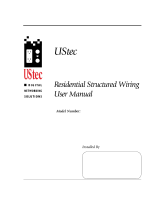Page is loading ...

CMA-100
Counter Measures Amplifier
User Manual
Research Electronics International, LLC
455 Security Drive, Cookeville, TN 38506 U.S.A.
(800) 824-3190 (US Only) • +1 931-537-6032
www.reiusa.net
© Copyright Research Electronics International LLC


INTRODUCTION
INTRODUCTION
Thank you for purchasing the CMA-100 Countermeasures Amplifier. When doing a counter surveillance
investigation, it is important to analyze all of the wiring in the environment to ensure that building
wiring is not being utilized to transport audio or video information. This wiring may include but is not
limited to telephone wiring, LAN wiring, security system or access control wiring, intercom speaker
wiring, heating and cooling wiring, etc. The main reason for analyzing suspect wiring is that a
microphone that is well shielded is very difficult to detect with an ORION. Also, an OSCOR will not
detect a hard-wired microphone because there is no radiated signal. The CMA-100 is an ideal tool to
analyze miscellaneous wiring for audio content. Some scenarios of problems that can be discovered
with a CMA are:
1. Utilizing an unused pair of telephone wires or LAN wiring to connect directly to a shielded
microphone in the suspect environment
2. A phone set with a hot microphone or hot earpiece used as a microphone.
3. Microphones can easily be installed in miscellaneous wiring such as motion detectors, Intercom
speakers, etc.
4. Many digital phone systems have audio leakage that occurs on the lines due to cross talk within
the phone set. A CMA can be used to expose this type of vulnerability.
5. Conference call mikes are sometimes kept active without the user knowing it.
The CMA-100 can be connected to wiring (assuming that the AC voltage does not exceed 40 VAC or 250
VDC) and the audio content can be accessed. Furthermore, if there is video content on the wiring, the
video synchronization pulses can be heard and identified through the CMA.
The CMA-100 is a high gain audio amplifier that is used to detect and identify certain types of
surveillance devices connected to building wiring including telephone wiring, LAN, Server systems, de-
energized AC power, left over wiring that is no longer being used, etc....
This multi-functional amplifier has a built in AC/DC digital voltmeter, selectable audio filters, and an
extremely wide dynamic range.
Balanced and unbalanced high impedance input provides connectivity to a wide variety of suspect
wiring.
The CMA-100 also provides a bias voltage adjustable between –14.5V to +14.5V DC that is used to
possibly activate devices that are voltage or current sensitive.
All of these functions employ a sophisticated automatic gain control circuitry that is unmatched by any
other audio amplifier.
This instruction manual covers the operation and specifications of the CMA-100.

PRECAUTIONS
PRECAUTIONS
1. Although the maximum input voltage rating indicates that connection to power lines would not be
detrimental to the equipment or user, it is NOT recommend maintaining connection to such circuits.
Extreme care should be taken when connecting the CMA-100 to an unknown electrical source.
Always check line voltage with a multimeter first to determine the risk.
2. Although the maximum input voltage is 250 volts, the meter will only be able to read 199.9 volts.
3. REI products are designed and intended for legal commercial applications, however because laws
and regulations vary from state to state and country to country, it is the sole responsibility of the
purchaser and user/operator to check and comply with all applicable laws and regulations for the
possession and operation of this equipment before and after making a purchase.

CONTROLS
CONTROLS
Figure 1
1. On/Low Battery Indicator
2. Power Switch
3. Filter Selector
4. Gain Selector
5. Test Lead Cable Connector
6. Line Out Jack - 3.5mm
7. Meter
8. Input Attenuator Indicator
9. Line Bias Indicator
10. Line Bias Switch
11. Line Bias Voltage Adjust
12. Headphone Gain
13. Headphone Jack - 3.5mm

CONTROLS
IDENTIFICATION
Please refer to Figure 1 for the following function descriptions.
1. The Power On Indicator is used to identify when the unit is turned on. If the battery voltage falls
below 6.9V, then the LED will extinguish and the battery should be replaced.
2. The Power Switch turns the unit on and off.
3. The Filter Selector is a 4 position rotary switch, provides different options of filtering the input audio
signal.
A. Flat - Does not filter the input signal, providing a full bandwidth inspection between 25 and
44kHz.
B. Bandpass - Combines the Lowpass and Highpass in series to create a 3dB bandpass from 320Hz
to 3.2kHz.
C. Low Pass - Allows the passage of frequencies below 3.2kHz and attenuation of higher
frequencies. The effect of this filter is to remove high frequency noise such as machinery noise,
etc…
D. High Pass - Allows the passage of frequencies above 320Hz and attenuation of lower
frequencies. The effect of this filter is to remove low frequency noise such as AC power line
noise.
4. The Gain Selector gives the user two operation modes.
A. Auto - This is automatic gain control (AGC) provides up to 105dB of gain. The AGC circuit
increases the gain during low input signal conditions and decreases the gain for high input signal
conditions. This circuit adapts to provide a proper audio listening level regardless of the change
in input audio level.
B. Manual
1.) Fixed gain setting of 0(unity), 25, 50, 75, and 100dB.
2.) Useful for situations where signal level has large dynamic range that the user wants to
utilize.
C. In either case, the Input Attenuator will automatically initiate if the input level exceeds 300
millivolts peak-peak. This will provide up to 30dB of attenuation.
5. The Test Lead Cable Connector is a three-pin keyed connector that insures proper polarity of the
test leads.
6. The Line Out Jack provides a signal out, controlled by the "Headphone Gain ", and has an output
impedance of 600 ohms.
7. When the Line Bias Generator is turned off, the voltage meter can measure both AC and DC volts
(Note: AC volts are read as RMS values).
Note: When the Line Bias Generator is turned on, the voltage meter will measure a combination of
the voltage in the circuit that the test leads are connected to and the voltage presented from the
Bias Generator. To read only the Bias Generator, remove the Test Leads from any circuit.

CONTROLS
8. The red LED Input Attenuation Indicator will indicate that the input signal is of sufficiently high level
to automatically initiate the input attenuation circuit. This important function provides attenuation
to a high power audio signal so that the gain circuit will not distort the signal. This automatic
attenuator circuit provides attenuation for audio levels between 300 millivolts and 31 volts. For
signals that exceed 31volts peak-to-peak, distortion will occur.
9. A yellow Line Bias Indicator will indicate the Bias Generator is turned on.
10. The Line Bias Switch will turn the Bias Generator on or off.
11. The Line Bias Voltage Adjust will control the magnitude of the bias voltage. The mid-position will
generate 0V. Turn to the left to generate a negative voltage and turn to the right to generate a
positive voltage. This function is provided specifically to provide DC voltage to power a potential
threat such as an electret microphone or wiretap device that may be connected to a line. By
activating a potential threat, it is much easier to identify.
12. The Headphone Gain is a volume level control for both the Headphones and the Line Out. This level
control provides up to 15 dB of additional gain.
13. The Headphone Jack is for use with the included headphones.

USING THE CMA
USING THE CMA
Testing for Voltage levels
Unknown wiring should first be evaluated using a voltmeter to ensure that the voltage does not exceed
the ability of the CMA. However, if the wiring is known to be low-voltage wiring such as Telephone, LAN
system, or security system wiring, then the CMA can be connected directly to the wiring using the CMA
test leads and voltage levels will be displayed directly on the CMA.
Single Line and Balanced Line Connections
The CMA provides for connections to either single line systems (typically a single line with a ground such
as coax) or a balanced pair line such as telephone or LAN wiring.
For Single Line systems:
• Connect the Green grounding connector to the Black connector.
• Connect the Black connector to wiring shield or ground.
• Connect the Red connector to the single line to be tested.
For Balanced Pair systems:
• Connect the Green grounding connector to earth ground if available (if not available, do
not connect to anything).
• Connect the Black connect one of the wires to be tested.
• Connect the Red connector to the other wire to be tested.
Signal Power Levels
Signal power levels may vary dramatically. The CMA has two systems that allow the unit to respond
automatically to a wide range of audio levels. The automatic input attenuator prevents distortion for
situations when the input voltage levels exceed 0.3 volts.
But, more importantly the Automatic Gain Control Function has a dynamic range of 105dB. In basic
terms, this means that that the unit can automatically adjust to audio signals ranging from 2 microvolts
to 0.3 volts.
Strong Signal Interference
If the input is attached to an AC voltage greater than 40 volts, the audio content will be masked.
Signal Frequency Interference - Audio Band
Wiring in a building is very susceptible to interference from ambient electromagnetic noise sources. The
most common type of audio interference is from the AC power lines. This noise is typically either 50 or
60Hz fundamental frequency; however, there are harmonic frequency components that also cause
interference at 100/120Hz, 150/180Hz, and possible up to 200/240Hz. For this reason, the CMA has a
built-in High Pass filter that filters out audio noise below 320Hz.
Also, high frequency electromagnetic noise can interfere with audio signals. This type of higher
frequency noise can be generated from industrial machinery, computers, fax machines, and digital
phone systems. Hence, the CMA has a built-in Low Pass filter that filters out audio noise above 3,200Hz.

USING THE CMA
Providing DC Bias
It is a common practice to utilize electret type microphones for audio surveillance, and electret
microphones require a voltage supply in order to function. Therefore, when evaluating suspect wiring, if
the wiring does not have any voltage on the line, it is recommended to apply a DC bias voltage to
activate any potential microphones. The DC Bias Voltage should only be used after ensuring that the line
does not have an active voltage supply. Then, the DC Bias voltage can be switched on and the control
knob slowly turned to both negative and positive directions while listening with the headphones to see
if a microphone is activated.
Using the CMA with other probes
The CMA can be connected to a variety of other probes.
• Inductive coil - for coupling to an audio signal without making a metallic connection.
• Contact microphone - for detecting sound within physical structures.
Over voltage protection
If the CMA's input voltage limit is exceeded, then damage will most likely occur that will make the CMA
require repairs. The CMA case is isolated from an input up to 500V. Therefore, if the input is allowed to
exceed 500 volts then a shock hazard will exist.
Over current protection
When connected to an AC power line, the BIAS GENERATOR should not be activated. In the event that it
is, there are input current limiting devices that will protect the delicate parts of the CMA. After
disconnecting the input, it will take several seconds for the CMA to work properly again.

SPECIFICATIONS
SPECIFICATIONS
INPUT IMPEDANCE 50k ohm balanced
COMMON MODE REJECTION >75 dB
MAXIMUM USABLE INPUT 31 Vp-p
PREAMP AUTO ATTENUATOR 0 to –40 dB (with overload warning LED)
DYNAMIC RANGE 145 dB min.
MANUAL GAIN CONTROL 0,25,50,75,100 dB
HEADPHONE GAIN CONTROL 0 - 15 dB
MAXIMUM SYSTEM GAIN 115 dB in Manual mode, 120 dB in Auto mode
FREQUENCY RESPONSE 25 Hz - 44 kHz
HIGH PASS FILTER 320 Hz - 44 kHz
LOW PASS FILTER 25 Hz - 3.2 kHz
BAND PASS FILTER 320 Hz - 3.2 kHz
HEADPHONE AUDIO OUTPUT 16 ohm, 105dB SPL limited
LINEOUT AUDIO OUTPUT 600 ohm
BIAS CONTROL
0 to +/-14.5 VDC, 5 mA max (Over current protected, input
Impedance is reduced to 3.6k ohms when bias is active)
DIGITAL VOLTMETER 3.5 digit, auto zero, auto polarity, +/-199.9V AC or DC
POWER ON/LOW BATTERY LED (LED off @ 6.9V)
BATTERY 9 V ALKALINE (5-30 Hrs typical run time)
MAXIMUM INPUT VOLTAGE 250 AC/DC
LEAKAGE RESISTANCE TO CASE >10M ohms
SIZE 7.3 in x 2.75 in x 1.75 in (185.4 mm x 69.8 mm x 44.5 mm)
WEIGHT 12.1-oz (343g)
/