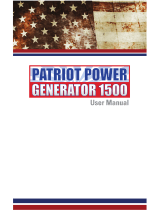Page is loading ...

COLOR CHORDS 7
ASTRO
®
XTS
TM
4000
Portable Radio
Detailed Service Manual


Title Page
ASTRO
®
XTS™ 4000
Digital Portable Radios
Detailed Service Manual
Motorola, Inc.
1301 E. Algonquin Rd.
Schaumburg, IL 60196-1078 U.S.A.
6871620L01-C

Foreword
The information contained in this manual relates to all ASTRO
®
XTS™ 4000 digital portable radios, unless otherwise
specified. This manual provides sufficient information to enable qualified service shop technicians to troubleshoot and
repair an ASTRO XTS 4000 digital portable radio to the component level.
For details on the operation of the radio or level 1 or 2 maintenance procedures, refer to the applicable manuals, which are
available separately. A list of related publications is provided in the section, “Related Publications,” on page x.
Product Safety and RF Exposure Compliance
ATTENTION!
This radio is restricted to occupational use only to satisfy FCC RF energy exposure requirements.
Before using this product, read the RF energy awareness information and operating instructions in the
Product Safety and RF Exposure booklet enclosed with your radio (Motorola Publication part number
6881095C98) to ensure compliance with RF energy exposure limits.
For a list of Motorola-approved antennas, batteries, and other accessories, visit the following web site
which lists approved accessories: http://www.motorola.com/governmentandenterprise
Manual Revisions
Changes which occur after this manual is printed are described in FMRs (Florida Manual Revisions). These FMRs provide
complete replacement pages for all added, changed, and deleted items, including pertinent parts list data, schematics, and
component layout diagrams. To obtain FMRs, contact the Customer Care and Services Division (refer to “Appendix A
Replacement Parts Ordering”).
Computer Software Copyrights
The Motorola products described in this manual may include copyrighted Motorola computer programs stored in
semiconductor memories or other media. Laws in the United States and other countries preserve for Motorola certain
exclusive rights for copyrighted computer programs, including, but not limited to, the exclusive right to copy or reproduce in
any form the copyrighted computer program. Accordingly, any copyrighted Motorola computer programs contained in the
Motorola products described in this manual may not be copied, reproduced, modified, reverse-engineered, or distributed in
any manner without the express written permission of Motorola. Furthermore, the purchase of Motorola products shall not
be deemed to grant either directly or by implication, estoppel, or otherwise, any license under the copyrights, patents or
patent applications of Motorola, except for the normal non-exclusive license to use that arises by operation of law in the
sale of a product.
Document Copyrights
No duplication or distribution of this document or any portion thereof shall take place without the express written permission
of Motorola. No part of this manual may be reproduced, distributed, or transmitted in any form or by any means, electronic
or mechanical, for any purpose without the express written permission of Motorola.
Disclaimer
The information in this document is carefully examined, and is believed to be entirely reliable. However, no responsibility is
assumed for inaccuracies. Furthermore, Motorola reserves the right to make changes to any products herein to improve
readability, function, or design. Motorola does not assume any liability arising out of the applications or use of any product
or circuit described herein; nor does it cover any license under its patent rights nor the rights of others.
Trademarks
MOTOROLA, the Stylized M logo, and ASTRO are registered in the US Patent & Trademark Office. All other product or
service names are the property of their respective owners.
© 2007–2008 by Motorola, Inc.
Before using this product, read the operating instructions
for safe usage contained in the Product Safety and RF
Exposure booklet enclosed with your radio.
!
C a u t i o n

6871620L01-C May 28, 2008
Document History iii
Document History
The following major changes have been implemented in this manual since the previous edition:
Edition Description Date
6871620L01-A Initial edition Mar 2007
6871620L01-B Added UHF info Jan 2008
6871620L01-C Added Parts List for NUE7350B May 2008

iv Table of Contents
May 28, 2008 6871620L01-C
Table of Contents
Foreword.........................................................................................................ii
Product Safety and RF Exposure Compliance ............................................................................................ii
Manual Revisions ........................................................................................................................................ii
Computer Software Copyrights....................................................................................................................ii
Document Copyrights ..................................................................................................................................ii
Disclaimer ....................................................................................................................................................ii
Trademarks..................................................................................................................................................ii
Document History .........................................................................................iii
List of Figures ..............................................................................................vii
List of Tables .................................................................................................ix
Commercial Warranty ...................................................................................xi
Limited Warranty.........................................................................................................................................xi
Chapter 1 Introduction ......................................................................... 1-1
1.1 General .......................................................................................................................................... 1-1
1.2 Notations Used in This Manual ...................................................................................................... 1-2
1.3 General Repair Procedures and Techniques.................................................................................1-3
Chapter 2 Radio Power ........................................................................ 2-1
2.1 General .......................................................................................................................................... 2-1
2.2 DC Power Routing–Transceiver Section ....................................................................................... 2-2
2.3 DC Power Routing—VOCON Section ........................................................................................... 2-2
Chapter 3 Theory of Operation............................................................ 3-1
3.1 Transceiver Section ....................................................................................................................... 3-2
3.2 VOCON Section........................................................................................................................... 3-13
3.3 Encryption Module ....................................................................................................................... 3-29

Table of Contents v
6871620L01-C May 28, 2008
Chapter 4 Troubleshooting Procedures ............................................. 4-1
4.1 Handling Precautions..................................................................................................................... 4-1
4.2 Recommended Service Tools........................................................................................................ 4-2
4.3 Voltage Measurement and Signal Tracing..................................................................................... 4-3
4.4 Standard Bias Table ...................................................................................................................... 4-4
4.5 Power-Up Self-Check Errors ......................................................................................................... 4-5
4.6 Power-Up Self-Check Diagnostics and Repair (Not for Field Use)................................................ 4-6
Chapter 5 Troubleshooting Charts ..................................................... 5-1
5.1 List of Troubleshooting Charts....................................................................................................... 5-1
5.2 Main Troubleshooting Flowchart.................................................................................................... 5-2
5.3 Power-Up Failure........................................................................................................................... 5-3
5.4 DC Supply Failure.......................................................................................................................... 5-6
5.5 Display Failure ............................................................................................................................. 5-10
5.6 Volume Set Error ......................................................................................................................... 5-13
5.7 Button Test .................................................................................................................................. 5-14
5.8 Top/Side Button Test ................................................................................................................... 5-15
5.9 VCO TX/RX Unlock ..................................................................................................................... 5-16
5.10 VOCON TX Audio........................................................................................................................ 5-17
5.11 VOCON RX Audio ....................................................................................................................... 5-19
5.12 RX RF .......................................................................................................................................... 5-21
5.13 TX RF .......................................................................................................................................... 5-26
5.14 Keyload Failure............................................................................................................................ 5-29
5.15 Secure Hardware Failure............................................................................................................. 5-30
Chapter 6 Troubleshooting Waveforms ............................................. 6-1
6.1 List of Waveforms .......................................................................................................................... 6-1
6.2 24.576 MHz Clock ......................................................................................................................... 6-2
6.3 16.8 MHz Buffer Input and Output ................................................................................................. 6-3
6.4 32.768 kHz Clock Outputs ............................................................................................................. 6-4
6.5 Receive Serial Audio Port (SAP) ................................................................................................... 6-5
6.6 Receive Baseband Interface Port (RX BBP) ................................................................................. 6-6
6.7 Transmit Baseband Interface Port (TX BBP)................................................................................. 6-7
Chapter 7 Troubleshooting Tables ..................................................... 7-1
7.1 List of Board and IC Signals .......................................................................................................... 7-1
Chapter 8 Schematics, Board Overlays, and Parts Lists – VHF....... 8-1
8.1 List of Schematics and Boards Overlays .......................................................................................8-1
8.2 List of Partslist ............................................................................................................................... 8-1
8.3 General Section ............................................................................................................................. 8-2
8.4 Transceiver (RF) Section............................................................................................................... 8-5
8.5 VOCON Section........................................................................................................................... 8-12
8.6 Main Board (NUD7115B ) Parts List............................................................................................8-18

vi Table of Contents
May 28, 2008 6871620L01-C
Chapter 9 Schematics, Board Overlays, and Parts Lists – UHF ...... 9-1
9.1 List of Schematics and Boards Overlays .......................................................................................9-1
9.2 List of Partslist................................................................................................................................ 9-1
9.3 General Section ............................................................................................................................. 9-2
9.4 Transceiver (RF) Section ............................................................................................................... 9-5
9.5 VOCON Section........................................................................................................................... 9-13
9.6 Main Board (NUE7350A) Parts List .............................................................................................9-18
9.7 Main Board (NUE7350B) Parts List .............................................................................................9-28
Appendix A Replacement Parts Ordering..............................................A-1
A.1 Basic Ordering Information ............................................................................................................A-1
A.2 Motorola Online..............................................................................................................................A-1
A.3 Mail Orders ....................................................................................................................................A-1
A.4 Telephone Orders ..........................................................................................................................A-1
A.5 Fax Orders .....................................................................................................................................A-2
A.6 Parts Identification .........................................................................................................................A-2
A.7 Product Customer Service .............................................................................................................A-2
Appendix B Motorola Service Centers...................................................B-1
B.1 Servicing Information .....................................................................................................................B-1
B.2 Motorola Service Center ................................................................................................................B-1
B.3 Motorola Federal Technical Center................................................................................................B-1
B.4 Motorola Canadian Technical Logistics Center .............................................................................B-1
Glossary.........................................................................................Glossary-1
Index..................................................................................................... Index-1

List of Figures vii
6871620L01-C May 28, 2008
List of Figures
Figure 2-1. DC Power Distribution – VHF/ UHF Radio............................................................................ 2-1
Figure 3-1. XTS 4000 Overall Block Diagram ......................................................................................... 3-1
Figure 3-2. RF Transceiver Block Diagram ............................................................................................. 3-2
Figure 3-3. Receiver Block Diagram ....................................................................................................... 3-4
Figure 3-4. Abacus III (AD9864) Functional Block Diagram (from data sheet) ....................................... 3-6
Figure 3-5. Transmitter Block Diagram ................................................................................................... 3-7
Figure 3-6. VOCON Section Connections............................................................................................. 3-13
Figure 3-7. Patriot EIM and Memory Block Diagram............................................................................. 3-18
Figure 3-8. CE Connector ..................................................................................................................... 3-23
Figure 3-9. Control Top Flex.................................................................................................................. 3-25
Figure 3-10. VOCON Transmit Audio Path ............................................................................................. 3-26
Figure 3-11. VOCON Receive Audio Path .............................................................................................. 3-27
Figure 3-12. Radio ON/OFF Circuitry...................................................................................................... 3-28
Figure 6-1. 24.576 MHz Clock Waveform ............................................................................................... 6-2
Figure 6-2. 16.8 MHz Buffer Input and Output Waveforms ..................................................................... 6-3
Figure 6-3. 32.768 kHz Clock Outputs Waveforms ................................................................................. 6-4
Figure 6-4. Receive Serial Audio Port (SAP) Waveforms ....................................................................... 6-5
Figure 6-5. Receive Baseband Interface Port (RX BBP) Waveforms ..................................................... 6-6
Figure 6-6. Transmit Baseband Interface Port (TX BBP) Waveforms ..................................................... 6-7
Figure 8-1. Main Board Layout (NUD7115B) – Side 1 ............................................................................ 8-2
Figure 8-2. Main Board Layout (NUD7115B) – Side 2 ............................................................................ 8-3
Figure 8-3. VHF Main Board Overall Schematic .....................................................................................8-4
Figure 8-4. VHF Transceiver (RF) Board Overall Circuit Schematic....................................................... 8-5
Figure 8-5. VHF Transceiver (RF) Antenna Switch and Harmonic Filter Circuits ................................... 8-6
Figure 8-6. VHF Transceiver (RF) Receiver Front End Circuit................................................................ 8-7
Figure 8-7. VHF Transceiver (RF) Receiver Back End Circuit ................................................................ 8-8
Figure 8-8. VHF Transceiver (RF) Transmitter Circuit ............................................................................ 8-9
Figure 8-9. VHF Frequency Generation Unit (Synthesizer) Circuit – 1 of 2 .......................................... 8-10
Figure 8-10. VHF Frequency Generation Unit (VCO) Circuit – 2 of 2 ..................................................... 8-11
Figure 8-11. VOCON: Overall Circuit Schematic ....................................................................................8-12
Figure 8-12. VOCON: Audio, Connector Interface Circuits ..................................................................... 8-13
Figure 8-13. VOCON: Controller and Memory Circuits ........................................................................... 8-14
Figure 8-14. VOCON: DC Power, Clocks and ON/OFF Circuit............................................................... 8-15
Figure 8-15. VOCON: Audio and Accessory Interface Circuits............................................................... 8-16
Figure 8-16. VOCON: Miscellaneous Circuits......................................................................................... 8-17
Figure 9-1. Main Board Layout (NUE7350A/B) – Side 1......................................................................... 9-2
Figure 9-2. Main Board Layout (NUE7350A/B) – Side 2......................................................................... 9-3
Figure 9-3. UHF Main Board Overall Schematic.....................................................................................9-4
Figure 9-4. UHF Transceiver (RF) Board Overall Circuit Schematic....................................................... 9-5
Figure 9-5. UHF Transceiver (RF) Antenna Switch and Harmonic Filter Circuits ................................... 9-6
Figure 9-6. UHF Transceiver (RF) Receiver Front End Circuit ............................................................... 9-7
Figure 9-7. UHF Transceiver (RF) Receiver Back End Circuit................................................................ 9-8
Figure 9-8. UHF Transceiver (RF) Transmitter Circuit ............................................................................ 9-9
Figure 9-9. UHF Frequency Generation Unit (Synthesizer) Circuit – 1 of 3 .......................................... 9-10
Figure 9-10. UHF Frequency Generation Unit (TX VCO) Circuit – 2 of 3 ............................................... 9-11
Figure 9-11. UHF Frequency Generation Unit (RX VCO) Circuit – 3 of 3 ............................................... 9-12
Figure 9-12. VOCON: Overall Circuit Schematic ....................................................................................9-13
Figure 9-13. VOCON: Audio, Connector Interface Circuits ..................................................................... 9-14

viii List of Figures
May 28, 2008 6871620L01-C
Figure 9-14. VOCON: Controller and Memory Circuits ........................................................................... 9-15
Figure 9-15. VOCON: DC Power, Clocks and ON/OFF Circuit ............................................................... 9-16
Figure 9-16. VOCON: Audio and Accessory Interface Circuits ............................................................... 9-17

List of Tables ix
6871620L01-C May 28, 2008
List of Tables
Table 1-1. Lead Free Solder Wire Part Number List.............................................................................. 1-3
Table 1-2. Lead Free Solder Paste Part Number List............................................................................ 1-3
Table 2-1. Conventional Batteries.......................................................................................................... 2-1
Table 2-2. Transceiver Voltage Regulators............................................................................................ 2-2
Table 2-3. VOCON Section DC Power Distribution ............................................................................... 2-3
Table 3-1. Battery Connector M1705..................................................................................................... 3-2
Table 3-2. Transceiver – VOCON Interface Signals .............................................................................. 3-3
Table 3-3. Power Control IC (U104) Pin Descriptions............................................................................ 3-9
Table 3-4. Option-Select Functions ..................................................................................................... 3-23
Table 3-5. ON/OFF Operation Truth Table........................................................................................... 3-29
Table 3-6. Encryption Module Software Kits and Algorithms ............................................................... 3-29
Table 4-1. Recommended Service Tools ............................................................................................... 4-2
Table 4-2. Standard Operating Bias....................................................................................................... 4-4
Table 4-3. Power-Up Self-Check Error Codes .......................................................................................4-5
Table 4-4. Power-Up Self-Check Diagnostic Actions............................................................................. 4-6
Table 5-1. Troubleshooting Charts List .................................................................................................. 5-1
Table 6-1. List of Waveforms ................................................................................................................. 6-1
Table 7-1. List of Tables of Board and IC Signals .................................................................................. 7-1
Table 7-2. J1 Mainboard to Keypad Flex and Display Module............................................................... 7-2
Table 7-3. J2 Mainboard to UCM, CE and Audio Jack Board................................................................ 7-4
Table 7-4. J3 Mainboard to Top and Side Control Flex.......................................................................... 7-5
Table 7-5. U1410 FLASH Pinouts.......................................................................................................... 7-6
Table 7-6. U1409 SRAM Pinouts ........................................................................................................... 7-8
Table 7-7. U1401 Patriot MCU/DSP IC Pinouts................................................................................... 7-10
Table 7-8. U1304 MAKO Pinouts......................................................................................................... 7-19
Table 8-1. List of Mainboard Schematics and Board Overlays.............................................................. 8-1
Table 8-2. List of Partslist....................................................................................................................... 8-1
Table 9-1. List of Mainboard Schematics and Board Overlays.............................................................. 9-1
Table 9-2. List of Partslist....................................................................................................................... 9-1

x List of Tables
May 28, 2008 6871620L01-C
Related Publications
XTS 4000 Digital Portable Radio User Guide.............................................................................6871618L01
XTS 4000 Digital Portable Radios Basic Service Manual ..........................................................6871619L01
XTS 4000 Digital Portable Radio User Guide (CD) ....................................................................PMLN5057_
Chassis Eliminator Leaflet .........................................................................................................6871568M01

6871620L01-C May 28, 2008
Commercial Warranty xi
Commercial Warranty
Limited Warranty
MOTOROLA COMMUNICATION PRODUCTS
I. What This Warranty Covers And For How Long
MOTOROLA INC. (“MOTOROLA”) warrants the MOTOROLA manufactured Communication
Products listed below (“Product”) against defects in material and workmanship under normal use and
service for a period of time from the date of purchase as scheduled below:
Motorola, at its option, will at no charge either repair the Product (with new or reconditioned parts),
replace it (with a new or reconditioned Product), or refund the purchase price of the Product during
the warranty period provided it is returned in accordance with the terms of this warranty. Replaced
parts or boards are warranted for the balance of the original applicable warranty period. All replaced
parts of Product shall become the property of MOTOROLA.
This express limited warranty is extended by MOTOROLA to the original end user purchaser only
and is not assignable or transferable to any other party. This is the complete warranty for the Product
manufactured by MOTOROLA. MOTOROLA assumes no obligations or liability for additions or
modifications to this warranty unless made in writing and signed by an officer of MOTOROLA.
Unless made in a separate agreement between MOTOROLA and the original end user purchaser,
MOTOROLA does not warrant the installation, maintenance or service of the Product.
MOTOROLA cannot be responsible in any way for any ancillary equipment not furnished by
MOTOROLA which is attached to or used in connection with the Product, or for operation of the
Product with any ancillary equipment, and all such equipment is expressly excluded from this
warranty. Because each system which may use the Product is unique, MOTOROLA disclaims
liability for range, coverage, or operation of the system as a whole under this warranty.
II. General Provisions
This warranty sets forth the full extent of MOTOROLA’s responsibilities regarding the Product.
Repair, replacement or refund of the purchase price, at MOTOROLA’s option, is the exclusive
remedy. THIS WARRANTY IS GIVEN IN LIEU OF ALL OTHER EXPRESS WARRANTIES. IMPLIED
WARRANTIES, INCLUDING WITHOUT LIMITATION, IMPLIED WARRANTIES OF
MERCHANTABILITY AND FITNESS FOR A PARTICULAR PURPOSE, ARE LIMITED TO THE
DURATION OF THIS LIMITED WARRANTY. IN NO EVENT SHALL MOTOROLA BE LIABLE FOR
DAMAGES IN EXCESS OF THE PURCHASE PRICE OF THE PRODUCT, FOR ANY LOSS OF
USE, LOSS OF TIME, INCONVENIENCE, COMMERCIAL LOSS, LOST PROFITS OR SAVINGS
OR OTHER INCIDENTAL, SPECIAL OR CONSEQUENTIAL DAMAGES ARISING OUT OF THE
USE OR INABILITY TO USE SUCH PRODUCT, TO THE FULL EXTENT SUCH MAY BE
DISCLAIMED BY LAW.
ASTRO XTS 4000 Digital Portable Units One (1) Year
Product Accessories One (1) Year

May 28, 2008 6871620L01-C
xii Commercial Warranty
III. State Law Rights
SOME STATES DO NOT ALLOW THE EXCLUSION OR LIMITATION OF INCIDENTAL OR
CONSEQUENTIAL DAMAGES OR LIMITATION ON HOW LONG AN IMPLIED WARRANTY
LASTS, SO THE ABOVE LIMITATION OR EXCLUSIONS MAY NOT APPLY.
This warranty gives specific legal rights, and there may be other rights which may vary from state to
state.
IV. How To Get Warranty Service
You must provide proof of purchase (bearing the date of purchase and Product item serial number)
in order to receive warranty service and, also, deliver or send the Product item, transportation and
insurance prepaid, to an authorized warranty service location. Warranty service will be provided by
Motorola through one of its authorized warranty service locations. If you first contact the company
which sold you the Product, it can facilitate your obtaining warranty service. You can also call
Motorola at 1-888-567-7347 US/Canada.
V. What This Warranty Does Not Cover
A. Defects or damage resulting from use of the Product in other than its normal and customary
manner.
B. Defects or damage from misuse, accident, water, or neglect.
C. Defects or damage from improper testing, operation, maintenance, installation, alteration,
modification, or adjustment.
D. Breakage or damage to antennas unless caused directly by defects in material workmanship.
E. A Product subjected to unauthorized Product modifications, disassemblies or repairs
(including, without limitation, the addition to the Product of non-Motorola supplied equipment)
which adversely affect performance of the Product or interfere with Motorola's normal
warranty inspection and testing of the Product to verify any warranty claim.
F. Product which has had the serial number removed or made illegible.
G. Rechargeable batteries if:
• any of the seals on the battery enclosure of cells are broken or show evidence of
tampering.
• the damage or defect is caused by charging or using the battery in equipment or service
other than the Product for which it is specified.
H. Freight costs to the repair depot.
I. A Product which, due to illegal or unauthorized alteration of the software/firmware in the
Product, does not function in accordance with MOTOROLA’s published specifications or the
FCC type acceptance labeling in effect for the Product at the time the Product was initially
distributed from MOTOROLA.
J. Scratches or other cosmetic damage to Product surfaces that does not affect the operation of
the Product.
K. Normal and customary wear and tear.

6871620L01-C May 28, 2008
Commercial Warranty xiii
VI. Patent And Software Provisions
MOTOROLA will defend, at its own expense, any suit brought against the end user purchaser to the
extent that it is based on a claim that the Product or parts infringe a United States patent, and
MOTOROLA will pay those costs and damages finally awarded against the end user purchaser in
any such suit which are attributable to any such claim, but such defense and payments are
conditioned on the following:
A. that MOTOROLA will be notified promptly in writing by such purchaser of any notice of such
claim;
B. that MOTOROLA will have sole control of the defense of such suit and all negotiations for its
settlement or compromise; and
C. should the Product or parts become, or in MOTOROLA’s opinion be likely to become, the
subject of a claim of infringement of a United States patent, that such purchaser will permit
MOTOROLA, at its option and expense, either to procure for such purchaser the right to
continue using the Product or parts or to replace or modify the same so that it becomes
noninfringing or to grant such purchaser a credit for the Product or parts as depreciated and
accept its return. The depreciation will be an equal amount per year over the lifetime of the
Product or parts as established by MOTOROLA.
MOTOROLA will have no liability with respect to any claim of patent infringement which is based
upon the combination of the Product or parts furnished hereunder with software, apparatus or
devices not furnished by MOTOROLA, nor will MOTOROLA have any liability for the use of ancillary
equipment or software not furnished by MOTOROLA which is attached to or used in connection with
the Product. The foregoing states the entire liability of MOTOROLA with respect to infringement of
patents by the Product or any parts thereof.
Laws in the United States and other countries preserve for MOTOROLA certain exclusive rights for
copyrighted MOTOROLA software such as the exclusive rights to reproduce in copies and distribute
copies of such Motorola software. MOTOROLA software may be used in only the Product in which
the software was originally embodied and such software in such Product may not be replaced,
copied, distributed, modified in any way, or used to produce any derivative thereof. No other use
including, without limitation, alteration, modification, reproduction, distribution, or reverse
engineering of such MOTOROLA software or exercise of rights in such MOTOROLA software is
permitted. No license is granted by implication, estoppel or otherwise under MOTOROLA patent
rights or copyrights.
VII. Governing Law
This Warranty is governed by the laws of the State of Illinois, USA.

May 28, 2008 6871620L01-C
xiv Commercial Warranty
Notes

6871620L01-C May 28, 2008
Introduction: General 1-1
Chapter 1 Introduction
1.1 General
This manual includes all the information needed to maintain peak product performance and
maximum working time for the ASTRO XTS 4000 radio. This detailed level of service (component
level) is typical of the service performed by some service centers, self-maintained customers, and
distributors.
Use this manual in conjunction with the ASTRO XTS 4000 Digital Portable Radios Basic Service
Manual (Motorola part number 6871619L01), which can help in troubleshooting a problem to a
particular printed circuit (PC) board.
Conduct the basic performance checks outlined in the basic service manual first to verify the need to
analyze the radio and to help pinpoint the functional problem area. In addition, you will become
familiar with the radio test mode of operation, which is a helpful tool. If any basic receive or transmit
parameters fail to be met, the radio should be aligned according to the radio alignment procedure.
Included in other areas of this manual are functional block diagrams, detailed theory of operation,
troubleshooting charts and waveforms, schematics, and parts lists. You should become familiar with
these sections to aid in determining circuit problems. Also included are component location diagrams
to aid in locating individual circuit components and some IC diagrams, which identify some
convenient probe points.
“Chapter 3, Theory of Operation,” on page 3-1, contains detailed descriptions of the operations of
many circuits. Once you locate the problem area, review the troubleshooting flowchart for that circuit
to fix the problem.

May 28, 2008 6871620L01-C
1-2 Introduction: Notations Used in This Manual
1.2 Notations Used in This Manual
Throughout the text in this publication, you will notice the use of warnings, cautions, and notes.
These notations are used to emphasize that safety hazards exist, and care must be taken and
observed.
NOTE: An operational procedure, practice, or condition that is essential to emphasize.
CAUTION indicates a potentially hazardous situation which, if
not avoided, might
result in equipment damage.
WARNING indicates a potentially hazardous situation
which, if not avoided, could
result in death or injury.
DANGER indicates an imminently hazardous
situation which, if not avoided, will
result in death or
injury.
!
C a u t i o n
!
W A R N I N G
!
D A N G E R
!

6871620L01-C May 28, 2008
Introduction: General Repair Procedures and Techniques 1-3
1.3 General Repair Procedures and Techniques
Any rework or repair on Environmentally Preferred Products must be done using the appropriate
lead-free solder wire and lead-free solder paste as stated in the following table:
Parts Replacement and Substitution
When damaged parts are replaced, identical parts should be used. If the identical replacement
component is not locally available, check the parts list for the proper Motorola part number and order
the component from the nearest Motorola Radio Products and Solutions Organization listed in
Appendix A of this manual.
1.3.1 Rigid Circuit Boards
The family of radios uses bonded, multi-layer, printed circuit boards. Since the inner layers are not
accessible, some special considerations are required when soldering and unsoldering components.
The through-plated holes may interconnect multiple layers of the printed circuit. Therefore, care
should be exercised to avoid pulling the plated circuit out of the hole.
When soldering near the connector pins:
• avoid accidentally getting solder in the connector.
• be careful not to form solder bridges between the connector pins
• closely examine your work for shorts due to solder bridges.
NOTE
Environmentally Preferred Products (EPP) (refer to the marking on the printed circuit
boards — examples shown below) were developed and assembled using environmen-
tally preferred components and solder assembly techniques to comply with the Euro-
pean Union’s Restriction of Hazardous Substances (ROHS) Directive 2002/95/EC
and Waste Electrical and Electronic Equipment (WEEE) Directive 2002/96/EC. To
maintain product compliance and reliability, use only the Motorola specified parts in this
manual.
Table 1-1. Lead Free Solder Wire Part Number List
Motorola
Part Number
Alloy Flux Type
Flux Content
by Weight
Melting
Point
Supplier Part
number
Diameter Weight
1088929Y01 95.5Sn/3.8Ag/0.7Cu RMA Version 2.7-3.2% 217C 52171 0.015” 1lb spool
Table 1-2. Lead Free Solder Paste Part Number List
Motorola Part
Number
Manufacturer Part
Number
Viscosity Type Composition & Percent Metal
Liquid
Temperature
1085674C03 NC-SMQ230 900-1000KCPs
Brookfield (5rpm)
Type 3
(-325/+500)
(95.5%Sn-3.8%Ag-0.7%Cu)
89.3%
217°C

May 28, 2008 6871620L01-C
1-4 Introduction: General Repair Procedures and Techniques
1.3.2 Chip Components
Use the RLN4062 Hot-Air Repair Station for chip component replacement. Adjust the temperature
control to 390 °C (735 °F), and adjust the airflow to a minimum setting. Airflow can vary due to
component density.
• To remove a chip component:
1. Use a hot-air hand piece and position the nozzle of the hand piece approximately 0.3 cm
(1/8”) above the component to be removed.
2. Begin applying the hot air. Once the solder reflows, remove the component using a pair
of tweezers.
3. Using a solder wick and a soldering iron or a power desoldering station, remove the
excess solder from the pads.
• To replace a chip component using a soldering iron:
1. Select the appropriate micro-tipped soldering iron and apply fresh solder to one of the
solder pads.
2. Using a pair of tweezers, position the new chip component in place while heating the
fresh solder.
3. Once solder wicks onto the new component, remove the heat from the solder.
4. Heat the remaining pad with the soldering iron and apply solder until it wicks to the
component. If necessary, touch up the first side. All solder joints should be smooth and
shiny.
• To replace a chip component using hot air:
1. Use the hot-air hand piece and reflow the solder on the solder pads to smooth it.
2. Apply a drop of solder paste flux to each pad.
3. Using a pair of tweezers, position the new component in place.
4. Position the hot-air hand piece approximately 0.3 cm (1/8” ) above the component and
begin applying heat.
5. Once the solder wicks to the component, remove the heat and inspect the repair. All
joints should be smooth and shiny.
NOTE
Parts U1401 and U1304 are not field repairable. For failures relating to U1401 and
U1304, the mainboard has to be replaced.
/