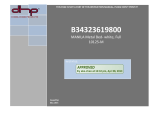Page is loading ...

Model: #58216
Hydro-Force
Flowclear Chlorinator™
220-240V~50Hz, 100W IPX5
www.bestway-service.com
OWNER’S MANUAL
S-S-001184/14.0x21.0cm(58216GB) JS-YF-2011-B-02232/封面
S-S-001184
D版: 英

2
S-S-001184/14.0x21.0cm(58216GB) JS-YF-2011-B-02232
S-S-001184

3
1. Safety Instructions
2. Introduction
3. Specifications
4. Parts Reference
5. Pool Water Chemistry
6. Installation Instructions
7. Operation Instructions
8. Control Panel
9. Chlorinator Stationary Mounting Option
10. Maintenance
Flow Sensor Cleaning
Electrolytic Cell Cleaning
11. Storage
12. Bestway® Test Strips
13. Troubleshooting
14. Disposal
15. Warranty
3
3
3
3-4
4
4-5
5
5-6
6
6
6
6
6
6
7
220-240V~50HZ, 100W
IPX5
OWNER'S MANUAL
Hydro-Force
Flowclear Chlorinator™
Contents
SAFETY INSTRUCTIONS
When installing and using electrical equipment, basic safety
precautions should always be followed:
IMPORTANT SAFETY INSTRUCTIONS
READ AND FOLLOW ALL SAFETY INSTRUCTIONS.
WARNING
WARNING: To reduce the risk of injury, do not permit children to use this
product unless they are closely supervised at all times.
WARNING: Risk of electric shock. This product must be supplied through a
residual current device (RCD) having a rated residual operating current not
exceeding 30mA.
WARNING: Do not bury the cord. Locate the cord to minimize abuse from
lawn mowers, hedge trimmers and other equipment.
WARNING: If the supply cord is damaged, it must be replaced by the
manufacturer, a service agent or similarly qualified persons in order to avoid a
hazard.
WARNING: To reduce the risk of injury, replace damaged cords immediately.
WARNING: To reduce the risk of electric shock, do not use extension cords to
connect the unit to the electric supply; provide a properly located outlet.
WARNING: Assembly and disassembly by adults only.
WARNING: This product shall be more than 2m away from the pool.
WARNING: Do not plug in or unplug this product while standing in water or
when your hands are wet.
WARNING: Do not operate this product when the pool is occupied.
WARNING: Always unplug this product from the electrical outlet before
removing, cleaning, servicing or making any adjustment to the product.
WARNING: This product is for use with storable pools only. Do not use with
permanently-installed pools. A storable pool is constructed so that it is
capable of being readily disassembled for storage and reassembled to its
original integrity.
WARNING: This appliance is not intended for use by persons (including
children) with reduced physical, sensory or mental capabilities, or lack of
experience and knowledge, unless they have been given supervision or
instruction concerning use of the appliance by persons responsible for their
safety. Children should be supervised at all times to ensure that they do not
play with the appliance.
NOTE: Please examine equipment before use. Notify Bestway at the
customer service address listed on this manual for any damaged or missing
parts at the time of purchase. Verify that the equipment components
represent the models that you intended to purchase.
WARNING: No part of the appliance is to be located above the pool during
use.
WARNING: The product must be located in zone 2 or outside of all zones.
The pump can not be put into the pool.
WARNING: Keep the plug of the product outside of all zones (more than 3.5m
away from the pool)
NOTE: This product is not intended for commercial use.
SAVE THESE INSTRUCTIONS
Zone 0
Zone 0
Zone 1Zone 2 Zone 2
h
h
2.5m
2.5m
1.5m 2m 1.5m2m
INTRODUCTION
Common salt (sodium chloride) is made up of two elements, sodium and
chloride. During the installation of your chlorinator, a measured quantity of salt
is dissolved in the pool water to create a mild saline solution. As part of the
daily filtration cycle, the pool water is passed through the chlorinator’s
electrolytic cell to produce chlorine which is dissolved instantly in the water. In
simple, non-technical terms, the chlorine instantly starts to destroy bacteria,
algae and oxidized other organic materials.
Electrolytic Cell Line Cord
Electrolytic Cell
Water Outlet
Control Panel
Power Cord
Flow Sensor Signal Line
Flow Sensor
Water Inlet
• Electrolytic Cell (with Titanium Plates)
The electrolytic cell contains bipolar titanium electrodes which perform the
electrolysis and produce chlorine when energized with DC current. Chlorine
is generated as pool water containing salt passes through the cell. The
chlorine production can be varied by changing the number of hours the
chlorinator is on each day. The chlorinator automatically reverses the cell
electrode titanium plates every twenty hours to clean the cell. This process
does not interrupt the chlorine production.
• Flow Sensor
The flow sensor protects the electrolytic cell and assures that will always be
adequate water flowing through the cell. When the water flow drops below
the minimum flow rate, the electrolytic cell will automatically shut down to
protect the titanium plates and no chlorine will be produced.
• Control Panel
The chlorinator includes a electronic control panel with buttons and LED
indicators to control the chlorinator and produce chlorine at the defined
operating hours. The chlorinator also measures the different parameters
such as salt level and water flow. If any deviation from the norm occurs then
a LED indicator will light to indicate the problem.
SPECIFICATIONS
Rated Voltage:
Electrolytic Cell Working Voltage:
Wattage:
Maximum Chlorine Output/hour:
Minimum Flow Rate:
Recommended Salt Level:
220-240V AC
12V DC
100W
18 grams/hour
700~4000gallons/hour (2650~15140L/h)
4500ppm (parts per million)
PARTS REFERENCE
Before assembly, take a few minutes to become
familiar with all the parts.
NOTE: Drawings for illustration purpose only.
May not reflect actual product. Not to scale.
PICTURE
S-S-001184/14.0x21.0cm(58216GB) JS-YF-2011-B-02232/英
S-S-001184
1
7
8
9
2
3
4
5
6
2
6
7

4
POOL WATER CHEMISTRY
Optimum Pool Water Chemistry Conditions
It is recommended that the following pool water chemistry conditions should
be maintained to help protect pool users, pool related equipment and
surfaces in and around the pool. These values are important to maintaining
the pool equipment in proper operating condition and preventing corrosion or
other problems. The chlorinator is warranted to operate properly only if these
conditions are met. For more information, please consult with your local
swimming pool dealer for water treatment.
Free Chlorine
Combined Chlorine
PH
Total Alkalinity
Calcium Hardness
Stabilizer (Cyanuric Acid)
Minimum
0
0
7.2
100ppm
150ppm
10ppm
Ideal
1.0 - 3.0ppm
0
7.4 - 7.6
100 - 140ppm
200 - 400ppm
30 - 50ppm
Maximum
3.0ppm
0.2ppm
7.8
140ppm
500 - 1000ppm
150ppm
• Free Chlorine is the chlorine residual present in pool water.
• Combined Chlorine is formed by the reaction of free chlorine with
ammonia wastes.
NOTE: If combined chlorine is too high, it will result in sharp chlorinous odor
and eye irritation.
• PH - A value that indicates how acidic or basic a solution is.
NOTE: If PH is too low, it will result in corroded metals, eye & skin irritation
and destruction of total alkalinity. If PH is too high, it will result in scale
formation, cloudy water, eye & skin irritation and poor chlorine efficiency.
• Total Alkalinity indicates the degree of the water’s resistance to change in
PH. It determines the speed and ease of PH change, so always adjust total
alkalinity before adjusting the PH level.
NOTE: If total alkalinity is too low, it will result in corroded metals, eye & skin
irritation. Low alkalinity will cause the PH to be unstable. Any chemical
added to the water will have an effect on PH. If total alkalinity is too high, it
will result in scale formation, cloudy water, eye & skin irritation and poor
chlorine efficiency.
• Calcium Hardness refers to the amount of calcium and magnesium
dissolved in the water.
NOTE: If calcium hardness is too high, it will result in scale formation and
cloudy water.
• Stabilizer (Cyanuric Acid) - Stabilizers extend the life of chlorine in
swimming pools.
What Type of Salt to Use?
The purer the salt, the better the life and performance of the chlorinator. Use
only sodium chloride (NaCl) salt that is at least 99.8% pure. It is also
acceptable to use water conditioning salt pellets (the compressed forms of
evaporated salt), but it will take longer time for them to dissolve. Do not use
iodized or yellow (yellow prussiate of soda) colored salt. Consult your salt
supplier.
Optimum Salt Level
The ideal salt level in the pool water is between 4000~5000ppm (parts per
million) and the optimum salt level in the pool water is 4500ppm (parts per
million). A too low salt level will reduce the efficiency of the chlorinator and
result in low chlorine production. A high salt level may begin to generate a
salty taste to your pool water. Too high of a salt level may damage the power
supply and cause corrosion to pool metal fixtures and accessories. The
following table shows the quantity of salt to use. The salt in the pool is
constantly recycled. Salt loss is due only to pool water physically removed
from the pool. Salt is not lost due to evaporation.
How to Add or Remove Salt?
Adding Salt
1. Switch on the filter to circulate the pool water.
2. Keep the chlorinator “OFF”.
3. Determine the amount of salt according to the following table.
4. Evenly and slowly pour in the salt around the inside perimeter of the pool.
To avoid clogging the filter, do not add salt through the skimmer.
5. Brush the pool bottom to speed up the dissolving process. Do not allow
salt to pile up on the pool bottom. Run the filter 24 hours to dissolve salt
completely.
6. After 24 hours refer the OPERATION INSTURCTION section to check
water flow status. If the water flow status is normal, you can set the
chlorinator to the desired operating time.
Removing Salt
If too much salt has been added, the Red LED salt level light will light up.
You need to lower the salt concentration. The only way to lower the salt
concentration is to partially drain the pool and refill with fresh water. Drain
and refill approximately 20% of the pool’s water until the Red LED salt level
light disappears with the Green LED salt level light on.
Table 1. Bestway Pools Salt
This table shows the Quantity of salt needed to achieve the desired
4500ppm salt level and quantity of salt needed to maintain this level if it
drops below this desired salt level.
Gallons
457cm x 122cm (15’ x 48”)
549cm x 107cm (18’ x 42”)
549cm x 122cm (18’ x 48”)
549cm x 132cm (18’ x 52”)
3648
5046
5596
6034
Liters Lbs Kgs Lbs Kgs
Salt Needed for
Startup
4.5g/L (4500ppm)
Salt Needed when
Low Salt Detected
(Red LED Salt Level
Indicator Lights up)
Pool Size
(Bestway Above Ground pools)
Fast Set
TM
Pools
Steel Pro
TM
Frame Pools
Rectangular
Frame Pools
Oval Fast Set
TM
Pools
457cm x
122
cm (15’ x 48”)
549cm x 107cm (18’ x 42”)
549cm x 122cm (18’ x 48”)
549cm x 132cm (18’ x 52”)
4231
4949
6092
6889
549cm x 274cm x 122cm (18’ x 9’ x 48”)
671cm x 396cm x 132cm (22’ x 13’ x 52”)
732cm x 366cm x 132cm (24’ x 12’ x 52”)
3881
7159
7207
549cm x 366cm x 122cm (18’ x 12’ x 48”)
610cm x 366cm x 122cm (20’ x 12’ x 48”)
732cm x 366cm x 122cm (24’ x 12’ x 48”)
853cm x 366cm x 122cm (28’ x 12’ x 48”)
4390
5111
6166
7215
135
190
210
225
160
185
230
260
145
270
270
165
190
230
270
60
85
95
105
70
85
100
115
65
120
120
75
85
105
125
25
35
35
40
30
35
40
45
25
50
50
30
35
40
50
10
15
15
20
15
15
20
20
10
20
20
15
15
20
20
13807
19100
21182
22837
16015
18733
23062
26000
14689
27059
27283
16623
19347
23339
27311
Type of Pool
Rectangular
Circular
Oval
Gallons (pool size in feet)
Length x Width x Average Depth x 7.5
Length x Width x Average Depth x 5.9
Length x Width x Average Depth x 6.0
Cubic Meters (pool size in meters)
Length x Width x Average Depth
Length x Width x Average Depth x 0.79
Length x Width x Average Depth x 0.80
Determining Pool Volume
Water Capacity (Calculated
at 90% for Frame Pool and
80% For Fast Set & Oval
Pool)
Table 3. Non-Bestway Pools Salt
Gallons
2000
4000
6000
8000
10000
12000
14000
Liters
7500
15000
22500
30000
37500
45500
53000
Lbs
75
150
225
300
370
450
525
Lbs
15
25
40
55
65
80
95
Kgs
35
70
100
135
170
205
240
Kgs
6
10
20
25
30
35
40
Water Capacity (Calculated at
90% for Frame Pool and 80%
For Fast Set & Oval Pool)
Salt Needed for Startup
Salt Needed when Low Salt Detected
(Red LED Salt Level
Indicator Lights up)
Table 4. Salt Calculation for Pools
Lbs
Water Capacity (Gallons) x 0.0375
Kgs
Water Capacity (Liters) x 0.0045
Lbs
Water Capacity (Gallons) x 0.0067
Kgs
Water Capacity (Liters) x 0.0008
Salt Needed for Startup
Salt Needed when Low Salt Detected
(Red LED Salt Level Indicator Lights up)
Gallons
3648
5046
5596
6034
Liters
Pool Size
(Bestway Above Ground pools)
Fast Set
TM
Pools
Steel Pro
TM
Frame
Pools
Rectangular
Frame Pools
Oval Fast
Set
TM
Pools
4231
4949
6092
6889
3881
7159
7207
4390
5111
6166
7215
13807
19100
21182
22837
16015
18733
23062
26000
14689
27059
27283
16623
19347
23339
27311
Table 2. Bestway Pools Operating Time
This table shows the Operating time needed for normal use of the chlorinator
with pools.
2
3
3
3
2
3
3
4
2
4
4
2
3
3
4
3
4
4
5
3
4
5
5
3
6
6
3
4
5
5
3
5
5
5
4
4
5
6
4
6
6
4
5
6
7
4
5
6
6
4
5
6
7
4
7
7
4
5
6
7
10-19°C
(50-66°F)
20-28°C
(68-82°F)
29-36°C
(84-97°F)
37-42°C
(99-108°F)
Operating Time (hours)
at different ambient/air
temperatures
457cm x 122cm (15’ x 48”)
549cm x 107cm (18’ x 42”)
549cm x 122cm (18’ x 48”)
549cm x 132cm (18’ x 52”)
457cm x 122cm (15’ x 48”)
549cm x 107cm (18’ x 42”)
549cm x 122cm (18’ x 48”)
549cm x 132cm (18’ x 52”)
549cm x 274cm x 122cm (18’ x 9’ x 48”)
671cm x 396cm x 132cm (22’ x 13’ x 52”)
732cm x 366cm x 132cm (24’ x 12’ x 52”)
549cm x 366cm x 122cm (18’ x 12’ x 48”)
610cm x 366cm x 122cm (20’ x 12’ x 48”)
732cm x 366cm x 122cm (24’ x 12’ x 48”)
853cm x 366cm x 122cm (28’ x 12’x 48”)
Water Capacity (Calculated
at 90% for Frame Pool and
80% For Fast Set & Oval
Pool)
Table 5. Non-Bestway Pools Operating Time
2000
4000
6000
8000
10000
12000
14000
7500
15000
22500
30000
37500
45500
53000
1
2
3
4
5
6
7
2
3
5
6
8
9
11
2
4
5
7
9
11
13
2
4
6
8
10
12
14
10-19°C
(50-66°F)
20-28°C
(68-82°F)
29-36°C
(84-97°F)
37-42°C
(99-108°F)
Water Capacity Operating Time (hours) at different ambient/air temperatures
LitersGallons
INSTALLATION INSTRUCTIONS
REF. NO.
1
2
3
4
5
6
7
8
9
1
1
1
4
1
1
1
1
P6368GS
P6369
P6489
P6371
P6372
P6375
P6376
F6H184
QTY.PARTS NO. DESCRIPTION
1
(50cm)
Electrolytic Cell
Connecting Hose
Flow Sensor
Washer
Screw
Adaptor E (For connection to filter pumps with 1-1/4in. (32mm) hose size)
Adaptor F (For connection to filter pumps with 1-1/4in. (32mm) hose size)
Adaptor A
Adaptor B
NOTE: The preferred installation is that the chlorinator installed as the last
piece of pool equipment in the return line to the pool. This will extend the life
of the titanium plates and maintain its performance.
1. Assemble the aboveground pool and its filter pump or sand filter per their
manuals.
2. Take out the chlorinator and its accessories from the package.
3. Install the chlorinator in the return line to the pool after the filter pump or the
sand filter.
4. Connect the connecting hose to the inlet of the chlorinator.
S-S-001184/14.0x21.0cm(58216GB) JS-YF-2011-B-02232/英
S-S-001184

5
For connection to filter pumps with 1-1/4in. (32mm) hose size:
1. If your aboveground pool is filled with water, remove the debris screens
from the inside of the pool and insert the stopper plugs in the pool’s inlet
and outlet valves before the chlorinator installation, which will prevent water
from flowing out of the pool. Jump to step 2 directly if your pool is empty.
2. Connect the adaptor F to the electrolytic cell outlet and screw the threaded
locking ring into position.
3. Disconnect the water return (to the pool) hose from the filter pump
connection, and connect this hose to the adaptor F with a hose clamp.
4. Connect the adaptor E to the filter pump outlet screw the threaded locking
ring into position.
5. Connect the connecting hose to the adaptor E and screw the threaded
locking ring into position.
6. Remove the stopper plugs and insert the debris screens to allow water to
flow.
For connection to filter pumps / sand filters with 1-1/2in. (38mm) hose
size, and 800 gallons (pump capacity) sand filters:
1. If your aboveground pool is filled with water, close the connection valves
before the chlorinator installation, which will prevent water from flowing out
of the pool. Jump to step 2 directly if your pool is empty.
NOTE: For 800 gallons (pump capacity) sand filters, remove the debris
screens from the inside of the pool and insert the stopper plugs in the pool’s
inlet and outlet valves before the chlorinator installation.
2. Disconnect the water return (to the pool) hose from the filter pump or sand
filter connection, and connect this hose to the electrolytic cell outlet and
screw the threaded locking ring into position.
3. Connect the connecting hose to the filter pump or sand filter outlet and
screw the threaded locking ring into position.
4. Open the connection valves (or remove the stopper plugs and insert the
debris screens) to allow water to flow.
NOTE: Do not use the remaining/unused adaptors for any other purpose.
If you can’t connect your chlorinator to the filter pump/sand filter, follow
below instructions.
1. If your aboveground pool is filled with water, close the connection valves
before the chlorinator installation, which will prevent water from flowing out
of the pool. Jump to step 2 directly if your pool is empty.
NOTE: For 800 gallons (pump capacity) sand filters, remove the debris
screens from the inside of the pool and insert the stopper plugs in the pool’s
inlet and outlet valves before the chlorinator installation.
2. Connect the adaptor A to the electrolytic cell outlet and screw the threaded
locking ring into position.
3. Disconnect the water return (to the pool) hose from the filter pump / sand
filter connection, and connect this hose to the adaptor A by screwing the
threaded locking ring into position.
4. Connect the adaptor B to the filter pump / sand filter outlet and screw the
threaded locking ring into position.
5. Connect the connecting hose to the adaptor B and screw the threaded
locking ring into position.
6. Open the connection valves (or remove the stopper plugs and insert the
debris screens) to allow water to flow.
Connecting Hose
Connecting Hose
Adaptor B
Adaptor B
Chlorinator
Sand Filter
Filter Pump
Above ground Pool
Water Level
A
Adaptor A
Water
W
ater
“beep” to re-lock the keypad time buttons. At the same time the operating
time LED lights will stop flashing. Then the salt level and water flow will be
checked and the corresponding LED indicators will be displayed. The unit
will now operate for the operating time you set at the same time each day.
NOTE: The default operating time is 2 hours.
NOTE: The chlorinator will not operate if the filter pump/sand filter is not
operating.
NOTE: With locking the time buttons into this setting, you will have prevented
unauthorized changing of the operating time.
NOTE: If you forget to re-lock the keypad time buttons, the unit will
automatically lock the keypad time buttons 5 seconds later and you will
hear a long “beep”.
4. Operating time can be reset if necessary. Follow step 2 to 4.
5. The operating time LED lights will disappear one after the other when the
unit operates. The operating time LED lights show the remaining hours in
the daily operating cycle.
6. All the LED indicator lights will disappear except that the light above the
On-Off Button displays yellow when the chlorinating cycle ends. The unit
automatically goes in to a power saving mode and will automatically turn
itself back on in 24 hours to continue its daily chlorine production. Press
any button to view the last status of the LED lights.
IMPORTANT: Never use the pool if chlorine level is more than 3ppm. Do
not operate the chlorinator while the pool is in use or occupied.
• Always use a test trip to test the chlorine level before entering or using the
pool. If the chlorine level is too high, wait until the chlorine level drops below
3ppm before using the pool or operating the chlorinator.
• Heavy pool usage and higher temperatures may require higher chlorine
output (longer operating time) to maintain proper free available chlorine
residuals.
• If a power outage occurs or the power cord is unplugged then the chlorinator
operating time will have to be reset.
CONTROL PANEL
On-Off Button
This button turns the Chlorinator on and off.
• Red: The chlorinator is electrified after plugging the power cord into the
electrical outlet.
• Green: The chlorinator is starting to work after pressing this button.
• Green flashing: Something unfavorable happens, such as high salt
level, low flow, etc., and no chlorine is being produced.
• Yellow: The chlorinating cycle end and the unit automatically goes in to a
power saving mode.
NOTE: When something unfavorable happens, make sure to unplug the
chlorinator before dealing with the matter.
Salt Level Status LED Indicators
The product can automatically salt level checks the salt level of pool water
daily and displays the levels as follows when it is operating:
• Red: High salt. The pool water salt level is too high. The chlorinator is shut
down and no chlorine is being produced. Pool water needs to be drained
and refill until the Red LED salt level light disappears with the Green LED
salt level light on.
NOTE: At the same time you will hear a consecutive “beep”. 30 minutes
later, the unit automatically goes in to a power saving mode.
• Green: Good salt. The pool water salt level is optimum and chlorine is being
produced.
• Yellow: Low salt. The pool water salt level is very low. The chlorinator is
shut down. Chlorine will not be produced until additional salt is added.
NOTE: At the same time you will hear a consecutive “beep”. 30 minutes
later, the unit automatically goes in to a power saving mode.
Connecting Hose
Chlorinator
Sand Filter
Filter Pump
Connecting Hose
Above ground Pool
Water Level
Water
W
ater
Chlorinator
A
d
a
p
t
o
r
F
Pump
Filter
Adaptor E
Connecting Hose
Above ground Pool
Water Level
Water
W
ater
OPERATION INSTRUCTIONS
NOTE: After the salt is dissolved, but before
operating the chlorinator be sure that:
• The filter pump/sand filter and the
chlorinator are connected to a grounding
type receptacle protected by a residual
current device (RCD).
• The filter pump/sand filter operates several
minutes before operating the
chlorinator. This removes air pockets and
debris in the water hoses.
• No air is trapped in any of the hoses.
Follow the filter pump/sand filter
manual to release any trapped air.
1. After running the filter for 24 hours to
dissolve salt completely, unplug the
filter and plug the chlorinator into the
electrical outlet. At the same time, the
LED light above the On-Off button
displays red. After pressing the On-Off
Button, the LED light above this button
displays green. At the same time,
the flow status LED indicator displays red,
which is normal.
2. Turn off the chlorinator and plug the filter into the electrical outlet. After
turning on the chlorinator again, the LED light above the On-Off button
turns green. Press and hold both the and buttons together for
3 seconds until you hear a long “beep” to unlock the keypad time
buttons.
3. Determine the operating time according to Table 2 or Table 5. Press
button or button to increase or decrease the operating time from 2
hours to 12 hours. At the same time the corresponding operating time LED
lights will flash. After you set the proper operating time, press and hold both
the and uttons together for 3 seconds until you hear a long
S-S-001184/14.0x21.0cm(58216GB) JS-YF-2011-B-02232/英
S-S-001184

6
CHLORINATOR STATIONARY MOUNTING OPTION
Some countries, especially in the European community, require the product to
be secured to the ground or to a base in a permanent upright position. Check
your local authorities to determine if there is a regulation in your area
regarding above-ground swimming pool filter-pumps. If yes, then the product
can be mounted to a platform using the two holes located in the base. See
drawing as follows.
The product can be mounted on a cement base or onto a wooden platform to
prevent accidental falling over. Total assembly must exceed 18kg.
1. Unplug the electrolytic cell line cord. Unscrew the locked nut of the flow
sensor counter-clockwise and disconnect the flow sensor signal line from
the flow sensor. Then screw out the four screws and put aside the
electrolytic cell. (See Fig.1)
2. The mounting holes are 6.4mm in diameter and spaced 180mm apart. Use
two bolts and lock nuts with a maximum of 6.4mm in diameter. And then
reinstall the electrolytic cell and other parts. (See Fig.2)
Fig. 3
MAINTENANCE
CAUTION: You must ensure the
chlorinator is unplugged before any
maintenance begins or severe risk
of injury or death exists.
Flow Sensor Cleaning
1. Unscrew the locked nut of the flow
sensor counter-clockwise and
disconnect the flow sensor signal
line. Then remove them from the
flow sensor.
2. If deposits and debris are found on
the surface of the flow sensor, then
use a garden hose to clean it
thoroughly. (See Fig.3)
3. If the deposits can not be removed after step 2, use a plastic brush (do
not use a metal brush) to clean the flow sensor if necessary.
4. After the flow sensor has been inspected and cleaned, reinstall the flow
sensor signal line and the locked nut tightening the flow sensor back into its
position. Do not over tighten.
Electrolytic Cell Cleaning
The electrolytic cell has a self-cleaning feature that reduces scale buildup on
the titanium plates of cell. In most cases, this self-cleaning function will keep
the cell working at optimum efficiency. If the pool water is hard (high mineral
content), the cell may need periodic manual cleaning. To extend the life and
performance of the electrolytic cell, it is recommended that you should inspect
the electrolytic cell every 3 months and clean it if necessary. Follow the
cleaning instructions below.
Fig. 4
Titanium Plates
NOTE: A buildup on the cell indicates
that there is an unusually high
calcium level in the pool. If this is not
corrected, you have to frequently
check and clean the cell. To avoid
this, always keep your pool chemistry
at the recommended levels. See
“Pool Water Chemistry” for reference.
7. If flushing does not remove the
deposits on the plates then
disconnect the cell from the base
by removing the 4 mounting
screws. Disconnect the flow sensor
from the top of the cell and unplug
the electrolytic cell line cord. Soak
the cell in a vinegar solution (condiment) for 2-3 hours and flush with high
pressure water from the garden hose.
8. Reinstall the electrolytic cell reversing steps 3, 4, 5 & 6. (Reset the
operating time of the chlorinator)
STORAGE
1. Unplug the power cord from the electrical outlet.
2. After all water is drained from the pool, disconnect the chlorinator from the
hoses.
3. Air-dry the chlorinator before storage. It is recommended to visually inspect
and clean the electrolytic cell at this time.
4. It is recommended you store the chlorinator in its original package in a
warm dry place.
Bestway
®
TEST STRIPS (Included in The Package)
Test Strips can test the “Free Chlorine”, “PH” and “Total Alkalinity” levels at the
same time. Use as follows.
1. Dip one strip into water, no more than 46cm (18”) below the water surface
and remove immediately.
2. Hold strip level for 15 seconds to avoid reactant dripping from one tests
pad to another.
NOTE: Do not shake off excess water.
3. Compare results immediately lining up the 3 test pads to easy color match
chart on the bottle.
TROUBLESHOOTING
Bestway strives to provide the best trouble-free chlorinator on the market. If
you experience any problem, do not hesitate to contact your authorized dealer
or us.
Here are some helpful tips to help you to diagnose and rectify common
sources of trouble.
Problems Probable Causes Solutions
Insufficient chlorine
White flakes in the water
No LED display
No LED display except that
the LED above the On-Off
Button displays red
- Insufficient operating time
- Insufficient salt level in pool water
- Chlorine loss due to intense sunlight
exposure
- The bather load has increased
- Clogged or dirty electrolytic cell
- Excessive calcium hardness is
present in pool water
- No power supply
- LED failure
- The chlorinator goes in to a power
saving mode
- Increase the operating time per day. See “Operation Instructions ”
- Test the salt level with test strip, and adjust as
needed. See “Pool Water Chemistry”
- Use pool cover when the pool is not in use and/or when the unit is
operating
- Increase the operating time per day. See “Operation Instructions ”
- Inspect the cell and clean it if necessary. Refer to Maintenance part.
- Drain about 20 to 25% of the pool Water and add fresh water
to decrease the calcium hardness. Visually inspect the
electrolytic cell for scale buildup and clean the electrolytic cell
if necessary
- Check for power cord loose or not connected properly
- Contact Bestway Service Center for replacement
- Press any button to view the status of the LED lights
DISPOSAL
Meaning of crossed - out wheeled dustbin:
Do not dispose of electrical appliances as unsorted municipal waste, use
separate collection facilities.
Contact your local government for information regarding the collection
systems available.
If electrical appliances are disposed of in landfills or dumps, hazardous
substances can leak into the groundwater and get into the food chain,
damaging your health and well-being.
When replacing old appliances with new ones, the retailer is legally obligated
to take back your old appliance for disposals at least free of charge.
1. Turn off the chlorinator and unplug the power cord from the electrical outlet.
2. To prevent water from escaping the pool, remove the debris screens from
the inside of the pool and insert the stopper plugs in the pool’s inlet and
outlet valves or close the connection valves.
3. Unplug the electrolytic cell line cord.
4. Disconnect the connecting hose from the electrolytic cell.
5. Disconnect the adaptor from the chlorinator outlet. Look inside the
electrolytic cell inspecting for scale formation (light colored crusty or flaky
deposits) on the titanium plates. If no deposits and debris are visible,
reinstall the adaptor and connecting hose. (See Fig.4)
6. If deposits and debris are found on the titanium plates, use a high pressure
garden hose and try to flush them out. Only flush from the direction of water
inlet to avoid damaging the flow sensor. Do not use any metal tool because
this will scratch the coating off the plates.
Flow Status LED Indicator
This light indicates the status of water flowing through the electrolytic cell.
• Green: Sufficient water flow to produce chlorine.
• Red: Insufficient or no water flow through the electrolytic cell. No chlorine
will be produced.
NOTE: At the same time you will hear a consecutive “beep”. 30 minutes
later, the unit automatically goes in to a power saving mode.
Operating Time LED Indicators
As a bar graph to show in 2 hours increments from bottom to top, the six LED
indicators display the operating time of the chlorinator – more Green Lights
mean more operating time.
• 2 (hours) - 1 Green Light On – The chlorinator will keep operating for 2 hours.
• 4 (hours) - 2 Green Lights On – The chlorinator will keep operating for 4 hours.
• 6 (hours) - 3 Green Lights On – The chlorinator will keep operating for 6 hours.
• 8 (hours) - 4 Green Lights On – The chlorinator will keep operating for 8 hours.
• 10 (hours) - 5 Green Lights On – The chlorinator will keep operating for 10
hours.
• 12 (hours) - 6 Green Lights On – The chlorinator will keep operating for 12
hours.
More and Less Time Buttons
The More and Less buttons control the operating time of the chlorinator.
• More: Increases the operating time of the chlorinator in 2 hours increments.
For example, the operating time display is showing 2 (hours). After pressing
the More button, the 4 (hours) indicator light will also light up. Then the
chlorinator will now keep operating for 4 hours.
• Less: Decreases the operating time of the chlorinator in 2 hours
decrements. For example, the operating time display is showing 4 (hours).
After pressing the Less button, the 4 (hours) indicator light will disappear
with the 2 (hours) indicator light still on. Then the chlorinator will now keep
operating for 2 hours.
Fig. 1 Fig. 2
S-S-001184/14.0x21.0cm(58216GB) JS-YF-2011-B-02232/英
S-S-001184

WARRANTY 2012
The product you have purchased comes accompanied with a limited warranty. At Bestway
®
we stand firmly behind our quality
guarantee and assure, through a replacement warranty, your product will be free from manufacturer’s defects.
To enact a claim, please simply fill out this warranty card and return it to us along with:
1) Your purchase receipt
2) Electrolytic cell to be sent by post to the address of the after-sales center contacted. For details please
refer to your country according to the information you find on the back cover of this manual.
Bestway
®
is not responsible for any economic loss due to water or chemical costs. Bestway
®
will not replace any products
deemed to have been neglected or having been used beyond the owner’s manual guidelines.
Control panel shows the failure which cannot be solved
Chlorinator not working
Missing Parts - Please use the code for the missing part, this can be found in the owner’s manual.
Others, please describe
You have to send a copy of your purchase receipt together with this fax.
In order to best assist you, we request all information you provide is complete and accurate.
YOU CAN ALSO VISIT OUR WEB SITE: www.bestway-service.com
Description of Problems
FAX/E-MAIL/TEL: Please refer to your country according to the information you find on the back cover.
Please provide your address details in full. Note: Incomplete address details will result in delayed shipments.
Limited BESTWAY
®
Manufacturer’s Warranty
TO: BESTWAY
®
SERVICE DEPARTMENT
DATE
Customer Code Number
For request of spare parts, consumer has to send us also the page of the manual with a cross near the missing or faulty part.
Information required
Name:
Address:
Zipcode:
City:
Country:
Telephone:
Mobile:
E-MAIL:
Fax:
Please clearly write your item code:
Item code:
7
S-S-001184/14.0x21.0cm(58216GB) JS-YF-2011-B-02232/英
S-S-001184

Sweden
Scanditoy AB
Box 305
Nordenskiöldsgatan 6
SE-20123 Malmö, Sweden
Tal: +46 479 190 00
Fax: +46 479 193 22
E-mail: [email protected]
Switzerland
Tel: (+41) 719290000
Fax: (+41) 719290090
E-mail address:
United Kingdom
Wilton Bradley Ltd, TQ12 6TL.
Tel: 0800 612 0457
Fax: 1626 835736
E-mail: [email protected]
www.bestway-uk.com
Bestway Central & South America Ltda
Salar de Ascotan 1282, Parque Enea,
Pudahuel, Santiago, Chile
Tel: 56 2 365 0315
Fax: 56 2 365 0323
E-mail: [email protected]
Brasil
Tel: 55 11 5641 2193
Tel / Fax: 55 11 3522 7405
E-mail: [email protected]
Chile
Tel: 56 2 365 0315
E-mail: [email protected]
Mexico
Tel: 52 81 8346 3416
Fax: 52 81 8346 6581
EMAIL: [email protected]
Perú
Tel: 511 254 1119
EMAIL: [email protected]
Bestway Inflatables & Material Corp.
No.3065 Cao An Road, Shanghai, 201812,
China.
Tel: 86 21 6913 5588
Fax: 86 21 5913 8383
E-mail: [email protected]
Bestway (Europe) s.r.l.
Via Resistenza 5,
20098 San Giuliano M.se (Mi) - Italy
Tel: +39 02 3626 5839
Fax: +39 02 9139 0361
E-mail: [email protected]
www.bestway-service.com
Austria
Alois Grabner K.G.
Bahnhofstr. 32
A-8714 Kraubath
Österreich, Austria
Tel: 00 800 660 041 00
E-mail: [email protected]
Belgium & Luxembourg
Tel: 0 800 20 132
Fax: +32 28080882
E-mail:
Denmark
Scanditoy A/S
Hørkær 24, st. tv
2730 Herlev, Denmark
Tel: +45 47 31 48 00
Fax: +45 47 31 66 08
E-mail: [email protected]
Finland
Scanditoy Oy
Kalevantie 35, 20520 Turku
Box 130
FI-20101 Turku, FINLAND
Tel: (+358) 2 4363 600
Fax: (+358) 2 4380 550
E-mail: [email protected]
Bestway France
Tel: 08 92 707 709 (0.34 € TTC / Minute)
Fax: 04 89 069 991
E-mail: [email protected]
www.bestway-france.fr
Bestway Germany
Tel: +49 (0)69 4600 1281
Fax: +49 (0)69 4600 1282
E-mail:
Greece
Tel: 00 800 391 275 300
Fax: +39 02 9139 0361
E-mail: [email protected]
Hungary
Best 36 Service Kft.
1509 Budapest
Pf.: 47.
Tel: 06 40 204 624
Fax: +36 23 382 406
Email: [email protected]
Bestway Italy
Tel: +39 02 3626 5839
Da Cellulari: 199 151 135 (0.10€ / minute)
Fax: +39 02 9139 0361
E-mail: [email protected]
The Netherlands
Tel: 08002378929
Fax: +31 887878969
E-mail: [email protected]
Norway
Scanditoy AS
P.O. Box 13
Hageveien 20
NO-3107 Sem, Norway
Tel: +47 33 37 88 00
Fax: +47 33 37 88 80
E-mail: [email protected]
Poland
Tel: +48 327505320
Fax: +48 327505330
E-mail: [email protected]
Portugal
Telefono: 900101402
(Só a partir de linha telefónica fixa)
: +34 902351045
Fax: +34 902451560
Email: [email protected]
Email: [email protected]
Spain
Kokido Service S.L
Av De las Moreras S/N parcela 1 naves
7 a 10
Poligono Industrial Camporrosso Sur
28350 Ciempozuelos Madrid
Telefono: +34 902351045
Fax: +34 902602705
Email: [email protected]
Email: [email protected]
www.bestway-service.com
S-S-001184/14.0x21.0cm(58216GB) JS-YF-2011-B-02232/封底
S-S-001184
D版: 英
/