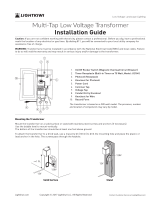Page is loading ...

Rain+Birdt
ESP-SMTe Smart Modular Controller
Quick-Start Installation & Setup Guide

Welcome To The Rain Bird ESP-SMTe Smart Control System
The Rain Bird ESP-SMTe “Smart” Modular Control System has many advanced features based on scientic agronomic
principles. It is designed for you to easily and conveniently keep your client’s landscape healthy and vibrant by optimizing
the irrigation schedule to match the plant water needs associated with changing weather conditions.
You are about to install a control system that many of our eld test participants commented was just what they need to
irrigate eciently and save water. They also stated that this controller is much easier and faster to program than any other
controller they have used.
To leverage the water savings potential of the ESP-SMTe control system, it is important that you become familiar with both
the basic as well as advanced capabilities of the controller. If you would like to better understand Plant-Soil-Water relationship
principles or learn more about how to maximize the water savings and your prots with the ESP-SMTe Smart Control System,
we oer a free, comprehensive on-line tutorial program. To learn more, visit the Rain Bird website... www.rainbird.com
Thank you for doing your part to conserve our most precious natural resource... WATER!
1.
2.
3.
4.
5.
6.
7.
8.
9.
13.
10.
11.
12.
ESP-SMTe Modular Controller
Door Keys (Outdoor model only)
Grounded Power Supply (Indoor model only)
Controller Mounting Hardware (Four #8 screws
and wire nuts)
Mounting Template
ESP-SMTe Homeowner’s Guide
Site Prole Chart
Installation & Quick Setup Poster
SMTe Weather Sensor
Weather Sensor Debris Screen
Weather Sensor Mounting Bracket
Mounting Bracket Hardware (Four Phillips head
screws + nger screw for mounting sensor to
bracket)
Sensor Wire - 25 feet of 20-2 UV rated wire (not
rated for direct burial)
Box Contents and Installation Tools
Check Box Contents
Installation Tools (not provided)
Marking Pencil
Level
Drill and drill bit
Philips screwdriver (#1, #2, #3 tip)
Flathead screwdriver
Wire Stripper
Hammer
ESP-SMTe
1
Quick-Start Installation & Setup Guide

Controller Installation
Mount Controller
1. Open the door of the controller and swing it to the left. If
desired, remove it from the hinges by applying pressure
upward and outward until the door unsnaps from the
hinges.
2. Pull open the front panel, swing it to the left and
disconnect the ribbon cable by gently pulling the
connector out of the socket.
5. Mark the four screw locations on the mounting surface
with a marking pencil.
6. Drill holes in the mounting surface, installing wall anchors
if necessary.
7. Drive a mounting screw for the top anchor into the wall.
Leave an 1/8 inch gap between the screw head and the
wall surface.
8. Locate the keyhole slot on back of the controller unit and
hang the unit securely on the mounting screw.
3. Remove the front panel by gently pulling the panel
upward and sliding the bottom corner pin out of the
lower pin-hole.
4. If a knockout needs to be removed, place the blade of the
screwdriver into the groove around the knockout and tap
it with a hammer.
9. Drive three additional mounting screws through the
open holes inside the controller and into the wall. Verify
that the unit is fastened securely to the wall.
DISCONNECT
RIBBON CABLE
1/8 IN.
2
Quick-Start Installation & Setup Guide
ESP-SMTe

Connect Power
Indoor Model:
WARNING: DO NOT plug in the transformer until you
have completed and checked all wiring connections.
WARNING: All electrical connections and wiring runs
must comply with local building codes.
Outdoor Model:
The ESP-SMTe outdoor controller has an internal transformer
that reduces supply voltage from 120 VAC to 24 VAC. You
will need to connect power supply wires to the transformer’s
three wires. (Line, Neutral, Ground).
WARNING: Electric shock can cause severe injury or
death. Make sure power supply is turned OFF before
connecting power wires.
WARNING: DO NOT connect power until you have
completed and checked all wiring connections.
WARNING: All electrical connections and wiring
runs must comply with local building codes. Some
building codes require that only a licensed or certied
electrician can make the power connections. Please
check with your local building code for guidance.
1. Route the transformer power cord through the conduit
opening at the bottom left of the unit. Knot the cable/
cord inside the controller cabinet to prevent it from
being pulled out.
CAUTION: Do not route the power cord through the
eld wire opening at the bottom right of the unit.
2. Connect the two power wires on the cord to the two
24VAC terminal connections on the controller.
3. Connect the ground wire on the cord to the GND terminal.
4. Plug the transformer into the electrical outlet.
1. Locate the transformer wiring compartment in the lower left
corner of the controller unit. Use a screwdriver to remove
the cover and expose the transformer connection wires.
2. Route the three external power source wires through the
conduit opening at the bottom of the unit and into the
wiring compartment.
NOTE: Attach a 1/2 inch conduit to the unit below
the transformer if desired.
3. Using the provided wire nuts, connect the external power
source wires (two power and one ground) to the transformer
connection wires inside the wiring compartment.
WARNING: Ground wire must be connected to
provide electrical surge protection.
Power Wiring Connections, 120 VAC (US)
Black supply wire (hot) to the black transformer wire
White supply wire (neutral) to the white transformer wire
Green supply wire (ground) to the green transformer wire
3
Quick-Start Installation & Setup Guide
ESP-SMTe

4. Verify that all wiring connections are secure, then replace
the wiring compartment cover and secure it with the
screw.
WARNING: DO NOT turn on power until you have
completed and checked all wiring connections and
replaced the cover.
1. Route the valve wires through a knock-out opening at
the bottom or back of the unit.
Connect Field Wiring to Controller
WARNING: Do not route the valve wires through the
same opening as the power wiring.
2. Connect the common wire from each valve to the
COMMON (COM) terminal on the base module.
3. Connect the control (or valve) wire from each valve to
the terminal on the base module or Station Module that
corresponds to the desired station number (1-22).
POWER
ZONE 1
VALVE
ZONE 2
VALVE
ETC.
COMMON
Connect Weather Sensor Wire to Controller
Begin by running 18-2 AWG, UV rated wire from sensor to
controller (200 ft. max.)
Complete Installation
Reinstall the front panel and reconnect the ribbon cable.
Then reinstall the outer door if necessary.
NOTE: 25 feet of 18-2 AWG, UV rated wire is provided.
4. Strip wire insulation approx 3/8” and insert leads into
connector located on back of front panel (polarity not
important).
5. Route the two wires through the provided channel and
out through one of the knockouts, located in the bottom
of the controller cabinet.
WIRES FROM
SMTe SENSOR
4
Quick-Start Installation & Setup Guide
ESP-SMTe

Do’s
Mount the weather sensor at least six feet above grade.
Ensure that sensor is free from obstructions to allow for
collection and accurate measurement of rainfall.
Sensor does not require direct sun to work correctly provided
any shade or other obstruction does not block rainfall.
Don’t’s
Do NOT install sensor in a location where spray from a
sprinkler will collect in the sensor.
Do NOT install the sensor where rainfall will be reduced or
blocked from entering the sensor funnel
Do NOT install the sensor where it will be impractical to
service – the rain sensor may require cleaning depending on
the amount of leaves, dust, etc that may collect in the debris
screen, funnel, or tipping bucket rain sensor.
SMTe Weather Sensor Mounting Options
MOUNTED
ON ROOF EAVE
MOUNTED
ON FENCE
MOUNTED
ON POST
ESP-SMTe
CONTROLLER
SENSOR WIRE
(MAX 200 FT.)
ESP-SMTe
5
Quick-Start Installation & Setup Guide

10.
11.
12.
Weather Sensor Installation
Begin by running the communication wire to the location
where the sensor will be mounted.
1. Place the mounting bracket base assembly
against a mounting surface that permits the
top of the mounting bracket to be adjusted to
vertical. Drive a screw into the upper left hole of
the base (do not tighten completely).
2. Drive a second screw into the middle area of
the adjustment slot, located on the lower right
corner of the mounting base.
3. Level the mounting base and hold it in place,
then tighten the screw in the adjustment slot.
4. Tighten the upper left screw, then drive the
two remaining screws into the mounting base,
securing it to the mounting surface.
5. Feed the communication wire(s) through the
three holes in the mounting arm, providing
“strain-relief” for the wires. Leave enough extra
wire at the top end so the sensor pod can easily
be installed and removed.
6. Loosen the captured-screw of the wiring
compartment cover to expose the sensor
housing and green wiring connector within.
7. Strip the two wire leads 1/4” and insert into the
connectors (polarity is not important).
8. If AC power is available, the green LED will blink.
Once communication is established between
the sensor and controller, the LED will light
solid.
9. Re-attach the wiring compartment cover and
route the wire through the two openings. Then
re-tighten the captured screw to secure the
cover.
Mount the sensor housing assembly to the top
of the mounting arm. Align the mounting hole
on the bracket with the arm and tighten using
the provided thumb-screw
Adjust each of the mounting arms to assure
that the top of the sensor is secured and level.
Press the sensor debris cover onto the top of
the sensor.
ESP-SMTe
6
Quick-Start Installation & Setup Guide

Initial Controller Setup
Controls and Indicators
Key Operational Features of the ESP-SMTe Controller:
Controller Features
AUTO
Watering occurs
automatically
OFF
Cancels all irrigation
after 3 seconds
Manual Watering
Permits user to start
watering immediately
System Restore
Set initial soil moisture,
restore contractor
defaults, or restore
factory defaults
System Review
View system settings,
weather information,
estimated schedules
3 weeks in advance,
and event logs
Fine-Tune Watering
Adjust run times by zone
for weather based zones
Special Features
Select advanced irrigation features and
controller setup options, such as block
irrigation on days of special events
ESP-SMTe Controller Front Panel
Programming Dial
Initial Controller & Zone
Set-Up Dial Positions
Alarm Light
Illuminates
When conditions
prevent watering
Large Back-Lit
Dot-Matrix Display
Programming Buttons
Press and Hold to
accelerate settings
English/Spanish
Button
For easy switching
of display language
Remotely
Programmable
Using 9V battery
Remote Programming
The front panel can be removed from the controller
and programmed remotely using a 9 volt battery.
1. Remove the front panel and install a 9V battery
in the battery compartment.
Technical Support
For assistance, please contact Rain Bird at 1-800-247-3782. For additional
copies of the user documentation, including Spanish and French language
support, please visit our website at www.rainbird.com/esp-smte
NOTE: Program information is stored in
nonvolatile memory so it is never lost if the
front panel loses power.
NOTE: A battery is not needed for normal
operation.
ESP-SMTe
7
Quick-Start Installation & Setup Guide

Configure Controller
Enter site location data and setup irrigation schedules.
Turn the
dial to
1. Select
ENTER SITE ZIP CODE
2. Select ALLOWED
WATER DAYS
3. Select BLOCK WATER
DAY (if desired)
4. Enter
1st Watering Time
5. Enter
2nd Watering Time
6. Enter
Daily Watering Window
7. Enter
RAIN SHUTOFF
8. Review Info
(Press BACK or MORE)
Set Date & Time
Set the current calendar Date and Time of day.
1. Turn the dial to Set Date & Time.
2. Press – or + to set the MONTH; then press NEXT.
3. Press – or + to set the DAY; then press NEXT.
4. Press – or + to set the YEAR; then press NEXT.
5. Press – or + to set the HOUR (ensure that the AM/ PM
setting is correct); then press NEXT.
6. Press – or + to set the MINUTES.
Turn the
dial to
ESP-SMTe
8
Quick-Start Installation & Setup Guide

Input Zone Information
Enter site information for each zone.
1. Select ZONE SETUP
WIZARD method
2. Select ZONE #
3. ENABLE zone
4. Select SOIL TYPE
5. Select ZONE TYPE
6. Select WATER WINDOW
7. Select SPRINKLER TYPE
8. Enter NET APPLICATION
RATE
9. Enter CYCLE/SOAK
Select PLANT TYPE
Enter PLANT WATER
NEED (non grass)
Enter ROOT DEPTH
Enter PLANT DENSITY
(non grass)
Select SHADE
FACTOR (all plants)
Enter RE-FILL POINT
(if needed)
Turn the
dial to
Repeat process for all
desired Zones
Enter PLANT
MATURITY (all plants)
Enter NEWLY PLANTED
schedule (if needed)
Review Info and select
NEXT ACTION
18FE13
P/N: 638584-01
ESP-SMTe
9
Quick-Start Installation & Setup Guide
10.
11.
12.
15.
14.
17.
18.
16.
13.
/