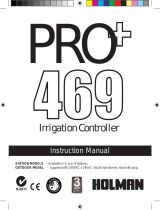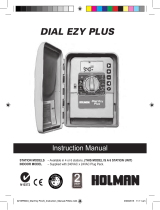Page is loading ...

Instruction Manual
Product Code: DRC001

Table of Contents
1. Safety....................................................p1
2. Specifications........................................p1
3. Glossary................................................p2
4. Introduction..........................................p3
A. Remote Control Hand Piece. ................p3
A. Wiring the remote receiver....................p4
B. Remote Control Receiver......................p3
B. Installation of Receiver..........................p5
C. Table 1 station cable colours.................p6
5. Installation....................................p4 to p6
6. Trouble Shooting...................................p7
7. Operation..............................................p8
8. Maintenance..........................................p9
9. Warranty....................................Back Page
A. Battery replacement..................................p9
B. Fuse replacement......................................p9
C. Hand held remote......................................p9

Safety & Specifications
Safety
READ INSTRUCTION MANUAL BEFORE USE
1
The Holman Digital Remote Control is designed to retrofit to any
major brand of irrigation controller.
The Digital Remote unit will allow the user to conveniently turn
designated watering stations on and off whilst being located up to
100 metres away from the irrigation controller location.
The Digital Remote will work with irrigation controllers with up to a
maximum of 12 output stations or valves.
Read & understand this manual before operating or servicing this
equipment. Failure to observe these instructions could lead to
product failure and interference to other radio equipment.
The Holman Digital remote is designed to be installed in low voltage
irrigation watering systems that have a maximum operating voltage
of 24Vac 50/60Hz.
At no time should this device be wired to or used in high voltage
installation or an environment where high voltages are present.
At no time should this device be modified, altered or disassembled
nor re assembled as part of a third party device. This would void
the radio compliance certificate and could cause interferences to
other radio based devices on the same operating frequency..
Parts included: 1x radio transmitter hand piece, 1x 12volt 23A
Battery for the transmitter , 1x 12 station radio receiver unit with
500mm pre wired flexible tail pre stripped and with conductors
tinned, 1x safety and instruction manual.
Digital Remote Specification
Supply Voltage .........................................24Vac 50/60Hz @200ma
Station Output Voltage ......................24Vac 50/60Hz fused @1amp
Transmitter Voltage ..............................12Vdc using a 23A battery
Transmitter/Receiver frequency..............433Mhz Aus, 315Mhz USA
Transmitter range .......................................up to 100m line of sight
10372N
Operating Temperature.................................................-10C to 50C
Storage temperature.....................................................-20C to 60C
Humidity............................................................................<85%RH

2
Glossary
1 - Antenna
2 - Transmitter LED
3 - Station 1 to12 switches
4 - Receiver Module
5 - Mounting Holes
6 - Release catches inner tray
7 - Pre Wired terminal Block
1
2
3
4
5
6
6
7
8
9
10
6
8 - Radio Receiver
9 - wired correctly indicator
10 - 1 amp M-205 Fuse

3
Introduction.
The Holman Digital Remote Control is designed to retrofit to any
major brand of irrigation controller.
The Digital Remote unit will allow the user to conveniently turn
designated watering stations on and off whilst being located up to
100 metres away from the irrigation controller location.
The Digital Remote will work with irrigation controllers with up to a
maximum of 12 output stations or valves.
A. Remote Control Hand piece.
B. Remote Control Receiver.
This unit has 12 buttons numbered 1 through 12. It also has a red
LED light that indicates when the unit is transmitting wireless
signals
The remote control is powered by a single 12 volt 23A Battery.
The remote control hand piece should be kept in a dry place. it
should be kept dry at all times, as it is not designed to be waterproof
Pay particular attention to this when the unit is in use in the garden.
The remote control receiver is positioned near to the existing
irrigation controller.
The plastic enclosure of the Receiver is water proof so long as it
is positioned vertically with the wiring tail to the bottom.
The remote control receiver is powered by 24 volts ac taken from
the existing irrigation controller. This means it is safe for the DIY
person to do the installation with out risk of electrocution.
The remote control receiver will receive the message from the
remote control hand piece and initiate the turning on and off of the
watering valves as per the message sent from the hand piece.
The remote control receiver is pre wired with cables that must be
connected to the irrigation controller field solenoid valve wiring as
well as the 24vac power delivered from the irrigation controllers
power supply.
It is most important that the cables are connected
properly and in the correct order and sequence!
Introduction

A. Wiring The Remote Control Receiver.
Top St11 St9 St7 St5 St3 St1 Com 24Vac
Bot St12 St10 St8 St6 St4 St2 Pump Com
(Fig.1) Receiver Terminal Block
4
St12
St11
St10
St9
St8
St7
St6
St5
St4
St3
St2
St1
Pump/Master
Common
Existing
Field Wiring
A
B
24Vac
Supply
Existing
Valves
Existing
Irrigation
Controller
STEP 1
STEP 3
STEP 2
Installation

5
B. Installation Of The Remote Control Receiver.
Please refer to the (Fig1) on page 4 showing where the wires go
and follow the following procedure carefully:-
STEP 1:- Connect the common wire between the remote control
receiver and the irrigation controller. This wire is the Black wire
in the multi core loom from the remote receiver.
Polarity
LED
STEP 2:- Connect the 24Vac supply to the
remote control receiver. This wire is red in
the multi core loom from the remote receiver
There are two possible places that this
wire can connect to, they are marked as
“A” and “B” on the drawing on page 4
only one of these positions is correct.
To test for the correct position, first test
on position “A”. If the Polarity LED on
the PCB lights up then this is the correct
place to connect to. If it does not, then
try position “B”. The polarity LED should
light if this is now the correct position.
If the polarity LED does not light in either
of the two indicated positions on the
controller then either the common is in
the wrong position or there is no power to the remote
receiver. Check that the remote fuse is intact, and ensure that
there is 24vac being supplied from the irrigation controller
STEP 3:- Once the Polarity LED has illuminated then the remainder
of the wiring loom can be connected to the irrigation controller.
Refer to (Table 1) on Page 6 for the station number and colour of
each wire in the loom that must be connected to the irrigation
controller. Ensure that all wires needed are connected to their
appropriate station on the controller, if there are spare stations left
over ie your irrigation controller has less than 12 stations in use,
then these spare cables should be all terminated in the last station
that is used. This is important to do, especially if the system is using
a pump as the water source. If the spare wires are not terminated
into the last available station then it is possible that the pump could
be started by the remote without a valve being open.
Installation
(Fig.2)

6
Installation
24VAC
24VAC
RED
BLACK
BROWN
ORANGE
YELLOW
GREEN
BLUE
VIOLET
GREY
WHITE
YELLOW+BLACK
COMMON
COM
PUMP/MASTER
PUMP
STATION 1
STATION 1
STATION 2
STATION 2
STATION 3
STATION 3
STATION 4
STATION 4
STATION 5
STATION 5
STATION 6
STATION 6
STATION 7
STATION 7
STATION 8
STATION 8
STATION 9
STATION 9
STATION 10
STATION 10
STATION 11
STATION 11
STATION 12
STATION 12
C. (Table1)
IRRIGATION
CONTROLLER
WIRING LOOM
COLOUR
REMOTE CONTROL
RECEIVER
LIGHT YELLOW
LIGHT GREEN
LIGHT BLUE
LIGHT RED

7
Trouble Shooting
P) Electronic Fuse In Irrigation controller is skipping Stations
A) If this happens then some adjustments to the wiring method are
required.
Remove the common wire from the remote control receiver that is
connected to the valve common on the irrigation controller.
Re-Install this cable into the spare power terminal either “A”
Or “B” that is currently not being used. (refer fig 1 on page 4
and to the location on this diagram marked Step2.)
If this is successful the Polarity LED (Fig2 page 5) will light
up, indicating a successful connection has been made.
P) Hand Piece Not Connecting Properly to the Receiver
A) The remote control hand piece has a range of 100m line of sight
However, there can be many obstacles that can reduce the
transmission distance. Metal objects (such as roofs, walls, garage
doors etc) can have a particularity adverse affect on transmission
distance.
If you experience this issue you can change your position where you
are using the remote. A small change in position can have significant
affect on results.
If problems still persist , and reception is still unsatisfactory then
you will need to move the remote control receiver unit to a more
suitable location.
To do this, you may have to extend the cable lengths. There is no
real limit to how long these cables are extended, however, the
greater the distance the receiver is from the controller the larger
the diameter of cable that should be used.
In general the higher the remote control receiver is mounted the
better the wireless reception.

8
Operation
Operation Of The Remote Control Receiver.
Basic Operation:
The remote works very simply.
· To turn “ON” push the desired station number.
· To turn “OFF” push that numbered button again.
If you want to check the operation of your watering system, you
can do this very easily.
Start at the first station (No 1) and turn it “ON” by pushing the
button.
When you want to go to the next station (No 2?) simply push the
No 2 button. This will automatically turn the No 2 station “ON” and
the No 1 station “OFF” at the same time.
Every time a button is pressed the Red LED on the hand piece will
Illuminate to indicate that a transmission has occured
Systems with Pumps:
It is particularly important to not repeatedly start and stop a pump
many times in quick succession. This can cause a heat build up in
the pump motor and cause the motor to fail.
The remote is designed to not turn “OFF” and “ON’ the system by
scrolling through the stations.If you simply move from one button on
the remote to the next, then the pump will stay operating all the time.
If you turn a station “ON” by pushing the button and then “OFF” by
pushing the button again, this will turn the pump firstly “ON” and
then “OFF”.
This is OK and you must do this if you are conducting repairs to your
sprinkler system. Just be aware that you should not turn the pump
“ON” and “OFF” in rapid succession too many times.

9
Maintenance
Maintenance
(Fig. 8)
A. Battery replacement
B. Fuse replacement
C. Hand held remote
The only field service required for maintaining proper operation is the
periodic replacement of the battery in the transmitter.
To replace the Transmitter battery, slide off the battery compartment
cover and replace the 12 volt 23A battery observing correct polarity,
then replace the protective cover.
The fuse in the Remote control receiver in general should not
blow, however should a fault develop in either the field or in
the unit itself, the M-205 1 amp fuse will burn out.
To replace it remove it from it’s holder and replace with a
fast blow M-205 1 amp fuse. Should the fault persist then
the field system should be checked.
The hand piece can be cleaned with a damp cloth.
The unit should never be immersed in water nor subject to
cleaning with an abrasive or chemical cleaning agent.
Should by accident the hand piece get wet, remove the
battery as soon as possible and dry the unit with a hair dryer
or similar, leave for 24 hours or until perfectly dry before
replacing the battery and operating.

Should you have any questions about this product or its operation please telephone
our customer service helpline on 1300 716 188.
Holman offer a 1 year replacement warranty from the original date of purchase.
To claim warranty the product must be returned with a copy of the original receipt.
We will honour all statutory guarantees that this product is of acceptable quality
(including that it is fi t for purpose).
HOLMAN INDUSTRIES
47 Walters Drive,
Osborne Park,
Western Australia 6017.
Tel: 61 8 9204 1011 Fax: 61 8 9204 1013
Web: www.holmanindustries.com.au
Warranty
/