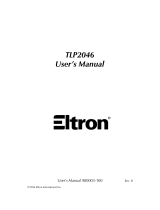Die Druckertypen A2/200 Gemini , A3/200,
A3/300, A4/300 und A4/600 werden ohne
internen Aufwickler ausgeliefert.
Bei Bedarf können alle Druckertypen mit
dem Internen Aufwickler IR1(bis Ser.-Nr
3999) bzw. IR4 (ab Serien-Nr. 4000)
nachgerüstet werden.
Lieferumfang :
- Interner Aufwickler IR1 bzw. IR4 1 Stück
- Zylinderschraube
DIN7984-M4x10-galZn 3 Stück
- Zahnriemen 1 Stück
- Drehfeder 1 Stück
- Umlenkblech 1 Stück
Lebensgefahr !
Trennen Sie den Drucker vom
Netzanschluss sonst besteht
Lebensgefahr durch spannungs-
führende Leiter im Inneren des
geöffneten Druckers !
Montage :
1. Trennen Sie den Drucker vom
Netzanschluss!
2. Klappen Sie den Deckel hoch.
3. Entnehmen Sie das Material aus dem
Drucker.
4. Demontieren Sie die Rückwand.
5. Demontieren Sie die Abdeckkappe (1)
von der Lagerstelle für den internen
Aufwickler.
The A2/200 Gemini, A3/203, A3/300,
A4/300 and A4/600 printer models are
supplied without an internal rewinder.
However, all printer models can be
upgraded with the Internal Rewinder IR1
(up to Ser.-No. 3999) or IR4 (from Ser.-No.
4000).
Contents of delivery:
- Internal rewinder IR1or IR4 1 piece
- Machine screw
DIN7984-M4x10-galvZn 3 pieces
- Toothed belt 1 piece
- Clock spring 1 piece
- Rewind Guide Plate 1 piece
Danger to life and limb !
Disconnect the printer from the
mains connection, otherwise
there is a risk to life and limb
from the live wires inside the
open printer !
Mounting :
1. Disconnect the printer from the mains
connection.
2. Raise the cover.
3. Remove the media from the printer.
4. Remove the rear cover of the printer.
5. Dismount the cover cap (1) from the
bearing point for the internal rewinder.
Bild 2
Fig. 2
6. Attach the internal rewinder (2) with
3 machine screws (3) M4x10 to the
bearing point on the mounting wall so
that the peg (4) slots into the
corresponding recess of the internal
rewinder and cannot turn.
7. Remove the toothed belt (8) between
the print roller and the ribbon rewind
hub.
8. Loosen the shoulder screw (6) and
dismount the tension lever (7).
9. Remove the clock spring (5) on the
tension lever.
10. Slide the clock spring (10) including in
the contents of delivery onto the lug (9).
In doing so, the rear leg of the spring
must lie in the groove of the spring
retainer (11).
11. Secure the belt tensioner (7) to the lug
(9) with the shoulder screw (6).
The bent end of the spring has to go
under the lower edge of the belt
tensioner.
The complete toothed-belt tensioner
must be able to move under the
influence of the spring.
6. Befestigen Sie den internen Aufwickler
(2) mit 3 Zylinderschrauben (3) M4x10
in der Lagerstelle der Montagewand so,
dass der Zapfen (4) in die entsprechen-
de Vertiefung des internen Aufwicklers
verdrehsicher einrastet.
7. Entnehmen Sie den Zahnriemen (8)
zwischen Druckwalze und Aufwickler
Transferfolie.
8. Lösen Sie die Ansatzschraube (6) und
demontieren Sie den Spannhebel (7).
9. Entfernen Sie die Drehfeder (5) am
Spannhebel.
10. Schieben Sie die im Lieferumfang
befindliche Drehfeder (10) auf den
Ansatz (9). Dabei soll der hintere
Federschenkel in der Nut des Federan-
schlags (11) liegen.
11. Befestigen Sie mit der Ansatzschraube
(6) den Riemenspanner (7) im Ansatz
(9). Das gekröpfte Federende soll an
der unteren Riemenspannerkante
anliegen.
Der komplette Zahnriemenspanner
muss sich unter Federwirkung bewe-
gen lassen.
1
2
4
3
9
10
7
6
11
Bild 1
Fig. 1
Bild 3 Fig. 3
5
8
7
6