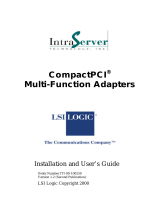Page is loading ...

2550 Garcia Avenue
Mountain View, CA 94043 USA
415 960-1300 fax 415 969-9131
Sun Microsystems Computer Company
Platform Notes: The hme Fast
Ethernet
Device Driver
Part No: 802-5333-10
Revision A, May 1996

Please
Recycle
Copyright 1996 Sun Microsystems, Inc., 2550 Garcia Avenue, Mountain View, California 94043-1100 U.S.A. All rights reserved.
This product or document is protected by copyright and distributed under licenses restricting its use, copying, distribution, and
decompilation. No part of this product or document may be reproduced in any form by any means without prior written
authorization of Sun and its licensors, if any.
Portions of this product may be derived from the UNIX
®
system, licensed from Novell, Inc., and from the Berkeley 4.3 BSD
system, licensed from the University of California. UNIX is a registered trademark in the United States and other countries and is
exclusively licensed by X/Open Company Ltd. Third-party software, including font technology in this product, is protected by
copyright and licensed from Sun’s suppliers.
RESTRICTED RIGHTS LEGEND: Use, duplication, or disclosure by the government is subject to restrictions as set forth in
subparagraph (c)(1)(ii) of the Rights in Technical Data and Computer Software clause at DFARS 252.227-7013 and FAR 52.227-19.
Sun, Sun Microsystems, the Sun logo, Solaris, NFS,Online Backup, Online: DiskSuite, Solstice DiskSuite, X11/NeWS,
JumpStart, Sun-4, SunSwift, SunFastEthernet , Enterprise, and Ultra are trademarks or registered trademarks of Sun
Microsystems, Inc. in the United States and other countries. All SPARC trademarks are used under license and are trademarks or
registered trademarks of SPARC International, Inc. in the United States and other countries. Products bearing SPARC trademarks
are based upon an architecture developed by Sun Microsystems, Inc.
The OPEN LOOK
®
and Sun™ Graphical User Interfaces were developed by Sun Microsystems, Inc. for its users and licensees.
Sun acknowledges the pioneering efforts of Xerox in researching and developing the concept of visual or graphical user
interfaces for the computer industry. Sun holds a non-exclusive license from Xerox to the Xerox Graphical User Interface, which
license also covers Sun’s licensees who implement OPEN LOOK GUIs and otherwise comply with Sun’s written license
agreements.
X Window System is a trademark of X Consortium, Inc.
THIS PUBLICATION IS PROVIDED “AS IS” WITHOUT WARRANTY OF ANY KIND, EITHER EXPRESS OR IMPLIED,
INCLUDING, BUT NOT LIMITED TO, THE IMPLIED WARRANTIES OF MERCHANTABILITY, FITNESS FOR A
PARTICULAR PURPOSE, OR NON-INFRINGEMENT.

v
Contents
1. Introduction to the hme Fast Ethernet Device Driver . . . . . . . 1
Related Documentation. . . . . . . . . . . . . . . . . . . . . . . . . . . . . . . . . 1
Typographic Conventions. . . . . . . . . . . . . . . . . . . . . . . . . . . . . . . 2
Ordering Sun Documents . . . . . . . . . . . . . . . . . . . . . . . . . . . . . . . 3
2. The hme Device Driver. . . . . . . . . . . . . . . . . . . . . . . . . . . . . . . . . 5
Hardware Overview . . . . . . . . . . . . . . . . . . . . . . . . . . . . . . . . . . . 5
Operating Speeds and Modes. . . . . . . . . . . . . . . . . . . . . . . . . . . . 6
Auto-Negotiation. . . . . . . . . . . . . . . . . . . . . . . . . . . . . . . . . . . . . . 6
Internal Transceiver. . . . . . . . . . . . . . . . . . . . . . . . . . . . . . . . . 7
External Transceiver . . . . . . . . . . . . . . . . . . . . . . . . . . . . . . . . 7
3. Parameter Definitions . . . . . . . . . . . . . . . . . . . . . . . . . . . . . . . . . 9
Driver Parameter Values and Definitions . . . . . . . . . . . . . . . . . . 9
Defining the Current Status . . . . . . . . . . . . . . . . . . . . . . . . . . 11
Inter-Packet Gap Parameters . . . . . . . . . . . . . . . . . . . . . . . . . 11
et Using lance_mode and ipg0
Packet Using lance_mode and ipg0. . . . . . . . . . . . . . . 12

vi Platform Notes: The hme Fast Ethernet Device Driver—May 1996
Operational Mode Parameters . . . . . . . . . . . . . . . . . . . . . . . . 13
Defining the Number of Back-to-Back Packets To Transmit 15
Reporting Transceiver Capabilities . . . . . . . . . . . . . . . . . . . . 15
Reporting the Link Partner Capabilities . . . . . . . . . . . . . . . . 16
4. Setting Parameters . . . . . . . . . . . . . . . . . . . . . . . . . . . . . . . . . . . . 19
Parameter Options. . . . . . . . . . . . . . . . . . . . . . . . . . . . . . . . . . . . . 19
Setting Parameters Using ndd . . . . . . . . . . . . . . . . . . . . . . . . . . . 20
Identifying Device Instances . . . . . . . . . . . . . . . . . . . . . . . . . 20
▼ To specify the device instance for the ndd utility 20
Non-Interactive and Interactive Modes . . . . . . . . . . . . . . . . 21
▼ To modify a parameter value . . . . . . . . . . . . . . . . . 21
▼ To display the value of a parameter . . . . . . . . . . . 22
▼ To modify a parameter value in interactive mode 22
▼ To list all the parameters supported by the
hme driver. . . . . . . . . . . . . . . . . . . . . . . . . . . . . . . . . 23
▼ To select one of the five local transceiver
capabilities and set the mode to forced mode . . . 24
▼ To set the mode to auto-negotiation . . . . . . . . . . . 24
Configuring TCP/IP for Maximum Performance . . . . . . . . 25
▼ To benchmark the TCP/IP throughput. . . . . . . . . 25
▼ To set the TCP hiwater marks for best
performance . . . . . . . . . . . . . . . . . . . . . . . . . . . . . . . 25

Contents vii
Setting Parameters in the /etc/system File . . . . . . . . . . . . . . 25
▼ To set the ipg1 to 10 and ipg2 to 5 when you reboot . 26
Setting Parameters Using the hme.conf File. . . . . . . . . . . . . . . 27
▼ To set ipg1 to 20 and ipg2 to 10 for the SUNW,hme
device in SBus slot 0xe . . . . . . . . . . . . . . . . . . . . . . . . . . . 27

viii Platform Notes: The hme Fast Ethernet Device Driver—May 1996

1
Introduction to the hme Fast
Ethernet Device Driver
1
This book describes how to configure the hme driver for the Sun
Ultra
1
Series systems, the Sun Ultra 2 Series system, the Ultra
Enterprise
3000,
4000, 5000, and 6000 systems, the SunSwift
SBus Adapter, and the
SunFastEthernet
Adapter 2.0. To configure the hme driver you can use the
ndd utility to set the parameters. If you use the ndd utility, the parameter
values are effective until you reboot the system. To keep the values in effect
even after rebooting the system, enter the parameter values into the
/etc/system file or the hme.conf file in the /kernel/drv directory.
Chapter 2 describes the hme device driver and includes topics such as
operating speeds and modes, auto-negotiation, the internal transceiver, and the
external transceiver. Chapter 3 describes the parameters and settings for the
hme device driver. Chapter 4 describes how to set the hme device driver
parameter values using the ndd utility and also in the /etc/system and
hme.conf files.
Related Documentation
The following related books provide an overview of the hme driver and the
FEPS ASIC, give more information on the Ethernet standard, and list man
pages for the hme driver.
• SMCC SPARC Hardware Platform Guide: Provides an overview of the hme
driver and the Fast Ethernet Parallel Port SCSI (FEPS) ASIC
• IEEE 802.3u Ethernet Standard: Provides additional information about the
Ethernet standard

2 Platform Notes: The hme Fast Ethernet Device Driver—May 1996
1
• Solaris Reference Manual for SMCC-Specific Software: Explains the following
man pages:
• ndd (1M) man page summarizes information on how to use the ndd utility
• prtconf (1M), system (4), and driver.conf (4) man pages describe
information about entering parameter values into the /etc/system file
and the hme.conf file
Typographic Conventions
Table 1-1 describes the typographic conventions used in this book.
Table 1-1 Typographic Conventions
Typeface or
Symbol Meaning Example
AaBbCc123 The names of commands,
files, and directories;
on-screen computer output
Edit your .login file.
Use ls -a to list all files.
machine_name% You have mail.
AaBbCc123 What you type, contrasted
with on-screen computer
output
machine_name% su
Password:
AaBbCc123 Command-line placeholder:
replace with a real name or
value
To delete a file, type rm filename.
AaBbCc123 Book titles, new words or
terms, or words to be
emphasized
Read Chapter 6 in the User’s Guide.
These are called class options.
You must be root to do this.

Introduction to the hme Fast Ethernet Device Driver 3
1
Shell Prompts in Command Examples
Table 1-2 shows the default system prompt and superuser prompt for the C
shell, Bourne shell, and Korn shell.
Ordering Sun Documents
The SunDocs Order Desk is a distribution center for Sun Microsystems
technical documentation. You can use major credit cards and company
purchase orders. You can order documentation in the following ways (see
Table 1-3):
Table 1-2 Shell Prompts
Shell Prompt
C shell machine_name%
C shell superuser machine_name#
Bourne shell and Korn shell $
Bourne shell and Korn shell
superuser
#
Table 1-3 How to Order Sun Documents
Country Telephone Fax
United States 1-800-873-7869 1-800-944-0661
United Kingdom 0-800-89-88-88 0-800-89-88-87
France 05-90-61-57 05-90-61-58
Belgium 02-720-09-09 02-725-88-50
Luxembourg 32-2-720-09-09 32-2-725-88-50
Germany 01-30-81-61-91 01-30-81-61-92
The Netherlands 06-022-34-45 06-022-34-46
Sweden 020-79-57-26 020-79-57-27
Switzerland 155-19-26 155-19-27
Japan 0120-33-9096 0120-33-9097
World Wide Web: http://www.sun.com/sunexpress/

4 Platform Notes: The hme Fast Ethernet Device Driver—May 1996
1
Sun Welcomes Your Comments
Please use the Reader Comment Card that accompanies this document. We are
interested in improving our documentation and welcome your comments and
suggestions.
If a card is not available, you can also email or fax your comments to us. Please
include the part number of your document in the subject line of your email or
fax message.
• Email: s[email protected]
• Fax: SMCC Document Feedback
1-415-786-6443

5
Thehme Device Driver
2
The hme device driver handles the SUNW,hme device on these hardware
devices:
• SunSwift SBus Adapter
• SunFastEthernet Adapter 2.0
• Sun Ultra 1 Creator Series systems
• Sun Ultra 2 Series system
• Ultra Enterprise 3000, 4000, 5000, and 6000 systems
This chapter gives a hardware overview of the SUNW,hme device, provides
information on the operating speeds and modes for the SUNW,hme device, and
discusses auto-negotiation, the internal transceiver, and the external
transceiver for the hme device driver. Note that the external transceiver is not
present on the SunSwift SBus Adapter.
Hardware Overview
The SUNW,hme device provides 10BASE-TX or 100BASE-T networking
interfaces using the Fast Ethernet Parallel Port SCSI (FEPS) ASIC and an
internal transceiver. The driver automatically sets the link speed to 10 or 100
Mbps and conforms to the 100BASE-T IEEE 802.3u Ethernet standard. The
FEPS ASIC provides the SBus interface and Media Access Control (MAC)
functions. The internal transceiver, which connects to an RJ-45 connector on all
of the above hardware devices, provides the physical layer functions.

6 Platform Notes: The hme Fast Ethernet Device Driver—May 1996
2
In addition to the RJ-45 connector, a Media Independent Interface (MII)
connector, which is an Ultra DB 40 connector, is also provided on Sun systems.
The MII connects to an external transceiver that may use any physical media,
such as copper or fiber as specified in the 100BASE-TX standard. When an
external transceiver is connected to the MII, the driver selects the external
transceiver and disables the internal transceiver. The external transceiver may
also support the 100BASE-T4 standard, which allows the link to operate in 100
Mbps speed using four pairs of category 3 or better cable.
Operating Speeds and Modes
You can operate the link in any of the following speeds and modes with the
SUNW, hme device:
• 100 BASE-T4 (with external transceiver only)
• 100 Mbps, full-duplex
• 100 Mbps, half-duplex
• 10 Mbps, full-duplex
• 10 Mbps, half-duplex
Note – An industry standard for full-duplex operation does not currently exist.
Use the full-duplex mode only when two SUNW, hme devices are connected
back-to-back.
The 100BASE-T standard, IEEE 802.3u Ethernet Standard, describes these speeds
and modes.
Auto-Negotiation
The auto-negotiation protocol, as specified by the 100BASE-T standard, selects
the operation mode (half-duplex or full-duplex) at boot time or when the link
state changes (the link goes down or tried to come up). The hme driver
operates the SUNW, hme device in half-duplex mode only by default. The auto-
negotiation protocol also selects the speed.
The auto-negotiation protocol does the following:
• Identifies all link partner-supported modes of operation
• Advertises its capabilities to the link partner

The hme Device Driver 7
2
• Selects the highest common denominator mode of operation based on the
following priorities:
• 100 BASE-T4
• 100 Mbps, full-duplex
• 100 Mbps, half-duplex
• 10 Mbps, full-duplex
• 10 Mbps, half-duplex
The link partner is the networking device (system, Ethernet hub, or Ethernet
switch) at the other end of the link or cable. If the SUNW,hme device is
connected to a remote system or interface that is not capable of auto-
negotiation, the system automatically selects the correct speed and half-duplex
mode.
If adapters or systems are connected to a link partner and the auto-negotiation
protocol fails to operate successfully, you can configure the device so it does
not use this protocol. This forces the driver to set up the link in the mode and
speed that you choose instead of using the auto-negotiation protocol.
Internal Transceiver
The internal transceiver is a feature supported by the driver and is capable of
all the operating speeds and modes (except the 100BASE-T4 mode) listed in the
section “Operating Speeds and Modes” on page 6. When the internal
transceiver is used, the default is auto-negotation by the hme driver, which
automatically selects the speed and mode of the link. The internal transceiver
performs auto-negotiation with the remote end of the link (link partner) to
select a common mode of operation.
The internal transceiver also supports a forced mode of operation. This
is where the user selects the speed and mode using the ndd utility, the
/etc/system file, or the hme.conf file. The ndd utility makes calls to
the hme driver to choose the speed and mode.
External Transceiver
When an external transceiver (not present on the SunSwift SBus Adapter) is
connected to the MII interface, the driver selects the external transceiver for
networking operations.

8 Platform Notes: The hme Fast Ethernet Device Driver—May 1996
2
• If the external transceiver supports auto-negotiation, the driver uses the
auto-negotiation feature to select the link speed and mode.
• If the external transceiver does not support auto-negotiation, the driver
selects the highest priority mode supported by the transceiver.
You can also manually select the speed and mode of the link. For example,
two transceivers might not support the same mode and speed. Therefore, you
must select the highest mode and speed that both transceivers support using
the ndd utility. See the list of operating speeds and modes in the section,
“Operating Speeds and Modes” on page 6.

9
Parameter Definitions
3
This chapter describes the parameters and settings for the hme device driver.
Driver Parameter Values and Definitions
The following sections describe the hme driver parameters, which are listed in
Table 3-1.
Table 3-1 hme Driver Parameter, Status, and Descriptions
Parameter Status Description
transceiver_inuse Read only Defines the current status
link_status Read only Defines the current status
link_speed Read only Defines the current status
link_mode Read only Defines the current status
ipg1 Read and write Inter-packet gap parameter
ipg2 Read and write Inter-packet gap parameter
use_int_xcvr Read and write Operational mode parameter
pace_size Read and write Operational mode parameter
adv_autoneg_cap Read and write Operational mode parameter
adv_100T4_cap Read and write Operational mode parameter
adv_100fdx_cap Read and write Operational mode parameter

10 Platform Notes: The hme Fast Ethernet Device Driver—May 1996
3
adv_100hdx_cap Read and write Operational mode parameter
adv_10fdx_cap Read and write Operational mode parameter
adv_10hdx_cap Read and write Operational mode parameter
autoneg_cap Read only Local transceiver auto negotiation
capability
100T4_cap Read only Local transceiver capability
of the hardware
100fdx_cap Read only Local transceiver capability
of the hardware
100hdx_cap Read only Local transceiver capability
of the hardware
10fdx_cap Read only Local transceiver capability
of the hardware
10hdx_cap Read only Local transceiver capability of the
hardware
lp_autoneg_cap Read only Link partner auto negotiation
capability
lp_100T4_cap Read only Link partner capability
lp_100fdx_cap Read only Link partner capability
lp_100hdx_cap Read only Link partner capability
lp_10fdx_cap Read only Link partner capability
lp_10hdx_cap Read only Link partner capability
instance Read and write Device instance
lance_mode Read and write Additional delay before transmitting
a packet
ipg0 Read and write Additional delay before transmitting
a packet
Table 3-1 hme Driver Parameter, Status, and Descriptions (Continued)
Parameter Status Description

Parameter Definitions 11
3
Defining the Current Status
The read-only parameters described in Table 3-2 explain the operational mode
of the interface. These parameters define the current status.
Inter-Packet Gap Parameters
The Fast Ethernet Parallel Port SCSI (FEPS) ASIC supports programmable
Inter-Packet Gap (IPG) parameters ipg1 and ipg2. The total IPG is the sum of
ipg1 and ipg2. The total IPG is 9.6 microseconds when the link speed set by
the auto-negotiation protocol is 10 Mbps. When the link speed is 100 Mbps,
the total IPG is 0.96 microseconds.
Table 3-3 lists the default values and allowable values for the inter-packet gap
(IPG) parameters, ipg1 and ipg2.
Table 3-2 Read-Only Parameters Defining the Current Status
Parameter Values Description
transceiver_inuse 0
1
= Internal transceiver
= External transceiver
link_status
0
1
Current link status
= Link down
= Link up
link_speed
0
1
Valid only if the link is up
= 10 Mbps
= 100 Mbps
link_mode
0
1
Valid only if the link is up
= Half duplex
= Full duplex
Table 3-3 Read-Write Inter-Packet Gap Parameter Values and Descriptions
Parameter Values
(Byte-time)
Description
ipg1 0, 255 ipg1 = 8 (default at initialization)
ipg2 0, 255 ipg2 = 4 (default at initialization)

12 Platform Notes: The hme Fast Ethernet Device Driver—May 1996
3
By default, the driver sets ipg1 to 8-byte time and ipg2 to 4-byte time, which
are the standard values. (Byte time is the time it takes to transmit one byte on
the link, with a link speed of either 100 Mbps or 10 Mbps.)
If your network has systems that use longer IPG (the sum of ipg1 and ipg2)
and if those machines seem to be slow in accessing the network, increase the
values of ipg1 and ipg2 to match the longer IPGs of other machines.
Defining an Additional Delay Before Transmitting a Packet Using
lance_mode and ipg0
The Fast Ethernet Parallel Port SCSI (FEPS) ASIC supports a programmable
mode called lance_mode. The ipg0 parameter is associated with
lance_mode.
After a packet is received with lance_mode enabled (default) an additional
delay is added by setting the ipg0 parameter before transmitting the packet.
This delay, set by the ipg0 parameter, is in addition to the delay set by the
ipg1 and ipg2 parameters. The additional delay set by ipg0 helps to reduce
collisions. Systems that have lance_mode enabled might not have enough
time on the network.
If lance_mode is disabled, the value of ipg0 is ignored and no additional
delay is set. Only the delays set by ipg1 and ipg2 are used. Disable
lance_mode if other systems keep sending a large number of back-to-back
packets.
You can set the additional delay with the ipg0 parameter from 0 to 31, which
is the nibble time delay. Note that nibble time is the time it takes to transfer
four bits on the link. If the link speed is 10 Mbps, nibble time is equal to
400 ns. If the link speed is 100 Mbps, nibble time is equal to 40 ns.
For example, if the link speed is 10 Mbps, and you set ipg0 to 20 nibble times,
multiply 20 by 400 ns to get 800 ns. If the link speed is 100 Mbps, and you set
ipg0 to 30 nibble-times, multiply 30 by 40 ns to get 120 ns.

Parameter Definitions 13
3
Table 3-4 defines the lance_mode and ipg0 parameters.
Operational Mode Parameters
Table 3-5 describes the operational mode parameters and their default values.
1. The default value is 16 nibble-times, which is 6.4 microseconds for 10 Mbps and 0.64 microseconds for
100 Mbps.
Table 3-4 Parameters Defining lance_mode and ipg0
Parameter Values Description
lance_mode 0
1
lance_mode disabled
lance_mode enabled (default)
ipg0 0-31
1
Additional IPG before transmitting a
packet (after receiving a packet)
Table 3-5 Operational Mode Parameters
Parameter Values Description
adv_autoneg_cap
0
1
Local transceiver capability advertised by the hardware
= Forced mode
= Auto-negotiation (default)
adv_100T4_cap
1
0
1
Local transceiver capability advertised by the hardware; read/write parameter
= Not 100BASE-T4 capable
= 100BASE-T4 capable
adv_100fdx_cap
1
0
1
Local transceiver capability advertised by the hardware; read/write parameter
= Not 100Mbit/sec full-duplex capable (default)
= 100Mbit/sec full-duplex capable
adv_100hdx_cap
1
0
1
Local transceiver capability advertised by the hardware; read/write parameter
= Not 100Mbit/sec half-duplex capable
= 100Mbit/sec half-duplex capable (default)

14 Platform Notes: The hme Fast Ethernet Device Driver—May 1996
3
Selecting the Internal or External Transceiver
Use the use_int_xcvr parameter to change the default behavior. For
example, you can select the internal transceiver, even though the driver is
capable of selecting the external transceiver. The driver, not the hardware,
makes the selection between the internal and external transceiver.
If the external transceiver, which is connected to the MII interface, is present,
the driver selects the external transceiver using the default use_int_xcvr 0.
If the external transceiver is not present, the driver selects the internal
transceiver. When this parameter is set to use_int_xcvr 1, the driver
selects the internal transceiver, even if the external transceiver is connected.
1. The priority (in descending order) for these parameters is: adv_100T4_cap, adv_100fdx_cap, adv_100hdx_cap, adv_10fdx_cap,
adv_10hdx_cap
adv_10fdx_cap
1
0
1
Local transceiver capability advertised by the hardware; read/write parameter
= Not 10Mbit/sec full-duplex capable (default)
= 10Mbit/sec full-duplex capable
adv_10hdx_cap
1
0
1
Local transceiver capability advertised by the hardware; read/write parameter
= Not 10Mbit/sec half-duplex capable
= 10Mbit/sec half-duplex capable (default)
use_int_xcvr
0
1
Local transceiver capability selected for networking by the user
= External transceiver is used if connected (default)
= Internal transceiver is used, even if the external transceiver is connected
Table 3-5 Operational Mode Parameters (Continued)
Parameter Values Description
/