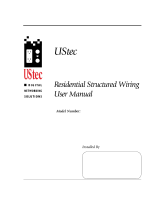Advanced Guide
™
™
Wiring Basics
for existing homes
& new construction

Advanced Guide
™
™
This guide provides information about basic wiring for a home under
construction or for a retrofit as a prerequisite to installing home automation.
Proper wiring of a home,
new or existing
Whether you’re building a new home or planning on automating your current
one, proper wiring is an essential first phase to installing a home automation
system and configuring the devices so they can all communicate with each
other seamlessly. If done correctly, proper wiring can save money, time and
frustration.
The type of wiring required for a home automation system is called
structured wiring. Structured wiring is a general term that refers to a
whole-house network of audio, video, data, telephone, home automation
components or security signals. There are several advantages to structured
wiring including the network speed, configurability, ability to troubleshoot
and consistent signal quality.
New construction versus retrofit
How does wiring for an existing home dier
from that of a home being constructed?
Homes that are being built require a dierent type of structured wiring than
homes that have already been built. In new construction, plans can be made
in advance so that wiring takes place before the wallboard is installed.
In existing homes, the installer doesn’t want to cut any more holes in
the walls than are necessary. Planning to wire an existing home is just as
important as planning to wire a new home.
The following tips apply to either a new home or an existing home. If you’re a
“do-it-yourselfer,” you may want to run the wires yourself. Otherwise, you can
hire a professional, including your Control4 dealer, to take care of the wiring
for you. At the least, you’ll have a basic understanding about what needs to
be done:

Advanced Guide
™
™
Wiring Tips
1 Consider a 10-year plan.
Will the wiring that you install now still work for you in 10
years? Try to think about the devices that you may want to
add to your house through the years.
2 Start with a floor plan.
From the floor plan, figure out and pencil in where your
devices will be installed and what devices you want in each
room. For example, you may want to install more devices and
have more power in the family room and the master bedroom
so you can play music and watch videos. You may want more
functionality in the kitchen also, so you can control all devices
from a central location.
3 Mark your wiring and outlets.
On the floor plan, mark where the wires will run and where
the wall outlets are in the rooms you will be automating.
Which devices will require an Ethernet cable, and which
will require a coaxial cable? Which devices will be wireless?
Where will those devices reside? You may need to ask your
dealer to help you answer some of these questions.
4 Run speaker wires to each room that will receive music.
Speaker wires should be a minimum of 16-guage wire and no
more than 300 feet in length. Be careful not to run the wires
too close to power wires to avoid electrical noise
coupling (interference).
5 Run all wires consistently to each room in the home.
At a minimum, the “structured” wiring consists of two pairs
of unshielded twisted pair CAT5 or CAT6 cables for Ethernet
connections, and two coax cables. The coax cables provide
downstream and upstream signals for cable and satellite
channels. The Ethernet cables support up to 100 Mbps for
your networking devices. As you work with the cables, be
careful not to twist, dent or change the shape of the cable.

Advanced Guide
™
™
©2013, Control4 Corporation. All rights reserved. Control4, the Control4 logo, and the 4-ball logo, are registered trademarks or trademarks of Control4 Corporation in
the United States and/or other countries. All other names and brands may be claimed as the property of their respective companies. All specifications subject to change
without notice.
Retrofits
You may wonder whether you can have a home automation system installed in an existing home without tearing
into walls. The answer is yes.
Follow these guidelines for existing homes:
1 Ethernet and coax cables will need to be run to each applicable device. The Ethernet cable needs to be
attached to devices that require a network connection. For example, Control4 Home Controllers, Touch
Screens and Door Stations need an Ethernet connection, but thermostats and lighting can use the existing
wires of the thermostat and lighting models they are replacing. For alarm systems, you or your dealer may
need to consult with the alarm company. Automated locks, motion sensors and several other devices use a
wireless connection.
2 The coax cable needs to be attached to a TV or other device that require this cable type. For speaker
wiring, if running speaker wires throughout the house is not an option, wireless speakers can be used. Also,
if speakers will be installed in a room that doesn’t have an Ethernet connection, a wireless Control4 Speaker
Point device can be used.
New Construction
Follow these guidelines for new homes:
1 The best place to start wiring the home is in an equipment closet where a patch panel can be installed and
cables can be terminated and organized neatly from that location.
2 You may want to consider installing an equipment rack in the same location.
3 Run cables straight up and down from the ceiling into an attic or crawl space. Secure them with J hooks and
place them high so no one will stumble over them.
4 All of the previous suggestions are applicable at this point as well.
These are general guidelines to help you with your structured wiring project, however each structure is dierent
and may require additional guidelines. Luckily, your Control4 dealer is an expert with structured wiring and is
always available as a resource to help.
/