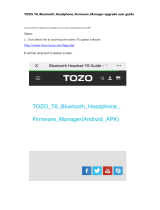Page is loading ...

Grandstream Networks, Inc.
IPVT10
Video Conferencing Server
User Guide

P a g e | 1
IPVT10 User Guide
Version 1.0.4.12
COPYRIGHT
©2019 Grandstream Networks, Inc. http://www.grandstream.com
All rights reserved. Information in this document is subject to change without notice. Reproduction or
transmittal of the entire or any part, in any form or by any means, electronic or print, for any purpose without
the express written permission of Grandstream Networks, Inc. is not permitted.
The latest electronic version of this guide is available for download here:
http://www.grandstream.com/support
Grandstream is a registered trademark and Grandstream logo is trademark of Grandstream Networks, Inc.
in the United States, Europe and other countries.

P a g e | 2
IPVT10 User Guide
Version 1.0.4.12
CAUTIONS
In order to use the equipment correctly and safely, please read the safety cautions carefully before using it
and strictly follow it when using it. "Equipment" refers to the equipment itself and its accessories by default
in this document.
Basic Requirements
Please keep the equipment dry and avoid violent collisions between the equipment and other objects
during storage, transportation, and usage.
Please do not disassemble the equipment. Please contact with Grandstream support or designated
distributor when users encounter problems.
Any individual or enterprise may not change the structure, safety or performance design of the
equipment without Grandstream authorization.
When using this equipment, users should follow the relevant laws and regulations, and respect the
legal rights of others.
Environmental Requirements
Before plugging or unplugging the cables of the equipment, users should stop using the equipment and
disconnect the power supply.
Please keep the equipment away from the heat source or fire such as electric heater, candle and etc.
Please keep the equipment away from the strong magnetic or strong electric appliances, such as
microwave oven, refrigerator, mobile phone and etc.
Please place the equipment on the stable worktable.
Please place the equipment in a ventilated, direct light-free environment. The recommended operating
environment temperature of this equipment is 0℃ to 45℃
Do not block the openings of the device with any object and leave more than 10cm of heat dissipation
space around the equipment.

P a g e | 3
IPVT10 User Guide
Version 1.0.4.12
Do not place any objects (such as candles or water containers) on the equipment. If foreign objects or
liquids are in the equipment, stop using the equipment and disconnect the power supply immediately,
unplug all the cables connected to the equipment, and contact with Grandstream designated service
center.
Do not place the equipment near water or a humid area.
Please keep the equipment clean and away from the dust.
Do not place the equipment near the objects which are easily combustible, such as foam materials and
etc.
Note: If the device keeps running for a long time, the shell of the device will be heat with a certain
degree. Please do not worry about it, and the equipment can still be working normally.
Terms and Conditions
Please keep the equipment away from children, in order to avoid dangers such as swallowing.
Please use the accessories which are coming with the equipment or recommended by the manufacturer.
Do not place the equipment near water or a humid area. If the liquid flows into the equipment
accidentally, please disconnect the power supply immediately, and unplug all cables connected to the
equipment, such as power cable. Then, please contact with Grandstream designated service center.
The supplied voltage of the equipment has to meet the input voltage requirement of the equipment.
Please use the lightning protection socket which matches the requirements.
Before plugging or unplugging the cables from the equipment, please stop using the equipment and
disconnect the power supply from the equipment.
Please keep the hands dry when plugging and unplugging the cables from the equipment.
Do not step on, pull, or bend the cables excessively of the equipment to avoid equipment failure.
Do not use the damaged or aged cables with the equipment.
Please keep the power plug clean and dry to avoid electric shock or other hazards.

P a g e | 4
IPVT10 User Guide
Version 1.0.4.12
Please disconnect the power supply from the equipment in a thunderstorm, and remove all the cables
connect to the equipment, such as power supply cable, in order to avoid lightning damage to the
equipment.
If users do not plan to use the equipment for a long time, please disconnect the power supply and
remove all cables connect to the equipment.
Do not look at the fiber interface on the equipment to avoid to impaired vision.
If any abnormal issue occurs, such as equipment smoking, abnormal sound, abnormal odor, please
stop using the equipment and disconnect the power supply from the equipment immediately. Please
unplug all the cables connected to the equipment and contact with Grandstream designated support
center.
Please avoid the foreign objects (such as metal) enter the equipment from the heat dissipation hold.
Before connecting other cables to the equipment, connect the ground cable to the host first; When
users try to disconnect the cables from the equipment, please remove the ground cable at the end.
Please ensure the protection ground cable of the three-phase socket is grounded effectively. The
neutral wire and the live wire are not connected reversely.
Do not scratch the shell of the equipment. Otherwise, the peeled paint may cause allergy, or equipment
failure (falling into the equipment and causing failure).
To ensure the safety, when the fuse in the equipment is blown, please replace the fuse with the same
model and size.
Cleaning Instructions
Before cleaning, please stop using the equipment and disconnect the power supply, and unplug all
cables connected to the equipment.
Do not clean the equipment shell with cleaning liquids or spray cleaner. Users could use a soft cloth to
wipe the equipment shell.

P a g e | 5
IPVT10 User Guide
Version 1.0.4.12
Table of Content
DOCUMENT PURPOSE ............................................................................................... 21
CHANGELOG ............................................................................................................... 22
Firmware Version 1.0.4.12 ................................................................................................................... 22
Firmware Version 1.0.3.24 ................................................................................................................... 22
Firmware Version 1.0.3.17 ................................................................................................................... 22
Firmware Version 1.0.3.13 ................................................................................................................... 22
Firmware Version 1.0.2.8 ..................................................................................................................... 23
Firmware Version 1.0.1.5 ..................................................................................................................... 23
Firmware Version 1.0.0.15 ................................................................................................................... 23
WELCOME ................................................................................................................... 24
PRODUCT OVERVIEW ................................................................................................ 25
Feature Highlights ................................................................................................................................ 25
IPVT10 Technical Specifications .......................................................................................................... 26
Descriptions of Meeting Capacity ........................................................................................................ 28
Storage Space Occupancy by Recording ............................................................................................ 29
GETTING STARTED ..................................................................................................... 30
IPVideoTalk ID ..................................................................................................................................... 30
Conference Management Platform ...................................................................................................... 31
Main Features ............................................................................................................................... 31
Login to Conference Management Platform ................................................................................. 31
CREATE MEETINGS .................................................................................................... 32
JOIN MEETING ............................................................................................................ 33
GVC32XX CLIENT ........................................................................................................ 35

P a g e | 6
IPVT10 User Guide
Version 1.0.4.12
About GVC32XX .................................................................................................................................. 35
Configure IPVT10 Server Address ....................................................................................................... 35
Activate/De-Activate IPVideoTalk ID .................................................................................................... 37
Start a Meeting ..................................................................................................................................... 38
Instant Meeting ............................................................................................................................. 38
Schedule a Meeting ...................................................................................................................... 39
Start a Webinar .................................................................................................................................... 39
Conference Control .............................................................................................................................. 39
Request to Share Webcam .................................................................................................................. 44
Recording ............................................................................................................................................. 45
Local Recording ............................................................................................................................ 45
Cloud Recording ........................................................................................................................... 45
Check Meeting Information .................................................................................................................. 46
Join Meeting ......................................................................................................................................... 47
Schedule Meeting ................................................................................................................................ 48
Check Scheduled Meetings .......................................................................................................... 48
Start Scheduled Meeting Automatically ........................................................................................ 49
Start Scheduled Meeting Manually ............................................................................................... 49
Cancel Scheduled Meeting ........................................................................................................... 50
IPVideoTalk Application ........................................................................................................................ 50
Contacts ........................................................................................................................................ 52
Notices .......................................................................................................................................... 53
Unread Messages ......................................................................................................................... 54
Settings ......................................................................................................................................... 55
Messages on GVC32XX Main Page .................................................................................................... 57
WEBRTC CLIENT......................................................................................................... 59
About WebRTC .................................................................................................................................... 59
Browser and Operating System ........................................................................................................... 59
Features Supported on Different Browsers ......................................................................................... 60

P a g e | 7
IPVT10 User Guide
Version 1.0.4.12
Join a Meeting ...................................................................................................................................... 62
Join a Meeting with Meeting ID .................................................................................................... 62
Join a Meeting via Notification Email ............................................................................................ 63
Participants Register ............................................................................................................................ 65
Install Plug-in for IE .............................................................................................................................. 67
Meeting Interface ................................................................................................................................. 68
Webinar Practice Session .................................................................................................................... 71
Audio .................................................................................................................................................... 73
Current Speaker ................................................................................................................................... 75
Video .................................................................................................................................................... 75
Sharing ................................................................................................................................................. 76
Install Add-ons .............................................................................................................................. 77
Start to Share ................................................................................................................................ 77
Pause Sharing .............................................................................................................................. 78
Stop Sharing ................................................................................................................................. 78
Switch Sharing Resource ............................................................................................................. 79
Switch Meeting Layout ......................................................................................................................... 79
Participants list ..................................................................................................................................... 79
All Group Chat ..................................................................................................................................... 82
Panelists Group Chat ........................................................................................................................... 83
Private Chat ......................................................................................................................................... 84
Raise Hand .......................................................................................................................................... 85
Q&A...................................................................................................................................................... 85
Live Speech Captioning ....................................................................................................................... 89
Browser Notification ............................................................................................................................. 90
Uploading Logcat ................................................................................................................................. 91
Quit a Meeting ...................................................................................................................................... 92
Host ...................................................................................................................................................... 92
Become Meeting Host .................................................................................................................. 92

P a g e | 8
IPVT10 User Guide
Version 1.0.4.12
Multiple Meeting Hosts ................................................................................................................. 93
Meeting Control .................................................................................................................................... 93
Panelists ....................................................................................................................................... 93
Mute/Unmute ................................................................................................................................ 94
Meeting Banners/Captions ........................................................................................................... 94
Cloud Recording ........................................................................................................................... 96
Facebook/YouTube Live ............................................................................................................... 97
Live on the 3
rd
Party Platform ....................................................................................................... 97
Video Layouts Control .................................................................................................................. 98
Configure Custom Layout ........................................................................................................... 101
Allow Participants to Subscribe to Layouts Freely ..................................................................... 104
Stop Sharing the Webcam .......................................................................................................... 104
Require Webcam Sharing........................................................................................................... 105
Preview Participant’s Video ........................................................................................................ 105
Control Camera Remotely .......................................................................................................... 107
Disable/Enable Chat Function .................................................................................................... 108
Mute Attendees on Entry ............................................................................................................ 109
Allow All View Attendee List ........................................................................................................ 109
Add Participants during a Meeting .............................................................................................. 109
Remove Participant .................................................................................................................... 109
Lock/Unlock Meeting .................................................................................................................. 110
End/Exit Meeting ......................................................................................................................... 110
MOBILE CLIENT ......................................................................................................... 111
Operating System ...............................................................................................................................111
Download IPVideoTalk Mobile app .....................................................................................................111
Configure IPVT10 Server Address ......................................................................................................111
Sign in the Application........................................................................................................................ 112
Join a Meeting via Mobile app ........................................................................................................... 113
Host a Meeting via Mobile App .......................................................................................................... 115
Meeting Interface ............................................................................................................................... 117

P a g e | 9
IPVT10 User Guide
Version 1.0.4.12
Webinar Practice Session .................................................................................................................. 119
Audio Control ..................................................................................................................................... 121
Connect Audio ............................................................................................................................ 121
Mute/Unmute .............................................................................................................................. 121
Media Channel ............................................................................................................................ 121
Invite Participants ....................................................................................................................... 123
Video .................................................................................................................................................. 124
Group Chat ........................................................................................................................................ 125
Panelist Group Chat ........................................................................................................................... 126
Private Chat ....................................................................................................................................... 127
Q&A.................................................................................................................................................... 128
Exit Meeting ....................................................................................................................................... 131
Host .................................................................................................................................................... 131
Become Meeting Host ................................................................................................................ 131
Meeting Control .................................................................................................................................. 131
Panelists ..................................................................................................................................... 131
Mute/Unmute .............................................................................................................................. 132
Cloud Recording ......................................................................................................................... 132
Stop Sharing the Webcam .......................................................................................................... 133
Require Webcam Sharing........................................................................................................... 133
Disable/Enable Chat Function .................................................................................................... 134
Mute Attendees on Entry ............................................................................................................ 134
Allow All View Attendee List ........................................................................................................ 134
Add Participants during a Meeting .............................................................................................. 134
Remove Participant .................................................................................................................... 135
End/Leave Meeting ..................................................................................................................... 135
Meeting Management ........................................................................................................................ 135
View My Meetings ....................................................................................................................... 135
Schedule Meeting ....................................................................................................................... 136
Instant Meeting ........................................................................................................................... 139

P a g e | 10
IPVT10 User Guide
Version 1.0.4.12
Start Meeting .............................................................................................................................. 140
Edit Meeting ................................................................................................................................ 140
Cancel Meeting ........................................................................................................................... 141
Share Meeting ............................................................................................................................ 141
About .................................................................................................................................................. 142
CONFERENCE MANAGEMENT PLATFORM............................................................ 143
Sign In ................................................................................................................................................ 143
Definitions .......................................................................................................................................... 144
Tool Bar .............................................................................................................................................. 144
Access IPVT10 Web UI ..................................................................................................................... 145
Enterprise Brand Customization ........................................................................................................ 146
Devices .............................................................................................................................................. 147
Add Device Automatically ........................................................................................................... 148
Create Accounts for 3
rd
Party Device ......................................................................................... 148
Update IPVideoTalk ID ............................................................................................................... 149
Assign Devices ........................................................................................................................... 150
Device Authority Management .................................................................................................... 152
View/Search Devices .................................................................................................................. 153
Authenticated Devices Management – Remote Control ............................................................ 154
Authenticated Devices Management – Delete Device ............................................................... 154
Virtual Meeting Room ................................................................................................................. 155
Meetings ............................................................................................................................................ 156
Permanent Room ........................................................................................................................ 157
Meet Now .................................................................................................................................... 158
Schedule a New Meeting ............................................................................................................ 160
Schedule a New Meeting using Outlook..................................................................................... 165
Meeting Now using Outlook ........................................................................................................ 168
Schedule a New Meeting via Google Calendar .......................................................................... 170
Schedule a New Webinar ........................................................................................................... 177
Schedule a Recurring Meeting ................................................................................................... 183

P a g e | 11
IPVT10 User Guide
Version 1.0.4.12
View Meeting .............................................................................................................................. 185
Start Meeting or Webinar ............................................................................................................ 191
Upcoming Meeting – Edit ........................................................................................................... 191
Upcoming Meeting – Cancel ...................................................................................................... 192
Reschedule Meeting ................................................................................................................... 192
Restart Meeting .......................................................................................................................... 193
After-Meeting Report Email ........................................................................................................ 193
Notification Email ........................................................................................................................ 194
Recordings ......................................................................................................................................... 194
Check Recording Files................................................................................................................ 194
Check Storage Space ................................................................................................................. 195
Contacts ............................................................................................................................................. 195
My Contacts ................................................................................................................................ 196
Business Contacts ...................................................................................................................... 196
Contacts/Public Devices ............................................................................................................. 196
Add Contact ................................................................................................................................ 197
Add Public Device ....................................................................................................................... 198
Edit Contact/Public Device ......................................................................................................... 198
Delete Contact/Public Device ..................................................................................................... 198
Departments ............................................................................................................................... 199
Department - Add Department .................................................................................................... 199
Department - Edit Department .................................................................................................... 199
Department - Delete Department ............................................................................................... 200
Import Contacts .......................................................................................................................... 200
Export Contacts .......................................................................................................................... 201
Admin Center ..................................................................................................................................... 201
Business Profile .......................................................................................................................... 201
User Management ...................................................................................................................... 202
Add Users ................................................................................................................................... 202
Edit Users ................................................................................................................................... 204
Delete Users ............................................................................................................................... 204

P a g e | 12
IPVT10 User Guide
Version 1.0.4.12
Settings .............................................................................................................................................. 204
Multiple Languages ............................................................................................................................ 206
EXPERIENCING IPVT10 VIDEO CONFERENCING SERVER................................... 207

P a g e | 13
IPVT10 User Guide
Version 1.0.4.12
Table of Tables
Table 1: IPVT10 Features in a Glance ........................................................................................................ 25
Table 2: IPVT10 Technical Specifications ................................................................................................... 26
Table 3: IPVT10 Server Meetings Performance ......................................................................................... 28
Table 4: Storage Space Occupancy by Recording ..................................................................................... 29
Table 5: Session Features........................................................................................................................... 33
Table 6: Notices and Solutions .................................................................................................................... 53
Table 7: Browser and Operating System .................................................................................................... 59
Table 8: Supported Features with Different Browsers................................................................................. 60
Table 9: Conference Capabilities Parameters........................................................................................... 152
Table 10: Recurring Range Specifications ................................................................................................ 184
Table 11: Meeting Status List .................................................................................................................... 185

P a g e | 14
IPVT10 User Guide
Version 1.0.4.12
Table of Figures
Figure 1: IPVT10 Video Conferencing System Architecture ....................................................................... 30
Figure 2: IPVideoTalk ID in GVC32xx Client ............................................................................................... 30
Figure 3: IPVideoTalk Application................................................................................................................ 36
Figure 4: IPVideoTalk Application Configuration Page ............................................................................... 36
Figure 5: IPVideoTalk Application................................................................................................................ 37
Figure 6: IPVideoTalk AppSettings .............................................................................................................. 38
Figure 7: GVC32XX Meeting Screen .......................................................................................................... 40
Figure 8: Layouts Options ........................................................................................................................... 42
Figure 9: Switch Layout ............................................................................................................................... 43
Figure 10: End Conference prompt ............................................................................................................. 44
Figure 11: Request to Share Webcam ........................................................................................................ 45
Figure 12: Cloud Recording ........................................................................................................................ 46
Figure 13: Meeting Information ................................................................................................................... 47
Figure 14: Input Meeting PIN Code ............................................................................................................ 48
Figure 15: Schedule List ............................................................................................................................. 49
Figure 16: IPVideoTalk Application Options ................................................................................................ 51
Figure 17: IPVideoTalk ApplicationContacts ............................................................................................ 52
Figure 18: IPVideoTalk Application Interface .............................................................................................. 54
Figure 19: Notice Message - Authentication Request to Link Device via MAC Address ............................ 55
Figure 20: IPVideoTalk Application Settings ........................................................................................... 55
Figure 21: GVC32XX Home Page .............................................................................................................. 57
Figure 22: WebRTC “Join a Meeting” Interface .......................................................................................... 63
Figure 23: Notification Email ....................................................................................................................... 64
Figure 24: Input Meeting Password ............................................................................................................ 65
Figure 25: Sign-up Page ............................................................................................................................. 66

P a g e | 15
IPVT10 User Guide
Version 1.0.4.12
Figure 26: Add to Calendar ......................................................................................................................... 67
Figure 27: Download IPVideoTalk Plug-in ................................................................................................... 67
Figure 28: Setup IPVideoTalk Plug-in ......................................................................................................... 68
Figure 29: Meeting Interface on Firefox ...................................................................................................... 69
Figure 30: Prepare Webinar Option ............................................................................................................ 72
Figure 31: Set Panelist ................................................................................................................................ 72
Figure 32: Webinar Practice Session .......................................................................................................... 73
Figure 33: Select Microphone and Speaker ................................................................................................ 74
Figure 34: Share Your Own Webcam.......................................................................................................... 76
Figure 35: Share Desktop/Application ........................................................................................................ 76
Figure 36: Install Add-ons Interface ............................................................................................................ 77
Figure 37: Select Share Content ................................................................................................................. 77
Figure 38: Stop Sharing .............................................................................................................................. 78
Figure 39: Switch Meeting Layout ............................................................................................................... 79
Figure 40: Participants List.......................................................................................................................... 80
Figure 41: Clients Type Icons ...................................................................................................................... 81
Figure 42: Group Chat Interface on WebRTC Client .................................................................................. 82
Figure 43: Panelists Group Chat ................................................................................................................. 83
Figure 44: Private Chat Interface on WebRTC Client- Select Person ........................................................ 84
Figure 45: Raise Hand ................................................................................................................................ 85
Figure 46: Send Questions ......................................................................................................................... 86
Figure 47: Answer the Questions ................................................................................................................ 87
Figure 48: Answer Live in Public Mode ....................................................................................................... 87
Figure 49: End Live Answer ........................................................................................................................ 88
Figure 50: Finish the Question .................................................................................................................... 88
Figure 51: Answer by Text ........................................................................................................................... 89

P a g e | 16
IPVT10 User Guide
Version 1.0.4.12
Figure 52: Live Speech Captioning ............................................................................................................. 90
Figure 53: Chat Message Notification ......................................................................................................... 91
Figure 54: Report a problem ....................................................................................................................... 91
Figure 55: WebRTC Interface - Meeting Info .............................................................................................. 92
Figure 56: Input Host Code ......................................................................................................................... 92
Figure 57: Meeting Banners/Captions ........................................................................................................ 95
Figure 58: Meeting Caption ......................................................................................................................... 95
Figure 59: Tile Layout .................................................................................................................................. 98
Figure 60: Focus 1+N Layout ...................................................................................................................... 99
Figure 61: Speaker Layout ........................................................................................................................ 100
Figure 62: Select Fixed Position ............................................................................................................... 101
Figure 63: Custom Layout ......................................................................................................................... 102
Figure 64: Configure Custom Layout ........................................................................................................ 102
Figure 65: Select Viewers ......................................................................................................................... 103
Figure 66: Switch Layout ........................................................................................................................... 104
Figure 67: Stop Sharing Webcam ............................................................................................................. 105
Figure 68: Preview Video .......................................................................................................................... 106
Figure 69: Show Participant's Video ......................................................................................................... 106
Figure 70: Preview and Control Video ...................................................................................................... 107
Figure 71: Control Camera Remotely ....................................................................................................... 108
Figure 72: Confirm to Remove Participant ................................................................................................ 109
Figure 73: End/Exit Meeting ...................................................................................................................... 110
Figure 74: Configure Server Address ........................................................................................................ 112
Figure 75: Sign in the Application ............................................................................................................. 113
Figure 76: IPVideoTalk Application Join Meeting Interface ....................................................................... 114
Figure 77: IPVideoTalk Application Join Meeting Interface - Enter Password .......................................... 115

P a g e | 17
IPVT10 User Guide
Version 1.0.4.12
Figure 78: Host Meeting via Mobile App ................................................................................................... 116
Figure 79: IPVideoTalk Meeting Interface on Mobile Client ...................................................................... 117
Figure 80: IPVideoTalk Landscape Mode ................................................................................................. 117
Figure 81: Clients Type Icons .................................................................................................................... 118
Figure 82: Webinar Practice Session ........................................................................................................ 120
Figure 83: Media Channel Configuration Interface ................................................................................... 122
Figure 84: Sound Channel Settings .......................................................................................................... 123
Figure 85: Invite Participants by Share Icon ............................................................................................. 124
Figure 86: Share Webcam ........................................................................................................................ 125
Figure 87: Group Chat Interface on Mobile Client .................................................................................... 126
Figure 88: Panelist Chat on Mobile ........................................................................................................... 127
Figure 89: Chat List ................................................................................................................................... 128
Figure 90: Private Chat with Other Participants ........................................................................................ 128
Figure 91: Q&A Interface ........................................................................................................................... 129
Figure 92: Answer Methods ...................................................................................................................... 130
Figure 93: Stop Sharing the Webcam ....................................................................................................... 133
Figure 94: Choose How to End Meeting ................................................................................................... 135
Figure 95: View My Meetings .................................................................................................................... 136
Figure 96: Schedule Meeting .................................................................................................................... 137
Figure 97: Instant Meeting ........................................................................................................................ 139
Figure 98: Start Meeting ............................................................................................................................ 140
Figure 99: Cancel Meeting ........................................................................................................................ 141
Figure 100: Share Meeting........................................................................................................................ 142
Figure 101: Configure to Access Conference Management Platform ...................................................... 143
Figure 102: IPVideoTalk Sign in Screen ................................................................................................... 144
Figure 103: Account Info Screen ............................................................................................................... 145

P a g e | 18
IPVT10 User Guide
Version 1.0.4.12
Figure 104: Access IPVT10 Web UI ......................................................................................................... 146
Figure 105: Enterprise Brand Customization ............................................................................................ 147
Figure 106: IPVideoTalk Devices Screen .................................................................................................. 148
Figure 107: Create Device Account .......................................................................................................... 149
Figure 108: Device Details ........................................................................................................................ 150
Figure 109: Device Details ........................................................................................................................ 151
Figure 110: Assign Devices ....................................................................................................................... 151
Figure 111: Conference Capabilities Configuration ................................................................................... 152
Figure 112: set meeting ability .................................................................................................................. 153
Figure 113: Devices Menu ........................................................................................................................ 153
Figure 114: Remote Control Screen.......................................................................................................... 154
Figure 115: Virtual Meeting Room ............................................................................................................. 155
Figure 116: Set Meeting Ability .................................................................................................................. 156
Figure 117: Setup Regions ........................................................................................................................ 156
Figure 118: Meetings Screen .................................................................................................................... 157
Figure 119: Permanent Room Template ................................................................................................... 158
Figure 120: Meeting Now Options ............................................................................................................ 159
Figure 121: Meet Now Template ............................................................................................................... 160
Figure 122: Select Invitees........................................................................................................................ 162
Figure 123: Meeting Layout Configuration ................................................................................................ 163
Figure 124: Email Settings ........................................................................................................................ 163
Figure 125: Schedule Meeting Screen ...................................................................................................... 164
Figure 126: Download IPVideoTalkOutlook Plugin ................................................................................... 165
Figure 127: Login to IPVT10 ..................................................................................................................... 165
Figure 128: Schedule Meeting from Outlook ............................................................................................ 165
Figure 129:Schedule Meeting ................................................................................................................... 166

P a g e | 19
IPVT10 User Guide
Version 1.0.4.12
Figure 130: IPVideoTalk Meeting Settings ................................................................................................ 167
Figure 131: Meeting now ........................................................................................................................... 168
Figure 132: Meet now - Select plan/room device ..................................................................................... 169
Figure 133: Meeting Now Invitation Email ................................................................................................ 169
Figure 134: IPVideoTalk for Google Calendar Extension Link .................................................................. 170
Figure 135: Add IPVideoTalk for Google Calendar Extension to browser ................................................ 171
Figure 136: IPVT10 Account Log in .......................................................................................................... 171
Figure 137: Schedule Meeting from Google Calendar ............................................................................. 172
Figure 138: Configure IPVideoTalk Meeting Settings ............................................................................... 172
Figure 139: IPVideoTalk Time settings ...................................................................................................... 173
Figure 140: Custom Recurrence settings ................................................................................................. 174
Figure 141: Meeting Details ...................................................................................................................... 174
Figure 142: Email Invitation Sample ......................................................................................................... 175
Figure 143: Send Invitation email to the guests list .................................................................................. 176
Figure 144: IPVideoTalk Meeting Event .................................................................................................... 176
Figure 145: Schedule Webinar - I ............................................................................................................. 179
Figure 146: Schedule Webinar – II............................................................................................................ 180
Figure 147: Customize Registration Page ................................................................................................ 181
Figure 148: Customize Options - I ............................................................................................................ 181
Figure 149: Customize Options II ............................................................................................................. 182
Figure 150: Email Settings ........................................................................................................................ 183
Figure 151: Set Recurring Meeting ........................................................................................................... 184
Figure 152: Check the Registered Participants ........................................................................................ 185
Figure 153: View Participants Number/List ............................................................................................... 186
Figure 154: Copy Meeting Invitation ......................................................................................................... 186
Figure 155: Meeting Details – Meeting Info .............................................................................................. 187
/