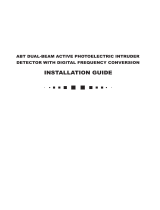Page is loading ...

TRIPLICATE PHOTOELECTRIC BEAM DETECTORTRIPLICATE PHOTOELECTRIC BEAM DETECTOR
User Manual
ALARM red is on when create alarm activation
LEVEL becomes brighter when more LEDs light
in alignment.
GOOD (green) is on when beams are aligned,
and off when beams are not well aligned.
Where blocks (such as trees or place for hanging clothes)
are between the receiver and the sender while installing..
Where installation base
is unstable.
Where the sunlight light and automobile headlight
Setting notice
Mounting H
eight
The optical axis can be adjusted within
00
horizontal direction +90 , vertical direction +10
00
Horizontal direction +180(+ 90)
Shine directly.
Sprea
d of beam
Protection distance
In case of using mangy groups of detectors
when long distance protection to avoid the
mutual disturbance of light beams.
Cover
Parts description
Connection Terminal
LED indicators
Voltage Testing
Hole
Lens
Beam interruption
Time Adjustment
Horizontal Adjusting
Dial
Beam alignment
Level Indicator
Cover locking screw
Vertical Adjustable
Screw
Tamper
Wiring Hole
After alignment, the fifth alignment LED of receiver
must be on, otherwise you have to continue the
alignment. Recommend the 7th or more LED
indicators on.
Power (green) is on when the beam is transmitting
The wiring distance
Pole mounting:
1.Break out the wire hole on
the bracket then pull out the
wires.
2.Remove the cover
3.Fix the base plate on the bracket.
Back to back installation (Refer to the figure below.)
Mounting Method
4 Connecting wires to the terminal.
Power
Power
FreeFree
Free
Tamper switch
Tamper switch
Transmitter
Receiver
Alarm output
2
0.5mm ( 0.8)
0.75mm ( 1.0)
2
1.25mm ( 1.2)
2.0mm ( 1.6)
DC12VDiameter
Voltage
300m 600m
400m 800m
700m
1000m 2000m
1400m
DV24V
1. Loosen the fixed screw
and remove the cover.
2.Break out the knock-out and pull
wire through.
3.Mount the detector on the wall.
Knockout
5. Fix the cover after beam alignment is adjusted .
1.Remove the cover, apply the power.
2.Adjust the horizontal adjustment dial and vertical adjustment screw,
to make the most LEDs ON, the 5th LED must be ON, otherwise
please readjust. More than 7 lit LEDs is recommended.
Vertical Adjustment Screw
Beam Adjustment
The more LED indicators light, the higher
of the precision of the beam alignment would be.
Horizontal Adjustment Dial
Left
Right
.
Voltage Meter testing method:
1. Insert the probes of the voltage meter to the testing hole (Pay attention to the polarity)
2. Adjust the dial horizontally and vertically to obtain the largest voltage.
3. If 1.2V or above cannot be acquired, you have to continue to adjust. Top output
can be up to 1.8V(1.5v or above is recommended to prevent false alarm in severe
environment ).
After the optical axis angle alignment, the 5th
LED indicator of receiver must be on,otherwise
you have to continue the alignment.
Recommend the 7th or more LED indicators light.
Caution
Beam interruption time adjustment
Condition
Indication
Transmitter
Receiver
Transmitting
Green LED is ON
Watching
Alarm
GOOD-LEVEL Indication is ON
Alarm indication lamp is ON
Operation confirmation
After installation, confirm correct
operation by suitable walk tests.
Refer to the LED indication of the
right form during the walking test.
Troubleshooting
Symptom
Possible Cause
Remedy
Transmitter LED dose not light.
Receiver LED dose not light.
The alarm indication lamp of receiver
is always on.
Intermittent alarm
Checking wiring and connection spot.
Check the power supply and wiring.
Improper voltage supplied.
Check the power supply and wiring.
Improper voltage supplied.
Alarm LED dose not light, even
when beams are blocked.
When the beams are blocked,
the receiver LED lights is ON ,
but not alarm.
3. Shading light time is too short.
2. 3 beams are not interdicted
Simultaneously.
1.Beams reflect to the receiver by
other objects.
1. Remove the reflecting object or
change optical axis direction.
2. Shade 3 beam
3. Prolong the shading time.
1.Wring is short circuit.
2. Wiring point is not good.
1. Optical axis is not properly adjusted.
2. There are blocks between the
transmitter and receiver.
3. The detector cover or strained slick
are dirty.
1. Adjust the optical axis.
2. Remove the blocks.
3. Polish with the soft cloth.
1. Bad wiring.
2. Supplied voltage can’t reach 12V
3. Movable blocks between
the transmitter and the receiver.
4. The installation base is unstable.
5. Improper lens direction.
6. Blocked by other moving objects.
7.The interruption time is too short.
8.5 Lens do not light when uncover
1. Check wiring.
2. Check the power supply.
3. Remove the blocks or relocate.
4. Fix the mounting.
5. Adjust the lens direction.
6. Adjust interruption time or
change installing position.
7.Readjust interruption time.
8.Readjust the lens direction to
obtain fine alignment.
Specification
Mounting, bracket and measurement
Range
Outdoor
50m
100m
75m
225m
150m
125m
180m 200m
250m
750m
540m 600m
450m
375m
300m
150m
Indoor
Pulsed infrared triplicate beams
Options
DC12~24V/AC11~18V
70mA max
80mA max
90mA max
100mA max
Wall or pole
PC Resin(Black)
1900g(Both transmitter and receiver)
5%-95% relative humidity
20 (+10 )vertical, 180 (+90 )horizontal
-25 ~+55
N.C (DC24V, 0.5A max)
NO.NC relay (AC/DC30V 0.5A max)
50~700msec(selectable)
Interruption period
Power input
Current consumption
Alarm period
Alarm output
Tamper switch
Environment humidity
Alignment angle
Mounting
Weight
Appearance
Operating temperature
Beam characteristics
Heater
2sec(+1)nominal
Receiver
Receiver
Receiver
Receiver
Transmitter
Transmitter
Transmitter
Transmitter
0
Vertical direction +10
50m 1.5m
75m 2.3m
100m 3.0m
125m 3.8m
150m 4.5m
180m 5.4m
200m 6.0m
250m 7.5m
Protection distance
Dispersion
15mm
Caution
1
5
6
7
8
9
2
3
4
DC 10V
1. 50msec
3. 306msec 4. 408msec
5. 700msec
2. 80msec
285mm
L-Shaped Backet
80 75mm
T-Shaped Backet
External measurementBracketRecommend mounting
100 120mm
T-100
00 120mm
T- 00
I-Shaped Bracket
100mm
I-100
00mm
I- 00
PHOTOELECTRIC DETECTOR
DISTANCE
m
alarm shop
/