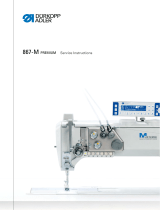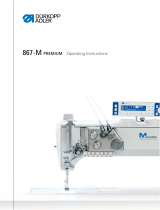Page is loading ...

867-M PREMIUM
Additional Instructions
Conversion OP3000 to
Commander Basic/Pro

All rights reserved.
Property of Dürkopp Adler AG and protected by copyright. Any reuse of these contents,
including extracts, is prohibited without the prior written approval of Dürkopp Adler AG.
Copyright © Dürkopp Adler AG 2018
IMPORTANT
READ CAREFULLY BEFORE USE
KEEP FOR FUTURE REFERENCE

Table of Contents
Additional Instructions 867-M PREMIUM - 03.0 - 10/2018 1
1 General information ................................................................... 3
2 Conversion.................................................................................. 4
2.1 Software update of the control...................................................... 4
2.2 Disassembling the OP3000 control panel .................................... 5
2.3 Assembling the Commander Basic/Pro control panel .................. 6

Table of Contents
2 Additional Instructions 867-M PREMIUM - 03.0 - 10/2018

General information
Additional Instructions 867-M PREMIUM - 03.0 - 10/2018 3
1 General information
Components of the kit
Check whether the scope of delivery for the kit is correct prior to
installation.
Kit Part number Quantity Description
0867 495094
0867 493614 1 Control panel holder
9850 001510 1 Commander Basic/Pro control panel
9870 001082 1 Cable, 1300 mm
0791 867719 EN 1 Additional Instructions
0867 495104
0867 493614 1 Control panel holder
9850 001515 1 Commander Basic/Pro control panel
9870 001082 1 Cable, 1300 mm
0791 867719 EN 1 Additional Instructions

Conversion
4 Additional Instructions 867-M PREMIUM - 03.0 - 10/2018
2Conversion
2.1 Software update of the control
Important
BEFORE converting the OP3000 control panel to the Commander Basic/Pro
control panel, the control must be updated to the latest software version (at
least version A04.40). This is the only way the new control panel can be rec-
ognized and used by the control after the conversion.
To perform the software update of the control:
1. Download the software version from the Internet
(www.duerkopp-adler.com) and save it to a USB key.
2. Switch off the machine at the main switch.
3. Plug the USB key into the socket (1) on the control (2).
Fig. 1: Performing a software update
4. Switch on the machine at the main switch.
The machine automatically starts the software transfer. During the
data transfer, the display only shows the firmware version of the
control panel on the left side.
As soon as the software update is finished, the display will also show
the software version of the machine on the right.
(1) - Connection (2) - Control
①
②

Conversion
Additional Instructions 867-M PREMIUM - 03.0 - 10/2018 5
5. Wait until the machine has started and is showing the Manual mode
or Automatic mode.
6. Remove the USB key from the control.
The software update is complete. The conversion to the Commander
Basic/Pro control panel can be performed.
2.2 Disassembling the OP3000 control panel
Fig. 2: Disassembling the OP3000 control panel
To disassemble the OP3000 control panel:
1. Remove wing screw (5) and threaded pin.
2. Remove control panel OP3000 (1) and the control panel holder (6).
3. Remove the valve cover (4) ( Service Instructions).
4. Remove the arm cover (3) ( Service Instructions).
5. Remove the cable (2) of the OP3000 and pull the plug out of the control.
(1) - Control panel OP3000
(2) - Cable
(3) - Arm cover
(4) - Valve cover
(5) - Wing screw
(6) - Control panel holder
④
⑤
⑥
①
②
③

Conversion
6 Additional Instructions 867-M PREMIUM - 03.0 - 10/2018
2.3 Assembling the Commander Basic/Pro control panel
Fig. 3: Assembling the Commander Basic/Pro control panel (1)
To assemble the Commander Basic/Pro control panel:
1. Install the cable (1) of the control (port X170b) and fix it in place using
cable ties.
2. Place the valve cover ( Service Instructions).
3. Screw the ball head (4) to the control panel holder (2) using
2 countersunk screws (3).
Fig. 4: Assembling the Commander Basic/Pro control panel (2)
4. Place the arm cover ( Service Instructions).
The arm cover is tightened by only 3 screws (4).
5. Screw the ball socket (5) to the arm cover using washer (6) and
screw (7).
(1) - Cable
(2) - Control panel holder
(3) - Countersunk screws
(4) - Ball head
①
②
③ ④
(5) - Ball socket
(6) - Washer
(7) - Screw
⑥
⑤
⑦
⑤

Conversion
Additional Instructions 867-M PREMIUM - 03.0 - 10/2018 7
Abb. 5: Assembling the Commander Basic/Pro control panel (3)
6. Slip the clip (8) over the ball head (4).
7. Press the ball head (4) into the ball socket (5), allowing it to slightly
gyrate.
Fig. 6: Assembling the Commander Basic/Pro control panel (4)
8. Slide the clip (8) onto the ball socket (5).
9. Tighten the wing screw (9).
(4) - Ball head
(5) - Ball socket
(8) - Clip
(5) - Ball socket
(8) - Clip
(9) - Wing screw
⑤
⑧
④
⑤
⑨
⑧

Conversion
8 Additional Instructions 867-M PREMIUM - 03.0 - 10/2018
Fig. 7: Assembling the Commander Basic/Pro control panel (5)
10. Tighten the Commander Basic/Pro control panel (10) to the control
panel holder using the screws (11).
11. Insert and tighten the cable (1) at the Commander Basic/Pro control
panel (10).
Information
Another option is to assemble the ball socket (5) on the tabletop using the
chipboard screw.
This requires that you pre-drill the hole in the tabletop to prevent damage
to the tabletop surface.
12. Switch on the machine.
The control panel is recognized by the control. The first initialization
can take up to 15 minutes - DO NOT switch off the machine!
13. The machine is ready for operation when the user interface of the Com-
mander Basic/Pro is visible.
Important
A description of the Commander Basic/Pro control panel software can be
ordered under the part number 0791 867723 EN at Dürkopp Adler.
Alternatively you can also download the description in the download area
at www.duerkopp-adler.com.
(1) - Cable
(10) - Commander Basic/Pro control panel
(11) - Screws
①
⑩
⑪


DÜRKOPP ADLER AG
Potsdamer Str. 190
33719 Bielefeld
Germany
Phone: +49 (0) 521 925 00
Email: [email protected]m
www.duerkopp-adler.com
Subject to design changes - Part of the machines shown with additional equipment - Printed in Germany
© Dürkopp Adler AG - Additional Instructions - 0791 867719 EN - 03.0 - 10/2018
/