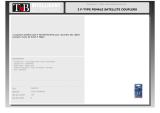13
INSTRUCCIONES DE FUNCIONAMIENTO
MEDICIÓN DE LONGITUD: el dispositivo VDV Scout
TM
Pro 3 usa las propiedades capacitivas de un cable para medir su longitud.
Un extremo del cable debe estar conectado al puerto correspondiente de la parte superior del probador. El otro extremo debe
permanecer desconectado o conectado al transmisor remoto con portatransmisor.
CONSTANTE DE LONGITUD:
la constante de longitud hace referencia a la característica eléctrica de un cable que se utiliza para
representar la longitud. Cada cable posee una constante de longitud asociada, en unidades de picofaradios por pie (pF/ft). Es importante
configurar la constante de longitud en el probador VDV Scout
TM
Pro 3, a fin de obtener una medición precisa de la longitud del cable.
Lasconstantes de longitud predeterminadas son las siguientes:
Voz: 17,0pF/ft Datos: 15,0pF/ft Video: 15,0pF/ft
A veces, la constante de longitud puede suministrarla el fabricante del cable (consulte la sección VISUALIZACIÓN/EDICIÓN DE LA
CONSTANTE DE LONGITUD). Es posible que usted mismo deba determinar la constante de longitud (consulte la sección DETERMINACIÓN
DE UNA CONSTANTE DE LONGITUD DESCONOCIDA). Las constantes de longitud pueden variar entre 10pF/ft y 40pF/ft.
La precisión de la medición depende de cuánto se pueda aproximar la configuración del probador a la constante de longitud del cable
que se medirá y de la uniformidad del cable en toda su extensión.
La constante de longitud puede variar de un cable a otro, incluso entre cables del mismo tipo producidos por el mismo fabricante.
También puede variar a lo largo del cable, ya que la constante de longitud depende de las propiedades físicas del cable, que pueden ser
desiguales en toda su extensión. El cambio de la separación de los pares de alambres a lo largo del cable puede modificar la constante de
longitud en la extensión del cable.
Cuando se configura la constante de longitud utilizando un tramo de cable, el cable debe tener como mínimo 50ft de largo. Esto produce
una incertidumbre de ±5% (1 en 50) de precisión de la constante de longitud. Un cable más largo disminuye esta incertidumbre.
MEDICIÓN DE LONGITUD – CABLES DE DATOS O DE VOZ:
1. Para encender el probador, presione el botón de encendido
G
.
2. Conecte un extremo del cable al puerto correspondiente: Puerto RJ45
(si somete a prueba un cable de datos), puerto RJ12 (si somete a prueba el cable de
voz) ubicado en la parte superior de la estructura principal del probador. Deje el otro
extremo del cable sin terminar.
3. Presione el botón de longitud
F
para ingresar al modo de Longitud.
4. Para empezar la prueba, presione el botón de datos
C
o de voz
A
,
dependiendo del cable sometido a prueba.
5. Presione el botón de datos
C
varias veces para seleccionar el par de cables que
se debe medir. El primer par funcional se selecciona de forma predeterminada.
6. Lea la medición de longitud como se muestra
.
MEDICIÓN DE LONGITUD – CABLES COAXIALES:
1. Para encender el probador, presione el botón de encendido
G
.
2. Conecte un extremo del cable al puerto para conector F ubicado en la parte superior de la estructura principal del probador.
Deje el otro extremo del cable sin terminar.
3. Presione el botón de longitud
F
para ingresar al modo de Longitud.
4. Para empezar la prueba, presione el botón de video
B
.
5. Lea la medición de longitud como se muestra
.
NOTA: un cable de voz o de datos sometido a prueba puede estar sin terminar (abierto) o terminado con un transmisor remoto de ID
RJ45. Si está terminado con el transmisor remoto con portatransmisor, la lectura será de 1 a 2ft mayor que la medición real. En este
caso, réstele de 1 a 2ft a la lectura para obtener la medición real. El cable coaxial sometido a prueba puede dejarse sin terminar.
PANTALLA
• MODO: la línea superior de la pantalla muestra el tipo de cable
que será sometido a prueba: de voz (RJ11/RJ12)
1
,
de video (coaxial terminado con conector F)
3
o de datos
(RJ45)
5
, y si el modo de Parpadeo del concentrador
4
ode Tono
2
está activado.
• CABLES APROBADOS/ESPECIALES: Se visualizará “Pass”
(Aprobado)
6
si el cable es un cable de datos T568A/B de
4 pares correctamente cableado, un cable de voz de 3 pares
cableado uno a uno o un cable de video sin fallas. Además,
seencenderá “X-over” (Cable cruzado)
7
si se reconoce un
cable cruzado (enlace ascendente) correctamente cableado,
o se encenderá “Rev” (Invertido)
8
si el cable es un cable
de voz con clavijas invertidas correctamente cableado. El
mapa de cable mostrará las conexiones reales de las clavijas.
“Shielded” (Blindado)
9
se ilumina cuando un cable de
datos blindado está correctamente conectado a ambos
extremos. La palabra parpadeará junto con el número de
clavija y el indicador
“
Short
” (Cortocircuito)
11
si hay un
cortocircuito en un hilo del cable.
• FALLAS EN EL CABLE: “Fail” (Falla)
10
se encenderá únicamente si el cable no está cableado conforme a una de las normas
de cableado. Consulte la sección EJEMPLOS DE CABLEADOS Y PANTALLAS para los modos de fallas y normas de cableado.
• VERIFICACIÓN DE VOLTAJE: antes de cada prueba, se verifica el voltaje del cable de datos terminado con conector RJ45; en
caso de detectarse, no se efectúan pruebas. Si se detecta voltaje en alguno de los conectores del probador, se enciende el
icono del rayo
14
. El probador se debe desconectar inmediatamente de la fuente de voltaje.
• LONGITUD:
15
la longitud del tramo del cable se visualizará aquí en pies o metros.
• ID DE UBICACIÓN:
16
el número de ID del transmisor remoto se visualizará aquí.
• ESTADO DE LA BATERÍA: el icono de batería baja
17
se enciende cuando la carga de la batería está a punto de agotarse.
Elicono se encenderá cu
ando sea necesario reemplazar la batería. En esta condición, los resultados pueden ser poco confiables.
• MAPA DE CABLE DEL EXTREMO DEL PROBADOR:
18
Muestra en orden las clavijas al extremo del probador del cable. Estas
clavijas se corresponden con las clavijas del extremo del transmisor remoto que se visualizan debajo de ellas en la pantalla LCD.
• MAPA DE CABLE DEL EXTREMO DEL TRANSMISOR REMOTO:
19
muestra la clavija correspondiente del extremo del
transmisor remoto. Las líneas discontinuas de esta fila indican las clavijas cortocircuitadas. Ninguno de los números de
clavijas que se visualizan en esta fila son pares abiertos.
1 2
3
4
5 6
7
8
ID
Pass X-over Rev
Fail Short
Split Open
Shielded
ft
m
3 4 51
10
11
6
18
19
14
17
13
7 8 92
15
16
12
Tipo de
cable
Indica
el cable
blindado
N.ºde ID del
transmisor remoto
(si está terminado)
Longitud obtenida = 45ft
Prueba en
ejecución
constante