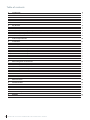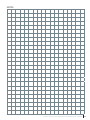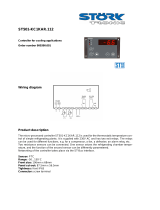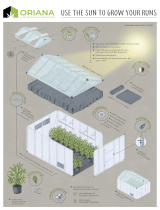Danfoss ERC 211 / ERC 213 / ERC 214 User guide
- Type
- User guide

www.danfoss.com/erc
User manual | ERC 21X temperature controllers series
4
push buttons, a
big display and
an intuitive menu
structure ensure
superior ease of use.
ERC 21X, smart multipurpose
refrigeration controller

2 FR · ERC 21X user manual · DKRCC.ES.RL0.H6.02/520H11048 · ©Danfoss
Table of contents
1| Introduction 4
1.1| Application 4
1.2| General Description 4
1.3| ERC 21X Series 5
1.3.1| ERC 211 5
1.3.2| ERC 213 5
1.3.3| ERC 214 5
2| Key features 6
2.1| Voltage protection 6
2.2| Compressor protection 6
2.3| Compressor protection against high condensing temperature 6
2.4| Pre-defined applications 7
2.5| Fan pulsating during compressor OFF cycle 9
2.6| Defrost on Demand 10
3| Technical Specication 10
4| Installations 11
4.1| Dimensions (mm) 11
4.2| Mounting 11
4.3| Installation steps 11
4.4| Electrical connection diagram 12
4.4.1| ERC 211 - connection diagram 12
4.4.2| ERC 213 - connection diagram 12
4.4.3| ERC 214 - connection diagram 12
4.5| Power supply 13
4.6| Sensors 13
4.7| Electric noise 13
5| Menu Navigation and overview 13
5.1| Key functions and display Icons 13
5.2| Quick Configuration at power up 13
5.3| Menu Structure 14
5.4| Quick Configuration via “cFg” menu 15
5.5| Adjust set point temperature 15
5.6| Initiate a manual defrost 15
5.7| Initiate a pull down 15
5.8| View active alarm 15
5.9| Unlock keyboard 15
6| Menu functions 16
7| Parameter table 22
7.1| Parameter table - ERC 211 22
7.2| Parameter table - ERC 213 25
7.3| Parameter table - ERC 214 29
7.4| Alarm Code 33
7.5| Troubleshooting 33
8| Ordering 33
8.1| Sensors 34

3FR · ERC 21X user manual · DKRCC.ES.RL0.H6.02/520H11048 · ©Danfoss

4 FR · ERC 21X user manual · DKRCC.ES.RL0.H6.02/520H11048 · ©Danfoss
1| Introduction
1.1| Application
ERC 21X is a smart multipurpose refrigeration controller
designed to fulfill today’s requirement of commercial
refrigeration applications. This controller is suitable for high,
medium and low temperature applications with natural,
electrical and hot gas defrost compatibilities.
Typical applications include Glass door merchandisers,
commercial fridges and freezers, cold rooms and various
other commercial refrigeration applications.
1.2| General Description
ERC21X controller comes with four push buttons, a big
display, easy and intuitive menu structure and pre-defined
applications ensure ease of use. Controller is loaded
with energy efficiency features like smart evaporator fan
management, day/night mode and defrosts on demand
features.
High Effect 16 A relay enable direct connection of heavy
loads without use of intermediate relay: up to 2 hp
compressors depending on its power factor and motor
efficiency (greater than 0.65 for 230 V and greater than
0.85 for 115 V).
Safe operation of the unit is ensured through voltage
protection and high condensation temperature protection
features.

5FR · ERC 21X user manual · DKRCC.ES.RL0.H6.02/520H11048 · ©Danfoss
1.3.1| ERC 211
ERC 211 has one relay output and two inputs
(1 analogue, 1 analogue/digital).
This controller can be used for either cooling or heating
applications.
Outputs:
– Relay 1: compressor/solenoid valve control or simple
heater in case of heating application Inputs.
Inputs:
– Input1: cabinet/control sensor (Sair).
– Input 2: condenser sensor or digital inputs which can
be configured for various functions as mentioned under
menu code o02.
1.3.2| ERC 213
ERC 213 has three relays outputs and four inputs
(2 analogues, 1 analogue/digital, 1 digital) for cooling
applications.
Outputs:
– Relay 1: compressor/solenoid valve control.
– Relay 2: can be configured either defrost or external alarm.
– Relay 3: fan control.
Inputs:
– Input 1: cabinet/control sensor (Sair).
– Input 2: defrost sensor (S5).
– Input 3 : condenser sensor (Sc) or digital input which can
be configured to various functions as mentioned under
menu code “o02”.
– Input 4: digital input which can be configured to various
functions as mentioned under menu code “o37”
1.3.3| ERC 214
ERC 214 has four relays outputs and four inputs (2 analogue,
1 analogue/digital, 1 digital) for cooling applications.
Outputs:
– Relay 1: compressor/solenoid valve control.
– Relay 2: defrost control.
– Relay 3: fan control.
– Relay 4 : this can be configured for either light or external
alarm.
Inputs:
– Input 1: cabinet/control sensor (Sair).
– Input 2: defrost sensor (S5).
– Input 3 : condenser sensor (Sc) or digital input which can
be configured to various functions as metioned under
menu code “o02”.
– Input4: digital input which can be configured for various
functions as mentioned under menu code “o37”.
Sair
Sc
DO1
Sair
Sc
DI1
DI2
DO2
DO3
DO1
S5
Sair
Sc
DI1
DI2
DO4
DO2
DO3
DO1
S5
1.3| ERC 21X Series
Three version of ERC 21X is available in both 230 V / 50/60 Hz and 115 V / 60 Hz.
– ERC 211: single relay output for refrigeration and heating applications.
– ERC 213: three relays outputs for ventilated refrigeration applications.
– ERC 214: four relays outputs for ventilated refrigeration applications.

6 FR · ERC 21X user manual · DKRCC.ES.RL0.H6.02/520H11048 · ©Danfoss
2| Key features
2.1| Voltage protection
Protection against high and low voltage by limiting the
compressor operation within specified voltage limits.
Whenever the supply voltage goes beyond the defined
voltage protection limits controller will shut the compressor
OFF and flashes alarm on the display.
It will restore the operation when the voltage falls under the
operating range respecting minimum stop time.
2.2| Compressor protection
Parameters for Minimum ON and OFF time, protect the
compressor by short cycling/sudden switching ON and OFF
by defining minimum ON and OFF time.
2.3| Compressor protection against
high condensing temperature
If the condenser is blocking up with dirt and thereby reaches
a too high condensing temperature, controller will give
the user early warning through condenser alarm and if
temperature rises further it will switch the compressor OFF.
If the temperature measured by the condenser sensor (Sc)
is reaching the set ”pre alarm limit” a alarm is raised, but no
further action is taken.
This is used to indicate to the user that something is wrong
with the condenser. Often the reason is that that the air flow
to the condenser is restricted (dirt) or because the condenser
fan is broken.
The alarm will reset if the condenser temperature drops back
by 5 °C. If the measured condenser temperature continues
to increase and reaches the set “Block limit” the compressor is
stopped and it is restricted from starting again until the alarm
is reset manually.
High voltage limit
Low voltage cut-in
limit (compressor start)
Low voltage cut-out
limit (alarm and
compressor stop)
Power to compressor
min run time
ON
OFF
CUT-IN
CUT-OFF
min stop time
time
time
T
emperatur
e
Sc temperature °C
Sc temperature °C
Manual reset
Block limit
Pre alarm limit
Pre alarm OK
Compressor
Pre alarm
Block alarm
T1 T2 T3 T4

7FR · ERC 21X user manual · DKRCC.ES.RL0.H6.02/520H11048 · ©Danfoss
2.4| Pre-defined applications
The purpose of the Predefined applications is to give the user an easy and fast way to configure the controller to a specific
application based on storage temperature (LT, MT, HT), defrost type (none, natural, electrical) and
defrost method (terminated on time or temperature).
When user select specific application based on their requirements, the controller will load a specific set of parameter values
and will hide parameters that are not relevant for the selected application.
Adjustment of the set of parameters value will be still possible at any time.
In addition to pre-defined applications, all controller versions have two standard applications, one with full list of parameters
and another with simplified list of parameters, that allows the user to make their own customized parameter settings
(AP0 and AP5 in case of ERC211 and AP0 and AP6 in case of ERC213 / ERC214).
Pre-dened application table of ERC 211 controller
App Mode Description Temperature Defrost type Defrost end
App 0 Cooling/
Heating
No predefined application
App 1 Cooling Medium temperature without defrost (4 – 20 °C) None None
App 2 Cooling Medium temperature with timed natural defrost (2 – 6 °C) Natural Time
App 3 Cooling Medium temperature with natural defrost stop on
air temperature
(2 – 6 °C) Natural Air
temperature
App 4 Heating Heating Thermostat (20 – 60 °C) None None
App 5 Cooling/
Heating
No predefined application with simplified list of
parameter
Selection 1 covers applications where a standard cooling thermostat is needed and no defrosts are performed.
Selection 2 covers normal temperature applications with natural defrost with stop on time.
Selection 3 covers normal temperature applications with natural defrost with stop on air temperature.
Selection 4 covers applications where a simple heating thermostat is needed (no defrost).
Selection 5 covers applications where a reduced parameter list is recommended.
SairDI1
DO1
230 V AC
ERC 211 - APP 1/2/3
SairDI1
DO1
230 V AC
ERC 211 - APP 4

8 FR · ERC 21X user manual · DKRCC.ES.RL0.H6.02/520H11048 · ©Danfoss
Pre-dened application table of ERC 213 controller
App Mode Description Temperature Defrost type Defrost end
App 0 Cooling No predefined application
App 1 Cooling
Medium temperature ventilated refrigeration units
with timed natural defrost
(2 – 6 °C) Natural Time
App 2 Cooling
Medium temperature ventilated refrigeration units
with timed electrical defrost
(0 – 4 °C) Electrical Time
App 3 Cooling
Low temperature ventilated refrigeration units with
timed electrical defrost
(-26 – -20 °C) Electrical Time
App 4 Cooling
Medium temperature ventilated refrigeration units
with electrical defrost (by temperature)
(0 – 4 °C) Electrical Temperature
App 5 Cooling
Low temperature ventilated refrigeration units with
electrical defrost (by temperature)
(-26 – -20 °C) Electrical Temperature
App 6 Cooling
No predefined application with simplified list of
parameters
Selection 1 covers normal temperature applications with natural defrost with stop on time.
Selection 2 and 3 covers respectively medium and low temperature applications with electrical defrost with stop on time.
Selection 4 and 5 covers respectively medium and low temperature applications with electrical defrost with stop on
defrost sensor “S5”.
Selection 6 covers applications where a reduced parameter list is recommended.
ERC 213 - APP 1
SairDI1
DO1
230 V AC
DO2 DO3
DI2
ERC 213 - APP 2-3
SairDI1
DO1
230 V AC
DO3DO2
DI2
ERC 213 - APP 4-5
SairDI1
DO1
230 V AC
DO3DO2
DI2 S5

9FR · ERC 21X user manual · DKRCC.ES.RL0.H6.02/520H11048 · ©Danfoss
Predened application table for ERC 214
App Mode Description Temperature Defrost type Defrost end
App 0 Cooling No predefined application
App 1 Cooling
Medium temperature ventilated refrigeration units
with timed natural defrost
(2 – 6 °C) Natural Time
App 2 Cooling
Medium temperature ventilated refrigeration units
with timed electrical defrost
(0 – 4 °C) Electrical Time
App 3 Cooling
Low temperature ventilated refrigeration units with
timed electrical defrost
(-26 – -20 °C) Electrical Time
App 4 Cooling
Medium temperature ventilated refrigeration units
with electrical defrost (by temperature)
(0 – 4 °C) Electrical Temperature
App 5 Cooling
Low temperature ventilated refrigeration units with
electrical defrost (by temperature)
(-26 – -20 °C) Electrical Temperature
App 6 Cooling
No predefined application with simplified list of
parameters
Selection 1 covers normal temperature applications with natural defrost with stop on time.
Selection 2 and 3 covers respectively medium and low temperature applications with electrical defrost with stop on time.
Selection 4 and 5 covers respectively medium and low temperature applications with electrical defrost with stop on
defrost sensor “S5”.
Selection 6 covers applications where a reduced parameter list is recommended.
ERC 214 - APP 1
SairDI1
DO1
230 V AC
DO3 DO4
DI2
ERC 214 - APP 2-3
SairDI1
DO1
230 V AC
DO3DO2 DO4
DI2
ERC 214 - APP 4-5
SairDI1
DO1
230 V AC
DO3DO2 DO4
DI2 S5
2.5| Fan pulsating during compressor
OFF cycle
This is an energy saving feature. During compressor OFF cycle controller will run the fan with defined duty cycle to maintain
uniform temperature and delay the need of compressor switching ON

10 FR · ERC 21X user manual · DKRCC.ES.RL0.H6.02/520H11048 · ©Danfoss
2.6| Defrost on Demand
This feature records and averages the evaporator temperature recorded during the first three cut out of compressor
immediately after defrost. The controller will constantly follow the evaporator temperature and compare with the above
recorded average temperature. In between two defrosts, If the evaporator temperature goes below the previously recorded
average temperature by “defrost on demand” value “d30”, defrost will be triggered.
– This function can only be used in 1:1 systems.
– This function is disabled when the parameter “defrost on demand” is set to 20.
– Defrost on demand is triggered only if the time since the last defrost session has ended is greater than ¼ of the defrost
interval or 2 hours whichever is lesser.
– Defrost doesn’t start by this method during the following scenarios.
– Pull down mode.
– Night mode.
– Main switch in DI or main switch in Menu is in OFF position.
– Manual control mode.
– Evaporator sensor senses a temperature which is greater than 0 °C.
3| Technical Specification
FEATURES DESCRIPTION
Power supply 115 V AC / 230 V AC 50/60 Hz, galvanic isolated low voltage regulated power supply
Rated power Less than 0.7 W
Inputs
4 inputs:
2 analogue, 1 analogue/digital and 1 digital
Allowed sensor types
NTC 5000 Ohm at 25 °C, (Beta value=3980 at 25/100 °C - e.g. EKS 211)
NTC 10000 Ohm at 25 °C, (Beta value=3435 at 25/85 °C - e.g. EKS 221)
PTC 990 Ohm at 25 °C, (e.g. EKS 111)
Pt1000, (e.g. AKS 11, AKS 12, AKS 21)
Sensors included in Kit Solution NTC 10000 Ohm at 25 °C, cable length: 1.5 m
Accuracy
Measuring range:
-40 – 105 °C (-40 – 221 °F)
Controller accuracy:
±1 K below -35 °C, ±0.5 K between -35 – 25 °C,
±1 K above 25 °C
Output
DO1 Compressor relay:
16 A, 16 (16) A, EN 60730
10 FLA / 60 LRA at 230 V, UL60730
16 FLA / 72 LRA at 115 V, UL60730
DO2 Defrost relay:
8 A, 2 FLA / 12 LRA, UL60730
8 A, 2 (2 A), EN60730
DO3 Fan relay:
3 A, 2 FLA / 12 LRA, UL60730
3 A, 2 (2 A), EN60730
DO4 Alarm/Light relay:
2 A
Display LED display, 3 digits, decimal point and multi-function icons, °C + °F scale
Operating conditions -10 – 55 °C (14 – 131 °F), 90% Rh
Storage conditions -40 – 70 °C (-40 – 158 °F), 90% Rh
Protection
Front : IP65 (Gasket integrated)
Rear: IP00
Environmental Pollution degree II, non-condensing
Resistance to heat and re Category D (UL94-V0)
EMC category Category I
Approvals
UL recognition (US & Canada) (UL 60730)
ENEC (EN 60730)
CQC
CE (LVD & EMC Directive)
EAC (GHOST)
NSF
ROHS2.0
HACCP temperature monitoring in compliance with EN134785 Class I,
when used with AKS 12 sensor

11FR · ERC 21X user manual · DKRCC.ES.RL0.H6.02/520H11048 · ©Danfoss
4| Installations
4.1| Dimensions (mm)
83
66
Rear mounting (lock with clips)
Drilling template61.2
28
36
71
29
4.2| Mounting
Mounting Dismounting
4.3| Installation steps
– Place the wired controller in the slot and ensure rubber sealing is resting properly on the mounting surface.
– Slide the mounting clips along the rails of the rear plastic from the rear side of the panel.
– Slide the clips towards mounting surface until controller is firmly fixed.
– To remove the controller, one needs to skillfully unlatch the snapping tab and pull the clips backwards.

12 FR · ERC 21X user manual · DKRCC.ES.RL0.H6.02/520H11048 · ©Danfoss
4.4| Electrical connection diagram
4.4.1| ERC 211 - connection diagram
DO1
12
Sair DI/Sc
GND GND
Programming key – EKA 183B
3L 4N 5678910
15 16 17 18
11 12 13 14
~~~~
Power supply
(according to the product code number)
GND TX RX +5V
4.4.2| ERC 213 - connection diagram
DO1
12
Sair S5 Sc/DI1 DI2
DO2 DO3
GND GND
Programming key – EKA 183B
3L 4N 5678910
15 16 17 18
11 12 13 14
~~~~
Power supply
(according to the product code number)
GND TX RX +5V
4.4.3| ERC 214 - connection diagram
DO1
12
Sair S5 Sc/DI1 DI2
DO2 DO3 DO4
GND GND
Programming key – EKA 183B
3L 4N 5678910
15 16 17 18
11 12 13 14
~~~~
Power supply
(according to the product code number)
GND TX RX +5V

13FR · ERC 21X user manual · DKRCC.ES.RL0.H6.02/520H11048 · ©Danfoss
4.5| Power supply
115 V AC / 230 V AC / 50/60 Hz (Refer to the controller label).
4.6| Sensors
– Sair Control sensor.
– S5 Defrost (evaporator) sensor.
– Sc Condenser sensor.
– Di1 Digital input - configurable to the functions listed under menu code o02.
– Di2 Digital input - configurable to the functions listed under menu code o37.
4.7| Electric noise
Cables for sensors and DI inputs must be kept separate from other electric cables:
– Use separate cable trays.
– Keep a distance between cables of at least 10 cm.
– Long cables at the DI input should be avoided.
5| Menu Navigation and overview
5.1| Key functions and display Icons
Key Function
Press and hold at power up:
FACTORY RESET (“FAC” is displayed)
Press for one second: UP
Press and hold: ON/OFF
Press for one second: DOWN
Press and hold: DEFROST
Press for one second: BACK
Press and hold: PULL-DOWN
Press for one second: TEMPERATURE SETPOINT/OK
Press and hold: MENU
Display Icons
Night mode (Energy saving) Fan running
Compressor running (Flashes in pull-down mode) Active alarm
Defrost Unit (°C or °F)
5.2| Quick Configuration at power up
– STEP 1: power on
– STEP 2: select the quick conguration menu
Within 30 seconds of power on, press “<” BACK for 3 seconds. The main switch “r12” is automatically set to OFF.
– STEP 3: select pre-installed application “o61”
The display automatically shows the application selection parameter “o61”.
Press SET to select the pre-installed application.
The display shows the default value (eg. “AP0” flashing).
Choose the application type by pressing UP/DOWN and press SET to confirm.
The controller presets parameter values according to the selected application and does not hide relevant parameters.
Tip: you can easily move from AP0 to AP6, and thus select the simplified list of parameters, by pressing the UP key (circular list).
App Description (e.g. for ERC213 and ERC214)
App 0 None (no preset application)
App 1 Medium temperature (2 – 6 °C), ventilated ref. units with timed natural defrost
App 2 Medium temperature (0 – 4 °C), ventilated ref. units with timed electrical defrost
App 3 Low temperature (-26 – -20 °C), ventilated ref. units with timed electrical defrost
App 4 Medium temperature (0 – 4 °C), ventilated ref. units with electrical defrost (by temperature)
App 5 Low temperature (-26 – -20 °C), ventilated ref. units with electrical defrost (by temperature)
App 6 None (no preset application) with simplified parameter list
Note: refer to chapter 2.4 - “Pre-defined Applications” for a complete description of the available applications.

14 FR · ERC 21X user manual · DKRCC.ES.RL0.H6.02/520H11048 · ©Danfoss
– STEP 4: select sensor type “o06”
The display automatically shows sensor selection parameter “o06”.
Press SET to select the sensor type.
The display shows the default value (eg. “n10” flashing).
Choose sensor type by pressing UP/DOWN (n5=NTC 5 K, n10=NTC 10 K, Ptc=PTC, Pt1=Pt1000) and press SET to confirm.
NOTE: all sensors must be the same type.
– STEP 5: congure DO4 output “o36”
The display automatically shows the “o36” parameter to configure “DO4” output. (Available only in 4 relays model).
Select light “Lig” or alarm “ALA” as per the application and press SET to confirm.
The display returns to normal display mode and the control is started.
5.3| Menu Structure
1) Parameter groups
2) Parameter name
3) Value
Scroll through the
parameter groups
SET: press for 3 seconds to access
status, setup and service
Password (if enabled)
Status input
Configuration
Main switch
Application
Sensor type
DO4 configuration
(only for 4 relays model)
Application 0
Application
1-2-3-4-5-6
Application
1-2-3-4-5-6
SET
Scroll through the
parameter names
SET

15FR · ERC 21X user manual · DKRCC.ES.RL0.H6.02/520H11048 · ©Danfoss
5.4| Quick Configuration via “cFg” menu
– Press SET for three seconds to access the parameters groups.
– Select “CFg” menu and press SET to enter. The first menu “r12” (main switch) is displayed.
– Switch OFF main switch (r12=0) for changing the pre-installed application.
– Press UP/DOWN to scroll through the parameter list.
– Configure the “o61” parameter to select a pre-installed application:
– Press SET to access the “o61” parameter.
– Press UP/DOWN to select an application.
– Press SET to confirm, “o61” is displayed.
– Continue to set the next parameters (“o06” sensor type and “o36” DO4 configuration) in the “cFg” menu.
5.5| Adjust set point temperature
(short press) SET: adjust setpoint temperature.
UP/DOWN: change the temperature setpoint (in setting mode the setpoint flashes).
SET: save the temperature setpoint.
5.6| Initiate a manual defrost
DEFROST: press for 3 seconds to initiate a defsost.
The DEFROST icon is shown during defrost.
DEFROST: press for 3 seconds to stop manual defrost.
5.7| Initiate a pull down
PULL DOWN: press for 3 seconds to stop pull down.
PULL DOWN: press for 3 seconds to initiate pull down.
“Pud”: is shown for 3 seconds to indicate pull down.
The PULL DOWN icon flashes during pull down.
5.8| View active alarm
Temperature and alarm codes
alternate flashes until the alarm
is resolved. The alarm bell is shown.
5.9| Unlock keyboard
- After 5 minutes of no activity, the keypad is locked (if P76=yes).
- When the keypad is locked any button press shows “LoC” in the display.
- Press UP and DOWN buttons simultaneously for 3 seconds
to unlock the keyboard. “unl” is displayed for 3 seconds.

16 FR · ERC 21X user manual · DKRCC.ES.RL0.H6.02/520H11048 · ©Danfoss
6| Menu functions
Menu code Parameter description
cFg Conguration
r12 Main switch
With this setting refrigeration can be started, stopped or a manual override of the outputs can be allowed.
Stopped refrigeration will give a ”OFF” signal on the display.
-1=service (manual control of outputs allowed)
0=OFF
1=ON
o61 Predened applications
Predefined applications is to give the user an easy and fast way to configure the controller refer to a specific
application based on storage temperature, defrost type and defrost method.
Users can set appropriate application that meets their requirements under this menu (please refer predefined
applications table under section 2.4 for more details). Predefined application is protected by main switch.
o06 Sensor type selection
This parameter is for defining type of temperature sensors connected to the controller.
User can configure NTC 5 K, NTC 10 K, PTC and PT1000 sensors in this controller.
All the mounted sensors (Sair, S5 and Sc) must be of same type.
o36 DO4 conguration
This parameter is to configure 4
th
relay as light or Alarm in case of four relay controller (ERC214).
Lig=light
ALA=alarm
r-- Reference
r00 Temperature setpoint
This parameter defines the desired cabinet temperature at which compressor cuts out.
The set value can be locked or limited to a range with the settings in “r02” and “r03”.
r01 Dierential
This defines the difference between the cut-out and the cut-in of compressor relay.
Compressor relay will cut-in when the cabinet temperature reaches the set point+differetial.
In case of heating application, heater will cut-in when the temperature reaches the set point-differential.
r02 Minimum set point limitation
The minimum allowable setpoint value can be configured here to avoid setting too low values by
accident/mistake.
r03 Maximum set point limitation
The maximum allowable setpoint value can be configured here to avoid setting too high values by
accident/mistake.
r04 Display oset
Correction value in display temperature. If the temperature at the products and the temperature received by
the controller are not identical, an offset adjustment of the display temperature can be carried out under this
menu code.
r05 Display temperature unit
Set here if the controller is to show temperature values in °C or in °F. Switching from one to the other will cause
all temperature settings to be automatically updated to respective unit.
r09 Calibration of Sair
Offset for air temperature calibration.
Compensation possibility due to long sensor cable.
r12 Main switch
With this setting refrigeration can be started, stopped or a manual override of the outputs can be allowed.
Stopped refrigeration will give a ”OFF” signal on the display.
-1=service (manual control of outputs allowed)
0=OFF
1=ON
r13 Night setback value
The thermostat’s reference will be the setpoint plus this value when the controller changes over to night
operation. (Select a negative value if there is to be cold accumulation).
Activation can take place via digital input.
r40 Thermostat reference displacement oset temperature
The thermostat reference and the alarm values are shifted the following number of degrees when the
reference displacement is activated. Activation can take place via digital input.

17FR · ERC 21X user manual · DKRCC.ES.RL0.H6.02/520H11048 · ©Danfoss
Menu code Parameter description
r96 Pull-down duration
Maximum duration of the pull-down mode.
r97 Pull-down limit temperature
A safety feature; the lowest temperature allowed during pull-down.
A-- Alarm
A03 Delay for temperature alarm during normal conditions
If the upper or the lower alarm limit values are exceeded, a timer function will commence.
The alarm will not become active until the set time delay has been passed.
A12 Delay for temperature alarm during pull-down/start-up/defrost
This time delay is used during start-up, during defrost, during pull-down. There will be change-over to the
normal alarm time delay “A03” when the temperature falls within the alarm limits.
A13 High temperature alarm limit
If the cabinet temperature stays above this limit for the time mentioned by the alarm delay, high temperature
alarm is raised.
A14 Low temperature alarm limit
If the cabinet temperature stays below this limit for the time mentioned by the alarm delay, low temperature
alarm is raised.
A27 DI1 delay
If “DI1” is configured as a door open alarm or as an external alarm, this delay is used to raise the respective
alarm.
A28 DI2 delay
If “DI2” is configured as a door open alarm or as an external alarm, this delay is used to raise the respective
alarm.
A37 Condenser high alarm limit
If the condenser temperature reaches above this limit, condenser alarm is raised immediately and no action is
taken. The alarm is zeroset if temperature falls 5 K below the set temperature.
A54 Condenser high block limit
If the condenser temperature continues to increase above the “A37” limit and reaches this temperature limit,
condenser block alarm is raised and compressor is stopped. It is restricted to starting again until alarm is reset
manually. Manual reset of condenser block alarm can be performed in two ways:
- Power controller OFF and power ON controller again.
- Switch controller OFF and ON again via main switch or front button.
A72 Voltage protection enable
This parameter is to enable and disable the voltage protection feature, which protects compressor from
adverse line voltage conditions.
A73 Minimum cut-in voltage
When the compressor is due to start, the voltage of the power supply will be checked and the compressor will
only be allowed to start if it is at least the value given in this parameter.
A74 Minimum cut-out voltage
When the compressor is running, it will be switched OFF if the voltage goes below that given in this parameter.
A75 Maximum voltage
When the compressor is running, it will be switched OFF if the voltage exceeds that given in this parameter.
If the compressor is already stopped, it will remain switched OFF.
d-- Defrost
d01 Defrost method
Here you set whether defrost is to be accomplished by electric, Hot gas or natural method.
no=none
nAt=natural
EL=electrical
gAS=gas
d02 Defrost stop temperature
This parameter defines at what temperature the defrost cycle will stop.
The temperature is given by the evaporator sensor or by the cabinet temperature sensor as defined in menu
code “d10”.
d03 Defrost interval
Defines the time period between the start of two defrost cycles. In case of power failure elapsed time is stored
in the memory and next defrost will happen after completing the defined time interval.

18 FR · ERC 21X user manual · DKRCC.ES.RL0.H6.02/520H11048 · ©Danfoss
Menu code Parameter description
d04 Maximum defrost time
This parameter defines the defrost time when it is time based defrost. In case of temperature based defrost this
is treated as safety time to stop the defrost if it is not terminated based on the temperature.
d05 Defrost delay at power up or DI signal
This parameter decides the time offset when the defrost is triggered by digital inputs or during power up.
This function is only relevant if you have several refrigeration appliances or groups where you want the defrost
to be staggered in relation to one another.
d06 Drip-OFF time
This parameter defines the time delay to start the compressor after defrost heater being switched OFF.
This delay is generally provided to ensure all water droplets on the evaporator drips off before starting the
refrigeration cycle.
d07 Fan delay after defrost
Defines how long the delay is between the start of the compressor and the fan after defrost cycle.
d08 Fan start temperature after defrost
This only applies if an evaporator temperature sensor is fitted.
This parameter determines at what evaporator temperature the fan will start after a defrost cycle is complete.
If the time set in “d07” occurs before the temperature set in “d08”, the fan will start in line with “d07”.
If the temperature set in “d08” occurs first, then the fan will start in line with “d08”.
d09 Fan during defrost
This parameter is to define whether fan is to operate during defrost or not.
d10 Defrost stop sensor
This parameter is to define which sensor has to be used to exit/terminate the defrost.
non=none, defrost is based on time
Air=Sair sensor
dEF=S5 (defrost) sensor
d18 Compressor accumulated runtime to start defrost
When the accumulated compressor runtime is equal to the value set in this Parameter, defrost will be triggered.
If the compressor runtime is less than the set value during the define defrost interval “d03”, defrost will be
triggered based on the defrost interval “d03”. This feature is disabled when this parameter is set to zero.
d19 Defrost on demand
The controller will constantly monitor the “S5” temperature to estimate the ice buildup.
In between two defrosts, if the “S5” temperature become lower than the value defined here controller will
initiate the defrost on demand.
This feature is disabled when this parameter is set to 20. This function can only be used in 1:1 systems.
d30 Defrost delay after pull down
This parameter defines the time delay to start the defrost after pull down cycle.
This has to ensure defrost doesn’t happen immediately after pull down cycle.
F-- Fan control
F01 Fan at compressor cut-out
This parameter define the fan operation during compressor OFF cycle.
FAo=fan always ON
FFC=fan follow compressor
FPL=fan Pulsating
F04 Fan stop evaporating temperature
This parameter defines the maximum evaporator temperature at which the Fan must switch OFF.
If the defrost sensor registers a higher temperature than the one set here, the fans will be stopped to avoid the
warm air circulation in the cabinet.
F07 Fan ON cycle
This parameter is applicable only when the Fan at Compressor cut out “F01” is set to Fan Pulsating mode.
The Fan pulsating ON time will be as per the time set in this parameter.
F08 Fan OFF cycle
This parameter is applicable only when the Fan at Compressor cut out “F01” is set to Fan Pulsating mode.
The Fan pulsating OFF time will be as per the time set in this parameter.
c-- Compressor
C01 Compressor minimum ON time
This parameter determines the minimum number of minutes the compressor must run before a cut-out can
take effect based on temperature. This is to avoid sudden switching ON and OFF of the compressor.
C02 Compressor minimum OFF time
This parameter determines the minimum number of minutes the compressor must switched OFF before a
cut-in can take effect based on temperature. This is to avoid sudden switching OFF and ON of the compressor.

19FR · ERC 21X user manual · DKRCC.ES.RL0.H6.02/520H11048 · ©Danfoss
Menu code Parameter description
C04 Compressor OFF delay at door open
This parameter sets the delay in minutes before the compressor stops when the door is opened.
If set to zero, the function is disabled.
C70 Zero crossing selection
This feature will increase the relay life time, reduce the contact welding and switching noise by switching ON
at Zero crossing. Disable zero crossing when external relay is used.
o-- Others
o01 Delay of outputs at startup
After start-up the controller functions can be delayed by the time delay defined here so that overloading of the
electricity supply network is avoided.
o02 DI1 conguration
Here you can configure the DI1 to one of the functions listed below.
oFF=not used
Sdc=status display output
doo=door alarm with resumption (door function). When the input is open it signals that the door is open.
Compressor/heater and fan are stopped after “C04 Compressor door open delay”. After the time mentioned by
“DI1 Delay” from the time door is opened, an alarm will be given and refrigeration will be resumed.
doA=door alarm without resumption (door alarm). When the input is open it signals that the door is open.
Compressor/heater and fan are stopped after “C04 Compressor door open delay” and will stay off until the door
is closed. After the time mentioned by “DI1 Delay” from the time door is opened, an alarm will be given
(and refrigeration will not be resumed).
SCH=main switch. Regulation is carried out when the input is short-circuited, and regulation is stopped when
the input is put in position OFF.
nig=day/night mode. When the input is short-circuited, there will be regulation for night operation.
rFd=reference displacement. Value in “r40” is added to the reference “r00” when the input is short-circuited
EAL=external alarm. Alarm will be given when the input is short-circuited.
dEF=defrost. Defrost is initiated when the input is short-circuited. Edge triggering is used. Defrost exit can take
place by time, temperature or by manually pressing defrost push button on the front panel.
Pud=pull down. Pull down is initiated when the input is short-circuited. Edge triggering is used.
It will come out of pull down based on time and temperature defined under parameter “r96” and “r97” or can be
stopped manually by pressing pull down push button on front panel.
Sc=condenser sensor
o03 Serial address
Data communication is possible through external TTL to RS485 gateway.
o05 Password
If the settings in the controller are to be protected with an access code you can set a numerical value between
0 and 999. You can cancel the function by setting to 0.
o06 Sensor type selection
This parameter is for defining type of temperature sensors connected to the controller.
User can configure NTC 5 K, NTC 10 K, PTC and PT1000 sensors in this controller.
All the mounted sensors (Sair, S5 and Sc)must be of same type.
o07 Cooling/heating
This parameter is applicable only for single relay controller (ERC211) for selecting cooling or heating
application.
o15 Display resolution
This parameter defines the steps in which the temperature must be displayed by 0.1 or 0.5 or 1.
o23 Relay 1 counter
The number of cycles for the “DO1” relay can be read in this menu.
The read value is multiplied by 100 to obtain the number of cycles.
On reaching 999x100 cycles the counts stops and is reset to 0.
o24 Relay 2 counter
The number of cycles for the “DO2” relay can be read in this menu.
The read value is multiplied by 100 to obtain the number of cycles.
On reaching 999x100 cycles the counts stops and is reset to 0.
o25 Relay 3 counter
The number of cycles for the DO3 relay can be read in this menu.
The read value is multiplied by 100 to obtain the number of cycles.
On reaching 999x100 cycles the counts stops and is reset to 0.

20 FR · ERC 21X user manual · DKRCC.ES.RL0.H6.02/520H11048 · ©Danfoss
Menu code Parameter description
o26 Relay 4 counter
The number of cycles for the DO4 relay can be read in this menu.
The read value is multiplied by 100 to obtain the number of cycles.
On reaching 999x100 cycles the counts stops and is reset to 0.
o36 DO4 conguration
This parameter is to configure 4th relay as light or Alarm in case of 4 relay controller (ERC214).
Lig=light
ALA=alarm
o37 DI2 conguration
Here you can configure the DI1 to one of the functions listed below
oFF=not used
Sdc=status display output
doo=door alarm with resumption (door function). When the input is open it signals that the door is open.
Compressor/heater and fan are stopped after “C04 Compressor door open delay”. After the time mentioned by
“DI1 Delay” from the time door is opened, an alarm will be given and refrigeration will be resumed.
doA=door alarm without resumption (door alarm). When the input is open it signals that the door is open.
Compressor/heater and fan are stopped after “C04 Compressor door open delay” and will stay off until the door
is closed. After the time mentioned by “DI1 Delay” from the time door is opened, an alarm will be given
(and refrigeration will not be resumed).
SCH=main switch. Regulation is carried out when the input is short-circuited, and regulation is stopped when
the input is put in position OFF.
nig=day/ night mode. When the input is short-circuited, there will be regulation for night operation.
rFd=reference displacement. Value in “r40” is added to the reference “r00” when the input is short-circuited.
EAL=external alarm. Alarm will be given when the input is short-circuited.
dEF=defrost. Defrost is initiated when the input is short-circuited. Edge triggering is used. Defrost exit can take
place by time, temperature or by manually pressing defrost push button on the front panel
Pud=pull down. Pull down is initiated when the input is short-circuited. Edge triggering is used.
It will come out of pull down based on time and temperature defined under parameter “r96” and “r97” or can be
stopped manually by pressing pull down push button on front panel.
o38 Light control
This parameter defines the way the light must be controlled. Below are the three light control modes available.
on=always on
dAn=day/night
doo=based on door action
o61 Predened applications
Predefined applications is to give the user an easy and fast way to configure the controller to a specific
application based on storage temperature, defrost type and defrost method.
Users can set appropriate application that meets their requirements under this menu (please refer predefined
applications table under section 2.4 for more details). Predefined application is protected by main switch.
o67 Save settings as factory
This parameter when set to YES. The current controller Parameter settings are stored as Factory default.
WARNING: original factory settings are overwritten.
o71 DO2 conguration
Here you can configure the second relay as defrost or alarm in case of three relay controller (ERC213).
dEF=defrost
ALA=alarm
o91 Display at defrost
You can set what is to be displayed during defrost here.
Air=actual air temperature
FrE=freezed temperature( display the temperature just before starting defrost)
-d-=”-d-” is displayed
Page is loading ...
Page is loading ...
Page is loading ...
Page is loading ...
Page is loading ...
Page is loading ...
Page is loading ...
Page is loading ...
Page is loading ...
Page is loading ...
Page is loading ...
Page is loading ...
Page is loading ...
Page is loading ...
Page is loading ...
Page is loading ...
-
 1
1
-
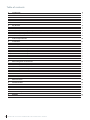 2
2
-
 3
3
-
 4
4
-
 5
5
-
 6
6
-
 7
7
-
 8
8
-
 9
9
-
 10
10
-
 11
11
-
 12
12
-
 13
13
-
 14
14
-
 15
15
-
 16
16
-
 17
17
-
 18
18
-
 19
19
-
 20
20
-
 21
21
-
 22
22
-
 23
23
-
 24
24
-
 25
25
-
 26
26
-
 27
27
-
 28
28
-
 29
29
-
 30
30
-
 31
31
-
 32
32
-
 33
33
-
 34
34
-
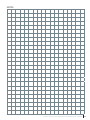 35
35
-
 36
36
Danfoss ERC 211 / ERC 213 / ERC 214 User guide
- Type
- User guide
Ask a question and I''ll find the answer in the document
Finding information in a document is now easier with AI
Related papers
-
Danfoss AK-CC 350 User guide
-
Danfoss 080G3288 User guide
-
Danfoss ERC 213 - A4 Installation guide
-
Danfoss 084B8520 User guide
-
Danfoss ERC 214 - A4 Format Installation guide
-
Danfoss ERC 211 - A4 Installation guide
-
Danfoss 084B8528 User guide
-
Danfoss Link™ CC wifi setup User guide
-
Danfoss 080G3291 Installation guide
-
Danfoss 080G3295 Installation guide
Other documents
-
SpaDealers 191RC112230E User manual
-
Full Gauge Controls t-core +ECO Owner's manual
-
Abtus CAT-GA111R User Operating Manual
-
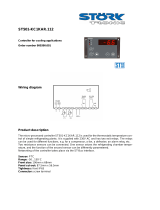 STORK TRONIC ST121-KD1KAR.112 Product information
STORK TRONIC ST121-KD1KAR.112 Product information
-
 VDH Products ALFANET 75 User manual
VDH Products ALFANET 75 User manual
-
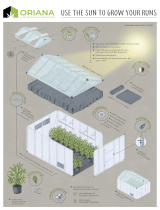 Oriana 704677 Specification
Oriana 704677 Specification
-
Full Gauge Controls TC-940R Owner's manual
-
Beyerdynamic Unite Manager User manual
-
Full Gauge Controls TC-920Ri User manual
-
Novus N321R User manual