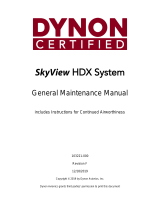Page is loading ...

1
II 1105963
Electronics International Inc.Electronics International Inc.
Electronics International Inc.Electronics International Inc.
Electronics International Inc.
11/5/96
Rev. C: 12/22/22
D-Sub
Installation InstructionsInstallation Instructions
Installation InstructionsInstallation Instructions
Installation Instructions
(SC-5)(SC-5)
(SC-5)(SC-5)
(SC-5)
Super ClockSuper Clock
Super ClockSuper Clock
Super Clock
Model:_______________________Model:_______________________
Model:_______________________Model:_______________________
Model:_______________________
S/N:_________________________S/N:_________________________
S/N:_________________________S/N:_________________________
S/N:_________________________
You must read this manual before installing or operating the instrument. This
manual contains warranty and other information that may affect your decision
to install this product and/or the safety of your aircraft.
®®
®®
®
63296 Powell Butte Hwy • Bend, OR 97701 • (541) 318-6060 • iFlyEi.com

2
Blank Page

3
SC-5
Important Safety Notice
********** Must Read **********
If you think it is not important to read this manual, you're wrong! This
manual contains important information that may affect the safety of your air-
craft.
Read the Warranty / Agreement. There is information in the Warranty / Agreement that may alter
your decision to install this product. If you do not accept the terms of the Warranty / Agreement, do
not install this product. This product may be returned for a refund. Contact Electronics International inc.
for details.
It is possible for any instrument to fail thereby displaying inaccurate high, low or jumpy readings.
Therefore, you must be able to recognize an instrument failure and you must be proficient in operating your
aircraft safely in spite of an instrument failure. If you do not have this knowledge, contact the FAA or a
local flight instructor for training.
The pilot must understand the operation of this product before flying the aircraft. Do not allow anyone
to operate the aircraft that does not know the operation of this product.

4
Blank Page

5
ContentsContents
ContentsContents
Contents
Warranty .................................................................................................Warranty .................................................................................................
Warranty .................................................................................................Warranty .................................................................................................
Warranty ................................................................................................. 77
77
7
1. Important Information and Initial Check Out: .....................................1. Important Information and Initial Check Out: .....................................
1. Important Information and Initial Check Out: .....................................1. Important Information and Initial Check Out: .....................................
1. Important Information and Initial Check Out: ..................................... 88
88
8
2. Install the Instrument in the Panel: .....................................................2. Install the Instrument in the Panel: .....................................................
2. Install the Instrument in the Panel: .....................................................2. Install the Instrument in the Panel: .....................................................
2. Install the Instrument in the Panel: ..................................................... 88
88
8
3. Install the D-Sub Connector:3. Install the D-Sub Connector:
3. Install the D-Sub Connector:3. Install the D-Sub Connector:
3. Install the D-Sub Connector: ............................................................... ...............................................................
............................................................... ...............................................................
............................................................... 99
99
9
4. Connect the Power and Ground Wires: ..............................................4. Connect the Power and Ground Wires: ..............................................
4. Connect the Power and Ground Wires: ..............................................4. Connect the Power and Ground Wires: ..............................................
4. Connect the Power and Ground Wires: .............................................. 99
99
9
5. Connect the Backlight Wires: ............................................................5. Connect the Backlight Wires: ............................................................
5. Connect the Backlight Wires: ............................................................5. Connect the Backlight Wires: ............................................................
5. Connect the Backlight Wires: ............................................................ 99
99
9
6. (Optional) External Warning Control Line: .........................................6. (Optional) External Warning Control Line: .........................................
6. (Optional) External Warning Control Line: .........................................6. (Optional) External Warning Control Line: .........................................
6. (Optional) External Warning Control Line: ......................................... 99
99
9
7. 24 Volt Engine Timer Control Line: ....................................................7. 24 Volt Engine Timer Control Line: ....................................................
7. 24 Volt Engine Timer Control Line: ....................................................7. 24 Volt Engine Timer Control Line: ....................................................
7. 24 Volt Engine Timer Control Line: .................................................... 1010
1010
10
8. (Optional) Engine Timer Start Line: ....................................................8. (Optional) Engine Timer Start Line: ....................................................
8. (Optional) Engine Timer Start Line: ....................................................8. (Optional) Engine Timer Start Line: ....................................................
8. (Optional) Engine Timer Start Line: .................................................... 1010
1010
10
9. SC-5 System Check-out: .....................................................................9. SC-5 System Check-out: .....................................................................
9. SC-5 System Check-out: .....................................................................9. SC-5 System Check-out: .....................................................................
9. SC-5 System Check-out: ..................................................................... 1010
1010
10
SC-5 Wiring Diagram: ............................................................................SC-5 Wiring Diagram: ............................................................................
SC-5 Wiring Diagram: ............................................................................SC-5 Wiring Diagram: ............................................................................
SC-5 Wiring Diagram: ............................................................................ 1111
1111
11
SC-5 Specifications and Operating Features: .............................................SC-5 Specifications and Operating Features: .............................................
SC-5 Specifications and Operating Features: .............................................SC-5 Specifications and Operating Features: .............................................
SC-5 Specifications and Operating Features: ............................................. 1212
1212
12
FAA Letter:FAA Letter:
FAA Letter:FAA Letter:
FAA Letter: ..........................................................................................................................................................................................
..........................................................................................................................................................................................
............................................................................................. 1414
1414
14

6
Blank Page

7
Warranty / Agreement
Electronics International Inc. warrants this instrument and system components to be free from defects in
materials and workmanship for a period of one year from the user invoice date. Electronics International
Inc. will repair or replace any item covered under the terms of this Warranty provided the item is re-
turned to the factory prepaid.
1. This Warranty shall not apply to any product that has been repaired or altered by any person other
than Electronics International Inc., or that has been subjected to misuse, accident, incorrect wiring,
negligence, improper or unprofessional assembly or improper installation by any person. This war-
ranty does not cover any reimbursement for any person’s time for installation, removal, assembly
or repair. Electronics International retains the right to determine the reason or cause for warranty
repair.
2. This warranty does not extend to any machine, vehicle, boat, aircraft or any other device to which the
Electronics International Inc. product may be connected, attached, interconnected or used in conjunction
with in any way.
3. The obligation assumed by Electronics International Inc. under this warranty is limited to repair,
replacement or refund of the product, at the sole discretion of Electronics International Inc.
4. Electronics International Inc. is not liable for expenses incurred by the customer or installer due to
factory updates, modifications, improvements, upgrades, changes, or any other alterations to the product
that may affect the form, fit, function or operation of the product.
5. Personal injury or property damage do to misinterpretation or lack of understanding this product is solely the
pilots responsibility. The pilot must understand the operation of this product before flying the aircraft. Do not
allow anyone to operate the aircraft that does not know the operation of this product. Keep the Operating Manual
in the aircraft at all times.
6. E. I. Inc. is not responsible for shipping charges or damages incurred under this Warranty.
7. No representative is authorized to assume any other liability for Electronics International Inc. in
connection with the sale of Electronics International Inc. products.
8. If you do not agree to and accept the terms of this warranty, you may return the product for a
refund.
This Warranty is made only to the original user. THIS WARRANTY IS IN LIEU OF ALL OTHER
WARRANTIES OR OBLIGATIONS: EXPRESS OR IMPLIED. MANUFACTURER EX-
PRESSLY DISCLAIMS ALL IMPLIED WARRANTIES OF MERCHANTABILITY OR FIT-
NESS FOR A PARTICULAR PURPOSE. PURCHASER AGREES THAT IN NO EVENT
SHALL MANUFACTURER BE LIABLE FOR SPECIAL, INCIDENTAL OR CONSEQUEN-
TIAL DAMAGES, INCLUDING LOST PROFITS OR LOSS OF USE OR OTHER ECONOMIC
LOSS. EXCEPT AS EXPRESSLY PROVIDED HEREIN, MANUFACTURER DISCLAIMS ALL
OTHER LIABILITY TO PURCHASER OR ANY OTHER PERSON IN CONNECTION WITH
THE USE OR PERFORMANCE OF MANUFACTURER’S PRODUCTS, INCLUDING SPECIFI-
CALLY LIABILITY IN TORT.

8
SC-5
Installation Instructions
1. 1.
1. 1.
1. Important Information and Initial Check Out:
A. The installer and aircraft owner must read the Warranty before starting the installation. There is
information in the Warranty that may alter your decision to install this instrument. If you do not accept
the terms of the Warranty, do not install this instrument.
B. If you are not an FAA Certified Aircraft Mechanic familiar with the issues of installing aircraft
Clocks, Do Not attempt to install this instrument. The installer should use current aircraft
standards and practices to install this instrument (refer to AC 43.13-2A).
C. The FAA considers the installation of clocks to be a minor alteration. A letter from the FAA to this
effect is located at the back of this manual. Installation of the SC-5 can be accomplished utilizing
FAA acceptable methods, techniques and practices covered under AC 43.13-2A. This is a requirement
under FAR Part 1 to qualify as a minor alteration. The SC-5 does not "appreciably" effect weight and
balance or electrical load as described in FAR Part 1 and FAR 43 Appendix A. The SC-5 meet the FAA
requirements for a clock. Also, they meet the environmental requirements of DO-160B. If the installer
determines the installation is a minor alteration, he must say so in the log book. Example: "4/1/98 In-
stalled Electronics International's SC-5 as a minor alteration. This instrument was installed in
accordance with Installation Instructions II 1105963 and AC 43.13-2A." If the installer deter-
mines the installation is a major alteration, a 337 field approval will be required. A minor alteration does
not require a 337. Resolve any FAA approval issues you may have before starting the installa-
tion.
D. Before starting installation, read the entire Installation Instructions and resolve any installation,
operating and performance issues you may have before starting the installation.
E. THIS INSTALLATION MAY REQUIRE SOME PARTS UNIQUE TO YOUR AIRCRAFT THAT
ARE NOT SUPPLIED IN THE KIT. Read the Installation Instructions and acquire all the parts
necessary to install this instrument before starting the installation.
F. Before starting the installation make sure the unit will fit in the intended installation location without ob-
structing the operation of any controls.
G. If this instrument is to replace an existing unit in the aircraft, it is the installer's responsibility to move or
replace any existing instruments or components in accordance with FAA approved methods and proce-
dures. The following Installation Instructions do not cover moving or the removal of any existing instru-
ments or components.
2. Install the Instrument in the Panel:
The SC-5 fits in a 2 1/4" standard instrument hole. If the instrument is to be installed in a 3 1/8" hole, a
brushed aluminum black anodized adaptor plate (A-102) is available from Electronics International Inc.
Install the instrument from behind the instrument panel using 6 x 32 screws. Make sure the instrument and
wires do not obstruct the operation of any controls.

9
3. Install the D-Sub Connector:
Starting from under the instrument panel, route the connector's wire harness up to the instrument. Connect
the wire harness to the instrument. Tie wrap the wire harness in place. Be sure these wires do not obstruct
the freedom of travel of any controls.
4. Connect the Power and Ground Wires:
Do not hook this instrument up to constant power. The instrument has an internal 15+ year lithium
battery to keep time. In the wire harness, the red and black 3' wires are used for instrument power and ground
(see the Wiring Diagram at the back of this manual). Route the 3' red wire in the harness to the aircraft’s 12 or
24-volt main or emergency bus as applicable via an independent circuit breaker (five amps or less). An alternate
method would be to route the red lead to the bus via a one amp in-line fuse. With this method a spare fuse
must be kept in the aircraft. Route the 3' black wire in the harness to a good ground. Tie wrap these wires
so they do not obstruct the freedom of travel of any controls.
5. Connect the Backlight Wires:
Connect the backlight wires as follows:
A. You can permanently power-up the digital display backlight or (for night operation) connect the
appropriate line to a rheostat or to Electronics International’s LED Intensity Control Pot (CP-1).
1) For a 12-volt system connect the white/brown wire to the bus or rheostat and connect the
white/red wire to ground (see Wiring Diagram).
2) For a 24-volt system leave the white/brown wire open and connect the white/red wire to the
bus or rehostat (see Wiring Diagram).
B. Connect the white/orange wire to the panel light rheostat. For a 24-volt system, install the 1K Ohm
resistor in series with the white/orange wire. This wire will dim the green Display Mode Indicator LEDs
for night operation when the panel lights are turned on. If this line is left open, the Display Mode Indicator
LEDs will remain at full intensity at all times. Also, if the voltage on this line drops below 11.5 volts, the
analog LED's will be displayed at full intensity. Tie wrap all wires so they do not obstruct the free-
dom of travel of any controls.
An alternate installation method is to connect the white/orange wire to Electronics International's LED
Intensity Control Pot (CP-1). The CP-1 can be connected to any E.I. instrument to provide linear control
of the green Display Mode Indicator LEDs for night operation or low ambient light conditions. Besure to
in stall the 1K ohm resistore in series with the white/orange wire for a 24-volt system.
6. (Optional) External Warning Control Line:
The white/yellow wire can be connected to an external light (AL-1), buzzer (ATG-1). This wire grounds
when the yellow warning light is on. The current in this line must be limited to 2/10 of an amp maximum. Exceed-
ing this limit will damage the unit. If this feature is not used, leave this line open. Tie wrap this wire so it does
not obstruct the freedom of travel of any controls.

10
7. 24 Volt Engine Timer Control Line:
If this line is left open, the SC-5 Engine Timer will run when the aircraft bus voltage rises to 13 volts or
higher. If this line is grounded, the SC-5 Engine Timer will run when the aircraft bus voltage rises to 26 volts or
higher. Connect the brown wire to ground for a 24-volt system. Leave the brown wire open for a 12-volt system.
8. (Optional) Engine Timer Start Line:
The SC-5 can be used to bill time for aircraft rental. The SC-5 can be setup to run the Engine Timer even if
the Master Switch is turned off and/or the alternator / generator breaker is pulled.
Connect the SC-5 Engine Timer Start Line (orange wire) to the battery via an oil pressure switch and one amp
fuse as shown below. This wire can be lengthened using 20 ga. (or larger) copper wire.
9. SC-5 System Check-out:
Check the SC-5 instrument operation as follows:
A. Turn the aircraft master switch on and verify that the yellow Warning LEDs on the SC-5 flash and the
"LOCAL" Clock green Display Mode LED is lit. A problem at this step could be caused by poor connec-
tions on the red or black power and ground leads.
B. Push the instrument "STEP" switch to display "ENGINE TIME". The "/Hr" in the upper right corner of
the LCD display should NOT be blinking. A problem at this step could be caused by a poor connection
on the 24-Volt Engine Timer Control Line (brown wire).
C. Start the aircraft engine, set the SC-5 to display "ENGINE TIME" and check that the "/Hr" in the upper
right corner of the LCD display is blinking. Press "RESET" to view 10th and 100th hour. A problem at
this step could be caused by a poor connection on the 24-Volt Engine Timer Control Line (brown wire).
One Amp FuseOne Amp Fuse
One Amp FuseOne Amp Fuse
One Amp Fuse
Orange WireOrange Wire
Orange WireOrange Wire
Orange Wire
++
++
+--
--
-
Aircraft BatteryAircraft Battery
Aircraft BatteryAircraft Battery
Aircraft Battery
From SC-5From SC-5
From SC-5From SC-5
From SC-5
InstrumentInstrument
InstrumentInstrument
Instrument
Oil PressureOil Pressure
Oil PressureOil Pressure
Oil Pressure
SwitchSwitch
SwitchSwitch
Switch
Normally OpenNormally Open
Normally OpenNormally Open
Normally Open

11
SC-5SC-5
SC-5SC-5
SC-5
Wiring DiagramWiring Diagram
Wiring DiagramWiring Diagram
Wiring Diagram
3' Display Mode Indicator LED Dimming Line, connects to Panel Light Rheostat.
12 or 24 volts dims the Display Mode LEDs. Insert the VI-1K in series with
this line for a 24 volt system.
3' Backlight Control Line, connects to 24-Volt Bus. Connect to ground for 12-
Volt System.
3' Backlight Control Line, connects to 12-Volt Bus. 12 volts turns on the
digital display backlight.
3' Ground Lead, connects to Ground.
3' Power Lead, connects to 12 or 24-Volt Bus via 1 amp fuse.
P9, Black
P1, Red
P6, White/Brwn
P14, White/Red
P7, White/Orng
Wire Harness
P3, Orange
3' (Optional) Engine Timer Start Line. Can be connected to the battery via an Oil
Pressure Switch and one amp fuse (see text).
P12, White/Yel 3' (Optional) External Warning Control Line. Can be connected to a relay to
control an external light, buzzer, etc. Grounds when Red Warning Light is
on. Current must be limited to 2/10 amp maximum.
(Do not hook instrument to constant power)
81 23567
4
910 11 13 14 15
12
D-Sub Connector on
the Back Panel
3' 24 Volt Engine Timer Control Line. Connects to ground for a 24-volt system. Leave
open for a 12-volt system.
P2, Brown

12
SC-5 Specifications and Operating Features
Model:
SC-5 (Super Clock)
Case Dimensions:
2.5" x 2.5" x 2.7" depth, 2 1/4" Bezel.
Weight:
Unit Only - 7 Oz.
Environmental:
Meets DO-160C
Power Requirements:
7.5 to 35 Volts, 1/10 Amp.
Green Display Mode Indicator LEDs:
The intensity of these LEDs is controlled by the dimming wire. 12 or 24 volts on this wire will dim the
LEDs for night operation.
Yellow "UP" Timer Warning LED:
The "UP" Timer Warning LED located over the digital display will "blink" when the "UP" Timer reaches the
pilot programmed Recurring Alarm setting or a multiple of this setting. Push any button or switch to stop the
blinking (acknowledge the alalrm) and turn off the "UP" Timer Warning LED.
Yellow "DN" Timer Warning LED:
The "DN" Timer Warning LED located over the digital display will "blink" when the "DN" Timer reaches
0:00. Push any button or switch to stop the blinking and turn off the "DN" Timer Warning LED.
Digital Display:
LCD (viewable in direct sunlight), with 12 and 24-volt backlight control wires for night operation. Displays
"88:88" on power up.
External Warning Control Line:
Grounds when any yellow Timer Warning LED is blinking. Current should be limited to 2/10 amp.
Maximum Displayed Range or Setting:
TIMER (displayed) ----------- 00:00 to 17 hours, 59 minutes.
Recurring Alarm (setting) --- 00:00 to 99 minutes, 59 seconds.
Start Time (setting) ------------ 0:00 to 99 minutes, 59 seconds.
Accuracy:
Local and Zulu Clock ------- +/- 2 minutes/month.
UP and Down Timer -------- +/- .005% plus +/- .5 second.
Engine Timer ----------------- +/- .005% plus +/- .5 second.

13
Resolution:
Local and Zulu Clock ------- 1 minute.
Up and Down Timer -------- 1 second (switches to 1 minute for readings over 59 minutes and 59 seconds).
Engine Timer ----------------- .01 Hours.
Engine Timer Start Voltage:
13 volts +/- .2 volts for a 12-volt system.
26 volts +/- .3 volts for a 24-volt system.
Pilot Programmable Modes:

14

15
Blank Page

Providing Superior Products and
Unparalleled Customer Service Since 1979
Learn more about Electronics International and its products at iFlyEi.com
/