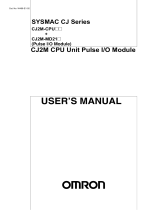Page is loading ...

Application and Setup
Guide
Grid Connect Modbus/TCP
Adapter
CP1W-MODTCP61
Revision 3.00

1-1
Grid Connect Modbus/TCP Adapter Application and Setup Guide
This section describes the features of the CP1W-MODTCP61 Modbus TCP adapter.
1-1 Introduction . . . . . . . . . . . . . . . . . . . . . . . . . . . . . . . . . . . . . . . . . . . . . . . . . . 1-2
1-1-1 Features . . . . . . . . . . . . . . . . . . . . . . . . . . . . . . . . . . . . . . . . . . . . . . . . . . . . . . 1-2
1-1-2 Compatible PLCs . . . . . . . . . . . . . . . . . . . . . . . . . . . . . . . . . . . . . . . . . . . . . . . 1-3
Introduction

1 Introduction
1-2 Grid Connect Modbus/TCP Adapter Application and Setup Guide
1-1 Introduction
The adapter allows a PLC to act as a Modbus TCP slave device. The adapter will respond to Modbus
TCP commands from another master device using the Modbus TCP protocol. The following functions
are supported.
•Read Coil Status
•Read Input Status
•Read Holding Registers
•Read Input Registers
•Write Single Coil
•Preset Single Register
•Write Multiple Coils
•Preset Multiple Register
The adapter allows a PLC to act as a Modbus TC P master device. The adapter will initiate Modbus
TCP commands and process responses to other slave devices using the Modbus TCP protocol.
The adapter mounts in the Option Board Slot on the front of a CP1L or CP1H PLC, and can be used in
all CP1L / CP1H PLCs with an available Option Board Slot. A CP1L or CP1H PLC with 2 option board
slots can use 2 CP1W -MODTCP61 adapters, with one functioning as a Modbus TCP Master / Client
and one functioning as a Modbus TCP Slave / Server.
The adapter mounts in the Option Board Slot on the front of a CJ2M-3□ PLC. When used in a CJ2M
series PLC, the adapter will only function as a Modbus TCP Slave / Server.
1-1-1 Features
Modbus TCP Slave/Server Mode
Modbus TCP Master/Client Mode
PLC Option Board Slot Mounting

1-3
1 Introduction
Grid Connect Modbus/TCP Adapter Application and Setup Guide
The following table provides compatibility and configuration details about PLC models that support the
CP1W-MODTCP61 Unit.
1-1-2 Compatible PLCs
PLC Model Compatible Mode Details
CP1E-E NO -- Option port does not support the required proto-
col
CP1E-N --
CP1L-L YES Slave/Server and Master/Client Compatible on models with available option port,
configure with DIP switches/CX-Programmer
CP1L-EL Configure with CX-Programmer
CP1L-EM
CP1L-M Configure with DIP switches/CX-Programmer
CP1H-Y
CP1H-X
CJ2M-3□Slave/Server Option port does not support the required proto-
col for Master/Client mode

1 Introduction
1-4 Grid Connect Modbus/TCP Adapter Application and Setup Guide

2-1
Grid Connect Modbus/TCP Adapter Application and Setup Guide
This section describes the configuration details of the CP1W-MODTCP61 Unit.
2-1 Installation . . . . . . . . . . . . . . . . . . . . . . . . . . . . . . . . . . . . . . . . . . . . . . . . . . . 2-2
2-1-1 PLC Setup . . . . . . . . . . . . . . . . . . . . . . . . . . . . . . . . . . . . . . . . . . . . . . . . . . . . 2-2
2-2 Adapter Setup . . . . . . . . . . . . . . . . . . . . . . . . . . . . . . . . . . . . . . . . . . . . . . . . . 2-8
2-2-1 Configuring the Adapter . . . . . . . . . . . . . . . . . . . . . . . . . . . . . . . . . . . . . . . . . . 2-8
2-2-2 Recovering a Lost IP Address Setting . . . . . . . . . . . . . . . . . . . . . . . . . . . . . . . 2-8
2-3 Operation Modes . . . . . . . . . . . . . . . . . . . . . . . . . . . . . . . . . . . . . . . . . . . . . . 2-9
2-3-1 Modbus TCP Slave/Server Mode . . . . . . . . . . . . . . . . . . . . . . . . . . . . . . . . . . 2-9
2-3-2 Modbus TCP Master/Client Mode . . . . . . . . . . . . . . . . . . . . . . . . . . . . . . . . . .2-11
2-4 Applications . . . . . . . . . . . . . . . . . . . . . . . . . . . . . . . . . . . . . . . . . . . . . . . . . 2-12
2-4-1 Modbus TCP Slave/Server Applications . . . . . . . . . . . . . . . . . . . . . . . . . . . . 2-12
2-4-2 Modbus TCP Master/Client Applications . . . . . . . . . . . . . . . . . . . . . . . . . . . . 2-13
2-5 Modbus TCP Server/Slave Command Examples . . . . . . . . . . . . . . . . . . . 2-14
2-6 Connecting with CX-Programmer . . . . . . . . . . . . . . . . . . . . . . . . . . . . . . . . 2-17
2-7 Additional Support . . . . . . . . . . . . . . . . . . . . . . . . . . . . . . . . . . . . . . . . . . . . 2-18
Operation

2 Operation
2-2 Grid Connect Modbus/TCP Adapter Application and Setup Guide
2-1 Installation
The CP1W-MODTCP61 Modbus TCP adapter mounts in an available Option Board Slot on the front of
the CPU.
Mounting an Option Board
When mounting an Option Board, first remove the slot cover. Grasp the lock levers at the top and
bottom of the cover at the same time to unlock the cover, and then pull the cover out. Then to mount
the Option Board, check the alignment and firmly press it in until it snaps into place.
Precautions for Correct UsePrecautions for Correct Use
Always turn OFF the power supply to the PLC before mounting or removing an Option Board.
The CP1W-MODTCP61 adapter uses the Toolbus protocol when in the Modbus TCP Slave/Server
mode and the Serial Gateway protocol when in the Modbus TCP Master/Client Mode. Switch settings
and/or PLC port settings must be a djusted based on the mode selected. More details on operating
mode can be found in 2-3 Operation Modes.
Precautions for Safe Use
Always turn OFF the pow er supply to the PLC bef ore attempting to set the DIP switches. Not
turning OFF the power supply may result in malfunction or electric shock.
Precautions for Correct UsePrecautions for Correct Use
Always turn OFF the power supply to the PLC before mounting or removing the CP1W-
MODTCP61 unit.
2-1-1 PLC Setup

2-3
2 Operation
Grid Connect Modbus/TCP Adapter Application and Setup Guide
The CP1W-MODTCP61 adapter uses the Toolbus protocol when operating in the Slave / Server mode.
PLC settings are shown below to configure the Option Board Slot.
CP1L-L PLCs with one option board slot
Switch ON DIP switch 4 to select Peripheral Bus (Toolbus) protocol.
CP1L-M, CP1H PLCs with two option board slots
Modbus TCP Slave/Server PLC Setup
Switch
No. Setting Description Application Default
4 ON Used for peripheral
bus (Toolbus).
Used to enable a Serial Communications Option Board
mounted in Option Board Slot 1 to be used by the
peripheral bus.
OFF
OFF According to PLC
Setup.

2 Operation
2-4 Grid Connect Modbus/TCP Adapter Application and Setup Guide
CP1L-EL/EM PLCs with no DIP switches
Use the following CX -Programmer settings to c onfigure the Option Board slot fo r Peripheral Bus
(Toolbus) usage. Transfer these settings to the PLC and cycle power to apply the changes.
•Custom Port Settings
•Baud 115200
•Format 7,2,E
•Mode Toolbus
Switch
No. Setting Description Application Default
4 ON Used for peripheral
bus (Toolbus).
Used to enable a Serial Communications Option Board
mounted in Option Board Slot 1 to be used by the
peripheral bus.
OFF
OFF According to PLC
Setup.
5 ON Used for peripheral
bus (Toolbus).
Used to enable a Serial Communications Option Board
mounted in Option Board Slot 1 to be used by the
peripheral bus.
OFF
OFF According to PLC
Setup.

2-5
2 Operation
Grid Connect Modbus/TCP Adapter Application and Setup Guide
CJ2M-CPU3□ Option Board Setting
Switch ON DIP switch 5 to select Peripheral Bus (Toolbus) protocol.
Switch
No. Setting Description Application Default
5 ON Used for peripheral
bus (Toolbus).
Used to enable a Serial Communications Option Board
mounted in Option Board Slot 1 to be used by the
peripheral bus.
OFF
OFF According to PLC
Setup.

2 Operation
2-6 Grid Connect Modbus/TCP Adapter Application and Setup Guide
The CP1W-MODTCP61 adapter uses the Serial Gateway function of the PLC when operating in the
Master / Client mode. DIP switch settings and CX-Programmer port settings are s hown below to
configure the Option Board Slot. This mode is not selectable for use with the CJ2-series PLC.
CP1L-L PLCs with one option board slot
Switch OFF DIP switch 4 to allow user setup with CX-Programmer.
CP1L-M, CP1H PLCs with two option board slots
Switch OFF DIP switch 5 to allow user setup with CX-Programmer.
CP1L-EL/EM PLCs with no DIP switches
Use the CX-Programmer Port settings below to configure the CP1L-EL/EM CPU.
Modbus TCP Master/Client PLC Setup

2-7
2 Operation
Grid Connect Modbus/TCP Adapter Application and Setup Guide
CX-Programmer Port Settings
Use CX-Programmer to change and download the following Serial Port communication settings for
the PLC port that the CP1-MODTCP61 is mounted in.
•115200 Baud Rate
•8,1,N Format
•Serial Gateway Mode
•20 Response Timeout (20*100 ms = 2.0 seconds)*1
Note 1 Setting the Response Timeout value for 2.0 seconds will optimize communications recov-
ery when a timeout occurs.
To maximize the throughput of the CP1W-MODTCP61, the a mount of time per PLC scan that is
allowed for servicing communications ports should be increased. This setting applies for both
Slave/Server and Master/Client modes and is accessed through t he PLC Settings in CX-Program-
mer. On the Peripheral Service tab, uncheck the ‘default’ option, and enter 50 (5.0 ms). Transfer
these settings to the PLC and cycle power to apply the changes.
Peripheral Service

2 Operation
2-8 Grid Connect Modbus/TCP Adapter Application and Setup Guide
2-2 Adapter Setup
The CP1W-MODTCP61 is assigned a default IP address of 192.168.250.11. The IP address can be
changed using a web browser and the default IP address of the a dapter. A static IP address must be
assigned to the PC’s Ethernet card for this purpose. Simply enter the IP address of the adapter in the
web browsers address field to access the configuration page. Enter the d esired new IP ad dress
(192.168.1.156 shown as an example), subnet mask, and default gateway (if applicable).
Mode Selection
Select the operating mode of the adapter. See 2-3 Operation Modes for more information.
Clicking Apply Setting will save the changes and configure the adapter with the new settings.
If the IP address is lost or unknown, inspecting PLC memory areas can reveal the CP1W-EIP61’s cur-
rent IP address setting. Data memory areas D1200 ad 1201 store the IP address in the following for-
mat.
•D1200 stores the first and second octets in hexadecimal
•D1201 stores the third and fourth octets in hexadecimal
Example for an IP address of 192.168.1.154: D1200 = C0A8, D1201= 019A
Precautions for Correct UsePrecautions for Correct Use
This feature is only available when the adater is configured in Modbus TCP Slave/Server mode.
When in TCP Master/Client mode:
•Take note of any change to default IP Address settings and record for later recovery.
•Use network protocol analyzer software to inspect any active Modbus TCP request messages
to the slaves from the Master module’s IP address.
•Contact your local Omron or Grid Connect representative for assistance.
2-2-1 Configuring the Adapter
2-2-2 Recovering a Lost IP Address Setting

2-9
2 Operation
Grid Connect Modbus/TCP Adapter Application and Setup Guide
2-3 Operation Modes
The CP1W-MODTCP61 adapter can operate in Modbus TCP Slave/Server or in Modbus TCP Mas-
ter/Client mode when mounted in a CP1 series PLC. When mounted in a CJ2M PLC, the adapter can
only operate in Modbus TCP Slave/Server mode.
The operating mode is selected with the web browser configuration method detailed in 2-2-1 Configur-
ing the Adapter. Select Modbus TCP Slave/Server Mode or Modbus TCP Master/Client Mode and click
Apply Setting to save the configuration.
When configured for Modbus TCP Slave/Server mode, the adapter functions as a slave node allowing
a Modbus TCP Master/Client device to send commands to and receive responses from the adapter. A
Modbus Master device could be a PC with software that use the Modbus TCP protocol, as well as PLCs
and other hardware devices functioning as Modbus TCP masters.
See 2-1-1 PLC Setup for more information on PLC setup and switch configuration.
The adapter supports the following Modbus function codes.
Additional Information
The adapter uses the standard Modbus/TCP port 502.
2-3-1 Modbus TCP Slave/Server Mode
Modbus Function Code Description
01 Read Coil Status
02 Read Input Status
03 Read Holding Registers
04 Read Input Registers
05 Write Single Coil
06 Preset Single Register
0F Write Multiple Coils
10 Preset Multiple Register

2 Operation
2-10 Grid Connect Modbus/TCP Adapter Application and Setup Guide
The supported Modbus function codes allow access to the PLC memory areas as shown.
Bit (Coil) Read/Write
All supported Bit (Coil) read/write operations access the CIO memory area from CI O 1000 to CIO
1199. This provides a total of 3200 coils for access from the Modbus master device. These function
codes include:
•01, Read Coil Status
•02, Read Input Status
•05, Write Single Coil
•0F, Write Multiple Coils
Channel (Register) Read/Write
All supported Channel (Register) read/write commands access the DM memory area from D1000 to
D1199. This provides a total of 200 registers to be accessed from the Modbus master device. These
function codes include:
•03, Read Holding Registers
•04, Read Input Registers
•06, Preset Single Register
•10, Preset Multiple Registers
When addressing the PLC memory map using the Modbus TCP protocol, D1000 is considered the first
register and CIO 1000.00 is considered the first coil.
Channel (Register) Calculation Example
To determine the Modbus TCP register number for a PLC address, simply subtract 1000 from the
PLC Data Memory location as shown in the examples below.
PLC Memory Area Access
Modbus Addressing
PLC Memory Location Calculation Modbus Register
D1000 (D)1000 - 1000 = 0 0
D1050 (D)1050 - 1000 = 50 50
D1099 (D)1099 - 1000 = 99 99
D1199 (D)1199 - 1000 = 199 199

2-11
2 Operation
Grid Connect Modbus/TCP Adapter Application and Setup Guide
Bit (Coil) Calculation Example
To determine the Modbus TCP coil for a PLC bit, subtract 1000 from the CIO Channel number, mul-
tiply by 16, and add the bit number as shown in the examples below.
Modbus Function Codes have the following size limitations. Do not attempt to exceed the size limits.
When configured for Modbus TCP Master / Client mode, the adapter functions as a master device, con-
trolling the commu nications with other slave devices such as I/ O blocks, inverters, PLCs, etc. The
adapter sends Modbus TCP commands to and receives Modbus TCP responses from the slave
devices. This mode is not selectable for use with the CJ2M-series PLC.
See 2-1-1 PLC Setup for more information on PLC setup and switch configuration.
PLC Memory Location Calculation Modbus Coil
CIO 1000.00 [ (CIO) 1000 - 1000 ]*16 + 0 = 0 0
CIO 1100.12 [ (CIO) 1100 - 1000 ]*16 + 12 = 1612 1612
CIO 1122.07 [ (CIO) 1122 - 1000 ]*16 + 7 = 1959 1959
CIO 1199.15 [ (CIO) 1199 - 1000]*16 + 15 = 3199 3199
Command Size Limitations
Modbus Function Code Read/Write Size Limit
03, 04 125 Channels (Registers)
10 123 Channels (Registers)
06 1 Channel (Register)
01, 02 998 Bits (Coils)
0F 998 Bits (Coils)
05 1 Bit (Coil)
2-3-2 Modbus TCP Master/Client Mode

2 Operation
2-12 Grid Connect Modbus/TCP Adapter Application and Setup Guide
2-4 Applications
The CP1W-MODTCP61 allows Omron CP1L , CP1H, and CJ2M-CPU3□ PLCs to function as program-
mable I/O modules.
The adapter is a Mo dbus/TCP slave device, me aning the adapter cannot establish a connection to
another device. A device, such as a PC o r PLC, functioning as Modbus/TCP Master, must be the
device used to establish the TCP connection and control the communications to the CP1W-
MODTCP61.
When using the adapter in Modbus TCP Slave/Server mode, the adapter will also function as a FINS
slave device, allowing the use of an NS-Series HMI and/or CX-Programmer programming software.
Up to 2 Modbus TCP Master/Client devices can communicate simultaneously with the adapter, in addi-
tion to 2 FINS devices.
When using Modbus TCP clients to connect to the PLC through the C P1W-MODTCP61, the client will
be automatically disconnected after 30 seconds of inactivity to allow other clients to connect. To main-
tain a TCP connection from a client, send at least 1 command at intervals of less than 30 seconds.
2-4-1 Modbus TCP Slave/Server Applications

2-13
2 Operation
Grid Connect Modbus/TCP Adapter Application and Setup Guide
The CP1W-MODTCP61 allows Omron CP1L and CP1H PLCs to function as control devices for remote
I/O slaves that use the Modbus TCP protocol. The adapter is a Modbus TCP master device, meaning
the adapter will not respond to Modbus TCP commands issued from another Modbus TCP master
device. The Easy Modbus function of the PLC is used to send Modbus RTU commands to the adapter,
which are converted to Modbus TCP commands and delivered to the remote device. The Modbus RTU
Node Number is automatically used as the last octet of the IP address of the destination device, with
the first 3 octets of IP address of the adapter used as the first 3 octets of the destination device.
Example
The CP1W-MODTCP61 Adapter IP address is set as 192.168.1.25. A Modbus RTU command sent
to node ‘2C’ in the PLC using Easy Modbus. The Modbus TCP command will be delivered to
192.168.1.44 (44 Decimal = 2C Hex).
Additional Information
•Disconnected slave nodes will cause timeouts in the PLC Easy Modbus function, slowing the
update to the remaining nodes.
•Unlike the Modbus TCP Slave/Server mode, the FINS protocol is not available when using the
adapter as a Modbus TC P Master/Client. If an NS HMI is required, connect via a serial con-
nection, or via a CP1W-CIF41/CP1W-ETN61/ Ethernet adapter.
2-4-2 Modbus TCP Master/Client Applications

2 Operation
2-14 Grid Connect Modbus/TCP Adapter Application and Setup Guide
2-5 Modbus TCP Server/Slave Command
Examples
Objective
•Read 10 Coils st arting at CIO 100 2.00 through CIO 1 002.09. PLC Dat a for CIO 10 02 =
0000000000110010 (0032 HEX)
Additional Information
Function Code 02 (Read Input Status) operates the same as above example.
Objective
Read 4 channels starting at D1050. PLC data for D1050 = 1234, D1051 = 5678, D1052 = 90AB,
D1053 = CDEF
Function Code 01: Read Coil Status
Command Value Command Value
Function Code 01 Function Code 01
Starting Address Hi 00 Byte Count 02
Starting Address Lo 02 Coils 0 - 7 32
Number of Coils Hi 00 Coils 8 - 9 00
Number of Coils Lo 0A
Function Code 03: Read Holding Registers
Command Value Command Value
Function Code 03 Function Code 03
Starting Address Hi 00 Byte Count 08
Starting Address Lo 32 Register Hi D1050 12
Number of Registers Hi 00 Register Lo D1050 34
Number of Registers Lo 04 Register Hi D1051 56
Register Lo D1051 78
Register Hi D1052 90
Register Lo D1052 AB
Register Hi D1053 CD
Register Lo D1053 EF

2-15
2 Operation
Grid Connect Modbus/TCP Adapter Application and Setup Guide
Additional Information
Function Code 04 (Read Input Registers) operates the same as above example.
Objective
Turn ON bit CIO 1040.05
Additional Information
To turn a bit ON, set the Output Value to FF00. To turn a bit OFF, set the Output Value to 0000.
Objective
Write a value of 1467 hex to D1099.
Function Code 05: Write Single Coil
Command Value Command Value
Function Code 05 Function Code 05
Starting Address Hi 02 Starting Address Hi 02
Starting Address Lo 85 Starting Address Lo 85
Output Value Hi FF Output Value Hi FF
Output Value Lo 00 Output Value Lo 00
Function Code 06: Wrige Single Register
Command Value Command Value
Function Code 06 Function Code 06
Starting Address Hi 00 Starting Address Hi 00
Starting Address Lo 63 Starting Address Lo 63
Output Value Hi 14 Output Value Hi 14
Output Value Lo 67 Output Value Lo 67
/