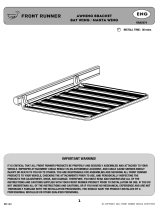Page is loading ...

1
Remote control for
Led wiring harness ECOM095
REV_A00
GET ORGANIZED
You will need:
Rag
Methylated Spirits / Denatured Alcohol
1
2
3
Item # Quantity Description
1 1 CONTROL BOX
2 1 DOUBLE SIDED TAPE
3 1 REMOTE CONTROL
Here is what you are looking at:
With the LED wiring harness disconnected from the vehicle's battery system, locate and disconnect the
white electrical connector plug by pushing down on the locking clip and pulling the plug apart as shown.
Push Locking Clip
Pull
INSTALL REMOTE CONTROL Unit
() A

2
REV_A00
Connect the black control box between the two connector plugs from Step 1. Find a suitable location to
mount the control box using the double sided tape provided. Clean the back of the control box and area
where the box is to be mounted using a clean rag and some methylated spirits / denatured alcohol before
sticking.
INSTALL REMOTE CONTROL Unit Cont...
() B
Reconnect the LED wiring harness to the vehicle's battery system. With the harness's switch in the ON
position, the LED light may now be controlled via the remote control.
ON / OFF
S.O.S Mode
- Light does not
have to be ON
Flash Mode
- Light must be ON
- Push to cycle backwards through
various flashing patterns
Flash Mode
- Light must be ON
- Push to cycle forward through
various flashing patterns
( C)
/