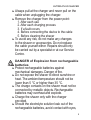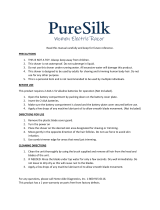Wahl ZX882 Operating instructions
- Category
- Men's shavers
- Type
- Operating instructions

1
ULTIMA PLUS SHAVER
ULTIMA PLUS SHAVER
INSTRUCTIONS

2
ULTIMA PLUS SHAVER
CONTENTS
GENERAL USER INFORMATION Page 3
IMPORTANT SAFEGUARDS Page 6
OPERATING INSTRUCTIONS Page 11
CLEANING & MAINTENANCE Page 13
REPLACEMENT OF PARTS Page 14
TROUBLESHOOTING Page 15
CONFORMITY Page 17
TECHNICAL DATA Page 17
WIRING Page 17
DISPOSAL Page 17
PRODUCT REGISTRATION Page 18
GUARANTEE Page 19
Please read all instructions carefully to familiarise yourself
with your new Wahl shaver before using.
Save these instructions for further reference.
For any further assistance or information call Customer Services on
T: 01227 740066
or visit
W: www.wahl.co.uk
E: customer[email protected]

3
ULTIMA PLUS SHAVER
GENERAL USER INFORMATION
Information about using the operation manual
►Before using the appliance for the rst time,
you must read and understand the operation
manual completely.
►Consider the operation manual as part of the
product and store it in a safe and accessible
place.
►Include this operation manual if passing the
appliance on to a third party.
►In the case of conicts with national safety
specications or instructions, the national
requirements must be followed.
Explanation of symbols and notes
DANGER
Danger of electric shock which may result in serious physical injury or death.
DANGER
Danger of explosion which may result in serious physical injury or death.
WARNING
Warning of possible physical injury or a health risk.
CAUTION
Information about danger of material damage.
Note with useful information and tips.
Action to be taken by owner.
Carry out these actions in the sequence described.
List
1.
•

4
ULTIMA PLUS SHAVER
SHORT INTRODUCTION
1.After unpacking your shaver, check the product overview and
the list of included parts to ensure that your product is complete
and that all parts are in good order.
2.Before rst use of the product, be sure to read the safety
instructions starting on page 6.
3.Connect the shaver to the power cable and then connect the
power cable to the power point.
4.Before using it cordless for the rst time, you should recharge
the shaver for at least 60 minutes. Unplug the power cable from
the power point and from the shaver once the batteries are fully
recharged (green ashing LED).
5.Alternatively, the shaver can be used immediately when
connected to the power point.
6.Before shaving, remove the protective cap (1) or trimmer cap
(8) from the blade head (2) by pressing on the sides of the cap
whilst lifting. Turn the shaver on using the on/off switch (3) on the
front of the shaver.
7.After washing and drying your face, chin and throat areas, start
shaving with circular movements without putting any pressure on
the skin. Use your free hand to stretch the skin on your face to
make the stubble stand up.
8.After shaving, switch the shaver off and clean the blade
parts carefully under running water or with the cleaning brush
(supplied).

5
ULTIMA PLUS SHAVER
NOTE:
Check that all accessories are included and undamaged.
1.Protective cap
2.Blade head
3.On / off switch with travel lock
4.Charge display
5.Connection for power cable
6.Long hair trimmer
7.Cutting system with double shaving foil and integrated long hair
trimmer
8.2-in-1 protective cap / trimmer cap
9.Unlocking for protective cap / trimmer cap
10.Unlocking buttons for blade head (both sides)
11.Unlocking buttons for lift & wash function (both sides)
Other Accessories (no image):
Charger, cleaning brush, storage pouch, Instructions for Use

6
ULTIMA PLUS SHAVER
Please retain this leaet for future reference.
READ ALL INSTRUCTIONS BEFORE USING.
IMPORTANT SAFEGUARDS
When using this electrical appliance, especially when
children are present, basic safety precautions should
always be observed including the following.
DANGER for Children
►Read the instruction manual in full to familiarise
yourself with the product before the rst use.
►This appliance can be used by children from
aged 14 years and above and persons with
reduced physical, sensory or mental capabilities,
or lack of experience and knowledge, if they
have been given supervision or instruction
concerning use of the appliance in a safe way
and understand the hazards involved. Children
shall not play with the appliance. Cleaning and
user maintenance shall not be made by children
without supervision.
►Use this appliance only for its intended purpose.
►This shaver is intended exclusively for trimming
human hair. The shaver is designed for private
home use and must not be used for commercial
purposes.
►The shaver must only be used indoors.

7
ULTIMA PLUS SHAVER
►Do not use the device to cut articial hair or
animal hair
►Children must not play with packaging material.
Do not allow children to play with plastic bags.
Danger of suffocation.
Symbols on the shaver
The hand-held shaver can be rinsed under running water.
DANGER! Disconnect the charger from the shaver rst.
DANGER of electric shock due to
penetration of liquid
►Do not use this device – with the charger
connected – in the vicinity of bathtubs, showers,
washbasins or other vessels containing water.
►Protect the cable and the charger from moisture,
dripping water or splash water.
►Do not operate the device with the charger
connected if your hands are wet.
►Do not immerse the cable and the charger in
water or other liquids or rinse them under running
water.
►Unplug the charger from the power point before
cleaning the shaver and its parts under running
water.
►If the device has fallen into water, pull out the
charger immediately, and only then remove the
device from the water. Do not use the device

8
ULTIMA PLUS SHAVER
again, but have it checked by a specialist.
►If the device is used in a bathroom, the cord
connecting the device to the mains power must
be pulled out after use, as the proximity of water
represents a hazard, even when the device is
switched off.
►Installation of a residual current device (FI/RCD)
with a rated residual operating current of no
more than 30 mA is recommended to provide
additional protection.
►Ask your electrician for advice. The installation
should only be carried out by a qualied
electrician.
DANGER of electric shock due to damage
to appliance
►Do not operate the shaver if the shaver, the
charger or the cable shows visible signs of
damage or if the shaver has been dropped.
►Connect the cable to the shaver before plugging
the charger into a power point.
►Only connect the charger to a properly installed
easy to access power point supplying voltage
matching the rating plate. The power point must
still be easily accessible after connection.
►Ensure that the cable cannot be damaged by
sharp edges or hot surfaces.
►Ensure that the cable is not trapped or crushed.

9
ULTIMA PLUS SHAVER
►Always pull at the charger and never pull on the
cable when unplugging the charger.
►Remove the charger from the power point:
1. After each use
2. After each charging process
3. If a fault occurs
4. Before connecting the device to the cable
5. Before cleaning the shaver
►To avoid any risk, do not make any changes
to the shaver or accessories. Do not replace
the cable yourself either. Repairs should only
be carried out by a specialist or at our Service
Centre.
DANGER of Explosion from rechargeable
batteries
►Protect rechargeable batteries against
mechanical damages. Danger of re.
►Do not expose the shaver to direct sunshine or
heat. The ambient temperature should not be
lower than 5 °C or higher than 35 °C.
►The charge contacts on the shaver must not be
connected by metallic objects. Rechargeable
batteries may overheat and explode.
►Charge the shaver only with the charger
provided.
►Should the electrolyte solution leak out of the
rechargeable batteries, avoid contact with eyes,

10
ULTIMA PLUS SHAVER
mouth, nose and skin. Rinse immediately with
plenty of clean water and consult a doctor. The
electrolyte solution can cause irritation.
WARNING! Risk of injury
►
Place the cable in such a way that no one trips over it
or steps on.
►
Do not use the device on open wounds, cuts, sunburn
or blisters.
►
Do not operate the shaver if the device or cutting
elements are damaged or defective.
►
The cutting blades are sharp. Handle with care.
►
Keep the shaver away from your eyes.
►
Always switch off the shaver before cleaning it.
WARNING! Risk of material damage
►
Use the original accessories only.
►
Never place the shaver on hot surfaces (e.g. hob
plates) or near heat sources or open fire.
►
Do not cover the
charger
to prevent overheating.
►
In order to avoid damages to the shaving foil, do not
exert excessive pressure on the shaving foil.
►
Do not use any harsh or abrasive cleaning agents.
NOTE: We advise you not to use shaving gel,
since this may cause the shaving foil and cutting
blades to stick to each other.

11
ULTIMA PLUS SHAVER
OPERATING INSTRUCTIONS
CHARGING
•Before rst operation of the shaver in battery mode, you
should recharge the shaver for at least 60 minutes.
•In order to maximise the battery life, you should allow the
batteries to completely discharge before recharging them.
•The shaver runs on 2 NiMH high performance batteries with
protection against overcharging. The batteries can be recharged
without a risk of overcharging or lowering performance.
•Please note that the battery life will decrease during extended
periods of storage. For this reason, long recharging times
should be avoided because of the interruption between the
charging and discharging cycles.
1.Place the shaver on a level surface.
2.Connect the charger to the shaver.
3.Insert the charger into an easily accessible power point.
4.Recharging status is indicated by a green LED that lights up
in the recharging display (4).
5.After charging for about 60 minutes, the batteries will be fully
charged. This is indicated by a green ashing LED..
6.Once the batteries are fully charged, the shaver can be used
in battery mode for about 45 minutes.
7.Unplug the power cable from the power point and from the
shaver as soon as the batteries are fully recharged.
8.The shaver can also be recharged using the “quick recharge”
process that takes about 3 minutes. This status is indicated
by the green LED in the recharging display (4). This charge
is sufcient for a single shave.
9.If your shaver stops during shaving due to its batteries
being insufciently charged, you can continue shaving by
connecting it to a power point.
OPERATION
WARNING. Do not operate the shaver if the shaving foil is
damaged.

12
ULTIMA PLUS SHAVER
The shaver can still be used whilst being charged.
1.Please ensure the shaver is switched off before plugging into
the mains power supply.
2.Connect the charger to the shaver.
3.Plug the charger into an easily accessible power point.
4.Take off the protective cap.
5.Use the on / off switch; (3) to switch on the shaver.
SHAVE
•The shaver is suitable for dry as well as wet shaves (Wet & Dry).
•Initial applications may result in a temporary redness or irritation
of the skin, since the skin must rst get used to this type of
shaving. This is normal and usually takes between 2 and 4
weeks.
•Remove the protective cap (1) or trimmer cap (8) by pressing the
unlocking buttons (9) on both sides and by removing the cap.
•Use the on / off switch; (3) to switch on the shaver.
•Hold the shaver at a right angle to the surface of the skin and
move it carefully and in circular motion over your face.
•Shave against the direction of beard growth.
•At parts of the face that are harder to shave, such as the chin,
stretch the skin for a better result.
•After shaving, switch off the shaver and clean the cutting
elements carefully.
USING THE TRAVEL LOCK
This function prevents the shaver from being accidentally
switched on during transport. In order to activate / deactivate,
press the small button in the lower area of the On / Off switch;
(3). Then, push the switch to the ON position, up in the direction
of the blade head.
TRIMMING LONG HAIR
Use the hair trimmer on the rear of the shaver to shorten beard
and sideburns.
1.Take off the protective cap.
2.Push the hair trimmer upward.
3.Use the on / off switch; (3) to switch on the shaver.
4.After use, switch off the shaver, push the hair clipper into
its basic position and clean the shaver.

13
ULTIMA PLUS SHAVER
THREE- / FIVE-DAY BEARD SHAVER
• You can use the long hair trimmer (6) and the trimmer cap (8) to
shave a three or ve day beard. Click the trimmer cap (8) onto the
blade head (2).
• Slide the long hair trimmer (6) into the desired position.
a)Position 1 will produce a beard length of approximately 4 mm
(ve-day beard)
b)Position 2 will produce a beard length of approximately 2 mm
(three-day beard)
NOTE: When using the attachment comb, there is no direct
contact between the shaving foil and the skin. This means
that the blade system will not receive its usual natural oil and
therefore additional oiling may be required.
• To ensure that your shaver continues to provide you with lasting
shaving quality, be sure to apply a drop of Wahl Clipper oil on
the foils after having cleaned the shaver after use. Remove the
trimmer cap (8) by pressing the unlocking buttons (9) on both
sides and pull off the trimmer cap.
CLEANING AND MAINTENANCE
DANGER! Remove the charger from the power point before
cleaning the shaver. Never submerge the entire shaver in
water.
DRY CLEANING
•Always switch off the shaver before cleaning it.
•Do not use any harsh or abrasive cleaning agents.
•Do not remove the shaving foil from the shaving foil frame and
do not clean it with the brush.
NOTE: Clean the shaver after every use to guarantee
optimal results.
•Press the locking buttons on the sides (10) and remove the
blade head (2).
•Place the blade head on a at surface and blow it out.
•Clean the cutting blades with the cleaning brush.

14
ULTIMA PLUS SHAVER
WET CLEANING
•Shaving head and cutting blades can be cleaned under warm,
running water (max 70 °C)
WET CLEANING WITH “LIFT & WASH” FUNCTION:
•Press the release buttons (11). The blade head frame will
automatically slide into “Lift &Wash” position (7).
•Hold the shaver head under warm, running water (no hotter
than 70 °C), in such a way that the water can run through the
opening (2).
•For increased cleaning effectiveness you can also use regular
liquid soap. Rinse thoroughly under warm, running water.
•Allow the shaver to dry completely before replacing the blade
head.
•After cleaning you should spread a drop of Wahl Clipper oil on
the cutting blades and the long hair trimmer to keep them in
good working order.
•Wipe the housing down with a soft, damp cloth.
•Hold the blade head on the sides and press it down until it
locks into place.
•Replace the protective cap (1) or trimmer cap (8).
NOTE: From time to time, place a few drops of Wahl Clipper
Oil onto the cutting blades and the trimmer attachment. Let the
device run for a couple of seconds to distribute the oil evenly.
Using a soft cloth, wipe off the excess oil, if necessary.
REPLACEMENT PARTS
Cutting elements are subject to natural wear and excluded from
the warranty. For optimal shaving, please replace your cutters
& foil regularly.
We recommend replacing shaving foils once a year and the
cutting blades every 12–18 months to ensure an optimal shave.
The replacement parts can be ordered from Wahl Customer
Services.
REPLACING PARTS
1.Take off the protective cap.
2.Press the release buttons of blade head and remove it.

15
ULTIMA PLUS SHAVER
3.Grasp the old cutting blades at both ends between thumb and
index nger and pull them carefully off the shaver.
4.Take the new cutting blades at both ends between thumb
and index nger and push them into the white holding device.
Press the cutting blades completely and briey down once
until they audibly lock into place.
5.Pull the shaving foil frame out off the bracket on the blade
head frame.
6.Place the new shaving foil frame into the blade head frame.
When inserting the shaving foil frame, make sure the bracket
of the shaving foil frame points to the front of the blade head
frame. Carefully press onto the shaving foil frame until it
snaps into place with an audible click.
7.Replace the blade head onto the shaver.
TROUBLESHOOTING
WARNING!
• Do not attempt to repair the shaver yourself.
• Always remove the charger from the socket whenever a fault
occurs.
If you are experiencing a fault which is not listed here, please
do not hesitate to contact our Customer Services. Repairs must
only be carried out by qualied technicians or by our Service
Centre.
Fault
Please check the following
No function •Is there power to the power point?
•Batteries low?
The shaving
performance
diminishes:
•Cutting blade cleaned and oiled?

16
ULTIMA PLUS SHAVER
CONFORMITY
The CE mark was applied in accordance with the
corresponding European directives.
TECHNICAL DATA
In the interest of product improvements, we reserve the right
to make technical and optical changes to the device and
accessories.
Article no.
Please check the following
Wall power supply:
Input voltage Output
Voltage Protection Class
Ambient Conditions
100–240V ~, 50/60 Hz, max. 5W
4V 600 mA
II
only approved for indoor use
Men’s shaver:
Input voltage
Rechargeable Batteries
Protection Class
Ambient Temperature
4V 4W
2x 1.2V NiMH / HR03 (AAA)
III
5 °C to 35 °C

17
ULTIMA PLUS SHAVER
WIRING
WARNING: If the transformer is damaged it must be
replaced.
This product must only be used with the transformer supplied,
Should a replacement be required contact Wahl Customer
Services.
DISPOSAL
Handle with care! Environmental damage in the case of incor-
rect disposal.
Correct disposal will ensure environmental protection and prevent
any potentially harmful impacts on people and the environment.
Adhere to the relevant legal requirements when disposing of the
appliance. Information on the disposal of electrical and electronic
appliances in the European Community:
Within the European Community, national regulations are
specied for the disposal of electrical appliances, based on
EU Waste Electrical and Electronic Equipment Directive
2002/96/EC (WEEE). In accordance with this, the appliance
can no longer be disposed of with the local or domestic
waste.
The appliance will be accepted free of charge by local
collection points or recycling centres.

18
ULTIMA PLUS SHAVER
PRODUCT REGISTRATION
Wahl are constantly developing and launching new products in
the UK. We would like to understand your product needs and
expectations and we value any comments you may have. As part
of Wahl Customer Services, we are offering you the chance to be
kept up to date with the latest product launches, innovations and
special offers.
Please take a minute to register your product online at
www.wahl.co.uk.

19
ULTIMA PLUS SHAVER
GUARANTEE
This product is guaranteed against defects in material and
workmanship for a period of 3 years from the date of original
purchase or receipt as a gift.
Should this product become defective during the guarantee
period, return it to the store of purchase together with your proof of
purchase for repair or replacement.
Alternatively within the guarantee period you can return the product
to Wahl (UK) Ltd who will repair any such defect or elect to replace
the product or any part of it, without charge, provided there is proof
of purchase. Should a replacement be offered this will not extend
the original guarantee period.
The guarantee becomes invalid in the case of misuse, alteration or
repair by unauthorised persons.
This guarantee does not include blades, cables, shaver heads, foils
and cutters etc., which are consumable parts.
This product is designed for domestic use only and use within a
professional environment will invalidate the guarantee.
This guarantee in no way affects your rights under law in the United
Kingdom.

20
ULTIMA PLUS SHAVER
WAHL (UK) LIMITED
HERNE BAY TRADE PARK
SEA STREET
HERNE BAY
KENT
CT6 8JZ.
CUSTOMER SERVICES T: 01227 740066
www.wahl.co.uk
Form No. ZB451 Rev0 10-14
-
 1
1
-
 2
2
-
 3
3
-
 4
4
-
 5
5
-
 6
6
-
 7
7
-
 8
8
-
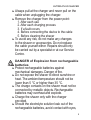 9
9
-
 10
10
-
 11
11
-
 12
12
-
 13
13
-
 14
14
-
 15
15
-
 16
16
-
 17
17
-
 18
18
-
 19
19
-
 20
20
Wahl ZX882 Operating instructions
- Category
- Men's shavers
- Type
- Operating instructions
Ask a question and I''ll find the answer in the document
Finding information in a document is now easier with AI
Related papers
-
Wahl 7061-917 Owner's manual
-
Wahl 9655-417 Operating instructions
-
Wahl Beard Care Kit 9916-802X User manual
-
Wahl 5598-1317 Operating instructions
-
Wahl 9639-1217 Operating instructions
-
Wahl BERETTO Instructions Manual
-
Wahl Electric Shaver Electric Shaver User manual
-
Wahl WM8870-837 Operating instructions
-
Wahl 8843-830 Operating instructions
-
Wahl 9916-802 Operating instructions
Other documents
-
Panasonic ESST3N Owner's manual
-
Panasonic ESLV6Q Operating instructions
-
Zelmer SH 1010 Datasheet
-
Protocol 4069-7B Dual Foil Shaver User manual
-
ALDI Visage User manual
-
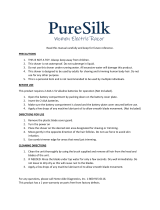 PureSilk CPF1-6001-PRW Operating instructions
PureSilk CPF1-6001-PRW Operating instructions
-
ViSAGE 17113904 User manual
-
Teesa TSA0569 User manual
-
ANKO RSCX-7571 User manual
-
Zelmer SH 2310 Datasheet