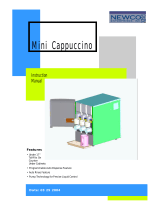Page is loading ...

Grindmaster Model FDD2500
Service Manual
for
Model FDD2500
Warning Labels.................................... 12
Installation ..........................................
13
Programming ......................................
14
Start-up & Adjustments ......................
17
Cleaning ..............................................
18
Shipping Preparation........................
110
Replacing Controller ............................11
Replacing Components ........................11
Product Out Adjustment......................11
Troubleshooting Guide ........................12
Assembly Drawings ..............................14
Wiring Diagrams.................................. 28
Table of Contents
Prior authorization must be obtained from Grindmaster
Corporation for all warranty claims.
© Grindmaster Corporation, 2005 0307 Form # AM-342-04
PRINTED IN USA Part #63361
Grindmaster Corporation
4003 Collins Lane
Louisville, KY 40245 USA
(502) 425-4776
(800) 695-4500 (USA & Canada only)
FAX: (502) 425-4664
www.grindmaster.com
Model FDD2500-1-M-B
Model FDD2500-3-M-B
Model FDD2500-1-3A-B
Model FDD2500-3-3A-B

Page 2 Model FDD2500
Warning Labels
The following warning labels were on your dispenser when it was shipped from the factory. They should remain on your dispenser
in good, readable condition at all times. If one of your labels is missing or damaged, order a replacement label immediately.
Part #71582
Located on machine cover and spout mounting bracket.
Part #63370
For FDD2500- -M-B models only
Located on front splash panel
Part #63371
Located next to center spout
Part #62981
Located on front splash panel
Part #63448
Located on tank drain hose
ADVERTENCIA
Contenidos pueden causar
quemaduras severas si el
uso es inadecuado.
AVERTISSEMENT
Contenu peut provoquer
des brûlures grâves si il est
manipulé incorrectement.
WARNING
Contents can cause
severe burns if
handled improperly.
PN# 62981
*

Model FDD2500 Page 3
Installation
WATER INLET CONNECTION
The National Sanitation Foundation requires the following for an NSF approved water hook-up:
1. A quick disconnect water connection or enough coiled tubing so that the machine can be moved for cleaning
underneath.
2. An approved backflow prevention device, such as a double check valve to be installed between the machine and
water supply. On units plumbed to permanent water line, installation of a water filter/softener system is recommended
to prevent lime and scale build up in the machine. On units pumping from remote water container, filtered water
is recommended to prevent lime and scale buildup in the machine.
3. Water pipe connections and fixtures directly connected to potable water supply shall be sized, installed and maintained
in accordance with Federal, State, and Local codes.
WATER HOOK-UP
1. Install the 4" legs and hand tighten. Install the plastic drain tray onto the
drain tray bracket and install drain grid. (Note: The drain tray is provided with
a drill-out port to allow for plumbing to a drain.)
2. Remove front splash panel for access to water hook-up. (see Figure 1)
3. Ensure the 3/8" water supply hose has sufficient length to allow the machine
to be moved for cleaning or service. Supplying hot water to the machine will
greatly increase the capacity of the machine. The use of copper tubing is
required to prevent rupture when using a hot water supply. A maximum inlet
water temperature of 160°F (71°C) is recommended.
4. Flush the water line to purge any debris from the supply line.
5. Connect a 3/8" water line to the 3/8" male flare connection.
6. Ensure water supply to machine is within 20 to 100psi. Install a pressure
regulator if pressure is too high.
7. Turn on water supply and check for leaks.
WARNING: ELECTRIC SHOCK HAZARD
Only qualified service personnel should perform installation of this appliance.
Improper installation could result in serious injury or death.
WARNING: ELECTRIC SHOCK HAZARD
Always disconnect power to the machine before servicing or cleaning. Risk
of electric shock is present which can cause serious injury or death.
WARNING: ELECTRIC SHOCK HAZARD
Never use the ground conductor as a neutral conductor. Serious injury or
death could occur in the event of a fault condition.
Figure 1

Page 4 Model FDD2500
Installation (cont.)
ELECTRICAL HOOK-UP
Ensure water connection is made to machine before proceeding.
The electrical ratings for your dispenser are located on the serial plate on the outside cabinet and inside door.
For configuration of three heater models to optional wattages, refer to page 31 of service manual.
1. For cord connected models, plug the power cord into an appropriate grounded
and dedicated electrical outlet. Go to step 8.
2. For hard-wired models not supplied with an electrical cord, the dispenser
should be connected to a dedicated circuit with a fused disconnect switch or
a circuit breaker near the dispenser.
3. Strain relief is supplied under the machine chassis for power entry.
(see Figure 2)
• Electrical connections and wiring materials must conform to local
codes and/or be in compliance with the National Electric Code
• Use only copper conductors
4. Note: Wiring diagram is on inside of left side panel.
5. Connect the power supply conductors, neutral (optional) and ground wire to
the appropriate positions on the terminal block. The ground lug is separate
from the terminal block. Note: machine is equipped with a stepdown
transformer to provide the necessary 120 volt power supply for the control
circuits. Neutral will not be used.
6. Remove lid and left side panel. (see Figure 3)
7. Install the front splash panel.
8. Install the plastic drain tray into the drain tray rails then place drain grid onto
drain tray.
9. Flip power supply to machine “ON” at the branch supply disconnect.
10. Flip power switch to the “ON” position and allow the water tank to fill. The
machine will make a subtle hissing sound while filling. Allow 3-4 minutes for
fill time depending on water pressure.
Attention: This machine employs an interlock switch to disable
the dispense and fill circuits when the front door is open. Ensure
the front door is closed while installing or operating the machine.
A watchdog circuit also monitors the water level in the tank and
will disable the machine if the water level in the tank is not normal
within (5) minutes of fill time. The machine will require power to
be reset to clear the watchdog timeout.
11. After the water tank has completed the fill cycle, the display will read “Water Heating” signifying that the heating
element has been activated. Allow 10-45 minutes for the display to read “Ready” signifying the water tank has
reached operating temperature. (Note: Heatup time is dependent on water inlet temperature and input wattage
to the machine.)
Figure 2
Figure 3
Move red wire on transformer to:
• “H2” for 208V supply
• “H3” for 240V supply

Model FDD2500 Page 5
Programming Machine from Touchpads
Tools Required: None
MACHINE PROGRAMMING: The machine operating parameters can be changed from the touchpad and LCD display
without opening up the machine. (See illustration below).
To enter Programming Mode:
Press and hold (>) and (+) at the same time for approximately 5 seconds.
Tip: Use the eraser end of two pencils to press the buttons if you are having difficulty entering programming mode.
To Exit programming mode at anytime:
• Wait 20 seconds without pressing a button.
• The display will prompt “Exit?”
• Press (+) or (-) to toggle between YES and NO.
• After selecting YES, you MUST press (>) to SAVE changes, or wait for ready message and machine
will exit without saving.
Tip: To verify changes successfully save, re-enter programming mode and check settings.
1) Press (>) to select Language. (1A)
Press (+) to choose English, Spanish, German, or French.
2) Press (>) to set the Time of day on the machine.
Press (+) or (-) to change the time.
3) If password is activated, enter password now.
a) Press (+) to enter first number.
b) Press (>), then (+) to enter second number.
c) Press (>), then (+) to enter third number.
NOTE: The default password is “111”. If the password has been changed and forgotten, press “I/O” and “+” at the
same time to proceed.
4) Press (>) to change Password settings. (2B)
Press (+) or (-) to toggle between ON (enable password) and OFF (disable password).
If ON is selected, press (>) to change password.
a) Press (>) to enter new password. (following steps 3 a, b, c)
b) Press (>) to confirm new password. (following steps 3 a, b, c)
5) Press (>) to program Dispense Settings. (to change Portion Sizes) (2E) (For FDD2500-**-3A models only)
a) Press (+) for message “Select Dispense Button”. (5A)
b) Press the dispense button for the dispense head you wish to adjust the settings. LCD will display L, M,
or R for left, middle, or right dispense head to acknowledge your selection.
c) Once the dispense head is selected, press (+) or (-) to change the amount of time (portion size) for the
beverage being dispensed.
6) Press (>) to change Whipper Settings. (5A1)
a) Press the dispense button for the dispense head you wish to adjust the settings. LCD will display L, M,
or R for left, middle, or right dispense head to acknowledge your selection.
b) Once the dispense head is selected, press (+) or (-) to toggle between ON (turn whipper ON) and OFF
(turn whipper OFF).
7) Press (>) to return to Dispense Settings. (2E)
Repeat steps 6 & 7 for remaining heads.
8) Press (>) to modify Drink Strength. (7A)
a) Press (>) to Select a Dispense Button. (7B)
b) Press the dispense button for the dispense head that you want to change the drink strength for.
c) Press (+) or (-) to modify the auger speed which changes the drink strength (0-100% of maximum auger
speed in 1% increments).
Note: A faster speed will result in a stronger drink and a slower speed will result in a weaker drink.
PROCEED
POWER ON/OFF
(STANDBY)
INCREMENT UP
INCREMENT DOWN

Page 6 Model FDD2500
Programming Machine from Touchpads (cont.)
9) Press (>) to modify Auger Delay.
a) Press (>) and select dispense button.
b) Press the dispense button for the dispense head that you want to change the auger ON delay time.
c) Press (+) or (-) to modify the time in tenths of a second.
10) Press (>) to modify Auger Off Delay.
a) Press the dispense button for the dispense head that you want to change the auger OFF delay time.
b) Press (+) or (-) to modify the time in tenths of a second.
11) Press (>) to change Heater settings. (8A)
Press (+) or (-) to toggle between ON (water tank heater ON) and OFF (water tank heater OFF).
12) Press (>) to modify Water Tank Temperature. (7A)
Press (+) or (-) to increase or decrease water tank temperature.
13) Press (>) to modify Low Temp/No Brew settings. (7B)
Press (+) or (-) to toggle between ON (will not allow drinks to dispense if water temperature is below
programmed temperature) and OFF.
a) If turned ON press (>) to modify Minimum Dispensing Temp.
b) Press (+) or (-) to increase or decrease Minimum Dispensing Temp.
14) Press (>) to change Sleep Mode settings. (8A)
Press (+) or (-) to toggle between OFF and ON (forces the water tank temperature to a programmed temperature
after a programmed time of inactivity – used for energy savings).
a) If turned ON, press (>) to change Sleep Mode Settings.
b) Press (+) or (-) to increase or decrease the amount of time the unit is inactive before going into sleep mode.
c) Press (>) to change sleep mode water tank temperature setting.
d) Press (+) or (-) to increase or decrease the water tank temperature during sleep mode.
15) Press (>) to view Manual Dispense mode. (9A)
(Models with manual Free-Flow Tomlinson handles cannot be changed to portion control.)
16) Press (>) for Sales Mode. (14A) (This option for future use. “Free” is currently the default setting.)
17) Press (>) to retrieve Sales Data. (15A)
18) Press (>) to view Total Dispense data (number of drinks dispensed per head). (15B)
Press the dispense buttons that you want to retrieve information about.
After viewing each head’s data, proceed to next step.
19) Press (>) to view Total Brews data. (15E)
LCD will display total number of drinks dispensed by the unit.
20) Press (>) for Clear Data options. (16A)
Press (+) or (-) to toggle between YES (resets sales data counter to “0”) and NO.
Important: After selecting YES and then pressing (>) all data will be cleared immediately.
21) Press (>) to view Dispenser Type. (17A)
LCD will display type of dispenser.
22) Press (>) to display Date Code information. (18A)
LCD will display manufacture date.
23) Press (>) to display Software Version on controller. (19A)
Displays current software version stored in controller memory.
24) Press (>) to Retrieve Error Codes. (20A)
Press (+) or (-) to toggle through and review all error codes. The LCD will display the number of times each
error code has occurred. Error Codes:
SC1: No Water Pressure
SC2: Reset Power (Error has occurred that requires power to be reset).
SC3: Low Water Level (Inlet valve ON for more than 5 minutes.)

Model FDD2500 Page 7
Programming Machine from Touchpads (cont.)
24) Press (>) to Retrieve Error Codes. (20A) (cont.)
SC4: Thermistor Failure (Temperature is out of range – less than 32°F or greater than 210°F.)
SC6: Check Heating (Tank is too hot.)
SC8: Overcooling
SC9: Overflow (Water level safety probe is tripped.)
SC10: Adjust Temperature (Temperature adjusted from touchpad.)
25) Press (>) for Clear Error Code options. (20B)
Press (+) or (-) to toggle between YES (clears all stored error codes from memory) and NO.
Important: After selecting YES and then pressing (>) all data will be cleared immediately.
26) Press (>) for EXIT option
Press (+) or (-) to toggle between YES and NO.
Important: After selecting YES, you MUST press (>) to SAVE changes, or wait for READY message and machine
will exit without saving.
FILLING PRODUCT HOPPERS (see Figure 4)
1) Open door.
2) Lift hinged top.
3) Remove hopper lid.
4) Carefully pour product into hopper.
5) Replace hopper lid.
6) Lower hinged top.
7) Close door.
THERMOSTAT ADJUSTMENT
(See machine programming procedure: Water tank temperature)
Tools required: None
NOTE: The thermostat range is approximately 40°F to 205°F (4°C to 96°C). The water tank temperature is factory
set at 190°F (87°C), making the beverage temperature slightly lower than 190°F (87°C).
HOW TO DISPENSE A DRINK
Machine is equipped to dispense into cups, decanters, 1.3 L servers, 2.2 L airpots or hose connected to 5 gal. containers.
WARNING: Server must rest flat on tray with a 1/4" (6 mm) clearance between cup and spout. Contents can cause
severe burns if handled improperly.
For Manual Machines FDD2500-1-M-B and FDD2500-3-M-B:
1) Place a server under the selected drink dispense nozzle.
2) Pull dispense handle until cup is 2/3 full, then release handle.
For Automatic Machines FDD2500-1-3A-B and FDD2500-3-3A-B:
1) Place a server under the selected drink dispense nozzle.
2) Press and release desired dispense button.
NOTE: To stop a dispense, simply press-and-release any button.
Figure 4
WARNING: Disconnect power before servicing machine.
DRINK STRENGTH ADJUSTMENT
Tools required: None
1) Dispense a drink to determine if drink is too strong or weak.
2) See Drink Strength section within machine programming.
NOTE: Water flow rate cannot be adjusted. Flow rate will be in the range
of 2.0-2.4 oz/second. To change drink
strength, adjust auger speed from the programming menu.
Estimated grams of coffee per ounce of water for Soluble and Freeze
Dried Coffee at each auger speed setting (see chart on right):
Auger (%)
Soluble Coffee
(grams/oz)
Freeze Dried
Coffee (grams/oz)
15 0.13 0.11
20 0.17 0.15
25 0.22 0.20
30 0.28 0.24
35 0.32 0.29
40 0.39 0.33
45 0.44 0.36
50 0.54 0.40
55 0.55 0.43
60 0.62 0.46
65 0.70 0.50
70 0.73 0.54
75 0.77 0.55
80 0.84 0.63
85 0.88 0.63

Page 8 Model FDD2500
PORTION SIZE ADJUSTMENTS (FDD2500-*-3A-B Models Only)
To adjust portion sizes for each button, adjust times within “Dispense Settings” section from the programming menu.
Estimated portion times for given volumes:
Weekly Cleaning
Cleaning the Funnel – Disassembly Cleaning the Funnel – Reassembly
1.
Open the door and remove the large tube
from the funnel cover, then remove the
cover.
1.
Place funnel into position, then
connect hoses.
2.
Remove the mixing funnel by removing sili-
cone tube at the side, then remove funnel.
2.
Place funnel cover on funnel and connect
large tube.
3.
PARTS IN CONTACT WITH FOOD MUST BE WASHED,
RINSED, SANITIZED, AND AIR DRIED.
Daily Cleaning
1.
CAUTION: When cleaning the unit, do not use cleansers, liquid bleach, powders or any other substance that contains
chlorine. These products promote corrosion of stainless steel and plastic parts. Use of these products will void the warranty.
Empty drip pan as needed and wash daily in a dish detergent.
Wipe down all surfaces of the dispense spouts, product storage cabinet, splash panel and drip tray areas with a clean
soft cloth using a mixture of one ounce Ivory liquid detergent (or equivalent) to one gallon of fresh water. Follow by
wiping down all surfaces of the dispense spouts, product storage cabinet, splash panel and drip tray areas with a clean
soft cloth moistened with fresh water and allow to air dry.
2.
Rinse out the funnel by placing the rinse switch (located to the right of the dispensing valves
when the door is open) in the ON position. Dispense one to two cupfuls until the water is clear.
Short bursts of dispensing may also help clean the chambers. When
complete, return the rinse switch to the OFF position.
WARNING: Disconnect power before servicing machine.
WARNING: Do not use a water jet to clean machine. Risk of electric shock.
Cleaning
Ounces Liters
Portion Time
(seconds)
12 0.35 5.3
32 1.0 14
44 1.3 9
60 1.8 26
74 2.2 33
84 2.5 38
5 Gallons 19 280

Model FDD2500 Page 9
Cleaning (cont.)
Weekly Cleaning (cont.)
Cleaning Hoppers – Disassembly Cleaning Hoppers – Reassembly
CAUTION: Do not wash hopper without first
disassembling.
IMPORTANT: All components must be completely dry prior
to reassembly.
1.
Open door, disconnect large hose from
funnel cover and then lift off funnel
cover.
1.
Place driveshaft bearing inside hopper
with threads going through hole in the
rear of the hopper.
2.
Lift off ring heater and set aside.
2.
Secure the bearing by attaching the palnut
to the bearing outside rear hopper opening. Use
one hand inside the hopper to push
the bearing outward while turning the
palnut clockwise.
3.
Lift open lid and remove coffee spill
pan.
4.
Remove the hopper from the cabinet.
3.
Install the auger spring driveshaft
and the auger spring by inserting the
flat end of the spring into the
hole in the auger spring driveshaft.
5.
Remove the hopper
cover and empty
hopper contents.
4.
Insert assembly into lower front hopper
opening, making sure the threaded end of
the auger spring driveshaft completely
inserts into the plastic driveshaft bearing in
the rear of the hopper. The driveshaft
bearing threads should be accessible
from the outside rear of the hopper.
6.
Remove the auger pinwheel by pulling it
forward while stretching out the sides of
the hopper.
5.
Place the washer over the driveshaft
bearing threads followed by securing
the drivelink onto the driveshaft bearing
by turning counterclockwise. Secure
the auger spring with one hand while
attaching the drivelink with the other.
7.
Remove the drivelink and washer at
the rear of the hopper by holding the
auger spring with one hand at the front
of the hopper while turning the drivelink
clockwise with the other hand.
6.
Replace the auger pinwheel making sure
the pins are securely positioned inside the
locator holes in the hopper.
8.
Remove the auger
spring and auger spring
driveshaft by pulling out
through the lower front open-
ing of the hopper.
7.
Carefully fill
the hopper
with product
and replace
the cover.
9.
Remove the palnut at the
rear of the hopper by turning
it counterclockwise then remove
the driveshaft bearing from the
inside of the hopper.
8.
Reinstall hopper into the
machine, making sure it is
properly aligned.
10.
All parts in contact with food must be washed, rinsed,
sanitized, and air dried.
1
Install ring heater to front spout.
Open lid and install coffee
spill pan.
11.
Driveshaft
Bearing
PULL
Auger Spring
Driveshaft
9.
10.
Install funnel cover with large
tube attached.

Page 10 Model FDD2500
Prepare for Shipment
Important: Always completely empty water tank and PRODUCT HOPPERS prior to shipping unit. (See Draining
the Tank and Cleaning the Hoppers section).
NEVER SHIP UNIT WITH PRODUCT IN HOPPER OR WATER IN TANK –
THIS WILL CAUSE IRREPARABLE DAMAGE.
Draining the Tank
Always empty the tank before shipping.
WARNING: Draining of the tank should be performed by a qualified service technician. The tank contains
7.5 gallons (28.4L) of very hot water. May cause severe burns.
1.
Prepare a heat resistant container to drain 7.5 gallons
(28.4L) of hot water from the tank into.
5.
Pinch hose with fingers and
remove the hose clamp
and plug.
2.
Disconnect power to machine.
6.
Allow the tank to drain
completely.
NOTE: It may be necessary to pinch
the hose and stop the water before
container is full. Carefully re-install
plug, then empty container. Repeat
steps 4-6 to completely drain tank.
3.
Remove the drain tray and front access panel.
7.
Once the tank is empty, securely
replace the plug and clamp on
the end of the hose. Reposition
the drain hose.
4.
Locate the silicone drain hose.
Put the end of the drain hose
into the container. Secure the
end of the drain hose (i.e. with
tape) into the container.
8.
Reassemble the front access panel and drain tray.

Model FDD2500 Page 11
REPLACING COMPONENTS
Tools Required: Phillips Head Screwdriver
1. Remove drain tray.
2. Remove 2 screws then remove front panel.
3. Remove 4 screws then remove lid.
4. Lift off side panels and/or rear panel.
5. Replace components as needed.
WARNING: Disconnect power before servicing machine.
ADJUSTMENT TO “ADD PRODUCT” SENSORS
Capacitive Sensors might need to be adjusted if either situation occurs:
• Hoppers are full and display reads “ADD PRODUCT” when attempting a dispense.
• Hoppers are empty and display does NOT read “ADD PRODUCT” when attempting
a dispense.
Adjusting Capacitive Sensors:
1. Remove one hopper.
2. Install empty hopper securely in place.
3. With small screwdriver, turn adjustment inside sensor until light turns ON.
(see Figure 5)
4. Slowly turn adjustment until light turns OFF.
5. Display should read “Add Product”.
6. Install full hopper.
7. Display should NOT read “Add Product”.
8. Readjust if needed.
9. Repeat on other head if needed.
Figure 5
REPLACING CONTROLLER
Tools Required: Phillips Head Screwdriver
1. Remove 4 screws and lift off lid.
2. Lift off right side panel.
3. Carefully disconnect each wiring connector from controller.
NOTE: Pull only on connectors. Do not pull on wires.
4. Carefully spring-back mounting clips and lift controller out of clips.
NOTE: Do not pull or press on sensitive controller components. Handle controller by
touching the edges.
NOTE: Reverse procedure to install controller. Make sure connector ramps and pins
are properly aligned before installing connectors.

Page 12 Model FDD2500
Troubleshooting Guide
NOTE: The LCD display provides diagnostic feedback for determining the cause of fault or abnormal conditions. Error codes listed below are
stored in the controller memory and can be retrieved through the programming menu. Additional diagnostic LEDs are located on the controller
located behind the right side panel. See wiring schematics for LED locations and descriptions. Disconnect power before servicing machine.
Failure to do so can result in risk of electric shock.
Problem Possible Cause Solution
LCD display not illumi-
nated
• Power switch turned “OFF”
• No power supplied to machine
• Ground Fault Circuit Interrupter (GFCI)
has tripped
• Machine control transformer circuit breaker
has tripped
• Fuse has blown.
• Faulty wiring connections
• Press and release “I/O” button located under the display.
• Turn power switch “ON”.
• Ensure machine is plugged in at wall socket.
• Reset GFCI (if applicable) at power outlet
• Check if green LED is illuminated on control board located behind
right panel. If LED is not illuminated, reset the control transformer
circuit breaker located next to the
control board.
NOTE: An overload condition can
reoccur. The overload
condition must be diagnosed and
corrected.
• Replace fuse. (see figure on right)
• Ensure all wiring connectors are
plugged into display board and
control board correctly. Check if
any wires have pulled loose from
terminals.
LCD display shows error code (i.e. SC 1, 2, 3, etc.)
SC1: No Water Pressure
This feature is disabled and should not appear.
SC2: Reset Power • A fault condition described below has
occurred requiring power to be reset to
machine.
1) Water tank fill circuit has exceeded the
maximum run time (5 minutes)
2) A water tank overflow condition has
occurred
3) A water tank heating condition has
exceeded the water tank temperature set
point due to:
• Welded contacts on heater contactor
• For #1-3, turn power switch OFF for 5 seconds, then ON.
• Call Technical Service for assistance.
SC3: Low Water Level • Machine is filling the water tank
• Faulty water inlet valve electrical connections
• Faulty water inlet valve
• Insufficient water flow rate to machine (typically
during dispensing only).
• Allow machine to fill the water tank
• Ensure electrical leads are properly made to water inlet valve
• Check for power across water inlet valve terminals. If power is not
detected, replace water inlet valve.
• Allow water tank to fill. If problem continues, check for restrictions in
water line and check for proper water pressure (20-100 psi).
SC4: Thermistor Fail • Thermistor is disconnected
• Thermistor was subjected to sudden
temperature change (i.e. filling or
draining tank)
• Thermistor resistance valve is out of
“valid” range
• Check thermistor wiring connections
• Allow water temperature to stabilize, reset power to machine.
• Reset power first, if continues, check thermistor resistance (consult
factory for details), replace if necessary
SC6: Check Heating Water temperature has increased above set
point due to:
• Abnormal increase or decrease in water tank
temperature
• Welded contacts on heater contactor.
• Inlet water temperature must be below temperature set point
of water tank
• Check heater contactor for welded contacts, replace contactor if
necessary
SC9: Overflow condition • Water inlet valve weeping (leaking valve seal)
• Water inlet valve stuck open
• Loose water level probe connection
• Replace inlet valve
• Replace inlet valve
• Check connection to water level probe
Add Product • Hopper is empty
• Hopper is disengaged
• Capacitive sensor needs to be adjusted
• Fill hopper
• Make sure hopper is properly in place
• See “Add Product” Adjustment section on page 9.
Fuse
#63395

Model FDD2500 Page 13
Problem Possible Cause Solution
LCD display shows “Standby” • Machine is in “STANDBY” mode • Press “I/O” on touchpad to activate machine. (Standby switch
acts as a power switch to the control module of the machine;
however, the machine is still powered up.)
No water or product is
dispensed
• Machine is in “STANDBY” mode
• Door is open
• Press “I/O” on touchpad to activate machine. (Standby switch
acts as a power switch to the control module of the machine;
however, the machine is still powered up.)
• A door interlock disables the dispense circuit when the door
is open. The door interlock switch is located behind the door
near the lower hinge and can be overridden by pulling the
switch plunger out. The switch will reset when the door is
closed.
No water is dispensed • Blockage in water delivery circuit • Check for kinked water delivery tubing, lime and scale blockage
to and from dump valve.
Powder not dispensing • Coffee dispense outlet clogged
• Hopper drive link not engaged with drive
motor
• Low or no product
• “Drink Strength” setting too low
• Clean hoppers according to cleaning procedure
• Remove and reinstall hopper to engage with drive motor
• Check product container for product
• Check “Drink Strength” setting (see programming guide for
setting Drink Strength)
Water overflows mixing funnel • Powder flow rate too fast – too much powder
to water ratio can prevent adequate mixing
resulting in blockage in mixing funnel
• Outlet is restricted
• Adjust powder flow rate to prevent blockage in mixing funnel
• Ensure mixing chamber outlets are free of blockage. Follow
rinse and cleaning procedure to prevent buildup of product in
mixing system.
Drink is too cold or hot • Check temperature set point and adjust as needed. (Refer to
Programming Guide for Thermostat Adjustment section)
Drink is too weak or strong • Check drink strength to desired taste. (Refer to Programming
Guide for Drink Strength Adjustment)
Water tanks boils water • Water temperature too high for elevation
of installation
• Adjust water temperature down. Refer to Thermostat
Adjustment section.
Troubleshooting Guide (cont.)
If you still need help, call our service department (Monday – Friday, 8 am – 8 pm EST) at (800) 695-4500 (USA and Canada
only) or (502) 425-4776 or an authorized service center in your area. Please have the model and serial numbers ready so
that accurate information may be given. Prior authorization must be obtained from Grindmaster Corporation’s Technical
Services Department for all warranty claims.

Page 14 Model FDD2500
FDD2500 Assembly
7
1
2
19
17
18
5
4
12
6
14
13
4
8
11
10
FDD2500-1-M-B Shown
33
20
9
38
15
16
3
3
37
ITEM NO. PART NO. DESCRIPTION
1 63200 Frame Assy FDD2500
2 63213 Tank Assy FDD2500
3 63211 Blower Assy FDD2500
4 63223 Panel Side Outer FDD2500
5 63224 Panel Rear Outer FDD2500
6 63225 Hopper Shelf Assy FDD2500
7 63238 Lid Assy FDD2500
8 63241 Splash Panel Assy FDD2500
9 63388 Decal Wiring Configs FDD
10 63245 Tray, Drain FDD2500
11 63246 Grid Drain FDD2500
12 63323 Control Brkt Assy FDD2500 Rt
13 63249 Contactor Brkt Asy FDD2500
14 63331 Door Assy FDD2500
15 61123-FDD-Left Hose 1-1/4 ID, 24"
16 61123-FDD-Right Hose 1-1/4 ID, 24"
17 62271 FDD Md Re Tube Silicone 1/2 x 3/4 X 8.75"
18 62271 FDD Rt Re Tube Silicone 1/2 x 3/4 X 6"
19 62271 FDD Lt Re Tube Silicone 1/2 x 3/4 X 8.75"
ITEM NO. PART NO. DESCRIPTION
20 63098 Logo "Grindmaster" PIC5/6
21 63446 Decal,Kraft Service
22 63358 Pad Top Foam FDD2500
23 63359 Pad Bottom Foam FDD2500
24 63357 Carton, FDD2500
25 63357A CARTON BOTTOM FDD2500
26 63360 Manual Installation FDD2500
27 63361 Manual Service FDD2500
28 100736 Decal,Flavor Strip Kraft Soluble
29 63451 Card Cleaning FDD2500
30 63450 Sheet Installation Check FDD2500
31 63427 Decal CDE for Box
32 92716 Warning Card Assy
33 61157 PLUG, HOLE 1/2 HEYCO #3065
34 71129 NUT, 8-32 KEPS SS
35 61303 Screw, #8 x 3/8 black trilobe
36 61186 Washer, #8 Int Lock
37 63402 Hose Adapter Asy FDD2500
38 71676 Clamp,.671-.812,Nylon Hose
61821

Model FDD2500 Page 15
FDD2500 Frame Assembly
2
7
2
8
5
6
4
5
3
10
9
12
12
9
12
13
12
18
14
19
11
11
ITEM NO. PART NO. DESCRIPTION
1 63201
Shell Drawing for FDD2500
2 63202 Bracket Rear Corners FDD2500
3 63203 Bracket Front Left Corner FDD2500
4 63204 Bracket Front Right Corner FDD2500
5 63205 Bracket Hinge Top FDD2500
6 63206 Bracket Hinge Bottom FDD2500
7 63207 Bracket Upper Brace FDD2500
8 63208 Bracket Tank Cradle FDD2500
9 60380 RIVNUT, 3/8-16
10 63210 Panel Base Pan FDD2500
11 63119 Rail, Drain Tray PIC5/6
12 71256 Leg, 4" Plastic
13 62269 Fitting, 1/2" Barb SS
14 07920 Connector, 3/4 Conduit Metal Romex
15 61303 Screw, #8 x 3/8 black trilobe
16 61236 SCRW, 10-32X1/2 PH TR SS
17 61186 Washer, #8 Int Lock
18 63397 Plug, Hole, 1.75" Metal
19 63389 Decal, Field Wiring FDD
63200 - FRAME ASSEMBLY

Page 16 Model FDD2500
34
27
4
29
Hot Water
30
Decaf
7
5
2
3
23
28
Coffee
8
20
19
1
20
10
15
11
9
15
17
18
18
16
FDD2500 Door Assembly
24
24
14
13
12
26
26
8
6
27
27
19
31
32
33
22
FDD Door Asy Combo
ITEM NO. PART NO. DESCRIPTION
1 63332 Door Outer Plastic FDD2500
2 63253 Door Weldment FDD2500
3 63401 Display,LCD FDD2500
4 100117 Support,Circuit Board
5 63255 Panel Access Rear Door FDD2500
6 100050-FDD Harness Cable Door FDD2500
7 100068 Strain Relief,Heyco,SR5M-3
8 63281 Bracket Display Mtg FDD2500
9 62841 Touchpad, Adj only FDD
10 63258 Cover Display Plastic FDD2500
11 63286 Decal Display Cover FDD2500
12 62219 Spacer, Key Lock
13 100115 Latch,Thumb
14 62556 Cam,Straight,Hook,0.883
15 63289 Sight Gage Assy FDD2500
16 63287 Decal Shuttles FDD2500
17 63292 Decal Upper Door FDD2500
18 63288 Decal Brew Basket FDD2500
ITEM NO. PART NO. DESCRIPTION
19 63298 Screw 1/4-20 x 1/2 SS Ph Hd
20 63384 Screw 1/4-20 x 1 SS Ph Hd
21 61303 Screw, #8 x 3/8 black trilobe
22 63296 Harness Display-Switches FDD2500
23 63438 Harness Switch 3-Port FDD2500
24 W0611073 1/4-20 Nylon Lock-nut
25 71129 NUT, 8-32 KEPS SS
26 61334 Washer, Slinger
27 63435 Touchpad Assy 3-Port FDD2500
28 63282 Switch Assy FDD
29 63283 Switch Assy FDD
30 63284 Switch Assy FDD
31 100736-C Label COFFEE (part of 100736)
32 63443 Label HOT WATER FDD
33 100736-D Label DECAF (part of 100736)
34 63452 Decal, Cleaning Door FDD
Door Assy #63331 contains:
Three Switch Assemblies
(Coffee, Hot Water, Decaf)
Door Assy #63434 contains:
Two Touchpad Assemblies and
one Hot Water Switch Assy,
Door Assy #63471 contains:
Three Touchpad Assemblies
FDD2500 Door Assembly
for models FDD2500-1-M-B
FDD2500-3-M-B
FDD2500-1-3A-B
FDD2500-3-3A-B
-1
-1
61821
61821
61821
Flavor Strips
Flavor Strips
Flavor Strips

Model FDD2500 Page 17
FDD2500 Lid Assembly (part # 63238)
2
1
4
4
3
6
5
ITEM NO. PART NO. DESCRIPTION
1 63239 Panel, Lid, FDD2500
2 63322 Lid, Hinged Cover FDD2500
361792-flatHINGE,PWDRCOATEDSS2LEAF
4 61303
Screw, #8 x 3/8 black trilobe
5 61440 CAP, #8 SCREW SOFT
6 71582 Decal, Warning Disconnect
FDD2500 Splash Panel Assembly (part # 63241)

Page 18 Model FDD2500
FDD2500 Hopper Shelf Assembly (part # 63225)
63225 - HOPPER SHELF ASSEMBLY FDD2500
3
25
9
10
20
38
31
27
7
8
30
29
21
23
45
24
1
2
37
4
14
13
14
48
4
4
44
44
5
5
22
22
12
20
36
42
43
42
43
37
6
6
33
15
19
16
15
51
51
51
51
11
11
11
51
51
40
17
46
51
36
ITEM NO. PART NO. DESCRIPTION
1 63363 Bracket, Hopper Lower FDD
2 63362 Bracket, Hopper Upper FDD
3 63227 Hopper Asy .406P FDD2500
4 63228 Faucet Coffee/Water FDD2500
5 63318 Funnel Mixing FDD2500
6 63319 Fitting Plenum Hose FDD2500
7 63368 Lt 16 Tubing 1"ID PVC Flex Hose
8 63368 Rt 16 Tubing 1"ID PVC Flex Hose
9 61618 Motor,24VDC,Auger,145 RPM
10 63321 Bracket Dump Valve Mtg FDD2500
11 62251 Valve Dump Unvented Deltrol
12 62271 FDD Lt Fr Hose Silicone 1/2" x 3/4" x 4.25"
13 62271 FDD Md Fr Hose Silicone 1/2" x 3/4" x 6"
14 62271 FDD Rt Fr Hose Silicone 1/2" x 3/4" x 3.38"
15 61236 SCRW, 10-32X1/2 PH TR SS
16 63235 Spacer, Nylon,.194IDx.312ODx.125L
17 61228 Spacer, NYL HEY #334 SPU98
18 63068 NUT, 10-32 ESNA SS
19 61157 P LUG, HOLE 1/2 HEYCO #3065
20 100068 Strain Relief,Heyco,SR5M-3
21 100205 Fan,24VDC,60mm
22 63236 Cover Funnel FDD2500
23 63237 Bracket Fan Louver FDD2500
24 62218 Switch, Panel Mount Interlock
25 63268 P an Coffee Catcher FDD2500
26 61440 CAP, #8 SCREW SOFT
27 61847 Switch,Toggle-Spst
28 61847-1 Nut, Switch, for 61847
29 61242 Label, Flush On/Off
30 61241 Label,Power
31 61466 Switch,Toggle 16 Amp Dpst
32 61466-1 Nut, Switch, for 61466
33 62286 Screw 6-32x1.25 PH PN SS (A601018)
34 61353 Screw,8-32 X 1/4" PH PN 18-8 SS
35 61250 Washer, #8 Split Lock
36 63266 Sensor Capacitive Carlo Gav
37 63267 Bracket Cap Sensor Mtg FDD2500
38 63317 Harness Hopr Brkt FDD
39 60145 6-32 x 3/4" SCREW, PH PN SS
40 71084 Screw 8-32 X 1/2 PH HD
ITEM NO. PART NO. DESCRIPTION
41 61303 Screw, #8 x 3/8 black trilobe
42 65131 HEATER RING ASSEMBLY
43 63383 Sleeve Hopr Nozzle FDD
44 63382 Fitting, Funnel Drop-in FDD
45 63229 Bracket Spout Mtg FDD2500
46 63393 Decal, "THIS SIDE UP"
47 07348-01 RIVET, POP MAXG 1/8 X 1/8 SS
48 63376 Diffuser, Flow FDD2500
49 63371 Decal, Caution Surfaces are Hot
50 71582 Decal, Warning Disconnect
51 71676 Clamp,.671-.812,Nylon Hose
52 70425 TERM, 1/4M INS QD 18-22 GA
53 61264 P lug, 3/16" Hole

Model FDD2500 Page 19
FDD2500 Hopper Assembly (part # 63227)

Page 20 Model FDD2500
FDD2500 Tank Assembly (part # 63213) – 1 Heater, 6.6 KW
6
4
7
2
5
1
17
9
9
9
9
17
11
16
14
16
12
18
15
13
63213 - TANK ASSEMBLY,
8
16
19
17
10
20
21
3
ITEM NO. PART NO. DESCRIPTION
1 63214 Tank Weldment FDD2500
2 63355 Tank
Gasket Tank 38"
3 63355 Baffle Gasket Baffle 20"
4 63220 Tank Lid Asy FDD2500
5 63222 Insulation Tank FDD2500
6 63294
Harness Htr 1-Ph FDD2500
7 62271 FDD Vent Tubing Silicone 1/2 x 3/4, 33"
8 70635 TERMINAL, 1/4-032 X 45DEG TAB
9 62269 Fitting, 1/2" Barb SS
10 63297 NUT, 10-24 ESNA SS
11 05826 FDD Short Tubing Silicone 3/8 x 5/8 x 5"
12 05826 FDD IValve Tubing Silicone 3/8 x 5/8 x 17"
13 61232 Plug,3/8 Barb
14 61152 Tee, 7/16" Barbed
15 63448 Decal,Tank Drain 5+ Gal
16 07327 Clamp,Hose,21/32ID,Heyco#2322
17 71676 Clamp,.671-.812,Nylon Hose
18 05826 FDD Drain Tubing Silicone 3/8 x 5/8 x 25"
19 62282 Gasket, Bulkhead
20 61353 Screw,8-32 X 1/4" PH PN 18-8 SS
21 60262,18 TAPE, ALUM HI-TEMP 18.25"
/