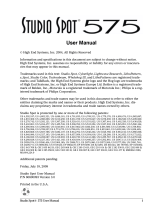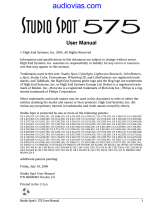Page is loading ...

Version 2.0 p/n 60600016
User Manual
®
®
••
®
High End Systems, Inc.
2217 West Braker Lane
Austin, Texas U.S.A.
®
®
LIGHTWAVE RESEARCH
AUSTIN, TEXAS U.S.A.
LITHO
R
de g r ee s
D
E
V
I
A
T
I
O
N

User Manual
© High End Systems, Inc. 1996, All Rights Reserved
Information and Specifications in this document are subject to change without notice. High End
Systems, Inc. assumes no responsibility or liability for any errors or inaccuracies that may appear in
this manual. The system software for the Status Cue® lighting console described in this manual is
furnished under a license agreement and may be used or copied only in accordance with the terms of
the agreement.
Printed in the U.S.A.
®
®
••
®

ii
Cyberlight
User Manual
High End Systems International Sales
Trademarks
Trademarks used in this text: Cyberlight, Intellabeam, Lightwave Research, the Lightwave Research
logo, the High End Systems globe logo, Status Cue, Emulator, Trackspot, and LithoPatterns are
registered trademarks; and High End Systems and Psy-Dye are trademarks of High End Systems Inc.
Belden is a registered trademark of Belden, Inc. Philips is a registered trademark of Philips Lighting
Company. Other trademarks and trade names may be used in this document to refer to either the
entities claiming the marks and names or their products. High End Systems disclaims any proprietary
interest in trademarks and trade names owned by others.
Cyberlight
/
Cyberlight CX/Cyberlight SV
User Manual
Version 2.0 May 1996
P/N 60600016
U.S. and
Canada High End Systems, Inc.
2217 West Braker Lane
Austin, TX 78758
USA
voice: (512) 836-2242
toll-free: (800) 890-8989
FAX: (512) 837-5290
World Wide
Web http://www.highend.com
Europe High End Systems GmbH
Lohstrasse 22
D-85445 Schwaig
Germany
voice: +49 8122 9903-0
FAX: +49 8122 9903-33
Singapore High End Systems Singapore Pte. Ltd.
1 Tannery Road 06-05
Cencon 1
Singapore 1334
voice: +65 742 8266
FAX: +65 743 9322

C
yberlight
User Manual iii
Declaration of Conformity
according to ISO/IEC Guide 22 and EN45104
Manufacturer’s name: Lightwave Research
Manufacturer’s address: Lightwave Research
High End Systems Inc.
2217 West Braker Lane
Austin, Texas 78758
U.S.A.
Declares that the product
Product Name: Cyberlight
Product Number: CBL-01 CL Litho
CBL-CX CX Litho
CBL-SV SV Litho
Product Options: All
conforms to the following EEC directives:
73/23/EEC, as amended by 93/68/EEC
89/336/EEC, as amended by 92/31/EEC and 93/68/EEC
Equipment referred to in this declaration of conformity was manufactured in compliance with the
following standards beginning in 1995:
Safety: EN 60598-1 : 1993
EN 60598-2-17 : 1989
A1-A3 : 1993
EMC: EN 50081-1 : 1992
EN 50082-1 : 1992
Lanny Derryberry, Compliance Engineer
U.S.A., December 20, 1996

iv
Cyberlight
User Manual
IMPORTANT SAFETY INFORMATION
INSTRUCTIONS PERTAINING TO CONTINUED PROTECTION AGAINST FIRE, ELECTRIC
SHOCK, EXPOSURE TO EXCESSIVE ULTRAVIOLET (UV) RADIATION, AND INJURY TO
PERSONS ARE FOUND IN APPENDIX E.
PLEASE READ ALL INSTRUCTIONS PRIOR TO ASSEMBLY, MOUNTING, AND OPERATING
THIS EQUIPMENT.
IMPORTANT: INFORMATIONS DE SÉCURITÉ
INSTRUCTIONS RELATIVES À UNE PROTECTION CONTINUE CONTRE L' INCENDIE, LE CHOC
ÉLECTRIQUE, L' EXPOSITION AUX RADIATIONS ULTRAVIOLETTES EXCESSIVES ET CONTRE
DES BLESSURES POSSIBLES SUR DES INDIVIDUS SE TROUVENT DANS L'APPENDICE E.
PRIÈRE DE LIRE TOUTES LES PRÉCAUTIONS ET LES AVERTISSEMENTS AVANT
D'ASSEMBLER, DE MONTER, ET DE FAIRE FONCTIONNER CET ÉQUIPEMENT.
WICHTIGE SICHERHEITSHINWEISE
DIE NACHSTEHENDEN HINWEISE BETREFFEN DEN SCHUTZ GEGEN BRAND,
ELEKTRISCHEN SCHLAG, ÜBERHÖHTE UV-STRAHLUNG SOWIE VERLETZUNGEN. SIE
BEFINDEN SICH IN APPENDIX E.
LESEN SIE ALLE WARNUNGEN SORGFÄLTIG, BEVOR SIE DAS GERÄT ZUSAMMENBAUEN,
INSTALLIEREN UND BENUTZEN!
INFORMACIÓN IMPORTANTE DE SEGURIDAD
SE ENCUENTRAN EN EL APÉNDICE E LAS INSTRUCCIONES CONCERNIENTES A LA
PROTECCIÓN CONTINUA CONTRA INCENDIO, CHOQUE ELÉCTRICO, EXPOSICIÓN
EXCESIVA A RAYOS ULTRAVIOLETAS Y LESIONES A PERSONAS.
POR FAVOR LEA TODAS LAS PRECAUCIÓNS Y LAS ADVERTENCIAS ANTES DE ENSAMBLAR,
MONTAR Y OPERAR ESTE EQUIPO.
INFORMAZIONI IMPORTANTI DI SICUREZZA
ISTRUZIONI PERTINENTI LA PROTEZIONE CONTRO IL FUOCO, LE SCOSSE ELETTRICHE, L'
ECCESSIVA ESPOSIZIONE AI RAGGI ULTRAVIOLETTI I DANNI ALLE PERSONE SI TROVANO
NEL APPENDICE E.
LEGGERE TUTTI GLI AVVERMENTI PRIMA DI MONTARE E USARE QUESTO APPARECCHIO.
FCC Information
This equipment has been tested and found to comply with the limits for a Class A digital device,
pursuant to part 15 of the FCC rules. These limits are designed to provide reasonable protection
against harmful interference when the equipment is operated in a commercial environment. This
equipment generates, uses, and can radiate radio frequency energy and, if not installed and used in
accordance with the instruction manual, may cause harmful interference to radio communications.
Operation of this equipment in a residential area is likely to cause harmful interference in which
case the user will be required to correct the interference at his own expense.

C
yberlight
User Manual v
Warranty Information
Limited Warranty
Unless otherwise stated, your product is covered by a two year parts and labor limited warranty.
Dichroic filters and LithoPatterns® high resolution glass gobos are not guaranteed against
breakage or scratches to coating. It is the owner’s responsibility to furnish receipts or invoices
for verification of purchase, date, and dealer or distributor. If purchase date cannot be
provided, date of manufacture will be used to determine warranty period.
Returning an Item Under Warranty for Repair
It is necessary to obtain a Return Authorization number (RA#) from your dealer or point of
purchase BEFORE any units are returned for repair. The manufacturer will make the final
determination as to whether or not the unit is covered by warranty. Lamps are covered by the
lamp manufacturer’s warranty.
Any Product unit or parts returned to High End Systems must be packaged in a suitable manner
to ensure the protection of such Product unit or parts, and such package shall be clearly and
prominently marked to indicate that the package contains returned Product units or parts and
with a Returned Authorization (RA#) number. Accompany all returned Product units or parts
with a written explanation of the alleged problem or malfunction.
Please Note: Freight Damage Claims are invalid for fixtures shipped in non-factory
boxes and packing materials.
Freight
All shipping will be paid by the purchaser. Items under warranty shall have return shipping
paid by the manufacturer only in the Continental United States. Under no circumstances will
freight collect shipments be accepted. Prepaid shipping does not include rush expediting
such as air freight. Air freight can be sent customer collect in the Continental United States.
REPAIR OR REPLACEMENT AS PROVIDED FOR UNDER THIS WARRANTY IS THE
EXCLUSIVE REMEDY OF THE CONSUMER. HIGH END SYSTEMS, INC. MAKES NO
WARRANTIES, EXPRESS OR IMPLIED, WITH RESPECT TO ANY PRODUCT, AND
HIGH END SPECIFICALLY DISCLAIMS ANY WARRANTY OF MERCHANTABILITY OR
FITNESS FOR A PARTICULAR PURPOSE. HIGH END SHALL NOT BE LIABLE FOR
ANY INDIRECT, INCIDENTAL OR CONSEQUENTIAL DAMAGE, INCLUDING LOST
PROFITS, SUSTAINED OR INCURRED IN CONNECTION WITH ANY PRODUCT OR
CAUSED BY PRODUCT DEFECTS OR THE PARTIAL OR TOTAL FAILURE OF ANY
PRODUCT REGARDLESS OF THE FORM OF ACTION, WHETHER IN CONTRACT, TORT
(INCLUDING NEGLIGENCE), STRICT LIABILITY OR OTHERWISE, AND WHETHER
OR NOT SUCH DAMAGE WERE FORESEEN OF UNFORESEEN.
Warranty is void if the product is misused, damaged, modified in any way, or for unauthorized
repairs or parts. This warranty gives you specific legal rights, and you may also have other
rights which vary from state to state.

vi
Cyberlight
User Manual
Contents
Introduction
Cyberlight Features .................................................................................................................. intro-1
About This Manual................................................................................................................... intro-3
Caution, Warning and Explosion Symbols .............................................................................. intro-4
Getting Help............................................................................................................................. intro-4
Chapter 1 Installation and Setup
Unpacking the Cyberlight Fixture................................................................................................. 1-2
Specifications ................................................................................................................................ 1-3
The Cyberlight Family of Fixtures................................................................................................ 1-6
Optional Accessories..................................................................................................................... 1-7
Identifying Rear Panel Components ............................................................................................. 1-8
Obtaining and Installing the Power Cord Cap .............................................................................. 1-9
Setting the Cyberlight Fixture Voltage ....................................................................................... 1-10
Installing the Yoke ...................................................................................................................... 1-14
Installing or Replacing the MSR 1200 Lamp.............................................................................. 1-16
Installing SV Color Wheel Dichroic Filters................................................................................ 1-19
Setting the Personality DIP Switches.......................................................................................... 1-22
Rear Panel LED Indicators.......................................................................................................... 1-27
Putting the Fixture Into Use ........................................................................................................ 1-28
Where to Go From Here.............................................................................................................. 1-30
Chapter 2 Using Your Cyberlight
Choosing DMX 512 or LWR Protocol ......................................................................................... 2-2
Implementing DMX/LWR Control............................................................................................... 2-3
Obtaining Cabling and Terminators.............................................................................................. 2-6
Linking the Fixtures to the Controller........................................................................................... 2-8
Mounting the Fixture..................................................................................................................... 2-9
Troubleshooting .......................................................................................................................... 2-12
Chapter 3 Servicing Your Cyberlight
General Maintenance and Cleaning .............................................................................................. 3-2
Replacing Parts............................................................................................................................ 3-15
Adjustments................................................................................................................................. 3-23

C
yberlight
User Manual vii
Appendix A DMX Control of Cyberlight
Overview ...................................................................................................................................... A-1
Address DIP Switches .................................................................................................................. A-2
Related Topics.............................................................................................................................. A-2
Accessing Control Information .................................................................................................... A-2
Rounding Conventions ................................................................................................................. A-2
DMX 512 Mode 1 – Standard Cyberlight DMX Control............................................................. A-3
DMX 512 Mode 2 – Enhanced Cyberlight DMX Control ........................................................... A-7
DMX 512 Mode 3 – Cyberlight 15-Channel DMX Control ...................................................... A-13
Channel Boundaries.................................................................................................................... A-18
Appendix B Cyberlight Mirror Movement Times
Appendix C Factory-Installed Wheels
Appendix D Typical Voltages Worldwide
Appendix E Important Safety Information
Glossary
Index

viii
Cyberlight
User Manual
Table of Figures
Figure 1-1. Identifying Cyberlight rear panel components. ...................................... 1-8
Figure 1-2. View of the bottom of the Cyberlight fixture, where the access door
latches are located............................................................................... 1-11
Figure 1-3. Removing the first four rear panel screws in order to access
the Cyberlight voltage selection jumpers. .......................................... 1-12
Figure 1-4. In order to remove the lamp box access door, you need to remove
the last two 5/32 inch allen screws, which are located by the
color mixing and dim flags. ................................................................ 1-12
Figure 1-5. On CL and CX models, make sure you disconnect the fan
power wires from the fan connectors before removing the
lamp box access door. .........................................................................1-13
Figure 1-6. Location of the voltage selection jumpers and the voltage
selection wire. ..................................................................................... 1-13
Figure 1-7. Location of the voltage selection tabs and connector. ......................... 1-13
Figure 1-8. Components of the Cyberlight yoke. ...................................................1-14
Figure 1-9. Installing the yoke on the Cyberlight fixture. ...................................... 1-15
Figure 1-10. Location of lamp assembly and optimization screws. .......................1-16
Figure 1-11. Removing the lamp from its socket. .................................................. 1-17
Figure 1-12. Installing the new lamp into the socket. .............................................1-17
Figure 1-13. Placing Cyberlight fixture in setup mode allows you to
perform the necessary lamp optimization prior to using a
newly-installed lamp. ......................................................................... 1-18
Figure 1-14. Removing the center access door. ...................................................... 1-20
Figure 1-15. The color wheel is located between the effects wheel and the
color mixing flags, opposite the rotating litho wheel. ........................ 1-20
Figure 1-16. High End Systems recommends you replace the CL color
correction filter (at position 4) with the salmon-colored
CTO correction filter, and the aqua filter (at position 5)
with the homogenizing frost filter. .....................................................1-21
Figure 1-17. Push the dichroic filter toward the large retaining tab to free
it from the wheel clips. ....................................................................... 1-21
Figure 1-18. Orient the coated side of the dichroic toward the lamp and the
uncoated side toward the static litho wheel. .......................................1-22
Figure 1-19. The personality switches. ...................................................................1-22
Figure 1-20. The Cyberlight rear panel LEDs give you information about
the Cyberlight fixture’s lamp, fixture voltage, operating
temperature, data transmission and reception, and other factors. .......1-24
Figure 1-21. Setting the Cyberlight power switch to the ON and OFF positions. .. 1-29
Figure 2-1. The address switch block allows you to select the control protocol
(DMX 1, DMX 2, DMX 3, or LWR) and the fixture number. ............. 2-4
Figure 2-2. Properly-constructed data cable. ........................................................... 2-6
Figure 2-3. Constructing a data cable terminator. ...................................................2-7

C
yberlight
User Manual ix
Figure 2-4. Make sure you connect the Data Out connector from the
previous Cyberlight to the Data In connector of the next
Cyberlight. Also, you must terminate the Data Out connector
of the last device in the link (whether the last device is a
Cyberlight or something else). ..............................................................2-8
Figure 2-5. Attaching two C-clamps to the Cyberlight yoke. ................................2-11
Figure 2-6. Always use suitable safety cables when hanging a Cyberlight
from a truss or any other support system. The safety cable can
be looped around the support and the Cyberlight yoke once or
twice; loop it twice if this will help prevent the fixture from
rotating, thus possibly loosening the clamp mounting bolt. ...............2-11
Figure 2-7. Loosening the hub screws allows you to adjust the wheel’s
clearance. ............................................................................................2-18
Figure 2-8. Loosen these two allen screws to adjust the rotating litho wheel. ......2-19
Figure 2-9. The rotating litho wheel’s spring plunger must always contact
the rotating litho wheel........................................................................2-19
Figure 3-1. Holding the fan fins in place while you clean the fans using
compressed air. .....................................................................................3-3
Figure 3-1. Bottom view of the Cyberlight fixture. ..................................................3-4
Figure 3-2. Locations of the iris, power lens, focusing lens, zoom lens and
mirror. ...................................................................................................3-5
Figure 3-3. Locations of the Cyberlight motors. .......................................................3-5
Figure 3-4. Close the iris by rotating the large black gear located on top of the
iris motor. ..............................................................................................3-6
Figure 3-5. Cleaning the anti-reflective glass. ..........................................................3-6
Figure 3-6. Removing the standoff between the iris motor and the
color wheel. ...........................................................................................3-7
Figure 3-7. Make sure the wheel is positioned with the keyhole slots
facing downward before removing it. ...................................................3-7
Figure 3-8. The homing slot is a small groove on the outside edge of
the wheel. The static litho wheel and the color wheel’s homing
slots are in different locations. The effects wheel does not have a
homing slot. ..........................................................................................3-8
Figure 3-9. Clean the groove in the wheel sensor. ....................................................3-8
Figure 3-10. Static litho wheel lithos must be oriented with the
coated/etched side facing away from the lamp. ....................................3-9
Figure 3-11. Color wheel dichroic filters should be oriented with the coated
side of the dichroic facing toward the lamp and the glass side
facing toward the static litho wheel. .....................................................3-9
Figure 3-12. Position the keyhole slots so they fit over both hex screws as
well as the “slider” screw inset in the hub. .........................................3-10
Figure 3-13. Location of lamp assembly and optimization screws. ........................3-11
Figure 3-14. Removing the lamp from its brass socket. .........................................3-11

x
Cyberlight
User Manual
Figure 3-15. Location of the first four rear panel screws you need to remove in
order to access the lamp assembly. .....................................................3-12
Figure 3-16. In order to remove the lamp box access door, you need to
remove the last two 5/32 inch allen screws, which are located
by the color mixing and dim flags. .....................................................3-12
Figure 3-17. On CL and CX models, make sure you disconnect the fan
power wires from the fan connectors before removing the
lamp box access door. .........................................................................3-13
Figure 3-18. Locations of the reflector and infrared filter. .....................................3-13
Figure 3-19. Location of the color mixing flags and dim flags. .............................3-14
Figure 3-20. View of the bottom of the Cyberlight fixture, where the access
door latches are located. .....................................................................3-16
Figure 3-21. Removing the rear panel screws allows you to access the
Cyberlight voltage selection jumpers. ................................................ 3-16
Figure 3-22. In order to remove the lamp box access door, you need to
remove the last two 5/32 inch allen screws, which are located
by the color mixing and dim flags...................................................... 3-17
Figure 3-23. On CL and CX models, make sure you disconnect the fan
power wires from the fan connectors before removing the
lamp box access door. .........................................................................3-17
Figure 3-24. Location of power supply board fuses. ..............................................3-18
Figure 3-25. Removing the center access door. ...................................................... 3-19
Figure 3-26. Insert the new or cleaned litho into the rotating litho housing as
described above; improper installation can cause heat damage
to the litho. .......................................................................................... 3-20
Figure 3-27. Turn on the spring as you push it into the rotating litho
housing. .............................................................................................. 3-20
Figure 3-28. Make sure the end of the spring fits under any one of the
three retaining washers, as shown above. ........................................... 3-21
Figure 3-29. Do not place the end of the spring between the three
retaining washers. ............................................................................... 3-21
Figure 3-30. Push the dichroic/litho toward the large retaining tab to free
it from the wheel tabs. ........................................................................ 3-22
Figure 3-31. Adjusting the Cyberlight CX mechanical zoom lens. ........................ 3-23
Figure 3-32. Loosen the three 5/32 inch allen screws and the T-handle
to adjust the mirror head deviation. .................................................... 3-24
Figure 3-33. Grasp both sides of the mirror head and rotate it to the
desired position. .................................................................................. 3-25
Figure 3-34. Be sure to note the deviation angle in case you need to set
other fixtures for the same deviation, or if you want to use
this exact deviation again. For example, the figure above has
about a 10° + (plus) deviation. .......................................................... 3-25
Figure 3-35. Adjust the yoke handles on both sides of the Cyberlight
to tilt the fixture in a specific way. .....................................................3-26

C
yberlight
User Manual xi
Figure A-1. The DMX address switch block allows you to select the
control protocol (DMX 1, DMX 2, DMX 3, or LWR) and the
fixture number. ....................................................................................A-2
Figure A-2. Unplanned channel addressing wastes DMX addresses because
of fixture boundary overlap. ..............................................................A-20
Figure A-3. Planned channel addressing wastes a minimum of DMX address
space. .................................................................................................A-20
Figure C-1. Factory configuration of the CX static litho wheel. ............................C-1
Figure C-2. Factory configuration of the CL/SV static litho wheel. ....................... C-2
Figure C-3. Factory configuration of the CX rotating litho wheel. ........................C-3
Figure C-4. Factory configuration of the CL/SV rotating litho wheel. ................... C-4
Figure C-5. Factory configuration of the CX color wheel. ..................................... C-5
Figure C-6. Factory configuration of the CL/SV color wheel. ............................... C-6
Figure C-7. Effects wheel for the CL, CX and SV models. ....................................C-7

xii
Cyberlight
User Manual
Table of Tables
Table 1-1. Cyberlight Optional Accessories ............................................................ 1-7
Table 1-2: Cyberlight Information Mode ............................................................... 1-24
Table 1-3: Description of Cyberlight Rear Panel LEDs ......................................... 1-27
Table 2-1: Protocol Mode Switch Settings ............................................................... 2-5
Table 2-2: Cyberlight Fixture Number Settings (LWR Protocol) ............................ 2-5
Table 2-3: XLR Cable Pinouts .................................................................................2-7
Table 3-1: Description and Function of Power Supply Board Fuses ..................... 3-18
Table A-1: Addressing Fixtures in 20-Channel DMX 512 Mode 1 ........................ A-3
Table A-2: Cyberlight DMX Assignments Mode 1 ................................................. A-3
Table A-3: Addressing Fixtures in 20 Channel DMX 512 Mode 2 ......................... A-7
Table A-4: Cyberlight DMX Assignments Mode 2 ................................................. A-8
Table A-5: Addressing Fixtures in 15 Channel DMX 512 Mode 3 ....................... A-13
Table A-6: Cyberlight DMX Assignments Mode 3 ............................................... A-14
Table A-7: 20-Channel Addresses (Modes 1 and 2) .............................................. A-18
Table A-8: 15-Channel Addresses (Mode 3) ......................................................... A-19

Introduction Intro-1
Introduction
Congratulations on your purchase of the Cyberlight® automated luminaire manufactured by High
End Systems, Inc. Cyberlight the most advanced intelligent lighting instrument available — is
ideal for theatrical applications, stage, studio, concert touring, and nightclubs. Cyberlight provides
designers and operators with a luminaire (fixture) of unprecedented brightness, speed, accuracy and
effects for complex lighting cues and scenes.
Your microprocessor-based Cyberlight fixture responds to an extensive set of programming
commands called constructs. You can easily program these constructs through the Status Cue
system, the Cyberlight LCD controller or another standard DMX controller into simple or complex
scenes and sequences. Examples of constructs are colors, color mixing, lithos, litho mixing,
rotating lithos, special effects, variable frost, dim, iris, and strobing.
This manual covers the Cyberlight versions listed below:
•Cyberlight: The full-featured luminaire, with motorized variable frost from hard edge to soft
edge; beam position and movement speed; focus; variable zoom; litho and CYM (cyan-yellow-
magenta) color selection; color mixing; variable iris; variable-speed rotating lithos (0-50
RPM); full optical dimming; and automatic cooling system shutdown. Additionally, the
fixture accepts stock and custom LithoPatterns, including Psy-Dye™ high resolution glass
gobos, Art Glass and Special Effects lithos.
•Cyberlight Studio Version (SV): The quieter-operating, full-featured luminaire.
•Cyberlight CX: The value-priced luminaire, with all of the features of the Cyberlight except
motorized zoom, color mixing and variable frost.
Cyberlight
®
Features
The Cyberlight features can be categorized into four main areas, listed separately below: control/
information features, lamp, optics, effects, and other features.
Control/information features
• Remote system enable/disable.
• “Info” LED displays lamp hours, lamp strikes, lamp voltage, lamp current, fixture voltage,
fixture temperature, and the fixture version number for at-a-glance monitoring (no controller is
required).
• Can be controlled by Lightwave Research (LWR) or standard USITT DMX 512 protocol:
• Use LWR protocol for online software uploads and control with High End Systems’ top-
of-the-line Status Cue system, for uploads only with the Cyberlight Upload Module, and
for control only with the Cyberlight LCD controller.
• Use DMX 512 protocol if the Cyberlight is on the same link as other vendors’ control
equipment.

Intro-2
Cyberlight
User Manual
Lamp
• 1200 watt MSR/MSD lamp; 5600° Kelvin color temperature
• 750-hour rated lamp life
• Quick lamp change and optimization
Optics
• Computer-optimized reflector and lens assembly for maximum output
• Enhanced mirror increases efficiency
• Motorized zoom control (Cyberlight CL and SV models only; the CX has a 3-position zoom
at 12°, 14°, and 18°)
• Zoom angle 12° to 18°—Cyberlight CL and SV only
• Motorized focus control
• Motorized variable frost from hard edge to soft edge
• Smooth, precise micro-stepped beam positioning
• 100% dimming, fade to black
• 170° pan – 110° degrees tilt
• Break-resistant mirror
Effects
• 16 million colors available via sophisticated dichroic subtractive CYM (cyan-yellow-magenta)
color model —Cyberlight CL and SV only
• Eight-position indexed color wheel with a versatile selection of richly-saturated dichroic colors
plus open (white), custom dichroic filters available
• Upward, downward, and centered color correction
• Variable speed (forward and reverse 0-50 RPM) rotating lithos (from 0° to 360°) with
replaceable patterns (4 lithos plus open)
• Eight-position fixed litho wheel with seven easily-replaceable LithoPatterns glass lithos
standard
• Litho mixing effects: rotating over fixed, or fixed over fixed
• Eight-position effects wheel, including multi-image prism effect, split color effect and
subtractive color dichroic mosaic effect
• Infinitely-variable frost effect—Cyberlight CL and SV only
• De-focus lens effect
• Variable speed motorized iris control
• Variable high-speed strobe shutter (1 to 10 FPS)
• Variable speed mirror scan, litho, and color changes

Introduction Intro-3
Other features
• Pan and tilt swap; pan and tilt invert
• Selectable voltage and frequency
• Circuit breaker protection
• Six transport handles
• High-resolution stepper motors
• Durable black powder coat finish
• Yoke indexing with graduated scale reduces pre-focus time
• Adjustable mirror head deviation ± 20 degrees (pan)
• Thermal overload protection
• Power factor correction
• Meets international standards for safety and electromagnetic compatibility
About This Manual
This manual covers the following topics in its three chapters and five appendices:
•Chapter 1: Unpacking your Cyberlight and preparing it for use.
•Chapter 2: Putting the Cyberlight into operation, including the “how-tos” of DMX 512 and
LWR control protocols, connecting the fixture to a controller and mounting the fixture.
Troubleshooting suggestions are also included.
•Chapter 3: Routine maintenance and service.
•Appendix A: Explains the three DMX modes and how to use them.
•Appendix B: Cyberlight mirror movement times.
•Appendix C: Shows the factory configuration for the color, effects, static litho and rotating
litho wheels.
•Appendix D: Typical voltage/frequency settings worldwide, based on High End Systems
Inc.’s experience.
•Appendix E: Important safety information.
• Glossary
• Index

Intro-4
Cyberlight
User Manual
Caution, Warning and Explosion Symbols
The following three international symbols appear in margins throughout this manual to highlight
caution and warning messages.
Caution: This symbol appears adjacent to Caution messages. Not heeding these messages could
result in personal injury and damage to equipment.
Warning: This symbol appears adjacent to High Voltage Warning messages. Not heeding these
messages could result in serious personal injury.
Explosion: This symbol appears adjacent to Explosion warning messages.
Getting Help
U.S. and
Canada From 8 a.m. to 5 p.m. (U.S. Central time) Monday through
Friday: (800) 890-8989
24-hour FAX: (512) 834-9195
24-hour voice mail: (512) 837-3063 or (800) 890-8989
24-hour BBS: (512) 339-3043
24-hour
World Wide
Web site
http://www.highend.com
Europe Voice: +49 8122 9903-0
FAX: +49 8122 9903-33
Singapore Voice: +65 742 8266
FAX: +65 743 9322

Chapter 1 Installation and Setup 1-1
1
Chapter 1
Installation and Setup
Unpacking the Cyberlight Fixture..................................................................................................1-2
Save the Shipping Materials....................................................................................................1-2
Inspecting the Contents ...........................................................................................................1-2
Specifications................................................................................................................................. 1-3
Model and Part Numbers.........................................................................................................1-3
Physical Specifications............................................................................................................1-3
Electrical Specifications..........................................................................................................1-4
Safety Standards......................................................................................................................1-4
Safety Specifications...............................................................................................................1-4
Cables and Connectors............................................................................................................1-5
The Cyberlight Family of Fixtures................................................................................................ 1-6
Nomenclature ..........................................................................................................................1-6
Optional Accessories..................................................................................................................... 1-7
Identifying Rear Panel Components.............................................................................................. 1-8
Obtaining and Installing the Power Cord Cap............................................................................... 1-9
Important Power Cord Cap Information - U.K. Only .............................................................1-9
VIGTIG FIKKER HEDS INFORMATION - DANMARK .................................................1-10
Setting the Cyberlight Fixture Voltage........................................................................................ 1-10
Changing the Voltage Selection Jumpers..............................................................................1-11
Installing the Yoke....................................................................................................................... 1-14
Installing or Replacing the MSR 1200 Lamp.............................................................................. 1-16
Resetting the Information Counter........................................................................................1-18
Optimizing the Cyberlight Fixture Lamp..............................................................................1-18
Installing SV Color Wheel Dichroic Filters ................................................................................ 1-19
Setting the Personality DIP Switches .......................................................................................... 1-22
Personality Switch Setting Descriptions ...............................................................................1-23
Switch 1: Self-Test ........................................................................................................ 1-23
Switch 2: Setup Mode................................................................................................... 1-23
Locating the Information LED...................................................................................... 1-24
Switches 3, 4, and 5: Information Mode....................................................................... 1-24
Interpreting the Information LED.......................................................................... 1-25
Switch 6: Pan Invert ...................................................................................................... 1-26
Switch 7: Tilt Invert....................................................................................................... 1-26
Switch 8: Pan/Tilt Swap................................................................................................ 1-26
Rear Panel LED Indicators.......................................................................................................... 1-27
Putting the Fixture Into Use......................................................................................................... 1-28
Setting the Cyberlight Power Switch ....................................................................................1-29
Where to Go From Here.............................................................................................................. 1-30

1-2
Cyberlight
User Manual
Unpacking the Cyberlight
®
Fixture
First, unpack your fixture and verify that it arrived complete and without any damage.
Save the Shipping Materials
Do not discard the shipping carton and packing materials. The carton and packing materials are
specifically designed to protect the product during transport.
High End Systems assumes no responsibility for products damaged during transport. Therefore,
you should return a product for repair in its original shipping carton and packing materials.
Note Before sending anything to the factory, be sure to call your HES dealer/distributor for a
Return Authorization (RA) number. The factory cannot accept any goods shipped without
an RA number.
Inspecting the Contents
Carefully unpack the carton and inspect the contents for damage. If any of the items in the
following list are missing or damaged you must notify both the shipping agent and your sales agent
immediately.
• One copy of this manual
• One Cyberlight fixture
• One MSR 1200 lamp (packaged in a separate box)
• One yoke enclosed in cardboard packaging with a yoke handle kit consisting of two yoke
handles, two 5/16 inch carriage bolts, two 5/16 inch allen screws, and two 9/16 inch locknuts
•SV only: Two color wheel dichroic filters enclosed in individual containers (one CTO
correction filter, one homogenizing frost filter)

Chapter 1 Installation and Setup 1-3
1
Specifications
This section lists specifications for the Cyberlight family of fixtures.
Model and Part Numbers
•Models: Cyberlight, Cyberlight CX, Cyberlight SV
•Manufacturer: Lightwave Research
High End Systems, Inc.
2217 W. Braker Lane
Austin, Texas, 78758
USA
•Product Numbers: CL Litho
CX Litho
SV Litho
Physical Specifications
•Fixture weight: 42.23 kg (92.9 lb) for Cyberlight
39.77 kg (87.5 lb) for Cyberlight CX
44.32 kg (97.5 lb) for Cyberlight SV
•Yoke weight: 1.27 kg (2.8 lb)
•Total fixture weight: 45.6 kg (95.7 lb) Cyberlight
41.04 kg (90.3 lb) Cyberlight CX
45.59 kg (100.3 lb) Cyberlight SV
•Dimensions (CL and CX): cm: 106.7 L x 33.0 W x 31.7 H
in: 42.0 L x 13.0 W x 12.48 H
•Dimensions (SV): cm: 106.7 L x 33.0 W x 36.6 H
in: 42.0 L x 13.0 W x 14.41 H
• Dimensions with handles (all models):
add 5.08 cm (2 in) to length
and 7.62 cm (3 in) to width
•Lamp type: Use 1200 W, G-22 Base, MSR 1200 or MSD 1200 Metal
Halide Lamp Only
/