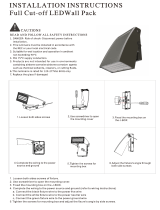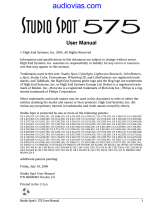Page is loading ...

p/n 60600094 Version 1.1
User Manual
for for
R
R
R
High End Systems, Inc.
2217 West Braker Lane
Austin, TX 78758 U.S.A.
®
®

Ecodome User Manual ii

i Ecodome User Manual
Table of Contents
Trademarks................................................................................................... 1-ii
Patents.......................................................................................................... 1-iv
Important Safety Information..................................................................... 1-iv
Product Modification Warning.................................................................... 1-v
Warranty Information ................................................................................. 1-vi
Introduction
Overview ................................................................................................. intro-1
The Two Domes ................................................................................intro-1
Pan and Tilt Data ..............................................................................intro-3
Getting Help............................................................................................ intro-4
Preparing to Install Ecodome™
Intended Audience ....................................................................................... 1-1
Required Tools and Materials ..................................................................... 1-1
Optional Accessories.................................................................................... 1-2
Specifications................................................................................................ 1-3
Model Numbers....................................................................................... 1-3
Dimensions (fully assembled)................................................................1-3
Weight......................................................................................................1-4
Electrical Specifications .........................................................................1-4
Important Power Cord Information - U.K. Only ............................1-4
Vigtig Sikkerhedsinformation - DANMARK ..................................1-5
Tamper-Resistant Screwdriver Tool...................................................... 1-5
DMX Data Cabling..................................................................................1-5
Controllers...............................................................................................1-6
Conditions of Acceptability.......................................................................... 1-6
Compliance..............................................................................................1-7
Safety .......................................................................................................1-7
Site Preparation............................................................................................ 1-8
General Recommendations ....................................................................1-9
Recommended Foundation Layout........................................................ 1-9
Mounting Ecodome at an Angle........................................................... 1-11
Unpacking Ecodome .................................................................................. 1-13
Save the Shipping Materials ................................................................1-13
Shipping Ecodome to Another Location .............................................1-13
Inspecting the Contents........................................................................1-14
Contents of the Dome Box ............................................................1-14

Ecodome User Manual ii
Contents of the Housing Box ........................................................ 1-15
Contents of the Studio Color Ecodome Base Box ..............................1-16
Contents of the Cyberlight Ecodome Base Box ..................................1-18
Mounting the Base ..................................................................................... 1-20
Assembling the Studio Color® Ecodome™
Before Beginning.......................................................................................... 2-1
Mounting Studio Color ................................................................................ 2-1
Ecodome and Studio Color Models .......................................................2-3
Mounting Precautions.............................................................................2-4
Procedure.................................................................................................2-4
Connecting the Cabling ............................................................................... 2-7
Connecting DMX Cabling.......................................................................... 2-12
Applying Labels to the Housing ................................................................ 2-14
Final Assembly ........................................................................................... 2-17
Finished!...................................................................................................... 2-20
Branch Mains Power Connections............................................................ 2-21
The Ecodome Road Case ........................................................................... 2-22
Assembling the Cyberlight® Ecodome™
Before Beginning.......................................................................................... 3-1
Overview of Operation ................................................................................. 3-1
Ecodome and Cyberlight Models ................................................................ 3-2
Mounting Precautions.................................................................................. 3-3
Overview of Procedures............................................................................... 3-3
Preparing the Cyberlight Fixture ................................................................ 3-4
Removing the Rear Handles...................................................................3-5
Removing the Cyberlight Fixture Yoke................................................. 3-6
Installing Cyberlight................................................................................... 3-11
Connecting the Cabling ............................................................................. 3-17
Connecting DMX Cabling.......................................................................... 3-22
Final Component Assembly....................................................................... 3-24
Positioning Cyberlight .......................................................................... 3-24
Installing the Air Deflector...................................................................3-28
Adjusting the Anti-Vibration Thumbscrew .........................................3-29
Applying Labels to the Housing...........................................................3-30
Final Assembly ........................................................................................... 3-33
Clamping Housings Together ..............................................................3-35
Finished!...................................................................................................... 3-37
Branch Mains Power Connections............................................................ 3-37
The Ecodome Road Case ........................................................................... 3-38

iii Ecodome User Manual
Maintenance 4-1
Before Performing Maintenance................................................................. 4-1
Servicing the Fixture.................................................................................... 4-2
Recommended Service Procedures .......................................................4-2
Cyberlight Ecodome ........................................................................4-2
Studio Color Ecodome .....................................................................4-3
Cleaning the Housings ................................................................................. 4-3
Cleaning the Outside of the Dome.............................................................. 4-3
Checking Intake/Exhaust............................................................................. 4-4
Replacing Air Filters .................................................................................... 4-4
Oiling the Blower Motor .............................................................................. 4-5
Important Safety Information A-1
English Version ........................................................................................... A-1
Appendice A IMPORTANT: INFORMATIONS DE SÉCURITÉ .............. A-3
Anhang A WICHTIGE SICHERHEITSHINWEISE .................................. A-5
Appendice A INFORMAZIONI IMPORTANTI DI SICUREZZA ............. A-7
APENDICE A INFORMACION IMPORTANTE DE SEGURIDAD ......... A-9
Vigtig Sikkerhedsinformation - DANMARK ........................................... A-10

i Ecodome User Manual
List of Figures
Figure 1-1. Recommended site layout for Ecodome. .............................. 1-10
Figure 1-2. Studio Color Ecodome can be mounted at most 45° from
horizontal, but not on a wall or upside-down........................................... 1-11
Figure 1-3. Cyberlight Ecodome can be mounted at most 30° from
horizontal, but not on a wall or upside-down........................................... 1-11
Figure 1-4. Orienting Ecodome so the intake and exhaust vents are
facing away from the direction of an incline............................................ 1-12
Figure 1-5. Contents of the Studio Color Ecodome base box. ............... 1-16
Figure 1-6. Contents of the Cyberlight Ecodome base box.................... 1-18
Figure 2-1. Ecodome model “Studio Color 115” can be used with
Studio Color fixture model “575-S” only. ................................................... 2-3
Figure 2-2. Orienting the clamps on Studio Color Ecodome to
make it less likely for moisture to strike the clamp clasps directly........ 2-19
Figure 2-3. The connection between the branch mains power supply to
Ecodome. .................................................................................................. 2-21
Figure 2-4. Studio Color Ecodome installed in its Keal road case......... 2-22
Figure 3-1. Cyberlight can be easily positioned for either projection or
maintenance. .................................................................................................3-1
Figure 3-2. You can use Ecodome model Cyberlight 208-230 with
Cyberlight models CBL-01, CL Litho, CBL-CX or CL Litho, but not
with Cyberlight model CBL-SV or SV Litho............................................... 3-2
Figure 3-3. Orienting the clamps on Cyberlight Ecodome to make it
less likely for moisture to strike the clamp clasps directly. .................... 3-36
Figure 3-4. The connection between the branch mains power supply
to Ecodome. ................................................................................................ 3-37
Figure 3-5. Ecodome installed in its Keal road case. .............................. 3-38
Figure 4-1. Put 10 to 20 drops of the recommended-type oil into
each of two holes located on the side of the blower. .................................4-5

Ecodome User Manual ii
List of Tables
Table Intro-1. Pan/Tilt Data for Cyberlight and
Studio Color Ecodome ...........................................................................intro-3
Table 1-1. Ecodome Optional Accessories .................................................1-2
Table 1-2. Ecodome Weights ......................................................................1-4
Table 2-1. Matching Studio Color Fixture Models to Ecodome Models .2-3
Table 3-1. Matching Cyberlight Fixture Models to Ecodome Models .....3-2

Ecodome User Manual i
ecodome
User Manual
© High End Systems, Inc. 1997, All Rights Reserved
Information and Specifications in this document are subject to change without
notice. High End Systems, Inc. assumes no responsibility or liability for any errors
or inaccuracies that may appear in this manual. The system software for the Status
Cue
®
lighting console described in this manual is furnished under a license
agreement and may be used or copied only in accordance with the terms of the
agreement.
Ecodome User Manual
P/N 60600094 Version 1.1 October 1997
Printed in the U.S.A.
™

ii Ecodome User Manual
International Sales
Trademarks
Trademarks used in this text: Cyberlight, Lightwave Research, High End Systems,
Status Cue, LithoPatterns and Studio Color are registered trademarks; and
Ecodome is a trademark of High End Systems Inc.
Belden is a registered trademark of Belden, Inc. Philips is a registered trademark of
Philips Lighting Company. Fram is a registered trademark of Allied Signal. ETL
and CETL are registered trademarks of Intertek Testing Services. Other
trademarks and trade names may be used in this document to refer to either the
entities claiming the marks and names or their products. High End Systems
disclaims any proprietary interest in trademarks and trade names owned by others.
U.S. and the
Americas
High End Systems, Inc.
2217 West Braker Lane
Austin, TX 78758
USA
voice: (512) 836-2242
FAX: (512) 837-5290
World Wide Web
http://www.highend.com
Europe
High End Systems GmbH
Lohstrasse 22
D-85445 Schwaig
Germany
voice: +49 8122 9903-0
FAX: +49 8122 9903-33
Singapore
High End Systems Singapore Pte. Ltd.
1 Tannery Road 06-05
Cencon 1
Singapore 1334
voice: +65 742 8266
FAX: +65 743 9322

Ecodome User Manual iii
Declaration of Conformity
according to ISO/IEC Guide 22 and EN45104
Manufacturer’s name: Lightwave Research
Manufacturer’s address: 2217 West Braker Lane
Austin, Texas 78758 U.S.A.
Distributor’s name: High End Systems Inc.
Distributor’s address: 2217 West Braker Lane
Austin, Texas 78758 U.S.A.
Declares that the product
Product Name: Ecodome
Product Number: Studio Color 115 Studio Color 230
Cyberlight 208—230
Product Options: All
conforms to the following EEC directives:
73/23/EEC, as amended by 93/68/EEC
89/336/EEC, as amended by 92/31/EEC and 93/68/EEC
Equipment referred to in this declaration of conformity first manufactured in 1997 in
compliance with the following standards:
Safety: EN 60598-1
EMC: EN 55022, Class A ITE
IEC 801-2, Level 2 (4/8kV)
IEC 801-3, Level 2 (3 V/m)
IEC 801-4, Level 2 (1kV/.5kV)
U.S.A., November 16, 2005
Lanny Derryberry, Compliance Engineer

Ecodome User Manual v
INFORMAZIONI IMPORTANTI DI SICUREZZA
Le istruzioni sulla protezione da incendi, folgorazione, esposizione eccessiva a
raggi ultravioletti (UV) e infortuni sono contenute nell’appendice A del presente
manuale, come pure nel “Manuale dell’utente di Studio Color”, n. parte 60600061, e
nel “Manuale dell’utente di Cyberlight”, n. parte 60600016, versione 2.0 o
successiva.
Si prega di leggere tutte le istruzioni prima di assemblare, montare e azionare
l’apparecchiatura.
INFORMACION IMPORTANTE DE SEGURIDAD
En el Apéndice A de este manual se encuentran instrucciones sobre protección
continua contra incendios, descarga eléctrica, exposición excesiva a radiación
ultravioleta (UV) y lesiones personales, así como en el "Manual del usuario de
Studio Color", p/n 60600061 y en el "Manual del usuario de Cyberlight", p/n
60600016 v2.0 ó posteriores.
Lea, por favor, todas las instrucciones antes del ensamblaje, montaje y operación de
este equipo.
Product Modification Warning
High End Systems products are designed and manufactured to meet the
requirements of United States and International safety regulations. Modifications to
the product could affect safety and render the product non-compliant to relevant
safety standards.
Mise En Garde Contre La Modification Du Produit
Les produits High End Systems sont conçus et fabriqués conformément aux
exigences des règlements internationaux de sécurité. Toute modification du produit
peut entraîner sa non conformité aux normes de sécurité en vigueur.
Produktmodifikationswarnung
Design und Herstellung von High End Systemen entsprechen den Anforderungen
der U.S.A. und den internationalen Sicherheitsvorschriften. Abänderungen dieses
Produktes können dessen Sicherheit beeinträchtigen und u. U. gegen die
diesbezüglichen Sicherheitsnormen verstoßen.

vi Ecodome User Manual
Avvertenza Sulla Modifica Del Prodotto
I prodotti di High End Systems sono stati progettati e fabbricati per soddisfare i
requisiti delle normative di sicurezza statunitensi ed internazionali. Qualsiasi
modifica al prodotto potrebbe pregiudicare la sicurezza e rendere il prodotto non
conforme agli standard di sicurezza pertinenti.
Advertencia De Modificación Del Producto
Los productos de High End Systems están diseñados y fabricados para cumplir los
requisitos de las reglamentaciones de seguridad de los Estados Unidos e
internacionales. Las modificaciones al producto podrían afectar la seguridad y dejar
al producto fuera de conformidad con las normas de seguridad relevantes.
Warranty Information
Limited Warranty
Unless otherwise stated, your product is covered by a two year parts and labor
limited warranty. Dichroic filters and LithoPatterns
®
high resolution glass gobos
are not guaranteed against breakage or scratches to coating. It is the owner’s
responsibility to furnish receipts or invoices for verification of purchase, date, and
dealer or distributor. If purchase date cannot be provided, date of manufacture will
be used to determine warranty period.
Returning an Item Under Warranty for Repair
It is necessary to obtain a Return Material Authorization number (RMA#) from
your dealer or point of purchase BEFORE any units are returned for repair. The
manufacturer will make the final determination as to whether or not the unit is
covered by warranty. Lamps are covered by the lamp manufacturer’s warranty.
Any Product unit or parts returned to High End Systems must be packaged in a
suitable manner to ensure the protection of such Product unit or parts, and such
package shall be clearly and prominently marked to indicate that the package
contains returned Product units or parts and with a Return Material Authorization
(RMA#) number. Accompany all returned Product units or parts with a written
explanation of the alleged problem or malfunction.
Please Note: Freight Damage Claims are invalid for fixtures shipped in
non-factory boxes and packing materials.

Ecodome User Manual vii
Freight
All shipping will be paid by the purchaser. Items under warranty shall have return
shipping paid by the manufacturer only in the Continental United States. Under no
circumstances will freight collect shipments be accepted. Prepaid shipping does
not include rush expediting such as air freight. Air freight can be sent customer
collect in the Continental United States.
REPAIR OR REPLACEMENT AS PROVIDED FOR UNDER THIS WARRANTY IS
THE EXCLUSIVE REMEDY OF THE CONSUMER. HIGH END SYSTEMS, INC.
MAKES NO WARRANTIES, EXPRESS OR IMPLIED, WITH RESPECT TO ANY
PRODUCT, AND HIGH END SPECIFICALLY DISCLAIMS ANY WARRANTY OF
MERCHANTABILITY OR FITNESS FOR A PARTICULAR PURPOSE. HIGH END
SHALL NOT BE LIABLE FOR ANY INDIRECT, INCIDENTAL OR
CONSEQUENTIAL DAMAGE, INCLUDING LOST PROFITS, SUSTAINED OR
INCURRED IN CONNECTION WITH ANY PRODUCT OR CAUSED BY PRODUCT
DEFECTS OR THE PARTIAL OR TOTAL FAILURE OF ANY PRODUCT
REGARDLESS OF THE FORM OF ACTION, WHETHER IN CONTRACT, TORT
(INCLUDING NEGLIGENCE), STRICT LIABILITY OR OTHERWISE, AND
WHETHER OR NOT SUCH DAMAGE WERE FORESEEN OF UNFORESEEN.
Warranty is void if the product is misused, damaged, modified in any way, or for
unauthorized repairs or parts. This warranty gives you specific legal rights, and you
may also have other rights which vary from state to state.

Ecodome User Manual ix
Table of Contents
Introduction
Overview ..................................................................................................intro-1
The Two Domes ......................................................................... intro-1
Pan and Tilt Data .......................................................................intro-3
Getting Help ............................................................................................intro-4
Chapter 1 Preparing to Install Ecodome™
Intended Audience .......................................................................................1-1
Required Tools and Materials ..................................................................... 1-1
Optional Accessories ....................................................................................1-2
Specifications ................................................................................................1-3
Model Numbers ...............................................................................1-3
Dimensions (fully assembled) ......................................................... 1-3
Weight ..............................................................................................1-4
Electrical Specifications ..................................................................1-4
Important Power Cord Information - U.K. Only ...............1-4
Vigtig Sikkerhedsinformation - DANMARK .....................1-5
Tamper-Resistant Screwdriver Tool ...............................................1-5
DMX Data Cabling .......................................................................... 1-5
Controllers ........................................................................................1-6
Conditions of Acceptability ..........................................................................1-6
Compliance .......................................................................................1-7
Safety ................................................................................................ 1-7
Site Preparation ............................................................................................1-8
General Recommendations .............................................................1-9
Recommended Foundation Layout .................................................1-9
Mounting Ecodome at an Angle ...................................................1-11
Unpacking Ecodome ..................................................................................1-13
Save the Shipping Materials .........................................................1-13
Shipping Ecodome to Another Location ...................................... 1-13
Inspecting the Contents .................................................................1-14
Contents of the Dome Box ...............................................1-14
Contents of the Housing Box ........................................... 1-15
Contents of the Studio Color Ecodome Base Box .......................1-16
Contents of the Cyberlight Ecodome Base Box ...........................1-18
Mounting the Base ......................................................................................1-20

x Ecodome User Manual
Chapter 2 Assembling the
Studio Color® Ecodome™
Before Beginning .......................................................................................... 2-1
Mounting Studio Color ................................................................................2-1
Ecodome and Studio Color Models ................................................2-3
Mounting Precautions .....................................................................2-4
Procedure .........................................................................................2-4
Connecting the Cabling ............................................................................... 2-7
Connecting DMX Cabling ..........................................................................2-12
Applying Labels to the Housing ................................................................2-14
Final Assembly ........................................................................................... 2-17
Finished! ......................................................................................................2-20
Branch Mains Power Connections ............................................................2-21
The Ecodome Road Case ...........................................................................2-22
Chapter 3 Assembling the
Cyberlight® Ecodome™
Before Beginning .......................................................................................... 3-1
Overview of Operation .................................................................................3-1
Ecodome and Cyberlight Models ................................................................3-2
Mounting Precautions ..................................................................................3-3
Overview of Procedures ...............................................................................3-3
Preparing the Cyberlight Fixture ................................................................3-4
Removing the Rear Handles ...........................................................3-5
Removing the Cyberlight Fixture Yoke ..........................................3-6
Installing Cyberlight ...................................................................................3-11
Connecting the Cabling ............................................................................. 3-17
Connecting DMX Cabling ..........................................................................3-22
Final Component Assembly .......................................................................3-24
Positioning Cyberlight ................................................................... 3-24
Installing the Air Deflector ............................................................3-28
Adjusting the Anti-Vibration Thumbscrew ..................................3-29
Applying Labels to the Housing.....................................................3-30
Final Assembly ............................................................................................3-33
Clamping Housings Together .......................................................3-35
Finished! ......................................................................................................3-37
Branch Mains Power Connections ............................................................3-37
The Ecodome Road Case ...........................................................................3-38

Ecodome User Manual xi
Chapter 4 Maintenance
Before Performing Maintenance .................................................................4-1
Servicing the Fixture .................................................................................... 4-2
Recommended Service Procedures ................................................4-2
Cyberlight Ecodome.............................................................4-2
Studio Color Ecodome ........................................................4-3
Cleaning the Housings .................................................................................4-3
Cleaning the Outside of the Dome ..............................................................4-3
Checking Intake/Exhaust .............................................................................4-4
Replacing Air Filters ....................................................................................4-4
Oiling the Blower Motor ............................................................................... 4-5
Appendix A Important Safety Information
English Version ........................................................................................... A-1
Appendice A IMPORTANT: INFORMATIONS DE SÉCURITÉ .............. A-3
Anhang A WICHTIGE SICHERHEITSHINWEISE .................................. A-5
Appendice A INFORMAZIONI IMPORTANTI DI SICUREZZA ............. A-7
APENDICE A INFORMACION IMPORTANTE DE SEGURIDAD ......... A-9
Vigtig Sikkerhedsinformation - DANMARK ........................................... A-10

xii Ecodome User Manual
Table of Figures
Figure 1-1. Recommended site layout for Ecodome. ................................1-10
Figure 1-2. Studio Color Ecodome can be mounted at most 45°
from horizontal, but not on a wall or upside-down. ............. 1-11
Figure 1-3. Cyberlight Ecodome can be mounted at most 30°
from horizontal, but not on a wall or upside-down. ............. 1-11
Figure 1-4. Orienting Ecodome so the intake and exhaust vents are
facing away from the direction of an incline......................... 1-12
Figure 1-5. Contents of the Studio Color Ecodome base box.................. 1-16
Figure 1-6. Contents of the Cyberlight Ecodome base box. .................... 1-18
Figure 2-1. Ecodome model “Studio Color 115” can be used with
Studio Color fixture model “575-S” only. ................................ 2-3
Figure 2-2. Orienting the clamps on Studio Color Ecodome to make
it less likely for moisture to strike the clamp clasps
directly...................................................................................... 2-19
Figure 2-3. The connection between the branch mains power
supply to Ecodome. ................................................................. 2-21
Figure 2-4. Studio Color Ecodome installed in its Keal road case. ......... 2-22
Figure 3-1. Cyberlight can be easily positioned for either projection
or maintenance. .........................................................................3-1
Figure 3-2. You can use Ecodome model Cyberlight 208-230 with
Cyberlight models CBL-01, CL Litho, CBL-CX or CL Litho,
but not with Cyberlight model CBL-SV or SV Litho. .............. 3-2
Figure 3-3. Orienting the clamps on Cyberlight Ecodome to make
it less likely for moisture to strike the clamp clasps
directly...................................................................................... 3-36
Figure 3-4. The connection between the branch mains power supply
to Ecodome. ............................................................................. 3-37
Figure 3-5. Ecodome installed in its Keal road case. ............................... 3-38
Figure 4-1. Put 10 to 20 drops of the recommended-type oil into each
of two holes located on the side of the blower. .......................4-5

Ecodome User Manual xiii
Table of Tables
Table Intro-1. Pan/Tilt Data for Cyberlight and Studio Color
Ecodome ........................................................................intro-3
Table 1-1. Ecodome Optional Accessories ..........................................1-2
Table 1-2. Ecodome Weights ...............................................................1-4
Table 2-1. Matching Studio Color Fixture Models to
Ecodome Models ................................................................. 2-3
Table 3-1. Matching Cyberlight Fixture Models to Ecodome Models 3-
2

Ecodome User Manual Introduction Intro-1
Introduction
Congratulations on your purchase of the Ecodome™ architectural
housing for the Studio Color
®
automated wash luminaire or the
Cyberlight
®
automated luminaire. Ecodome is a weather-resistant,
modular outdoor housing system that is both attractive and
unobtrusive. Ecodome adapts to its environment, giving a clean
look to whatever architectural setting it operates in.
Ecodome is formed from a rotationally-molded high-density
polymer colored neutral gray. Other colors are available upon
request on a custom-order basis; contact High End Systems Inc.
International Sales in one of the ways shown on the inside title page
of this manual for more information.
Overview
Ecodome is suited for both projection luminaires (fixtures that are
capable of projecting a focused pattern) and wash luminaires
(fixtures that do not project a focused pattern). The Cyberlight
®
automated luminaire is an example of a projection luminaire and
the Studio Color
®
automated wash luminaire is an example of a
wash luminaire. (Although Cyberlight can be used as a wash
luminaire, it is considered primarily a projection luminaire.)
The Two Domes
The choice of which type of luminaire to use in Ecodome might also
determine which dome you should use. Currently, there are two
domes:
• A “litho” dome that is designed for distortion-free projected
patterns. This dome ships standard with Cyberlight Ecodome.
• A round dome that is designed for use with wash luminaires.
This dome ships standard with Studio Color Ecodome models
and is an option for Cyberlight Ecodome.

Intro-2 Introduction Ecodome User Manual
You should not use the litho dome with a wash luminaire because at
certain pan/tilt values, the litho dome will distort the shape of the
beam as well as any effects.
These two domes are shown below:
The litho dome has a flat surface for pattern projection. This flat
surface is computer-optimized to provide the largest possible
surface area (i.e., largest possible pan/tilt angles) and for distortion-
free projection. However, the litho dome does limit the mirror’s
pan motion relative to the round dome.
The round dome allows whatever fixture is installed in Ecodome
the greatest possible pan and tilt angles because this dome has a
uniform round surface; however, projected patterns may be
distorted.
Litho dome (for projection
luminaires)
Round dome (best for wash
luminaires)
Cyberlight Ecodome
/