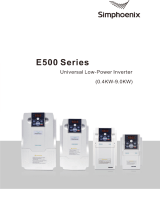Page is loading ...

HARDWARE MANUAL [CONNECTION]
GOT-F900 SERIES GRAPHIC OPERATION TERMINAL
Covered models
F920GOT-K
F920GOT-BBD-K-E
F920GOT-BBD5-K-E
F930GOT(-K)
F930GOT-BWD-E
F930GOT-BBD-K-E
F940GOT
F940WGOT-TWD-E
F940GOT-SWD-E/-LWD-E
Handy GOT
F940GOT-SBD-H-E/-LBD-H-E
F943GOT-SBD-H-E/-LBD-H-E
F940GOT-SBD-RH-E/-LBD-RH-E
F943GOT-SBD-RH/-E-LBD-RH-E
Screen creation software
GT Designer2
(SW*D5C-GTD2-E)
GT Designer
(SW*D5C-GOTR-PACKE)
FX-PCS-DU/WIN-E

Foreword
• This manual contains text, diagrams and explanations which will guide the reader in the
correct installation and operation of the GOT-F900 SERIES GRAPHIC OPERATION
TERMINAL. It should be read and understood before attempting to install or use the unit.
• Further information can be found in the GOT-F900 Operation Manual, F920GOT-K
Installation Manual, F930GOT Installation Manual, F930GOT-K Installation Manual,
F940GOT Installation Manual, F940WGOT Installation Manual.
• If in doubt at any stage of the installation of GOT-F900 SERIES GRAPHIC OPERATION
TERMINAL always consult a professional electrical engineer who is qualified and trained to
the local and national standards which apply to the installation site.
• If in doubt about the operation or use of GOT-F900 SERIES GRAPHIC OPERATION
TERMINAL please consult the nearest Mitsubisi Electric distributor.
• This manual is subject to change without notice.
GOT-F900 SERIES (CONNECTION)

i
GOT-F900 SERIES GRAPHIC OPERATION
TERMINAL
HARDWARE MANUAL (CONNECTION)
Manual number : JY992D94801
Manual revision : C
Date : MARCH 2003
GOT-F900 SERIES (CONNECTION)

GOT-F900 SERIES (CONNECTION)
ii

FAX BACK
Mitsubishi has a world wide reputation for its efforts in continually developing and pushing back
the frontiers of industrial automation. What is sometimes overlooked by the user is the care
and attention to detail that is taken with the documentation. However, to continue this process
of improvement, the comments of the Mitsubishi users are always welcomed. This page has
been designed for you, the reader, to fill in your comments and fax them back to us. We look
forward to hearing from you.
Fax numbers: Your name:...................................................
Mitsubishi Electric.... .....................................................................
America (01) 847-478-2253 Your company: .............................................
Australia (02) 638-7072 .....................................................................
Germany (0 21 02) 4 86-1 12 Your location:................................................
Spain (34) 93-589-1579 .....................................................................
United Kingdom (01707) 278-695
Please tick the box of your choice
What condition did the manual arrive in? !Good !Minor damage !Unusable
Will you be using a folder to store the manual? !Ye s !No
What do you think to the manual presentation?!Tidy !Unfriendly
Are the explanations understandable? !Ye s !Not too bad !Unusable
Which explanation was most difficult to understand: ..................................................................
....................................................................................................................................................
Are there any diagrams which are not clear? !Ye s !No
If so,which: ..................................................................................................................................
What do you think to the manual layout? !Good !Not too bad !Unhelpful
If there one thing you would like to see improved, what is it? .....................................................
....................................................................................................................................................
....................................................................................................................................................
Could you find the information you required easily using the index and/or the contents, if
possible please identify your experience: ...................................................................................
....................................................................................................................................................
....................................................................................................................................................
....................................................................................................................................................
....................................................................................................................................................
Do you have any comments in general about the Mitsubishi manuals? .....................................
....................................................................................................................................................
....................................................................................................................................................
....................................................................................................................................................
....................................................................................................................................................
Thank you for taking the time to fill out this questionnaire. We hope you found both the product
and this manual easy to use.
GOT-F900 SERIES (CONNECTION)
iii

GOT-F900 SERIES (CONNECTION)
iv

GOT-F900 SERIES (CONNECTION)
v
Guidelines for the Safety of the User and Protection of the Graphic operation
terminal GOT-F900
This manual provides information for the use of the Graphic operation terminal GOT-F900. The
manual has been written to be used by trained and competent personnel. The definition of
such a person or persons is as follows;
a) Any engineer who is responsible for the planning, design and construction of automatic
equipment using the product associated with this manual should be of a competent
nature, trained and qualified to the local and national standards required to fulfill that
role. These engineers should be fully aware of all aspects of safety with regards to
automated equipment.
b) Any commissioning or service engineer must be of a competent nature, trained and
qualified to the local and national standards required to fulfill that job. These engineers
should also be trained in the use and maintenance of the completed product. This
includes being completely familiar with all associated documentation for the said product.
All maintenance should be carried out in accordance with established safety practices.
c) All operators of the completed equipment should be trained to use that product in a safe
and coordinated manner in compliance to established safety practices. The operators
should also be familiar with documentation which is connected with the actual operation
of the completed equipment.
Note : Note: the term ‘completed equipment’ refers to a third party constructed device which
contains or uses the product associated with this manual.
Notes on the Symbols Used in this Manual
At various times through out this manual certain symbols will be used to highlight points of
information which are intended to ensure the users personal safety and protect the integrity of
equipment. Whenever any of the following symbols are encountered its associated note must
be read and understood. Each of the symbols used will now be listed with a brief description of
its meaning.
Hardware Warnings
1) Indicates that the identified danger WILL cause physical and property damage.
2) Indicates that the identified danger could POSSIBLY cause physical and property
damage.
3) Indicates a point of further interest or further explanation.
Software Warnings
4) Indicates special care must be taken when using this element of software.
5) Indicates a special point which the user of the associate software element should
be aware of.
6) Indicates a point of interest or further explanation.

GOT-F900 SERIES (CONNECTION)
vi
• Under no circumstances will Mitsubishi Electric be liable responsible for any consequential
damage that may arise as a result of the installation or use of this equipment.
• All examples and diagrams shown in this manual are intended only as an aid to
understanding the text, not to guarantee operation. Mitsubishi Electric will accept no
responsibility for actual use of the product based on these illustrative examples.
• Please contact a Mitsubishi distributor for more information concerning applications in life
critical situations or high reliability.
Note to user
This manual describes the connection procedure to connect the graphic operation terminal
(GOT-F900 Series) to a MELSEC FX/A/QnA/Q Series PLC, PLC by another company, printer,
bar code reader, etc.
Please read this manual before using the GOT-F900 Series, understand sufficiently the use of
the product, then use correctly the product.
For the contents related to the specifications and the operations such as the display function of
the product, refer to the USER’S MANUAL of each product offered separately.
For the details about screen creation for GOT-F900, refer to the OPERATION MANUAL
attached to the screen creation software.
Make sure that this manual is delivered to the end user.
Trademarks and registered trademarks
"Microsoft", "Windows", "Windows 98", "Windows NT", "Windows 2000", "Windows XP",
"Windows Millennium Edition", "MS-DOS", "MS" and "Windows" logos are registered
trademarks of Microsoft Corporation USA in the USA and other countries.
"ESC/P" is a registered trademark of SEIKO EPSON CORPORATION.
"FLEX-PC N Series" is a registered trademark of Fuji Electric Co., Ltd.
"SYSMAC C Series", "CS1 Series", "CJ1 Series" and "SYSMACα Series" are registered
trademarks of OMRON Corporation.
"SLC500" and "Micro Logix Series" are registered trademarks of Allen-Bradley Co., Inc. in the
USA and other countries.
Each of other company names and product names is a trademark or registered trademark of
each company.
"Windows 98" is used as abbreviation of the Microsoft Windows 98 operating system.
"Windows Millennium Edition" is used as abbreviation of the Microsoft Windows Millennium
Edition operating system.
"Windows NT 4.0" is used as abbreviation of the Microsoft Windows NT 4.0 Workstation
operating system.
"Windows 2000" is used as abbreviation of the Microsoft Windows 2000 operating system.
"Windows XP" is used as abbreviation of the Microsoft Windows XP professional/Home
Edition.

GOT-F900 SERIES (CONNECTION)
vii
Contents
Guidelines ..............................................................................................................v
1. Introduction .....................................................................................................1-1
1.1 Rank and Use Method of This Manual ................................................................1-1
1.1.1 Classification of Manuals in Accordance with Purpose ............................................. 1-3
1.2 Abbreviations, Generic Names and Terms Used in This Manual........................1-7
1.2.1 Types and Names of GOT-F900 Series.................................................................... 1-7
1.2.2 Information Offered by Model Name ......................................................................... 1-8
1.2.3 In-built Fonts of Graphic Operation Terminal (Japanese/Overseas product)............ 1-9
1.2.4 Abbreviation List...................................................................................................... 1-10
2. Outline.............................................................................................................2-1
2.1 Connection Type Supported by GOT-F900.........................................................2-1
2.1.1 GOT type list and index............................................................................................. 2-1
2.1.2 Connection type list and index .................................................................................. 2-2
2.2 Outline of Connection Types ...............................................................................2-3
2.2.1 PLC by Mitsubishi...................................................................................................... 2-3
2.2.2 PLC by Other Companies ......................................................................................... 2-7
2.2.3 Others........................................................................................................................ 2-9
3. Specifications..................................................................................................3-1
3.1 OS Version and Correspondence to Connected Equipment of GOT-F900.........3-1
3.1.1 How to Confirm OS Version of GOT-F900 ................................................................ 3-1
3.1.2 PLC, Positioning unit, Inverter Manufactured by Mitsubishi ...................................... 3-2
3.1.3 PLC Manufactured by Other Companies .................................................................. 3-4
3.1.4 Others........................................................................................................................ 3-6
3.2 Version of Screen Creation Software and Correspondence to GOT-F900..........3-7
3.2.1 How to Conform Version of Screen Creation Software ............................................. 3-8
3.2.2 Screen Creation Software Version Corresponding to GOT-F900 Series ................ 3-10
3.2.3 Screen Creation Software Corresponding to Each Connected Equipment ............. 3-11
3.3 Device Names Which can be Monitored ...........................................................3-13
3.3.1 Devices in GOT-F900.............................................................................................. 3-13
3.3.2 PLC by Mitsubishi.................................................................................................... 3-14
3.3.3 PLC Units Manufactured by Other Companies ....................................................... 3-20
3.4 Hardware Specifications....................................................................................3-28
4. Installation and Wiring of F920GOT-K/F930GOT(-K)/F940(W)GOT ..............4-1
4.1 Outline of Connection..........................................................................................4-4
4.2 Name of Each Part .............................................................................................. 4-5
4.2.1 Front Panel................................................................................................................4-5
4.2.2 Rear Panel ................................................................................................................ 4-5
4.2.3 Function of Ports ....................................................................................................... 4-6
4.3 Outside Dimensions and Panel Face Processing ...............................................4-8
4.3.1 Panel Cut Dimension................................................................................................. 4-8
4.4 Installation ........................................................................................................... 4-9
4.4.1 Caution on installation ............................................................................................... 4-9
4.4.2 Inner dimension of the panel required for installation.............................................. 4-10
4.4.3 Installation procedure .............................................................................................. 4-13
4.5 Connector Pin Layout and Signal Name (Excluding the 5 V type F920GOT-K.)4-14
4.6 Outline of Internal Wiring ...................................................................................4-15
4.7 Wiring for 24V DC and 5V DC Power Supply and Class D Grounding..............4-16
4.8 Handling of Function Keys (F1 to F8) (F920GOT-K and F930GOT-K) .............4-19
4.8.1 Use of function keys ................................................................................................ 4-20
4.8.2 Preparation of Function Key Name Sheet (Available in the F930GOT-K)............... 4-21
4.8.3 Cautions on use ...................................................................................................... 4-22
4.8.4 Label pattern (F930GOT-K) .................................................................................... 4-23
4.9 Setting of Connected Equipment for GOT.........................................................4-24
GOT-F900 SERIES (CONNECTION)

GOT-F900 SERIES (CONNECTION)
viii
Contents
5. Installation and Wiring of Handy GOT ............................................................5-1
5.1 Outline of Connection..........................................................................................5-5
5.1.1 Handy GOT (Excluding RH model) ........................................................................... 5-5
5.1.2 Handy GOT (RH model)............................................................................................ 5-7
5.2 Name of Each Part .............................................................................................. 5-8
5.2.1 Front Panel................................................................................................................5-8
5.2.2 Rear Panel and Connectors ...................................................................................... 5-9
5.3 Outside Dimensions and Installation ................................................................. 5-10
5.3.1 Outside Dimensions ................................................................................................ 5-10
5.3.2 Installation ...............................................................................................................5-12
5.4 Selection and Installation of External Cable ......................................................5-14
5.4.1 Handy GOT (Excluding RH model) ......................................................................... 5-14
5.4.2 Wiring between Handy GOT (RH model) operation switches and connected
equipment................................................................................................................ 5-16
5.4.3 Installation of External Cable................................................................................... 5-18
5.5 Processing Panel Face of Control Box or Cabinet ............................................ 5-20
5.5.1 Selection of relay cable ........................................................................................... 5-20
5.5.2 Appearance shape of Relay Cable.......................................................................... 5-22
5.5.3 Panel Cut Dimension for Relay Cable..................................................................... 5-28
5.5.4 Panel Cut Dimension for F9GT-HCNB.................................................................... 5-28
5.6 Pin Layout and Signal Allocation of Connector for Serial Communication and
Operation Switches ........................................................................................... 5-29
5.6.1 F9GT-HCABo-oM/F9GT-HCAB1-oM External Cable.............................................. 5-29
5.6.2 F9GT-RHCAB-oM External Cable........................................................................... 5-30
5.7 Outline of Internal Wiring ...................................................................................5-31
5.8 Wiring for 24V DC Power Supply and Class D Grounding ................................5-33
5.9 Wiring and Handling of Operation Switches SW1 to SW4.................................5-34
5.9.1 Handling of operation switches ............................................................................... 5-34
5.9.2 Preparation of Operation Switch Name Sheet ........................................................ 5-36
5.10 Wiring and Handling of Emergency Stop Switch (ES1).....................................5-38
5.11 Handling of grip switch (excluding RH model)...................................................5-40
5.11.1 Function of Grip Switch ........................................................................................... 5-40
5.11.2 Setting in main unit and screen creation software................................................... 5-40
5.11.3 Grip switch operation specifications ........................................................................ 5-41
5.11.4 Communication with connected equipment (grip switch ON/OFF signal) ............... 5-44
5.12 Handling of grip switch (RH model only) ...........................................................5-46
5.12.1 Wiring of Grip Switch............................................................................................... 5-46
5.12.2 Setting of Grip Switch LED...................................................................................... 5-47
5.12.3 LED Action .............................................................................................................. 5-47
5.13 Handling of Keylock Switch (RH model only) ....................................................5-48
5.14 Setting of Connected Equipment for GOT.........................................................5-49
5.15 Connection Diagram of Handy GOT Operation Switches and Power Supply ...5-55
5.16 Connector Conversion Box F9GT-HCNB ..........................................................5-57
5.16.1 Outline of Product.................................................................................................... 5-57
5.16.2 Name of Each Part .................................................................................................. 5-57
5.16.3 Specifications .......................................................................................................... 5-58
5.16.4 Installation ............................................................................................................... 5-59
5.17 F9GT-HCNB Conversion Box............................................................................5-61
5.18 Diagnostic..........................................................................................................5-62
5.18.1 F940GOT Handy (F94*GOT-*BD-H-E) ................................................................... 5-62
5.18.2 F940GOT Handy (F94*GOT-*BD-RH-E)................................................................. 5-63
5.19 How to Read Manual for Handy GOT RH Model...............................................5-64

GOT-F900 SERIES (CONNECTION)
ix
Contents
6. Connection of Peripheral Equipment
(Screen data transfer/Sequence program transfer and monitor) ....................6-1
6.1 Outline of Connection..........................................................................................6-1
6.2 Connection to Personal Computer ......................................................................6-3
6.2.1 Screen Data Transfer ................................................................................................ 6-3
6.2.2 Sequence Program Transfer (two-port interface function built)................................. 6-4
6.2.3 Cable Connection Procedure .................................................................................... 6-5
6.3 Connection of F943 Handy GOT (for PLC) and Personal Computer...................6-7
6.3.1 Outline ....................................................................................................................... 6-7
6.3.2 Configuration to transfer screen data using PLC connector...................................... 6-7
6.3.3 Changeover of Connection between PLC and Personal Computer .......................... 6-8
6.4 Caution on Use of Peripheral Equipment ............................................................6-9
6.4.1 Caution when connecting the GOT and PLC via RS-232C port
(Only in case of the F920GOT-K, F930GOT, F930GOT-K, or F940GOT) ......................... 6-9
6.4.2 Caution when transferring screen data to the F920GOT-K (5V type) ..................... 6-10
6.5 Cable Diagram...................................................................................................6-12
6.5.1 Cable for Personal Computer.................................................................................. 6-12
6.6 Troubleshooting.................................................................................................6-13
7. Connection of Two or More GOT Units...........................................................7-1
7.1 System Condition ................................................................................................7-1
7.2 Connection Configuration for Two or More GOT Units........................................7-2
7.2.1 Configuration When First GOT Unit is Connected through RS-422 .......................... 7-2
7.2.2 When First GOT Unit is Connected through RS-232C.............................................. 7-4
7.2.3 When Connection is Changed from RS-422 to RS-232C.......................................... 7-5
7.3 Rules in Configuration ......................................................................................... 7-6
7.3.1 Connection Method ................................................................................................... 7-6
7.3.2 Communication Port Number Table .......................................................................... 7-7
7.3.3 Connection Concept in Each Model Name ............................................................... 7-7
7.4 Connection of Four or More Display Units...........................................................7-8
7.5 Cautions on Connecting Two or More GOT Units .............................................7-10
7.5.1 Power ON Sequence............................................................................................... 7-10
7.5.2 Transfer of sequence program and use of monitor ................................................. 7-11
7.6 Setting of Connected Equipment for GOT.........................................................7-12
7.6.1 Connection Type (RS-422/RS-232C setting) .......................................................... 7-12
7.6.2 Station Number Setting ........................................................................................... 7-12
7.6.3 Setting Procedure.................................................................................................... 7-13
7.7 Cable Diagram...................................................................................................7-20
7.8 Troubleshooting.................................................................................................7-24
8. Connection of MELSEC-F FX Series PLC......................................................8-1
8.1 System Condition ................................................................................................8-1
8.2 System Configuration .......................................................................................... 8-2
8.2.1 Configuration for CPU Direct Connection (RS-422) .................................................. 8-2
8.2.2 Configuration for CPU Direct Connection (RS-232C)................................................ 8-4
8.3 Cautions on Use of MELSEC-F FX Series .......................................................... 8-6
8.3.1 Device specification................................................................................................... 8-6
8.3.2 Devices which can be monitored............................................................................... 8-6
8.3.3 When GOT-F900 is connected to optional port......................................................... 8-6
8.3.4 Restrictions in connecting two or more F920GOT-K (5V type) units to FX Series
PLC ........................................................................................................................... 8-9
8.4 Setting of Connected Equipment for GOT.........................................................8-10
8.5 Cable Diagram...................................................................................................8-17
8.6 Troubleshooting.................................................................................................8-21

GOT-F900 SERIES (CONNECTION)
x
Contents
9. Connection of MELSEC-A Series PLC ...........................................................9-1
9.1 System Condition ................................................................................................9-2
9.2 System Configuration .......................................................................................... 9-2
9.2.1 Configuration for Direct Connection (RS-422)........................................................... 9-3
9.2.2 Configuration for A Computer Link Connection (RS-422) ......................................... 9-5
9.2.3 Configuration for A Computer Link Connection (RS-232C)....................................... 9-7
9.3 Setting in A Computer Link Connection............................................................... 9-8
9.3.1 Communication Setting Specifications ...................................................................... 9-8
9.3.2 Setting of CD Signal Control (only in RS-232C connection)...................................... 9-9
9.3.3 Setting Examples .................................................................................................... 9-10
9.3.4 Used Connectors and Connector Covers................................................................ 9-13
9.3.5 Cable Specifications and Length............................................................................. 9-13
9.4 Caution on Use of MELSEC-A Series PLC .......................................................9-14
9.4.1 Caution when the GOT-F900 is connected to the computer link unit...................... 9-14
9.4.2 Caution when displaying the Ascii code .................................................................. 9-14
9.5 Setting of Connected Equipment for GOT.........................................................9-15
9.6 Cable Diagram...................................................................................................9-22
9.7 Troubleshooting.................................................................................................9-25
10.Connection of MELSEC-QnA Series PLC....................................................10-1
10.1 System Condition ..............................................................................................10-2
10.1.1 Restriction When Computer Link Unit for A Series is Used..................................... 10-2
10.2 System Configuration ........................................................................................ 10-3
10.2.1 Configuration for Direct Connection (RS-422)......................................................... 10-3
10.2.2 Configuration for QnA Computer Link Connection (RS-422)................................... 10-5
10.2.3 Configuration for QnA Computer Link Connection (RS-232C)................................ 10-7
10.3 Setting in QnA Computer Link Connection........................................................10-9
10.3.1 Communication Setting Specifications .................................................................... 10-9
10.3.2 Setting Examples .................................................................................................. 10-10
10.4 Caution on Use of MELSEC-QnA Series PLC ................................................ 10-12
10.4.1 Caution when the GOT is connected to the serial communication unit................. 10-12
10.4.2 Caution when the GOT is connected to the computer link for the A Series PLC .. 10-12
10.5 Setting of Connected Equipment for GOT.......................................................10-13
10.6 Cable Diagram................................................................................................. 10-22
10.7 Troubleshooting...............................................................................................10-26
11.Connection of MELSEC-Q Series PLC ........................................................11-1
11.1 System Condition ..............................................................................................11-2
11.2 System Configuration ........................................................................................ 11-3
11.2.1 Configuration for Direct Connection (RS-232C) ...................................................... 11-3
11.2.2 Configuration for Q Computer Link Connection (RS-422)....................................... 11-5
11.2.3 Configuration for Q Computer Link Connection (RS-232C) .................................... 11-7
11.3 Setting in Q Serial Communication Unit ............................................................ 11-9
11.3.1 Communication Setting Specifications .................................................................... 11-9
11.3.2 Setting by GPPW .................................................................................................. 11-10
11.3.3 Used Connectors and Connector Covers.............................................................. 11-11
11.4 Setting in Q Multi PLC System (Function version -B or later)..........................11-12
11.4.1 Direct connection to QCPU ................................................................................... 11-12
11.4.2 Connection to serial communication ..................................................................... 11-13
11.5 Caution on Use of MELSEC-Q Series PLC..................................................... 11-14
11.5.1 Restriction in device specification ......................................................................... 11-14
11.5.2 Caution when the GOT is connected to the serial communication unit................. 11-14
11.5.3 Caution when connecting to Q multiple CPU system............................................ 11-14
11.5.4 Caution when setting screen creation software..................................................... 11-15
11.6 Setting of Connected Equipment for GOT.......................................................11-16
11.7 Cable Diagram................................................................................................. 11-24
11.8 Troubleshooting...............................................................................................11-28

GOT-F900 SERIES (CONNECTION)
xi
Contents
12.Connection of FX Series Positioning Unit (FX(2N)-10/20GM).......................12-1
12.1 System Condition ..............................................................................................12-1
12.2 System Configuration ........................................................................................ 12-2
12.2.1 Configuration for GMCPU direct connection (RS-422)............................................ 12-2
12.3 Cautions on use of FX Series positioning unit................................................... 12-4
12.3.1 Device specification................................................................................................. 12-4
12.3.2 Devices which can be monitored............................................................................. 12-4
12.3.3 Caution on connection of a programming tool to the FX Series positioning unit ..... 12-4
12.4 Setting of Connected Equipment for GOT.........................................................12-5
12.5 Cable Diagram................................................................................................. 12-11
12.6 Troubleshooting...............................................................................................12-13
13.Connection of FREQROL (S500/E500/A500) Inverter.................................13-1
13.1 System Condition ..............................................................................................13-2
13.2 System Configuration ........................................................................................ 13-2
13.2.1 Configuration for CPU Direct Connection (RS-422) ................................................ 13-2
13.3 Setting in FREQROL Inverter ............................................................................ 13-6
13.3.1 Communication Setting Specifications .................................................................... 13-6
13.3.2 Setting Examples .................................................................................................... 13-7
13.3.3 Inverter Connector Specifications ........................................................................... 13-9
13.3.4 Specification of Station Number in Creating Screen ............................................. 13-10
13.4 Cautions on Use of FREQROL Series Inverter ............................................... 13-11
13.4.1 Device specification............................................................................................... 13-11
13.4.2 Changeover from the GOT (communication) to the PU operation mode .............. 13-11
13.4.3 When "8888" or "9999" is set to a parameter (Pr) of the inverter .......................... 13-11
13.4.4 Specification of the program operation (PG) devices............................................ 13-12
13.4.5 Caution on setting of the calibration parameters (Pr900 to Pr905) ....................... 13-12
13.4.6 Restriction in simultaneous specification of PG and Pr devices on one screen.... 13-12
13.4.7 Caution on connecting to the PU port (only in the E500 and the A500)................ 13-12
13.5 Correspondence Between Devices of GOT and Parameters..........................13-13
13.6 FREQROL Inverter Parameter List.................................................................. 13-18
13.6.1 Parameters............................................................................................................ 13-18
13.6.2 Communication Parameters.................................................................................. 13-25
13.7 Setting of Connected Equipment for GOT.......................................................13-26
13.8 Cable Diagram................................................................................................. 13-32
13.9 Troubleshooting...............................................................................................13-35
14.Connection of Microcomputer ......................................................................14-1
14.1 System Condition ..............................................................................................14-2
14.2 System Configuration ........................................................................................ 14-3
14.2.1 Configuration for CPU Direct Connection (RS-422) ................................................ 14-3
14.2.2 Configuration for CPU Direct Connection (RS-232C).............................................. 14-5
14.3 Outline of Communication and Specifications ...................................................14-6
14.3.1 Outline of Communication ....................................................................................... 14-6
14.3.2 Communication Setting Specifications .................................................................... 14-7
14.4 Memory Map...................................................................................................... 14-7
14.4.1 Data Area ................................................................................................................ 14-7
14.4.2 Special Memory Data List ..................................................................................... 14-10
14.4.3 Error Code List ...................................................................................................... 14-12
14.5 Communication Command .............................................................................. 14-13
14.5.1 Outline of Communication Procedure ................................................................... 14-13
14.5.2 Command List and Compatible Version of GOT-F900.......................................... 14-14
14.5.3 Data Transfer Format (protocol)............................................................................ 14-15
14.5.4 Character Code List .............................................................................................. 14-15
14.5.5 Station Number Setting ......................................................................................... 14-16
14.5.6 Sum Check Code .................................................................................................. 14-16
14.5.7 Interrupt Code List................................................................................................. 14-17

GOT-F900 SERIES (CONNECTION)
xii
Contents
14.6 Command Details ............................................................................................14-18
14.6.1 Batch Read Command .......................................................................................... 14-18
14.6.2 Batch Write Command .......................................................................................... 14-19
14.6.3 Bit-oriented Write Command ................................................................................. 14-20
14.6.4 Fill Command ........................................................................................................ 14-22
14.6.5 Interrupt Code ....................................................................................................... 14-22
14.7 Caution on Use of Microcomputer Connection................................................14-23
14.7.1 When Using F920GOT-K ...................................................................................... 14-23
14.8 Setting of Connected Equipment for GOT.......................................................14-24
14.9 Cable Diagram................................................................................................. 14-31
14.10Troubleshooting ..............................................................................................14-33
14.11BASIC Program Example ...............................................................................14-35
15.Connection of SYSMAC C Series PLC (Manufactured by Omron)..............15-1
15.1 System Condition ..............................................................................................15-2
15.1.1 Classification of Host Link/Serial Communication Units.......................................... 15-3
15.2 System Configuration ........................................................................................ 15-4
15.2.1 Configuration for SYSMAC C Host Link Connection (RS-422) ............................... 15-4
15.2.2 Configuration for SYSMAC C Host Link Connection (RS-232C)............................. 15-6
15.3 Communication Specifications for Host Link ..................................................... 15-8
15.4 Setting Examples in CQM1/CQM1H/C200H Series ..........................................15-9
15.5 Setting Examples in CS1/CJ1 Series .............................................................. 15-12
15.6 Setting Examples in SYSMAC α(C200HE/HG/HX)/CPM 1A/2A/2C Series ....15-14
15.7 Caution on Use of SYSMAC C Series PLC..................................................... 15-17
15.7.1 Modes in the SYSMAC C Series PLC................................................................... 15-17
15.7.2 Forced ON/OFF on the device monitor screen of the GOT-F900 ......................... 15-17
15.7.3 Restriction in functions .......................................................................................... 15-17
15.8 Setting of Connected Equipment for GOT.......................................................15-18
15.9 Cable Diagram................................................................................................. 15-24
15.10Troubleshooting ..............................................................................................15-28
16.Connection of FLEX-PC N Series PLC (Manufactured by Fuji Electric) ......16-1
16.1 System Condition ..............................................................................................16-1
16.2 System Configuration ........................................................................................ 16-2
16.2.1 Configuration for Link Unit Connection (RS-422) .................................................... 16-2
16.2.2 Configuration for Link Unit Connection (RS-232C).................................................. 16-3
16.3 Setting in Link Unit............................................................................................. 16-4
16.3.1 Communication Setting Specifications .................................................................... 16-4
16.3.2 Setting Examples .................................................................................................... 16-5
16.4 Caution on Use of FLEX-PC N Series PLC....................................................... 16-6
16.4.1 Devices which can be monitored............................................................................. 16-6
16.5 Setting of Connected Equipment for GOT.........................................................16-7
16.6 Cable Diagram................................................................................................. 16-12
16.7 Troubleshooting...............................................................................................16-15
17.Connection of Machine Controller CP9200SH
(PLC Manufactured by Yaskawa Electric) ....................................................17-1
17.1 System Condition ..............................................................................................17-1
17.2 System Configuration ........................................................................................ 17-2
17.2.1 Configuration for CPU Direct Connection (RS-422) ................................................ 17-2
17.2.2 Configuration for CPU Direct Connection (RS-232C).............................................. 17-4
17.3 Setting in Machine Controller ............................................................................ 17-6
17.3.1 Communication Setting Specifications .................................................................... 17-6
17.4 Setting of Connected Equipment for GOT.........................................................17-7
17.5 Cable Diagram................................................................................................. 17-12
17.6 Troubleshooting...............................................................................................17-15

GOT-F900 SERIES (CONNECTION)
xiii
Contents
18.Connection of FP Series PLC (Manufactured by Matsushita Electric Works)18-1
18.1 System Condition ..............................................................................................18-2
18.1.1 Classification of Product Names ............................................................................. 18-2
18.2 System Configuration ........................................................................................ 18-3
18.2.1 Configuration for CPU Direct Connection (RS-232C).............................................. 18-3
18.3 Setting of Series ................................................................................................ 18-5
18.3.1 Communication Setting Specifications .................................................................... 18-5
18.3.2 Setting Examples in Computer Communication Unit............................................... 18-6
18.4 Cautions on Use of FP Series ...........................................................................18-7
18.4.1 Device specification................................................................................................. 18-7
18.4.2 Devices which can be monitored............................................................................. 18-7
18.4.3 Cautions on connection of the control unit, the CPU unit and the computer
communication unit ................................................................................................. 18-7
18.5 Setting of Connected Equipment for GOT.........................................................18-8
18.6 Cable Diagram................................................................................................. 18-14
18.7 Troubleshooting...............................................................................................18-19
19.Connection of SLC500/MicroLogix Series PLC
(Manufactured by Allen-Bradley) ..................................................................19-1
19.1 System Condition ..............................................................................................19-2
19.2 System Configuration ........................................................................................ 19-3
19.2.1 Configuration for CPU Direct Connection (RS-232C).............................................. 19-3
19.3 Setting in SLC500..............................................................................................19-5
19.3.1 Communication Setting Specifications .................................................................... 19-5
19.3.2 GOT-F900 Transmission Specifications.................................................................. 19-5
19.4 Setting in MicroLogix .........................................................................................19-6
19.4.1 Communication Setting Specifications .................................................................... 19-6
19.4.2 GOT-F900 Transmission Specifications.................................................................. 19-6
19.5 Device Specification Method ............................................................................. 19-7
19.5.1 Device Format ......................................................................................................... 19-7
19.5.2 File Number and Element Range ............................................................................ 19-9
19.5.3 Restriction in Device Specification .......................................................................... 19-9
19.6 Caution on Use of SLC500/MicroLogix Series PLC ........................................19-10
19.6.1 Device setting in advance ..................................................................................... 19-10
19.6.2 Caution on use of the sampling function ............................................................... 19-10
19.7 Setting of Connected Equipment for GOT.......................................................19-11
19.8 Cable Diagram................................................................................................. 19-17
19.9 Troubleshooting...............................................................................................19-19
20.Connection of SIMATIC S7-200/300/400 Series PLC
(Manufactured by Siemens AG)....................................................................20-1
20.1 System Condition ..............................................................................................20-2
20.2 System Configuration ........................................................................................ 20-3
20.2.1 Configuration for CPU Direct Connection (RS-232C).............................................. 20-3
20.2.2 Introduction of Options Manufactured by Siemens AG ........................................... 20-5
20.3 Setting in SIMATIC S7-200 ............................................................................... 20-6
20.3.1 Communication Setting Specifications .................................................................... 20-6
20.3.2 GOT-F900 Transmission Specifications.................................................................. 20-8
20.4 Setting in SIMATIC S7-300/400 ........................................................................20-8
20.4.1 Communication Setting Specifications .................................................................... 20-8
20.4.2 GOT-F900 Transmission Specifications.................................................................. 20-8
20.5 Device Specification Method ............................................................................. 20-9
20.5.1 Device Format in SIMATIC S7-200 ......................................................................... 20-9
20.5.2 Device Format in SIMATIC S7-300/400 ................................................................ 20-10
20.5.3 Supplementary Items ............................................................................................ 20-11

GOT-F900 SERIES (CONNECTION)
xiv
Contents
20.6 Caution on Use of SIMATIC S7-200/300/400 Series PLC ..............................20-11
20.6.1 Restriction in devices depending on the model..................................................... 20-11
20.6.2 Restriction in device specification ......................................................................... 20-11
20.7 Setting of Connected Equipment for GOT.......................................................20-12
20.8 Cable Diagram................................................................................................. 20-19
20.9 Troubleshooting...............................................................................................20-21
21.Connection of Printer....................................................................................21-1
21.1 System Condition ..............................................................................................21-1
21.2 System Configuration ........................................................................................ 21-2
21.2.1 Configuration for Printer Connection ....................................................................... 21-2
21.2.2 Applicable port on GOT-F900 ................................................................................. 21-2
21.3 Printer Communication Setting..........................................................................21-2
21.3.1 Transmission Specifications and Communication Format....................................... 21-2
21.4 Cautions on Use of Printer ................................................................................ 21-4
21.4.1 Caution on printer setting ........................................................................................ 21-4
21.4.2 Concurrent use of microcomputer and printer......................................................... 21-4
21.5 Setting of Connected Equipment for GOT.........................................................21-5
21.6 Cable Diagram...................................................................................................21-7
22.Connection of Bar Code Reader ..................................................................22-1
22.1 System Condition ..............................................................................................22-2
22.2 Connection Configuration ..................................................................................22-2
22.2.1 Configuration for Bar Code Reader Connection ..................................................... 22-2
22.3 Bar Code Reader Communication Setting ........................................................22-3
22.3.1 Transmission Specifications and Communication Format....................................... 22-3
22.3.2 Bar Code Reader Control Devices .......................................................................... 22-4
22.3.3 Bar Code Data Setting ............................................................................................ 22-6
22.3.4 Sequence Program Example .................................................................................. 22-7
22.4 Caution on Use of Bar Code Reader.................................................................22-8
22.4.1 Caution on bar code reader setting ......................................................................... 22-8
22.5 Setting of Connected Equipment for GOT.........................................................22-9
22.6 Cable Diagram................................................................................................. 22-12
22.7 Troubleshooting...............................................................................................22-12
23.Appendix ......................................................................................................23-1
23.1 Backlight ON/OFF Status Control Method and Replacement Procedure..........23-2
23.1.1 Backlight Control Operation .................................................................................... 23-2
23.1.2 Assigning Device to Control ON/OFF Status of the Backlight................................. 23-3
23.1.3 Backlight Replacement Procedure .......................................................................... 23-5
23.1.4 Cautions on Use of Backlight .................................................................................. 23-6
23.2 Battery Voltage Drop Detection Method and Replacement Procedure .............23-7
23.2.1 RAM Data When Battery Voltage Drops ................................................................. 23-7
23.2.2 Assigning Device to Check Battery Voltage Drop ................................................... 23-8
23.2.3 Battery Replacement Procedure ........................................................................... 23-10
23.3 Connection of Programming Tools via FX-2PIF ..............................................23-12
23.3.1 How to Monitor Using A6GPP/A7PHP/HPP.......................................................... 23-12
23.3.2 Restrictions in Number of Devices Monitored When Using FX-2PIF .................... 23-14
23.3.3 Switch Setting in FX-2PIF ..................................................................................... 23-16
23.3.4 Cautions on Use of FX-2PIF ................................................................................. 23-17
23.3.5 Cable Diagram ...................................................................................................... 23-18
23.4 GOT-F900 Connector Signal Correspondence Table
(Excluding the 5V type F920GOT-K.).............................................................. 23-19
23.4.1 RS-422 Correspondence Table ............................................................................ 23-19
23.4.2 RS-232C Correspondence Table ......................................................................... 23-19
23.5 Error Messages in GOT-F900 Series ..............................................................23-20
23.5.1 Error Messages During Screen Operation ............................................................ 23-22

Introduction 1
1-1
1
Introduction
2
Outline
3
Specifications
4
installation
and Wiring of
F940GOT
5
installation
and Wiring of
Handy GOT
6
Connection of
Peripheral
Equipment
7
Connection of
Two or More
GOT Units
8
Connection of
MELSEC-F
FX Series PLC
9
Connection of
MELSEC-A
Series PLC
10
Connection of
MELSEC-QnA
Series PLC
1. Introduction
We appreciate it very much that you have purchased Mitsubishi graphic operation terminal.
Please read thoroughly this manual to understand sufficiently and use correctly the functions and the
performance of the graphic operations terminal.
Please make sure that this manual is delivered to the end user.
1.1 Rank and Use Method of This Manual
The following manuals are offered for the GOT-F900 Series.
Each manual is classified in accordance with the purpose. Read a manual suitable to your purpose,
then understand handling, operations and function of the GOT and the screen creation software GT
Designer2, GT Designer and DU/WIN.
GOT-F900PLC Personal computer
GOT-F900 OPERATION MANUAL
[GT Designer2 version]
(No.:JY997D09101)
GOT operation manual for GT
Designer2 (separate manual) Screen creation software
manual
GT Designer2
OPERATING MANUAL
GOT-F900 OPERATION MANUAL
(No.:JY992D94701)
Screen creation
software manual
GT Designer
OPERATING MANUAL
FX-PCS-DU/WIN-E
OPERATION MANUAL
GOT operation manual for GT
Designer and FX-PCS-DU/WIN-E
(separate manual)
Operation/software
Screen creation
using GT
Designer2
Screen creation
using GT
Designer or FX-
PCS-DU/WIN-E
Hardware
Connected equipment
- PLC by Mitsubishi
- PLC by another
manufacturer
- Microcomputer board
- Bar code reader
GOT-F900 HARDWARE MANUAL [CONNECTION]
(No.:JY992D94801)
Hardware manual (separate manual) [this manual]
Handling of GOT and how to connect and set connected
equipment
Handling of GOT
(The contents described here are included in the manual above.)
INSTALLATION MANUAL
or HARDWARE MANUAL
Manual packed together
with GOT
GOT-F900 SERIES (CONNECTION)

GOT-F900 SERIES (CONNECTION) Introduction 1
1-2
This manual describes how to set the screen creation software, select cables and perform wiring in
connecting the GOT-F900 Series to a connected equipment.
Information Offered by Model name and In-built Fonts............................................................Introduction
Outline of Connection Types....................................................................................................... Section 1
Applicable PLC and connection type .......................................................................................... Section 2
Screen Creation Software Version
Device Names Which can be Monitored
↓
↓↓
↓
This manual can be classified as follows in accordance with the type of GOT-F900 Series.
F920GOT-K, F930GOT(-K), F940GOT or F940WGOT Series..................................Read from Section 3.
Handy GOT Series....................................................................................................Read from Section 4.

1
Introduction
2
Outline
3
Specifications
4
installation
and Wiring of
F940GOT
5
installation
and Wiring of
Handy GOT
6
Connection of
Peripheral
Equipment
7
Connection of
Two or More
GOT Units
8
Connection of
MELSEC-F
FX Series PLC
9
Connection of
MELSEC-A
Series PLC
10
Connection of
MELSEC-QnA
Series PLC
GOT-F900 SERIES (CONNECTION) Introduction 1
1-3
1.1.1 Classification of Manuals in Accordance with Purpose
When requiring a manual not included with the product, contact our sales representative.
COMMON HARDWARE MANUAL (sent separately)
Corresponds to all of the F920GOT-K, F930GOT(-K), F940GOT and handy GOT Series, and describes
in details the connection to a PLC or personal computer and the setting method.
• GOT-F900 SERIES GRAPHIC OPERATION TERMINAL HARDWARE MANUAL [CONNECTION]
(No. JY992D94801)
- To learn how to connect the GOT to a personal
computer (for screen data transfer).
- To understand how to connect the main unit to
equipment.
- To learn how to set the screen creation software.
HARDWARE MANUAL AND INSTALLATION MANUAL
Describes mainly the outside dimension, the installation, the power supply wiring and the electrical
specifications.
• F920GOT-BBD5-K-E, F920GOT-BBD-K-E INSTALLATION MANUAL (No. JY997D02201)
- To learn the features of the main unit.
- To confirm the specifications of the main unit.
- To learn the name of each part of the main unit.
- To learn how to install the main unit and wire the power
supply.
- To look at the external dimensions diagram of the main
unit.
• F930GOT INSTALLATION MANUAL (No. JY992D95701)
- To learn the features of the main unit.
- To confirm the specifications of the main unit.
- To learn the name of each part of the main unit.
- To learn how to install the main unit and wire the power
supply.
- To look at the external dimensions diagram of the main
unit.
• F930GOT-BBD-K-E INSTALLATION MANUAL (No. JY997D02501)
- To learn the features of the main unit.
- To confirm the specifications of the main unit.
- To learn the name of each part of the main unit.
- To learn how to install the main unit and wire the power
supply.
- To look at the external dimensions diagram of the main
unit.
MODEL CODE 09R805
IIt is included as PDF
data on CD-ROM of
screen creation software
SW
"D5C-GTD2-E.
It is included as PDF
data on CD-ROM of
screen creation software
SW"D5C-GOTR-PACK.
HARDWARE
MANUAL
INSTALLATION
MANUAL
It is included with the
F920GOT-BBD-K-E and
F920GOT-BBD5-K-E.
It is included with the
F93
"
GOT-BWD-E.
INSTALLATION
MANUAL
It is included with the
F930GOT-BBD-K-E.
INSTALLATION
MANUAL

GOT-F900 SERIES (CONNECTION) Introduction 1
1-4
• F940GOT INSTALLATION MANUAL (No. JY992D94201)
- To learn the features of the main unit.
- To confirm the specifications of the main unit.
- To learn the name of each part of the main unit.
- To learn how to install the main unit and wire the power
supply.
- To look at the external dimensions diagram of the main
unit.
• F940WGOT INSTALLATION MANUAL (No. JY992D93901)
- To learn the features of the main unit.
- To confirm the specifications of the main unit.
- To learn the name of each part of the main unit.
- To learn how to install the main unit and wire the power
supply.
- To look at the external dimensions diagram of the main
unit.
• F940 HANDY GOT HARDWARE MANUAL (No. JY992D86901)
- To learn the features of the main unit.
- To confirm the specifications of the main unit.
- To learn the name of each part of the main unit.
- To learn how to install the main unit.
- To look at the external dimensions diagram of the main
unit.
• F940 HANDY GOT (RH model) HARDWARE MANUAL (No. JY992D99901)
- To learn the features of the main unit.
- To confirm the specifications of the main unit.
- To learn the name of each part of the main unit.
- To learn how to install the main unit.
- To look at the external dimensions diagram of the main
unit.
OPERATION MANUAL of GOT (sent separately)
Describes how to operate system screens and how to create and operate user screens, and covers all
of the F920GOT-K, F930GOT(-K), F940GOT and Handy GOT.
• GOT-F900 SERIES OPERATION MANUAL (No. JY992D94701)
- To learn the display function of the GOT-F900.
- To execute items in the HPP mode (such as
"PROGRAM LIST" and "MONITOR").
- To execute "DEVICE MONITOR" and display alarms.
Screen creation software
GT Designer and FX-PCS-DU/WIN-E are supported.
MODEL CODE 09R810
MODEL CODE 09R811
MODEL CODE 09R804
It is included with the
F94
"
GOT-SWD-E and
F94
"
GOT-LWD-E.
INSTALLATION
MANUAL
INSTALLATION
MANUAL
It is included with the
F940WGOT-TWD-E.
It is included with the
F94
"
GOT-SBD-H-E and
F94
"
GOT-LBD-H-E.
HARDWARE
MANUAL
It is included with the
F94
"
GOT-SBD-RH-E
and
F94
"
GOT-LBD-RH-E.
HARDWARE
MANUAL
OPERATION
MANUAL
Applicable GOT
F920GOT-BBD-K-E
F920GOT-BBD5-K-E
F930GOT-BWD-E
F930GOT-BBD-K-E
F94
"
GOT-SWD-E
F94
"
GOT-LWD-E
F940WGOT-TWD-E
F94
"
GOT-SWD-(R)H-E
F94
"
GOT-LBD-(R)H-E
/