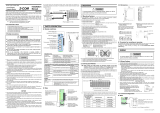Page is loading ...

OPERATION MANUAL
Cat. No. V237-E1-03
SYSMAC
WS02-SPTC1-V2
SPU-Console Ver. 2.2


WS02-SPTC1-V2
SPU-Console Ver. 2.2
Operation Manual
Revised August 2013

iv

v
Notice:
OMRON products are manufactured for use according to proper procedures by a qualified operator
and only for the purposes described in this manual.
The following conventions are used to indicate and classify precautions in this manual. Always heed
the information provided with them. Failure to heed precautions can result in injury to people or dam-
age to property.
!DANGER Indicates an imminently hazardous situation which, if not avoided, will result in death or
serious injury. Additionally, there may be severe property damage.
!WARNING Indicates a potentially hazardous situation which, if not avoided, could result in death or
serious injury. Additionally, there may be severe property damage.
!Caution Indicates a potentially hazardous situation which, if not avoided, may result in minor or
moderate injury, or property damage.
OMRON Product References
All OMRON products are capitalized in this manual. The word “Unit” is also capitalized when it refers to
an OMRON product, regardless of whether or not it appears in the proper name of the product.
The abbreviation “Ch,” which appears in some displays and on some OMRON products, often means
“word” and is abbreviated “Wd” in documentation in this sense.
The abbreviation “PLC” means Programmable Controller. “PC” is used, however, in some Program-
ming Device displays to mean Programmable Controller.
Visual Aids
The following headings appear in the left column of the manual to help you locate different types of
information.
Note Indicates information of particular interest for efficient and convenient opera-
tion of the product.
1,2,3... 1. Indicates lists of one sort or another, such as procedures, checklists, etc.

vi
Trademarks and Copyrights
Adobe®, Adobe Acrobat®, and Adobe Reader® are registered trademarks of Adobe Systems Incorpo-
rated.
Microsoft® and Windows® are registered trademarks of the Microsoft Corporation.
Ethernet® is a registered trademark of the XEROX Corporation.
FINS, SYSMAC, and FinsGateway are registered trademarks of the OMRON Corporation.
Other product names and company names in this manual are trademarks or registered trademarks of
their respective companies.
The copyright of the SYSMAC SPU-Console belongs to OMRON Corporation.
OMRON, 2007
All rights reserved. No part of this publication may be reproduced, stored in a retrieval system, or transmitted, in any form, o
r
by any means, mechanical, electronic, photocopying, recording, or otherwise, without the prior written permission o
f
OMRON.
No patent liability is assumed with respect to the use of the information contained herein. Moreover, because OMRON is con-
stantly striving to improve its high-quality products, the information contained in this manual is subject to change without
notice. Every precaution has been taken in the preparation of this manual. Nevertheless, OMRON assumes no responsibility
for errors or omissions. Neither is any liability assumed for damages resulting from the use of the information contained in
this publication.

vii
Unit Versions of SPU-Console
Unit Versions and SPU-Console
CS1W-SPU01/02-V2 and CJ1W-SPU01-V2
Note 1. SPU-Console versions lower than version 2.0 cannot connect to SYSMAC
SPU Units with a unit version of 2.0 or higher.
2. SPU-Console version 2.0 or 2.1 can connect to SYSMAC SPU Units with
a unit version of 2.2. However, the Initial Setting Wizard cannot be used for
unit version 2.2 in this case. Use the Initial Setting Wizard that is provided
with CPU-Console version 2.2 or perform the initial settings with the CPU
Bus Unit settings of the CX-Programmer.
3. SPU-Console version 2.2 can connect to SYSMAC SPU Units with a unit
version of 2.0 or 2.1. In this case, the SPU-Console will operate in the ver-
sion that corresponds to the unit version of the SYSMAC SPU Unit.
SPU-Console Version Upgrade
The following table shows the changes made in the upgrade.
Unit version of
SYSMAC SPU Unit 2.0 2.1 2.2
SPU-Console SPU
Basic Software
SPU-Console version 1.X Cannot be connected. Cannot be connected. Cannot be connected.
SPU-Console version 2.0 Can be connected. Can be connected. (Ini-
tial Setting Wizard can-
not be used.)
Can be connected. (Ini-
tial Setting Wizard can-
not be used.)
SPU-Console version 2.1 Can be connected. Can be connected. Can be connected. (Ini-
tial Setting Wizard can-
not be used.)
SPU-Console version 2.2 Can be connected. Can be connected. Can be connected.
Item SPU-Console version 2.0 SPU-Console version 2.1 SPU-Console version 2.2
Recipe function Supported Supported Supported
Expanded recipe function Not supported Supported Supported
Copy option Supported Supported Supported
Collection status display
(Data Storage Mode) Supported Supported Supported
Error log display Supported Supported Supported
Export/import of variable
settings to CSV files Supported Supported Supported
Report function Supported Supported Supported
FTP transfer Not supported Supported Supported
Record counters and copy
flags Not supported Not supported Supported

viii

ix
TABLE OF CONTENTS
PRECAUTIONS . . . . . . . . . . . . . . . . . . . . . . . . . . . . . . . . . . . xix
1 Intended Audience. . . . . . . . . . . . . . . . . . . . . . . . . . . . . . . . . . . . . . . . . . . . . . . . . . . . . . . . . xx
2 General Precautions. . . . . . . . . . . . . . . . . . . . . . . . . . . . . . . . . . . . . . . . . . . . . . . . . . . . . . . . xx
3 Safety Precautions . . . . . . . . . . . . . . . . . . . . . . . . . . . . . . . . . . . . . . . . . . . . . . . . . . . . . . . . . xxi
4 Operating Environment Precautions . . . . . . . . . . . . . . . . . . . . . . . . . . . . . . . . . . . . . . . . . . . xxi
5 Application Precautions. . . . . . . . . . . . . . . . . . . . . . . . . . . . . . . . . . . . . . . . . . . . . . . . . . . . . xxii
6 Conformance to EC Directives . . . . . . . . . . . . . . . . . . . . . . . . . . . . . . . . . . . . . . . . . . . . . . . xxv
SECTION 1
Overview of Features and Functions . . . . . . . . . . . . . . . . . . 1
1-1 Overview of the SYSMAC SPU Unit . . . . . . . . . . . . . . . . . . . . . . . . . . . . . . . . . . . . . . . . . . 2
1-2 SPU-Console . . . . . . . . . . . . . . . . . . . . . . . . . . . . . . . . . . . . . . . . . . . . . . . . . . . . . . . . . . . . . 2
1-3 System Requirements . . . . . . . . . . . . . . . . . . . . . . . . . . . . . . . . . . . . . . . . . . . . . . . . . . . . . . 5
SECTION 2
Setting Up, Starting, and Exiting the SPU-Console. . . . . . . 7
2-1 Installation . . . . . . . . . . . . . . . . . . . . . . . . . . . . . . . . . . . . . . . . . . . . . . . . . . . . . . . . . . . . . . . 8
2-2 Uninstalling SPU-Console. . . . . . . . . . . . . . . . . . . . . . . . . . . . . . . . . . . . . . . . . . . . . . . . . . .9
2-3 Starting and Exiting SPU-Console . . . . . . . . . . . . . . . . . . . . . . . . . . . . . . . . . . . . . . . . . . . . 10
2-4 SPU-Console Window Configuration . . . . . . . . . . . . . . . . . . . . . . . . . . . . . . . . . . . . . . . . . . 12
SECTION 3
Initial Settings of the SYSMAC SPU Unit . . . . . . . . . . . . . . 15
3-1 Outline of Initial Settings . . . . . . . . . . . . . . . . . . . . . . . . . . . . . . . . . . . . . . . . . . . . . . . . . . . 16
3-2 Making Unit Settings Using the CX-Programmer. . . . . . . . . . . . . . . . . . . . . . . . . . . . . . . . . 16
3-3 Making Initial Settings Using the Initialization Wizard.. . . . . . . . . . . . . . . . . . . . . . . . . . . . 18
3-4 Confirming Connections . . . . . . . . . . . . . . . . . . . . . . . . . . . . . . . . . . . . . . . . . . . . . . . . . . . .23
SECTION 4
Changing the SYSMAC SPU Unit’s Operating Mode . . . . 25
4-1 Operation Overview. . . . . . . . . . . . . . . . . . . . . . . . . . . . . . . . . . . . . . . . . . . . . . . . . . . . . . . . 26
4-2 Confirming the Operating Mode . . . . . . . . . . . . . . . . . . . . . . . . . . . . . . . . . . . . . . . . . . . . . . 26
4-3 Changing the Operating Mode. . . . . . . . . . . . . . . . . . . . . . . . . . . . . . . . . . . . . . . . . . . . . . . . 27
SECTION 5
Connecting to an SYSMAC SPU Unit . . . . . . . . . . . . . . . . . 29
5-1 Connecting and Disconnecting . . . . . . . . . . . . . . . . . . . . . . . . . . . . . . . . . . . . . . . . . . . . . . . 30
5-2 Managing Connection Destinations. . . . . . . . . . . . . . . . . . . . . . . . . . . . . . . . . . . . . . . . . . . . 36
5-3 Editing Settings Offline (Unconnected) . . . . . . . . . . . . . . . . . . . . . . . . . . . . . . . . . . . . . . . . 40
5-4 Saving and Transferring Settings. . . . . . . . . . . . . . . . . . . . . . . . . . . . . . . . . . . . . . . . . . . . . . 43
5-5 Recording Files . . . . . . . . . . . . . . . . . . . . . . . . . . . . . . . . . . . . . . . . . . . . . . . . . . . . . . . . . . . 45

x
TABLE OF CONTENTS
SECTION 6
Executing Commands. . . . . . . . . . . . . . . . . . . . . . . . . . . . . . . 51
6-1 Command Types and Execution . . . . . . . . . . . . . . . . . . . . . . . . . . . . . . . . . . . . . . . . . . . . . . 52
6-2 Executing Commands from the SPU-Console . . . . . . . . . . . . . . . . . . . . . . . . . . . . . . . . . . . 52
6-3 Executing Commands from the SYSMAC SPU Unit . . . . . . . . . . . . . . . . . . . . . . . . . . . . . 52
6-4 Executing Commands from the CPU Unit . . . . . . . . . . . . . . . . . . . . . . . . . . . . . . . . . . . . . . 53
SECTION 7
CPU Bus Unit Area. . . . . . . . . . . . . . . . . . . . . . . . . . . . . . . . . 55
7-1 CPU Bus Unit Area . . . . . . . . . . . . . . . . . . . . . . . . . . . . . . . . . . . . . . . . . . . . . . . . . . . . . . . . 56
7-2 CIO Area . . . . . . . . . . . . . . . . . . . . . . . . . . . . . . . . . . . . . . . . . . . . . . . . . . . . . . . . . . . . . . . . 56
7-3 DM Area . . . . . . . . . . . . . . . . . . . . . . . . . . . . . . . . . . . . . . . . . . . . . . . . . . . . . . . . . . . . . . . . 62
SECTION 8
Data Storage Mode . . . . . . . . . . . . . . . . . . . . . . . . . . . . . . . . . 69
8-1 Data Storage Mode Introduction . . . . . . . . . . . . . . . . . . . . . . . . . . . . . . . . . . . . . . . . . . . . . . 70
8-2 Data Collection Timing . . . . . . . . . . . . . . . . . . . . . . . . . . . . . . . . . . . . . . . . . . . . . . . . . . . . . 71
SECTION 9
Monitoring SYSMAC SPU Unit Operating Status . . . . . . . 75
9-1 Displaying System Information. . . . . . . . . . . . . . . . . . . . . . . . . . . . . . . . . . . . . . . . . . . . . . . 76
9-2 Displaying Data Collection Status. . . . . . . . . . . . . . . . . . . . . . . . . . . . . . . . . . . . . . . . . . . . . 77
9-3 Displaying Error Information . . . . . . . . . . . . . . . . . . . . . . . . . . . . . . . . . . . . . . . . . . . . . . . . 78
SECTION 10
Data Collection Settings for Data Storage Mode. . . . . . . . . 81
10-1 Data Collection Setting Procedure. . . . . . . . . . . . . . . . . . . . . . . . . . . . . . . . . . . . . . . . . . . . . 82
10-2 Data Collection Settings Window and Operation . . . . . . . . . . . . . . . . . . . . . . . . . . . . . . . . . 82
10-3 Setting Variables . . . . . . . . . . . . . . . . . . . . . . . . . . . . . . . . . . . . . . . . . . . . . . . . . . . . . . . . . . 84
10-4 Setting Data Collection Patterns . . . . . . . . . . . . . . . . . . . . . . . . . . . . . . . . . . . . . . . . . . . . . .92
10-5 Making Advanced Data Collection Pattern Settings . . . . . . . . . . . . . . . . . . . . . . . . . . . . . . . 97
10-6 Enabling the Data Collection Settings. . . . . . . . . . . . . . . . . . . . . . . . . . . . . . . . . . . . . . . . . . 108
10-7 Executing Data Collection. . . . . . . . . . . . . . . . . . . . . . . . . . . . . . . . . . . . . . . . . . . . . . . . . . . 108
10-8 Displaying the Collection Result Folder . . . . . . . . . . . . . . . . . . . . . . . . . . . . . . . . . . . . . . . . 109
10-9 Saving Collection Data . . . . . . . . . . . . . . . . . . . . . . . . . . . . . . . . . . . . . . . . . . . . . . . . . . . . . 114
SECTION 11
Event Settings for Data Storage Mode . . . . . . . . . . . . . . . . . 115
11-1 Events . . . . . . . . . . . . . . . . . . . . . . . . . . . . . . . . . . . . . . . . . . . . . . . . . . . . . . . . . . . . . . . . . . 116
11-2 Setting Memory Events . . . . . . . . . . . . . . . . . . . . . . . . . . . . . . . . . . . . . . . . . . . . . . . . . . . . . 116
11-3 Setting Schedule Events . . . . . . . . . . . . . . . . . . . . . . . . . . . . . . . . . . . . . . . . . . . . . . . . . . . . 122
11-4 Enabling Event Settings. . . . . . . . . . . . . . . . . . . . . . . . . . . . . . . . . . . . . . . . . . . . . . . . . . . . . 130
11-5 Displaying the List of Events . . . . . . . . . . . . . . . . . . . . . . . . . . . . . . . . . . . . . . . . . . . . . . . .130

xi
TABLE OF CONTENTS
SECTION 12
Recipe Settings (Data Storage Mode) . . . . . . . . . . . . . . . . . . 133
12-1 Recipe Function. . . . . . . . . . . . . . . . . . . . . . . . . . . . . . . . . . . . . . . . . . . . . . . . . . . . . . . . . . . 135
12-2 Recipe Files . . . . . . . . . . . . . . . . . . . . . . . . . . . . . . . . . . . . . . . . . . . . . . . . . . . . . . . . . . . . . . 138
12-3 Recipe Function Setting Procedure . . . . . . . . . . . . . . . . . . . . . . . . . . . . . . . . . . . . . . . . . . . . 142
12-4 Setting the Recipe Environment . . . . . . . . . . . . . . . . . . . . . . . . . . . . . . . . . . . . . . . . . . . . . . 143
12-5 Setting Recipes . . . . . . . . . . . . . . . . . . . . . . . . . . . . . . . . . . . . . . . . . . . . . . . . . . . . . . . . . . . 146
12-6 Setting Recipe Files. . . . . . . . . . . . . . . . . . . . . . . . . . . . . . . . . . . . . . . . . . . . . . . . . . . . . . . . 151
12-7 Setting the Recipe Writing Addresses for Variable Format. . . . . . . . . . . . . . . . . . . . . . . . . . 153
12-8 Setting the Recipe Writing Addresses for Contiguous Area Format. . . . . . . . . . . . . . . . . . . 158
12-9 Setting Recipe Keys. . . . . . . . . . . . . . . . . . . . . . . . . . . . . . . . . . . . . . . . . . . . . . . . . . . . . . . . 159
12-10 Enabling Recipe Settings. . . . . . . . . . . . . . . . . . . . . . . . . . . . . . . . . . . . . . . . . . . . . . . . . . . . 161
12-11 Executing Recipes . . . . . . . . . . . . . . . . . . . . . . . . . . . . . . . . . . . . . . . . . . . . . . . . . . . . . . . . . 162
12-12 Displaying the Recipe Execution History . . . . . . . . . . . . . . . . . . . . . . . . . . . . . . . . . . . . . . . 164
SECTION 13
Expanded Recipe Settings (Data Storage Mode) . . . . . . . . . 167
13-1 Expanded Recipe Function . . . . . . . . . . . . . . . . . . . . . . . . . . . . . . . . . . . . . . . . . . . . . . . . . .169
13-2 Recipe Files . . . . . . . . . . . . . . . . . . . . . . . . . . . . . . . . . . . . . . . . . . . . . . . . . . . . . . . . . . . . . . 176
13-3 Expanded Recipe Function Setting Procedure . . . . . . . . . . . . . . . . . . . . . . . . . . . . . . . . . . . 180
13-4 Setting the Recipe Environment . . . . . . . . . . . . . . . . . . . . . . . . . . . . . . . . . . . . . . . . . . . . . . 180
13-5 Making Recipes Expansion Settings . . . . . . . . . . . . . . . . . . . . . . . . . . . . . . . . . . . . . . . . . . . 182
13-6 Setting Recipe and Template Files . . . . . . . . . . . . . . . . . . . . . . . . . . . . . . . . . . . . . . . . . . . . 191
13-7 Setting the Recipe Writing Addresses for Variable Format. . . . . . . . . . . . . . . . . . . . . . . . . . 193
13-8 Setting the Recipe Writing Addresses for Contiguous Area Format. . . . . . . . . . . . . . . . . . . 199
13-9 Setting Recipe Keys. . . . . . . . . . . . . . . . . . . . . . . . . . . . . . . . . . . . . . . . . . . . . . . . . . . . . . . . 200
13-10 Enabling Recipe Settings. . . . . . . . . . . . . . . . . . . . . . . . . . . . . . . . . . . . . . . . . . . . . . . . . . . . 203
13-11 Executing Recipes . . . . . . . . . . . . . . . . . . . . . . . . . . . . . . . . . . . . . . . . . . . . . . . . . . . . . . . . . 204
13-12 Displaying the Recipe Execution History . . . . . . . . . . . . . . . . . . . . . . . . . . . . . . . . . . . . . . . 206
SECTION 14
Unit Settings . . . . . . . . . . . . . . . . . . . . . . . . . . . . . . . . . . . . . . 209
14-1 System Settings . . . . . . . . . . . . . . . . . . . . . . . . . . . . . . . . . . . . . . . . . . . . . . . . . . . . . . . . . . . 210
14-2 FINS Network Settings . . . . . . . . . . . . . . . . . . . . . . . . . . . . . . . . . . . . . . . . . . . . . . . . . . . . . 213
14-3 Enabling Changes in Unit Settings . . . . . . . . . . . . . . . . . . . . . . . . . . . . . . . . . . . . . . . . . . . . 216
SECTION 15
Data Storage Mode Commands. . . . . . . . . . . . . . . . . . . . . . . 217
15-1 List of Data Storage Mode Commands . . . . . . . . . . . . . . . . . . . . . . . . . . . . . . . . . . . . . . . . . 218
SECTION 16
Sampling Mode . . . . . . . . . . . . . . . . . . . . . . . . . . . . . . . . . . . . 225
16-1 Sampling Mode Introduction. . . . . . . . . . . . . . . . . . . . . . . . . . . . . . . . . . . . . . . . . . . . . . . . . 226

xii
TABLE OF CONTENTS
SECTION 17
Monitoring SYSMAC SPU Unit Operating Status . . . . . . . 227
17-1 Displaying System Information. . . . . . . . . . . . . . . . . . . . . . . . . . . . . . . . . . . . . . . . . . . . . . . 228
17-2 Displaying Error Information . . . . . . . . . . . . . . . . . . . . . . . . . . . . . . . . . . . . . . . . . . . . . . . .229
SECTION 18
Sampling Settings for Sampling Mode . . . . . . . . . . . . . . . . . 231
18-1 Making the Sampling Settings. . . . . . . . . . . . . . . . . . . . . . . . . . . . . . . . . . . . . . . . . . . . . . . . 232
18-2 Sampling Setting Windows and Operations . . . . . . . . . . . . . . . . . . . . . . . . . . . . . . . . . . . . . 232
18-3 Setting Variables . . . . . . . . . . . . . . . . . . . . . . . . . . . . . . . . . . . . . . . . . . . . . . . . . . . . . . . . . . 234
18-4 Setting Sampling Patterns . . . . . . . . . . . . . . . . . . . . . . . . . . . . . . . . . . . . . . . . . . . . . . . . . . . 243
18-5 Making Advanced Sampling Pattern Settings . . . . . . . . . . . . . . . . . . . . . . . . . . . . . . . . . . . . 247
18-6 Enabling the Sampling Settings. . . . . . . . . . . . . . . . . . . . . . . . . . . . . . . . . . . . . . . . . . . . . . . 253
18-7 Executing Sampling. . . . . . . . . . . . . . . . . . . . . . . . . . . . . . . . . . . . . . . . . . . . . . . . . . . . . . . . 254
18-8 Displaying the Sampling Result Folder. . . . . . . . . . . . . . . . . . . . . . . . . . . . . . . . . . . . . . . . . 255
18-9 Saving Sampling Data . . . . . . . . . . . . . . . . . . . . . . . . . . . . . . . . . . . . . . . . . . . . . . . . . . . . . . 258
SECTION 19
Unit Settings (Sampling Mode) . . . . . . . . . . . . . . . . . . . . . . . 259
19-1 Unit Settings . . . . . . . . . . . . . . . . . . . . . . . . . . . . . . . . . . . . . . . . . . . . . . . . . . . . . . . . . . . . . 260
SECTION 20
Supported Commands . . . . . . . . . . . . . . . . . . . . . . . . . . . . . . 261
20-1 Commands. . . . . . . . . . . . . . . . . . . . . . . . . . . . . . . . . . . . . . . . . . . . . . . . . . . . . . . . . . . . . . . 262
SECTION 21
Trend Graphs . . . . . . . . . . . . . . . . . . . . . . . . . . . . . . . . . . . . . 265
21-1 Historical Trends . . . . . . . . . . . . . . . . . . . . . . . . . . . . . . . . . . . . . . . . . . . . . . . . . . . . . . . . . . 266
21-2 Realtime Trends (Sampling Mode) . . . . . . . . . . . . . . . . . . . . . . . . . . . . . . . . . . . . . . . . . . . . 267
SECTION 22
Report Function . . . . . . . . . . . . . . . . . . . . . . . . . . . . . . . . . . . 269
22-1 Report Function. . . . . . . . . . . . . . . . . . . . . . . . . . . . . . . . . . . . . . . . . . . . . . . . . . . . . . . . . . . 270
22-2 Starting and Exiting the Report Function . . . . . . . . . . . . . . . . . . . . . . . . . . . . . . . . . . . . . . . 271
22-3 Creating Report Books . . . . . . . . . . . . . . . . . . . . . . . . . . . . . . . . . . . . . . . . . . . . . . . . . . . . . 272
22-4 Displaying Data. . . . . . . . . . . . . . . . . . . . . . . . . . . . . . . . . . . . . . . . . . . . . . . . . . . . . . . . . . . 275
22-5 Templates. . . . . . . . . . . . . . . . . . . . . . . . . . . . . . . . . . . . . . . . . . . . . . . . . . . . . . . . . . . . . . . . 276
22-6 Other Functions . . . . . . . . . . . . . . . . . . . . . . . . . . . . . . . . . . . . . . . . . . . . . . . . . . . . . . . . . . . 278

xiii
TABLE OF CONTENTS
Appendices
A Troubleshooting with Error Codes . . . . . . . . . . . . . . . . . . . . . . . . . . . . . . . . . . . . . . . . . . . . 279
B Troubleshooting Connections . . . . . . . . . . . . . . . . . . . . . . . . . . . . . . . . . . . . . . . . . . . . . . . . 285
C Structure of the Shared Network Folders . . . . . . . . . . . . . . . . . . . . . . . . . . . . . . . . . . . . . . . 291
D Changing from SYSMAC SPU Unit Ver. 1.0/1.2/1.3 . . . . . . . . . . . . . . . . . . . . . . . . . . . . . . 293
E Updating the System Program . . . . . . . . . . . . . . . . . . . . . . . . . . . . . . . . . . . . . . . . . . . . . . . 295
F Reproducing a SYSMAC SPU Unit . . . . . . . . . . . . . . . . . . . . . . . . . . . . . . . . . . . . . . . . . . . 299
G SYSMAC SPU Unit Time Compensation . . . . . . . . . . . . . . . . . . . . . . . . . . . . . . . . . . . . . . 301
H FTP Commands . . . . . . . . . . . . . . . . . . . . . . . . . . . . . . . . . . . . . . . . . . . . . . . . . . . . . . . . . . 303
Index. . . . . . . . . . . . . . . . . . . . . . . . . . . . . . . . . . . . . . . . . . . . . 305
Revision History . . . . . . . . . . . . . . . . . . . . . . . . . . . . . . . . . . . 309

xiv

xv
About this Manual:
This manual describes the installation and operation of the WS02-SPTC1-V2 SPU-Console Version
2.2 (setting and monitoring software) for the CS1W-SPU01-V2 and CS1W-SPU02-V2 SYSMAC SPU
Units and includes the sections described below.
Please read this manual and all related manuals listed in the following table, and be sure you under-
stand the information provided before attempting to install or operate an SYSMAC SPU Unit using the
SPU-Console. Be sure to read the precautions provided in the following section.
Precautions provides general precautions for using the SPU-Console, SYSMAC SPU Unit, Program-
mable Controller, and related devices.
Precautions provide general precautions for using the SPU-Console and the CS1W-SPU01-V2 and
CS1W-SPU02-V2 SYSMAC SPU Units.
Section 1 provides an overview of the SPU-Console and describes the operating environment, includ-
ing computer system requirements.
Section 2 describes procedures for installing and uninstalling the SPU-Console, SPU-Console starting
methods, and the basic SPU-Console window configuration.
Section 3 describes how to make initial settings for SYSMAC SPU Units.
Section 4 describes the SYSMAC SPU Unit's operating modes, including procedures for confirming
and changing the operating mode.
Section 5 describes the methods used for connecting the SPU-Console to SYSMAC SPU Units, man-
aging SYSMAC SPU Unit connections, editing settings offline, transferring setting files between the
SPU-Console and SYSMAC SPU Units, and recording files.
Section 6 describes the methods used to execute commands for SYSMAC SPU Units.
Section 7 describes the data provided in the CPU Bus Unit Areas.
Section 8 introduces the SYSMAC SPU Unit's Data Storage Mode.
Section 9 describes how to monitor SYSMAC SPU Unit operating status and error status.
Section 10 explains how to make the data collection settings for Data Storage Mode operation.
Section 11 explains how to make the event settings for Data Storage Mode operation.
Section 12 describes the settings required to use the recipe function, which can be used in Data Stor-
age Mode to write numeral and textual data, e.g., production parameters, to the memory areas of the
CPU Unit.
Section 13 describes the settings required to use the expanded recipe function, which can be used in
Data Storage Mode to write numeral and textual data, e.g., production parameters, to the memory
areas of the CPU Unit. The expanded recipe function is an expansion of the existing recipe function
with the addition of recipe key searching.
Section 14 describes how to set the system settings and FINS network settings.
Section 15 provides a list of the commands that are supported by the SYSMAC SPU Unit in Data Stor-
age Mode.
Name Cat. No. Contents
WS02-SPTC1-V2
SPU-Console Ver. 2.2 Operation Manual
(this manual)
V237 Describes the installation and operation of the SYSMAC
SPU-Console Ver. 2.2
CS1W-SPU01-V2/SPU02-V2
CJ1W-SPU01-V2
SYSMAC SPU Units Operation Manual
V236 Describes the installation and operation of the SYSMAC
SPU Units.
WS02-EDMC1-V2
SYSMAC SPU Data Management Mid-
dleware User’s Manual
V232 Describes the SYSMAC SPU Data Management Mid-
dleware (EDMS).

xvi
Section 16 introduces the SYSMAC SPU Unit's Sampling Mode.
Section 17 describes how to monitor SYSMAC SPU Unit operating status and error status.
Section 18 explains how to make the sampling settings for Sampling Mode operation.
Section 19 provides information on Unit settings for data collection.
Section 20 provides a list of the commands that can be executed for SYSMAC SPU Units.
Section 21 describes how to display trend graphs based on sampling files that have been collected.
Section 22 describes the report function, which can be used to create reports from data collected by
SYSMAC SPU Units.
The Appendices provide troubleshooting methods for SYSMAC SPU Unit errors and troubleshooting
connections between the SPU-Console and SYSMAC SPU Units, and describes the SYSMAC SPU
Unit’s network-shared folder configuration. Information is also provided on changing from SPU-Con-
sole Ver. 1.0, Ver. 1.2, or Ver. 1.3 and refreshing the system program.
!WARNING Failure to read and understand the information provided in this manual may result in per-
sonal injury or death, damage to the product, or product failure. Please read each section
in its entirety and be sure you understand the information provided in the section and
related sections before attempting any of the procedures or operations given.

xvii
Terms and Conditions Agreement
Please read and understand this catalog before purchasing the products. Please consult your OMRON
representative if you have any questions or comments.
●WARRANTY • The warranty period for the Software is one year from the date of
purchase, unless otherwise specifically agreed.
• If the User discovers defect of the Software (substantial non-conformity
with the manual), and return it to OMRON within the above warranty
period, OMRON will replace the Software without charge by offering
media or download from OMRON’s website. And if the User discovers
defect of media which is attributable to OMRON and return it to OMRON
within the above warranty period, OMRON will replace defective media
without charge. If OMRON is unable to replace defective media or correct
the Software, the liability of OMRON and the User’s remedy shall be
limited to the refund of the license fee paid to OMRON for the Software.
●LIMITATION OF
LIABILITY • THE ABOVE WARRANTY SHALL CONSTITUTE THE USER’S SOLE
AND EXCLUSIVE REMEDIES AGAINST OMRON AND THERE ARE NO
OTHER WARRANTIES, EXPRESSED OR IMPLIED, INCLUDING BUT
NOT LIMITED TO, WARRANTY OF MERCHANTABILITY OR FITNESS
FOR PARTICULAR PURPOSE. IN NO EVENT, OMRON WILL BE
LIABLE FOR ANY LOST PROFITS OR OTHER INDIRECT,
INCIDENTAL, SPECIAL OR CONSEQUENTIAL DAMAGES ARISING
OUT OF USE OF THE SOFTWARE.
• OMRON SHALL HAVE NO LIABILITY FOR DEFECT OF THE
SOFTWARE BASED ON MODIFICATION OR ALTERNATION TO THE
SOFTWARE BY THE USER OR ANY THIRD PARTY.
• OMRON SHALL HAVE NO LIABILITY FOR SOFTWARE DEVELOPED
BY THE USER OR ANY THIRD PARTY BASED ON THE SOFTWARE
OR ANY CONSEQUENCE THEREOF.
●APPLICABLE
CONDITIONS USER SHALL NOT USE THE SOFTWARE FOR THE PURPOSE THAT IS
NOT PROVIDED IN THE ATTACHED USER MANUAL.
●CHANGE IN
SPECIFICATION The software specifications and accessories may be changed at any time
based on improvements and other reasons.
●EXTENT OF SERVICE The license fee of the Software does not include service costs, such as dis-
patching technical staff.
●ERRORS AND
OMISSIONS The information in this manual has been carefully checked and is believed to
be accurate; however, no responsibility is assumed for clerical, typographical,
or proofreading errors, or omissions.

xviii

xix
PRECAUTIONS
This section provides general precautions for using the SPU-Console and the CS1W-SPU01-V2 and CS1W-SPU02-V2
SYSMAC SPU Units.
The information contained in this section is important for the safe and reliable application of SPU-Console and
SYSMAC SPU Units. You must read this section and understand the information contained before attempting to set
up or operate an SYSMAC SPU Unit using the SPU-Console.
1 Intended Audience . . . . . . . . . . . . . . . . . . . . . . . . . . . . . . . . . . . . . . . . . . . . . xx
2 General Precautions . . . . . . . . . . . . . . . . . . . . . . . . . . . . . . . . . . . . . . . . . . . . xx
3 Safety Precautions. . . . . . . . . . . . . . . . . . . . . . . . . . . . . . . . . . . . . . . . . . . . . . xxi
4 Operating Environment Precautions . . . . . . . . . . . . . . . . . . . . . . . . . . . . . . . . xxi
5 Application Precautions . . . . . . . . . . . . . . . . . . . . . . . . . . . . . . . . . . . . . . . . . xxii
6 Conformance to EC Directives . . . . . . . . . . . . . . . . . . . . . . . . . . . . . . . . . . . . xxv
6-1 Applicable Directives . . . . . . . . . . . . . . . . . . . . . . . . . . . . . . . . . . . . xxv
6-2 Concepts . . . . . . . . . . . . . . . . . . . . . . . . . . . . . . . . . . . . . . . . . . . . . . xxv

xx
Intended Audience 1
1 Intended Audience
This manual is intended for the following personnel, who must also have
knowledge of electrical systems (an electrical engineer or the equivalent).
• Personnel in charge of installing FA systems.
• Personnel in charge of designing FA systems.
• Personnel in charge of managing FA systems and facilities.
2 General Precautions
The user must operate the product according to the performance specifica-
tions described in the operation manuals.
Before using the product under conditions which are not described in the
manual or applying the product to nuclear control systems, railroad systems,
aviation systems, vehicles, combustion systems, medical equipment, amuse-
ment machines, safety equipment, and other systems, machines, and equip-
ment that may have a serious influence on lives and property if used
improperly, consult your OMRON representative.
Make sure that the ratings and performance characteristics of the product are
sufficient for the systems, machines, and equipment, and be sure to provide
the systems, machines, and equipment with double safety mechanisms.
This manual provides information for programming and operating the Unit. Be
sure to read this manual before attempting to use the Unit and keep this man-
ual close at hand for reference during operation.
!WARNING It is extremely important that a PLC and all PLC Units be used for the speci-
fied purpose and under the specified conditions, especially in applications that
can directly or indirectly affect human life. You must consult with your OMRON
representative before applying a PLC System to the above-mentioned appli-
cations.
/