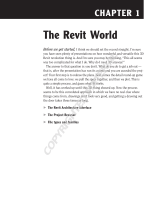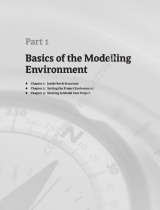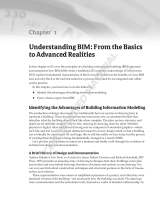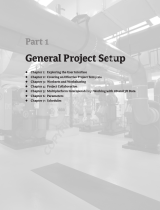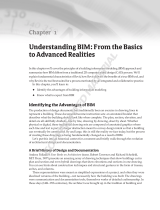Page is loading ...

C o n t e n t s
Introduction xxv
Ch a p t e r 1 The Revit World 1
The Revit Architecture Interface ......................................... 2
The Revit Workflow ................................................. 4
Using the Ribbon ................................................... 6
The View Window.................................................. 13
Object Selection ................................................... 16
Modifying and Mirroring ............................................ 18
Building on Existing Geometry....................................... 20
View Control and Object Display ...................................... 24
The Project Browser .................................................. 31
Windows ......................................................... 33
File Types and Families................................................ 35
System and Hosted Families (.rfa) .................................... 37
Using Revit Template Files (.rte) ...................................... 41
Using Revit Family Files (.rft) ........................................ 42
Are You Experienced? ................................................. 43
Now you can… .................................................... 43
Ch a p t e r 2 Creating a Model 45
Placing Walls ........................................................ 46
Adding Exterior Walls .............................................. 46
Using Reference Planes................................................ 47
Adding More Walls ................................................. 49
Adding Interior Walls ................................................. 58
Using Temporary Dimensions to Gain Control of Your Model............... 59
Placing Interior Partitions........................................... 65
Editing Wall Joins .................................................... 77
Displaying Wall Joins ............................................... 80
Disallowing Wall Join............................................... 82
Placing Doors and Windows ............................................ 87
Adding Doors ..................................................... 87
Placing Openings in Your Walls ...................................... 95
Adding Windows................................................... 96
945063ftoc.indd 15 5/17/11 9:10:46 PM
COPYRIGHTED MATERIAL

Contents
xvi
Are You Experienced? ................................................ 101
Now you can… ................................................... 101
Ch a p t e r 3 Creating Views 103
Creating Levels ..................................................... 104
Adding Levels .................................................... 106
Understanding the Composition of a Level............................. 109
Making Other Level Adjustments .................................... 112
Creating and Modifying Building Sections ............................... 121
Adding a Building Section .......................................... 121
Making Building Modifications in a Section............................ 129
Adding Wall Sections ................................................ 135
Creating Detail Sections.............................................. 138
Using Crop Regions ............................................... 139
Splitting a Section Segment ........................................ 141
Creating Callouts ................................................... 143
Creating and Modifying a Camera View.................................. 149
Adding a Camera View ............................................. 149
Modifying the Camera ............................................. 151
Creating an Elevation ................................................ 153
Interior Elevations ................................................ 156
Elevation Properties............................................... 160
Annotation Properties ............................................. 161
Are You Experienced? ................................................ 163
Now you can… ................................................... 163
Ch a p t e r 4 Working with the Revit Tools 165
The Basic Edit Commands ............................................ 166
The Move Command .............................................. 166
The Copy Command .............................................. 169
The Rotate Command ............................................. 171
The Array Command .................................................176
Radial Array ......................................................176
Linear Array ..................................................... 180
The Mirror Command................................................ 185
The Align Tool ...................................................... 188
Locking an Alignment ............................................. 192
The Split Element Command .......................................... 193
945063ftoc.indd 16 5/17/11 9:10:46 PM

Contents
xvii
The Trim Command . . . . . . . . . . . . . . . . . . . . . . . . . . . . . . . . . . . . . . . . . . . . . . . . . 199
The Offset Command ................................................ 202
Copy/Paste......................................................... 204
Creating the Plans .................................................. 207
Are You Experienced? ................................................ 211
Now you can… ................................................... 211
Ch a p t e r 5 Dimensioning and Annotating 213
Dimensioning ...................................................... 214
Aligned Dimensions ............................................... 214
Linear Dimensions................................................ 225
Angular Dimensions .............................................. 227
Radial Dimensions ................................................ 229
Arc Length Dimensions ............................................ 231
Using Dimensions as a Layout Tool ..................................... 232
Constraining the Model ............................................ 238
Using Dimensions to Move Objects ................................... 242
Using Dimension Text Overrides ..................................... 245
Placing Text and Annotations.......................................... 248
Adding Leader Text................................................ 250
Changing the Leader Type.......................................... 251
Modifying the Text Placement....................................... 253
Changing Text Properties .......................................... 253
Are You Experienced? ................................................ 255
Now you can… ................................................... 255
Ch a p t e r 6 Floors 257
Placing a Floor Slab ................................................. 258
Creating the Slab ................................................. 258
Sketching the Slab ................................................ 263
Building a Floor by Layers ............................................ 273
Adding Materials ................................................. 273
Adding a Layer ................................................... 273
Splitting the Floor Materials .......................................... 282
Adding an Alternate Material........................................ 282
Splitting and Painting ............................................. 285
Pitching a Floor to a Floor Drain ....................................... 290
945063ftoc.indd 17 5/17/11 9:10:46 PM

Contents
xviii
Creating Shaft Openings ............................................. 296
Are You Experienced? ................................................ 302
Now you can… ................................................... 302
Ch a p t e r 7 Roofs 303
Placing Roofs by Footprint ............................................ 304
Flat Roofs by Footprint ............................................ 304
Pitched Roofs by Footprint ......................................... 320
Creating a Sloping Roof .............................................. 333
Creating Roofs by Extrusion........................................... 338
Adding a Roof Dormer ...............................................348
Are You Experienced? ................................................ 352
Now you can… ................................................... 352
Ch a p t e r 8 Structural Items 353
Adding Structural Grids .............................................. 354
Placing a Grid .................................................... 354
Adding Structural Columns ........................................... 369
Using Structural Framing ............................................ 377
Adding a Beam System ............................................ 381
Adding Bracing................................................... 384
Understanding Foundation Systems .................................... 386
Adding Structural Footings ........................................... 393
Structural Slabs .................................................. 395
Piers and Spread Footings .......................................... 399
Using Structural Views ............................................... 402
Are You Experienced? ................................................ 405
Now you can… ................................................... 405
Ch a p t e r 9 Ceilings and Interiors 407
Creating Ceilings.................................................... 408
Modifying Ceiling Grids............................................ 412
Setting Ceiling Element Properties .................................. 413
Creating a Plan Region ............................................ 418
Creating a Custom Ceiling.......................................... 420
Creating Ceiling Openings and Soffits................................... 425
Creating a Ceiling Opening ......................................... 425
Creating a Soffit .................................................. 426
Adding Light Fixtures to Ceilings .................................... 434
945063ftoc.indd 18 5/17/11 9:10:46 PM

Contents
xix
Adding Interior Design ............................................... 438
Adding Plumbing Fixtures and Furniture ............................. 439
Adding Parabolic Troffers........................................... 445
Adding Casework and Furniture ..................................... 451
Adding Alternate Floor Materials ....................................... 462
Separating the Floor .............................................. 463
Creating a Tile Material ............................................ 465
Are You Experienced? ................................................ 468
Now you can… ................................................... 468
Ch a p t e r 10 Stairs, Ramps, and Railings 469
Creating Stairs by Using the Rise/Run Function .......................... 470
Modifying Boundaries ............................................. 474
Adding Default Railings ............................................ 476
Creating a Winding Staircase.......................................... 492
Making Railing Adjustments ........................................ 503
Using Stair and Railing Families..................................... 509
Creating a Custom Railing System ..................................... 511
Creating Custom Stairs .............................................. 514
Adding a Custom Landing .......................................... 520
Adding a Gooseneck ............................................... 522
Adding Ramps ...................................................... 529
Are You Experienced? ................................................ 536
Now you can… ................................................... 536
Ch a p t e r 11 Schedules and Tags 539
Creating Schedules .................................................. 540
Adding Fields to a Schedule......................................... 540
Sorting and Grouping ............................................. 543
Controlling Headers............................................... 545
Modifying Elements in a Schedule ................................... 547
Modifying the Schedule’s Appearance................................. 549
Creating Material Takeoffs ............................................ 558
Creating a Calculated Value Field .................................... 562
Creating Key Legends and Importing CAD Legends........................ 567
Adding Legend Components ........................................ 567
Adding Symbols to a Legend . . . . . . . . . . . . . . . . . . . . . . . . . . . . . . . . . . . . . . . . 572
Importing AutoCAD Legends ....................................... 578
945063ftoc.indd 19 5/17/11 9:10:46 PM

Contents
xx
Adding Tags ........................................................ 582
Adding Tags Individually ........................................... 583
Using the Tag All Command ........................................ 589
Tagging by Material . . . . . . . . . . . . . . . . . . . . . . . . . . . . . . . . . . . . . . . . . . . . . . . 590
Creating Custom Tags................................................ 594
Using Multicategory Tags........................................... 601
Keynoting ......................................................... 605
Keynoting by Element ............................................. 605
Keynoting by Material ............................................. 609
Keynoting by User ................................................ 612
Creating Keynote Legends.......................................... 614
Are You Experienced? ................................................ 616
Now you can… ................................................... 616
Ch a p t e r 12 Detailing 617
Working with Line Weights ........................................... 618
Drafting on Top of the Detail .......................................... 620
Using Predefined Detail Components ................................. 621
Masking Regions ................................................. 623
Repeating Details ................................................. 626
Modifying a Detail Component ...................................... 630
Modifying Filled Regions ........................................... 631
Drawing Detail Lines .............................................. 656
Adding Notes ....................................................... 661
Adding Notes by Material........................................... 661
Adding Textual Notation ........................................... 664
Creating Blank Drafting Views......................................... 666
Creating a Detail Group............................................ 675
Adding a Section to Another View.................................... 682
Importing AutoCAD into a Drafting View.............................. 683
Adding 2D and 3D Lines to the Model................................. 685
Are You Experienced? ................................................ 687
Now you can… ................................................... 687
Ch a p t e r 13 Creating Specific Views and Match Lines 689
Duplicating Views ................................................... 690
Creating Dependent Views ............................................ 691
Adjusting the Crop Regions ......................................... 692
Adjusting the Annotation Crop Region................................ 695
945063ftoc.indd 20 5/17/11 9:10:46 PM

Contents
xxi
Adding Match Lines ................................................. 698
Match-Line Appearance ............................................ 698
Using View Templates ................................................ 702
Are You Experienced? ................................................ 704
Now you can… ................................................... 704
Ch a p t e r 14 Creating Sheets and Printing 705
Creating and Populating Sheets........................................ 706
Sheet Organization ............................................... 708
Modifying a Viewport ................................................ 714
Viewport Properties ............................................... 719
Adding Revisions to a Sheet . . . . . . . . . . . . . . . . . . . . . . . . . . . . . . . . . . . . . . . . . . . 720
Addressing Project Parameters ........................................ 724
Generating a Cover Sheet............................................. 726
Printing from Revit Architecture ....................................... 732
Are You Experienced? ................................................ 735
Now you can… ................................................... 735
Ch a p t e r 15 Creating Rooms and Area Plans 737
Creating Rooms .................................................... 738
Configuring Properties ............................................ 743
Placing and Manipulating Room Tags................................. 747
Adding a Room Schedule ............................................. 750
Adding a Color-Fill Plan .............................................. 753
Adding Room Separators ............................................. 755
Creating an Area Plan................................................ 757
Are You Experienced? ................................................ 761
Now you can… ................................................... 761
Ch a p t e r 16 Advanced Wall Topics 763
Creating Compound Walls ............................................ 764
Adding Layers to the Compound Wall................................. 765
Adding Wall Sweeps ................................................. 772
Modifying a Wall’s Profile in Place ................................... 775
Manually Adding Host Sweeps....................................... 778
Creating Stacked Walls ............................................... 782
945063ftoc.indd 21 5/17/11 9:10:46 PM

Contents
xxii
Creating Curtain Walls ............................................... 786
Adding a Predefined Curtain Wall .................................... 786
Adding a Blank Curtain Wall ........................................ 789
Creating Curtain Grids ............................................ 791
Adding a Wall to a Massing Object ...................................... 798
Are You Experienced? ................................................ 812
Now you can… ................................................... 812
Ch a p t e r 17 Creating Families 813
Creating a Basic Family .............................................. 814
Adding Reference Planes to a Family ................................. 815
Adding Dimensions and Parameters to a Family ........................ 816
The Type Properties Dialog ......................................... 821
Using a Complex Family to Create an Arched Door ........................ 826
Creating a 3D Extrusion within a Family .............................. 830
Creating a 3D Sweep within a Family ................................. 836
Creating an In-Place Family........................................... 842
Are You Experienced? ................................................ 847
Now you can… ................................................... 847
Ch a p t e r 18 Site and Topography 849
Adding a Site within Revit ............................................850
Modifying a Toposurface ........................................... 853
Splitting the Surface................................................. 854
Creating Subregions ................................................. 858
Adding Site Components ............................................. 860
Adding Contour Properties and Labels ................................864
Adding Building Pads to Displace Earth ................................. 866
Adding a Property Line............................................... 869
Creating a Toposurface by Instance ..................................... 870
Creating a Graded Region............................................. 878
Are You Experienced? ................................................ 880
Now you can… ................................................... 880
Ch a p t e r 19 Rendering and Presentation 881
Creating an Exterior Rendering ........................................ 882
Creating Lighting Groups .......................................... 893
945063ftoc.indd 22 5/17/11 9:10:46 PM

Contents
xxiii
Creating an Interior Rendering ........................................ 895
Creating Walkthroughs .............................................. 897
Exporting an Animation ........................................... 900
Creating a Solar Study ............................................... 902
Are You Experienced? ................................................ 904
Now you can… ...................................................904
Ch a p t e r 20 Importing and Coordinating Revit Models 905
Linking a Revit Structure Model ....................................... 906
Activating Copy/Monitor .............................................908
Adjusting the Copy/Monitor Options ................................. 910
Coordination Alert ................................................ 913
Running Interference Detection ....................................... 916
Importing and Exporting CAD Formats ................................. 919
Exporting a Model to CAD .......................................... 923
Are You Experienced? ................................................ 926
Now you can… ................................................... 926
Ch a p t e r 21 Phasing and Design Options 927
Managing Project Phasing ............................................ 928
Examining Graphic Overrides ......................................... 931
Creating Design Options ............................................. 932
Are You Experienced? ................................................ 939
Now you can… ................................................... 939
Ch a p t e r 22 Project Collaboration 941
Enabling and Utilizing Worksharing ....................................942
Enabling Worksets ................................................ 943
Creating a Central Model........................................... 945
Creating a Local File .............................................. 950
Working in the Revit Shared Environment ............................... 951
Loading or Not Loading a Workset ................................... 955
Detaching from Central............................................ 956
Are You Experienced? ................................................ 958
Now you can… ................................................... 958
Index 959
945063ftoc.indd 23 5/17/11 9:10:47 PM
/