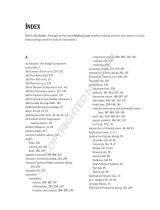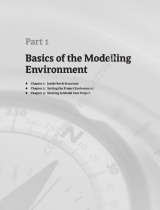Page is loading ...

Shorten the road
to done.
Autodesk
®
Inventor
Routed Systems
Autodesk
®
Inventor
TM
Professional

2
Autodesk
®
Inventor
™
software provides a comprehensive set
of design tools for producing, validating, and documenting
complete digital prototypes—helping manufacturers get
to market faster with fewer physical prototypes and more
innovative products.
Experience your design before it’s built.
The Autodesk Inventor product family is redefining
traditional CAD workflows by helping engineers
focus on the functional requirements of a design
to drive the creation of complex D geometry.
Reducing the time spent on geometry allows
engineers to spend more time innovating designs.
By rapidly building digital prototypes that validate
a design’s function, engineers can catch errors
before they reach production. With creative
approaches to accelerate and simplify the concept-
to-manufacturing process, Inventor has outsold all
competitors for the seventh consecutive year.
The Right Tools for Your Design Process
Inventor helps designers to realize the benefits of
Digital Prototyping by giving them the freedom
to reuse their existing DWG™ designs in a D
design environment. Inventor lets users read and
write native DWG files without risking inaccurate
translations, and leverage valuable DWG data
to build accurate D part models the first time.
Inventor includes tools to easily create and
document D designs, and provides unparalleled
interoperability with competitive manufacturing
applications—simplifying collaboration with other
companies.
Contents
Dynamic Simulation .................................. 4
Stress Analysis ............................................ 6
Tube and Pipe Design ................................ 8
Cable and Harness Design ..................... 10
AutoCAD Integration .............................. 12
Part Design ................................................ 14
Sheet Metal Part Design ......................... 16
Assembly Design ...................................... 18
Design and Manufacturing
Documentation ......................................... 21
Data Management
and Communication ................................ 23
Customization and Automation ........... 26
Learning Resources .................................. 27
Learn More ................................................ 28

3
Specialized Tools for Your Design Needs
The Autodesk Inventor product line provides a
comprehensive and integrated set of design tools
for producing and documenting complete digital
prototypes that validate the form, fit, and function
of a design. The Inventor model is an accurate D
digital prototype that enables users to check design
and engineering data as they work, minimize the
need for physical prototypes, and reduce costly
engineering changes discovered after the design has
been sent to manufacturing.
Autodesk Inventor software products combine an
intuitive D design environment for creating parts
and assemblies with functional design tools that
enable engineers to focus on a design’s function
to drive the automatic creation of intelligent
components such as steel frames, rotating
machinery, tube and pipe runs, and electrical cable
and wire harnesses.
Validating the operating characteristics of designs
before they are built usually requires hiring
expensive consultants. The Inventor product line
includes easy-to-use and tightly integrated motion
simulation and stress analysis functionality, making
it possible for any engineer to optimize and validate
the digital prototype to predict how the design
will work under real-world conditions, before the
product or part is ever built.
Generating manufacturing documentation from a
validated D digital prototype helps reduce errors
and associated ECOs (engineering change orders)
before manufacturing. Inventor oers rapid and ac-
curate output of production-ready drawings directly
from the D model. Inventor product bundles also
include AutoCAD
®
Mechanical software for situa-
tions that require a high-productivity D mechanical
drafting tool.
Inventor is tightly integrated with Autodesk
data management applications, enabling the
ecient and secure exchange of design data and
promoting earlier collaboration between design and
manufacturing workgroups. Dierent workgroups
can manage and track all components of a digital
prototype with the free* Autodesk
®
Design Review
software—the all-digital way to review, measure,
mark up, and track changes to designs—allowing
for better reuse of crucial design data, management
of bills of materials (BOMs), and collaboration with
other teams and partners.
With dierent product configurations that oer
specific levels of functionality, no company is
more focused than Autodesk on helping designers
create accurate digital prototypes and bring better
products to market faster at less cost.

4
Simulation
Simulate the operation of mechanisms and motor-
ized assemblies to make sure designs will work,
while reducing physical prototyping costs. Compute
the dynamic operating conditions of the design
throughout its full operating cycle, and accurately
size motors and actuators to sustain actual operating
loads. Analyze positions, velocities, accelerations,
and loads encountered by a selected component in
the mechanism.
With Inventor Professional, designers can use Dynamic
Simulation to predict how a product will work under real-
world conditions, without having to build costly, time-
consuming physical prototypes or waiting for results from
expensive consultants.
Dynamic Simulation
Simply add the
driving loads, friction
characteristics, and
dynamic components.
Then, run the simulation
to validate the design.
Smooth integration with
stress analysis validates
component design with
actual load information,
rather than estimates.
Output to Finite Element Analysis
Transfer reaction forces from discrete time steps
to Autodesk Inventor Stress Analysis or ANSYS
®
Workbench to predict stress and deflection with ac-
curate peak loads. Size components, such as pins and
linkages, to minimize weight and material costs.

5
Constraint Translation
Quickly and easily set up dynamic simulations to
represent the operating conditions of the design.
The constraint reduction engine analyzes assembly
constraints to identify the relevant rigid bodies and
generate the correct motion joints for simulation.
Users can also apply standard geometric constraints
using the included library of motion joints. Then
add springs and dampers to define the coecient of
friction that applies to each joint.
Load Definition
Apply dierent driving loads and torques as well as
time-based force functions using the load profile
editor. Use this tool to investigate the design’s per-
formance under a range of dierent load conditions.
Visualization
Fully interpret the behavior and performance of
your design. Animated D visualization shows dy-
namic motion based on underlying physics models
and the applied load conditions.
Point Trace
Determine accurate component position to help
provide sucient clearance between mechanisms
and fixed structures. Select any point in the model
and use the Trace option to display the selected
point’s location at each step in the simulation. Save
simulation output, including path trace and assem-
bly position, for use in part and assembly design.
Graphing
Use the comprehensive graphing capability to
quickly investigate how the dynamic characteristics
of the design vary through the machine’s operating
cycle. Plot physical parameters—such as position,
force, and acceleration—versus time. Compare
dierent properties at each point in the simulation
cycle using multiple plots on the same graph.
Microsoft Excel Output
Export XY plot data to Microsoft
®
Excel
®
work-
sheets to analyze simulations and incorporate
results in presentations and reports.

6
The stress analysis functionality in Inventor Professional
helps users understand how parts perform under load, so
they know their designs have sucient strength to perform
without failure.
Stress Analysis
Easy-to-Use, Integrated Analysis
Make design decisions based on analysis results,
not intuition. Integrated finite element analysis
removes the need for translation of the CAD model,
making it easier to use than stand-alone analysis
packages. Users can examine deformation as well as
maximum and minimum stresses to design higher-
quality parts and make sure their designs meet
required safety factors.
Integrated with Dynamic Simulation
Analyze the stress in a moving part at dierent
points in the mechanism’s operating cycle. Import
loads from multiple steps in a dynamic simulation,
and then calculate and view the resulting stresses in
a single analysis run.
The stress analysis tools
are fully integrated with
the dynamic simulation
tools, enabling users to
perform stress analysis
with accurate load condi-
tions that are calculated
directly from the dynamic
behavior of the design.

7
Model Simplification
Reduce the time required to generate results from
stress analysis by simplifying part geometry to
suppress features during finite element analysis.
Thin Element Solver
Identify areas of high stress in thin metal parts,
including those made of sheet metal, to help ensure
that they can support the operating loads.
Export Analysis Data to ANSYS
Perform advanced studies without unnecessary and
costly data translation. Inventor analysis definitions
can be exported to ANSYS for use with additional
validation tools.
Share Validation Results
Quickly and easily add analysis results to reports by
exporting to an AVI or graphics file.

8
Inventor Professional enables users to reduce the time
required to design tubing, piping, and flexible hose.
Tube and Pipe Design
Functional Route Design
Simplify the design of pipe runs—or spools—to fit in
complex assemblies or tight spaces. Automatically
routed segments respect predefined routing styles
to present users with alternative pipe routes that
comply with routing rules such as minimum or maxi-
mum length criteria and bend radius. Alternatively,
pipe runs can be defined manually by creating D
sketch geometry or built up interactively using the
route edit tools. Automatically routed segments
can be combined with user-defined segments for
maximum control.
Fittings Library
Improve quality, easily organize parts, and eliminate
tedious searching with automatic placement of
the correct part from an extensive library of piping
components. The library includes commonly used,
industry-standard (ANSI, DIN, ISO, and JIS) fittings,
tubing, piping, and hose. Add or modify proper-
ties, including part numbers to existing parts, and
control file names used to instance fittings, pipes,
tubes, and other content.
Flexible Hose
Make sure flexible hose and fittings fit properly
using a D digital prototype that drives accurate
manufacturing documentation. The system inserts
appropriate hose fittings from the Content Center
and checks for minimum bend radius based on the
selected hose style. Hose lengths are updated auto-
matically for use in length roll-up commands.
The rules-based routing
tools in Inventor
Professional select the
appropriate fittings and
help enable pipe runs
to comply with design
rules for minimum and
maximum length, round-
o increments, and bend
radius.

9
Rigid Tube Routing
Quickly create rigid tubes with superior control over
the shape, bend angles, and radii. Create rigid tubes
with an arbitrary number of bends and variable
custom bend angles and radii. The radius and rota-
tion handles oer greater control over the shape of
rigid tubes.
Tube and Pipe Styles
Increase the quality and manufacturability of
designs by helping to ensure that tube and pipe runs
automatically adhere to preset design standards.
Create tube and pipe styles to support the use of
threaded, welded, and flanged connections. Styles
define the fittings to be used for both automatic and
manual routing, and enforce design rules, including
minimum segment lengths and minimum bend radii,
as well as the maximum length between couplings.
Hygienic Pipe Runs
Design process lines that comply with sterility and
hygiene standards required for process equipment
in the pharmaceutical, food, and personal care in-
dustries. Incorporate the correct slope into the pipe
route, including use of drainable angle fittings that
comply with the American Society of Mechanical
Engineers (ASME) bioprocessing equipment where
needed.
Creating Runs
Automatically populate piping routes with real
parts that adhere to manufacturing standards. The
Populate Route tool turns tube, pipe, and hose
routes into physical pipe runs, automatically placing
fittings, pipe segments, rigid tubes, and hoses as
needed. Standard Inventor parts are created dur-
ing this process to make it easy to perform mass
property calculations and interference checks. In
addition, couplings are automatically placed when
pipes reach their maximum length, and users can
specify length cuto increments.
Tube and Pipe Documentation
Create manufacturing deliverables without redraw-
ing—reducing errors and associated costs. Fully
associative documentation for tube and pipe runs
provides assembly drawings that update whenever
a change is made to the D design. ISOGEN PCF
file output creates isometric piping drawings in
third-party ISOGEN software such as Alias ISOGEN,
and tubing bend tables in ASCII format provide the
information required by tube bending machines.

10
Inventor Professional streamlines cable and harness design
by using wire list information imported from schematic
design packages, including AutoCAD
®
Electrical software.
Cable and Harness Design
Functional Harness Design
Design cable and harness components in D to
reduce manufacturing problems, facilitate output
of manufacturing drawings, and avoid late-stage
engineering change orders. In Inventor, wire list
and connector information is used to drive harness
design with built-in cross-checking of electrical and
mechanical data so users can make sure that all
wires and connectors in the wire list are represented
in the D cable design.
Wire List Input
Maintain electrical design intent and reduce errors
when importing wire lists into the assembly. Quickly
import large wire lists from AutoCAD Electrical or
third-party schematic design applications with de-
tection and correction of missing connectors, pins,
and wire definitions.
Wire Routing
Quickly route thousands of wires while providing
control over the paths of crucial wires. Manual rout-
ing requires explicit selection of the wire’s path, in-
teractive routing requires selection of the start/end
points and the algorithm chooses the shortest path,
and in automatic routing the system find the short-
est possible path based on all available paths.
Harness Path Definition
Optimize the design of cable and harness assem-
blies to help ensure proper spacing for manufactur-
ing and reduce errors in manufacturing caused by
incomplete product definition. Define harness and
cable paths using a point-and-click methodology
that creates D virtual conduits (segments) in the
model. Create associative relationships that help
ensure that the harness updates when design com-
ponents change. Add points or move existing points
to refine the overall shape of the harness.
Complex electrical
systems are present in
almost every product
or machine, and require
increasingly careful
design of the physical
cables and harnesses.
Incorporating cable and
harness runs—including
ribbon cables—into the
digital prototype saves
users time and money
by calculating accurate
path lengths, avoiding
small radius bends, and
making sure the electrical
components fit into the
mechanical assembly.

11
Harness Validation
Improve cable quality and manufacturability, and pre-
vent costly recalls and product failures by adhering to
design standards. Inventor automatically calculates
quality parameters, including bundle diameter, bend
radius, and wire lengths, whenever changes are made
to the harness. As a result, users can eliminate the
time-consuming and error-prone process of manually
measuring a hardware prototype.
Harness Documentation
Quickly and easily create manufacturing docu-
mentation before building the first article. Since
cable and harness geometry is native to Inventor,
users can create assembly documentation showing
accurate details of cable and harness placement.
Comprehensive tools for the rapid generation of
harness documentation include the following:
• Automatic nailboard diagrams for D wire har-
nesses, cables, and ribbon cables that update
automatically as the D design changes
• Reports including wire run lists, termination
charts, cut tables, and other reports needed for
the design and manufacture of the harness
• XML output files for transferring the final wire con-
nectivity information to streamline the creation of
schematics and wiring diagrams using AutoCAD
Electrical or other schematic design software
Ribbon Cables
Reduce errors in the design of electronic equipment
by incorporating ribbon cables in the D digital proto-
type. Add ribbon cables between connectors with full
control over the locations of twists and folds.
Connector Authoring
Set up company-specific connector libraries to
encourage the use of preferred connectors in the
design of electrical products. Inventor includes an
extensive library of connectors to simplify selection
and placement. The Content Center provides an
easy-to-use editor to add user-defined connectors,
as well as add or modify properties such as part
numbers and default file names used when instanc-
ing connectors.

12
Inventor makes it easy for users of AutoCAD
®
software to
realize the benefits of Digital Prototyping by leveraging
investments in AutoCAD expertise and DWG
™
design data.
AutoCAD Integration
Template Synchronization
Open a DWG file in Inventor and automatically
create layers and dimension and text styles based
on the AutoCAD styles in the DWG file, thus
reducing the time required to create drawings that
comply with customers’ drawing standards.
Ease of Use
Reduce the time and training required for AutoCAD
users to become proficient in D design workflows.
Simplify the transition from AutoCAD software
to Inventor in a familiar design environment with
recognizable icons, AutoCAD-compatible shortcuts,
cursor-based prompts, and command redo. User
profiles enable users to configure Inventor to match
the way they work, with out-of-the-box profiles
for AutoCAD and Inventor experts. In addition,
users can transfer their settings between dierent
computers by exporting the profile to XML.
Inventor delivers the
industry’s leading
integration of D and
D design, providing
direct read and write
of native DWG files,
while maintaining full
associativity to the D
model—without the need
for data-compromising
translators.
With Inventor, reuse
valuable data with
rapid access to existing
D information. And,
because users can save
drawings as DWG files,
they can easily share
insights gained from the
digital prototype with
partners and suppliers
who rely on AutoCAD
software. Views
generated from D part
and assembly designs,
such as schematics and
plant layouts, can also be
combined with AutoCAD
data. Users can then
update D drawings by
inserting a view of new
D designs—reducing the
cost of upgrading existing
equipment.

13
DWG Save
Integrate DWG technology into the D design
workflow to take advantage of existing skills; easily
combine part, assembly, and schematic drawings
data; and streamline communication with suppliers
and partners who rely on DWG technology. This
feature stores Inventor drawing views in the DWG
file to provide view, plot, and measure capabilities
in AutoCAD with complete visual fidelity, while
preserving fully associative drawing updates.
Direct DWG Open
Gain access to existing D design data without
installing or learning AutoCAD software. Open
AutoCAD drawings directly in the Inventor ap-
plication to view, plot, and measure using familiar
Inventor commands. Incorporate existing D design
data into D design workflows using Copy and Paste
commands.
AutoCAD Blocks from Inventor Views
Reduce the cost of using D for upgrade projects
originally designed in D. This feature generates
AutoCAD blocks from Inventor drawing views so
users can redesign subassemblies using Inventor
and then integrate the new drawing views directly
into the original drawings.
Inventor and AutoCAD Mechanical
Interoperability
Accelerate time to market and reduce errors by
enabling associative D and D collaboration.
With this interoperability, AutoCAD Mechanical
software creates drawings of Inventor components
by enabling users to open native Inventor parts and
assemblies. When the design changes in Inventor,
the AutoCAD Mechanical drawing is automatically
updated.

14
Inventor software helps designers reach the next level of
eciency by making it easier to reuse design data, convey
design intent, and work with fully associative models to
make sure any changes to the part design are reflected in the
assembly model and drawing files.
Part Design
Sketching
Evaluate dierent design ideas before creating
detailed part and assembly models. By using the
Inventor sketch environment, designers can quickly
capture design ideas as versatile D layouts. By
combining the power of constraints with easy-to-
use tools for modifying sketches, designers can try
dierent design concepts and control color and line
style to help convey design ideas.
Improve productivity by
automating repetitive
design workflows for
frequently used custom
features and parts. Using
the iPart technology in
Inventor, companies can
easily set up libraries of
intelligent parts to make
sure that frequently used
parts are created the same
way every time.

15
Advanced Shape Description
Create a wide range of complex geometries by easily
combining solids and surfaces. Inventor gives users
precise control of shape characteristics, such as
tangency and continuity. Advanced modeling tools
include Loft to a Point, N-Sided Patch, Sweep Normal
to Surface, Area Loft, Centerline Loft, G2 Continuous
Fillets, Full Round Fillets, and Face-to-Face Fillets.
Surface Quality Analysis
Create models with high-quality surface character-
istics, and check design data for manufacturability
to avoid costly changes during manufacturing setup.
Zebra and Gaussian analysis tools simplify the
process of checking for tangency, continuity, and
curvature.
Draft Angle and Cross Section Analysis
Cross section analysis displays wall thickness, color-
coded feedback of minimum and maximum thickness
violations, and moment of inertia at the end of the
cross section. Draft angle analysis displays color-
coded draft angle based on a pull direction, which
can be defined by an axis, plane, or planar face.
Import from AliasStudio
Use concept design data from Autodesk
®
AliasStudio™ software to reduce the time required
to complete D product design. Incorporate curve
and surface data from AliasStudio into Inventor part
models using DWG import and export tools built
into the two products.
Sculpt Tool
Quickly and easily modify shape details using
surfaces from Inventor or by incorporating imported
surfaces. Construct D part geometry from closed
set surfaces, and incorporate imported surface
data into the model using the Sculpt tool to modify
existing parts by adding or removing material.
Image courtesy of ADEPT Airmotive

16
Autodesk Inventor helps users simplify the design
of complex sheet metal parts.
Sheet Metal Part Design
Sheet Metal Flanges
Quickly design sheet metal parts in D that
accommodate specific manufacturing processes and
shop capabilities. Edge chaining allows creation of
multiple flanges in a single stop, while rich unfold
options and automatic mitering reduce the time
required to define the folded part model.
Sheet Metal Styles
Generate flat patterns that accurately reflect your
manufacturing capabilities. Sheet metal unfolding
is controlled through styles that define the material
thickness, bend rules, and corner reliefs. Both linear
unfolding and custom bend tables can be used to
control the unfolding geometry.
Inventor improves
productivity during the
design of sheet metal
parts by providing a
digital prototype that
combines manufacturing
information (such as
punch tool parameters
and custom bend tables)
with an accurate D
model of sheet metal
folding and a flat pattern
editing environment
where manufacturing
engineers can tweak
flat patterns to optimize
manufacturing costs.

17
Flat Pattern Features
Generate optimized flat patterns to eliminate
unnecessary manufacturing costs. Unfold sheet
metal models to create flat patterns with associative
flat-pattern editing to support cleanup operations
such as modifying corner reliefs to match specific
capabilities available on the shop floor.
Punch Libraries
Users can define their own sheet metal punch
libraries to standardize punch usage and reduce
computer numerical control (CNC) tooling costs.
Table-driven punches enable users to define
families of punches, typically dierent sizes of
the same punch shape with full representation of
manufacturing parameters, including PunchID,
punch depth, and sketches for alternate punch
representations.
Sheet Metal Fasteners
Quickly insert specialized sheet metal fasteners in
the sheet metal design. A comprehensive range of
PEM™ fasteners are included in the Content Center.
DXF Output
Reduce programming time by eliminating time
spent cleaning up DXF™ files for CNC machining.
DXF/DWG export for sheet metal provides control
of preprocessing and postprocessing options such
as DXF/DWG file version, layer mapping, user-
defined chord length for spline simplification, and
customization through external XML files.
Sheet Metal Manufacturing Drawings
Quickly create accurate manufacturing drawings
to support sheet metal manufacturing operations.
Document flat pattern drawings by inserting punch
notes, punch tables, and bend tables that display
punch and bend data from the D mode and select
display of bend directions using drawing styles.

18
Inventor combines Design Accelerators with easy-to-use
assembly tools so users can be sure that every part and
component in an assembly design fits correctly.
Assembly Design
Assembly Design
Quickly assemble individual parts and subassemblies
to define the complete product structure and verify
that the product can be assembled. Insert and
position new components in the assembly using
constraints to capture the positional relationships
that define fixed and moving components.
Accurately validate
interference and mass
properties to produce
high-quality products
the first time around.
Inventor provides the tools
to control and manage
the data created by large
assembly designs so users
can work on just the
components required to
complete a particular part
of the design.

19
Interference Analysis and Contact
Detection
Eliminate costly errors and improve manufacturability
by testing assembly function within Inventor. Check
for both static interference between parts with
graphic highlighting of overlapping material, and
then test for potential collisions between moving
parts by driving assembly constraints or dragging
components until they collide.
AutoLimits
Reduce errors and engineering changes through
automatic monitoring of crucial design parameters.
Use AutoLimits to monitor length, distance, angle,
diameter, loop length, area, volume, and mass.
AutoLimits icons change color when the monitored
parameters exceed the prescribed parameter range.
Assembly Configurations
Easily design and document product families using
assembly configurations to define variations from
a master assembly. Exclude or substitute individual
components and make changes to dimension and
constraint values. Then document the whole part or
assembly configuration using the Table tool, which
automatically creates the parameter table in a D
drawing.
Large Assembly Management
Realize the benefits of D design when developing
very large assemblies. With level of detail (LOD)
representations, users have full control over how
much information to load when working with
large assemblies. Control memory consumption
by suppressing components. A large assembly
“capacity meter” provides a visual indication of how
much memory is available.
Design Accelerators
Move beyond D drafting and D modeling to
rapidly design, analyze, and generate commonly
used machine components from the functional
requirements and specifications such as power,
speed, torque, material properties, working
temperatures, and lubrication conditions. Inventor
software includes Design Accelerators for bolted
connections, shafts, bearings, O-rings, spur gears,
belt and chain drives, pins, and springs.

20
Frame Generator
Quickly design and develop welded frames for
industrial machinery applications. The Frame
Generator builds up structural frames by dropping
predefined steel shapes onto wireframe or solid
skeletal frames and simplifies creation of end
conditions with predefined options for mitered,
notched, and straight butt welded joints. It includes
profile authoring so users can add custom profiles to
the existing library of standard profiles.
Weldments
Improve quality and documentation of welded
assemblies. Define weld preparation, weld creation,
and postweld operations with full D representation
of fillet, gap, or groove welds that provide weldment
analysis and bead volume reports. Automatically
create D annotation based on industry or company
standards, and generate associative D weld symbols
for documentation.
Content Center
The Content Center provides fast and easy access
to frequently used content, simplifying creation,
reuse, and management of all standard company
content. The Content Center is a centralized library
for engineering content that provides an easy-to-use
content browser with search and filter tools to help
users quickly find the right part families. It includes
more than 650,000 components—such as nuts, bolts,
and screws—and enables companies to add in-house
parts and standard features to user-defined libraries.
Supplier Content Center
Reduce the time and eort required to incorporate
standard components into designs. The Supplier
Content Center provides web-based access to
component models from more than 100 leading
manufacturers. The simple-to-use browser provides
quick and easy access to models in native Inventor
format. And it is fully integrated with the Autodesk
Inventor Content Center.
Design Doctor
Use the Design Doctor™ feature to find and fix errors
in D models. This diagnostic tool identifies potential
design issues and recommends corrections.
Assembly Level STL Output
Quickly create source stereolithography (STL) files
directly from the Inventor assembly environment for
rapid prototyping of Inventor assemblies.
/