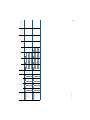Electrolux Welder 180 User manual
- Category
- Kitchen & houseware accessories
- Type
- User manual
This manual is also suitable for

air-o-system User Guide

2 electrolux user guide

Index
Banqueting: the integrated solution page 6
Level A control panel description page 12
Level B control panel description page 13
Cooking mode explanation and symbols page 14
Advanced function explanation and symbols page 15
User tips for cooking with air-o-steam
®
page 18
Cooking mode detailed explanations page 23
L.T.C. (low temperature cooking) page 30
Guide to core temperature cooking page 33
Cook&Hold page 35
Eco Delta cooking page 36
Selecting pre-set cooking cycles page 37
Cooking guide (for pre-set cooking cycles) page 38
Multi-phase cooking examples page 48
Oven capacities for roasting chickens page 53
Operating instructions for air-o-steam
®
page 55
Maintenance for air-o-steam
®
page 69
air-o-chill
®
control panel description page 74
Explanation of cycles and advanced functions page 75
Useful tips for blast chilling page 79
Storage of food after blast chilling page 84
Regenerating chilled cooked food page 85
Blast freezing page 86
Operating instructions for air-o-chill
®
page 87
air-o-defrost page 93
Operating instructions for air-o-defrost page 95
Recipe selection page 99
Meat/poultry/game page 101
Farinaceous dishes page 107
Miscellaneous page 111
Seafood page 115
Vegetables page 119
Desserts page 123
Cooking cycle chart page 132
A special thanks to all the Chefs from Electrolux Professional Chefs Academy
who contributed with their international experience.
3electrolux user guide

4 electrolux user guide

Feuerbach coined this expression when he reviewed a book
on nutrition in 1850. He was of course right. We are what we eat.
Or we will soon become it... It is therefore important that we eat correctly.
For most of us nowadays the main meal of the day is prepared
in a catering kitchen. So it is even more important than ever
that the food served is appetising and nutritious.
We help make sure this is the case with our new Electrolux Cook and Chill
air-o-system. With our precise (patented) humidity control
and air circulation within the cooking chamber it is now even easier.
L. Feuerbach, German philosopher, 1804-72
You are what
you eat
5electrolux user guide

Banqueting:
the integrated solution
Express your talent in total freedom, is the great
opportunity of air-o-system. Modularity, technology,
evolution of design will please you in a very special way.

Regenerating
Preparation
Serving
Raw material
Portioning-Plating
Cooking: air-o-steam
®
Food quality
• Perfect food, sure and safe
• More menu flexibility
• Sous-vide application
• Only one production kitchen
for different meals, avoiding risk
of food contamination
The air-o-system:
Added Value package
= Higher Quality
= Greater Savings
= Higher Margins
• Selective purchasing
• Easier handling – less labour costs
• More efficient work-flow
management
• Improved offer – higher turnover
• Energy savings due to reduced
cooking times
• Reduced weight loss
• Increased profits
Chilling: air-o-chill
®
Holding
7electrolux user guide

air-o-system
from Electrolux
Perfect food, sure and safe!

Perfect food, sure and safe!
air-o-system
Perfect cooking
... in the air-o-steam
®
, thanks to:
• air-o-clima: perfect atmosphere for all kinds of cooking
• air-o-flow: uniform heat distribution
• 6 Point Multi Sensor probe
Safe chilling
... in the air-o-chill
®
:
• UK and NF regulation compliant pre-programmed chilling
and freezing cycles
• Customized chilling, freezing and holding cycles
• air-o-check: electronic control of chilling and freezing cycles
Time saving
Integrated system solution
• Complete banqueting and handling accessories - designed to perfectly fit both appliances
• Integrated handling throughout the air-o-steam
®
process
Easy to use
• air-o-clean: Automatic integrated built-in cleaning system
• Easy to see control panels (visible from 12 m away)
• Matching control panel design and logic on
air-o-steam
®
and air-o-chill
®
Saving money with air-o-system
• Reduced weight loss - more servings
• No added fats required - healthier foods
• Allows planning the workflow in the kitchen more efficiently
and effectively
• Perfect food quality throughout from preparation to consumption
9electrolux user guide


air-o-steam
®
11electrolux user guide

A and B
air-o-steam
®
Programs Control Set
• Program Settings
• Cooking library
• Delay start
• air-o-clean
®
programs
• Low temperature cooking
with ARTE (Algorithm for
Residual Time Estimation)
air-o-clima humidity control
(preset and actual humidity)
Pre-set temperature
Pre-set time
Core temperature
Main control knob
Manual functions
• Instant humidity
• Manual boiler drain
• Rapid cool down
Advanced functions
Cooking cycle selection
• Steam
• Combi cycle: steam + convection
• Convection
Actual temperature
Actual time remaining
Core temperature
• Open door indicator
• Steam generator scale
build-up indicator
• Steam generator
status indicator
Patent
pending
Patented
Control Panel A
12 electrolux user guide

Pre-set temperature
Pre-set time
Core temperature
Main control knob
Advanced functions
Cooking cycle selection
• Steam
• Combi cycle: steam + convection
• Convection
Actual temperature
Actual time remaining
Core temperature
• Open door indicator
• Steam generator scale
build-up indicator
• Steam generator
status indicator
Control Panel B
Phase I and II
• for 2 step cooking
Manual functions
• Instant humidity
• Manual boiler drain
• Rapid cool down
13electrolux user guide

Combi cycle
Max. 250 °C
Steam cycle
25 °C to 130 °C
There are 3 steam cooking modes,
• Low Temperature Steam where you can select from 25 up to 99 °C
• Normal Steam cooking at 100 °C
• Super Heated Steam from 101 up to 130 °C
Steaming is ideal for all foods that can be cooked in water (with exception to
pasta), low temperature steam cooking is perfect for delicate foods, sous – vide
while super heated steam is excellent for frozen vegetables for example.
Electrolux has a unique Humidity Control system called “Lambda Sensor” which
guarantees precise humidity control and when steaming foods this guarantees
100% steam saturation inside the cooking chamber.
This cycle uses dry hot air with a maximum temperature of 300 °C.
We have today 3 types of Convection cooking available, the first is with
the oven’s vent in the closed position, the second is with the vent open and
third we use the Lambda Sensor to keep the humidity level at the optimum
for giving perfect cooking results. The Lambda Sensor is measuring
the humidity coming from the food and does not use steam from the boiler.
Convection cooking is ideal for roasting meats, grilling meats on the oven
grid, au gratin, breads, pastries, fresh or frozen convenience products,
baking and browning.
When selecting a temperature of 300 °C we have a time limit of 10 minutes
after which the oven will automatically reduce the temperature to 280 °C.
Convection cycle
Max. 300 °C
This cycle is a combination of Convection and Steam cooking modes
having a maximum temperature of 250 °C. It’s ideal for meat with bone,
example – poultry, ribs, saddle etc. Also stuffed vegetables, lasagne, seafood,
some bakery products and desserts.
Advantages; Reduced cooking and re –heating times, less food shrinkage
meaning higher yields, perfect baking results and with the aid of the
Lambda Sensor you are able to select the perfect humidity level to give
you the best results.
For Proving Dough’s select Combi and a temperature below 50 °C,
we suggest 33deg, you will see “Fer” in the humidity display which means
“Fermenting” and the Humidity level is automatically controlled by the oven. The
fan also runs at a reduced speed for a gentle environment.
Cooking cycles
automatic pre-heat function (removable via software)
Advanced functions
Pause
Delay Start and allows to insert a pause between sequential cooking phases or
at the end of a program.
R
Regeneration
Pre-programmed, ideal cooking atmosphere for regenerating whole menus,
single or multiple portions, banqueting.
14 electrolux user guide

HOLD
Cook and Hold
Ideal for large joints of meat, overnight cooking, can be combined with
hot air and steam cooking cycles. It can be also used to keep the food warm
and ready to be served. Its gentle intermittent ventilation is suitable for very
light items.
HACCP
HACCP
HACCP monitoring via a local printer (HACCP BASIC) or an integrated PC
network (HACCP advanced).
Semi automatic cleaning cycle
Requires manual detergent spraying inside cooking chamber when prompted
by display reading “SOAP”. At end of cycle use intergrated hand shower to
rinse out cooking chamber.
1
2
1/2 fan speed
For delicate cooking such as baking cakes, soufflés, fish, large roasts, filets,
and other delicate foods. Compatible with all cooking cycles.
1
2
1/2 energy
For small loads and overnight cooking, avoids power peaks and reduces
running costs.
ECO-Delta
Enables you to select either “Linear” delta single phase cooking cycle or
“Progressive” multi-phase cycle for superior quality and reduced weight loss.
Cooking chamber exhaust valve control
Keeps the exhaust valve open to avoid excess humidity in the chamber.
Manual water injection
By pressing this button you will get 30 seconds of high humidity injection to
cooking chamber. Ideal for “crusting” bread.
If you require less time simply push the botton again to stop humidity injection.
Manual boiler emptying
By pressing this button you will activate the drain valve, LED light above button
will illuminate. To close the drain valve push button again, the LED light will blink
to indicate closing.
Quick cool down
Quick cool down can be activated manually to pass from one type of cooking
to another. Quick cool down is activated automatically when necessary
(e.g. before air-o-clean starts if temperature in the air-o-steam
®
is above 70 °C).
15electrolux user guide


user tips
for cooking with
air-o-steam
®
17electrolux user guide

Useful tips for cooking
with air-o-steam
®
air-o-steam
®
When the appliance is energised (turned on) the digital display will do a self
“lamp” test where by all the display panel will illuminate for a few seconds.
Control panel has very bold illuminated digital display which can be easily read
from up to 11 metres away.
At the end of a cooking cycle “END” appears and flashes to let the operator
know the cooking cycle has ended, This is very important in a busy noisy
kitchen as quite often the operator does not hear the end of cycle alarm and
foods can be over cooked.
1.
Note; Every time a cooking mode is selected, temperature set and either a
cooking time or core temperature target set, when you press the start/stop
button the oven will automatically Pre Heat. If the temperature you have
selected is 130 °C or less the oven will heat up to that set point.
If the temperature you have selected is higher than 130 °C then the oven will
automatically pre heat 20 °C higher to help compensate for the heat loss when
door is opened to load with product.
Note; when oven is not used for some minutes the lights will turn off to save
energy.
Steam mode, When you press this button the temperature display will show
100 °C which is the default setting, If you want either “Low” or “Super heated”
steam then press the temperature button and select any temperature between
25 up to 130 °C.
Combi mode, ( combination of Steam and Convection – dry hot air ). When
you select this cooking mode you will see in the coloured bar the number
50, this is the pre set Humidity level. If you want a different % of humidity
simply push the combi button a second time and using the main control dial
select the level you desire while the number is flashing.
The Humidity level is controlled by a Lambda sensor – Unique to
Electrolux! measuring the REAL humidity within the cooking chamber.
Whether cooking a single portion or full load you are able to control
the level of humidity you desire.
Convection mode – 3 choices.
When selecting convection mode the cycle will operate with “vent closed”
trapping the humidity coming from the food being cooked inside the oven.
This can create some problems regarding “browning” as too much humidity
will make browning – meats in particular – difficult.
Cooking modes are simple to select and feature the following:
18 electrolux user guide

Press the convection mode button a second time and you can now select
(using the main control knob) the level of humidity you desire. This is
controlled by a second “inlet vent”. So that when the level of humidity you
have selected is reached (this humidity being “relative humidity”), it is displayed
in blue on the coloured bar together with red (indicating the percentage of
humidity and dry air visually).
The vent will automatically open and being positioned within the circumference
of the oven fan where a negative force (vacuum) is generated, it will allow fresh
air from the kitchen to be drawn into the oven chamber.
This “fresh” air is then blown through the heating elements into the cooking
chamber, which has no detrimental effect on the product you are cooking
(as the air is pre – heated) and which will then force the humidified air out
of the second vent.
Once the level of humidity has been stabilised the vents automatically
close again.
Third choice of Convection cooking is with oven vent open fully during
cooking, this is achieved by entering “advanced functions” and selecting the
open vent symbol which allows a continuous release of humidity from the
oven chamber.
Every time you select a cooking cycle either manually or from the program
library, the oven will automatically “pre-heat” to ensure the correct temperature
is reached prior to loading. If you select a temperature up to 130 °C the
cooking chamber will pre-heat up to that temperature. If you select
a temperature above 130 °C the oven will automatically pre-heat 20 °C higher
to compensate temperature loss when door is opened to load product.
When oven is ready, it will beep and display “LOAD” on the control panel.
After loading the product into the oven, close the door and press the
ST AR T
STOP
button to activate the cooking cycle. If you forget this step the oven will
remain on pre-heating and timer will not be activated.
air-o-steam
®
2.
3.
The oven has 100 free spaces for operators to store cooking programs.
Plus 4 pre – heating cycles, “baking – roasting – steaming & banquet”
Plus 4 cleaning cycles – soft – medium – strong & extra strong. When
the cleaning cycle has ended and the oven is not touched for two
minutes it will automatically turn itself onto “Standby mode”. All you
will see on the display is “Stby” which means Standby. The only
electrical energy being used is for the LCD screen.
The next time someone touches the oven it will start automatically.
Plus 21 memorised cooking cycles which start with the letter “F” to
denote they are factory set cooking cycles.
P
19electrolux user guide

The Pause mode can be utilised in several functions
To delay the starting of the appliance (remember that you have 6 phases each
with up to 8 hours of controlled time) so in theory you could use 5 phases,
giving 5 x 8 which = 40 hrs of pause mode (which means only the timer is
operating, no power to elements or fan) then the 6
th
phase could be used to
pre –heat the oven ready for use.
To give a “rest period” within a cooking cycle, for example if cooking a large
Turkey you may select to start the cooking cycle with convection at a higher
than normal cooking temperature to “adhere” the spices to the skin. Then you
may wish to allow the oven temperature to fall slowly so the second phase
could be a pause mode for 10 minutes. The third phase could then be a
combi cycle which then introduces steam into the oven chamber etc.
As a Safety feature at the end of cooking cycles, important when appliances
are installed in “Chain operations” where unskilled young adults are working.
This allows the cooking time for example, Muffins which may take 18 minutes,
the 1
st
cooking phase would be set at 16 minutes and the second phase
would be a pause mode set at 2 minutes.
At the second phase the oven heating elements and fan turn off, as the fan
takes approx. 1
1
/
2
minutes to stop rotating it is still circulating hot air around
the food being cooked thus not affecting the final result.
When the timer goes off and the audible alarm sounds indicating cycle has
ended, when the operator opens the oven door there is no rush of hot air
being blown out as the fan has already stopped.
air-o-steam
®
A.
B.
C.
20 electrolux user guide
Page is loading ...
Page is loading ...
Page is loading ...
Page is loading ...
Page is loading ...
Page is loading ...
Page is loading ...
Page is loading ...
Page is loading ...
Page is loading ...
Page is loading ...
Page is loading ...
Page is loading ...
Page is loading ...
Page is loading ...
Page is loading ...
Page is loading ...
Page is loading ...
Page is loading ...
Page is loading ...
Page is loading ...
Page is loading ...
Page is loading ...
Page is loading ...
Page is loading ...
Page is loading ...
Page is loading ...
Page is loading ...
Page is loading ...
Page is loading ...
Page is loading ...
Page is loading ...
Page is loading ...
Page is loading ...
Page is loading ...
Page is loading ...
Page is loading ...
Page is loading ...
Page is loading ...
Page is loading ...
Page is loading ...
Page is loading ...
Page is loading ...
Page is loading ...
Page is loading ...
Page is loading ...
Page is loading ...
Page is loading ...
Page is loading ...
Page is loading ...
Page is loading ...
Page is loading ...
Page is loading ...
Page is loading ...
Page is loading ...
Page is loading ...
Page is loading ...
Page is loading ...
Page is loading ...
Page is loading ...
Page is loading ...
Page is loading ...
Page is loading ...
Page is loading ...
Page is loading ...
Page is loading ...
Page is loading ...
Page is loading ...
Page is loading ...
Page is loading ...
Page is loading ...
Page is loading ...
Page is loading ...
Page is loading ...
Page is loading ...
Page is loading ...
Page is loading ...
Page is loading ...
Page is loading ...
Page is loading ...
Page is loading ...
Page is loading ...
Page is loading ...
Page is loading ...
Page is loading ...
Page is loading ...
Page is loading ...
Page is loading ...
Page is loading ...
Page is loading ...
Page is loading ...
Page is loading ...
Page is loading ...
Page is loading ...
Page is loading ...
Page is loading ...
Page is loading ...
Page is loading ...
Page is loading ...
Page is loading ...
Page is loading ...
Page is loading ...
Page is loading ...
Page is loading ...
Page is loading ...
Page is loading ...
Page is loading ...
Page is loading ...
Page is loading ...
Page is loading ...
Page is loading ...
Page is loading ...
Page is loading ...
Page is loading ...
-
 1
1
-
 2
2
-
 3
3
-
 4
4
-
 5
5
-
 6
6
-
 7
7
-
 8
8
-
 9
9
-
 10
10
-
 11
11
-
 12
12
-
 13
13
-
 14
14
-
 15
15
-
 16
16
-
 17
17
-
 18
18
-
 19
19
-
 20
20
-
 21
21
-
 22
22
-
 23
23
-
 24
24
-
 25
25
-
 26
26
-
 27
27
-
 28
28
-
 29
29
-
 30
30
-
 31
31
-
 32
32
-
 33
33
-
 34
34
-
 35
35
-
 36
36
-
 37
37
-
 38
38
-
 39
39
-
 40
40
-
 41
41
-
 42
42
-
 43
43
-
 44
44
-
 45
45
-
 46
46
-
 47
47
-
 48
48
-
 49
49
-
 50
50
-
 51
51
-
 52
52
-
 53
53
-
 54
54
-
 55
55
-
 56
56
-
 57
57
-
 58
58
-
 59
59
-
 60
60
-
 61
61
-
 62
62
-
 63
63
-
 64
64
-
 65
65
-
 66
66
-
 67
67
-
 68
68
-
 69
69
-
 70
70
-
 71
71
-
 72
72
-
 73
73
-
 74
74
-
 75
75
-
 76
76
-
 77
77
-
 78
78
-
 79
79
-
 80
80
-
 81
81
-
 82
82
-
 83
83
-
 84
84
-
 85
85
-
 86
86
-
 87
87
-
 88
88
-
 89
89
-
 90
90
-
 91
91
-
 92
92
-
 93
93
-
 94
94
-
 95
95
-
 96
96
-
 97
97
-
 98
98
-
 99
99
-
 100
100
-
 101
101
-
 102
102
-
 103
103
-
 104
104
-
 105
105
-
 106
106
-
 107
107
-
 108
108
-
 109
109
-
 110
110
-
 111
111
-
 112
112
-
 113
113
-
 114
114
-
 115
115
-
 116
116
-
 117
117
-
 118
118
-
 119
119
-
 120
120
-
 121
121
-
 122
122
-
 123
123
-
 124
124
-
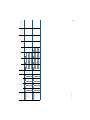 125
125
-
 126
126
-
 127
127
-
 128
128
-
 129
129
-
 130
130
-
 131
131
-
 132
132
-
 133
133
-
 134
134
Electrolux Welder 180 User manual
- Category
- Kitchen & houseware accessories
- Type
- User manual
- This manual is also suitable for
Ask a question and I''ll find the answer in the document
Finding information in a document is now easier with AI
Related papers
-
Electrolux 2/1-GAAS User manual
-
Electrolux 922003 User manual
-
Electrolux 260573(AOW101EABU) Datasheet
-
Electrolux AOW101EABU(260573) User manual
-
Electrolux LW 10 GN User manual
-
Electrolux 267005 User manual
-
Electrolux 267003 User manual
-
Electrolux 267500 User manual
-
Electrolux 267504 User manual
-
Electrolux AOS201EAN1 User manual
Other documents
-
Ilve ILCS45X User manual
-
Foster QC 11 Operating instructions
-
KitchenAid KRAB 6010/I-LH User guide
-
Smeg LINEA SO6102S3PN STEKEOVN User manual
-
KitchenAid KCBSX 60600 User guide
-
KitchenAid KCBSX 60600 User guide
-
KitchenAid KCBSX 60600 User guide
-
KitchenAid KRAB 6010 User guide
-
Samsung FQV137ST User manual
-
Smeg S302X User manual