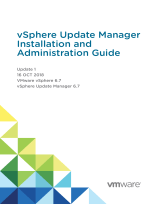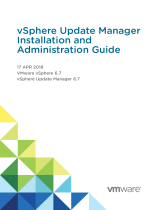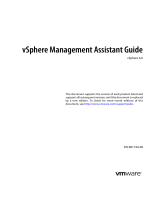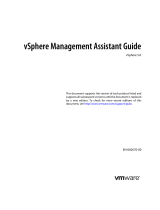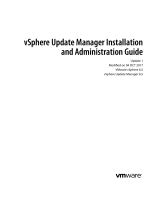Page is loading ...

Dell OpenManage With
VMware ESXi 5.0
Systems Management
Guide
esxi5_techsheet.book Page 1 Tuesday, January 24, 2012 3:25 PM

Notes and Cautions
NOTE: A NOTE indicates important information that helps you make better use of
your computer.
CAUTION: A CAUTION indicates potential damage to hardware or loss of data if
instructions are not followed.
____________________
Information in this publication is subject to change without notice.
© 2011 Dell Inc. All rights reserved.
Reproduction of these materials in any manner whatsoever without the written permission of Dell Inc.
is strictly forbidden.
Trademarks used in this text: Dell™, the DELL logo, PowerEdge™, and OpenManage™ are
trademarks of Dell Inc. Microsoft
®
, Windows
®
, and Internet Explorer
®
are either trademarks or
registered trademarks of Microsoft Corporation in the United States and/or other countries. VMware
®
and vSphere™ are registered trademarks or trademarks of VMware, Inc. in the United States or
other countries.
Other trademarks and trade names may be used in this publication to refer to either the entities claiming
the marks and names or their products. Dell Inc. disclaims any proprietary interest in trademarks and
trade names other than its own.
2011 - 12 Rev. A00
esxi5_techsheet.book Page 2 Tuesday, January 24, 2012 3:25 PM

Contents 3
Contents
1 Contents . . . . . . . . . . . . . . . . . . . . . . . . . . 3
2Overview . . . . . . . . . . . . . . . . . . . . . . . . . . 7
Supported Dell OpenManage Components . . . . . . . . 7
Server Administrator
. . . . . . . . . . . . . . . . . 8
Dell Systems Build and Update Utility
. . . . . . . . 9
DUPs . . . . . . . . . . . . . . . . . . . . . . . . . 9
SUU
. . . . . . . . . . . . . . . . . . . . . . . . . 10
ITA
. . . . . . . . . . . . . . . . . . . . . . . . . 10
DRAC and iDRAC . . . . . . . . . . . . . . . . . . 10
DMC
. . . . . . . . . . . . . . . . . . . . . . . . . 10
Dell Lifecycle Controller
. . . . . . . . . . . . . . 10
Deployment Toolkit . . . . . . . . . . . . . . . . . 11
Dell Management Plug-in for VMware vCenter
. . 11
Dell OpenManage Essentials. . . . . . . . . . . . 12
Important Information . . . . . . . . . . . . . . . . . . 12
Getting Technical Assistance
. . . . . . . . . . . . . . 12
3 Installing Dell OpenManage
Server Administrator . . . . . . . . . . . . . . . 13
Before You Begin . . . . . . . . . . . . . . . . . . . . 13
Security Management
. . . . . . . . . . . . . . . . . . 14
RBAC
. . . . . . . . . . . . . . . . . . . . . . . . 14
ESXi 5.0 Authentication
. . . . . . . . . . . . . . . 16
Creating Server Administrator Users for ESXi 5.0
. 16
esxi5_techsheet.book Page 3 Tuesday, January 24, 2012 3:25 PM

4 Contents
Installing Dell OpenManage Server Administrator for ESXi 16
Using the vSphere CLI
. . . . . . . . . . . . . . . 17
Using the VMware vSphere Management Assistant 18
Using the VMWare Update Manager (VUM)
. . . . 18
Using the Power CLI
. . . . . . . . . . . . . . . . 19
Installing the Server Administrator Web Server . . 20
Configuring the SNMP Agent . . . . . . . . . . . . . . 21
Configuring the SNMP Agent on Systems Running ESXi 5.0
21
Uninstalling Managed System Software
. . . . . . . . 22
4 Using Dell OpenManage Server Administrator 25
Starting Your Server Administrator Session. . . . . . . 25
Distributed Web Server Login
. . . . . . . . . . . 25
Login Failure Scenarios
. . . . . . . . . . . . . . . 26
Unsupported Server Administrator Features
With ESXi
. . . . . . . . . . . . . . . . . . . . . . . . . 27
Server Administrator Home Page
. . . . . . . . . . . . 28
System Tree
. . . . . . . . . . . . . . . . . . . . . 29
Action Window
. . . . . . . . . . . . . . . . . . . 30
Using the Online Help
. . . . . . . . . . . . . . . . . . 32
Using the Preferences Home Page
. . . . . . . . . . . 33
Server Administrator Logs . . . . . . . . . . . . . . . . 34
Integrated Features
. . . . . . . . . . . . . . . . . . . 34
Log Window Task Buttons
. . . . . . . . . . . . . 34
Server Administrator Logs
. . . . . . . . . . . . . . . . 35
Hardware Log
. . . . . . . . . . . . . . . . . . . . 35
Alert Log
. . . . . . . . . . . . . . . . . . . . . . . 36
esxi5_techsheet.book Page 4 Tuesday, January 24, 2012 3:25 PM

6 Contents
esxi5_techsheet.book Page 6 Tuesday, January 24, 2012 3:25 PM

Overview 7
1
Overview
This document provides installation steps, usage guidelines, and support
information for running the Dell OpenManage systems management
software suite on VMware ESXi 5.0 software for Dell PowerEdge systems.
NOTE: To download and install ESXi 5.0, see the relevant Deployment Guide at
support.dell.com/manuals.
Dell OpenManage systems management software is a suite of applications for
your Dell systems. This software enables you to manage your systems with
proactive monitoring, diagnosis, notification, and remote access.
Dell systems management software comprises of the following media:
• Dell Systems Management Tools and Documentation media
• Dell Server Updates media
• Dell Management Console media
Supported Dell OpenManage Components
NOTE: For information on the compatibility between Dell OpenManage
components and ESXi 5.0, see the Dell Systems Software Support Matrix at
support.dell.com/manuals.
NOTE: ITA does not support ESXi. The ESXi systems are discovered as unknown.
The Inventory will not have any details and the user cannot execute any task on the
system.
Table 1-1. Supported Dell OpenManage Components
Dell OpenManage Component ESXi
Server Administrator Yes
Dell Systems Build and Update Utility* Yes
esxi5_techsheet.book Page 7 Tuesday, January 24, 2012 3:25 PM

8 Overview
* - Not supported in the 6.5 A02 release.
Server Administrator
Server Administrator provides a comprehensive set of integrated
management services designed for system administrators to manage systems
locally and remotely on a network. Server Administrator is the sole
installation on the managed system and is accessible remotely from the Server
Administrator home page. Remotely monitored systems are accessed by dial-
in, LAN, or wireless connections. Server Administrator ensures the security of
its management connections through role-based access control (RBAC),
authentication, and industry-standard secure socket layer (SSL) encryption.
The Storage Management Service provides enhanced features for managing
locally-attached Redundant Array of Independent Disks (RAID) and non-
RAID disk storage on a system.
Dell Update Packages (DUPs) No
Server Update Utility (SUU) No
Dell IT Assistant (ITA) Yes
Dell Remote Access Controller (DRAC)
and integrated DRAC (iDRAC)
DRAC and iDRAC are independent of
the operating system and supported in
ESXi.
Intelligent Platform Management
Interface (IPMI) Baseboard Management
Controller (BMC)
ESXi does not support any consoles,
IPMI tools cannot be executed from
ESXi.
However, IPMI commands can be
executed remotely using DRAC or
iDRAC.
Dell Management Console (DMC) Yes
Dell Lifecycle Controller USC/USC-LCE is independent of the
operating system and supported in ESXi.
Deployment Toolkit Yes
Dell OpenManage Essentials Yes
Table 1-1. Supported Dell OpenManage Components
(continued)
Dell OpenManage Component ESXi
esxi5_techsheet.book Page 8 Tuesday, January 24, 2012 3:25 PM

Overview 9
Storage Management Service:
• Enables you to view the status of local and remote storage attached to
a monitored system.
• Supports SAS, SCSI, SATA, and ATA, but does not support Fibre Channel.
• Lets you perform controller and enclosure functions for all supported
RAID and non-RAID controllers and enclosures from a single graphical
interface or a CLI, without the use of the controller BIOS utilities.
• Protects your data by configuring data redundancy, assigning hot spares,
or rebuilding failed drives.
Dell uses VMware's VIB mechanism to load Dell OpenManageServer
Administrator agent in ESXi.
Dell Systems Build and Update Utility
You can use the Dell Systems Build and Update Utility to:
• Update your system firmware and install an operating system.
• Update the firmware and BIOS in a pre-operating system environment on
multiple systems.
• Configure your system hardware.
• Customize the SUU and use it to update your system.
DUPs
As the central component of the OpenManage systems management family,
DUPs help you to update system software on your PowerEdge systems in a
scalable, non-intrusive way. DUPs include:
• Self-extracting files that allow you to update system software including
BIOS, firmware, and drivers
• Pre-installation checks for prerequisites, such as system model, operating
system version and dependent software, to help you avoid sequencing
errors
• Intuitive dialogs to help simplify installation
• Scriptable and silent capabilities that can enable unattended installation
esxi5_techsheet.book Page 9 Tuesday, January 24, 2012 3:25 PM

10 Overview
SUU
SUU is a media-based application for identifying and applying updates to a
Dell system. You can use SUU to update your Dell system or to view the
updates available for any system supported by SUU. SUU compares the
versions of components currently installed on your system with updated
components packaged on the Dell Server Updates media. SUU then displays
a comparison report of the versions and provides the option of updating the
components.
NOTE: SUU is used for system updates and may not work on newly released Dell
systems that have not received any system updates.
ITA
ITA provides an integrated one-to-many management tool for Dell hardware.
It provides hardware monitoring, inventory and update for Dell hardware.
NOTE: ITA is a legacy software. It is recommended to use Dell Management
Console.
DRAC and iDRAC
DRAC and iDRAC are designed to allow anywhere, anytime Lights Out
monitoring, troubleshooting, and system repairs or upgrades independent of
the operating system status.
DMC
DMC together with Altiris server management suite provide a one-to-many
management solution that allows customer to manage their hardware,
operating systems and application in a single infrastructure.
Dell Lifecycle Controller
The Unified Server Configurator/Unified Server Configurator-Lifecycle
Controller Enabled (USC/USC-LCE) software is built upon the iDRAC6
Express card and the Unified Extensible Firmware Infrastructure (UEFI)
system firmware.
esxi5_techsheet.book Page 10 Tuesday, January 24, 2012 3:25 PM

Overview 11
Features of USC/USC-LCE are:
• iDRAC6 works together with the UEFI firmware to access and manage
hardware, including component and subsystem management that is
beyond the traditional BMC capabilities.
• Remote server management uses the network for programed web services.
• CLI and GUI are provided by the iDRAC6 card in an environment
independent of the operating system and system-power-state.
• The UEFI environment provides the local console interface and the
infrastructure for locally and remotely managing system components. The
remote services functionality enables consoles, such as DMC and partner
consoles, to access LC 1.2 features in a pre-operating system environment.
• USC/USC-LCE provides an embedded solution on the local system to
assist with provisioning in a pre-operating system environment.
Deployment Toolkit
Deployment Toolkit provides quick and easy configuration of multiple
systems from bare metal to the deployment of the operating system. It also
provides a framework for updating the BIOS.
Dell Management Plug-in for VMware vCenter
VMware vCenter is the primary console used by IT administrators to manage
and monitor VMware vSphere ESXi hosts. Using the Dell Management
Plug-In for VMware vCenter, administrators have new capabilities to manage
and monitor Dell hardware within the virtualized environment, such as:
• Alerting and environment monitoring
• Single server monitoring and reporting
• Firmware updates
• Enhanced deployment options
NOTE: Dell OpenManage Server Administrator Agent is a prerequisite.
For more information on Dell Management Plug-in for VMware vCenter, see
support.dell.com/support/edocs/software/eslvmwre/plugin/index.htm.
esxi5_techsheet.book Page 11 Tuesday, January 24, 2012 3:25 PM

12 Overview
Dell OpenManage Essentials
Dell OpenManage Essentials is the best option for managing Dell PowerEdge
servers and direct attached storage as it provides the easiest and simplest way
for system administrators to maximize Dell systems uptime and health.
OpenManage Essentials is a Dell hardware element management solution
that is optimized on managing customer's entire Dell infrastructure for IT
generalist. It is integrated and can be integrated to other point solutions to
provide end to end IT Management.
Important Information
• For documentation on ESXi 5.0, see
support.dell.com/manuals
. Navigate
to
Software
Virtualization Solutions
VMware Software
.
• For documentation on systems management described in this document,
see
support.dell.com/manuals
. Navigate to
Software
Systems
Management
and then select the relevant product for which you seek
documentation.
• For more information about Dell OpenManage software, see
dell.com/openmanage
.
• VMware documents are available at
support.vmware.com
.
• Dell Technology Center maintains a wiki, which provides a collaborative
environment where customers and Dell engineers share knowledge,
experiences, and information about Dell technology in customer
environments. To access the wiki, see
delltechcenter.com
.
• The Dell Community at
en.community.dell.com
is an online community
for Dell customers for solutions, advice, and general information.
Getting Technical Assistance
For customers in the United States, call 800-WWW-DELL (800-999-3355).
NOTE: If you do not have an active Internet connection, you can find contact
information on your purchase invoice, packing slip, bill, or Dell product catalog.
For information on technical support, visit dell.com/contactus.
Additionally, Dell Enterprise Training and Certification is available at
dell.com/training.
esxi5_techsheet.book Page 12 Tuesday, January 24, 2012 3:25 PM

Installing Dell OpenManage Server Administrator 13
2
Installing Dell OpenManage
Server Administrator
This section helps you install Dell OpenManage Server Administrator on
managed systems running VMware ESXi 5.0.
Before You Begin
• Read the applicable Dell OpenManage readme files and the
Dell Systems
Software Support Matrix
at
support.dell.com/manuals
. These files contain
the latest information about software, firmware, and driver versions, in
addition to information about known issues.
• Install Server Administrator on each managed system.
• The managed system’s requirements are as follows:
– Minimum of 3 GB of RAM.
– Administrator rights.
– TCP/IP connection on the managed and remote system to facilitate
remote system management.
– Mouse, keyboard, and monitor to manage a system locally. The
monitor requires a minimum screen resolution of 1024 x 768 pixels.
esxi5_techsheet.book Page 13 Tuesday, January 24, 2012 3:25 PM

14 Installing Dell OpenManage Server Administrator
– The Server Administrator Remote Access Controller service requires
that you install a remote access controller (RAC) on the managed
system. See the relevant
Dell Remote Access Controller User’s Guide
for complete software and hardware requirements.
NOTE: The RAC software is installed as part of the managed system software
installation. See the relevant Dell Remote Access Controller User’s Guide for
complete software and hardware requirements.
– The Server Administrator Storage Management Service requires that
you install Server Administrator on the system in order to be properly
managed. See the
Dell OpenManage Server Administrator Storage
Management User’s Guide
for software and hardware requirements.
Security Management
Server Administrator provides security through role-based access control
(RBAC), authentication, and encryption for command-line interfaces.
RBAC
RBAC manages security by determining the operations that are executed by
persons in particular roles. Each user is assigned one or more roles, and each
role is assigned one or more user privileges that are permitted to users in that
role. With RBAC, security administration corresponds closely to an
organization's structure.
User Privileges
Server Administrator grants different access rights based on the user's
assigned group privileges. The four user levels are: User, Power User, and
Administrator.
•
Users
can view most information.
•
Power Users
can set warning threshold values and configure which alert
actions are to be taken when a warning or failure event occurs.
•
Administrators
can configure and perform shutdown actions, configure
Auto Recovery actions in case a system has a non-responsive operating
system, and clear hardware, event, and command logs.
Administrators
can
also configure the system to send e-mails.
esxi5_techsheet.book Page 14 Tuesday, January 24, 2012 3:25 PM

Installing Dell OpenManage Server Administrator 15
Server Administrator grants read-only access to users logged in with User
privileges, read and write access to users logged in with Power User privileges,
and read, write, and administrator access to users logged in with
Administrator privileges.
Table 2-2 summarizes which user levels have privileges to access and manage
Server Administrator services.
Table 2-3 defines the user privilege level abbreviations used in Table 2-2.
Table 2-1. User Privileges
User Privileges Access Type
View Manage
User Yes No
Power User Yes Yes
Administrator Yes Yes
Table 2-2. Server Administrator User Privilege Levels
Service User Privilege Level Required
View Manage
Instrumentation U, P, A P, A
Remote Access U, P, A A
Storage Management U, P, A A
Table 2-3. Legend for Server Administrator User Privilege Levels
UUser
PPower User
AAdministrator
esxi5_techsheet.book Page 15 Tuesday, January 24, 2012 3:25 PM

16 Installing Dell OpenManage Server Administrator
ESXi 5.0 Authentication
ESXi authenticates users accessing ESXi hosts using the vSphere/VI Client or
SDK. The default installation of ESXi uses a local password database for
authentication. ESXi authentication transactions with Server Administrator
are also direct interactions with the vmware-hostd process. To make sure that
authentication works efficiently for your website, perform basic tasks such as
setting up users, groups, permissions, and roles, configuring user attributes,
adding your own certificates, and determining whether you want to use SSL.
Creating Server Administrator Users for ESXi 5.0
1
Log on to the host using the vSphere Client.
2
Click the
Local Users & Groups
tab and click
Users
.
3
Right-click anywhere in the Users table and click
Add
to open the
Add
New User
dialog box.
4
Type the login, user name, a numeric user ID (UID), and password;
specifying the user name and UID are optional. If you do not specify the
UID, the vSphere Client assigns the next available UID.
5
To allow a user to access the host through a command shell, select
Grant shell access to this user
. Users that access the host only through the
vSphere Client do not need shell access.
6
To add the user to a group, select the group name from the
Group
drop-down menu and click
Add
.
7
Click
OK
.
NOTE: To login to Server Administrator, the user needs to be assigned
Administrator role. To assign roles and permissions, refer to the VMware
documentation.
Installing Dell OpenManage Server Administrator
for ESXi
To install Server Administrator on systems running VMware ESXi 5.0,
download the OM-SrvAdmin-Dell-Web-6.5.0-542907.VIB-ESX50i_A02.zip
file.
esxi5_techsheet.book Page 16 Tuesday, January 24, 2012 3:25 PM

Installing Dell OpenManage Server Administrator 17
Download vSphere Command Line Interface (vSphere CLI) from vmware.com
and install it on your Microsoft Windows or Linux system. Alternately, you
can import VMware vSphere Management Assistant (vMA) into your
ESXi 5.0 host.
Install Server Administrator for ESXi 5.0 using any one of the following
methods:
• Using the vSphere CLI
• Using the VMware vSphere Management Assistant
• Using the VMWare Update Manager (VUM)
• Using the Power CLI
Using the vSphere CLI
1
Copy the
OM-SrvAdmin-Dell-Web-6.5.0-542907.VIB-ESX50i_A02.zip
file
to the
/var/log/vmware
folder on the ESXi5.0 server.
2
Shut down all guest operating systems on the ESXi host and run the ESXi
host in maintenance mode.
3
If you are using Windows, navigate to the directory where the vSphere CLI
utilities is installed and run the command mentioned
in step 4.
If you are using vSphere CLI on Linux, run the command in step 4 from
any directory.
4
Run the following command:
esxcli --server <IP Address of ESXi 5.0 host>
software vib install -d /var/log/vmware/<Dell
OpenManage file>
5
Type the root user name and password of the ESXi host when prompted.
The command output displays a successful update.
6
Restart the ESXi host system.
Use esxcli software vib get or esxcli software vib list to
get or list the information about the installed VIBs. The VIB contains the
following items:
• Server Administrator Instrumentation Service
esxi5_techsheet.book Page 17 Tuesday, January 24, 2012 3:25 PM

18 Installing Dell OpenManage Server Administrator
• Remote Enablement
• Server Administrator Storage Management
• Remote Access Controller
Using the VMware vSphere Management Assistant
The vSphere Management Assistant (vMA) allows administrators and
developers to run scripts and agents to manage ESXi systems.
For more information on vMA, see vmware.com/support/developer/vima.
1
Log on to the vMA with administrator rights and privileges.
2
Copy the
OM-SrvAdmin-Dell-Web-6.5.0-542907.VIB-ESX50i_A02.zip
file
to the
/var/log/vmware
folder on the ESXi5.0 server.
3
Shut down all guest operating systems on the ESXi host and run the ESXi
host in maintenance mode.
4
In vMA, run the following command:
esxcli --server <IP Address of ESXi 5.0 host>
software vib install -d /var/log/vmware/<Dell
OpenManage file>
5
Type the root user name and password of the ESXi host when prompted.
The command output displays a successful update.
6
Restart the ESXi host system.
The following components are installed on your system after the installation
of Server Administrator:
• Server Administrator Instrumentation Service
• Remote Enablement
• Server Administrator Storage Management
• Remote Access Controller
Using the VMWare Update Manager (VUM)
To install Server Administrator using VUM:
1
Install VMware vSphere 5.0 (vCenter Server, vSphere Client, and VMware
vSphere Update Manager) on a Windows 2008 R2 SP1 64-bit server.
esxi5_techsheet.book Page 18 Tuesday, January 24, 2012 3:25 PM

Installing Dell OpenManage Server Administrator 19
2
On the desktop, double-click
VMware vSphere Client
and login to
vCenter Server.
3
Right-click
vSphere Client host
and click
New Datacenter
.
4
Right-click
New Datacenter
and click
Add Host
. Provide information for
the ESXi 5.0 server per online instructions.
5
Right-click the ESXi host added in the previous step and click
Maintenance Mode
.
6
From
Plug-ins
select
Manage Plug-ins
download VMware Update
Manager
(The status is enabled if the download is successful.)
7
Select the ESXi 5.0 host. Click
Update Manager
Admin view
Patch
Repository
Import Patches
and follow the online instructions to upload
the patch successfully.
The offline bundle is displayed.
8
Click
Baselines and Groups
.
9
Click
create
, mention baseline name and select
Host Extension
as baseline
type. Complete the rest as per instructions.
10
Click
Admin View
.
11
Click
Add to Baseline
(against the uploaded patch name) and select the
baseline name that you have created in step 8.
12
Click
Compliance view
. Select the
Update Manager
tab. Click
Attach
and
select the Extension Baseline created in step 8 and follow the instructions.
13
Click
Scan
Scan.
14
Select
Baseline
from list of baselines in
Attached Baseline
and then click
Stage
.
15
Click
Remediate
once the staging is completed.
Server Administrator installation is complete.
Using the Power CLI
1
Install the supported PowerCLI of ESXi5.0 on Windows System.
2
Copy the
OM-SrvAdmin-Dell-Web-6.5.0-542907.VIB-ESX50i_A02.zip
file to the ESXi host.
3
Navigate to the bin directory.
esxi5_techsheet.book Page 19 Tuesday, January 24, 2012 3:25 PM

20 Installing Dell OpenManage Server Administrator
4
Run
Connect-VIServer
and provide the server and other credentials.
5
Log on to the ESXi 5.0 host using supported vSphere CLI of ESXi 5.0 and
create a datastore.
6
Create a folder
OM-SrvAdmin-Dell-Web-7.0.0-<
buildID
>.VIB-ESX50i
on ESXi 5.0 host under
/vmfs/volumes/<datastore_name>
directory.
7
Copy the ESXi 5.0 zip file on ESXi 5.0 host to
/vmfs/volumes/<
datastore_name
>/OM-SrvAdmin-Dell-Web-7.0.0-
<
build ID
>.VIB-ESX50i
directory.
8
Unzip the zip file in the above specified directory.
9
Run the following command in Power CLI
Install-VMHostPatch -VMHost 10.94.171.97 -
HostPath /vmfs/volumes/<datastore_name>/OM-
SrvAdmin-Dell-Web-7.0.0-<build ID>.VIB-
ESX50i/cross_oem-dell-openmanage-esxi_7.0-0000-
metadata.zip
10
Reboot the ESXi 5.0 host.
11
Run the following command to check if OpenManage is installed
successfully on the host.
esxcli software vib list|grep -i open
OpenManage is displayed.
Installing the Server Administrator Web Server
Install the Server Administrator Web Server separately on a management
station. Download the Web Server from support.dell.com. For the
installation procedure, see the Dell OpenManage Server Administrator
Installation guide available on the Dell Systems Management Tools and
Documentation DVD or at
support.dell.com/support/edocs/software/omswrels/index.htm.
NOTE: Make sure that you install only Server Administrator Web Server version
6.5.
esxi5_techsheet.book Page 20 Tuesday, January 24, 2012 3:25 PM
/