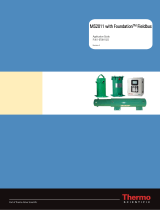Page is loading ...

FieldPoint
™
FP-3000
Network Module User Manual
FieldPoint FP-3000 User Manual
January 1999 Edition
Part Number 322169A-01

Worldwide Technical Support and Product Information
http://www.natinst.com
National Instruments Corporate Headquarters
11500 North Mopac Expressway Austin, Texas 78759-3504 USA Tel: 512 794 0100
Worldwide Offices
Australia 03 9879 5166, Austria 0662 45 79 90 0, Belgium 02 757 00 20, Brazil 011 284 5011,
Canada (Ontario) 905 785 0085, Canada (Québec) 514 694 8521, Denmark 45 76 26 00, Finland 09 725 725 11,
France 0 1 48 14 24 24, Germany 089 741 31 30, Hong Kong 2645 3186, India 91805275406,
Israel 03 6120092, Italy 02 413091, Japan 03 5472 2970, Korea 02 596 7456, Mexico (D.F.) 5 280 7625,
Mexico (Monterrey) 8 357 7695, Netherlands 0348 433466, Norway 32 84 84 00, Singapore 2265886,
Spain (Madrid) 91 640 0085, Spain (Barcelona) 93 582 0251, Sweden 08 587 895 00,
Switzerland 056 200 51 51, Taiwan 02 2377 1200, United Kingdom 01635 523545
For further support information, see the Technical Support Resources appendix of this manual.
© Copyright 1999 National Instruments Corporation. All rights reserved.

Important Information
Warranty
The FieldPoint FP-3000 network module is warranted against defects in materials and workmanship for a period of one
year from the date of shipment, as evidenced by receipts or other documentation. National Instruments will, at its option,
repair or replace equipment that proves to be defective during the warranty period. This warranty includes parts and labor.
The media on which you receive National Instruments software are warranted not to fail to execute programming
instructions, due to defects in materials and workmanship, for a period of 90 days from date of shipment, as evidenced
by receipts or other documentation. National Instruments will, at its option, repair or replace software media that do not
execute programming instructions if National Instruments receives notice of such defects during the warranty period.
National Instruments does not warrant that the operation of the software shall be uninterrupted or error free.
A Return Material Authorization (RMA) number must be obtained from the factory and clearly marked on the outside of
the package before any equipment will be accepted for warranty work. National Instruments will pay the shipping costs
of returning to the owner parts which are covered by warranty.
National Instruments believes that the information in this document is accurate. The document has been carefully
reviewed for technical accuracy. In the event that technical or typographical errors exist, National Instruments reserves
the right to make changes to subsequent editions of this document without prior notice to holders of this edition. The
reader should consult National Instruments if errors are suspected. In no event shall National Instruments be liable for
any damages arising out of or related to this document or the information contained in it.
E
XCEPT
AS
SPECIFIED
HEREIN
, N
ATIONAL
I
NSTRUMENTS
MAKES
NO
WARRANTIES
,
EXPRESS
OR
IMPLIED
,
AND
SPECIFICALLY
DISCLAIMS
ANY
WARRANTY
OF
MERCHANTABILITY
OR
FITNESS
FOR
A
PARTICULAR
PURPOSE
. C
USTOMER
’
S
RIGHT
TO
RECOVER
DAMAGES
CAUSED
BY
FAULT
OR
NEGLIGENCE
ON
THE
PART
OF
N
ATIONAL
I
NSTRUMENTS
SHALL
BE
LIMITED
TO
THE
AMOUNT
THERETOFORE
PAID
BY
THE
CUSTOMER
. N
ATIONAL
I
NSTRUMENTS
WILL
NOT
BE
LIABLE
FOR
DAMAGES
RESULTING
FROM
LOSS
OF
DATA
,
PROFITS
,
USE
OF
PRODUCTS
,
OR
INCIDENTAL
OR
CONSEQUENTIAL
DAMAGES
,
EVEN
IF
ADVISED
OF
THE
POSSIBILITY
THEREOF
. This limitation of the liability of
National Instruments will apply regardless of the form of action, whether in contract or tort, including negligence. Any
action against National Instruments must be brought within one year after the cause of action accrues. National
Instruments shall not be liable for any delay in performance due to causes beyond its reasonable control. The warranty
provided herein does not cover damages, defects, malfunctions, or service failures caused by owner’s failure to follow
the National Instruments installation, operation, or maintenance instructions; owner’s modification of the product;
owner’s abuse, misuse, or negligent acts; and power failure or surges, fire, flood, accident, actions of third parties, or other
events outside reasonable control.
Copyright
Under the copyright laws, this publication may not be reproduced or transmitted in any form, electronic or mechanical,
including photocopying, recording, storing in an information retrieval system, or translating, in whole or in part, without
the prior written consent of National Instruments Corporation.
Trademarks
FieldPoint™, Lookout™, natinst.com™, and NI-FBUS™ are trademarks of National Instruments Corporation.
Product and company names mentioned herein are trademarks or trade names of their respective companies.
WARNING REGARDING MEDICAL AND CLINICAL USE OF NATIONAL INSTRUMENTS PRODUCTS
National Instruments products are not designed with components and testing intended to ensure a level of reliability
suitable for use in treatment and diagnosis of humans. Applications of National Instruments products involving medical
or clinical treatment can create a potential for accidental injury caused by product failure, or by errors on the part of the
user or application designer. Any use or application of National Instruments products for or involving medical or clinical
treatment must be performed by properly trained and qualified medical personnel, and all traditional medical safeguards,
equipment, and procedures that are appropriate in the particular situation to prevent serious injury or death should always
continue to be used when National Instruments products are being used. National Instruments products are NOT intended
to be a substitute for any form of established process, procedure, or equipment used to monitor or safeguard human health
and safety in medical or clinical treatment.

©
National Instruments Corporation v FieldPoint FP-3000 User Manual
Contents
About This Manual
Conventions ...................................................................................................................xv
Related Documentation..................................................................................................xv
Chapter 1
FP-3000 Network Module Overview
Overview of the FP-3000 Network Module ..................................................................1-1
Features of the FP-3000 Network Module ....................................................................1-3
Function Blocks...............................................................................................1-3
PID Control .....................................................................................................1-3
Block Instantiation...........................................................................................1-3
Interoperability................................................................................................1-4
Link Active Scheduler (LAS) Functionality ...................................................1-4
HotPnP (Hot Plug and Play)............................................................................1-4
Field Upgradability..........................................................................................1-4
Chapter 2
Installation and Configuration
Install the Device Description File ................................................................................2-1
Updating the Device Description ....................................................................2-3
Mount the FP-3000 and Terminal Bases .......................................................................2-4
Mounting the FP-3000 on a DIN Rail.............................................................2-4
Connecting Terminal Bases with DIN Rail Mounting......................2-5
Removing the FP-3000 from the DIN Rail.......................................2-6
Mounting the FP-3000 to a Panel....................................................................2-6
Connecting Terminal Bases with Panel Mounting ...........................2-7
Removing the FP-3000 and Terminal Bases from the Panel............2-8
Mount I/O Modules onto Terminal Bases .....................................................................2-8
Connect Power to the FP-3000......................................................................................2-9
Calculating Power for a FieldPoint Bank........................................................2-9
Power-On Self Test (POST) ..........................................................................................2-10
Connect the FP-3000 to the Fieldbus Network..............................................................2-10
LED Indicators...............................................................................................................2-12
HotPnP (Hot Plug and Play)..........................................................................................2-14
HotPnP During Operation ...............................................................................2-14
Inserting New I/O Modules...............................................................2-15
Replacing I/O Modules.....................................................................2-15
Updating the FP-3000 Firmware ...................................................................................2-15

Contents
FieldPoint FP-3000 User Manual vi
©
National Instruments Corporation
Chapter 3
Example Applications
Initial Power On: Assigning Address and Device Tag.................................................. 3-1
Example 1: Converting a 4–20 mA Pressure Sensor to Fieldbus Using FP-3000 ........ 3-2
Getting Started ................................................................................................3-2
Convert the Pressure Sensor Reading............................................................. 3-2
Create Function Block......................................................................3-2
Assign a Tag to the New Block........................................................3-3
Select the Module and Channel........................................................3-3
Set the Input Range...........................................................................3-4
Scale the Reading .............................................................................3-4
Set Up Scheduling ............................................................................3-5
Bring the Block Online.....................................................................3-6
Example 2: Temperature Control with the FP-3000.....................................................3-6
Getting Started ................................................................................................3-6
Taking Temperature Readings........................................................................3-7
Create an FP-TC-120 Block .............................................................3-7
Assign a Tag to the New Block........................................................3-7
Select the Module and Channel........................................................3-7
Set the Input Range and Thermocouple Type..................................3-8
Scale the Reading .............................................................................3-8
Set Up Scheduling ............................................................................3-9
Bring the Block Online.....................................................................3-10
Controlling a Heating Element .......................................................................3-10
Instantiate an FP-AO-200 Block ......................................................3-10
Assign a Tag to the New Block........................................................3-10
Select the Module and Channel........................................................3-11
Set the Output Range........................................................................3-11
Scale the Output................................................................................3-11
Set Up Scheduling ............................................................................3-12
Bring the Block Online.....................................................................3-12
PID Control.....................................................................................................3-13
Instantiate a PID Block.....................................................................3-13
Assign a Tag to the New Block........................................................3-13
Scale the PID ....................................................................................3-13
Connect the PID to the AI and AO Blocks.......................................3-14
Download and Bring the Loop into Auto.........................................3-14
Tune the PID.....................................................................................3-15
Alarming .........................................................................................................3-15

Contents
©
National Instruments Corporation vii FieldPoint FP-3000 User Manual
Chapter 4
Block Reference
Block Overview.............................................................................................................4-1
Function Blocks...............................................................................................4-1
Resource Block................................................................................................4-2
Types of Function Blocks..............................................................................................4-2
AI (Analog Input)............................................................................................4-2
AO (Analog Output)........................................................................................4-2
PID (Proportional–Integral–Derivative)..........................................................4-3
DI (Discrete Input) ..........................................................................................4-3
DO (Discrete Output)......................................................................................4-3
CDO (Complex Discrete Output)....................................................................4-3
LOG (FieldPoint Log Block) (FP-3000 Specific)...........................................4-4
STAT (FieldPoint Statistics Block) (FP-3000 Specific).................................4-4
Function Blocks and FieldPoint Modules......................................................................4-4
PID Control.................................................................................................................... 4-5
Alarming........................................................................................................................4-6
Alarm Parameters............................................................................................4-6
UNACKNOWLEDGED...................................................................4-7
ALARM_STATE/UPDATE_STATE ..............................................4-7
TIME_STAMP..................................................................................4-8
SUBCODE........................................................................................4-8
VALUE.............................................................................................4-8
Status and Mode Handling Overview............................................................................4-8
Status Handling ...............................................................................................4-8
Quality...............................................................................................4-9
Substatus ...........................................................................................4-9
Limit..................................................................................................4-10
MODE_BLK Parameter and Mode Handling.................................................4-10
Target Mode......................................................................................4-10
Actual Mode......................................................................................4-11
Permitted Mode.................................................................................4-12
Normal Mode....................................................................................4-12
FP-3000 Specific Parameters.........................................................................................4-13
CFG_OPTS......................................................................................................4-13
DEV_OPTS.....................................................................................................4-13
EXECUTION_STATISTICS..........................................................................4-13
FIELDPOINT_CHANNEL.............................................................................4-14
FIELDPOINT_MODULE...............................................................................4-14
FP_AI_100_RANGE.......................................................................................4-14
FP_AI_110_RANGE.......................................................................................4-14
FP_AI_111_RANGE.......................................................................................4-14
FP_AO_200_RANGE.....................................................................................4-15

Contents
FieldPoint FP-3000 User Manual viii
©
National Instruments Corporation
FP_CJC_SOURCE..........................................................................................4-15
FP_MOD_STATUS........................................................................................4-15
FP_NOISE_REJECTION...............................................................................4-15
FP_PWM_520_PERIOD ................................................................................4-16
FP_RTD_122_RANGE .................................................................................. 4-16
FP_RTD_TYPE ..............................................................................................4-16
FP_TC_120_RANGE .....................................................................................4-16
FP_TC_120_CJ_RANGE............................................................................... 4-16
FP_THERMOCOUPLE_TYPE......................................................................4-16
LAST_BLOCK_EVENT................................................................................4-16
VERSION_INFORMATION .........................................................................4-17
Appendix A
Configuring the FP-3000
Simulate Enable.............................................................................................................A-1
Write Lock.....................................................................................................................A-2
Reset..............................................................................................................................A-2
Appendix B
Troubleshooting
Fieldbus Communication Problems ..............................................................................B-1
Setting Device Tag and Network Address......................................................B-1
I/O Module Problems......................................................................................B-3
Software Configuration Problems...................................................................B-3
Appendix C
Fieldbus Parameters
ACK_OPTION................................................................................................C-1
ALARM_HYS................................................................................................C-1
ALARM_SUM................................................................................................C-1
ALERT_KEY..................................................................................................C-1
ALG_RUN_TIME..........................................................................................C-1
BAL_TIME.....................................................................................................C-1
BINARY_CL..................................................................................................C-1
BINARY_OP..................................................................................................C-2
BKCAL_HYS.................................................................................................C-2
BKCAL_IN.....................................................................................................C-2
BKCAL_OUT.................................................................................................C-2
BLOCK_ALM................................................................................................C-2
BLOCK_ERR .................................................................................................C-2
BLOCK_RESET.............................................................................................C-4

Contents
©
National Instruments Corporation ix FieldPoint FP-3000 User Manual
BYPASS..........................................................................................................C-4
CHANNEL......................................................................................................C-4
CHECKBACK ................................................................................................C-4
CLR_FSTATE.................................................................................................C-5
CONFIRM_TIME...........................................................................................C-5
CONTROL_OPTS ..........................................................................................C-6
CYCLE_SEL/CYCLE_TYPE.........................................................................C-6
DD_RESOURCE ............................................................................................C-6
DD_REV .........................................................................................................C-7
DEV_REV.......................................................................................................C-7
DEV_TYPE.....................................................................................................C-7
DV_HI_ALM..................................................................................................C-7
DV_HI_LIM....................................................................................................C-7
DV_HI_PRI.....................................................................................................C-7
DV_LO_ALM.................................................................................................C-7
DV_LO_LIM...................................................................................................C-7
DV_LO_PRI....................................................................................................C-7
FAULT_STATE..............................................................................................C-7
FEATURE_SEL/FEATURES.........................................................................C-8
FF_GAIN.........................................................................................................C-8
FF_SCALE......................................................................................................C-8
FF_VAL ..........................................................................................................C-9
FIELD_VAL....................................................................................................C-9
FP_AUTOCONFIGURE.................................................................................C-9
FP_MOD_LIST...............................................................................................C-9
FREE_SPACE.................................................................................................C-9
FREE_TIME....................................................................................................C-9
GAIN...............................................................................................................C-9
GRANT_DENY..............................................................................................C-9
HARD_TYPES................................................................................................C-10
HI_ALM..........................................................................................................C-10
HI_HI_ALM....................................................................................................C-10
HI_HI_LIM .....................................................................................................C-10
HI_HI_PRI ......................................................................................................C-10
HI_LIM............................................................................................................C-10
HI_PRI.............................................................................................................C-10
IO_OPTS.........................................................................................................C-10
L_TYPE...........................................................................................................C-11
LIM_NOTIFY.................................................................................................C-12
LO_ALM.........................................................................................................C-12
LO_LIM ..........................................................................................................C-12
LO_LO_ALM..................................................................................................C-12
LO_LO_LIM...................................................................................................C-12
LO_LO_PRI....................................................................................................C-12

Contents
FieldPoint FP-3000 User Manual x
©
National Instruments Corporation
LO_PRI...........................................................................................................C-13
LOW_CUT......................................................................................................C-13
MANUFAC_ID ..............................................................................................C-13
MAX_NOTIFY...............................................................................................C-13
MEMORY_SIZE............................................................................................C-13
MIN_CYCLE_T .............................................................................................C-13
MODE_BLK...................................................................................................C-13
NV_CYCLE_T ...............................................................................................C-14
OP_CMD_CXO..............................................................................................C-15
OUT ................................................................................................................C-15
OUT_HI_LIM.................................................................................................C-15
OUT_LO_LIM................................................................................................C-15
OUT_SCALE..................................................................................................C-15
PV....................................................................................................................C-16
PV_FTIME......................................................................................................C-16
PV_SCALE.....................................................................................................C-16
RATE..............................................................................................................C-16
RCAS_IN........................................................................................................C-16
RCAS_OUT....................................................................................................C-17
RESET ............................................................................................................C-17
RESTART.......................................................................................................C-17
ROUT_IN........................................................................................................C-17
ROUT_OUT....................................................................................................C-17
RS_STATE .....................................................................................................C-18
SAFEGUARD_CL..........................................................................................C-18
SAFEGUARD_OP..........................................................................................C-18
SET_FSTATE.................................................................................................C-18
SHED_OPT.....................................................................................................C-18
SHED_RCAS..................................................................................................C-19
SHED_ROUT .................................................................................................C-19
SIMULATE ....................................................................................................C-19
SP_HI_LIM.....................................................................................................C-19
SP_LO_LIM....................................................................................................C-19
SP_RATE_DN................................................................................................C-20
SP_RATE_UP.................................................................................................C-20
ST_REV..........................................................................................................C-20
STATUS_OPTS..............................................................................................C-20
STRATEGY....................................................................................................C-21
TAG_DESC....................................................................................................C-21
TEST_RW.......................................................................................................C-21
TRK_IN_D......................................................................................................C-21
TRK_SCALE..................................................................................................C-21
TRK_VAL ......................................................................................................C-21
UPDATE_EVT...............................................................................................C-22

Contents
©
National Instruments Corporation xi FieldPoint FP-3000 User Manual
WRITE_ALM..................................................................................................C-22
WRITE_LOCK................................................................................................C-22
WRITE_PRI....................................................................................................C-22
XD_SCALE.....................................................................................................C-22
Appendix D
Advanced Function Block Behavior
Cascade Initialization.....................................................................................................D-1
Parameter Connections for Cascade Initialization ..........................................D-1
Mode and Status Behavior during Cascade Initialization...............................D-2
Remote Cascades.............................................................................................D-3
Bypassing Cascade Initialization.....................................................................D-4
Fault State and Mode Shedding.....................................................................................D-4
Fault State........................................................................................................D-4
Mode Shedding................................................................................................D-4
Appendix E
Specifications
Appendix F
Technical Support Resources
Glossary
Index
Figures
Figure 1-1. Fieldbus Network Setup........................................................................1-2
Figure 2-1. NI-FBUS Configuration Utility Dialog Box.........................................2-2
Figure 2-2. DD Info Dialog Box..............................................................................2-2
Figure 2-3. Import DD Dialog Box..........................................................................2-3
Figure 2-4. fbconf Dialog Box.................................................................................2-3
Figure 2-5. DIN Rail Clip ........................................................................................2-4
Figure 2-6. Mounting the FP-3000 onto a DIN Rail................................................2-5
Figure 2-7. Connecting Terminal Bases...................................................................2-6
Figure 2-8. Installing the Network Panel Mount Accessory....................................2-7
Figure 2-9. Mounting I/O Module to Terminal Base...............................................2-8
Figure 2-10. FP-3000 Power Connector Pinout.........................................................2-9
Figure 2-11. Fieldbus Connectors on the FP-3000 ....................................................2-11

Contents
FieldPoint FP-3000 User Manual xii
©
National Instruments Corporation
Figure 2-12. FP-3000 Connector Pinout....................................................................2-12
Figure 2-13. LEDs on the FP-3000............................................................................2-12
Figure 2-14. FP-3000 Firmware Update Dialog Box................................................ 2-16
Figure 2-15. FP-3000 Search Dialog Box .................................................................2-17
Figure 2-16. Select FP-3000 Module Dialog Box..................................................... 2-18
Figure 3-1. Setting the Channel Dialog Box ...........................................................3-3
Figure 3-2. Downloading Configuration Dialog Box..............................................3-5
Figure 3-3. Set the Input Range and Thermocouple Type Dialog Box...................3-8
Figure 3-4. PID Block Connections Dialog Box.....................................................3-14
Figure 3-5. High Limit Alarm Parameters Dialog Box...........................................3-16
Figure 3-6. PID Alarm Connection Dialog Box......................................................3-17
Figure 4-1. PID Function Block Application Dialog Box.......................................4-6
Figure A-1. Configuration Toggle Switches ............................................................A-1
Figure D-1. Parameter Connections for Cascade Initialization................................D-2
Figure D-2. Remote Cascade Model ........................................................................D-3
Tables
Table 2-1. Description of Fieldbus NETWORK LED States ...............................2-13
Table 2-2. STATUS LED Flashes and Corresponding Error Conditions .............2-14
Table 4-1. CDO Block Interlock Priorities ...........................................................4-3
Table 4-2. Function Blocks and FieldPoint Modules............................................. 4-5
Table 4-3. Quality Values .....................................................................................4-9
Table 4-4. Limit Values .........................................................................................4-10
Table 4-5. Target Modes .......................................................................................4-10
Table 4-6. Actual Modes .......................................................................................4-11
Table 4-7. Configuration Options ..........................................................................4-13
Table 4-8. Device Options .....................................................................................4-13
Table 4-9. Execution Statistics ..............................................................................4-14
Table 4-10. Module Status ......................................................................................4-15
Table 4-11. Block Events ........................................................................................4-17
Table B-1. Fieldbus Communication Problems .....................................................B-2
Table B-2. I/O Module Problems ...........................................................................B-3
Table B-3. Generic Software Configuration Problems ..........................................B-4
Table B-4. Resource Block Configuration Problems .............................................B-6
Table C-1. Error Codes ..........................................................................................C-3
Table C-2. Block Reset Options ............................................................................C-4

Contents
©
National Instruments Corporation xiii FieldPoint FP-3000 User Manual
Table C-3. Checkback States ..................................................................................C-5
Table C-4. Control Options ....................................................................................C-6
Table C-5. Feature Parameter Options ...................................................................C-8
Table C-6. Hard Types ...........................................................................................C-10
Table C-7. Operation Bitmasks ..............................................................................C-11
Table C-8. Linearization Types...............................................................................C-12
Table C-9. Operational Modes ...............................................................................C-14
Table C-10. Command Parameters ...........................................................................C-15
Table C-11. OUT_SCALE Parameter ......................................................................C-16
Table C-12. Restart Values .......................................................................................C-17
Table C-13. Device States.........................................................................................C-18
Table C-14. Shed Conditions ...................................................................................C-19
Table C-15. Status Options .......................................................................................C-20
Table C-16. Scaling Parameter Values .....................................................................C-22
Table D-1. Mode Shedding Options........................................................................D-5

©
National Instruments Corporation xv FieldPoint FP-3000 User Manual
About This Manual
This manual describes how to use your FieldPoint FP-3000 Network
Module.
Conventions
The following conventions appear in this manual:
» The » symbol leads you through nested menu items and dialog box options
to a final action. The sequence File»Page Setup»Options directs you to
pull down the File menu, select the Page Setup item, and select Options
from the last dialog box.
This icon denotes a note, which alerts you to important information.
This icon denotes a caution, which advises you of precautions to take to
avoid injury, data loss, or a system crash.
bold Bold text denotes items that you must select or click on in the software,
such as menu items and dialog box options. Bold text also denotes
parameter names.
italic Italic text denotes variables, emphasis, a cross reference, or an introduction
to a key concept.
monospace Text in this font denotes text or characters that you should enter from the
keyboard, sections of code, programming examples, and syntax examples.
This font is also used for the proper names of disk drives, paths, directories,
programs, subprograms, subroutines, device names, functions, operations,
variables, filenames and extensions, and code excerpts.
Related Documentation
The following documents contain information that you might find helpful
as you read this manual:
• Operating Instructions (for network module, terminal bases, and
I/O modules)
• Fieldbus Foundation’s Wiring and Installation 31.25 kbit/s,
Voltage Mode, Wire Medium Application Guide
• Fieldbus Standard for Use in Industrial Control Systems, Part 2,
ISA-550.01.1992

©
National Instruments Corporation 1-1 FieldPoint FP-3000 User Manual
1
FP-3000 Network Module
Overview
This chapter provides an overview of the FP-3000 network module.
Overview of the FP-3000 Network Module
The FP-3000 is an intelligent network interface and controller module that
manages a bank of up to nine FieldPoint I/O modules and terminal bases.
The FP-3000 network module and the terminal bases snap together to form
a high-speed data bus for communications between the FP-3000 network
module and any I/O modules in the bank. The FP-3000 includes an H1
Fieldbus interface for direct connection to an H1 FOUNDATION Fieldbus
segment. A Fieldbus segment is a multidrop network and can consist of up
to 32 H1-compliant devices. You can connect a Fieldbus segment to up to
32 FP-3000 network modules. Figure 1-1 shows an FP-3000 connected to
a Fieldbus network.

Chapter 1 FP-3000 Network Module Overview
FieldPoint FP-3000 User Manual 1-2
©
National Instruments Corporation
Figure 1-1. Fieldbus Network Setup
The FP-3000 network module provides a Fieldbus interface to conventional
analog and discrete I/O devices. For example, the FP-3000 makes a
4–20 mA pressure transmitter connected to a FieldPoint 8-channel analog
input module behave like a Fieldbus pressure transmitter. By using an
FP-3000 network module, you can significantly reduce wiring and
installation costs. Instead of running a pair of wires from each 4–20 mA
device to your controller, you can mount an FP-3000 network module in the
field and run a single pair of wires (called the trunk) from your PC to the
FP-3000. You connect the 4–20 mA devices to the FieldPoint I/O modules
by short stretches of wire.
1 FP-3000 Network
Module
2 Terminal Base
3 I/O Module
4 Fieldbus Trunk
5 Fieldbus
6 Fieldbus Devices
+
–
+
–
+
–
1
2
3
4
6
6
5

Chapter 1 FP-3000 Network Module Overview
©
National Instruments Corporation 1-3 FieldPoint FP-3000 User Manual
Features of the FP-3000 Network Module
Function Blocks
Conventional devices connected to I/O modules are made visible as
Fieldbus function blocks. Function blocks are software modules which
describe the fundamental elements of an I/O or control system. The
FP-3000, like any FOUNDATION Fieldbus–compliant device, has one or
more function blocks. The function blocks in different devices can be
connected to form a distributed control system.
The FP-3000 implements FOUNDATION Fieldbus–compliant
I/O function blocks, such as Analog Input (AI), Analog Output (AO),
Discrete Input (DI), and Discrete Output (DO). These blocks provide
functionality such as scaling, trending, and alarming. For example, when
you connect a 4–20 mA pressure transmitter to a FieldPoint I/O, you can
configure an FP-3000 Analog Input function block to convert from
4–20 mA to engineering units. You can set up alarm limits so that the
FP-3000 sends an alarm when the pressure exceeds the limits. The FP-3000
network module can also collect trend samples and broadcast them to
applications on a PC.
PID Control
The FP-3000 implements the FOUNDATION Fieldbus–compliant PID
control function block. This PID can be used to control either an analog
output element connected to FieldPoint I/O or a native Fieldbus device,
such as a valve, connected to the Fieldbus network. The FP-3000 executes
the PID and other function blocks deterministically in accordance to a
configured schedule.
Block Instantiation
You can instantiate (create multiple copies of) the PID function block on
an as-needed basis. For example, if you are adding a new loop to an existing
Fieldbus network, you can instantiate a PID function block in the FP-3000
to control the loop. You can also instantiate the I/O function blocks on an
as-needed basis. If you have an 8-channel Analog Input module and you are
using only two channels, you would instantiate two AI function blocks.
You can instantiate additional AI function blocks when you use additional
channels.

Chapter 1 FP-3000 Network Module Overview
FieldPoint FP-3000 User Manual 1-4
©
National Instruments Corporation
Interoperability
The FP-3000 network module can send or receive data from any
Fieldbus-compliant device. The PID block in the FP-3000 can get its input
from any Fieldbus-compliant device; it can also control any
Fieldbus-compliant output device.
The control and I/O functionality of the FP-3000 can be configured by any
Fieldbus configurator, such as the National Instruments NI-FBUS
Configurator. This is possible because all of the features added by National
Instruments are described using Device Descriptions. Any
Fieldbus-compliant HMI package or OPC server can also access the
FP-3000 function blocks.
Link Active Scheduler (LAS) Functionality
Fieldbus networks require a Link Active Scheduler (LAS) to control
communications on the Fieldbus. The FP-3000 can act as a primary or
back-up Link Active Scheduler. This enables the FP-3000 to execute PID
and other function blocks without a PC connected to the network. If a PC
is connected and the PC goes down, the FP-3000 takes over the bus and
executes the control without causing a bump.
HotPnP (Hot Plug and Play)
FP-3000 network modules can be added or removed from H1 Fieldbus
networks without affecting other Fieldbus devices.
You can insert or remove I/O modules into FieldPoint terminal bases while
the power is on, even if the FP-3000 is already operational. The other
I/O modules connected to the FP-3000 are fully operational during this
process. You do not need to power down the FP-3000, Fieldbus network, or
even a bank to insert or remove I/O modules. You do not need to restart the
host computer software to use the HotPnP feature. You can replace an
I/O module only with another I/O module of the same type.
Field Upgradability
You can download new versions of the firmware to the FP-3000 over the
Fieldbus network without powering down the Fieldbus network or
affecting the operation of other devices. You should use the National
Instruments FP-3000 Firmware Update utility to download the firmware.
This feature lets you take advantage of new function blocks as they are
made available from National Instruments.

©
National Instruments Corporation 2-1 FieldPoint FP-3000 User Manual
2
Installation and Configuration
This chapter describes how to install device description files, mount your
FieldPoint FP-3000 network module, connect the terminal bases, connect
power to the network module, and connect the FP-3000 to a Fieldbus
network.
Install the Device Description File
The Device Description file (DD) contains a list of the types of function
blocks and parameters supported by the FP-3000, along with online help
describing the uses of given parameters. Before you can use the FP-3000
with NI-FBUS (or other host software), you must install the device
description file (shipped with the device) on the host computer or
computers. After the DD file for the FP-3000 network module is initially
installed, the DD works for all FP-3000s on the Fieldbus connected to the
computer on which the DD has been installed. To install the DD for use
with NI-FBUS, complete the following steps:
Note
This process is correct for use with National Instruments NI-FBUS. The process can
vary with other host software packages.
1. Install your Fieldbus interface and NI-FBUS software, if you have not
done so already.
2. Insert the Device Description diskette (shipped with the FP-3000) into
the disk drive of the host computer.
3. Select Start»Programs»NI-FBUS»Interface Config. The following
dialog box appears.

Chapter 2 Installation and Configuration
FieldPoint FP-3000 User Manual 2-2
©
National Instruments Corporation
Figure 2-1. NI-FBUS Configuration Utility Dialog Box
4. Click on the DD Info button. The following dialog box appears.
Figure 2-2. DD Info Dialog Box
5. Click on the Import DD button. The following dialog box appears.

Chapter 2 Installation and Configuration
©
National Instruments Corporation 2-3 FieldPoint FP-3000 User Manual
Figure 2-3. Import DD Dialog Box
6. Enter the file name for the device description into the entry field, then
click on OK. If the import process is successful, the following dialog
box appears, indicating that the software installation is complete.
Figure 2-4. fbconf Dialog Box
You only need to install the DD file one time for a version of the firmware.
You do not have to repeat the DD installation for each FP-3000 connected
to your computer.
Updating the Device Description
Any enhancement to the FP-3000 functionality, such as the addition of new
function blocks or support of new types of I/O modules, results in a new
Device Description file describing the features of the FP-3000. You must
install the new Device Description files. If you are using NI-FBUS
Communications manager or the NI-FBUS Configuration, refer to the
section Updating the FP-3000 Firmware for instructions on installing the
new Device Description file.
/