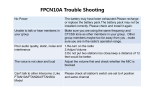User Guide| FreeSpeak II Base
Label Connector function
E
Push to toggle headset microphone on and off.
Keyset
A Keyset isaset of controlsassociated with an audio assignment. On the Base,
aKeyset ismade up of aviewing screen and three controls(arotary and two
push buttons).The viewing screen showsaChannel and any associated
messages. The rotary controlsvolume to that Channel,and the push buttons
control Call and Talk to the Channel. The viewing screensare also used to
display menu and mode information.
F
Stage Announce.Allowsthe Base operator to talk on the Stage Announce
output.Push and hold to talk.
G
All Talk. Allowsthe Base operator to talk to all wired and wirelessbeltpacks(2-
Wire and 4-Wire).Push and hold to talk.
H
Remote Mic Kill (RMK). AllowsBase operator to remotely unlatch all beltpack
talk keys,wirelessand wired.
I
StatusLED 1 = Transceiver warning light.If green,all transceiversare online.
StatusLED 2 = Beltpack warning light.If green all BPshave sufficient battery
power. If either light isamber (or red),you can pressthe mode button to check
the issue in the diagnosticsscreens.
J
Controlsoverall volume to the Base headset.ThisincludesChannels,program
feed and any other available audio.Turn rotary to adjust volume,push to turn
headset sound on and off.
K
Program feed to Base headset volume and control. Turn rotary to adjust volume,
push to turn feed on and off. (Doesnot affect program feed in Channels).
2.3 What isaKeyset?
A Keyset isaset of controlsassociated with an audio assignment. The default configuration of
the Base Station hasthree Partyline audio assignments, and aReply assignment. Beltpacks
have two Partyline audio assignments, two call assignments,and one reply assignment by
default.
2.3.1 Main Station Keysets
The Keysetson aBase Station ismade up of 4 viewing screens, each with an associated rotary
controller,aCall key and aTalk key.These controlsdisplay and regulate the audio routes
associated with the Base.Aswell ascontrolling audio assignments,the viewing screensdisplay
menu optionsand wirelessdiagnostics.
Page 15