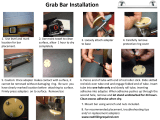Page is loading ...

STAT
IM
2000/2000S/2000 G4
CASSETTE AUTOCLAVE
™
Service Manual
STAT
IM
2000 Service Manual 96-108639 Rev 3.0. Copyright 2012 SciCan Ltd. All rights reserved.


Page 1
STAT
IM
2000/2000S Service Guide
96-108639 Rev 3.0
STAT
IM
2000 / 2000S / 2000 G4 Service Manual
Table of Contents
Table of Contents
About this Service Guide ....................................................... 5
Safety compliance ........................................................... 5
1.Identifying STATIM 2000 Units .......................................... 7
Identifying software versions ........................................... 7
Identifying controller board types ................................... 9
Identifying steam generator types ................................. 10
2. Tools, Maintenance Schedules,
Procedures and Testing .................................................. 13
Tools .............................................................................. 13
The control box ............................................................. 15
Calibration cassettes and reference meters................... 16
Calibration cassettes .............................................. 16
Reference meters .................................................... 17
Annual service requirements ......................................... 31
Routine maintenance schedule and procedures ........... 34
Draining the reservoir .............................................. 35
Cleaning the cassette ............................................. 35
Cleaning the water reservoir filter ........................... 36
Cleaning the water reservoir ................................... 36
Filters on the STATIM 2000/2000S ............................... 36
Bacteria retentive filter ............................................ 37
Compressor filter .................................................... 37
Filters on the STATIM 5000/5000S ............................... 37
Bacteria-retentive filter ............................................ 37
Compressor filter .................................................... 38
Replacing the cassette seal .......................................... 39
Cleaning the cover ........................................................ 40
Shipping the unit ........................................................... 40
Upgrading the firmware on STATIM G4 units ............... 41
Using the STATIM G4 remote access function ............. 42
Electrical safety testing ................................................. 44
Dielectric strength test (hi-pot) ................................ 44
Protective bonding impedance test
(ground continuity) .................................................. 44
Water conductivity testing ............................................. 45
3. Diagnostics and Troubleshooting Cycle Faults ............ 47
Basic mechanical diagnostics ....................................... 47
Using software as a diagnostic tool .............................. 47
For units with 2.x/5.x, 6.x controllers ............................ 47
For units with 7.x controllers (with service menu) .......... 48
Using the service menu on the STATIM G4
(Rev. 7 controller board) ................................................ 64
Troubleshooting cycle faults ......................................... 65
Cycle Fault Numbers and descriptions
for revision 3.x and 4.x controllers ................................ 66
Cycle Fault Numbers and descriptions on units
with revision 2.x/5.x/6.x and 7.x type controller
boards (1.xx/2.xx/4.xx/5.xx and 6.xx software .............. 67
4. STATIM 2000 Calibration ................................................ 81
Calibration procedure 1: for Rev. 3.x or 4.x boards ...... 81
Calibration procedure 2: for Rev. 2.x or 5.x boards,
software R1.xx or R2.xx ................................................ 85
Calibration procedure 3: for Rev. 6.X board,
software Rev. 4.xx and 5.xx .......................................... 89
Calibration procedure 4: for Rev. 7.x board,
software Rev. 6.xx ......................................................... 93
Calibration Procedure 8: for non-S G4 units with
Rev. 7.x Board, Software Rev. 7.xx, SL 00R1.xx .......... 97
5. STATIM 2000S Calibration ............................................ 103
Calibration procedure 5: for Rev. 2.x or 5.x
boards,software R1.xx and R2.xx ............................... 103
Calibration procedure 6: for Rev. 6.x boards,
software R4.xx and R5.xx ........................................... 108
Calibration procedure 7: for Rev. 7.x boards,
software R6.xx ............................................................. 113
Calibration Procedure 9: for S-class G4 Units with
Rev. 7.x Board,Software Rev. 7.xx, SL 00R1.xx ......... 118
6. Cover Assembly ............................................................. 123
For STAT
IM
2000 Classic
Removing the cover .................................................... 123
Reinstalling the cover .................................................. 125
Removing and replacing the armature gasket ............ 126
Removing and replacing the fascia ............................. 126
Removing and replacing the membrane keypad ........ 126
Removing and replacing the LCD ............................... 129
For STAT
IM
2000 G4
Removing the cover .................................................... 131
Reinstalling the cover .................................................. 133
Removing and replacing the armature gasket ............ 134
Removing and replacing the LCD overlay .................... 135
Removing and replacing the LCD touchscreen ........... 136
Removing and replacing the fascia ............................. 138
STATIM 2000/2000S/2000 G4 Service Guide

Page 2
STAT
IM
2000/2000S Service Guide
96-108639 Rev 3.0
STAT
IM
2000 / 2000S / 2000 G4 Service Manual
Table of Contents
Table of Contents
STATIM 2000/2000S/2000 G4 Service Guide
7. Electrical and Electronic Components ........................ 141
Controller board .......................................................... 141
Identifying the controller board type ..................... 141
Removing the controller board assembly ............. 143
Replacing/refitting the controller board assembly 146
Controller board fuse values ................................. 148
STAT
IM
2000 G4 Electronics ....................................... 149
Removing and replacing the STAT
IM
2000 G4
LCD controller board ............................................ 149
Removing and replacing the STAT
IM
2000 G4
USB port ............................................................... 151
Removing and replacing the STAT
IM
2000 G4
speaker ................................................................. 151
Removing and replacing the STAT
IM
2000 G4
Ethernet port ......................................................... 152
Microprocessor ........................................................... 153
Processor types .................................................... 153
Removing the microprocessor .............................. 154
Replacing/refitting the microprocessor ................. 155
Microswitch ................................................................. 156
Removing the microswitch ................................... 156
Replacing the microswitch .................................... 157
Adjusting the microswitch ..................................... 157
Mains components ...................................................... 158
Removing and replacing a fixed power cord ........ 159
Removing a detachable power cord ..................... 160
Replacing/refitting a detachable power cord ........ 160
Power (on/off) switch ................................................... 161
Removing the power switch ................................. 161
Replacing/refitting the A.C. Power switch ............ 162
Receptacle / line filter .................................................. 163
Removing the receptacle / line filter ..................... 163
Replacing/refitting the receptacle / line filter ........ 163
LCD DC Power Source for STAT
IM
2000 G4 .............. 165
Removing and replacing the STAT
IM
2000 G4
LCD DC power source .......................................... 165
8. Pumps, Reservoir and Compressor ............................. 167
Water pumps ............................................................... 167
Identifying pump types ......................................... 167
Testing pump flow ................................................ 168
Water pump recovery repair procedure ...................... 170
Performing filter maintenance ............................... 170
Performing internal pump filter maintenance ........ 171
Performing water reservoir filter maintenance ...... 173
Performing inline filter maintenance ...................... 174
Performing pump tube replacement ..................... 174
Removing the Fluid-O-Tech pump assembly ....... 177
Testing the Fluid-O-Tech pump diode .................. 178
Reinstalling the Fluid-O-Tech pump assembly ..... 179
Removing the SciCan or Ulka pump assembly .... 180
Reinstalling the SciCan or Ulka pump assembly .. 180
Reservoir and water sensors ....................................... 181
Removing the reservoir ......................................... 181
Reinstalling the reservoir ....................................... 182
Troubleshooting .................................................... 183
Compressor ................................................................. 189
Removing the compressor .................................... 190
Reinstalling the compressor ................................. 191
9. Solenoid Valve and Pressure Transducer ................... 193
Solenoid valve ............................................................. 193
Inspecting and repairing the
type B solenoid valve ............................................ 193
Removing the solenoid valve ................................ 196
Refitting the solenoid valve ................................... 196
Pressure transducer .................................................... 197
Identifying and checking the
pressure transducer .............................................. 197
Removing the pressure transducer ....................... 201
Reinstalling the pressure transducer .................... 202
Removing the pressure interface board ................ 203
Reinstalling the pressure interface board ............. 203
Removing and replacing the
pressure interface board battery ........................... 205
10. Armature, Isoplate, and Probe Bracket
and Chamber Thermocouple ...................................... 207
Armature and isoplate ................................................. 207
Removing armature and isoplate ........................... 207
Reinstalling armature and isoplate ........................ 209
Removing the isoplate from the
armature-isoplate .................................................. 210
Replacing and reassembling the isoplate
into the armature .................................................... 211
Probe bracket and
chamber thermocouple ................................................ 212
Removing the probe bracket and chamber
thermocouple ........................................................ 212
Replacing and reinstalling the probe bracket
and chamber thermocouple .................................. 215
Aligning the probe bracket and chamber
thermocouple ........................................................ 218

Page 3
STAT
IM
2000/2000S Service Guide
96-108639 Rev 3.0
STAT
IM
2000 / 2000S / 2000 G4 Service Manual
Table of Contents
Table of Contents
STATIM 2000/2000S/2000 G4 Service Guide
11. Steam Generator, Check Valve, Thermal Fuse and
Pressure Relief Valve ................................................... 221
Steam generators ......................................................... 221
Replacing 1st generation and
stainless steel steam generators (matrix) ............... 222
Removing the aluminum steam generator ............. 223
Reinstalling the aluminum steam generator ........... 224
Removing the stainless steel steam generator ...... 226
Reinstalling the stainless steel steam generator .... 227
Check valves ................................................................ 229
Testing the check valve ......................................... 229
Removing and replacing the check valve .............. 230
Steam generator thermal fuses .................................... 232
Removing the thermal fuse
on the aluminum steam generator ......................... 233
Replacing the thermal fuse
on the aluminum steam generator ......................... 235
Removing and replacing the thermal fuse
on the stainless steel steam generator .................. 236
Pressure relief valve ..................................................... 236
Checking the pressure relief valve ......................... 237
Removing and replacing the pressure relief valve ...237
12. Printer and Data Logger ............................................. 241
Printer .......................................................................... 241
Removing and replacing the STATprinter cover .... 241
Removing and replacing the printer module ......... 242
Removing and replacing the
printer interface board .......................................... 243
Removing and replacing the battery ..................... 243
Adjusting print quality ........................................... 243
Removing the printer assembly ............................ 244
Replacing the printer ............................................. 245
Installing thermal paper into the statprinter .......... 246
Removing paper jams ........................................... 247
Recommended printers ........................................ 248
Installing the external printer ................................. 249
Data Logger ................................................................. 250
Installing the SciCan Data Logger ........................ 251
Data Logger troubleshooting ................................ 254
Transferring data from the USB drive or SD card .. 256
Data Logger specifications ................................... 257
13. Installation .................................................................... 259
Environmental considerations ..................................... 259
Unit placement ............................................................ 260
Connecting the waste bottle ....................................... 260
Filling the STATIM reservoir ........................................ 261
Priming the STATIM pump .......................................... 261
Powering up and setting up the unit ........................... 261
Setting the time and date ............................................ 262
Language selection ..................................................... 262
Assigning unit identifier number .................................. 262
Setting/editing serial number ...................................... 263
Setting air drying time ................................................. 264
Connecting STAT
IM
G4 to a network ......................... 265
Setting up the G4 web portal ...................................... 266
Preparing unit for use .................................................. 271
Shipping the unit ......................................................... 271
Unit installation checklist ............................................. 271
14. STATIM Operational Diagram ..................................... 273


Page 5
STAT
IM
2000/2000S Service Guide
96-108639 Rev 3.0
About this Service Guide
About this Service Guide
This STAT
IM
service manual was created to act as reference for the service and repair of the
STAT
IM
brand. In the interest of providing one comprehensive global service manual, this book
references both the STAT
IM
2000 and the STAT
IM
2000S models. Because of this, you will note
that there are chapters and sections that do not apply to the STAT
IM
unit that you may have, or
are repairing.
If you have a question about the unit you are repairing, please do not hesitate to contact your local
SciCan representative for confirmation.
Hazardous voltages are accessible when the cover is removed. Disconnect the power cord before
servicing the power mains portion of the controller board and associated devices.
If the cover is removed, a dielectric strength test (Hi-Pot) AND a protective bonding impedance
test (ground continuity) must be performed on the STATIM when the work is completed and after
the cover has been returned to the unit.
The STAT
IM
is heavy. Exercise caution and seek assistance when lifting or carrying the units.
Use only steam-process distilled water in the STAT
IM
.
The STAT
IM
contains electronic circuitry that is static sensitive. Always wear a static strap when
working with or near printed wiring boards. In addition, use static footstraps, grounding mats and
grounded work surfaces when servicing microprocessor devices. Transport boards and devices in
static protected bags.
Ensure that there is sufficient steam-process distilled water in the STAT
IM
before activating the
pump.
Safety Compliance
When a STAT
IM
is serviced, the safety criteria as specified by applicable international safety
standards and applicable national, state, provincial, and regional laws and regulations must be
observed and maintained.
The following symbols
appear in the margins
of this book.
A potential hazard
to the operator.
A situation which
may lead to a
mechanical failure.
Important
information
STATIM 2000/2000S/2000 G4 Service Guide

Page 6
STAT
IM
2000/2000S Service Guide
96-108639 Rev 3.0
1. Identifying STAT
IM
2000 Units
STATIM 2000/2000S/2000 G4 Service Guide
WARNINGS AND
PRECAUTIONS
If you have questions about the unit you are repairing, please do not hesitate to
contact your local SciCan representative for information. Also, the STAT
IM
is heavy.
Exercise caution and seek assistance when lifting or carrying units.
EXERCISE CAUTION
t Hazardous voltages are accessible when the cover is removed.
t Disconnect the power cord before servicing the power mains portion of the
controller board and associated devices.
PERFORM TESTS
t If the cover is removed, a dielectric strength test (Hi-Pot) AND a protective
bonding impedance test (ground continuity) must be performed on the STAT
IM
when the work is completed and after the cover has been returned to the unit.
PROTECT THE UNIT
t Use only steam-process distilled water in the STAT
IM
.
t The STAT
IM
contains electronic circuitry that is static sensitive. Always wear a
static strap when working with or near printed wiring boards. In addition, use
static footstraps, grounding mats and grounded work surfaces when servicing
microprocessor devices. Transport boards and devices in static protected bags.
t Ensure there is sufficient steam-process distilled water in the STAT
IM
before
activating the pump.
t In order to ensure adherence to the applicable safety agency approvals,
state, provincial, regional and national laws, replace components with SciCan
approved parts only.

Page 7
STAT
IM
2000/2000S Service Guide
96-108639 Rev 3.0
1. Identifying STAT
IM
2000 Units
STATIM 2000/2000S/2000 G4 Service Guide
Identifying STAT
IM
2000 Units
(Does not include ‘E’ models)
There are two main types of STAT
IM
2000 units, the G4 touchscreen version and Statim Classic
with keypad. Each of these two versions have a North American specification or “non S” unit,
and the European specification or “S” unit. In the Classic series, they are labeled respectively as
“STAT
IM
2000” and “STAT
IM
2000S”.The G4 series models do not use the “S” designation in their
names, but the G4 series does include S-class models for distribution in markets requiring these
cycle types, and non S-class for the North American market.
There are many mechanical identifiers to differentiate between the set types, (e.g., pressure
transducer for ‘S’ class, no pressure transducer for the non ‘S’ class). The details in the matrix
further below will help you identify units based on their factory specifications.
Note that this section does not cover STAT
IM
2000E models. For more information on these,
contact SciCan Technical Service.
Identifying Software Versions
To identify a unit’s software version, power it OFF and back ON again. During start up, a
number is briefly displayed in the upper right-hand corner of the LCD that indicates which
software is installed (See Figure 1). This number is also printed on the label attached to the U14
microprocessor and the U8EEPROM device on the Controller Board (See Figure 2).
Note that units with Revision 3.x or 4.x controller boards WILL NOT display the software revision
on the LCD display. These units will display “SELECT A CYCLE”.
The software version number is the character to the immediate right of the R as indicated by:
Figure 1
S501R102 S501R200
example example
LCD readout on Power-up
S501R100 is software version 1.00
S501R101 is software version 1.01
S501R102 is software version 1.02
S501R200 is software version 2.00
For example:
Figure 2
01-xxxxxx
S502R102
Sept. XX 03
52102
0319
Microprocessor label example:
EPROM label
example:
Product Year / week

Page 8
STAT
IM
2000/2000S Service Guide
96-108639 Rev 3.0
1. Identifying STAT
IM
2000 Units
Software Versions and Corresponding Calibration Procedures
Model Approx.
Year of
Manufacture
Software
Revision
Steam
generator
Type
PCB
Revision
Pump Compressor Pressure
transducer
Validation
thermocouple
Calibration
procedure
1000 1992 - 1995 N/A Aluminium
Internal
3.x/4.x
3
N/A N/A N/A 1
2000 1992 - 1995 N/A Aluminium
Internal
3.x/4.x
33
N/A N/A 1
2000 1995 - 2005 S2O2R1xx
S2O2R2xx
Aluminium
Internal
2.x/5.x
33
N/A N/A 2
2000 2005 - 2007 S2O2R5xx Aluminium
External
6.x
33
N/A
3
3
2000
2007 Æ
S2O2R6xx Aluminium
External
7.x
33
N/A
3
4
2000
G4
2010 Æ
S202R7xx Aluminium
External
7.x
33 N/A 3
8
2000S 1995 - 2004 S2S2R1xx
S2S2R2xx
Aluminium
Internal
2.x/5.x
33 3
(60 p.s.i.)
N/A 5
2000S 2004 - 2005 S2S2R4xx Stainless
Steel
6.x
33 3
(68p.s.i.)
N/A 6
2000S 2005 - 2007 S2S2R5xx Aluminium
External
6.x
33 3
(68p.s.i.)
N/A 6
2000S
2007 Æ
S2S2R6xx Aluminium
External
7.x
33 3
(68p.s.i.)
N/A 7
2000S
G4
2010 Æ
S2S2R7xx Aluminium
External
7.x
33 3
(68p.s.i.)
N/A 9
Identifying Controller Board Types
There are four different types of Controller Boards that may be encountered in STAT
IM
2000/2000S/2000 G4
type units (See ‘PCB revision’ above). They can be identified as below (Figure 3):
Figure 3
Revision 3.x/4.x type board (1992 – 1995):
Typical features:
t Revision number bottom right hand side.
t Single, rectangular microprocessor.
STATIM 2000/2000S/2000 G4 Service Guide

Page 9
STAT
IM
2000/2000S Service Guide
96-108639 Rev 3.0
1. Identifying STAT
IM
2000 Units
STATIM 2000/2000S/2000 G4 Service Guide
Revision 2.x/5.x type board (1995 – 2004):
Revision 6.x type board (2004 - 2007):
Revision 7.x type board (2007 to present):
Typical features:
t Revision number bottom right hand
side.
t Rectangular microprocessor plus
EPROM
t ‘W1’ jumper for calibration
t Blue ‘pressure interface/printer’
connector
Typical features:
t Revision number bottom right hand
side.
t Square microprocessor plus EPROM
t ‘W1’ jumper for calibration
t Blue ‘pressure interface/printer’
connector
Typical features:
t Up to revision 7.30, the revision
number is on the top right hand side
(printed vertically)
t From revision 7.4 onwards, the
revision number is on the bottom left
hand side (printed horizontally) under
the connector J1
t Square microprocessor plus EPROM
t NO ‘W1’ jumper for calibration
t NO Blue ‘pressure interface/printer’
connector
t All components integrated on single
board
t Surface mount type component.
t ‘Push in’ yellow thermocouple
connectors.

Page 10
STAT
IM
2000/2000S Service Guide
96-108639 Rev 3.0
1. Identifying STAT
IM
2000 Units
Identifying Steam Generator Types
There are three different types of steam generator (boiler) that may be encountered in STAT
IM
2000/2000S units. They can be identified as below (Figure 2):
Aluminum steam generator with internal thermocouple (1992 – 2004):
Stainless steel steam generator (2004 – 2005):
Typical features:
t 70 p.s.i. pressure relief valve (PRV)
(no ring pull)
t Thermocouple embedded in side of
steam generator
t Software required to drive this steam
generator = R1xx/R2xx (revision
3.x/4.x/2.x/5.x PCB)
Typical features:
t Software required to drive this steam
generator = R4xx (revision 6 PCB only)
STATIM 2000/2000S/2000 G4 Service Guide

Page 11
STAT
IM
2000/2000S Service Guide
96-108639 Rev 3.0
1. Identifying STAT
IM
2000 Units
Aluminum steam generator with external thermocouple, a.k.a. ‘ALEX’ boiler (2005 – present):
Typical features:
t 43.5 p.s.i. pressure relief valve (PRV)
(ring pull on S models, no ring pull on
non S models)
t Thermocouple clamped to underside
of steam generator
t Blanking plug in the side of steam
generator in original thermocouple
position
t Software required to drive this steam
generator is R5xx for revision 6 PCB
and R6xx for revision 7 PCB
STATIM 2000/2000S/2000 G4 Service Guide

Page 12
STAT
IM
2000/2000S Service Guide
96-108639 Rev 3.0
2. Tools, Maintenance Schedules, Procedures and Testing
WARNINGS AND
PRECAUTIONS
If you have questions about the unit you are repairing, please do not hesitate to
contact your local SciCan representative for information. Also, the STAT
IM
is heavy.
Exercise caution and seek assistance when lifting or carrying units.
EXERCISE CAUTION
t Hazardous voltages are accessible when the cover is removed.
t Disconnect the power cord before servicing the power mains portion of the
controller board and associated devices.
PERFORM TESTS
t If the cover is removed, a dielectric strength test (Hi-Pot) AND a protective
bonding impedance test (ground continuity) must be performed on the STAT
IM
when the work is completed and after the cover has been returned to the unit.
PROTECT THE UNIT
t Use only steam-process distilled water in the STAT
IM
.
t The STAT
IM
contains electronic circuitry that is static sensitive. Always wear a
static strap when working with or near printed wiring boards. In addition, use
static footstraps, grounding mats and grounded work surfaces when servicing
microprocessor devices. Transport boards and devices in static protected bags.
t Ensure there is sufficient steam-process distilled water in the STAT
IM
before
activating the pump.
t In order to ensure adherence to the applicable safety agency approvals,
state, provincial, regional and national laws, replace components with SciCan
approved parts only.
STATIM 2000/2000S/2000 G4 Service Guide

Page 13
STAT
IM
2000/2000S Service Guide
96-108639 Rev 3.0
2. Tools, Maintenance Schedules, Procedures and Testing
STATIM 2000/2000S/2000 G4 Service Guide
Tools, Maintenance Schedules,
Procedures and Testing
Tools
STAT
IM
specific items from SciCan
Before a STAT
IM
can be serviced, the following special tools are required in addition to your
service tool kit. These tools are available from SciCan or your nearest service depot:
1. Control box SciCan Part # 01-103141S
2. Pump tester SciCan Part # 01-100713S
3. Water conductivity tester SciCan Part # 01-103139S
4. Solenoid plunger tube wrench SciCan Part # 01-103471S
5. 9/64” ball-end allen-key (hex) screwdriver SciCan Part # 01103469S
6. Calibration cassette,
SciCan 2000 Non S models only SciCan Part # 01-103087S
7. Calibration cassette,
SciCan 2000 All models SciCan Part # 01-106366S
Generic reference devices for calibration
8. Calibrated digital thermometer with ‘K’ type probe
9. Calibrated digital voltmeter with accuracy of 0.001 Volts
10. Calibrated digital pressure meter, 0 – 400 kPa absolute/0 – 7 bar absolute
More details on recommended devices can be found in section ‘Recommended Reference Meters’
Electrical safety test devices
11. Hi-Pot tester
12. Ground continuity tester
13. Static strap
14. Static bags
General tool list
t Phillips screwdriver
t Flat-blade electrician’s screwdriver
t Potentiometer trimmer
t Needle nose pliers
t Wire cutters
t Wrench 3/8” A/F
t Wrench 7/16” A/F
t Wrench 9/16” A/F
t Wrench 11/16” A/F
t Wrench 7/8” A/F
Note: This tool list is a guide and suggests what is the minimum required to remove and replace
components in the STATIM. Other tools may be required as an aid to servicing at the discretion of
the individual service engineer.

Page 14
STAT
IM
2000/2000S Service Guide
96-108639 Rev 3.0
2. Tools, Maintenance Schedules, Procedures and Testing
Sample equipment set up for calibration of a non-S unit
1. Calibration cassette with detachable
thermocouple
2. Digital voltmeter
3. Digital thermometer
4. (no pressure meter required)
5. Control box
6. 2x7 ribbon cable, LCD connector
(connect to Controller Board header
P3)
7. 1x7 cable, keypad connector
(connect to Controller Board header
P4)
8. 2x10 molded socket, test connector
(connect to Controller Board header
P1)
Sample equipment set up for calibration of S unit
1. Calibration cassette.
2. Digital voltmeter
3. Digital reference thermometer
with thermocouple. (Fluke 51
with 80PK-26 probe shown)
4. Digital reference pressure meter
(S only) (Druck DPI 750 R shown)
5. Control box
6. LCD connector cable (connect
to Controller Board header P3)
7. Keypad connector cable (connect
to Controller Board header P4)
8. Test connector cable (connect to
Controller Board leader P1)
NOTE: The following section describes in greater detail the equipment depicted in Figures 1
and 2.
Figure 2
Figure 1
1
1
3
2
6
8
7
45
3
2
5
876
STATIM 2000/2000S/2000 G4 Service Guide

Page 15
STAT
IM
2000/2000S Service Guide
96-108639 Rev 3.0
2. Tools, Maintenance Schedules, Procedures and Testing
STATIM 2000/2000S/2000 G4 Service Guide
The Control Box
NOTE: Late model STAT
IM
s with
Rev.7 boards can be calibrated with the
cover on using the unit’s software and
keypad, making use of the Control Box
as an option. For older models, use of a
control box is required.
The Control Box (5) is a service tool
that allows a technician to operate the
unit while it is being serviced. There are
two kinds of Control Boxes you may
encounter: one uses toggle switches,
the other uses a membrane keypad
arrangement similar to the keypad on the
unit.
When connecting the Control Box connectors to the Controller Board note the positions of Pin
number 1 of the Control Box test connectors and Pin number 1 of the Controller Board headers.
The Control Box has a display (LCD) and a variety of control switches that allow the technician to:
1. Operate the unit independently of the keypad mechanism, to manually activate the pump,
valve or compressor, or run cycles.
2. Make frequently used Controller Board measurements by providing a common output and
rotary switch for signal selection during calibration. See the Calibration Instructions in chapters
4 and 5 of this service manual.
If only the display and button functions are being used, connect the LCD cable (6) to Controller
Board connector P3, the keypad cable (7) to Controller Board connector P4 and power the
STAT
IM
ON.
If the override or measurement functions are being used, connect the test connector cable (8) to
connector P1 of the Controller Board in addition to the other cables.
When using a toggle switch model of the Control Box, turn the switch to the ON position to
activate the desired device. To turn the device OFF, turn the switch to the AUTO position. To
select, start and / or stop a cycle, activate the appropriate push-button switch on top of the
Control Box.
Calibration uses the Select out +, Select out - jacks and a setting on the Rotary Switch to set the
calibration operation desired for Revision 3.x/4.x Controller Boards (for STATIM 2000 units only).
See Calibration Procedure 1 or chapter 4 of this service manual.
When using a keypad model of the Control Box, the keypad switch must be held down to turn the
desired device ON. Vref measurements use test leads, the Vref + and Vref - jacks and a voltmeter
hooked up in series. Calibration uses the Select out + and Select out - jacks, test leads and a
setting on the Rotary Switch to set the calibration operation desired for Rev. 3.x/4.x Controller
Boards (for STATIM 2000 units only). The keypad of this Control Box provides the same features
as a STAT
IM
keypad. Note: The Control Box is for use with STAT
IM
products ONLY.
Figure 3

Page 16
STAT
IM
2000/2000S Service Guide
96-108639 Rev 3.0
2. Tools, Maintenance Schedules, Procedures and Testing
Calibration Cassettes and Reference Meters
Specially designed calibration cassettes allow technicians to take readings from within the
cassette while the unit is in operation. In addition, calibration also requires the use of certain
reference meters. Use the table below to identify the meters you will require.
Sterilizer type Part Number Description Meter types required
STAT
IM
2000 (non S)/
2000 G4
01-103087S Calibration cassette
STAT
IM
2000
Temperature only
STAT
IM
5000 (non S)/
5000 G4
01-103088S Calibration cassette
STAT
IM
5000
Temperature only
STAT
IM
2000S/
2000S G4
01-103088S Calibration Cassette
2000S B
Temperature and
pressure
STAT
IM
5000S/
5000S G4
01-106367S Calibration Cassette
5000S C
Temperature and
pressure
Calibration Cassettes
The cassette of the STATIM unit is effectively
a fixed volume chamber that contains
instruments during sterilization. Saturated
steam at a specific temperature and pressure
is introduced to produce the correct
conditions for sterilization. The cassette is
part of a sealed system designed to contain
the pressurized steam. To calibrate the unit’s
temperature and pressure (if appropriate) monitoring devices, a special calibration cassette must
be used. The calibration cassette allows a technician to independently monitor the temperature
and pressure inside the cassette, ensuring the unit is operating in accordance to its original
specifications and to national/international standards.
The relevant cassette types are detailed in the chart above, and the following important
information should be noted before choosing the appropriate cassette to use.
t Non S unit cassettes require a 1.6mm (1/16”) temperature probe and cannot be used with
a 3.2mm (1/8”) temperature probe. (See meter details for probe diameter).
t S unit cassettes have temperature fittings (one fitted and one in the cassette accessories
supplied) that will allow the use of both 1.6mm (1/16”) and 3.2mm (1/8”) temperature
probe. (See meter details for probe diameter).
t S unit cassettes are designed for both temperature and pressure reference meters and are
suitable for all models, S and Non S. If these cassettes are acquired, the non S, single port
cassette is not required.
t The non S unit cassettes should not be used to calibrate S class units.
t Please note that when calibrating non-S units with an S unit cassette that the pressure
meter will not be required and the test port will require the pressure tube supplied with the
cassette to be connected to the pressure fitting to prevent steam leakage.
STATIM 2000/2000S/2000 G4 Service Guide
Figure 4

Page 17
STAT
IM
2000/2000S Service Guide
96-108639 Rev 3.0
2. Tools, Maintenance Schedules, Procedures and Testing
STATIM 2000/2000S/2000 G4 Service Guide
Reference Meters
Calibration reference meters are important for accurately setting the STAT
IM
unit so that the
correct sterilization conditions (temperature and pressure) occur in accordance with the original
specifications of the unit and national/international standards.
When ordering any digital thermometer and temperature probe, ensure that the supplier is aware
that the area where the most accuracy is required is between 130°C and 140°C.
Temperature meters and probes should always be calibrated as a matched pair.
Test equipment should be calibrated on a regular basis based on the manufacturer’s
recommended calibration interval.
Calibration of reference equipment used with autoclaves should ALWAYS be to national or
international standards by a certified calibration laboratory.
A number of meters are recommended by SciCan and are referenced as follows:
For non-S unit calibration
The following reference meters are recommended for use with 01-103087S and 01-103088S test
cassettes:
t Omega HH81A single channel multifunction digital thermometer (www.omega.com)
t Omega TJ36-CASS-116G-6-SMP-M Temperature Probe (with SMP-M miniature male
connector).
Note: the above probe is 1.6mm (1/16”) diameter.
For S unit calibration
The following options are recommended for use with 01-106366S and 01-106367S test cassettes:
t A set of two independent meters, one pressure and one temperature.
t An integrated hand-held pressure and temperature calibrator.
Note: The thermocouple entry fitting on the S class cassette will need to be changed from the
3.2mm (1/8”) diameter fitting to the 1.6mm (1/16”) diameter fitting if using the Omega meter.
The two independent meters have been included where the user may already have an Omega
meter for non-S use who is upgrading to S class use, when only a pressure meter will be required.
They are also the lower cost options over the integrated device.

Page 18
STAT
IM
2000/2000S Service Guide
96-108639 Rev 3.0
2. Tools, Maintenance Schedules, Procedures and Testing
Recommended separate temperature and pressure meters for S unit calibration
temperature
t Fluke 51 Series II Digital Thermometer.
t Fluke 80PK-26 SureGrip Tapered Temperature Probe.
Notes:
t The flexible thermocouple included with the Fluke digital thermometer will not be used for
calibrating SciCan sterilizers. If you wish to use the flexible thermocouple in the future,
SciCan advises you to consult the digital thermometer’s manual for setting a temporary
offset, if required.
t The above probe is 3.2mm (1/8”) diameter.
t Technicians already in possession of the Omega HH81A or equivalent, and the associated
probe can use this meter as a replacement for the Fluke 51 and 80PK-26 probe. Note that
the probes are of different diameter and a cassette compression fitting change may be
appropriate.
Pressure
t Druck DPI 705R Absolute Pressure Meter with external 0 - 7 bar absolute pressure
transducer with ¼” NPT female thread.
STATIM 2000/2000S/2000 G4 Service Guide
Figure 5
/