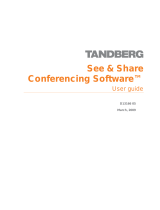Page is loading ...

Polycom, Inc. 1
USER’S GUIDE
RealPresence
®
CloudAXIS
™
Suite
Software 1.5.0 | May 2014 | 3725-03305-005 Rev. B

RealPresence® CloudAXIS™ Suite User Guide Release 1.5.0
Polycom, Inc. 2
Copyright ©2014, Polycom, Inc. All rights reserved. No part of this document may be reproduced, translated into
another language or format, or transmitted in any form or by any means, electronic or mechanical, for any purpose,
without the express written permission of Polycom, Inc.
6001 America Center Drive
San Jose, CA 95002
USA
Trademarks
Polycom®, the Polycom logo and the names and marks associated with Polycom products are trademarks and/or
service marks of Polycom, Inc. and are registered and/or common law marks in the United States and various other
countries. All other trademarks are property of their respective owners. No portion hereof may be reproduced or
transmitted in any form or by any means, for any purpose other than the recipient's personal use, without the express
written permission of Polycom.
End User License Agreement
By installing, copying, or otherwise using this product, you acknowledge that you have read, understand and agree to
be bound by the terms and conditions of the
End User License Agreement for this product.
Patent Information
The accompanying product may be protected by one or more U.S. and foreign patents and/or pending patent
applications held by Polycom, Inc.
Open Source Software Used in this Product
This product may contain open source software. You may receive the open source software from Polycom up to
three (3) years after the distribution date
of
the applicable product or software at a charge not greater than the
cost to Polycom of shipping
or
distributing the software to
you.
To receive software information, as well as the open
source software code used in this product, contact Polycom by email at [email protected]m
.
Disclaimer
While Polycom uses reasonable efforts to include accurate and up-to-date information in this document, Polycom
makes no warranties or representations as to its accuracy. Polycom assumes no liability or responsibility for any
typographical or other errors or omissions in the content of this document.
Limitation of Liability
Polycom and/or its respective suppliers make no representations about the suitability of the information contained in
this document for any purpose. Information is provided “as is” without warranty of any kind and is subject to change
without notice. The entire risk arising out of its use remains with the recipient. In no event shall Polycom and/or its
respective suppliers be liable for any direct, consequential, incidental, special, punitive or other damages whatsoever
(including without limitation, damages for loss of business profits, business interruption, or loss of business
information), even if Polycom has been advised of the possibility of such damages.
Customer Feedback
We are striving to improve our documentation quality and we appreciate your feedback. Email your opinions and
comments to
Visit the Polycom Support Center for End User License Agreements, software downloads, product documents,
product licenses, troubleshooting tips, service requests, and more.

Polycom, Inc. 3
Contents
About This Guide ...................................................................................................... 5
Conventions Used in this Guide ...................................................................................... 5
Terms and Writing Conventions ....................................................................................................... 5
Information Elements ....................................................................................................................... 5
Typographic Conventions ................................................................................................................ 6
Get Started ................................................................................................................. 7
Software Requirements .................................................................................................... 7
Hardware Requirements ................................................................................................... 7
Bandwidth, Video Format, and Resolution ..................................................................... 8
Language Packs ................................................................................................................ 8
Create and Manage Meetings ................................................................................... 9
Open the Portal User Interface ......................................................................................... 9
Manage Your Meetings ................................................................................................... 10
Schedule a Future Meeting ............................................................................................................ 10
Start a Meeting Now ....................................................................................................................... 12
View Your Scheduled Meetings ..................................................................................................... 12
Start a Scheduled Meeting ............................................................................................................. 13
Edit Details for a Scheduled Meeting ............................................................................................. 13
Delete a Scheduled Meeting .......................................................................................................... 14
End a Meeting ................................................................................................................................ 15
Manage Contacts ............................................................................................................. 15
Add a contact ................................................................................................................................. 15
Edit a Contact ................................................................................................................................. 16
Delete a Contact ............................................................................................................................ 17
Manage Your Personal Profile ........................................................................................ 17
Participate in Meetings ........................................................................................... 18
Join a Meeting .................................................................................................................. 18
Join a Meeting from the Services Portal ........................................................................................ 19
Join a Meeting from a Web URL .................................................................................................... 19
Select Video Preferences ................................................................................................ 21
Share Content .................................................................................................................. 23
Show Desktop Content to Other Meeting Participants .................................................................. 23
View Shared Content ..................................................................................................................... 24
Assign, Request, and Approve Presenter Rights ......................................................... 24
Assign Presenter Rights................................................................................................................. 24
Request Presenter Rights .............................................................................................................. 25
Approve Presenter Rights .............................................................................................................. 26
Record a Meeting ............................................................................................................. 26
Retrieve a Recording of a Meeting ................................................................................. 26
Invite Participants While a Meeting is in Progress ....................................................... 26

RealPresence® CloudAXIS™ Suite User Guide Release 1.5.0
Polycom, Inc. 4
Invite Participants with an E-mail Message ................................................................................... 27
Invite Participants from a Social Connector Contact List ............................................................... 27
Control the Display Screen ............................................................................................. 28
Manage Privacy Settings ................................................................................................ 29
Hide Your Video Stream ................................................................................................................ 29
Mute and Unmute Your Microphone .............................................................................................. 29
Change Hardware Settings ............................................................................................. 30
Change Your Camera .................................................................................................................... 30
Adjust Your Microphone and Speakers ......................................................................................... 30
Chat with Other Meeting Participants ............................................................................ 31
Use the DTMF Keypad ..................................................................................................... 32
Leave a Meeting ............................................................................................................... 32
Troubleshoot Issues ............................................................................................... 34
Get Help ................................................................................................................... 38
Related Documents ......................................................................................................... 38
The Polycom Community ............................................................................................... 38

Polycom, Inc. 5
About This Guide
This user guide shows you how to create and participate in recordable online web conference meetings
from the Services Portal in the Polycom
®
RealPresence
®
CloudAXIS
™
Suite.
This section contains common terms, descriptions of writing conventions, and a description of the user
guide contents.
Conventions Used in this Guide
This user guide contains terms, graphical elements, and typographic conventions. Familiarizing yourself
with these terms, elements, and conventions will help you perform video conferencing tasks.
Terms and Writing Conventions
As you read this guide, you will notice the same terms and conventions are used repeatedly. Make sure
you familiarize yourself with these terms and conventions so you understand how to perform video
conferencing tasks.
● Attendee An attendee refers to anyone participating in a CloudAXIS meeting.
● Presenter Presenters are granted special privileges, including the ability to share content, assign
presenter rights, and end a meeting. The meeting creator is automatically given presenter rights,
and more than one participant can be granted presenter rights during a meeting.
● Participant Participants receive audio and video experience and can view content.
● Meeting Meetings are active web conferences with a presenter and one or more participants.
● Content Share Content share displays the presenter’s full desktop to everyone in the meeting.
Only participants with presenter rights can share content.
Information Elements
The icons described in the following table are used to alert you to various types of important information
in this guide
Icons Used in this Guide
Name
Icon Description
Note
The Note icon highlights information of interest or important information needed
to be successful in accomplishing a procedure or to understand a concept.
Caution
The Caution icon highlights information you need to know to avoid a hazard that
could potentially impact device performance, application functionality, or
successful feature configuration.

RealPresence® CloudAXIS™ Suite User Guide Release 1.5.0
Polycom, Inc. 6
Name Icon Description
Web Info
The Web Info icon highlights supplementary information available online such
as documents or downloads on support.polycom.com or other locations.
Timesaver
The Timesaver icon highlights a faster or alternative method for accomplishing
a method or operation.
Power Tip
The Power Tip icon faster, alternative procedures for advanced administrators
already familiar with the techniques being discussed.
Troubleshooting
The Troubleshooting icon highlights information that may help you solve a
relevant problem or to refer you to other relevant troubleshooting resources.
Settings
The Settings icon highlights settings you may need to choose for a specific
behavior, to enable a specific feature, or to access customization options.
Typographic Conventions
A few typographic conventions, listed next, are used in this guide to distinguish types of in-text
information.
Typographic Conventions
Convention Description
Bold Highlights interface items such as menus, soft keys, file names, and directories. Also used to
represent menu selections and text entry to the User Interface.
Italics
Used to emphasize text, to show example values or inputs, and to show titles of reference
documents available from the Polycom Support Web site and other reference sites.
Blue Text Used for cross references to other sections within this document. If you click text in this style,
you will be taken to another part of this document.
Courier
Used for code fragments and parameter names.

Polycom, Inc. 7
Get Started
The CloudAXIS Services Portal enables you to create and participate in recordable online video
conference meetings. Depending on the organization’s policy, you can also invite contacts on Facebook
or Google Talk to join the meetings. Before you get started using the portal, be sure your system meets
the basic requirements listed in this chapter.
This chapter introduces these basic requirements and is divided into the following sections:
● Software Requirements
● Hardware Requirements
● Bandwidth, Video Format, and Resolution
● Language Packs
See the remainder of this user guide for information about creating and participating in meetings.
This section shows you the minimum system, hardware, browser, software, network, and bandwidth
requirements. Confirm that your system meets requirements listed in this chapter before using the portal.
If you experience issues with the requirements, see Troubleshoot Issues.
Software Requirements
For computers and laptop devices using CloudAXIS, the Services Portal supports operating systems
including Windows XP, Vista, Windows 7, or Windows 8 for PCs. For Apple Macs, the portal requires
Snow Leopard, Lion, or Mountain Lion.
Tablets or phones must be capable of running the Polycom RealPresence Mobile application. Refer to the
latest release notes for Polycom RealPresence Mobile at www.support.polycom.com for a list of
compatible devices.
CloudAXIS installs two plug-ins that enable video and social features:
● CloudAXIS Client Plug-in Enables SIP/HTTPS audio/video services and is downloaded when
you access CloudAXIS from a device for the first time.
● CloudAXIS Social Plug-in Enables access to Facebook and Google Talk contact lists and is
downloaded when you access social connectors from a device for the first time.
Use one of the following browsers to schedule or attend a CloudAXIS meeting.
● Microsoft Internet Explorer v8.0 or later
● Mozilla Firefox v14.0 or later
● Google Chrome v11.0 or later
● Apple Safari v5.0.6 or later
Hardware Requirements
A computer using the Polycom RealPresence CloudAXIS Suite requires hardware outlined in the
following table.

RealPresence® CloudAXIS™ Suite User Guide Release 1.5.0
Polycom, Inc. 8
Hardware Requirements
Component Description
Processor Processor Intel Core i5, 2.5 GHz or larger
RAM 2 GB
Video memory 256 MB or more
Hard drive space 200 MB
Camera Integrated or external
Audio devices Standard PC97 audio devices
Monitor Recommended: 16:9, 1920x1080
Minimum: 1024x768
Bandwidth, Video Format, and Resolution
The Polycom RealPresence CloudAXIS Suite supports the bandwidth, video format, and pixel resolution
outlined in the following table.
Supported Bandwidth, Video Format, and Resolution
Bandwidth Video Format Pixel Resolution
64 kbps–511 kbps QVGA 320x240
512 kbps–1023 kbps VGA 640x480
1024 kbps–1920 kbps 720p (HD) 1280x720
NOTE: Bandwidth is regulated by the RealPresence DMA.
Language Packs
Go to Language > View Supported Languages to view a list of languages supported in your Experience
Portal.
To set your browser to display your desired language, see the language download instructions for the
browser you are using.

Polycom, Inc. 9
Create and Manage Meetings
The Services Portal allows you to set up meetings that start immediately or meetings that are scheduled
to occur at a later time. To create meetings, you must have a user or admin account on the Services
Portal. With a valid web address and login credentials, you can log in to the portal and select the type of
meeting you want to create.
● If you choose to start a meeting immediately, a meeting interface opens in your web browser and
enables you to start inviting and interacting with participants.
● If you want to schedule a meeting to occur at a later time, enter the date, time, and other meeting
parameters, and invite participants. The portal adds the scheduled meeting to a calendar and
sends an email with a web URL link to the invited attendees. At the scheduled meeting time,
attendees open the web URL to join the meeting.
The portal allows users to attend meetings, share desktop content, manage video and audio privacy, and
chat online with other meeting attendees. For information on using the portal features, see Participate in
Meetings.
Note: End User License Agreement (EULA)
The CloudAXIS Social and Client Plug-ins require acceptance of a EULA before you can continue
using the software. View the EULA for your product at
http://support.polycom.com/PolycomService/home/home.htm
The following sections show you how to create and manage meetings in your organization’s CloudAXIS
environment. Topics include:
● Open the Portal User Interface
● Manage Your Meetings
● Manage Contacts
● Manage Your Personal Profile
Open the Portal User Interface
Log in to the Services Portal to create, schedule, join, and manage your meetings.
To log in to the Services Portal:
1 Obtain user or admin account login credentials from your CloudAXIS administrator.
2 Start a web browser, and enter the fully qualified domain name (FQDN) of the Services Portal to
open the login screen.
3 On the Polycom RealPresence CloudAXIS login page, enter your login credentials in the
USERNAME and PASSWORD fields to open the user interface.

RealPresence® CloudAXIS™ Suite User Guide Release 1.5.0
Polycom, Inc. 10
Manage Your Meetings
You can start a meeting immediately or schedule one to begin at any time in the future. The Services
Portal user interface also allows you to change the date, time, and other details of any meeting you have
scheduled.
Schedule a Future Meeting
To schedule a meeting to start at a later date:
1 Log in to the Services Portal with the user account credentials obtained from your CloudAXIS
administrator.
2 Select the Schedule tab to open the Schedule a Meeting screen.
3 In the Schedule a Meeting screen, enter the meeting information, as outlined in the following table.
CloudAXIS Schedule a Meeting Screen
Field Description
Meeting Name
(Optional) Enter a name describing the purpose of your meeting.
Agenda
(Optional) Enter a description of the topics to be covered in the meeting.
Information entered here is sent to all the invited participants.
Date and Time
Click inside the text box to display a calendar that you can use to choose the
day. Use the Hour and Minute sliders to schedule the start time. When you are
finished, click Done.
Duration Click inside the text box, and then use the Hour and Minute sliders to set the
meeting duration.Then click Done.
Use Personal VMR
(Optional) If you want to conduct the meeting using your personal VMR (virtual
meeting room) number, select the Use Personal VMR check box.
Invite People
Use one of the following procedures to enter the e-mail addresses of the people
that you are inviting to the meeting.
Enter each e-mail address individually, separating each address with a
semicolon (;).
Click ADD FROM CONTACTS to select contacts from your address book
or enterprise directory from the Select Attendees screen.
Select From Address Book (direct address book search) and click
Search to find your contacts from your local address book. Select the
checkbox for each contact you want to include. Then click INVITE TO
MEETING. For information about your address book, see Manage
Contacts.
Select From Enterprise Users to search the active directory that you are
connected to, and then click SEARCH to find your contacts. Select the
checkbox for each contact you want to include. Then click INVITE TO
MEETING.

RealPresence® CloudAXIS™ Suite User Guide Release 1.5.0
Polycom, Inc. 11
Field Description
Meeting Access
(Optional) Select this check box to require user ID and password authentication
for meeting attendees. Active Directory users are always required to enter their
username and password credentials. When this checkbox is selected, local
users are also required to enter their user ID and password.
Please note:
Select Only Enterprise Users to allow only attendees who are
authenticated members of your organization.
Select All Users to allow both enterprise and guest attendees.
Meeting Passcode
To require a passcode for users to enter a meeting, enter a passcode in this text
box. The passcode must be numerical and can be as long as 10 characters. If
an administrator has made a passcode mandatory, you must set a passcode for
all scheduled and ad hoc meetings.
Note that to ensure security of enterprise meetings, passcodes are not sent to
users in the meeting invitation. You must communicate the passcode to the
participants in a separate, preferably secure, communication.
4 Click SCHEDULE to display the Confirm Details screen, similar to the one shown next.
Confirm Meeting Details
5 Verify the meeting details, and then click CONFIRM. Each invited participant receives a Meeting
Invitation in an e-mail, and you receive confirmation that the meeting has been created, as shown
next.

RealPresence® CloudAXIS™ Suite User Guide Release 1.5.0
Polycom, Inc. 12
View the Meeting Invitation Details
Start a Meeting Now
You can use the Meet Now option in the Services Portal to begin a meeting immediately.
To start a meeting immediately:
1 Log in to the Services Portal using the fully qualified domain name (FQDN) and user account
credentials supplied by your CloudAXIS administrator.
2 On the Welcome screen, click Meet Now.
3 Do one of the following:
If a Secure with Participant Passcode dialog appears, enter a passcode that participants will
use when they join the meeting.
If the Welcome screen appears, select your video pre preferences and start the meeting. Then
you can invite participants. See Invite Participants While a Meeting is in Progress.
View Your Scheduled Meetings
You can view and sort through your scheduled meetings from the Calendar tab on the Services Portal.
To view your scheduled meetings:
1 Log in to the Services Portal using the fully qualified domain name (FQDN) and user account
credentials supplied by your CloudAXIS administrator.
2 Select the Calendar tab.

RealPresence® CloudAXIS™ Suite User Guide Release 1.5.0
Polycom, Inc. 13
3 In the Calendar screen, select one of the following options:
Today Displays all meetings you have scheduled for the current day. Click Prev or Next to
navigate through your list of scheduled meetings for that day.
Weekly Displays your scheduled meetings per week. Click Prev or Next to navigate through
your list of scheduled meetings per week.
Monthly Displays your scheduled meetings per month. Click Prev or Next to navigate through
your list of scheduled meetings per month.
Start a Scheduled Meeting
After a meeting is scheduled, the portal sends each attendant an e-mail containing a web URL.
Participants use the web URL to join the meeting. Meeting participants can interact with each other and
share content only after a presenter has logged in to the meeting.
The meeting creator is automatically given presenter rights and can join the meeting directly from the
portal or from the web URL sent in the e-mail notification. The meeting creator also can give a participant
a special passcode to enter the meeting as a presenter.
This section explains how the meeting creator joins the meeting from the portal.
To join the meeting from the portal:
1 Log in to the portal using the fully qualified domain name (FQDN) supplied by your organization’s
CloudAXIS administrator.
2 Click the Calendar tab, and then select Today to locate the meeting.
3 Click Host. (Note that the Host option appears five minutes before the meeting is scheduled to
start. The meeting creator, however, cannot log in until the time the meeting is scheduled.)
4 In the video preference screen, select your video preferences, and then click Join. See Select
Video Preferences to help you determine which options to select.
Edit Details for a Scheduled Meeting
Scheduled meetings can be edited or deleted only by the person who set them up. When a meeting is
edited, all invited participants receive a notification specifying the change. This section shows you how to
edit and delete your meetings.
To edit details of a meeting you have previously scheduled:
1 Log in to the Services Portal using the fully qualified domain name (FQDN) and user account
credentials supplied by your CloudAXIS administrator.
2 Click the Calendar tab.
3 Locate the meeting in your calendar as described in View Your Scheduled Meetings.
4 Click the schedule icon to open the Schedule a Meeting screen, shown next.

RealPresence® CloudAXIS™ Suite User Guide Release 1.5.0
Polycom, Inc. 14
Edit a scheduled meeting
5 Click in the fields you want to edit, and change the text to reflect your desired changes.
6 When your changes are complete, click Schedule.
7 In the Confirm Details screen, verify the meeting details and click Confirm.
Each invited participant receives the updated meeting details in an e-mail.
Note: Host passcode
r
esponsibility
For security reasons, e-mail invites do not include the passcode set for the meeting. The Host must
communicate the passcode to the participants in another, preferably secure, way.
Delete a Scheduled Meeting
You can delete a meeting that you have previously scheduled in the Services Portal. When you delete a
meeting, all participants receive confirmation that the meeting has been cancelled.
Note: Deleting meetings
Only meetings that are scheduled for a date and time in the future can be deleted from the calendar.
Meetings that are in progress or have been completed cannot be deleted from the calendar.

RealPresence® CloudAXIS™ Suite User Guide Release 1.5.0
Polycom, Inc. 15
To delete your scheduled meeting:
1 Log in to the Services Portal using the fully qualified domain name (FQDN) and user account
credentials supplied by your CloudAXIS administrator.
2 Click the Calendar tab.
3 Locate the meeting in your calendar as described in View Your Scheduled Meetings.
4 Click the delete button next to the meeting to delete the meeting and notify invitees that the
meeting has been cancelled.
End a Meeting
Only a presenter can end a meeting. When a presenter ends the meeting, all attendees are automatically
signed out.
To end a meeting:
1 Click the End Event icon to open the End Event screen, as shown.
End a meeting
2 Click Yes if you want the meeting to continue without you; click No to end the meeting now.
Manage Contacts
You can store participant contact information in the portal Address Book for future invitations. This section
shows you how to access the Address Book and add, edit, and delete contacts.
Add a contact
You can add any contact with a valid email address to the address book.
To add a contact:
1 Log in to the Services Portal using the fully qualified domain name (FQDN) and user account
credentials supplied by your CloudAXIS administrator.
2 Click the Address Book tab to display the Contacts screen.
3 Choose Add a Contact to display the Add a Contact dialog, as shown.

RealPresence® CloudAXIS™ Suite User Guide Release 1.5.0
Polycom, Inc. 16
Add-a-contact dialog
4 Enter the First Name, Last Name, Email Address, and phone number of the contact in the
appropriate text boxes. Then click ADD to add the contact to the Address Book.
Edit a Contact
You can change any information saved in connection with an address-book contact, including their first
name, last name, email address, or phone number.
To edit a contact:
1 Log in to the Services Portal using the fully qualified domain name (FQDN) and user account
credentials supplied by your CloudAXIS administrator.
2 Click the Address Book tab to display the Contacts screen.
3 To search for the contact you want to edit, enter the contact name in the Search Contacts text box
and click Enter, or use the scroll bar.
4 Click next to the contact to open the Edit Contact screen, shown next.
Edit contact screen
5 Click in the text boxes to edit the information you want to change. Then click SAVE.

RealPresence® CloudAXIS™ Suite User Guide Release 1.5.0
Polycom, Inc. 17
Delete a Contact
At any time, you can delete a contact that you want to remove from the address book.
To delete a contact:
1 Log in to the Services Portal using the fully qualified domain name (FQDN) and user account
credentials supplied by your CloudAXIS administrator.
2 Click the Address Book tab to display the Contacts screen.
3 In the Search Contacts text box, enter the name of the person whose contact information you want
to edit, and then click Enter. You also can use the scroll bar to look for the name.
4 Click next to the contact name you want to delete.
5 In the Delete this Contact? Dialog, click DELETE.
Manage Your Personal Profile
This section shows you how to manage and change details in your Services Portal personal profile. The
fields in the Edit Personal Details screen contain information that most frequently changes over a period
of time for a user.
1 Log in to the Services Portal using the fully qualified domain name (FQDN) and user account
credentials supplied by your CloudAXIS administrator.
2 Click the Personal Details icon at the top right of the welcome screen to display the Edit
Personal Details dialog.
3 Click in the appropriate text box to edit the information you want to change.
4 Confirm that your changes are correct, and then click UPDATE.
Note: Personal details and Active Directory
You cannot edit personal details if your CloudAXIS system uses Active Directory (AD) network
authentication. Ask your system administrator how to change your contact information in your Active
Directory profile if you need to make changes.

Polycom, Inc. 18
Participate in Meetings
The meeting creator logs in to the portal, invites participants, enters the meeting as a presenter, and
assigns presenter privileges to participants. Presenters and participants view the meetings through the
portal interface screen, which opens in a web browser and plays the audio and video streams for
conference interaction.
The presenter and participant portal interfaces offer similar options, which include the ability for users to
control their personal audio and video privacy, record the meeting, and participate in a group chat. The
presenter can enable other presenters to assign presenter rights to participants, invite other participants
while the meeting is in session, and end the meeting.
The next sections show you how to use the portal meeting interface in detail, including performing the
following tasks:
● Join a Meeting
● Select Video Preferences
● Share Content
● Manage Presenter Rights
● Record a Meeting
● Retrieve a Recording of a Meeting
● Invite Participants During a Meeting
● Control the Display Screen
● Manage Privacy Settings
● Change Hardware Settings
● Chat with Other Meeting Participants
● Use the DTMF Keypad
● Leave a Meeting
Note: RealPresence Mobile users
If you are participating from a tablet or phone device using the RealPresence Mobile (RPM)
application, see the RPM support site for useful information on using the application.
Join a Meeting
To join a meeting that you created, see Start a Scheduled Meeting. If a meeting is in progress or just
getting started, you can join it from the portal or from the URL supplied in the meeting invitation.

RealPresence® CloudAXIS™ Suite User Guide Release 1.5.0
Polycom, Inc. 19
Note: The Presenter must start the meeting before participants can interact with each othe
r
All meetings require the presenter to be logged in before the session can start; without the
presenter, participants cannot see or interact with each other.
Join a Meeting from the Services Portal
If you are logged in to the portal, you can click the Join Bridge button join a meeting that is in progress.
To join a meeting from the Services Portal:
1 Log in to the Services Portal with the user account credentials obtained from your CloudAXIS
administrator.
2 Click Join Bridge as shown next.
3 In the Meeting ID text box on the welcome screen, enter the Virtual Meeting Room (VMR) number
assigned to the meeting.
4 In the Passcode text box, enter the meeting passcode if one is required.
5 In the video preference screen, select from the available video preferences. For help making
selections, see Select Video Preferences.
6 After selecting your video preferences, click Join to enter the meeting.
Note: Join Bridge options
The Join Bridge option button is displayed only if the CloudAXIS administrator has enabled it in
your environment.
Join a Meeting from a Web URL
If you are not logged in to the Services Portal, you can join a meeting as a participant by using a web
URL that appears in a chat message, calendar invitation, or e-mail that was sent when the meeting was
created.
To join a meeting from a web URL:
1 From a PC running a compatible Windows OS, a Mac running a compatible Mac OS, or a mobile
device supported by the RealPresence Mobile application, click the web URL associated with the
meeting. You can also paste the web URL into the address bar of your web browser.

RealPresence® CloudAXIS™ Suite User Guide Release 1.5.0
Polycom, Inc. 20
2 In the login screen, if required, enter the passcode given to you to enter the meeting.
3 When prompted, enter your e-mail address or network credentials, and then click Sign In.
4 In the video preference screen, select from the available video preferences. For help making
selections, see Select Video Preferences.
5 After selecting your video preferences, click Join to enter the meeting.
To join the conference from a mobile device:
» Click Launch Real Presence Mobile from a device that has the RealPresence Mobile application.
The application opens and dials into the conference automatically. If the RealPresence application
is not installed, you are directed to the appropriate application store to install RealPresence Mobile.
In a restrictive firewall environment, you might be able to join video conferences only in Limited
Experience Mode. In this situation, after you click Join, you may be prompted to enter proxy credentials.
Contact your system administrator to obtain them.
When you have joined a meeting in Limited Experience Mode, you will not be able to show or view shared
content, and your session may be automatically adjusted to audio-only mode if network conditions
necessitate it.
To join a meeting in an environment that requires proxy authentication:
» From a Windows client, enter your proxy credentials in the dialog, and click OK.
/