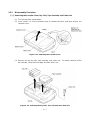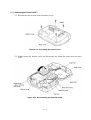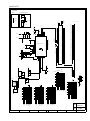SERVICE MANUAL
MODEL:P-touch 65
P-touch HOME&HOBBY
P-touch One

© Copyright Brother 2000
All rights reserved.
No part of this publication may be reproduced in any
form or by any means without permission in writing
from the publisher.
Specifications are subject to change without notice.

PREFACE
This publication is a service manual covering the specifications, theory of operation,
disassembly/reassembly procedure, and troubleshooting of the Brother P-touch 65/P-
touch HOME&HOBBY/P-touch One. It is intended for service personnel and other
concerned persons to accurately and quickly provide after-sale service for our P-touch
65/P-touch HOME&HOBBY/P-touch One.
To perform appropriate maintenance so that the machine is always in best condition
for the customer, the service personnel must adequately understand and apply this
manual.
This manual is made up of four chapters and appendices.
CHAPTER I SPECIFICATIONS
CHAPTER II MECHANISMS
CHAPTER III ELECTRONICS
CHAPTER IV TROUBLESHOOTING
APPENDICES CIRCUIT DIAGRAMS

CONTENTS
CHAPTER I. SPECIFICATIONS
1.1 MECHANICAL SPECIFICATIONS ........................................................................................I-1
1.1.1 External Appearance................................................................................................I-1
1.1.2 Keyboard..................................................................................................................I-1
1.1.3 Display......................................................................................................................I-1
1.1.4 Printing Mechanism..................................................................................................I-2
1.1.5 Tape Cassette..........................................................................................................I-2
1.1.6 Tape Cutter ..............................................................................................................I-2
1.2 ELECTRONICS SPECIFICATIONS ......................................................................................I-4
1.2.1 Character Generator ................................................................................................I-4
1.2.2 Power Supply...........................................................................................................I-4

I - 1
1.1 MECHANICAL SPECIFICATIONS
1.1.1 External Appearance
Figure 1.1-1 External Appearance
(1) Dimensions (W x D x H) 153 mm x 105 mm x 63 mm
(2) Weight
Machine proper Approx. 310 g
In package 410 g or less (including dry cells and a tape cassette)
1.1.2 Keyboard
(1) Entry system Rubber key pad
(2) Number of alphanumeric and symbol keys 31
(3) Number of function keys 12 (including On/Off key)
(4) Key arrangement See Figure 1.1-2.
1.1.3 Display
(1) Display type Liquid crystal display (LCD)
(2) Number of columns 8 columns x 1 rows
(See Figure 1.1-2.)
(3) Number of indicators 11 (See Figure 1.1-2.)
(4) Character size 5 dots wide by 7 dots high
(5) Field-of-view angle adjustment Fixed by a resistor

I - 2
1.1.4 Printing Mechanism
(1) Print system Direct thermal printing
(Fixed print head and tape feeding
mechanism)
(2) Print speed 7.5 mm/second (Typical)
(3) Print head
Type Thermal print head
Heat generator Consists of 64 heating elements vertically
aligned
Size of heating element 0.136 mm wide by 0.106 mm high
(4) Character size (dots) Height x Width
Standard (Small) size (1) 32 x 20
Double width (W2) 32 x 40
Double height (H2) 64 x 20
Large size (4) 64 x 40
1.1.5 Tape Cassette
(1) Cassette Cartridge type
(2) Tape type Direct thermal print tape (Metal deposit layer
on substrate)
(3) Tape size Width: 9, 12 mm
Length: 8 m
(4) Tape cassette packed with the Character color: Black
machine Tape color: White
Tape width: 12 mm or 9 mm (EU)
Tape length: 4 m
1.1.6 Tape Cutter
(1) Tape cutting Manual cutting with the cutter lever
(2) Cutter unit User-replaceable

I - 3
Figure 1.1-2 Key Arrangement

I - 4
1.2 ELECTRONICS SPECIFICATIONS
1.2.1 Character Generator
(1) Internal characters U.K./French/Belgium 180
German 188
U.S./Canada 178
(2) Internal fonts HELSINKI
(3) Print buffer capacity 55 characters
(4) Phrase memory capacity None
1.2.2 Power Supply
(1) Power supply Driven by 6 dry cells
Optional AC line adapter (7 VDC, 1.2A)
available (Europe only)
(2) Battery type Alkaline dry cells (AM3/LR6)
(3) Service life of batteries Will last through one tape cassette, and then
some (at room temperature and normal
humidity).
(4) Automatic powering-off Yes (If the machine remains unused for
approx. 5 minutes, it automatically powers itself
off.)
(5) Low battery indication
1) If the voltage level drops below approx. 5.7V, the CPU displays the
"BATTERY" message to warn you of low battery after completion of printing.
2) If it drops further below approx. 5.2V, the CPU immediately shuts down the
power.
3) Adapters with an output of 10.8 V or greater are designated as "high-voltage"
adapters and cannot be used for this machine. If this machine detects any
high-voltage adapter plugged in, it will power itself off.

CONTENTS
CHAPTER II. MECHANISMS
2.1 THEORY OF OPERATION ..................................................................................................II-1
2.1.1 Print Mechanism......................................................................................................II-1
2.1.2 Platen Setting & Retracting Mechanism..................................................................II-2
2.1.3 Tape Feed Mechanism............................................................................................II-3
2.1.4 Tape Cutter Mechanism..........................................................................................II-4
2.1.5 Cutter Safety Lock Mechanism................................................................................II-5
2.2 DISASSEMBLY & REASSEMBLY........................................................................................II-6
2.2.1 Disassembly Procedure...........................................................................................II-7
[ 1 ] Removing the Cassette Cover, Dry Cells, Tape Cassette, and Cutter Unit.............II-7
[ 2 ] Removing the Chassis ASSY..................................................................................II-8
[ 3 ] Removing the Sub PCB*, Main PCB, and Rubber Key Pad .................................II-11
[ 4 ] Taking out the - and + Terminal ASSYs 65, +/- Terminals P1 and P3,
and Battery Terminals P2 .....................................................................................II-12
[ 5 ] Unsoldering the + and - Terminal ASSYs 65 and Sub PCB Leads*
from the Main PCB................................................................................................II-14
2.2.2 Reassembly Procedure.........................................................................................II-15
[ 1 ] Soldering the Sub PCB Leads* and + and - Terminal ASSYs 65
onto the Main PCB................................................................................................II-15
[ 2 ] Setting the Battery Terminals P2, +/- Terminals P3 and P1,
and + and - Terminal ASSYs 65 ..........................................................................II-16
[ 3 ] Installing the Rubber Key Pad, Main PCB, and Sub PCB* ...................................II-17
[ 4 ] Installing the Chassis ASSY..................................................................................II-18
[ 5 ] Setting the Cutter Unit, Tape Cassette, Dry Cells, and Cassette Cover ...............II-21
[ 6 ] Demonstration Print and Final Check ...................................................................II-22

II - 1
2.1 THEORY OF OPERATION
2.1.1 Print Mechanism
n Structure of Thermal Head
This machine uses direct thermal printing. The thermal print head has a heat generator
consisting of 64 heating elements which are vertically aligned as shown in Figure 2.1-1.
Each heating element is 0.136 mm wide by 0.106 mm high.
Figure 2.1-1 Heat Generator of Thermal Head
n Printing Process
When the cylindrical rubber platen is pressed against the thermal print head with the
thermal tape sandwiched inbetween, the CPU applies electric power to the selected ones
of those 64 heating elements.
The selected heating element(s) generates heat that dissolves the metal deposit layer of
the thermal tape so as to reveal the substrate layer, producing a dot on the tape. The
tape is advanced and the next heating cycle is repeated, thus forming a character on the
tape.
n Character Formation
While the drive motor (DC motor) feeds the tape by 0.106 mm for 13.8 ms, the thermal
head generates heat once. The feed amount of 0.106 mm is smaller than the width
(0.136 mm) of the heating elements so that the heat generated at one heating cycle will
overlap with the next heating cycle. This forms a character having no gap between
adjacent printed dots.
0.106 mm
6.784 mm
0.136 mm

II - 2
2.1.2 Platen Setting & Retracting Mechanism
This mechanism consists of the roller holder ASSY and the roller holder setting lever
(wedged lever) provided on the inside of the cassette cover.
The roller holder ASSY supports the platen so that the platen can move perpendicularly
to the thermal head and rotate freely.
Closing the cassette cover fits its roller holder setting lever into the slot between the roller
holder ASSY and the chassis's bent section. This pivots the roller holder ASSY around
the shaft provided on the chassis so as to press the roller holder ASSY against the
thermal head.
The platen is pressed perpendicularly against the thermal head with the tape sandwiched
inbetween under a uniform load by the platen spring. At the same time, the platen gear
becomes engaged with the drive gear of the gear train on the chassis (see Figure 2.1-3).
Opening the cassette cover pulls out its roller holder setting lever so that the roller holder
spring retracts the roller holder ASSY from the thermal head, providing you with enough
space to replace the tape cassette.
Figure 2.1-2 Platen Setting & Retracting Mechanism

II - 3
2.1.3 Tape Feed Mechanism
This mechanism consists of a DC motor, gear train and roller holder ASSY.
When you load a tape cassette and close the cassette cover, the platen and the thermal
head sandwich the tape inbetween and the platen gear becomes engaged with the gear
train, as described in Subsection 2.1.2.
As the DC motor rotates, the rotation is transmitted via the gear train to the platen gear.
Accordingly, the sandwiched tape will be advanced.
Figure 2.1-3 Tape Feed Mechanism

II - 4
2.1.4 Tape Cutter Mechanism
The cutter mechanism consists of a cutter lever and a cutter unit in which a blade is
retracted by a spring.
Pressing the cutter lever pushes out the blade from the cutter unit to press the printed
tape against the cutter board of the tape cassette, cutting the printed tape coming
through the cutter unit and the cutter board.
When the cassette cover is opened and no tape cassette is loaded, the cutter safety
mechanism works to lock the cutter lever as described in Subsection 2.1.5.
Figure 2.1-4 Tape Cutter Mechanism

II - 5
2.1.5 Cutter Safety Lock Mechanism
When the cassette cover is opened and no tape cassette is loaded, the roller holder
ASSY is retracted from the thermal head with the roller holder spring (as described in
Subsection 2.1.2). In this retracted position, the cutter lever stopper of the roller holder
ASSY blocks the end of the cutter lever, preventing the cutter blade from coming out of
the cutter unit for safety, as shown below.
Closing the cassette cover or loading a tape cassette releases the cutter safety lock
mechanism as follows.
Closing the cassette cover pivots the roller holder ASSY towards the thermal head so
that the cutter lever stopper does not interfere with the cutter lever.
When a tape cassette is loaded, its outer edge pushes the tab of the roller holder ASSY
to pivot the roller holder ASSY towards the thermal head so that the cutter lever stopper
does not interfere with the cutter lever.
Figure 2.1-5 Cutter Safety Lock Mechanism
Figure 2.1-6 Releasing the Cutter Safety Lock Mechanism

II - 6
2.2 DISASSEMBLY & REASSEMBLY
nn Safety Precautions
(1) You should carry out disassembly & reassembly jobs on an anti-static sheet
grounded correctly. Otherwise, the LSI and other electronic devices will be
damaged due to the electricity charged in your body.
(2) When transporting PCBs, be sure to wrap them in conductive sheets such as
aluminum foil.
(3) When using soldering irons and other heat-generating tools, take care not to
damage the resin parts such as wires, PCBs, and covers.
(4) Be careful not to lose screws, washers, or other parts removed for parts
replacement.
(5) Tighten screws to the torque values listed below.
nn Tightening Torque List
Location Screw type Q'ty Tightening torque
Bottom cover Taptite, bind B M2.6 x 8 4 0.39 ±0.10 N•m (4 ±1 kgf•cm)
Chassis ASSY Taptite, bind B M2.6 x 4 3 0.196 ±0.049 N•m (2 ±0.5 kgf•cm)
Chassis ASSY (for motor) Screw, pan M1.7 x 2.5 2 0.10 to 0.196 N•m (1 to 2 kgf•cm)
Thermal head ASSY Screw, cup M2.6 x 4 1 0.49 ±0.196 N•m (5 ±2 kgf•cm)
Sub PCB* Taptite, bind B M2.6 x 4 2 0.196 ±0.049 N•m (2 ±0.5 kgf•cm )
Main PCB Taptite, bind B M2.6 x 4 2 0.196 ±0.049 N•m (2 ±0.5 kgf•cm )
*Provided on the European version

II - 7
2.2.1 Disassembly Procedure
[ 1 ] Removing the Cassette Cover, Dry Cells, Tape Cassette, and Cutter Unit
(1) Turn the machine upside down.
(2) Press section "A" of the cassette cover to release the latch, and then remove the
cassette cover.
Figure 2.2-1 Removing the Cassette Cover
(3) Remove the six dry cells, tape cassette, and cutter unit. For easier removal of the
tap cassette, lift up the front edge and then take it out.
Figure 2.2-2 Removing the Dry Cells, Tape Cassette and Cutter Unit

II - 8
[ 2 ] Removing the Chassis ASSY
(1) Remove the four screws from the bottom cover.
Figure 2.2-3 Unscrewing the Bottom Cover
(2) Slightly open the bottom cover and disconnect the head flat cable from the main
PCB.
Figure 2.2-4 Disconnecting the Head Flat Cable
Page is loading ...
Page is loading ...
Page is loading ...
Page is loading ...
Page is loading ...
Page is loading ...
Page is loading ...
Page is loading ...
Page is loading ...
Page is loading ...
Page is loading ...
Page is loading ...
Page is loading ...
Page is loading ...
Page is loading ...
Page is loading ...
Page is loading ...
Page is loading ...
Page is loading ...
Page is loading ...
Page is loading ...
Page is loading ...
Page is loading ...
Page is loading ...
Page is loading ...
Page is loading ...
Page is loading ...
Page is loading ...
Page is loading ...
Page is loading ...
Page is loading ...
Page is loading ...
Page is loading ...
Page is loading ...
Page is loading ...
Page is loading ...
Page is loading ...
Page is loading ...
Page is loading ...
Page is loading ...
Page is loading ...
Page is loading ...
Page is loading ...
Page is loading ...
Page is loading ...
Page is loading ...
Page is loading ...
Page is loading ...
-
 1
1
-
 2
2
-
 3
3
-
 4
4
-
 5
5
-
 6
6
-
 7
7
-
 8
8
-
 9
9
-
 10
10
-
 11
11
-
 12
12
-
 13
13
-
 14
14
-
 15
15
-
 16
16
-
 17
17
-
 18
18
-
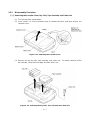 19
19
-
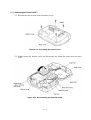 20
20
-
 21
21
-
 22
22
-
 23
23
-
 24
24
-
 25
25
-
 26
26
-
 27
27
-
 28
28
-
 29
29
-
 30
30
-
 31
31
-
 32
32
-
 33
33
-
 34
34
-
 35
35
-
 36
36
-
 37
37
-
 38
38
-
 39
39
-
 40
40
-
 41
41
-
 42
42
-
 43
43
-
 44
44
-
 45
45
-
 46
46
-
 47
47
-
 48
48
-
 49
49
-
 50
50
-
 51
51
-
 52
52
-
 53
53
-
 54
54
-
 55
55
-
 56
56
-
 57
57
-
 58
58
-
 59
59
-
 60
60
-
 61
61
-
 62
62
-
 63
63
-
 64
64
-
 65
65
-
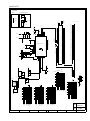 66
66
-
 67
67
-
 68
68
Brother P-touch HOME&HOBBY User manual
- Type
- User manual
- This manual is also suitable for
Ask a question and I''ll find the answer in the document
Finding information in a document is now easier with AI
Related papers
-
Brother PT1090 - P-Touch - Labelmaker User manual
-
Brother P-touch ST-1150 User manual
-
Brother HL-7050N User manual
-
Brother MFC-370MC User manual
-
Brother MFC-9660 User manual
-
Brother MFC-8220 User manual
-
Brother P-touch QL-710W User manual
-
Brother MFC-9840CDW User manual
-
Brother HL-1260 User manual
-
Brother MFC-970MC User manual
Other documents
-
ESAB Secondary Power Board Assembly Installation guide
-
BIXOLON SRP-270 User manual
-
 Welch Allyn MicroTymp Printer/Charger User manual
Welch Allyn MicroTymp Printer/Charger User manual
-
 Welch Allyn MicroTymp Printer/Charger User manual
Welch Allyn MicroTymp Printer/Charger User manual
-
Zebra P1002512 Owner's manual
-
Sanyo MCH-900F User manual
-
Zenith XBV243 series User manual
-
Sanyo DC D60 User manual
-
OKI 24DX User manual
-
Sanyo TRC3549 User manual