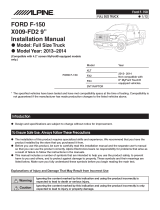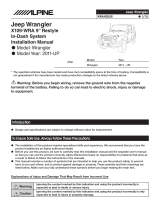Page is loading ...

.
Mobile
Media
Solutions
Perfect Fit For
Select
2007
-Up Chevrolet/GMC
GM Trim
Panel
x
1
{Panel 7307)
Left Bracket x
1
{Panel 7309)
Trucks
Installation Manual
KTX-GM8-0
0
0
Power
Harness x 1
On-Star/Steering Wheel
Spacers x
2
Right Bracket x 1
{Panel 7308)
Interface
Module
x 1
GM
Antenna
Adapter
Extended Mounting
Screws
for
Factory
A/C
x4
Introduction
·
This KTX-GMB-0 Perfect Fit installation
kit
is
for
Select 2007-Up
Chevrolet Truck/SUV's with
or
without
the
Bose audio system.
Included
are
all
the
parts needed
to
insta'l
your
Alpine INE-
Z928HD
Audio Video Navigation system. KTX-GMS-0 Perfect Fit
installation
kit
also
includes an
interface
module
that
allows
steering
wheel
remote control
of
the
Alpine
system. Refer
to
the
individual instruction
sections
of
this
manual
to
remove
your
vehicle's
factory-radio
and assemble
the
kit.
Caution!
Disconnect
your
vehicle's
negative
battery
terminal
before
the
installation
to
help
prevent
electrical
damage.
We
recommend
the
use
of
a
digital
multimeter
to
check
vehicle
wiring.
Do
not
use
a
test
light!
A
test
light
or
grounded
wire
probe
can
cause
damage
to
the
vehicle's
computer
and/or
diagnostic
systems.
Avoid
all
factory
airbag
wiring.
Airbags
can
accidentally
deploy
causing
serious
injury
or
even
death.
"
Notes:
• See
your
vehicle's instructions
for
any
special
tools
your
installation
might
require.
•
Read
all
instructions
accompanying
your
car
stereo
for
proper
wiring and mounting
instructions.
1

Compatibility List
Chevrolet
Avalanche 2007-2012
Silverado 2007-2012
Suburban
2007-2012
Tahoe 2007-2012
GMC
Sierra 2007 -2012**
Yukon 2007-2012
GMC
Yukon
XL
2007-
2012
**Not
applicable
to
Fleet
trucks
or
Upper-dash OEM
stereo locations
1. Use a Panel Removal Tool
to
carefully
unsnap
dash/stereo
bezel. These
clips
snap
in
very
tight
so
be
careful!
Mounting The Stereo
2.
Extract
(4)
9/32"-7mm
screws
securing
the
Factory
stereo,
disconnect
and
remove.
Extract
(4)
9/32"-7mm
screws
securing
the
Factory
HVAC/Aux
control
as-
sembly
and pull
slightly
away
from dash.
1.
Attach
brackets
7309 and 7308
to
the
Al-
pine
head
unit
using
the
supplied
ISO
screws
(that
come
with
the
head unit).
2
2. Plug in
the
supplied
radio harnesses
and
steering
wheel
controls. Run
Bluetooth
mic,
and install
foot
brake
and
parking
brake
wires.

Mounting The Stereo Continued
3.
Connect
and
mount
the
stereo
in
the
dash.
(Re-use
the
Factory
OEM
stereo
hardware.)
5.
Snap
the
7307
Perfect
Fit
bezel
around
the
stereo
and
HVAC
unit
.
4.
Place
spacers
behind
the
Factory
HVAC/
Aux
switch
control
assembly
and
re-install
it
using
the
longer
screws
provided
in
the
kit
.
Steering Wheel
~ontrols
·
Steering
Wheel
Control
Operation
(when
vehicle
is
equipped)
1. Source
2. Volume
Up
3. Volume
Down
4.
Next
Preset
5. Seek/Track
Down
6.
Mute
7. Seek/Track
Up
3

Wiring Harness Diagram
,
INE-Z928HD
Audio
Video
Navigation
System
lOA
To
Steering Remote
Input (Pigtail)
To
Steering
Wheel
Remote/
On-Star Control
Module
The
port
is
labeled
for
a
Bose
or
non-Bose system.
Choose according
to
the
type
of
system in
the
vehicle.
To
Foot
Brake
(+)at
switch above
pedal
The
selector should
be
set
to
1
(default)
for
the steering
wheel controls
to
work
with
the
Alpine head unit. The steering
wheel controls are pre-programmed
and ready
for
plug-and-play
use
.
To
aftermarket
amplifier
remote
turn
on
Notes:
•
This
product
is
not
applicable
to
vehicles
equipped with
PREMIUM BOSE
systems (Y91/Y92//Z75).
•
This information can
be
found
on equipment
code
sticker in
the
gove
box.
•
Not
applicable
to
Aeet
trucks
or
Upper-dash
OEM
stereo
locations.
·Liability Disclaimer
Due
to
changes
in
design
and
manufacturing
that
may
occur
with
your
specific
vehicle,
it
is
important
that
you
do
not
rely
solely
on
vehicle
information
contained
in
this
installation
manual,
such
as
dash
disassembly, wire harness,
and
codes.
Such
information
should
be
confirmed
with
the
vehicle manufacturer. Alpine Electronics,
Inc.
and
its
affiliated
companies
is
not
responsible
for
damage
that
may
occur
to
you
or
your
automobile
during
the
installation
of
the
Perfect
·
Fit
Kit.
If
you have
any
further
questions,
feel free
to
contact
Alpine
Tech
Support
at
1-800-NAV-HELP.
ALPINE ELECTRONICS OF AMERICA, INC.,
19145
Gramercy
Place,
Torrance,
CA
90501,
U.S.A
ALPINE ELECTRONICS OF CANADA,
INC.,
777
Supertest
Road, Toronto, Ontario
M3J
2M9,
Canada
Do
not
send
products
to
these
addresses.
Call
the
toll
free
number
or
visit
the
website
to
locate
a
service
center.
4

_.,_
--
-.J-
PERFECT
FIT™
INSTALLATION KIT
PERFECT
I
[?I
0
'1?
& O
LU
T I O
NS
•
•
KIT D'
INSTALLATION
PERFECT
FIT™
ALPINE
ELECTRONICS
OF
AMERICA,
INC.
www.alpine.com
DRIVING MOBILE MEDIA SOLUTIONS
I
KTX-GMS-0
2007-UP
SELECT
GM
VEHICLES
INSTALLATION KIT
WITH ONSTAR
KTX•OM8-0
2007-UP
SELECT
GM
VEHICLES
INSTALLATION KIT
WITH ONSTAR
#/$1LPINE
Mob
il
e
Media
Solutio
ns

• PERFECT SHAPE
AND
COLOR MATCH TO OEM DASH FOR FACTORY FIT
• INCLUDES ALPINE-TO-VEHICLE HARNESS FOR
PLUG-AND-PLAY
INSTALLATION
• INCLUDES RETAINING CLIPS
• INSTRUCTION
MANUAL
WITH STEP-BY-STEP INSTALLATION OF
ALL
COMPONENTS
• CORRESPONDANCE
PARFAITE
AVEC
LA
FORME
ET
COULEUR
DU
TABLEAU DE
BORD
DE
L'EQUIPEMENTIER POUR
UN
ASPECT SORTIE D'USINE
• COMPREND
UN
HARNAIS POUR CONNECTER L'UNITE ALPINE
AU
VEHICULE POUR
UNE
INSTALLATION PRt::TE
A
L'EMPLOI
• COMPREND LES CLIPS
DE
MAINTIEN
• MANUEL
D'INSTRUCTIONS DETAILLANT L'INSTALLATION PAS
A
PAS DE TOUS LES COMPOSANTS

Alpine,
Alpine
Mobile
Media
Solutions,
Driving
Mobile
Media
Solutions
are registered trademarks
of
Alpine Electronics, Inc.
Alpine,
Alpine
Mobile
Media
Solutions, Driving
Mobile
Media
Solutions
sont des marques deposees
d'Aipine
Electronics, Inc.
MADE
IN
CHINA
FABRIQUE EN
CHINE
/