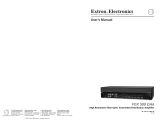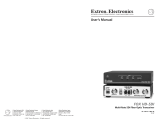Black Box AC300A-TX User manual
- Category
- AV extenders
- Type
- User manual
This manual is also suitable for
Black Box AC300A-TX is a universal video and stereo audio fiber optic transmission system that can be used to transmit video and audio signals over long distances. It supports five different video formats (composite, S-Video, component, progressive scan DVD, and 480p HDTV) with up to two channels of audio. The system is uni-directional and uses digital encoding to assure high-quality noise-free transmissions. Indicator LEDs provided on each unit continuously signify the presence of video and audio signals. The AC300A-TX is easy to install and use, and it is ideal for a variety of applications, including:
Black Box AC300A-TX is a universal video and stereo audio fiber optic transmission system that can be used to transmit video and audio signals over long distances. It supports five different video formats (composite, S-Video, component, progressive scan DVD, and 480p HDTV) with up to two channels of audio. The system is uni-directional and uses digital encoding to assure high-quality noise-free transmissions. Indicator LEDs provided on each unit continuously signify the presence of video and audio signals. The AC300A-TX is easy to install and use, and it is ideal for a variety of applications, including:












-
 1
1
-
 2
2
-
 3
3
-
 4
4
-
 5
5
-
 6
6
-
 7
7
-
 8
8
-
 9
9
-
 10
10
-
 11
11
-
 12
12
-
 13
13
-
 14
14
Black Box AC300A-TX User manual
- Category
- AV extenders
- Type
- User manual
- This manual is also suitable for
Black Box AC300A-TX is a universal video and stereo audio fiber optic transmission system that can be used to transmit video and audio signals over long distances. It supports five different video formats (composite, S-Video, component, progressive scan DVD, and 480p HDTV) with up to two channels of audio. The system is uni-directional and uses digital encoding to assure high-quality noise-free transmissions. Indicator LEDs provided on each unit continuously signify the presence of video and audio signals. The AC300A-TX is easy to install and use, and it is ideal for a variety of applications, including:
Ask a question and I''ll find the answer in the document
Finding information in a document is now easier with AI
Related papers
-
Black Box AC1021A-XMIT User manual
-
Black Box AC1037A User manual
-
Black Box 2-Channel Component Video Splitter/Switch User manual
-
Black Box SW1036A Owner's manual
-
Black Box SW1005A User manual
-
Black Box AC444A Specification
-
Black Box AC455A-TX-R2 User manual
-
Black Box 39004 User manual
-
Black Box ACXMODH4 User manual
-
Black Box Network Hardware BLACK BOX User manual
Other documents
-
Extron FOX 500 Rx User manual
-
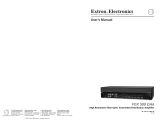 Extron electronics FOX 500 DA6 User manual
Extron electronics FOX 500 DA6 User manual
-
 Extron electronics PowerCage FOX Rx AV User manual
Extron electronics PowerCage FOX Rx AV User manual
-
Radiant Communications VABX700S Series User manual
-
 Extron electronics FOX 2G Tx User manual
Extron electronics FOX 2G Tx User manual
-
Pelco FR106011 User manual
-
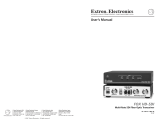 Extron electronics Multi-Rate SDI Fiber Optic Transceiver FOX HD-SDI User manual
Extron electronics Multi-Rate SDI Fiber Optic Transceiver FOX HD-SDI User manual
-
 Extron electronics PowerCage FOX Rx HDMI User manual
Extron electronics PowerCage FOX Rx HDMI User manual
-
Radiant VAB720 User manual
-
Radiant VADB900 User manual