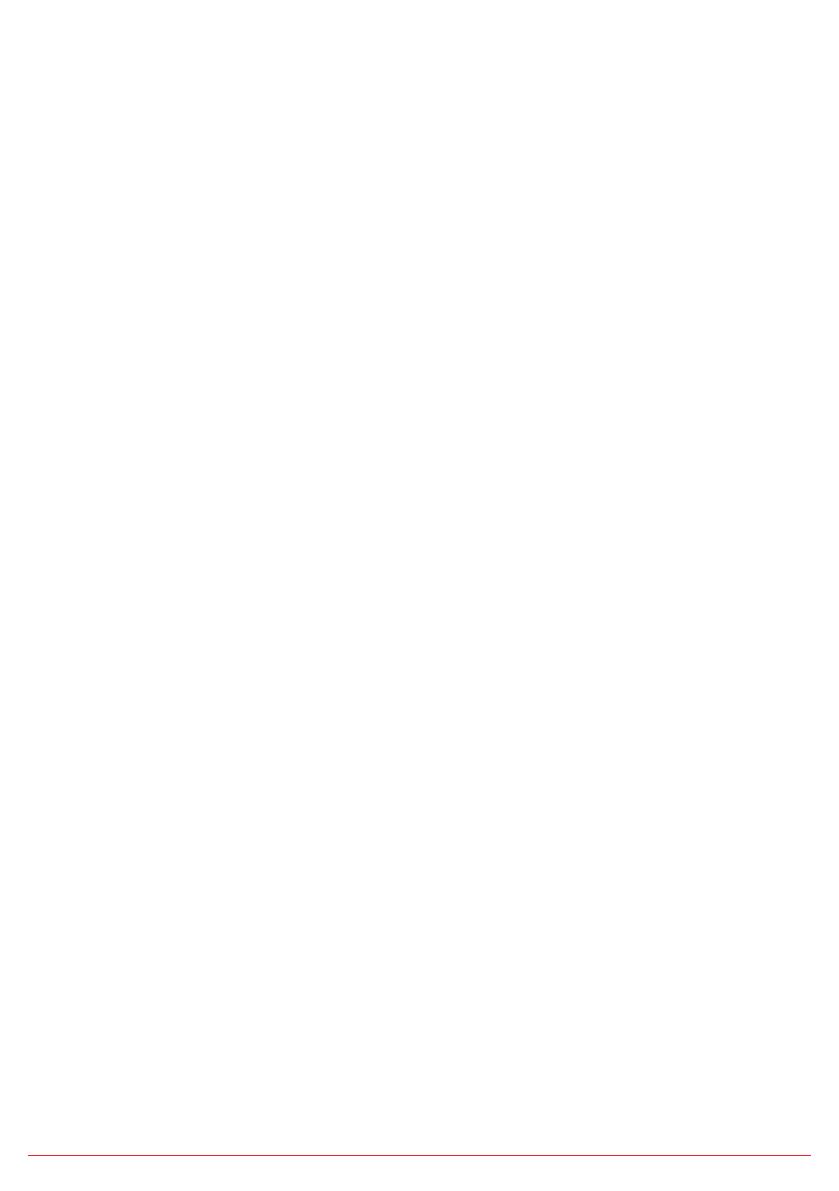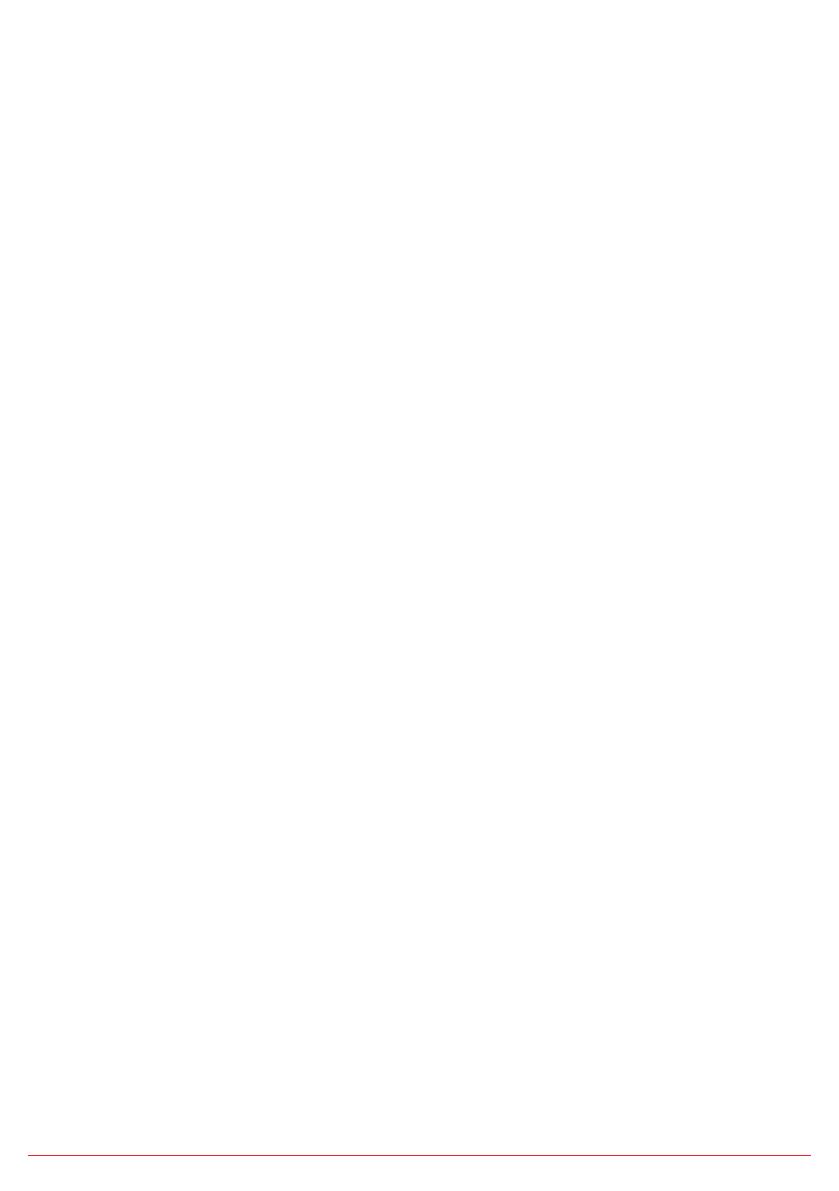
www.optoma.com
EN Safety information CZ
• Before operating the projector, it is essential to read the full safety information in the user manual.
• Do not look into the projector lens during operation. The bright light may harm your eyes.
• Do not block projector inlet or outlet air vents. Do not place the projector on an unstable surface as it may damage the
projector or injure the personnel.
•
•
•
environment meets the requirements in the user manual.
•
• Please do not open or disassemble the projector as this may cause electric shock. The unit should only be repaired by
authorized service personnel.
• Turn off the projector and unplug the power cord before you maintain, install the projector.
• Remove battery/batteries from remote control before storage. If the battery/batteries are left in the remote for long periods,
they may leak.
• *Use a power strip and or surge protector. As power outages and brown-outs can KILL devices.
Note:
• Lens cap and CD UM are optional accessories depending on the region and model.
• For warranty information, please visit our website: www.optoma.com
• For detailed instructions, please scan the QR code or visit the URL:
https://www.optoma.com/support/download
•
•
•
•
•
•
•
•
•
•
•
Poznámka:
• Krytka objektivu CD UM jsou volitelné příslušenství v závislosti na regionu a modelu.
• Informace o záruce najdete na našich webových stránkách: www.optoma.com
• Potřebujete-li podrobné pokyny, naskenujte QR kód nebo jděte na URL: https://www.optoma.com/support/download
DE Grundlegende Bedienungsanleitung NL Basishandleiding
Sicherheitshinweise
•
•
•
•
•
•
•
•
Projektor darf nur von autorisiertem Kundendienstpersonal repariert werden.
•
•
•
Hinweis:
• Objektivkappe und CD mit Bedienungsanleitung sind optionales Zubehör, das je nach Region und Modell variiert.
• Informationen zur Garantie nden Sie auf unserer Webseite: www.optoma.com
• Detaillierte Anweisungen erhalten Sie durch Scannen des QR-Codes oder unter folgender URL:
https://www.optoma.com/support/download
Veiligheidsinformatie
•
•
• Blokkeer de ventilatieopeningen van de inlaat of uitlaat van de projector niet. Plaats de projector niet op een onstabiel
oppervlak omdat dit de projector kan beschadigen of het personeel verwonden.
•
•
•
gebruiksomgeving voldoet aan de eisen in de gebruikershandleiding.
• Installeer het toestel niet in de buurt van warmtebronnen zoals radiators, verwarmingstoestellen, fornuizen of andere
apparaten, zoals versterkers, die warmte uitstralen.
•
gerepareerd door bevoegd onderhoudspersoneel.
•
•
afstandsbediening achterblijven, kunnen ze lekken.
•
• Lenskap en CD UM zijn optionele accessoires afhankelijk van regio en model.
• Ga voor garantie-informatie naar onze website: www.optoma.com
• Scan de QR-code of ga naar de volgende URL voor gedetailleerde instructies: https://www.optoma.com/support/download
DA ES Manual del usuario básico
• Før du bruger projektoren, er det vigtigt at læse alle sikkerhedsoplysningerne i brugervejledningen.
•
•
projektoren eller skade personalet.
• Brug kun tilslutninger/tilbehør, som er godkendt af producenten.
•
•
driftsmiljøet opfylder kravene i brugervejledningen.
•
forstærkere, der afgiver varme.
•
servicepersonale.
•
•
længere tid, kan de lække.
•
Bemærk:
• Objektivdækslet er ekstraudstyr, afhængig af land og model.
• Garantioplysningerne kan ndes på vores hjemmeside: www.optoma.com
• For yderligere vejledninger, bedes du scanne QR-koden eller gå på siden: https://www.optoma.com/support/download
Información de seguridad
• Antes de poner a funcionar el proyector, es esencial leer toda la información de seguridad en el manual del usuario
•
•
•
•
•
de que el entorno operacional cumple los requisitos del manual de usuario.
•
que produzcan calor.
•
por personal de servicio autorizado.
• Apague el proyector y desconecte el cable de alimentación antes de guardar, instalar el proyector.
•
•
dispositivos.
Nota:
• La tapa de la lente y el Manual del usuario en CD son accesorios opcionales, de acuerdo con la región y el modelo.
• Para obtener información sobre la garantía, visite nuestro sitio web: www.optoma.com
• Para obtener instrucciones detalladas, escanee el código QR o visite la siguiente dirección URL:
https://www.optoma.com/support/download
IT Manuale dell'utente di base FR Manuel d'utilisation de base
Informazioni sulla sicurezza
• Prima di utilizzare il proiettore, è fondamentale leggere tutte le istruzioni di sicurezza contenute nel manuale dell‘utente.
• Non guardare direttamente nell‘obiettivo del proiettore durante l‘uso. La luce abbagliante potrebbe danneggiare la vista.
•
potrebbe danneggiare il proiettore o causare lesioni al personale.
•
•
• Per ridurre il rischio di incendi e di scosse elettriche non esporre questa attrezzatura a pioggia o umidità. Assicurarsi che
• Non installare vicino a sorgenti di calore tipo radiatori, valvole o regolatori di calore, fornelli, stufe o altri apparati che
•
da personale autorizzato.
•
•
potrebbero presentare perdite.
• *Utilizzare una presa e/o un dispositivo di protezione contro le sovratensioni in quanto le interruzioni e gli sbalzi di corrente
Nota:
• Il copri obiettivo e il CD con il manuale utente sono accessori opzionali a seconda della regione e del modello.
• Per informazioni sulla garanzia, visitare il nostro sito web: www.optoma.com
• Per istruzioni dettagliate, eseguire la scansione del codice QR o visitare l’URL: https://www.optoma.com/support/download
Informations de sécurité
•
• Ne regardez pas dans l‘objectif du projecteur pendant le fonctionnement. La lumière intense peut endommager la vision.
•
cela pourrait endommager le projecteur ou causer des blessures.
•
•
•
•
•
•
•
•
les appareils.
Remarque :
• Le protège-objectif et l’unité CD sont des accessoires en option en fonction de la région et du modèle.
• Pour plus d’informations sur la garantie, veuillez consulter notre site Internet : www.optoma.com
• Pour des instructions détaillées, veuillez scanner le code QR ou visiter l’URL suivant :
https://www.optoma.com/support/download
FI HU
•
•
•
•
•
•
•
•
•
•
•
Huomautus:
• Linssinsuojus ja CD UM ovat valinnaisia lisävarusteita, jotka vaihtelevat alueen ja mallin mukaan.
• Saadaksesi tietoa takuusta, siirry verkkosivustollemme: www.optoma.com
• Saadaksesi yksityiskohtaisia ohjeita, skannaa QR-koodi tai siirry URL-osoitteeseen:
https://www.optoma.com/support/download
Biztonsági információ
•
•
•
•
•
•
•
•
•
•
•
• A lencsevédő sapka és a CD UM külön megvásárolható tartozékok az adott területtől és készüléktípustól függően.
• A garanciával kapcsolatos bővebb információért látogassa meg a weboldalunkat itt: www.optoma.com
• A részletes utasításokért olvassa be a QR-kódot, vagy látogassa meg az URL-t: https://www.optoma.com/support/download