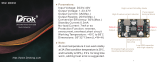Page is loading ...

ENGEL Elektroantriebe GmbH · Am Klingenweg 10 · D-65396 Walluf
Telefon +49 6123 9942-0 · Telefax +49 6123 9942-50 · info@engelantriebe.de · www.engelantriebe.de
Operating Manual
Rev. 1.8
Digital Servo Controllers
DSV 130
DSV 132
DSV 133
suitable for
three-phase synchronous motors
and
DC motors

Digital Servo Controllers
DSV 130 / DSV 132 / DSV 133
Operating Manual Rev. 1.8 www.engelantriebe.de Page 1
Table of contents Page
1 INDICATIONS FOR SAFETY AND HANDLING ............................................................................................... 3
2 FUNCTIONALITY .............................................................................................................................................. 4
3 TECHNICAL DATA OF THE DSV 13X ............................................................................................................. 5
3.1 IMPORTANT TECHNICAL NOTES ........................................................................................................................................ 6
3.1.1 Brake chopper ................................................................................................................................................. 6
3.1.2 Lead fuses ....................................................................................................................................................... 6
3.1.3 Lifetime ............................................................................................................................................................ 6
3.2 SAFETY INSTALLATIONS .................................................................................................................................................. 7
3.2.1 Power stage protection .................................................................................................................................... 7
3.2.2 Motor protection ............................................................................................................................................... 7
4 MODES OF OPERATION .................................................................................................................................. 8
4.1 SPEED CONTROL MODE .................................................................................................................................................. 9
4.2 CURRENT / TORQUE CONTROL MODE ................................................................................................................................ 9
4.3 POSITIONING MODE ...................................................................................................................................................... 10
4.3.1 Homing .......................................................................................................................................................... 12
4.3.2 Limit switches ................................................................................................................................................ 13
4.4 SUPPLEMENTARY FUNCTIONS ........................................................................................................................................ 13
4.4.1 External limitation of speed / torque............................................................................................................... 13
4.4.2 Digital inputs .................................................................................................................................................. 14
4.4.3 Digital outputs ................................................................................................................................................ 15
4.4.4 Parking brake ................................................................................................................................................ 15
4.4.5 Analogue Monitor........................................................................................................................................... 16
5 PIN ASSIGNMENT .......................................................................................................................................... 17
5.1 X1 – MOTOR CONNECTION ........................................................................................................................................... 17
5.2 X2 – VOLTAGE SUPPLY................................................................................................................................................. 17
5.3 X3 – MOTORSIGNALS ................................................................................................................................................... 17
5.4 X4 – SET VALUES CONNECTOR ...................................................................................................................................... 18
5.5 X5 – SERIAL INTERFACE RS232 ................................................................................................................................... 19
5.6 X6 – CAN INTERFACE .................................................................................................................................................. 19
5.7 X7 – PARKING BRAKE .................................................................................................................................................. 19
5.8 X8 – INCREMENTAL INTERFACE ..................................................................................................................................... 19
6 INSTALLATION ............................................................................................................................................... 21
6.1 CABLE TYPE, CABLE LENGTH AND SHIELDING ................................................................................................................... 21
6.2 INSTALLATION DIAGRAM ................................................................................................................................................ 22
6.2.1 Operating with a three-phase synchronous motor ......................................................................................... 22
6.2.2 Operating with a DC motor ............................................................................................................................ 23
6.2.3 Decoupling of the parking brake .................................................................................................................... 23
6.3 JUMPER SETTING ......................................................................................................................................................... 24
7 SET-UP PROCEDURE OF THE DSV13X ....................................................................................................... 25
8 STATUS INDICATOR, ERROR CODES ......................................................................................................... 26
8.1 TABLE OF ERROR CODES .............................................................................................................................................. 27
9 TUNING THE CONTROLLER ......................................................................................................................... 29
9.1 CURRENT CONTROLLER TUNING .................................................................................................................................... 29
9.2 RESOLVER OFFSET DETECTION, MOTOR POLES ............................................................................................................... 30
9.3 SPEED CONTROLLER TUNING ......................................................................................................................................... 30
9.3.1 Tuning a motor system with a speed sensor (resolver, incremental encoder, tacho) .................................... 30
9.3.2 Tuning of DC motors with BEMF control and IxR compensation ................................................................... 31

Digital Servo Controllers
DSV 130 / DSV 132 / DSV 133
Operating Manual Rev. 1.8 www.engelantriebe.de Page 2
10 MECHANICAL DIMENSIONS ......................................................................................................................... 33
11 PC- SERVICE- SOFTWARE „DSERV“ .......................................................................................................... 34
11.1 SYSTEM REQUIREMENTS .............................................................................................................................................. 34
11.2 INSTALLING AND RUNNING THE PROGRAMM .................................................................................................................... 34
11.3 USING DSERV ............................................................................................................................................................ 35
11.3.1 Menu ‘File’ ..................................................................................................................................................... 36
11.3.2 Menu ‘Optimisation’ ....................................................................................................................................... 36
11.3.3 Menu ‘Monitor’ ............................................................................................................................................... 37
11.3.4 Menu ‘Set value – RS232’ ............................................................................................................................. 37
11.3.5 Menu ‘Options’ ............................................................................................................................................... 37
11.3.6 Menu ‘Info’ ..................................................................................................................................................... 37
DSV130_BA_Rev1.8_170606_en
technical changes reserved
Introduction
This document describes technical data and functionality of the digital servo controller DSV130, DSV132 and DSV133. It
points out all its features, helps you adjust the parameters and explains the correct way to get the drive up and running.
The manual contains safety notes which have to be complied with at all times. However, they do not replace or void any
regulations that may be valid for your application.
See the CANopen and the DeviceNet handbook for operation in fieldbus- systems.
Document
Date
Rev.
Description
DSV130_BA_051205
05.12.2005
-
temporary Version
DSV130_BA_060911
20.09.2006
-
revision / temporary specification regarding DSerV and EMC
DSV130_BA_061026
26.10.2006
-
installation of BL motors revised (temporary)
DSV130_BA_070705
05.07.2007
-
technical data revised
DSV130_BA_070924
24.09.2007
-
selection motorsystem, notice current control, RN12, Firmware EL V3.27
DSV130_BA_071205_en
05.12.2007
-
english version
DSV130_BA_080107_en
07.01.2008
-
revision
DSV130_BA_090121_en
21.01.2009
-
correction tacho signals X3 and installation plan
DSV130_BA_110307_en
07.03.2011
1.8
New page layout, installation plan (labels X1/X2)
DSV130_BA_Rev1.8_150602_en
02.06.2015
1.8
New page layout
DSV130_BA_Rev1.8_170606_en
06.06.2017
1.8
New syntax of phone numbers
Copyright
All information in this document has been put together to our best knowledge. However, differences between the handbook
and the device can not be completely excluded. ENGEL does in no way assume responsibility for any errors or consequential
losses resulting from these possible deviations.
ENGEL cannot be made liable for any damages due to either use of the device or faulty circuitry.
ENGEL does maintain the right to change, complement or improve the device or the handbook without prior notice. It is not
allowed to copy this document completely or in parts, to translate it into any natural or machine readable language or to
transfer it to any optical, mechanical, electronic or other kind of media without ENGEL’s express authorisation. Any product
names or trademarks mentioned in this manual may be registered and belong to their respective owners only.

Digital Servo Controllers
DSV 130 / DSV 132 / DSV 133
Operating Manual Rev. 1.8 www.engelantriebe.de Page 3
1 Indications for Safety and Handling
Attention!
Always stick to the safety indications without fail!
Non observance can cause serious bodily harm or material damage!
Parts inside the DSV and its connectors can be energised with high, possibly lethal voltages!
Switch off the voltage supply and wait at least five minutes before pulling any plugs.
All security and accident prevention regulations for the specific application have to be regarded
during installation, wiring, set-up, operation and maintenance.
First connect protective earth during installation!
The DSV is an electronic device designed for operating motors and for installation in machines.
The security rules of the “Maschinenrichtlinie” (89/392/EWG) or its international counterparts
have to be regarded.
Make sure that the drive is secured against any dangers or uncontrolled movements before set-
up.
The following list of valid regulations is not exhaustive:
DIN VDE 0100 Regulations for the installation of high voltage (up to 1000V) devices.
DIN EN 60204 Electrical Equipment of machines.
DIN EN 50178 Electronic Equipment for use in power installations.
Warning concerning DSV133!
Do not connect the alternating voltage supply to protective earth!
Connections between ac voltage supply and protective earth can cause damage to components
connected to the DSV133, if they have a separate connection to protective earth (e.g. pc with
GND-PE connection)

Digital Servo Controllers
DSV 130 / DSV 132 / DSV 133
Operating Manual Rev. 1.8 www.engelantriebe.de Page 4
2 Functionality
Digital converter with cascaded controllers for current-, speed- and position and for dynamic driving of permanent magnet
synchronous motors or brush-type DC motors. Operation is possible either with CANOpen according to CiA DSP 402 V2.0
or through digital and analogue inputs and outputs. The integrated positioning capability offers point-to-point positioning
functions with trapezoidal speed demand. Up to 16 different position targets can be stored in the device and addressed via
BCD- coded digital inputs, while the DSV is driven by digital and analogue in-/outputs. The DSV´s configuration is done
via a clear and simple to use PC- software "DSerV".
Further Features:
Short cycle times for the PI current controller (100µs), for the PI speed controller (200µs) and for the PI position
controller (200µs), by using a high-performance DSP.
10Bit resolver interface for detecting the rotor position.
Incremental interface A, B, Z- signal
Galvanically isolated CAN-interface, CANopen implementation providing CiA DSP 402 V2.0.
DeviceNet networks (optional).
Parking brake output (24V).
Integrated brake chopper with limited power, expandable with an external brake resistor.
Power stage is short circuit proof and earthing proof.
Designed for wall mounting
Safety installations:
The over-current-protection detects short circuits between motorwindings and phases and protective earth
The over-voltage-protection raises an error as soon as the dc-link voltage exceeds its maximum value.
The temperature of the motor system respectively power stage is measured, when the value exceeds 85°C, the power
stage is switched off.
The plausibility of the resolver signal respectively tacho is evaluated. Invalid signal combinations lead to switch-off of
the power stage.
The I²t - surveillance protects motor and power stage against thermal overload, by limiting the output current to the rated
value after the maximum overload time has elapsed.

Digital Servo Controllers
DSV 130 / DSV 132 / DSV 133
Operating Manual Rev. 1.8 www.engelantriebe.de Page 5
3 Technical Data of the DSV 13x
DSV 130
DSV 132
DSV 133
input voltage
V
1eff
24V
DC
18 … 30 V
DC
48V
DC
33 … 60V
DC
42V
AC
15%
input current
I1
25.5A
DC
16.5A
DC
11A
AC
rated current
I2
40A
25A
8A
amplitude resp. DC
maximum current
I2
pk
80A
50A
20A
amplitude resp. DC
rated output power
P
N
580W
770W
320W
with rated output voltage
ambient temperature
u
0°C ... 55°C
storage temperature
l
-25°C ... 60°C
dimensions
ca. 36 x 182 x 171 mm³
(H x W x D)
protection category
IP20
weight
ca. 1.0 kg
PWM- Frequency
f
PWM
9.765kHz
speed range
16.380UPM
*1)
recommended max. speed
16.380UPM
motor poles
selectable 4, 6
others on request
analogue setpoint
inputs
AI1 (differential)
10V, 10bit, R
i
=20k
AI2
0...10V, 10bit, Ri=30k
analogue outputs
AO1,AO2
0...10V (5V5V), 10bit, I
max
=2,5mA
for monitoring functions
center voltage: 4,9…5,1V
quantisation: 10Bit
cut-off frequency: 1kHz
digital inputs
DI1 ... DI10
0,0V U
off
5,0V
15,0V U
on
30V
galvanically isolated max.
35V common mode voltage
DO1 = controller enable
DO2 = power stage enable
inkremental interface
A-,B-,Z- signal
RS422, 5V TTL, 10…30V
feedback f. DC motors
(100…10.000Imp/U)
(SSI optional)
supply voltage: 5V / 200mA
16V / 100mA
selectable via jumper
digital outputs
DO1 ... DO2
24V, 50mA
galvanically isolated
‘ready’ – relay
100V, 100mA
potential-free contact
parking brake
24V, 1500mA
ground switching (npn)
resolver- / tacho interface (selectable: resolver with BL motor or tacho with DC motor)
supply R1,R2
ca. 5.5V
eff
, 10kHz
suitable for 2 pole resolver
with r = 0.5
input sine/cosine
3.5V
eff
tacho input
35V
suitable for tachos with
voltage constant of
5V/1000min
-1
serial interface
RS232 (9600 Baud)
communication with DSerV
parameterizing software
CAN 2.0B (max. 1MBaud)
galvanically isolated

Digital Servo Controllers
DSV 130 / DSV 132 / DSV 133
Operating Manual Rev. 1.8 www.engelantriebe.de Page 6
auxilliary voltage
supply +16V
+16V 10%
max. 30mA
stimulation of digital inputs
brake chopper
P
cont.
= 10W
P
peak
= ca. 900W
internal brake resistor
R
extern
1.2 (DSV130)
R
extern
4.7 (DSV132)
external brake resistor,
use low inductance - type
(L<< 1mH)
electromagnetic compatibility
transient emissions
*2)
DIN EN 61800-3: 2001-02
first environment / limited
availability
interference resistance
DIN EN 61800-3: 2001-02
second environment
*1) on request, doubling is possible
*2) conductive emissions have to be damped by using suitable filters in the power supply
3.1 Important technical notes
3.1.1 Brake chopper
Feedback energy from the drive leads to a rise of the intermediate circuit voltage. The increased intermediate circuit
voltage is supplied to the voltage supply connector of the DC versions (DSV130 & DSV132). Make sure, that the
connected power supplies and consumers tolerate the increased voltage. If necessary, use a suitable diode to decouple
the voltage supply for the device.
The brake chopper starts to work when the intermediate circuit voltage exceeds the threshold of 30VDC (DSV132 &
DSV133: 75V), the generated braking energy is converted into heat energy by the internal respectively external braking
resistor. The continuous power rating of the brake resistor is electrically limited. If the braking energy can not be reduced
(e.g. due to the limited continuous power rating of the braking resistor), the intermediate circuit voltage rises until it
reaches the threshold of the over-voltage-protection of 32VDC (DSV132 & DSV133: 80V).
Using an external braking resistor is not possible for the DSV133 device.
When using an external braking resistor, the internal braking resistor has to be disabled by opening a soldering bridge
SJ1. The mean continuous power rating of the external brake resistor can be tuned by a protected parameter. If required,
please contact the manufacturer!
3.1.2 Lead fuses
The voltage supply of the servo controller DSV130 is internally fused with a lead fuse of 40A (DSV132 & DSV133:
30A). Only serious defects in the device can lead to a raise of the fuses, therefore changing the fuses by the user is not
intended. Please send any device with damaged fuses back to the manufacturer.
3.1.3 Lifetime
The DSV’s lifetime is mainly governed by the strain put on the dc-link capacitors. At an ambient temperature of 45°C
and 3.0A rated output current, a lifetime of 20,000h can be expected. The lifetime increases with reduced output
current or lower ambient temperature.

Digital Servo Controllers
DSV 130 / DSV 132 / DSV 133
Operating Manual Rev. 1.8 www.engelantriebe.de Page 7
3.2 Safety installations
The DSV is equipped with substantial sensor technology to protect controller, power stage, motor and communication
interfaces. All errors cause a shutdown of the power stage. They are reported by a blinking code of the red status LED.
The power stage can not be switched on again before the source of fault is removed and the error is released using the
enable input.
3.2.1 Power stage protection
The power stage is protected by the following safety installations:
The over-current- respectively short-circuit-protection detects short circuits between the motorwindings as well
as between the motorwindings and the voltage supply.
The over-voltage-protection raises an error as soon as the dc-link voltage exceeds its maximum value.
The temperature of the power stage heat sink is measured, when the value exceeds 85°C, the power stage is
switched off.
3.2.2 Motor protection
The plausibility of the resolver signal is evaluated. Invalid signal combinations lead to switch-off of the power
stage.
Cable break detection when using a tacho.
The DSV is equipped with an input for monitoring the motor temperature. Normally closed thermal contacts or
PTC resistors can be used as sensors. The analogue nature of the input also allows the use of a linear temperature
probe, enabling individual adjustments of the threshold.
The I²t - surveillance protects motor and power stage against thermal overload, by limiting the output current to the
rated value after the maximum overload time has elapsed.

Digital Servo Controllers
DSV 130 / DSV 132 / DSV 133
Operating Manual Rev. 1.8 www.engelantriebe.de Page 8
4 Modes of Operation
The digital servo-controllers DSV13x can operate with brush-type DC motors and brushless permanent magnet
synchronous motors. It can be used as a current- (torque-), speed- or position controller. The configuration of the
device is done with a pc-software “DSerV” via a serial interface (COM/RS232). Changed parameters affect the drives
behaviour at once, but will be stored in the non-volatile memory not until the “save parameter” command is called.
The currently used motor technology as well as the source of the feedback signals for
determining velocity and angle can be set in the DSerV menu OPTIMISATION /
MOTORSYSTEM.
Notice:
Please pay attention to the jumper setting (see chapter 6.3), it must correspond to the
selected velocity and angle feedback sensor.
The servo controller DSV13x is operated either by digital and analogue inputs and
outputs or via a CANopen fieldbus.
The decision if the CAN interface is used and the choice of node-ID and baudrate is
made in the menu OPTIMISATION / FIELDBUS.
The description of the DSV´s functionalities in this documentation assume operating by digital/analogue in- and
outputs (“no fieldbus”). The fieldbus- functionality, basically the same, is described in the CAN- Handbook.
When the DSV13x is operated by digital/analogue in- and outputs the
operating mode and the source of setpoint can be selected using menu
OPTIMISATION / OPERATING MODE.
With the option “limit” dynamic limits can be set in the operation modes
current and speed control. (chapter 4.4.1)

Digital Servo Controllers
DSV 130 / DSV 132 / DSV 133
Operating Manual Rev. 1.8 www.engelantriebe.de Page 9
4.1 Speed control mode
In speed control mode the feedback of the actual values (velocity and angle / position) is handled depending on the used
sensor. For supported combinations, see table below:
Motortype
Sensor
Speed
Angle/
Position
Note
brushless
synchronous
motor
resolver
yes
yes
for high quality speed and
position control
incremental encoder
yes
yes
support projected
DC motor
BEMF with IxR compensation
yes
no
simple speed control without
sensor
analogue tacho
yes
no
speed control
incremental encoder
yes
yes
for high quality speed and
position control
The desired configuration can be set up the menu OPTIMISATION / MOTOR.
- Incremental encoder with pulse rate
- Voltage constant of the motor
- IxR compensation value
In speed control mode there are three possible input sources for the demanded values:
analogue input 1 (differential input, 10V, clockwise and counterclockwise rotation)
analogue input 2 (unipolar, 0 ... 10V, clockwise rotation, can be inverted with digital input)
RS232 (setpoint via DSerV by clicking RS232_SETPOINT and moving the slider left or right)
Notice:
Prior to setting-up or operating the speed controller, make sure that the current limits
and the parameters of the current controller are set to match the appropriate motor
values.
The tuning of the speed and current controllers is described in chapter 9.
Menu item OPTIMISATION /SPEED CONTROLLER allows setting the
parameters of the speed controller:
Setpoint Scale: motor speed at 100% setpoint
Setpoint ramp: acceleration/ deceleration ramp for speed
setpoint in 1pm/s.
Ramps inactive: no speed setpoint time delay
Propotional gain: Proportional gain of the speed
controller (range: 0.000 .... 0.9999).
Time constant: time constant T
N
(integral gain) of the
speed controller.
The enable signal is always digital input DI1 (+15 ... +30V => enabled).
During operation, the digital input DI2 has to be set additionally for power stage enable.
4.2 Current / torque control mode

Digital Servo Controllers
DSV 130 / DSV 132 / DSV 133
Operating Manual Rev. 1.8 www.engelantriebe.de Page 10
Notice:
The tuning of the current controller is described in chapter 9.1.
Current / torque control is selected in OPTIMISATION / OPERATING MODE.
In this mode, the demanded value applied to one of the possible sources is interpreted as current setpoint. The
standardisation of the value is always coupled to the parameter “rated current” (OPTIMISATION / CURRENT
CONTROLLER).
Applied demand values are not affected by a time delay.
The enable signal is always digital input DI1 (+15 ... +30V => enabled).
During operation, the digital input DI2 has to be set additionally for power stage enable.
4.3 Positioning mode
This operating mode allows time-optimised point-to-point positioning with trapezoidal speed profile.
Positioning range: 2
19
= 524288 revolutions
Positioning resolution: resolver system: about 1/1024 revolutions = 0.352°
incremental encoder: 360° / (4 x pulse rate)
z.B.: 360 /(4 x 1024 pulses) = 0,088°
When operated by digital and analogue in- and outputs up to 16 target positions (relative and/or absolute) and
target speeds can be stored as parameters. Selecting the desired position and starting the positioning process is
done via the digital inputs.
The operating mode “Positioning” is selected in the menu OPTIMISATION /
OPERATING MODE.
The parameters needed for the positioning are available in OPTIMISATION /
POSITIONING.
Position window A positioning process is concluded when the difference between the set value
and the actual value is less than the value contained in the “Position window”,
namely at least for a time duration specified in the “Time window”.
Unit: revolutions of the motor shaft [R]
Time window See “Position window”.
Unit: milliseconds [ms]
Minimum positioning range This is the negative limit of the positioning range. Should the set value or the
actual value drop below this limit, a positioning error is announced.
Unit: revolutions of the motor shaft
Maximum positioning range This is the positive limit of the positioning range. Should the set value or the
actual value lie above this limit, a positioning error is announced.
Unit: revolutions of the motor shaft

Digital Servo Controllers
DSV 130 / DSV 132 / DSV 133
Operating Manual Rev. 1.8 www.engelantriebe.de Page 11
kp_x The proportional gain of the position controller.
Range: 0...0.999.
Correction speed This is the range of the position controller. It allows to modify the dynamic
behaviour during achieving the target position.
Unit: [rpm]. Typical values: 100…500
Polarity This parameter allows an internal reversal of the positioning direction, in order to
meet the user’s mechanical requirements.
Positive polarity means that the position increases with motor shaft turning
clockwise. Negative polarity means that the position increases with motor shaft
turning counter-clockwise.
Up to 16 target positions can be configured under OPTIMISATION / POSITIONING/
TARGET POSITIONS, which are accessible by four BCD coded digital inputs.
Target position Set value for the target position (shown for target address 15), with choices for
absolute/ relative values and starting conditions.
Unit: revolutions of the motor shaft
Target position is -absolute: Target position is an absolute value
-relative: new target position = last target position + relative value
Start positioning - after finishing: a new positioning process starts after the end of preceding
positioning process.
- at once: a new positioning progress starts at once and maybe interrupts a
preceding one.
Speed (Rotation) speed programmed to reach the target position.
Unit: [rpm]
The acceleration and deceleration speed ramps can be set in the menu OPTIMISATION /SPEED CONTROLLER, and
they are valid for all target positions.

Digital Servo Controllers
DSV 130 / DSV 132 / DSV 133
Operating Manual Rev. 1.8 www.engelantriebe.de Page 12
4.3.1 Homing
Homing is done to get the information about a defined machine position. Homing is a must if angle-sensors with
single-turn characteristics are used. The DSV supports different homing/referencing methods:
Homing through limit- / referencing- switches
The drive moves to the switch with a speed setpoint according to “speed during search for switch”. After the
switch is detected the drive reverses to “speed during search for zero”. The home position is detected, where the
switch is switching to inactive.
Homing against a mechanical stop
The drive moves to the preferably hard stop with a speed setpoint according to “speed during search for zero” and
a current limitation “max current during homing on mech stop”. The motor stop and its current rise are the criteria
for detecting the home position.
Attention!
When homing against mechanical stop is used…
… choose low speed setpoints to keep dynamic forces low appearing at stop!
… mind the possibly high torques and forces!
=> Calculate or estimate developing forces by the given current limitation and check the effect to
the entire system.
Homing must be done at least once after switching the DSV´s supply
power on. In position mode homing starts automatically after enabling
the controller for the first time.
If selected, homing can be performed each time after the controller is
enabled, too.
Homing configuration is done in the menu OPTIMISATION/ POSITIONING/
HOMING.
Homing method Defines the method (switches or mech. stop) and whether referencing is done in
negative or positive direction.
Do Homing Defines, if homing is done once or every time the controller is newly enabled.
Acceleration (Rotation-) Speed ramp for all the referencing speeds.
Unit: [10 rpm/second] => input value 1000 = 10,000 rpm/second

Digital Servo Controllers
DSV 130 / DSV 132 / DSV 133
Operating Manual Rev. 1.8 www.engelantriebe.de Page 13
Speed during search for switch The speed setpoint while driving to the switch.
Unit: [rpm]
Speed during search for zero The speed setpoint at which the negative edge of the limit switch is detected and
speed setpoint in homing mode against mechanical stop.
Unit: [rpm]
Offset The offset between the homing position detected during the homing procedure
and the possibly deviating zero position of the machine.
Note: Homing is stopped after having detected the state of the limit switch. The
actual position allocated to this point is the negative offset.
Unit: revolutions of the motor shaft [r]
4.3.2 Limit switches
The limit switches are used to border the drives movement range and for
homing purposes.
Configuration can be made at OPTIMISATION/ LIMIT SWITCHES.
Limit Switch Surveillance Inactive:
The drive is not affected by the limit switches.
Activ: an activated limit switch…
position control => … will cause a positioning error
speed control => … reduces the speed setpoint (depending on direction) to zero
and switches the speed controller from PI- to P- characteristic.
Type of limit switches Normally closed contacts:
an activated limit switch will set the digital output to 0V
Normally Open Contacts:
an activated limit switch will set the digital output to 24V
4.4 Supplementary functions
4.4.1 External limitation of speed / torque
The DSV has the possibility to apply an external dynamic limitation of either speed or torque / current. The
limitation can be activated in OPTIMISATION / OPERATING MODE and is applied to the actual operation mode. The
limit can be entered as analogue input or via the serial interface RS232.
Torque limitation during speed control
When the drive is set to speed control, the maximum torque is limited. At 100% setpoint value, the current is
limited to the motor’s maximum current.
Notice: I²t-motor-protection stays active, i.e. as soon as the I²t limitation activates, the current will be limited to the
rated current and this may be below the external limit!

Digital Servo Controllers
DSV 130 / DSV 132 / DSV 133
Operating Manual Rev. 1.8 www.engelantriebe.de Page 14
Speed limitation during torque control
When the drive is set to torque control, the maximum speed is limited. At 100% demanded value the speed is
limited to setpoint scale (OPTIMISATION / SPEED CONTROLLER).
Notice:
When speed limitation during torque control is used, the speed control loop has to be
tuned. The acceleration / deceleration ramp has to be switched off or set to its
maximum.
4.4.2 Digital inputs
The function of the digital inputs partly depends on the selected operating mode, as shown in the table below:
Modes of Operation
Digital input
Torque Control
Speed Control
Positioning
DI 1
enable controller
enable controller
enable controller
DI 2
enable power stage
enable power stage
enable power stage
DI 3
start positioning
DI 4
limit switch, right
limit switch, right
limit switch, right
DI 5
limit switch, left
limit switch, left
limit switch, left
DI 6
HALT
HALT
HALT
DI 7
setpoint = 0
setpoint = 0
position prefix, Bit 0
DI 8
inverted setpoint
inverted setpoint
position prefix, Bit 1
DI 9
position prefix, Bit 2
DI 10
position prefix, Bit 3
Setpoint = 0 Sets the demanded speed /torque to zero, regardless of the external set value. In
the operating mode “Torque Control” the motor produces almost zero torque.
Acceleration ramps stay active.
Inverted setpoint Inverts the sign of the demanded speed- or torque- setpoint. Acceleration ramp
stays active.
HALT The drive decelerates speed-controlled down to the speed “zero” and then holds
the achieved position. Does not depend on the operating mode.
Limit switch, right Positioning mode:
Positive limitation of the positioning range.
Speed control mode:
Positive setpoints are ignored, the controller switches over to a P-characteristic in
order to avoid positive torque. Negative setpoints are not influenced.
Limit switch, left Similar to the right limit switch: negative setpoints are ignored, the controller
switches over to a P-characteristic in order to avoid negative torque. Positive
setpoints are not influenced.

Digital Servo Controllers
DSV 130 / DSV 132 / DSV 133
Operating Manual Rev. 1.8 www.engelantriebe.de Page 15
4.4.3 Digital outputs
The function of the digital outputs DO1 and DO2 is configurable in the menu OPTIMISATION / DIGITAL OUTPUTS
(see the DSerV software):
Active low/high Defines the outputs polarity
Enable Shows the actual enable -state.
Speed threshold Active when the actual speed > threshold speed
Current threshold Active when the actual current > threshold current.
I²t active Active when the I
2
t limitation is active
Target reached Active after a positioning process is successfully
concluded.
Ready Active when the controller is error-free
Following error Active when the actual following error > threshold
value.
4.4.4 Parking brake
The DSV13x features the triggering of an electromagnetic parking brake. Connected to X2, the parking brake will
be automatically switched depending of the drives enable state. The parking brake is switched without any time
delay.
Notice:
To prevent abrasion at an early stage mind the following:
- Avoid switching enable with an abruptly rising torque.
- Disable the drive preferably at standstill
Attention!
Operating voltage of the parking brake = intermediate circuit voltage!
The voltage at X7/Pin1 is equivalent to the positive intermediate circuit voltage. Before
connecting a parking brake, make sure the voltage supply of the parking brake is equal to the
intermediate circuit voltage.
When using a permanent magnet parking brake:
- Take notice of polarity
- Exceeded intermediate circuit voltage can reduce the braking effect.
Parking brakes with a current consumption 1500mA can be connected directly. Brakes with a
higher current consumption have to be supplied separately. The output of the DSV can be used to
control a relais.

Digital Servo Controllers
DSV 130 / DSV 132 / DSV 133
Operating Manual Rev. 1.8 www.engelantriebe.de Page 16
4.4.5 Analogue Monitor
The DSV13x features two analogue outputs with a resolution of 10 Bit at a voltage level of 5V 5V to display
internal values.
Notice:
When using the analogue output notice the tolerances of the center voltage, the cut-
off frequency and the maximum output current!
In the menu OPTIMISATION / ANALOGUE MONITOR the following values can be
selected and displayed at the desired scale:
actual speed
actual current in the q-axis I
q
(torque producing current)
actual current in phase U
actual current in phase V
rotor position angle (fixed scaling 180°/5V)

Digital Servo Controllers
DSV 130 / DSV 132 / DSV 133
Operating Manual Rev. 1.8 www.engelantriebe.de Page 17
5 Pin assignment
5.1 X1 – Motor connection
device side connector: 4-pole power- combicon (7,62mm)
cable side connector 4-pole plug (Phoenix PC 5/4-STF-SH-7,62)
Pin–No.
Abbreviation
Description BL motor
Description DC motor
1
U
motor phase U
motor +
2
V
motor phase V
motor -
3
W
motor phase W
(do not connect)
4
PE
motor PE
motor PE
5.2 X2 – Voltage supply
device side connector: 4-pole power- combicon (7,62mm)
cable side connector 4-pole plug (Phoenix PC 5/4-STF-SH-7,62)
Pin–No.
Abbreviation
Description DSV130/132
Description DSV133
1
+Ub
Supply +24V (+48V@DSV132)
Supply AC
2
0V
Supply 0V
Supply AC
3
PE
Ground
Ground
4
T
connector for external brake resistor
*1)
Warning concerning DSV133!
Do not connect the alternating voltage supply to protective earth!
Connections between ac voltage supply and protective earth can cause damage to
components connected to the DSV133, if they have a separate connection to
protective earth (e.g. PC with GND-PE connection)
5.3 X3 – Motorsignals
device side connector: 9 – pole D-SUB (female)
cable side connector: 9 – pole D-SUB (male)
Pin– No.
Resolver
Tacho
1
cosine – signal S2
analogue tacho -
*2)
2
sine – signal S1
3
GND
4
rotor R1
5
temperature probe motor +
6
cosine – reference S4
analogue tacho +
*2)
7
sine – reference S3
8
temperature probe motor –
9
rotor R2
*1) Connecting an external brake resistor is not possible for the DSV133.
*2) When using an analogue tacho (for DC motors), the tacho input has to be activated by setting the Jumpers JP1
and JP2 in the inside of the DSV13x.

Digital Servo Controllers
DSV 130 / DSV 132 / DSV 133
Operating Manual Rev. 1.8 www.engelantriebe.de Page 18
5.4 X4 – Set values connector
device side connector: 25 – pole D-SUB (female)
cable side connector: 25 – pole D-SUB (male)
Pin– No.
Abbreviation
Description
Wert
1
AI1+
analogue input 1 (differential input)
0... 10V
2
AI1–
3
AI2
analogue input 2 (ground supply = GND_H)
0...10V
4
+U_H
auxiliary voltage +24V (voltage source)
16V, 30mA
5
n. c.
6
+U_EA
separate supply for DO’s
7
DI8
digital input 8 (position prefix bit 1/inverted set value)
8
DI7
digital input 7 (position prefix bit 0/ set value=0)
9
DI6
digital input 6 (HALT)
10
DI5
digital input 5 (limit switch left)
11
DI4
digital input 4 (limit switch right)
12
DI3
digital input 3 (start positioning)
13
DI2
digital input 2
14
AO1
analogue output 1 (device monitoring)
5V 5V, 10Bit
15
AO2
analogue output 2 (device monitoring)
5V 5V, 10Bit
16
GND_H
reference potential for auxiliary voltage (pin 4)
17
n. c.
18
GND_EA
separate reference potential for the I/O’s
19
DI1
digital input 1 (enable)
20
DI9
digital input 9 (position prefix bit 2)
21
DI10
digital input 10 (position prefix bit 3)
22
DO1
digital output 1 (configurable)
23
DO2
digital output 2 (configurable)
24
Relay 1
‘ready’ – relay
max.
100V/100mA
25
Relay 2
Notice:
There is a galvanic isolation between the digital inputs / outputs and the control unit. The
potential references of the I/O’s are +U_EA (X4.6) and GND_EA (X4.18). In case that no
external control voltage is available, the internal auxiliary voltage can be used to excite the inputs
and/or to supply the digital outputs. In that case, connect +UH (X4.4) with +U_EA (X4.6), as
well as GND_H (X4.16) with GND_EA (X4.18). The galvanic separation is thus cancelled!

Digital Servo Controllers
DSV 130 / DSV 132 / DSV 133
Operating Manual Rev. 1.8 www.engelantriebe.de Page 19
5.5 X5 – Serial interface RS232
device side connector: 9 – pole D-SUB (male)
cable side connector: 9 – pole D-SUB (female)
Pin– No.
Signal
Description
1
n. c. (not connected)
2
RxD
receive data RS232
3
TxD
transmit data RS232
4
n. c.
5
GND
reference (ground) potential
6
DSR
used only for firmware download
7
n. c.
8
n. c.
9
n. c.
5.6 X6 – CAN interface
device side connector: MSTBA2,5/5-G5,08-AU (Phoenix Contact GmbH)
cable side connector: MSTB2,5/5-ST-5,08-AU (Phoenix Contact GmbH)
Pin – No.
Abbreviation
Description
1
GND_CAN
Reference potential CAN interface
2
CAN LO
Signal level CAN
3
Shield
Shielding connection
4
CAN HI
Signal level CAN
5
VDD_CAN
Supply voltage CAN interface
The CAN interface is galvanically isolated from the control unit. A voltage level of 12V ... 24V (VDD_CAN) is
necessary to supply the CAN interface.
Only shielded bus cables should be used. The maximum bit rate is 1MBit/s.
5.7 X7 – Parking Brake
device side connector:: 2- pole mini-combicon (MC1,5/2-GF-3,81)
cable side connector: 2- pole mini-combicon plug (Phoenix MC1,5/2-STF-3,81)
Pin– No.
Abbreviation
Description
1
+UZK
Positive potential of the intermediate circuit
2
brake
0V switched brake output
Attention!
Operating voltage of the parking brake = intermediate circuit voltage!
The voltage at X7/Pin1 is equivalent to the positive intermediate circuit voltage. Before
connecting a parking brake, make sure the voltage supply of the parking brake is equal to the
intermediate circuit voltage.
When using a permanent magnet parking brake:
- Take notice of polarity
- Exceeded intermediate circuit voltage can reduce the braking effect.
Parking brakes with a current consumption 1500mA can be connected directly. Brakes with a
higher current consumption have to be supplied separately. The output of the DSV can be used to
control a relay.
5.8 X8 – Incremental interface
/