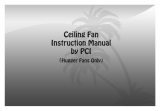Page is loading ...

Tektronix TLA715 Manual
Get Pricing & Availability at
ApexWaves.com
Call Today: 1-800-915-6216
Email: [email protected]m
https://www.apexwaves.com/analyzers/tektronix-inc/tla700/TLA715

Service Manual
TLA715
Dua l Mon itor Portable Mainframe
071-0913-00
This document applies to System Software ver-
sion 4.1 and above.
Warning
The servicing instructions are for use by qualified
personnel only. To avoid personal injury, do not
perform any servicing unless you are qualified to
do so. Refer to all safety summaries prior to
performing service.
www.tektronix.com

Copyright © Tektronix, Inc. All rights re served. Licensed software products are owned by Tektronix or its suppliers and
are protected by United States copyright l aws and int ernational t reaty provisions.
Use, duplication, or disclosure by the Government is subject to restrictions a s set forth in subparagraph (c)(1)(ii) of t h e
Rights i n Tec hnical Data and Computer Software cl ause at DFARS 252.227-7013, or subparagraphs (c)(1) and (2) of the
Commercial Computer Software -- Restricted Right s clause at FAR 52.227-19, as applicable.
Tektronix products are covered by U.S. and foreign patents, issued and pending. Inform ation in this publication supe rcedes
that in all previously published material. Specifica tions and price change privileges reserved.
Tektronix, Inc., P.O. Box 500, Beaverton, OR 97077
TEKT RONIX and TEK are registered trademarks of Tektronix, Inc.

WARRANTY
Tektronix warrants that the products that it manufactures and sells will be free from defects in materials and
workmanship for a period of one (1) year from the date of shipment . If a product proves defect ive during this
warranty period, Te ktronix, at its option, either will repa ir the defective product without charge for parts and labor,
or will provide a replacement in exchange for the defective product.
In order to obta in service under this warranty, Customer m ust notify Tekt ronix of the defect before the expiration
of the warranty peri od and make suitable arrangements for the performance of service. Customer shall be
responsible for packaging and shipping the defecti ve product t o the service c enter designated by Tektronix, with
shipping c harges prepaid. Tektronix shall pay for the return of the product to Customer if the shipment is to a
location within the country in which the Tektronix service center is located. Customer shall be responsible for
paying all shipping charges, duties, taxes, and any other charges for products returne d to any othe r locations.
This warranty shall not apply to any defe ct, failure or damage caused by improper use or improper or inadequate
maintenance and care. Tektronix shall not be obligated to furnish service under this warranty a) to repair damage
resulting from attempts by personnel other than Tektronix representatives to install, repair or service the product;
b) to repair damage resulting from improper use or connection to incompatible equipment; c) to repair any
damage or malfunction c aused by the use of non-Tektronix supplie s; or d) to service a product that has been
modified or integrated with othe r product s when the effect of such modifi cation or integrat ion increases the time
or difficul ty of servicing the product.
THIS WARRANTY IS GIVEN BY TEKTRONIX IN LIEU OF ANY OTHER WARRANTIES, EXPRESS
OR IMPLIED. TEKTRONIX AND ITS VENDORS DISCLAIM ANY IMPLIED WARRANTIES OF
MERCHANTABILITY OR FITNESS FOR A PARTICULAR PURPOSE. TEKTRONIX’
RESPONSIBILITY TO REP AIR OR REPLACE DEFECTIVE PRODUCTS IS THE SOLE AND
EXCLUSIVE REMEDY PROVIDED TO THE CUSTOMER FOR BREACH OF THIS WARRANTY.
TEKTRONIX AND ITS VENDORS WILL NOT BE LIABLE FOR ANY INDIRECT, SPECIAL,
INCIDENTAL, OR CONSEQUENTIAL DAMAGES IRRESPECTIVE OF WHETHER TEKTRONIX OR
THE VENDOR HAS ADVANCE NOTICE OF THE POSSIBILITY OF SUCH DAMAGES.


TLA715 Dual Monitor Portable Mainframe Service Manual
i
Table of Contents
General Safety Summary vii...................................
Service Safety Summary ix....................................
Preface xi...................................................
Manual Structure xi................................................
Manual Conventions xii..............................................
Related Manuals xii.................................................
Introduction xv..............................................
Adjustment and Certification Interval xv................................
Service Strategy xv.................................................
Service Offerings xvi................................................
Contacting Tektronix xvii.............................................
Specifications
Product Descri ption 1--1..............................................
Characteristics Tables 1-- 2.............................................
Operating Basics
Installation 2-- 1.....................................................
Front Panel and Rear Panel Controls and Connections 2--3...................
Operating System and Application Interface 2-- 7...........................
Theory of Operation
Block Level Description 3--1....................................
Performance Verification
Performance Verification Procedures 4--1.........................
Summary Verification 4--1.............................................
Test Equipment 4--1..................................................
Functional Verification 4-- 3............................................
Portable Mainframe Certification 4-- 5...................................
Performance Verification Procedures 4--5.................................
Calibration Data Report 4--9....................................
Adjustment Procedures
Maintenance
Maintenance 6 --1..............................................
Preparation 6-- 1.....................................................
Preventing ESD 6--1.................................................
Inspection and Cleaning 6--2...........................................
Removal and Installation Procedures 6--5.........................
Equipment Required 6--6..............................................

Table of Contents
ii
TLA715 Dual Monitor Portable Mainframe Service Manual
Removing the Replaceable Hard Disk Drive 6--7...........................
Accessories Pouch 6-- 8...............................................
Trim Ring 6--9......................................................
Flat Panel Display Assembly 6-- 10.......................................
Floppy Disk Drive 6--12...............................................
FixedHardDiskDrive 6--13............................................
Front Panel Inte rface Board 6--15........................................
Front Panel Control Assembly 6--15......................................
CD-ROM Drive 6--17.................................................
Trackball Assembly 6-- 18..............................................
Front Panel Control Board 6--19.........................................
Elastomeric Keypad 6--21..............................................
Card Guides 6--22....................................................
Bottom Cover and Feet 6--24............................................
Top Cover 6--25......................................................
Left Side Cover 6--27..................................................
Right Side Cover 6--27................................................
Power Supply 6--29...................................................
Rear Chassis Fan Tray 6-- 30............................................
Individual Fans 6--32..................................................
Cord Wrap Feet 6--34..................................................
Internal Components 6--35.............................................
Controller Board 6--37.................................................
Backplane Board 6--38................................................
Troubleshooting 6--41...........................................
Service Level 6-- 41...................................................
Check for Common Problems 6--42......................................
Eliminate Other Problem Sources 6-- 44...................................
Troubleshoot the Portable Mainframe 6--44................................
Power-On Diagnostics 6--46............................................
BIOS Setup Error Messages 6--51........................................
Update the BIOS Version 6--53..........................................
Adjustment After Repair 6-- 54..........................................
Startup Sequence 6--54................................................
Repackaging Instructions 6--57...................................
Packaging 6-- 57......................................................
Shipping t o the Servic e Center 6--57......................................
Options
Tektronix Options 7--1................................................
Service Options 7-- 2..................................................
Electrical Parts List
Diagrams
Mechanical Parts List
Parts Ordering Information 10--1.........................................
Using the Replaceable Parts List 10--2....................................

Table of Contents
TLA715 Dual Monitor Portable Mainframe Service Manual
iii
List of Figures
Figure 1--1: Front and side views 1--15.............................
Figure 2--1: Line fuse and power cord connector locations 2--2........
Figure 2--2: On/Standby switch location 2--2.......................
Figure 2--3: TLA715 Portable Mainframe front panel 2--3............
Figure 2--4: Portable mainframe rear panel 2--5....................
Figure 3--1: TLA715 Portable Mainframe block d iagram 3--1........
Figure 4--1: Calibration/certification procedure flow chart 4--2.......
Figure 4--2: Location of J1 and J2 pins in the portable mainframe 4--7.
Figure 6--1: Removing the replaceable hard disk drive 6--7...........
Figure 6--2: Removing the hard disk drive from the cartridge 6--8.....
Figure 6--3: Trim ring removal 6--9...............................
Figure 6--4: Flat panel display assembly removal 6--11................
Figure 6--5: Installing the fixed hard disk drive 6--14.................
Figure 6--6: Front-panel control assembly removal 6--16..............
Figure 6--7: Front panel control assembly parts locations 6--18.........
Figure 6--8: Front panel control assembly parts locations 6--20.........
Figure 6--9: Removing the card gu ide or the shutter assembly 6--22.....
Figure 6--10: Installing the card guide or shutter assembly 6--23.......
Figure 6--11: Flip stand and rear feet removal 6--24..................
Figure 6--12: Top an d side cover removal 6--26......................
Figure 6--13: Removing the line cord from the right side cover 6--28....
Figure 6--14: Power supply removal 6--29...........................
Figure 6--15: Removing the handle and the panel from the
power supply 6--30..........................................
Figure 6--16: Rear chassis fan tray removal 6--31....................
Figure 6--17: Individual fan removal 6--33..........................
Figure 6--18: Cord-wrap feet removal 6--34.........................
Figure 6--19: Accessing the internal parts 6--36......................
Figure 6--20: Removing the controller b oard 6--38...................
Figure 6--21: Removing the backplane board 6--39...................
Figure 6--22: Primary troubleshooting tree 6--45.....................

Table of Contents
iv
TLA715 Dual Monitor Portable Mainframe Service Manual
Figure 6--23: Jumper locations for bypassing front panel
control assembly 6--47.......................................
Figure 6--24: ResMan32 program output 6--50......................
Figure 6--25: Startup sequence 6--55...............................
Figure 9--1: TLA715 Portable Mainframe interconnection diagram 9--1
Figure 9--2: TLA715 Portable Mainframe block d iagram 9--2........
Figure 10--1: External parts 10--7.................................
Figure 10--2: Front panel assembly 10--9...........................
Figure 10--3: Floppy disk drive, front panel interface board,
and related cables 10--11......................................
Figure 10--4: Controller board and EMI shield 10--13.................
Figure 10--5: Power supply and fan 10--15...........................
Figure 10--6: IView cables 10--16...................................

Table of Contents
TLA715 Dual Monitor Portable Mainframe Service Manual
v
List of Tables
Table i: Tektronix Logic An alyzer Family Documentation xiii.......
Table 1--1: Internal controller 1--2...............................
Table 1--2: Display system 1--4..................................
Table 1 --3: Backplane interface 1 --5..............................
Table 1 --4: Latencies 1--7.......................................
Table 1--5: Front panel interface 1--10.............................
Table 1 --6: Rear panel interface 1--11..............................
Table 1 --7: AC power source 1--11................................
Table 1 --8: Secondary power 1 --12................................
Table 1--9: Cooling 1--12........................................
Table 1--10: Certifications and compliances 1--13....................
Table 1 --11: Environmental 1--14.................................
Table 1--12: Mechanical 1--15....................................
Table 2--1: TLA700 series line fuses 2--1..........................
Table 2--2: PC CardBus32 pin assignments 2--4....................
Table 2--3: USB (universal serial bus) pin assignments 2--4..........
Table 2--4: SVGA OUT pin assignments 2--6......................
Table 2 --5: Serial port pin assignments 2--6........................
Table 2 --6: LPT (parallel interface) pin assignments 2--7............
Table 4 --1: Test equipment 4--3..................................
Table 4--2: Functional verification procedures 4--3.................
Table 4--3: Performance verification procedur es 4--5................
Table 4 --4: Power supply voltages and backplane connector pins 4--6..
Table 6 --1: Equipment required to service the portable mainframe 6--6.
Table 6--2: Failure symptoms and possible causes 6--42...............
Table 6--3: TLA Power-on diagnostic tests 6--46.....................
Table 6 --4: Command line options for ResMan32 6--48...............
Table 6 --5: BIOS error codes and explanations 6--51.................
Table 10--1: Parts lists column descriptions 10-- 2....................

Table of Contents
vi
TLA715 Dual Monitor Portable Mainframe Service Manual

TLA715 Dual Monitor Portable Mainframe Service Manual
vii
General Safety Summary
Review the following safety precautions to avoid injury and prevent damage to
this product or any products connected to it. To avoid potential hazards, use this
product only as specified.
Only qualified personnel should perform service procedures.
While using this product, you may need to access other parts of the system. Read
the General Safety Summary in other system manuals for warnings and cautions
related to operating the system.
Use Proper Power Cord. Use only the power cord specified for this product and
certified for the country of use.
Connect and Disconnect Properly. Do not connect or disconnect probes or test
leads while they are connected to a voltage source.
Ground the Product. This product is grounded through the grounding conductor
of the power cord. To avoid electric shock, the grounding conductor must be
connected to earth ground. Before making connections to the input or output
terminals of the product, ensure that the product is properly grounded.
Observe All Terminal Ratings. To avoid fire or shock hazard, observe all ratings
and markings on the product. Consult the product manual for further ratings
information before making connections to the product.
Do not apply a potential to any terminal, including the common terminal, that
exceeds the maximum rating of that terminal.
Do Not Operate Without Covers. Do not operate this product with covers or panels
removed.
Use Proper Fuse. Use only the fuse type and rating specified for this product.
Avoid Exposed Circuitry. Do not touch exposed connections and components
when power is present.
Wear Eye Protection. Wear eye protection if exposure to high-intensity rays or
laser radiation exists.
Do Not Operate With Suspected Failures. If you suspect there is damage to this
product, have it inspected by qualified service personnel.
Do Not Operate in Wet/Damp Conditions.
Do Not Operate in an Explosive Atmosphere.
Keep Product Surfaces Clean and Dry.
ToAvoidFireor
Personal Injury

General Safety Summary
viii
TLA715 Dual Monitor Portable Mainframe Service Manual
Provide Proper Ventilation. R efer to the manual’s installation instructions for
details on installing the product so it has proper ventilation.
Terms in this Manual. These terms may appear in this manual:
WARNING. Warning statements identify conditions or practices that could result
in injury or loss of life.
CAUTION. Caution statements identify conditions or practices that could result in
damage to this product or other property.
Terms on the Product. These terms may appear on the product:
DANGER indicates an injury hazard immediately accessible as you read the
marking.
WARNING indicates an injury hazard not immediately accessible as you read the
marking.
CAUTION indicates a hazard to property including the product.
Symbols on the Product. The following symbols may appear on the product:
CAUTION
Refer to Manual
WARNING
High Voltage
Protective Ground
(Earth) Terminal
Symbols and Terms

TLA715 Dual Monitor Portable Mainframe Service Manual
ix
Service Safety Summary
Only qualified personnel should perform service procedures. Read this Service
Safety Summary and the General Safety Summary before performing any service
procedures.
Do Not Service Alone. Do not perform internal service or adjustments of this
product unless another person capable of rendering first aid and resuscitation is
present.
Disconnect Power. To avoid electric shock, switch off the instrument power, then
disconnect the power cord from the mains power.
Use Care When Servicing With Power On. Dangerous voltages or currents may
exist in this product. Disconnect power, remove battery (if applicable), and
disconnect test leads before removing protective panels, soldering, or replacing
components.
To avoid electric shock, do not touch exposed connections.

Service Safety Summary
x
TLA715 Dual Monitor Portable Mainframe Service Manual

TLA715 Dual Monitor Portable Mainframe Service Manual
xi
Preface
This is the service manual for the TLA715 Portable Mainframe. Read this
preface to learn how this manual is structured, what conventions it uses, and
where you can find other information related to servicing this product. Read the
Introduction following this preface for safety and other important background
information needed before using this manual for servicing this product.
Manual Structure
This manual is divided into chapters, which are made up of related subordinate
topics. These topics can be cross referenced as sections.
Be sure to read the introductions to all procedures . These introductions provide
important information needed to do the service correctly, safely, and efficiently.
A brief description of each chapter follows:
H Specifications contains a product description of the instrument and tables of
the characteristics and descriptions that apply to it.
H Operating information includes basic controls and connectors on the
instrument. It also provides a high-level overview of the operating system
and application interface. Refer to the Tektronix Logic Analyzer Family User
Manual for detailed information on the operating system and for installation
information not found in this document.
H Theory of Operation contains a high-level overview of the basic operation of
the instrument to help you service the instrument to a module level.
H Performance Verification contains the performance verification and
certification procedures for the instrument.
H Adjustment Procedures notes that there are no adjustments for the instru-
ment. For adjustment information on the product modules, refer to the
appropriate service module manual.
H Maintenance contains information and procedures for doing preventative and
corrective maintenance on the instrument. Included are instructions for
cleaning, for removal and installation of replaceable parts, and for trouble-
shooting product failures. Instructions for shipping the instrument are
included in this chapter.
H Options contains information on factory installed options and accessories
that may be purchased for your instrument.

Preface
xii
TLA715 Dual Monitor Portable Mainframe Service Manual
H Electrical Parts List refers you to the Mechanical Parts List for a list of all
replaceable parts in the instrument.
H Diagrams contains block diagrams of the instrument and interconnection
diagrams useful for isolating failures in the instrument.
H Mechanical Parts List includes tables of all replaceable parts for the
instrument along with the Tektronix part number.
Manual Conventions
This manual uses certain conventions that you should become familiar with
before attempting service.
Throughout this manual, the term module refers to a TLA700 Series Logic
Analyzer, DSO (digitizing oscilloscope) unit, or pattern generator unit that
mounts inside the portable mainframe. A module is composed of circuit cards,
interconnecting cables, and a user-accessible front panel enclosed in a mechani-
cal supporting frame.
This manual refers to any field-replaceable assembly or mechanical part
specifically by its name or generically as a replaceable part. In general, a
replaceable part is any circuit board or assembly, such as the hard disk drive, or a
mechanical part, such as the I/O port connectors, that is listed in the replaceable
parts list.
Symbols and terms related to safety appear in the Service Safety Summary found
at the beginning of this manual.
Related Manuals
The following manuals are available as part of the Tektronix Logic Analyzer
Family documentation set. The procedures in this manual assume that the service
personnel have access to all manuals listed in the following table. Other manuals
may exist outside of the table as the product line offerings change. Contact your
local Tektronix Service Representative for the latest part numbers of the service
documentation. You can also obtain part numbers from the online help for the
instrument.
Modules
Replaceable Parts
Safety

Preface
TLA715 Dual Monitor Portable Mainframe Service Manual
xiii
Table i: Tektronix Logic Analyzer Family Documentation
Manual name Description Service use
The Tektronix Logic Analyzer Family User
Manual
Provides basic operation and i nstallation
information for the Tektronix Logic Analyzer
Family.
Installation and rem oval of LA, DSO, and
pattern generator modules as well as the
mainframes.
Reinstallation of the system and application
softw are.
The TLA721 Benchtop Mainframe &
TLA7XM Expansion Mainframe Service
Manual.
Provides service information for the
benchtop controller, benchtop mainframe,
expansion module, and expansion main-
frames.
Isolating and correcting failures in the
benchtop controller, benchtop mainframe,
and expansion mainframes.
The TLA7Nx/TLA7Px/TLA7Qx Logic
Analyzer Module Service Manual.
Provides service information for the logic
analyzer modules.
Isolating and correcting failures in the logic
analyzer module.
Performing periodic or after-repair function-
al or performance verifications, calibrations,
and certifications for the logic analyzer
modules.
Performing periodic or after-repair adjust-
ments for the logic analyzer modules.
The TLA7Dx/TLA7EX Digitizing Oscillo-
scope Module Service Manual.
Provides service information for the DSO
modules.
Isolating and correcting failures in the DSO
module.
Performing periodic or after-repair function-
al or performance verifications, calibrations,
and certifications for the DSO modules.
Performing periodic or after-repair adjust-
ments for the DSO modules.
The TLA7PG2 Pattern Generator Module
Service Manual.
Provides service information for the pattern
generator modules.
Isolating and correcting failures in the
pattern generator module.
Performing periodic or after-repair function-
al or performance verifications, calibrations,
and certifications for the pattern generator
modules.

Preface
xiv
TLA715 Dual Monitor Portable Mainframe Service Manual

TLA715 Dual Monitor Portable Mainframe Service Manual
xv
Introduction
This manual contains information needed to properly service the portable
mainframe. This introduction contains information critical to safe and effective
servicing.
To prevent personal injury or damage to the instrument, consider the following
requirements before attempting service:
H Read the General Safety Summary and Service Safety Summary found at the
beginning of this manual.
H The procedures in this manual may only be performed by a qualified service
person.
Be sure to follow all warnings, cautions and notes.
Adjustment and Certification Interval
Generally, you should perform the adjustments and certification (calibration)
once per year, or following repairs that may affect adjustment or calibration.
Service Strategy
This manual supports and contains information needed for periodic maintenance
of the portable mainframe.
This manual supports and contains information for corrective maintenance of this
product:
H supports isolation of faults to the failed circuit board or assembly level
shown in the Mechanical Parts List
H supports removal and replacement of those boards or assemblies
H supports removal and replacement of the fuse, knobs, chassis, and other
mechanical parts listed in the replaceable parts list
This manual does not support component-level fault isolation and replacement.
/