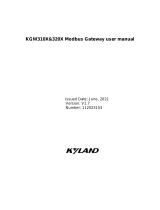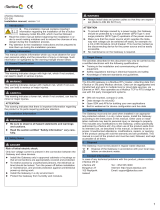Westermo EDW-100 EX User guide
- Category
- Gateways/controllers
- Type
- User guide
This manual is also suitable for
Westermo EDW-100 EX, an ATEX and IECEx certified serial adapter, provides reliable data transmission in hazardous locations by converting between RS-232, RS-422, and RS-485 serial interfaces while ensuring galvanic isolation for enhanced signal integrity and noise immunity. Its compact design, wide operating temperature range, and ease of installation make it suitable for various industrial applications, including oil and gas, chemical, and pharmaceutical industries.
Westermo EDW-100 EX, an ATEX and IECEx certified serial adapter, provides reliable data transmission in hazardous locations by converting between RS-232, RS-422, and RS-485 serial interfaces while ensuring galvanic isolation for enhanced signal integrity and noise immunity. Its compact design, wide operating temperature range, and ease of installation make it suitable for various industrial applications, including oil and gas, chemical, and pharmaceutical industries.




















-
 1
1
-
 2
2
-
 3
3
-
 4
4
-
 5
5
-
 6
6
-
 7
7
-
 8
8
-
 9
9
-
 10
10
-
 11
11
-
 12
12
-
 13
13
-
 14
14
-
 15
15
-
 16
16
-
 17
17
-
 18
18
-
 19
19
-
 20
20
-
 21
21
-
 22
22
-
 23
23
-
 24
24
-
 25
25
-
 26
26
-
 27
27
-
 28
28
-
 29
29
-
 30
30
-
 31
31
-
 32
32
-
 33
33
-
 34
34
-
 35
35
-
 36
36
Westermo EDW-100 EX User guide
- Category
- Gateways/controllers
- Type
- User guide
- This manual is also suitable for
Westermo EDW-100 EX, an ATEX and IECEx certified serial adapter, provides reliable data transmission in hazardous locations by converting between RS-232, RS-422, and RS-485 serial interfaces while ensuring galvanic isolation for enhanced signal integrity and noise immunity. Its compact design, wide operating temperature range, and ease of installation make it suitable for various industrial applications, including oil and gas, chemical, and pharmaceutical industries.
Ask a question and I''ll find the answer in the document
Finding information in a document is now easier with AI
Related papers
Other documents
-
Weidmuller IE-GW-MB-2TX-1RS232/485 User manual
-
ABB NE801 User manual
-
Transition Networks SDSFE3110-120 Datasheet
-
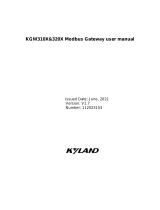 KYLAND KGW3101/3102/3204 User manual
KYLAND KGW3101/3102/3204 User manual
-
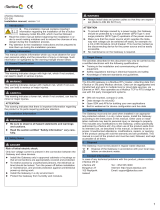 eTactica EG-200 Installation guide
eTactica EG-200 Installation guide
-
Eurotherm 2604 Master Owner's manual
-
Netgear Stora User manual
-
Satec ETC-II User manual
-
Satec ETC2002 User manual
-
Satec ETC2002 User manual