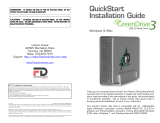Page is loading ...

ATTENTION
If you experience any issues, please do not hesitate to
contact us at [email protected].
Compatibility List
*Please note that this is dependent on rmware and your cable DVR
provider.
Fantom Drives - DVR1KEUS, DVR1KEUB (1TB)
DirecTV: HR20, HR21, HR23, HR24, HR34, HR44, HR54, HS17
DiSH: ViP 612, 622, 722, 722K, 211K, 922, Hopper, Wally
Motorola: DCH3416, DCH6416, DCT3412, DCT3416, DCT6412, DCT6416,
DCX3400, DCX3501, DCX3510, DCX3520e, DSR630, RNG200N, HDPVR630
Arris: MP522G, DCX3600, DCX3635, DCX3520e, DCX-3510 M
Cisco: 8640, 8642, 8650, 8652, 9865, RNG200
Moxi: Moxi only, will not work with Moxi Mate
Verizon Fios: Motorola QIP 7216, 7232
Scientic Atlanta: 8000, 8000HD, 8010, 8010HD, 8240, 8300 HD/HDC,
8300 MR, 8300 HD-MR
Fantom Drives - DVR2KEUB, DVR2KEUB (2TB)
DirecTV: HR20, HR21, HR23, HR24, HR34, HR44, HR54, HS17
DiSH: ViP 612, 622, 722, 722K, 211K, 922, Hopper, Wally
Motorola: DCH3416, DCH6416, DCT3412, DCT3416, DCT6412, DCT6416,
DCX3400, DCX3501, DCX3510, DCX3520e, DSR630, RNG200N, HDPVR630
Arris: MP522G, DCX3600, DCX3635
Cisco: 8640, 8642, 8650, 8652, 9865
Moxi: Moxi only, will not work with Moxi Mate

Compatibility List (continued)
Fantom Drives - DVR4KEUS, DVR4KEUB, DVR6KEUS,
DVR8KEUS (4TB & 6TB)
DirecTV: HR34,HR44,HR54,HS17
Arris: MP522G,DCX3600,DCX3635
Moxi: Moxi only, will not work with Moxi Mate
Fantom Drives - DVR8KEUB, DVR8KEUB (8TB)
DirecTV: HR34,HR44,HR54,HS17

DirecTV External Hard Drive Installation Guide:
Step 1: Turn off and disconnect your DVR from your wall power outlet.
Step 2: Plug in the Fantom Drives DVR External Hard Drive to your wall
power outlet. Make sure the DVR External Hard Drive is set to “OFF” on
the back of the DVR External Hard Drive.
Step 3: Connect Fantom Drives DVR External Hard Drive to your DVR
unit using the eSATA cable provided.
Step 4: On the back of the Fantom Drives External Hard Drive, set the
switch to “ON”
Step 5: Connect your DVR unit back to a power outlet and turn it on
Note: Newly recorded programs will automatically record to the
Fantom Drives DVR External Hard Drive. Your old programs will remain
on your DirecTV DVR unit. To access your old programs on the DirecTV
DVR unit, you will have to turn off the DVR, turn off the Fantom Drives
DVR External Hard Drive, disconnect the DVR External Hard Drive, and
then turn your DirecTV DVR back on.
How to disconnect Fantom Drives DVR External Hard Drive:
Step 1: Turn off and disconnect your DVR from your wall power outlet.
Step 2: Turn off and disconnect your Fantom Drives DVR External Hard
Drive. Do not unplug from the outlet before you switch the hard drive
to “OFF” position. You risk damaging the hard drive by unplugging
without turning off the unit rst.
Step 3: Disconnect the eSATA cable from your DVR unit.
Step4: Plug in your DirecTV DVR and power on to see the programs
that were recorded inside the DirecTV DVR.
Disclaimer: Please use a power surge protector to protect all your home
electronic equipment. By installing an external hard drive to your DVR, you
may be voiding your DVR equipment warranty. Please consult with your DVR
manufacturer. You also agree that Fantom Drives is not responsible for any
personal or physical damages that may be associated with upgrading your
DVR hard drive. Fantom Drives assumes no liability.

DISH Network External Hard Drive Installation Guide:
Step 1: Turn off and disconnect your DVR from your power outlet
.
Step 2: Plug in the Fantom Drives DVR External Hard Drive to your wall
power outlet. Make sure the DVR External Hard Drive is set to “OFF” on
the back of the DVR External Hard Drive.
Step 3: Connect Fantom Drives DVR External Hard Drive to your DVR
unit using the USB cable provided.
Step 4: On the back of the Fantom Drives External Hard Drive, set the
switch to “ON”
Step 5: Connect your DVR unit back to a power outlet and turn it on
Step 6: Activate the DVR External Hard Drive. You will see a message
on your TV asking to call 1-888-241-2205 if you want to activate the
service. You will have to pay a one-time external hard drive
activation fee to DISH Network.
Step 7: If you have already paid and activated, you will be asked to
reformat the hard drive and restart your DVR. Please follow the
onscreen directions to reformat.
For more installation information and how to use DISH Networks
external hard drive menu, please go to
https://www.mydish.com/support/use-ehd
Disclaimer: Please use a power surge protector to protect all your home
electronic equipment. By installing an external hard drive to your DVR, you
may be voiding your DVR equipment warranty. Please consult with your DVR
manufacturer. You also agree that Fantom Drives is not responsible for any
personal or physical damages that may be associated with upgrading your
DVR hard drive. Fantom Drives assumes no liability.
/