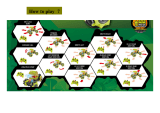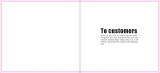Page is loading ...

USER'S MANUAL
RT53
DIGITAL TWO WAY RADIO
MADE IN CHINA
Address: 7/F,Zhonghaixin Science&Technology Park,No.12 Ganli 6th
Road, Jihua Street,Longgang District, Shenzhen,China
Web:www.retevis.com E-mail:[email protected]
Facebook:facebook.com/retevis

To users:
Thank you for your favor with our products.We are dedicated
to providing high performance and high stability radio
communication products. This two-way radio is no
exception. The radio is a DMR dual-slot digital walkie-talkie
developed and produced by my team with 1024 memory
channels, 800 memory Contact Person. In order to make
you fully understand the various advantages of the radio
performance and use and maintenance methods, please
Main Features
UHF Full-Frequency Radio
Frequency range:UHF400.000-470.000MHz
DMO True2-Slot dual time slot
Direct mode dual-slot communication achieves two groups of
calls at a frequency point at the same time, so that the
communication efficiency is doubled and frequency resources
are saved
Digital and analog compatible
Support DMR digital and analog two communication modes to
ensure that the original analog products smooth transition to
digital products to meet different communication needs
Digital signaling function
Rich calling modes that support DMR protocol, including single
call, group call and all call; supports remote inhibit function and
other applications
High sound quality
This digital two-way radio uses advanced AMBE +2TM voice
processing technology to achieve higher quality
High/low power switch
2W/0.5W power switch, Meeting the power requirements of
different call distances to save more energy
Alarm function
Supporting general alarm and silent alarm in emergency
situations
Digital mode supports the use of repeater
Side buttons can be customized without changing the
user’s operating habits
DIGITAL TWO WAY RADIO

Main Features
Familiar with this Product
Description of Buttons
Programmable Buttons
Security and overview
RF radiation information
Common sense in RF radiation
Security in RF radiation
Federal communications commission regulatory
requirements
Control and operating instructions of RF radiation
Preparation before use
Charging
Battery information
Battery Voltage & Power Indication
Accessories installation
LED Indicators
Basic operation
Power on and off
Volume adjustment
Selecting Zone
Digital and analog channel switch
ID Select channel, user ID, group call ID
Receive and reply group calls
Receive and reply single call
Receive all call
Start a walkie-talkie call
Use the channel to place a call
Initiate group call
Use the one-touch call button to initiate a group call or a
single call
DIGITAL TWO WAY RADIODIGITAL TWO WAY RADIO
Emergency alarm function
Emergency alarm
Alarm Type
Alarm Mode
Send emergency alert
Receive emergency alert
Send an emergency alert with voice follow
Receive emergency alert
Send emergency alert with call
Receive emergency call
Restart emergency mode
Exit emergency mode
Individual Operation
Simple Operation Guide
Call
Function list
Main technological specification
Transmission
Reception
Troubleshooting
Maintenance and clean
Maintenance
Clean
2
3
3
3
4
4
4
4
4
4
5
5
5
6
6
7
7
7
7
8
8
8
8
8
8
9
9
9
9
10
10
10
11
11
11
11
12
12
12
12
13
13
14
14
14
15
15
15
17
17
17
17

DIGITAL TWO WAY RADIODIGITAL TWO WAY RADIO
Familiar with this Product
1. Description of Buttons
2.Programmable Buttons
Switch between transmission and reception; when
transmitting, press this button and speak to the
microphone; release the button to receive.
Short press to Quickly access to battery power.
Long press to transmit power switching,Switching
between high power and low power.
Note:
● The same button short press and long press can achieve different
functions.
[PTT] Transmit button
Side button SK1
No.
1
2
3
4
5
6
7
8
9
Shortcut name
None
Transmit power
Emergency mode on
Emergency mode off
offline
Encryption on/off
VOX
One-touch calling
Contacts
Purpose
No function is assigned to the preset button.
Quickly switch between high power and low
power.
Quickly establish an emergency call. This is
the recommended option for the orange
button.
Quickly end an emergency call initiated
outward.
Quickly switch between repeater mode and
offline mode.
Quickly turn on/off encryption for channel
(only for digital mode).
Quickly turn on or off the VOX function.
Quickly call key, After pressing the button to
call, send the corresponding call, message or
other application functions.
Press this key to enter the digital contact list
No.
10
11
12
13
14
15
16
17
18
19
20
Shortcut name
Contacts
Zone increases
Zone decrease
Zone switching
Individual Operation
Monitor
Battery power indication
Scan on / off
Time to broadcast
1750Hz Signal
Noise channel temporarily
deleted
Purpose
and initiate a call or call related functions
Press this key to switch to the previous zone
Press this key to switch to the next zone
Quickly select the zone, allowing the user to
switch between two zone.
Press this key to turn on and off Individual
Operation
Quickly turn on or off the monitor function.
Quickly access to battery power. The user
can check the battery status by voice prompt.
Quickly turn the scan function on or off.
Press this button to broadcast the current
time.
Fast Transmit 1750 pilot signal
When scanning stops, press this key to
temporarily delete the noise channel that is
not needed temporarily. The channel will not
be detected in the next scanning detection.
When the walkie-talkie restarts scanning, the
channel will be restored to the scanning list.

Note:
● For best battery performance, charge for a minimum of 4 hours on
first charge.
RF radiation information
This product is intended for professional applications that meet FCC RF
radiation requirements. Users must be aware of the hazards of RF
radiation and take appropriate measures to meet the requirements of
RF radiation limit.
Common sense in RF radiation
RF refers to the electromagnetic frequency that can be radiated into
space. It is a technology widely used in the fields of communication,
medical treatment and food processing. It will produce some RF
radiation during use.
Security in RF radiation
To ensure the physical and mental health of users, experts from
science, engineering, medicine, health and industry, together with
relevant organizations, have developed radio frequency radiation
standards and guidelines, as shown below:
● United States Federal Communications Commission, Code of Federal
Regulations; Vol 47, Part 2, Subsection J.
● American National Standards Institute (ANSI) / Institute of Electrical
and Electronic Engineers (IEEE) C95. 11992 and 11999.
● Standard issued by the International committee on non-ionizing
radiation protection (ICNIRP) in 1998.
Federal communications commission regulatory
requirements
In accordance with the regulatory requirements of the federal
communications commission, terminals must comply with the
regulations of the federal communications commission on radio
frequency radiation limits, or they cannot be sold in the United States
market.The manufacturer is required to inform users of the matters
needing attention by putting labels on the products, so as to improve
users' awareness of radiation prevention.
Control and operating instructions of RF radiation
In order to maximize the performance of the product and to ensure
compliance with the radiation limits in the relevant occupational or
controlled environment of the above criteria, the sending time shall not
Indicator display
Red light
Green light
Current charge status
In charging
The charging is completed
DIGITAL TWO WAY RADIODIGITAL TWO WAY RADIO
Security and overview
Preparation before use
Battery information
1exceed 50% of the rated factor and shall follow the instructions below:
• RF radiation is generated only during transmission (speech) rather
than reception (listening) and standby.
• The distance between the terminal and the body during transmission
should be at least 2.5 cm.
Be sure to ensure that the product is off when charging. Battery
into the charger may be charging red flashing constantly flashing, this is
the battery power is too low, the charger to protect the battery
pre-charge process, is a normal phenomenon, Generally continue for 30
seconds to turn the red light of the normal state of charge.
Please use the charging seat specified by our company to charge the
battery, the charging seat indicator shows the charging status.
1. Plug the power adapter into a power outlet;
2. Plug the other end of the power adapter into the socket on the back
of the charging cradle;
3. Insert the battery or the battery-equipped product into the charging
cradle correctly; the indicator light on the charging cradle shows the
charging status. When the indicator light is red, it indicates the start of
charging. When the indicator turns green, the charging is completed.
The specific table below.
● The first use of the battery
Since the battery is not fully charged at the factory, please charge the
new battery before use. Under normal circumstances, the battery when
used for the first time, need to charge 4 hours, lithium-ion battery
charging using slow charge or fast charge can be performed when

Battery information
■ Accessories installation
DIGITAL TWO WAY RADIODIGITAL TWO WAY RADIO
charging. It is recommended that the new battery be operated as above
for the first three uses. When you find the battery power is low, you
need to charge the battery.
● Suitable battery type
Please use the specified battery for charging; use of other batteries may
cause explosion, resulting in human injury.
● Battery safety attention
1.Do not allow metal contacts (including coins, keys, jewelry, or other
conductive metal) to be touched by the battery contacts or pole pieces.
Otherwise, the battery may short circuit, discharge, heat or leak, which
may result in damage to the item or personal injury. Therefore, be
careful when handling any battery.
2.Do not short-circuit the battery terminals or discard the battery in a
fire. Do not disassemble the battery pack. When the battery is
discarded, please put into a dedicated battery recycling box.
● Battery normal operation instructions
Please charge the battery indoors, battery charging at room
temperature best.
Under normal circumstances, the charger indicator from red to green
when the battery is fully charged, at this time the battery can be
removed.
You can charge when Battery installed in the walkie-talkie, but when
charging is best to turn off the walkie talkie, to ensure that the battery is
fully charged.
Please do not charge the battery when the battery power is not used
up (after the battery is exhausted, the voice prompt alarm will be given),
which will shorten the service life of the battery.
Do not put a fully charged battery back on the charger to "power up"
again, as this operation significantly reduces the cycle life of the battery.
●Extend battery life
Battery performance will reduce below -20 temperature conditions.
Prepare back-up batteries for use in colder weather. Please do not
throw away cold batteries that cannot work. These batteries may be
used at room temperature.
Dusting the battery contacts may affect the battery life. Please wipe
the contacts with a clean, dry cloth before inserting the batteries into the
walkie-talkie.
● Battery storage needs to know
1.Since the battery will have a self-discharge phenomenon, the battery
when not in use for a long time, please fully charge the battery and then
stored to avoid over-discharge of its battery to damage the battery.
2.When the battery is in storage, remove the battery to recharge when
stored about 6 months. To avoid over-discharge of electrolyte affect
battery capacity.
3. Pay attention to the temperature and humidity of the battery storage
environment. Store the battery at room temperature in a cool, dry place
to minimize self-discharge of the battery.
If the dealer has set the battery power prompt shortcut key for the
product, you can press the shortcut key to check the remaining battery
power by voice prompt:
1Install / remove the antenna
Turn off the radio and insert the antenna into the mounting hole and turn
clockwise.
When removing the antenna, turn it counterclockwise to remove the
antenna.
Do not shake the top of the antenna by hand, otherwise it will
reduce the working performance and service life of the antenna.
2Install / remove the battery
● Install the battery
Battery Power
Battery power is sufficient, Battery Voltage ≥3.8V
Battery power is normal,Battery Voltage about
3.7V
Battery power is low,Battery Voltage ≤3.6V,If the
battery voltage is lower than 3.5v, transmission is
prohibited, but reception is not affected. Please
charge or replace the battery as soon as possible
Voice Prompt
High Power
Medium Power
Low Power

Basic operation
Indicator status
Red on
Green on
Green flash
Product status
Transmitting
Receiving
Scanning
DIGITAL TWO WAY RADIODIGITAL TWO WAY RADIO
Align the battery with the battery holder on the back of the walkie-talkie.
Push the battery firmly into the walkie-talkie and slide the battery up
until it locks into place.
● Remove the battery
To remove the battery, turn off the transceiver. Slide the battery latch
into the unlocked position and hold, and then slide the battery
downward and out of the battery mount.
3 Install / remove the belt clip
● Unscrew the two screws on the battery. Align the two screw holes in
the belt clip with the screw holes in the top of the battery, and then
tighten the screws.
● Loosen and remove the screw from the belt clip (it is recommended
that you screw the screw to the battery for the next time you are
installing and using the belt clip).
4 Install external headphones / microphone (optional separately)
Open the headset cover, the headset plug into the headset hole will be
ok. When you do not need to use the headset, unplug the headset plug
from the earphone jack and cover the earphone cap. When not using
the universal interface, please cover the dust cover.
LED Indicators
This product has LED indicators so you can easily grasp the current
operating state.
Power on and off
To turn on the power, turn the [Power Switch / Volume Control] knob
clockwise until you hear a "click" sound and a short beep sounds. To
turn off the radio, turn the knob counterclockwise until you hear a click.
1.If the voice prompt is turned on,When power on or switching channels
of voice prompt channel information.
2.If the voice prompt is turned off,There will be no voice prompt.
Volume adjustment
Turn on the power, turn the [Power Switch / Volume Control] knob
clockwise to increase the volume of voice reception, and turn
counterclockwise to reduce the volume of voice reception.
●Selecting Zone
Zone is a channel group in which you can include channels with the
same attributes (such as call type, digital mode and analog mode) in a
zone, which makes it easy for you to manage existing channels.
The unit supports up to 250 regions, and each region contains up to 64
channels.
●Select through the programming button:
If the dealer has set the [Zone Up] and[Zone Down] shortcut, you can
press the shortcut to switch to the desired region.
Walkie-talkie should retain at least one area, and each area
should retain at least one channel.
●Digital and analog channel switch
Each channel in this product can be configured by the dealer as either
an analog channel or a digital channel. If the current region contains
digital channels and analog channels, you can switch channels to
analog channels or digital channels.
●ID Select channel, user ID, group call ID
After power on, if you have more than one region in the radio, select the
desired region and turn the Channel knob to select the desired channel,
user alias or ID, or the group alias or ID.
●Receive and reply group calls
To receive a call from a user group, the transceiver must be configured
to belong to the talk group.
1.When receiving a group call,The LED indicator light is green.
2. Hold the walkie talkie in its upright position and at a distance of 1 to 2
inches (2.5 to 5.0 cm) from the mouth. If the function of "channel leisure
prompt sound" is enabled, when the release the [PTT] key, you will hear
a short prompt sound, indicating that the channel is leisure and waiting
for your reply.
3.Press PTT key to reply the call, The LED indicator light is red.

DIGITAL TWO WAY RADIODIGITAL TWO WAY RADIO
4.Release the [PTT] key to receive.
5.If there is no voice activity for the scheduled time period, the call is
terminated.
●Receive and reply single call
A single call is an individual walkie-talkie call to another individual
walkie-talkie.
1.When receiving a single call,The LED indicator light is green.
2. Hold the walkie-talkie in its upright position and at a distance of 1 to 2
inches (2.5 to 5.0 cm) from the mouth. If the function of "channel leisure
prompt sound" is enabled, when the release the [PTT] key, you will hear
a short prompt sound, indicating that the channel is leisure and waiting
for your reply.
3. Press PTT key to reply the call, The LED indicator light is red.
4. Release the [PTT] key to receive.
5. If there is no voice activity for the scheduled time period, the call is
terminated.
●Receive all call
All call is an individual walkie-talkie call to all walkie-talkie on the
channel. It is used to publish important notices that require special
attention from users.
1.When receiving all call,The LED indicator light is green.
2.After the all call is terminated, The walkie-talkie goes into standby
mode,If the function of "channel leisure prompt sound" is enabled, when
the release the [PTT] key, you will hear a short prompt sound, Indicates
that this channel is now available, but you cannot reply to a all call.
When you receive an all call, if you switch to another channel, the
transceiver stops receiving the full call. During a full call, you will not be
able to use any of the pre-programmed keys until the call is ended.
●Start a walkie-talkie call
You can choose a channel, user ID or talk group in the following ways:
• Rotates the channel knob to select the channel
• Pre-programmed one-touch call button
●Use the channel to place a call
●Initiate group call
To initiate a call to a user group, the transceiver must be configured to
belong to the talk group.
1. Rotate the channel knob to select the channel using the active talk
group alias or ID.
2. Hold the walkie-talkie in its upright position and keep it at a distance
of 1 to 2 inches (2.5 to 5.0 cm) from the mouth.
3.Press PTT key to the group call, The LED indicator light is red.
4. Release the [PTT] key to answer. When the target radio replies, the
LED indicator will light green.
5. If the function of "" is enabled, when the release the [PTT] key, you
will hear a short prompt sound, indicating that the channel is leisure and
waiting for your reply. Press PTT key to reply,If there is no voice
activity for the scheduled time period, the call is terminated.
●Start a single call
1.Rotate the channel knob to select the channel using the active user
alias or ID.
2.Hold the walkie-talkie in its upright position and keep it at a distance of
1 to 2 inches (2.5 to 5.0 cm) from the mouth.
3.Press PTT key to initiate a call, LED indicator light is red.
4.Release the [PTT] key to answer. When the target radio replies, the
LED indicator will light green.
5.If the function of "channel leisure prompt sound" is enabled, when the
release the [PTT] key, you will hear a short prompt sound, indicating
that the channel is leisure and waiting for your reply. Press PTT key
to reply,If there is no voice activity for the scheduled time period, the call
is terminated.
●Start all call
This feature lets you signal all users on the channel. The walkie-talkie
must be programmed to allow you to use this feature.
1. Rotate the channel knob to select the channel using the active full
call group alias or ID.
2. Hold the walkie-talkie in its upright position and keep it at a distance
of 1 to 2 inches (2.5 to 5.0 cm) from the mouth.
3. Press PTT key to initiate a call, LED indicator light is red.
Channel users cannot reply to all calls.
●Use the one-touch call button to initiate a group call or a single
call
One-touch calling features make it easy to group calls or single calls to

Alarm type
Disable
Only alarm sound
Normal
Alarm whistle
Silent
Silence with voice
Description
Turn off alarm function
The walkie-talkie to a sharp alarm sound, and
the control center will not receive the alarm
signal.
When alarms, the walkie-talkie gives an audible
and visual prompt.
After sending an emergency alarm signal to the
control center, issue a local alarm sound.In the
alarm state, there are sound and visual
instructions.
When alarms, the radio will not give any audible
or visual prompt. At the same time, no sound is
made on any received audio.
When alarms, the radio will not give any audible
or visual prompt. However, the radio sounds
when you press and hold the PTT button to
initiate a call or respond to a call.
DIGITAL TWO WAY RADIODIGITAL TWO WAY RADIO
predefined aliases or IDs. This function can be assigned to short
programming or long programming keys.
You can assign only one alias or ID to a one-touch call key, and the
walkie-talkie can have multiple programmed one-touch call keys.
1.Press the preprogrammed one-touch call button to initiate a group or
single call to a predefined alias or ID.
2.Hold the walkie-talkie in its upright position and keep it at a distance of
1 to 2 inches (2.5 to 5.0 cm) from the mouth.
3.Press PTT key to initiate a call, LED indicator light is red.
4.Release the [PTT] key to answer. When the target radio replies, the
LED indicator will light green.
5.If the function of "channel leisure prompt sound" is enabled, when the
release the [PTT] key, you will hear a short prompt sound, indicating
that the channel is leisure and waiting for your reply. Press PTT key
to reply,If there is no voice activity for the scheduled time period, the call
is terminated.
●Analog channel call
On the analog channel, hold down the [PTT] key and speak into the
microphone, to transmit. Please release PTT key to receive.
●Start a call
In the analog mode, the upper and lower line codes of DTMF can be
configured by programming software, and the upper and lower line
codes can be enabled in the analog channel.When the upper line code
is enabled, the upper line code will be issued each time the [PTT] key is
pressed, and the lower line code will be issued when the [PTT] key is
released.
■ Emergency alarm function
Emergency alarm
In the event of an emergency, you can use this feature to ask your
fellow or control center for help. Emergency alarm has the highest
priority, you can alarm whether the walkie-talkie is transmitting or
receiving.
Alarm initiator to exit the alarm mode, there are two cases:
•Turn off the radio to exit the whole machine alarm.
•Press the preprogrammed Emergency mode off button to exit
alarm.
•In other ways, when exiting alarm mode, the alarm on the current
channel can only be temporarily exited. When re-selecting the channel,
the alarm will continue;
The alarm function is enabled for you by the dealer (program path: "Edit
-> Alarm -> DMR Emergency Alarm-> DMR System"). Before using this
function, you need to understand the following concepts.
Alarm Type
The radio prompts in different modes for different alarm types, as shown
in the following table.
Alarm Mode
Except the alarm type “DisableOnly alarm sound Alarm whistle”,
other alarm types support the following alarm modes. You can ask the
dealer to select one of them (Note: The following methods use
“Conventional” alarm type as an example).

Description
Press and hold the [Emergency mode on] button to
send an alarm tone to your partners or control center
but can’t talk to the other party.
Press and hold the [Emergency mode on] button to
send an alarm tone to your partners or control center,
and then press and hold the [PTT] button to speak to
the microphone, and your voice and surrounding
background sound will be sent to the receiver.
Press and hold the [Emergency mode on] button to
enter the emergency call. The product automatically
activates the “emergency microphone”. You can speak
to the microphone, and your voice and the
surrounding background sound will be sent to receiver.
Alarm mode
Emergency alarm
Alarm call
Emergency call
DIGITAL TWO WAY RADIODIGITAL TWO WAY RADIO
Send emergency alert
This feature allows you to send an emergency alert, which belongs to a
non-voice signal and will trigger a prompt on another transceiver.
1. Press the pre-programmed [Emergency mode on] button.
2. The LED indicator light is red
3.When an emergency alert confirmation is received, an emergency call
tone sounds and the LED flashes green.
4. The walkie-talkie exits the emergency alert mode. If your walkie-talkie
is set to "silent," it will not any voice in emergency call mode.
Receive emergency alert
1. When an emergency alarm is received, a prompt sound is issued,
and the LED indicator flashes orange light
2. If enabled, your walkie-talkie will automatically acknowledge the
emergency alert.
3. When the alarm sound, the LED indicator flashes as orange light.
Press any key to stop the alarm sound. Disables the current emergency
mode by switching channels or turning off the walkie-talkie.
Send an emergency alert with voice follow
This feature allows you to send an emergency alert to another
transceiver. After confirmation, your walkie-talkie microphone is
activated automatically, allowing you to communicate with other radios
without pressing the [PTT] key. This activated microphone status is
called "Emergency Microphone".During the duration of emergency
microphone, Except for the pre-programmed [Emergency mode off] key
to cancel the alarm,Pressing any other key will remain in emergency
mode,Until the emergency microphone duration is over
1. Press the pre-programmed [Emergency mode on] button.The LED
indicator light is red.
2.After receiving the alarm confirmation from another walkie-talkie,The
LED indicator light is red.The emergency microphone of the
walkie-talkie automatically activates and transmits signals,speak clearly
toward the microphone and until the end of the emergency microphone
time.
• If the emergency alert request fails,The walkie-talkie will continue to
send out emergency calls.
3. Emergency microphone duration is over and signal transmission is
stopped,The LED indicator light is orange and accompanied by local
alarm sound, until the end of the receiving duration.
4. After the emergency microphone duration has expired, the
walkie-talkie automatically stops emergency call status.
Press the preprogrammed Emergency mode off button to exit
emergency mode.Or remove the current emergency mode by switching
channels
Receive emergency alert
The walkie-talkie receiving the emergency call must select a
pre-programmed emergency channel and the emergency channel must
be a group call.
1. The walkie-talkie receive the emergency alarm request, send out the
alarm sound, The LED indicator light is orange.
2. When the alarm sound stops, the LED indicator will turn green, The
walkie-talkie enter the receiving state, and answer the other party's
speech until the end of the emergency microphone duration.
3. When the alarm sound is sounded, the LED indicator flashes orange
light.Hold the walkie-talkie in its upright position and keep it at a
distance of 1 to 2 inches (2.5 to 5.0 cm) from the mouth.
4. Press PTT key to reply the call, The LED indicator light is red.
5. Release the [PTT] key to receive
Send emergency alert with call
This feature allows you to send an emergency alert to another

DIGITAL TWO WAY RADIODIGITAL TWO WAY RADIO
transceiver. After confirmation, your walkie-talkie microphone is
activated automatically, allowing you to communicate with other radios
without pressing the [PTT] key. This activated microphone status is
called "Emergency Microphone".During the duration of emergency
microphone, Except for the pre-programmed [Emergency mode off] key
to cancel the alarm,Pressing any other key will remain in emergency
mode,Until the emergency microphone duration is over
1. Press the pre-programmed [Emergency mode on] button.The LED
indicator light is red.
2. The emergency microphone of the walkie-talkie automatically
activates and transmits signals,speak clearly toward the microphone
and until the end of the emergency microphone time.
3. Emergency microphone duration is over and signal transmission is
stopped,The LED indicator light is orange , until the end of the receiving
duration.
4. During the reception period, you can answer the other party's call.
Press the pre-programmed [Emergency mode off] button to exit the
emergency mode
Receive emergency call
1. The walkie-talkie receive the emergency alert, the LED indicator light
for greenThe walkie-talkie enter the receiving state, and receiving the
other party's speech until the end of the emergency microphone
duration.
2. The LED indicator light offHold the walkie-talkie in its upright
position and keep it at a distance of 1 to 2 inches (2.5 to 5.0 cm) from
the mouth.
3. Press PTT key to reply the call, The LED indicator light is red.
The remove the current emergency mode by switching channels or turn
off the walkie-talkie
Restart emergency mode
It can happened in two situations:
• When the transceiver is in emergency mode and changes channel, it
will exit emergency mode. If an emergency alert is activated on the new
channel, the transceiver resumes the emergency call.
• Press the preprogrammed alarm on key in the emergency call start /
transmit state. This way the walkie-talkie will exit the status and restart
the emergency call.
Exit emergency mode
The transceiver exits emergency mode when one of the following
happened:
• Receive emergency alert confirmation (emergency alerts only), or
• The number of major attempts to send an alert has been reached, or
• Press Preprogrammed Alarm Off, or
• Press the [PTT] key.
If the radio is turn off, it will exist the emergency mode. When you
turn on again, the radio won’t start resume emergency mode
Individual Operation
This feature is ideal for people who work alone. If you encounter
unexpected situations during individual operation, you can’t operate the
radio in preset time. The radio will automatically send alarm to your
partner or control center for help.
1. Turn on individual operation
●Through writing frequency software, this function is turned on when
the radio is started.
●Press the preset [Individual Operation] shortcut to enable this function.
2. If you do not operate the radio in the preset response time, the radio
will prompt before the response time is up (depending on the dealer
settings). At this point, you can end the prompt with a valid physical
operation (knob or button operation). When the response time is up, the
radio will automatically turn on the alarm system of the current channel.
3. Turn off individual operation
●Turn this function off by writing-frequency software.
●Press the preset [Individual Operation] shortcut again to turn off this
function.
Note: If you do not turn off the individual operation function before
shutting down, the function is still active the next time you turn on the
radio.

To ensure optimal reception volume, Please keep the
microphone 2.5 cm to 5 cm away from the mouth.
■ Digital channel call
You can make single call, group call and all call on the digital
channel, and each digital channel can be preset by the
distributor as a "Transmitting Contacts".
■Analog channel call
You can make a call to all users on the current analog channel
in the same way as a digital channel call.
Function list
Call Type
Single Call
Group Call
All Call
Object
Single call contacts and
Single call contacts
Single call contacts and
Group call contacts
Single call contacts and All
call contacts
Description
● The calling participant selects the
same digital channel.
● In standby mode, press the [PTT]
key to initiate the call.
● After receiving the call, Press the
[PTT] key in the preset time to initiate
a reply.
Description
The zone is a channel groupThe unit
supports up to 64 zone, and each region
contains up to 16 channels.
High:The transmission power of the
current channel is high.
Low:The transmission power of the
current channel is low.
A scan is a scan of a list of scans set on
the current channel.Supports mixed
analog and digital channel scanning
In the event of an emergency, you can
use this feature to ask your fellow or
control center for help. Emergency alarm
has the highest priority
Function Name
Zone
Transmission power
Scan
Emergency Alarm
Categories
Public
Function
Description
When the microphone detects that the
voice reaches the level to trigger the
voice-activated transmission, the
walkie-talkie automatically transmits the
voice
The Busy Channel Lockout is prevent
interference with other users that are
transmitting on the same channel.
The TOT is over the time of a single
transmits (the default is 60 seconds), the
walkie-talkie will automatically terminate
the transmits and issue a warning
sound.If you need to transmits again,
please transmits after the preset time.
The walkie-talkie enters the power save
mode after preset time in standby mode
One-to-one call
One-to-many call within a group
A call to all contacts on the current digital
channel
One to one or one to many calls within a
group through a shortcut key
Direct mode dual-slot communication
achieves two groups of calls at a
frequency point at the same time
One-to-many calls on the current analog
channel
The squelch turn on, the walkie-talkie
always turn on the speaker
The squelch level is normal open, normal
and strengthened.If set to normally open,
the walkie-talkie always turn on the
speaker
Monitor is to identify and listen for weak
sounds in a speaker
When receiving CTCSS/CDCSS and
transmitting CTCSS/CDCSS match, you
can listen to the voice through the
speaker.
Function Name
VOX
Busy Channel Lockout
Transmit time-out
timer(TOT)
Power Save
Single Call
Group Call
All Call
One-touch calling
DMO True2-Slot
Analog channel call
Squelch
Squelch level
Monitor
CTCSS/CDCSS
Categories
Public
Function
Digital
Function
Analog
Function
DIGITAL TWO WAY RADIODIGITAL TWO WAY RADIO
Simple Operation Guide
Call

All specifications may be modified without prior notice or
liability.
Frequency range
Memory Channel
Frequency Stability
Operating Temperature
Operating Voltage
Dimension
Weight
UHF:400-470MHz
Up to 1024
±1.0ppm
-30~+60
DC 3.7V
128×60×34mm ( no including the antenna)
191g
Output power
Output Consumption
Consumption
FM modulation
4FSK digital modulation
Modulation Distortion
Signal-to-noise(wide/narrow)
Adjacent Channel power
Audio Response
Antenna Port Spurious
Digital Protocol
Vocoder type
Analog receive sensitivity
Digital receive sensitivity
Audio power
Audio distortion
Audio response
Signal imitation
Inter-mediation (Wide/ narrow)
Adjacent channel selectivity
Receive Current
PM noise
High:2W Low:0.5W
Analog≤1.2A Digital≤0.8A
≤0.18A
16K¢F3E@25KHz 141K¢F3E@20KHz
12.5KHz for data:7K60FXD 12.5KHz for
data and voice :7K60FXE
≤5%
≥45dB@25KHz ≥[email protected]
≤-65dB ≤-60dB
+1~3dB
9KHz-1GHz: ≤-36dBm
1GHz-12.75GHz: ≤-30dBm
ETSI-TS102 361-1,-2,-3
AMBE+2 TM
Solution
Remove and re-install the battery.
Charging or change a new battery.
Clearing the contact. Please get
contact with our distributor to repair,
if you cannot solve it.
Charging or change a new battery.
Turn up the sound.
Turn off the radio and re-install the
antenna.
Clear the speaker. Please get
contact with our distributor to repair,
if you cannot solve it.
Resetting the same frequency with
them.
Correct to the same channel.
Get close with each other
Setting the same
frequency/channel/color code/ time
slot
Change to new frequency, or
correct the squelch
Set the signal for all radio in the
group
Get close with other members.
Move to open environment, restart
the radio.
Avoid the device interfering the
radio
Reason
The battery doesn’t be
installed correctly.
The battery runs out.
The battery is poor contact
causing by damaged or dirty.
Battery voltage is low.
The voice is too small.
The antenna is loose.
The speaker is damaged or
dirty.
The frequency is different
with other members
In the different digital or
analog channels
Too far away from each
other
Be different in the
frequency/channel/color
code/ time slot
Interference from the same
frequency
The signal is not set yet.
Be too away from other
members.
Poor location, such as
blocked by tall buildings, or
located in the basement
Interfere by the environment
or electromagnetic
Problem
The radio
doesn’t
start.
The sound
is small/
intermittent,
or on sound
when
receiving the
signal.
Cannot talk
with the
members in
the same
group
Single call
or group call
does not
work in the
digital
channel
Other sound
in the
channel,
which is not
from the
members
The loud
noise
-122dBm (12dB SINAD)
-120dBm (BER≤5%)
1W
<10%
+1-3dB
≥70dB
≥62dB/≥58dB
≥65dB/≥60dB
≤380mA
≥45dB@25KHz /≥40dB @12.5KHz
DIGITAL TWO WAY RADIODIGITAL TWO WAY RADIO
Main technological specification
Transmission
Reception
Troubleshooting
As above method still cannot solve your problem, or you meet other
problem, please get contact with local distributor to get the technological
support.

■ Maintenance and clean
To keep the performance and extend the service life, please
note the content below for maintain the clear the radio.
■ Maintenance
Do not store the radio in an environment containing a
corrosive electronic circuit material.
Do not directly lift an antenna or an external microphone in
the course of carrying or using a radio.
Cover the appendage interface cover, when attachments are
not used.
■Clean
Please use clean, dry cloth or brush to wipe off the surface of
the walkie-talkie and the dust attached to the charging pole on a
regular basis.
Wipe the radio on dirt with dust, lint free cloth, to prevent poor
contact.
After long term use of radio, walkie-talkie buttons, control
knobs and chassis are easy to dirty. You can use neutral
detergent (do not use strong corrosive chemicals) and wet cloth
to clean. After cleaning, make sure the radio is completely dry;
otherwise please do not use it.
When the walkie-talkie does not in use, please attach the
cover on the socket.
Please turn off the radio and remove the battery before
clearing.
Disclaimer :
The accuracy and completeness of the contents are sought in the
process of compilation, but we do not bear any responsibility for the
possible errors or omissions. With the continuous development of
technology, we reserve the right to change the design and specification
of the product without notice. No copy, modification, translation and
dissemination of this handbook may be made in any form without the
prior written authorization of our department.
The third party products and contents involved in this manual belong to
the third party. Our company does not guarantee its accuracy,
effectiveness, timeliness, legality or integrity. If you need more
information or have any suggestions for this manual, welcome to our
website: http://www.retevis.com.
This two-way radio uses electromagnetic energy in the radio frequency
(RF) spectrum to provide communications between two or more users
over a distance.RF energy, which when used improperly, can cause
biological damage.
All Retevis two-way radios are designed, manufactured, and tested to
ensure they meet government-established RF exposure levels. In
addition, manufacturers also recommend specific operating instructions
to users of two-way radios. These instructions are important because
they inform users about RF energy exposure and provide simple
procedures on how to control it.
Please refer to the following websites for more information on what RF
energy exposure is and how to control your exposure to assure
compliance with established RF exposure limits:http://www.who.int/en/
LocalGovernment Regulations
DIGITAL TWO WAY RADIODIGITAL TWO WAY RADIO
When two-way radios are used as a consequence of employment, the
Local Government Regulations requires users to be fully aware of and
able to control their exposure to meet occupational requirements.
Exposure awareness can be facilitated by the use of a product label
directing users to specific user awareness information. Your Retevis
two-way radio has a RF Exposure Product Label. Also, your Retevis
user manual, or separate safety booklet includes information and
operating instructions required to control your RF exposure and to
satisfy compliance requirements.
Radio License
Governments keep the radios in classification, business two-way radios
operate on radio frequencies that are regulated by the local radio
management departments(FCC, ISED, OFCOM, ANFR, BFTK,
Bundesnetzagentur...).To transmit on these frequencies, you are
required to have a license issued by them. The detailed classification
and the use of your two radios, please contact the local government
radio management departments.
Use of this radio outside the country where it was intended to be
distributed is subject to government regulations and may be prohibited.
Unauthorized modification and adjustment
Changes or modifications not expressly approved by the party
responsible for compliance may void the user’s authority granted by the
local government radio management departments to operate this radio
and should not be made. To comply with the corresponding
requirements, transmitter adjustments should be made only by or under
the supervision of a person certified as technically qualified to perform
transmitter maintenance and repairs in the private land mobile and fixed
services as certified by an organization representative of the user of
those services.
Replacement of any transmitter component (crystal, semiconductor,
etc.) not authorized by the local government radio management
departments equipment authorization for this radio could violate the
rules.
FCCRequirements:
This device complies with part 15 of the FCC Rules. Operation is
subject to the condition that this device does not cause harmful
interference.(Licensed radios are applicable);
This device complies with part 15 of the FCC Rules. Operation is
subject to the following two conditions: (Other devices are applicable)
(1) This device may not cause harmful interference, and
(2) this device must accept any interference received, including
interference that may cause undesired operation.
NOTE: This equipment has been tested and found to comply with the
limits for a Class A digital device, pursuant to part 15 of the FCC Rules.
These limits are designed to provide reasonable protection against
harmful interference when the equipment is operated in a commercial
environment. This equipment generates, uses, and can radiate radio
frequency energy and, if not installed and used in accordance with the
instruction manual, may cause harmful interference to radio
communications. Operation of this equipment in a residential area is
likely to cause harmful interference in which case the user will be
required to correct the interference at his own expense.
CE Requirements:
•(Simple EU declaration of conformity) Shenzhen Retevis Technology
Co., Ltd. declares that the radio equipment typeis in compliance with
the essential requirements and other relevant provisions of RED
Directive 2014/53/EUand the ROHS Directive 2011/65/EU and the
WEEE Directive 2012/19/EU; the full text of the EU declaration of
conformity is available at the following internet address:
www.retevis.com.
•Restriction Information
This product can be used in EU countries and regions, including:
Belgium (BE), Bulgaria (BG), Czech Republic (CZ), Denmark (DK),
Germany (DE), Estonia (EE), Ireland (IE), Greece (EL), Spain (ES),
France (FR), Croatia (HR), Italy (IT), Cyprus (CY), Latvia (LV), Lithuania
(LT), Luxembourg (LU), Hungary (HU), Malta (MT), Netherlands (NL),
Austria (AT), Poland (PL), Portugal (PT), Romania (RO), Slovenia (SI),
Slovakia (SK), Finland (FI), Sweden (SE) and United Kingdom (UK).
For the warning information of the frequency restriction, please refer to
the package or manual section.
•Disposal
The crossed-out wheeled-bin symbol on your product, literature, or
packaging reminds you that in the European Union, all electrical and
electronic products, batteries, and accumulators (rechargeable
batteries) must be taken to designated collection locations at the end of
their working life. Do not dispose of these products as unsorted
municipal waste. Dispose of them according to the laws in your area.
ICRequirements:
Licence-exempt radio apparatus
This device contains licence-exempt transmitter(s)/receiver(s) that
comply with Innovation, Science and Economic Development Canada’s
licence-exempt RSS(s). Operation is subject to the following two
conditions:
(1) This device may not cause interference.
(2) This device must accept any interference, including interference that
may cause undesired operation of the device.
Le présent appareil est conforme aux CNR d’Industrie Canada
applicables aux appareils radio exempts de licence. L’exploitation est
autorisée aux deux conditions suivantes :
(1) l’appareil ne doit pas produire de brouillage;
(2) l’utilisateur de l’appareil doit accepter tout brouillage radioélectrique
subi, même si le brouillage est susceptible d’en compromettre le
fonctionnement.
RF Exposure Information
•DO NOT operate the radio without a proper antenna attached, as this
may damage the radio and may also cause you to exceed RF exposure
limits. A proper antenna is the antenna supplied with this radio by the
manufacturer or an antenna specifically authorized by the manufacturer
for use with this radio, and the antenna gain shall not exceed the
specified gain by the manufacturer declared.
•DO NOT transmit for more than 50% of total radio use time, more than
50% of the time can cause RF exposure compliance requirements to be
exceeded.
•During transmissions, your radio generates RF energy that can
possibly cause interference with other devices or systems. To avoid
such interference, turn off the radio in areas where signs are posted to
do so.
•DO NOT operate the transmitter in areas that are sensitive to
electromagnetic radiation such as hospitals, aircraft, and blasting sites.
•Portable Device, this transmitter may operate with the antenna(s)
documented in this filing in Push-to-Talk and body-worn configurations.
RF exposure compliance is limited to the specific belt-clip and
accessory configurations as documented in this filing and the
separation distance between user and the device or its antenna shall be
at least 2.5 cm.
•Mobile Device, during operation, the separation distance between user
and the antenna subjects to actual regulations, this separation distance
will ensure that there is sufficient distance from a properly installed
externally-mounted antenna to satisfy the RF exposure requirements.
•Occupational/Controlled Radio,this radio is designed for and classified
as “Occupational/Controlled Use Only”, meaning it must be used only
during the course of employment by individuals aware of the hazards,
and the ways to minimize such hazards; NOT intended for use in a
General population/uncontrolled environment.
•General population/uncontrolled Radio,this radio is designed for and
classified as “General population/uncontrolled Use”.
RF Exposure Compliance and Control Guidelines and Operating
Instructions
To control your exposure and ensure compliance with the
occupational/controlled environment exposure limits, always adhere to
the following procedures.
Guidelines:
•User awareness instructions should accompany the device when
transferred to other users.
•Do not use this device if the operational requirements described herein
are not met.
Operating Instructions:
•Transmit no more than the rated duty factor of 50% of the time. To
Transmit (Talk), push the Push to Talk (PTT) button. To receive calls
(listen), release the PTT button. Transmitting 50% of the time, or less, is
important because the radio generates measurable RF energy
exposure only when transmitting in terms of measuring for standards
compliance.
•Transmit only when people outside the vehicle are at least the
recommended minimum lateral distance away from a properly installed
according to installation instructions, externally mounted antenna.
•When operating in front of the face, worn on the body, always place the
radio in a Retevis approved clip, holder, holster, case, or body harness
for this product. Using approved body-worn accessories is important
because the use of Non-Retevis approved accessories may result in
exposure levels, which exceed the IEEE/ICNIRP RF exposure limits.
Hand-held Mode
• Hold the radio in a vertical position with the microphone (and other
parts of the radio including the antenna) at least 2.5 cm (one inch) away
from the nose or lips. The antenna should be kept away from the eyes.
Keeping the radio at a proper distance is important as RF exposure
decreases with increasing distance from the antenna.
Phone Mode
•When placing or receiving a phone call, hold your radio product as you
would a wireless telephone. Speak directly into the microphone.
Electromagnetic Interference/Compatibility
NOTE: Nearly every electronic device is susceptible to electromagnetic
interference (EMI) if inadequately shielded, designed, or otherwise
configured for electromagnetic compatibility.

Disclaimer :
The accuracy and completeness of the contents are sought in the
process of compilation, but we do not bear any responsibility for the
possible errors or omissions. With the continuous development of
technology, we reserve the right to change the design and specification
of the product without notice. No copy, modification, translation and
dissemination of this handbook may be made in any form without the
prior written authorization of our department.
The third party products and contents involved in this manual belong to
the third party. Our company does not guarantee its accuracy,
effectiveness, timeliness, legality or integrity. If you need more
information or have any suggestions for this manual, welcome to our
website: http://www.retevis.com.
This two-way radio uses electromagnetic energy in the radio frequency
(RF) spectrum to provide communications between two or more users
over a distance.RF energy, which when used improperly, can cause
biological damage.
All Retevis two-way radios are designed, manufactured, and tested to
ensure they meet government-established RF exposure levels. In
addition, manufacturers also recommend specific operating instructions
to users of two-way radios. These instructions are important because
they inform users about RF energy exposure and provide simple
procedures on how to control it.
Please refer to the following websites for more information on what RF
energy exposure is and how to control your exposure to assure
compliance with established RF exposure limits:http://www.who.int/en/
LocalGovernment Regulations
DIGITAL TWO WAY RADIODIGITAL TWO WAY RADIO
When two-way radios are used as a consequence of employment, the
Local Government Regulations requires users to be fully aware of and
able to control their exposure to meet occupational requirements.
Exposure awareness can be facilitated by the use of a product label
directing users to specific user awareness information. Your Retevis
two-way radio has a RF Exposure Product Label. Also, your Retevis
user manual, or separate safety booklet includes information and
operating instructions required to control your RF exposure and to
satisfy compliance requirements.
Radio License
Governments keep the radios in classification, business two-way radios
operate on radio frequencies that are regulated by the local radio
management departments(FCC, ISED, OFCOM, ANFR, BFTK,
Bundesnetzagentur...).To transmit on these frequencies, you are
required to have a license issued by them. The detailed classification
and the use of your two radios, please contact the local government
radio management departments.
Use of this radio outside the country where it was intended to be
distributed is subject to government regulations and may be prohibited.
Unauthorized modification and adjustment
Changes or modifications not expressly approved by the party
responsible for compliance may void the user’s authority granted by the
local government radio management departments to operate this radio
and should not be made. To comply with the corresponding
requirements, transmitter adjustments should be made only by or under
the supervision of a person certified as technically qualified to perform
transmitter maintenance and repairs in the private land mobile and fixed
services as certified by an organization representative of the user of
those services.
Replacement of any transmitter component (crystal, semiconductor,
etc.) not authorized by the local government radio management
departments equipment authorization for this radio could violate the
rules.
FCCRequirements:
This device complies with part 15 of the FCC Rules. Operation is
subject to the condition that this device does not cause harmful
interference.(Licensed radios are applicable);
This device complies with part 15 of the FCC Rules. Operation is
subject to the following two conditions: (Other devices are applicable)
(1) This device may not cause harmful interference, and
(2) this device must accept any interference received, including
interference that may cause undesired operation.
NOTE: This equipment has been tested and found to comply with the
limits for a Class A digital device, pursuant to part 15 of the FCC Rules.
These limits are designed to provide reasonable protection against
harmful interference when the equipment is operated in a commercial
environment. This equipment generates, uses, and can radiate radio
frequency energy and, if not installed and used in accordance with the
instruction manual, may cause harmful interference to radio
communications. Operation of this equipment in a residential area is
likely to cause harmful interference in which case the user will be
required to correct the interference at his own expense.
CE Requirements:
•(Simple EU declaration of conformity) Shenzhen Retevis Technology
Co., Ltd. declares that the radio equipment typeis in compliance with
the essential requirements and other relevant provisions of RED
Directive 2014/53/EUand the ROHS Directive 2011/65/EU and the
WEEE Directive 2012/19/EU; the full text of the EU declaration of
conformity is available at the following internet address:
www.retevis.com.
•Restriction Information
This product can be used in EU countries and regions, including:
Belgium (BE), Bulgaria (BG), Czech Republic (CZ), Denmark (DK),
Germany (DE), Estonia (EE), Ireland (IE), Greece (EL), Spain (ES),
France (FR), Croatia (HR), Italy (IT), Cyprus (CY), Latvia (LV), Lithuania
(LT), Luxembourg (LU), Hungary (HU), Malta (MT), Netherlands (NL),
Austria (AT), Poland (PL), Portugal (PT), Romania (RO), Slovenia (SI),
Slovakia (SK), Finland (FI), Sweden (SE) and United Kingdom (UK).
For the warning information of the frequency restriction, please refer to
the package or manual section.
•Disposal
The crossed-out wheeled-bin symbol on your product, literature, or
packaging reminds you that in the European Union, all electrical and
electronic products, batteries, and accumulators (rechargeable
batteries) must be taken to designated collection locations at the end of
their working life. Do not dispose of these products as unsorted
municipal waste. Dispose of them according to the laws in your area.
ICRequirements:
Licence-exempt radio apparatus
This device contains licence-exempt transmitter(s)/receiver(s) that
comply with Innovation, Science and Economic Development Canada’s
licence-exempt RSS(s). Operation is subject to the following two
conditions:
(1) This device may not cause interference.
(2) This device must accept any interference, including interference that
may cause undesired operation of the device.
Le présent appareil est conforme aux CNR d’Industrie Canada
applicables aux appareils radio exempts de licence. L’exploitation est
autorisée aux deux conditions suivantes :
(1) l’appareil ne doit pas produire de brouillage;
(2) l’utilisateur de l’appareil doit accepter tout brouillage radioélectrique
subi, même si le brouillage est susceptible d’en compromettre le
fonctionnement.
RF Exposure Information
•DO NOT operate the radio without a proper antenna attached, as this
may damage the radio and may also cause you to exceed RF exposure
limits. A proper antenna is the antenna supplied with this radio by the
manufacturer or an antenna specifically authorized by the manufacturer
for use with this radio, and the antenna gain shall not exceed the
specified gain by the manufacturer declared.
•DO NOT transmit for more than 50% of total radio use time, more than
50% of the time can cause RF exposure compliance requirements to be
exceeded.
•During transmissions, your radio generates RF energy that can
possibly cause interference with other devices or systems. To avoid
such interference, turn off the radio in areas where signs are posted to
do so.
•DO NOT operate the transmitter in areas that are sensitive to
electromagnetic radiation such as hospitals, aircraft, and blasting sites.
•Portable Device, this transmitter may operate with the antenna(s)
documented in this filing in Push-to-Talk and body-worn configurations.
RF exposure compliance is limited to the specific belt-clip and
accessory configurations as documented in this filing and the
separation distance between user and the device or its antenna shall be
at least 2.5 cm.
•Mobile Device, during operation, the separation distance between user
and the antenna subjects to actual regulations, this separation distance
will ensure that there is sufficient distance from a properly installed
externally-mounted antenna to satisfy the RF exposure requirements.
•Occupational/Controlled Radio,this radio is designed for and classified
as “Occupational/Controlled Use Only”, meaning it must be used only
during the course of employment by individuals aware of the hazards,
and the ways to minimize such hazards; NOT intended for use in a
General population/uncontrolled environment.
•General population/uncontrolled Radio,this radio is designed for and
classified as “General population/uncontrolled Use”.
RF Exposure Compliance and Control Guidelines and Operating
Instructions
To control your exposure and ensure compliance with the
occupational/controlled environment exposure limits, always adhere to
the following procedures.
Guidelines:
•User awareness instructions should accompany the device when
transferred to other users.
•Do not use this device if the operational requirements described herein
are not met.
Operating Instructions:
•Transmit no more than the rated duty factor of 50% of the time. To
Transmit (Talk), push the Push to Talk (PTT) button. To receive calls
(listen), release the PTT button. Transmitting 50% of the time, or less, is
important because the radio generates measurable RF energy
exposure only when transmitting in terms of measuring for standards
compliance.
•Transmit only when people outside the vehicle are at least the
recommended minimum lateral distance away from a properly installed
according to installation instructions, externally mounted antenna.
•When operating in front of the face, worn on the body, always place the
radio in a Retevis approved clip, holder, holster, case, or body harness
for this product. Using approved body-worn accessories is important
because the use of Non-Retevis approved accessories may result in
exposure levels, which exceed the IEEE/ICNIRP RF exposure limits.
Hand-held Mode
• Hold the radio in a vertical position with the microphone (and other
parts of the radio including the antenna) at least 2.5 cm (one inch) away
from the nose or lips. The antenna should be kept away from the eyes.
Keeping the radio at a proper distance is important as RF exposure
decreases with increasing distance from the antenna.
Phone Mode
•When placing or receiving a phone call, hold your radio product as you
would a wireless telephone. Speak directly into the microphone.
Electromagnetic Interference/Compatibility
NOTE: Nearly every electronic device is susceptible to electromagnetic
interference (EMI) if inadequately shielded, designed, or otherwise
configured for electromagnetic compatibility.

Disclaimer :
The accuracy and completeness of the contents are sought in the
process of compilation, but we do not bear any responsibility for the
possible errors or omissions. With the continuous development of
technology, we reserve the right to change the design and specification
of the product without notice. No copy, modification, translation and
dissemination of this handbook may be made in any form without the
prior written authorization of our department.
The third party products and contents involved in this manual belong to
the third party. Our company does not guarantee its accuracy,
effectiveness, timeliness, legality or integrity. If you need more
information or have any suggestions for this manual, welcome to our
website: http://www.retevis.com.
This two-way radio uses electromagnetic energy in the radio frequency
(RF) spectrum to provide communications between two or more users
over a distance.RF energy, which when used improperly, can cause
biological damage.
All Retevis two-way radios are designed, manufactured, and tested to
ensure they meet government-established RF exposure levels. In
addition, manufacturers also recommend specific operating instructions
to users of two-way radios. These instructions are important because
they inform users about RF energy exposure and provide simple
procedures on how to control it.
Please refer to the following websites for more information on what RF
energy exposure is and how to control your exposure to assure
compliance with established RF exposure limits:http://www.who.int/en/
LocalGovernment Regulations
When two-way radios are used as a consequence of employment, the
Local Government Regulations requires users to be fully aware of and
able to control their exposure to meet occupational requirements.
Exposure awareness can be facilitated by the use of a product label
directing users to specific user awareness information. Your Retevis
two-way radio has a RF Exposure Product Label. Also, your Retevis
user manual, or separate safety booklet includes information and
operating instructions required to control your RF exposure and to
satisfy compliance requirements.
Radio License
Governments keep the radios in classification, business two-way radios
operate on radio frequencies that are regulated by the local radio
management departments(FCC, ISED, OFCOM, ANFR, BFTK,
Bundesnetzagentur...).To transmit on these frequencies, you are
required to have a license issued by them. The detailed classification
and the use of your two radios, please contact the local government
radio management departments.
Use of this radio outside the country where it was intended to be
distributed is subject to government regulations and may be prohibited.
Unauthorized modification and adjustment
Changes or modifications not expressly approved by the party
responsible for compliance may void the user’s authority granted by the
local government radio management departments to operate this radio
and should not be made. To comply with the corresponding
requirements, transmitter adjustments should be made only by or under
the supervision of a person certified as technically qualified to perform
transmitter maintenance and repairs in the private land mobile and fixed
services as certified by an organization representative of the user of
those services.
Replacement of any transmitter component (crystal, semiconductor,
etc.) not authorized by the local government radio management
departments equipment authorization for this radio could violate the
rules.
FCCRequirements:
This device complies with part 15 of the FCC Rules. Operation is
subject to the condition that this device does not cause harmful
interference.(Licensed radios are applicable);
This device complies with part 15 of the FCC Rules. Operation is
subject to the following two conditions: (Other devices are applicable)
(1) This device may not cause harmful interference, and
(2) this device must accept any interference received, including
interference that may cause undesired operation.
NOTE: This equipment has been tested and found to comply with the
limits for a Class A digital device, pursuant to part 15 of the FCC Rules.
These limits are designed to provide reasonable protection against
harmful interference when the equipment is operated in a commercial
environment. This equipment generates, uses, and can radiate radio
frequency energy and, if not installed and used in accordance with the
instruction manual, may cause harmful interference to radio
communications. Operation of this equipment in a residential area is
likely to cause harmful interference in which case the user will be
required to correct the interference at his own expense.
CE Requirements:
•(Simple EU declaration of conformity) Shenzhen Retevis Technology
Co., Ltd. declares that the radio equipment typeis in compliance with
the essential requirements and other relevant provisions of RED
Directive 2014/53/EUand the ROHS Directive 2011/65/EU and the
WEEE Directive 2012/19/EU; the full text of the EU declaration of
conformity is available at the following internet address:
www.retevis.com.
•Restriction Information
This product can be used in EU countries and regions, including:
Belgium (BE), Bulgaria (BG), Czech Republic (CZ), Denmark (DK),
Germany (DE), Estonia (EE), Ireland (IE), Greece (EL), Spain (ES),
France (FR), Croatia (HR), Italy (IT), Cyprus (CY), Latvia (LV), Lithuania
(LT), Luxembourg (LU), Hungary (HU), Malta (MT), Netherlands (NL),
Austria (AT), Poland (PL), Portugal (PT), Romania (RO), Slovenia (SI),
Slovakia (SK), Finland (FI), Sweden (SE) and United Kingdom (UK).
For the warning information of the frequency restriction, please refer to
the package or manual section.
•Disposal
DIGITAL TWO WAY RADIODIGITAL TWO WAY RADIO
The crossed-out wheeled-bin symbol on your product, literature, or
packaging reminds you that in the European Union, all electrical and
electronic products, batteries, and accumulators (rechargeable
batteries) must be taken to designated collection locations at the end of
their working life. Do not dispose of these products as unsorted
municipal waste. Dispose of them according to the laws in your area.
ICRequirements:
Licence-exempt radio apparatus
This device contains licence-exempt transmitter(s)/receiver(s) that
comply with Innovation, Science and Economic Development Canada’s
licence-exempt RSS(s). Operation is subject to the following two
conditions:
(1) This device may not cause interference.
(2) This device must accept any interference, including interference that
may cause undesired operation of the device.
Le présent appareil est conforme aux CNR d’Industrie Canada
applicables aux appareils radio exempts de licence. L’exploitation est
autorisée aux deux conditions suivantes :
(1) l’appareil ne doit pas produire de brouillage;
(2) l’utilisateur de l’appareil doit accepter tout brouillage radioélectrique
subi, même si le brouillage est susceptible d’en compromettre le
fonctionnement.
RF Exposure Information
•DO NOT operate the radio without a proper antenna attached, as this
may damage the radio and may also cause you to exceed RF exposure
limits. A proper antenna is the antenna supplied with this radio by the
manufacturer or an antenna specifically authorized by the manufacturer
for use with this radio, and the antenna gain shall not exceed the
specified gain by the manufacturer declared.
•DO NOT transmit for more than 50% of total radio use time, more than
50% of the time can cause RF exposure compliance requirements to be
exceeded.
•During transmissions, your radio generates RF energy that can
possibly cause interference with other devices or systems. To avoid
such interference, turn off the radio in areas where signs are posted to
do so.
•DO NOT operate the transmitter in areas that are sensitive to
electromagnetic radiation such as hospitals, aircraft, and blasting sites.
•Portable Device, this transmitter may operate with the antenna(s)
documented in this filing in Push-to-Talk and body-worn configurations.
RF exposure compliance is limited to the specific belt-clip and
accessory configurations as documented in this filing and the
separation distance between user and the device or its antenna shall be
at least 2.5 cm.
•Mobile Device, during operation, the separation distance between user
and the antenna subjects to actual regulations, this separation distance
will ensure that there is sufficient distance from a properly installed
externally-mounted antenna to satisfy the RF exposure requirements.
•Occupational/Controlled Radio,this radio is designed for and classified
as “Occupational/Controlled Use Only”, meaning it must be used only
during the course of employment by individuals aware of the hazards,
and the ways to minimize such hazards; NOT intended for use in a
General population/uncontrolled environment.
•General population/uncontrolled Radio,this radio is designed for and
classified as “General population/uncontrolled Use”.
RF Exposure Compliance and Control Guidelines and Operating
Instructions
To control your exposure and ensure compliance with the
occupational/controlled environment exposure limits, always adhere to
the following procedures.
Guidelines:
•User awareness instructions should accompany the device when
transferred to other users.
•Do not use this device if the operational requirements described herein
are not met.
Operating Instructions:
•Transmit no more than the rated duty factor of 50% of the time. To
Transmit (Talk), push the Push to Talk (PTT) button. To receive calls
(listen), release the PTT button. Transmitting 50% of the time, or less, is
important because the radio generates measurable RF energy
exposure only when transmitting in terms of measuring for standards
compliance.
•Transmit only when people outside the vehicle are at least the
recommended minimum lateral distance away from a properly installed
according to installation instructions, externally mounted antenna.
•When operating in front of the face, worn on the body, always place the
radio in a Retevis approved clip, holder, holster, case, or body harness
for this product. Using approved body-worn accessories is important
because the use of Non-Retevis approved accessories may result in
exposure levels, which exceed the IEEE/ICNIRP RF exposure limits.
Hand-held Mode
• Hold the radio in a vertical position with the microphone (and other
parts of the radio including the antenna) at least 2.5 cm (one inch) away
from the nose or lips. The antenna should be kept away from the eyes.
Keeping the radio at a proper distance is important as RF exposure
decreases with increasing distance from the antenna.
Phone Mode
•When placing or receiving a phone call, hold your radio product as you
would a wireless telephone. Speak directly into the microphone.
Electromagnetic Interference/Compatibility
NOTE: Nearly every electronic device is susceptible to electromagnetic
interference (EMI) if inadequately shielded, designed, or otherwise
configured for electromagnetic compatibility.

Disclaimer :
The accuracy and completeness of the contents are sought in the
process of compilation, but we do not bear any responsibility for the
possible errors or omissions. With the continuous development of
technology, we reserve the right to change the design and specification
of the product without notice. No copy, modification, translation and
dissemination of this handbook may be made in any form without the
prior written authorization of our department.
The third party products and contents involved in this manual belong to
the third party. Our company does not guarantee its accuracy,
effectiveness, timeliness, legality or integrity. If you need more
information or have any suggestions for this manual, welcome to our
website: http://www.retevis.com.
This two-way radio uses electromagnetic energy in the radio frequency
(RF) spectrum to provide communications between two or more users
over a distance.RF energy, which when used improperly, can cause
biological damage.
All Retevis two-way radios are designed, manufactured, and tested to
ensure they meet government-established RF exposure levels. In
addition, manufacturers also recommend specific operating instructions
to users of two-way radios. These instructions are important because
they inform users about RF energy exposure and provide simple
procedures on how to control it.
Please refer to the following websites for more information on what RF
energy exposure is and how to control your exposure to assure
compliance with established RF exposure limits:http://www.who.int/en/
LocalGovernment Regulations
When two-way radios are used as a consequence of employment, the
Local Government Regulations requires users to be fully aware of and
able to control their exposure to meet occupational requirements.
Exposure awareness can be facilitated by the use of a product label
directing users to specific user awareness information. Your Retevis
two-way radio has a RF Exposure Product Label. Also, your Retevis
user manual, or separate safety booklet includes information and
operating instructions required to control your RF exposure and to
satisfy compliance requirements.
Radio License
Governments keep the radios in classification, business two-way radios
operate on radio frequencies that are regulated by the local radio
management departments(FCC, ISED, OFCOM, ANFR, BFTK,
Bundesnetzagentur...).To transmit on these frequencies, you are
required to have a license issued by them. The detailed classification
and the use of your two radios, please contact the local government
radio management departments.
Use of this radio outside the country where it was intended to be
distributed is subject to government regulations and may be prohibited.
Unauthorized modification and adjustment
Changes or modifications not expressly approved by the party
responsible for compliance may void the user’s authority granted by the
local government radio management departments to operate this radio
and should not be made. To comply with the corresponding
requirements, transmitter adjustments should be made only by or under
the supervision of a person certified as technically qualified to perform
transmitter maintenance and repairs in the private land mobile and fixed
services as certified by an organization representative of the user of
those services.
Replacement of any transmitter component (crystal, semiconductor,
etc.) not authorized by the local government radio management
departments equipment authorization for this radio could violate the
rules.
FCCRequirements:
This device complies with part 15 of the FCC Rules. Operation is
subject to the condition that this device does not cause harmful
interference.(Licensed radios are applicable);
This device complies with part 15 of the FCC Rules. Operation is
subject to the following two conditions: (Other devices are applicable)
(1) This device may not cause harmful interference, and
(2) this device must accept any interference received, including
interference that may cause undesired operation.
NOTE: This equipment has been tested and found to comply with the
limits for a Class A digital device, pursuant to part 15 of the FCC Rules.
These limits are designed to provide reasonable protection against
harmful interference when the equipment is operated in a commercial
environment. This equipment generates, uses, and can radiate radio
frequency energy and, if not installed and used in accordance with the
instruction manual, may cause harmful interference to radio
communications. Operation of this equipment in a residential area is
likely to cause harmful interference in which case the user will be
required to correct the interference at his own expense.
CE Requirements:
•(Simple EU declaration of conformity) Shenzhen Retevis Technology
Co., Ltd. declares that the radio equipment typeis in compliance with
the essential requirements and other relevant provisions of RED
Directive 2014/53/EUand the ROHS Directive 2011/65/EU and the
WEEE Directive 2012/19/EU; the full text of the EU declaration of
conformity is available at the following internet address:
www.retevis.com.
•Restriction Information
This product can be used in EU countries and regions, including:
Belgium (BE), Bulgaria (BG), Czech Republic (CZ), Denmark (DK),
Germany (DE), Estonia (EE), Ireland (IE), Greece (EL), Spain (ES),
France (FR), Croatia (HR), Italy (IT), Cyprus (CY), Latvia (LV), Lithuania
(LT), Luxembourg (LU), Hungary (HU), Malta (MT), Netherlands (NL),
Austria (AT), Poland (PL), Portugal (PT), Romania (RO), Slovenia (SI),
Slovakia (SK), Finland (FI), Sweden (SE) and United Kingdom (UK).
For the warning information of the frequency restriction, please refer to
the package or manual section.
•Disposal
The crossed-out wheeled-bin symbol on your product, literature, or
packaging reminds you that in the European Union, all electrical and
electronic products, batteries, and accumulators (rechargeable
batteries) must be taken to designated collection locations at the end of
their working life. Do not dispose of these products as unsorted
municipal waste. Dispose of them according to the laws in your area.
ICRequirements:
Licence-exempt radio apparatus
This device contains licence-exempt transmitter(s)/receiver(s) that
comply with Innovation, Science and Economic Development Canada’s
licence-exempt RSS(s). Operation is subject to the following two
conditions:
(1) This device may not cause interference.
(2) This device must accept any interference, including interference that
may cause undesired operation of the device.
Le présent appareil est conforme aux CNR d’Industrie Canada
applicables aux appareils radio exempts de licence. L’exploitation est
autorisée aux deux conditions suivantes :
(1) l’appareil ne doit pas produire de brouillage;
(2) l’utilisateur de l’appareil doit accepter tout brouillage radioélectrique
subi, même si le brouillage est susceptible d’en compromettre le
fonctionnement.
RF Exposure Information
•DO NOT operate the radio without a proper antenna attached, as this
may damage the radio and may also cause you to exceed RF exposure
limits. A proper antenna is the antenna supplied with this radio by the
manufacturer or an antenna specifically authorized by the manufacturer
for use with this radio, and the antenna gain shall not exceed the
specified gain by the manufacturer declared.
•DO NOT transmit for more than 50% of total radio use time, more than
50% of the time can cause RF exposure compliance requirements to be
exceeded.
•During transmissions, your radio generates RF energy that can
possibly cause interference with other devices or systems. To avoid
such interference, turn off the radio in areas where signs are posted to
do so.
•DO NOT operate the transmitter in areas that are sensitive to
electromagnetic radiation such as hospitals, aircraft, and blasting sites.
•Portable Device, this transmitter may operate with the antenna(s)
documented in this filing in Push-to-Talk and body-worn configurations.
RF exposure compliance is limited to the specific belt-clip and
accessory configurations as documented in this filing and the
separation distance between user and the device or its antenna shall be
at least 2.5 cm.
•Mobile Device, during operation, the separation distance between user
and the antenna subjects to actual regulations, this separation distance
will ensure that there is sufficient distance from a properly installed
externally-mounted antenna to satisfy the RF exposure requirements.
•Occupational/Controlled Radio,this radio is designed for and classified
as “Occupational/Controlled Use Only”, meaning it must be used only
during the course of employment by individuals aware of the hazards,
and the ways to minimize such hazards; NOT intended for use in a
General population/uncontrolled environment.
•General population/uncontrolled Radio,this radio is designed for and
classified as “General population/uncontrolled Use”.
RF Exposure Compliance and Control Guidelines and Operating
Instructions
To control your exposure and ensure compliance with the
occupational/controlled environment exposure limits, always adhere to
the following procedures.
Guidelines:
•User awareness instructions should accompany the device when
transferred to other users.
•Do not use this device if the operational requirements described herein
are not met.
Operating Instructions:
•Transmit no more than the rated duty factor of 50% of the time. To
Transmit (Talk), push the Push to Talk (PTT) button. To receive calls
(listen), release the PTT button. Transmitting 50% of the time, or less, is
important because the radio generates measurable RF energy
exposure only when transmitting in terms of measuring for standards
compliance.
DIGITAL TWO WAY RADIODIGITAL TWO WAY RADIO
•Transmit only when people outside the vehicle are at least the
recommended minimum lateral distance away from a properly installed
according to installation instructions, externally mounted antenna.
•When operating in front of the face, worn on the body, always place the
radio in a Retevis approved clip, holder, holster, case, or body harness
for this product. Using approved body-worn accessories is important
because the use of Non-Retevis approved accessories may result in
exposure levels, which exceed the IEEE/ICNIRP RF exposure limits.
Hand-held Mode
• Hold the radio in a vertical position with the microphone (and other
parts of the radio including the antenna) at least 2.5 cm (one inch) away
from the nose or lips. The antenna should be kept away from the eyes.
Keeping the radio at a proper distance is important as RF exposure
decreases with increasing distance from the antenna.
Phone Mode
•When placing or receiving a phone call, hold your radio product as you
would a wireless telephone. Speak directly into the microphone.
Electromagnetic Interference/Compatibility
NOTE: Nearly every electronic device is susceptible to electromagnetic
interference (EMI) if inadequately shielded, designed, or otherwise
configured for electromagnetic compatibility.
•Turn off your radio before removing (installing) a
battery or accessory or when charging battery.
•Turn off your radio when you are in a potentially
hazardous environments: Near electrical blasting
caps, in a blasting area, in explosive atmospheres
(inflammable gas, dust particles, metallic powders,
grain powders, etc.).
•Turn off your radiowhile taking on fuel or while
parked at gasoline service stations.
To avoid electromagnetic interference and/or
compatibility conflicts
•Turn off your radio in any facility where posted
notices instruct you to do so, hospitals or health
care facilities (Pacemakers, Hearing Aids and Other
Medical Devices) may be using equipment that is
sensitive to external RF energy.
•Turn off your radio when on board an aircraft. Any
use of a radio must be in accordance with
applicable regulations per airline crew instructions.
Use the lowest volume necessary to do your job.
• Turn up the volume only if you are in noisy
surroundings.
• Turn down the volume before adding headset or
earpiece.
• Limit the amount of time you use headsets or
earpieces at high volume.
• When using the radio without a headset or
earpiece, do not place the radio's speaker directly
against your ear
• Use careful with the earphone maybe possible
excessive sound pressure from earphones and
headphones can cause hearing loss
Note:Exposure to loud noises from any source for
extended periods of time may temporarily or
permanently affect your hearing. The louder the
radio's volume, the less time is required before your
hearing could be affected. Hearing damage from
loud noise is sometimes undetectable at
first and can have a cumulative effect.
Turn off your radio power in the following conditions:
Protect your hearing:

DIGITAL TWO WAY RADIODIGITAL TWO WAY RADIO
Antennas
•Do not use any portable radio that has a damaged
antenna. If a damaged antenna comes into contact
with the skin when the radio is in use, a minor burn
can result.
Batteries (If appropriate)
•When the conductive material such as jewelry,
keys or chains touch exposed terminals of the
batteries, may complete an electrical circuit (short
circuit the battery) and become hot to cause bodily
injury such as burns. Exercise care in handling any
battery, particularly when placing it inside a pocket,
purse or other container with metal objects
Long transmission
•When the transceiver is used for long
transmissions, the radiator and chassis will become
hot.
Avoid Burns
•This radio meets the RF exposure guidelines when
used with the Retevis accessories supplied or
designated for the product. Use of other
accessories may not ensure compliance with the
RF exposure guidelines and may violate
regulations.
•For a list of Retevis-approved accessories for your
radio model, visit the following website:
http://www.Retevis.com
Approved Accessories
Forbid
•Do not use charger outdoors or in moist
environments, use only in dry locations/conditions.
•Do not disassemble the charger, that may result in
risk of electrical shock or fire.
•Do not operate the charger if it has been broken or
damaged in any way.
•Do not place a portable radio in the area over an
air bag or in the air bag deployment area. The radio
may be propelled with great force and cause
serious injury to occupants of the vehicle when the
air bag inflates.
To reduce risk
•Pull by the plug rather than the cord when
disconnecting the charger.
•Unplug the charger from the AC outlet before
attempting any maintenance or cleaning.
•Contact Retevis for assistance regarding repairs
and service.
•The adapter shall be installed near the equipment
and shall be easily accessible
Safety Operation
EU Importer:
Importer:Germany Retevis Technology GmbH
Address:Uetzenacker 29,38176 wendeburg
/