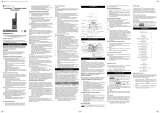Page is loading ...

(18)
Two Way Radio
User’s Manual
(9)(8) (11)(10) (12)
(14)
RT49
US
(6) (7)
Setting High Low Power
1. Press button until 'Pr' appears on the display.
3. Press the PTT button to set and exit menu.
2. Press or button to select HI or LO. (HI- High Power, LO- Low
Power)
SPECIAL FEATURES
Keypad Lock
Scanning Channels
Roger Tone
Press and hold the button while turning the radio ON to turn the
Roger Beep ON. Repeat the step to turn Roger Beep OFF.
To avoid accidentally changing your radio settings:
Press and hold the button while turning the radio ON to switch the
keypad tone ON/OFF.
You can set your radio to transmit a unique tone when you finish
transmitting.
1. To lock the radio, press and hold button until the key lock
indicator icon on display appear.
Keypad Tones
Your radio emits a beep each time one of the buttons is pressed
(except the PTT and button).
2. To unlock the radio, press and hold button until key lock
indicator icon on display disappear.
Use scan to search all channels for transmissions from unknown parties,
to find someone in your group who has accidentally changed channels or
to quickly find unused channels for your own use.
To Start Scanning:
1. Briefly press the button, the icon will appear in the display and
4. The radio will resume scrolling through the channels five seconds
after the end of any received activity.
2. If the radio stops on an undesired transmission, you may immediately
resume the scan by briefly pressing or button.
2. When the radio detects channel activity matching the channel and code
combination, it stops scrolling and you can hear the transmission.
5. To stop scanning, briefly press the button.
the radio will begin to scroll through the channel and code combinations.
3. To respond and talk to the person transmitting, press the PTT button
within 5 seconds after the end of the transmission.
Scanning Notes:
button to stop scanning at any time.
1. If you press the PTT button while the radio is scrolling through inactive
channels, the transmission will be on the” home channel”. Scanning will
resume 5 seconds after the end of your transmission. You may press the
3. If the radio repeatedly stops on an undesired transmission, you may
temporarily remove that channel from the scan list by pressing and
holding or for 3 seconds. You may remove more than one
channel in this way.
4. To restore the removed channel(s) to the scan list, turn the radio off
and then turn back on, or exit and re-enter the scanning mode by
pressing button.
Your radio has a built-in-LED Lamp.
Briefly press the button once to ON the lamp, press again to OFF
the lamp.
For better battery life, your radio is designed to switch to Power Save
mode when it has been no transmissions after 5 seconds. The radio
can receive transmissions in this mode.
5. You cannot remove the home channel from the scan list.
Automatic Power Save
LED Lamp
4. Press and hold button for 3 seconds to return to two-way mode.
If you activate Weather Alert and return to two-way mode the
icon will display.
3. Press the PTT button or button to exit the weather menu set up.
2. Press or button to select On/Off.
WEATHER CHANNELS AND FREQUENCIES
Weather Channel
Frequency
(MHZ)
Weather Channel
Frequency
(MHZ)
WX1
162.550
WX7
162.525
WX2
162.400
WX8
161.650
WX3
162.475
WX9
161.775
WX4
162.425
WX10
161.750
WX5
162.450
WX11
162.000
WX6
162.500
WEATHER RECEIVE
Note: When the weather channel is activated, either manually or after
receiving an alert, and no buttons are pressed for 5 minutes, the weather
mode will automatically revert back to two-way mode.
As with two-way radio reception, weather channel reception depends on
how close you are to a transmitter and whether you are indoors or
outdoors. Because weather channels are transmitted without codes, they
may contain static or noise. Weather Alert will not function while actively
transmitting or receiving in two-way mode.
Weather feature is available designed for use in USA and Canada.
Your radio can tune in to broadcasts by the United States
National Oceanic and Atmospheric Administration (NOAA)
Weather Radio and Environment Canada Weather Radio.
You can listen to a weather channel (see “Weather Channels and
Frequencies” table for details). When you listen to a weather channel,
you cannot use your radio in scan mode or for two-way
communications.
Both NOAA and Environment Canada have transmitters located
throughout the United States and Canada, respectively. These
transmitters broadcast watches, forecasts and other information 24
hours a day.
Your radio can be set to respond to NOAA Weather Radio emergency
messages. A special alarm tone sounds an alert and turns on the weather
receiver to give you immediate weather and emergency information.
From two-way mode, press and hold button for 3 seconds to enter
weather mode.
Setting the Weather Alert
Entering Weather Mode
1. In weather mode press the button twice until icon displays.
Setting the Weather Channel
1. In weather mode, press the button until weather channel number
flashes.
3. Press the PTT button to set and exit menu.
2. Press or button to select the appropriate channel with good
reception in your area.
Your radio receives weather frequencies:
Note: If you set the same channel and code as current channel, Dual
Watch does not work.
3. Press the PTT button to exit menu or button to continue setup.
2. Press or button to select the sensitivity level.
Voice Operated Transmission (VOX)
Transmission is initiated by speaking into the microphone of the radio
instead of pushing the PTT button.
1. To activate VOX, press button until 'VOX' appears on the display.
The current setting (0, 1-3) will flash.
3. Press the PTT button to exit menu.
L3=High Sensitivity for quiet environments
L2=Medium Sensitivity for most environments
L1=Low Sensitivity for noisy environments
L0=Turn Off VOX function
Dual Channel Monitor
To set another channel and start Dual Watch.
2. Press or to select channels.
4. Press the PTT button or wait until the time out menu to activate
Dual Watch. The screen will alternate between Home Channel and
Dual Watch Channel.
Enable you to scan current channel and another channel alternately.
1. Press button until '2CH' appears on the display. The current
setting (OF, 1-22) will flash.
3. Press the PTT button to exit menu or button to continue setup.
To end Dual Watch mode, re-enter Dual Watch menu to select the OFF
setting.
To prevent accidental transmissions and save battery life, radio will stop
transmitting if you press PTT button for 60 seconds continuously.
Mode Button
adjust the volume, if necessary. You can also press button to check
for activity on the current channel before you talk.
Push-to-Talk Timeout Timer
Press and hold button for 3 seconds, the user will be seamlessly
switching between two-way and weather mode.
MENU OPTIONS
Setting and Transmitting Call Tones
2. Press or button to select code number.
1. Press the button until the code number starts to flash.
3. Press the PTT button to exit menu or button to continue setup.
To set the code for a channel:
To set a call tone:
Selecting the Channel
1. Press button until call tone 'CA' appears. The current call tone
setting flash.
1. Press the button until the channel number starts to flash.
2. Press or button to change the channel number.
Selecting the Interference Eliminator Code
The channel is the frequency of the radio uses to transmit.
3. Press the PTT button to exit menu or button to continue setup.
Sub-Codes help minimize interference by blocking transmission from
unknown sources. Your radio has 121 Sub-Codes.
Your radio can transmit different call tones to other radios in your group
when you pressed button. The radio has 20 call tones.
2. Press or button to change and listen to the call tone.
(3)
(4)
(2)
We are grateful that you chose our two way radio.
We believe this Two Way Radio will provide dependable and reliable
communication to personal operating at peak efficiency. The
transceivers incorporate the latest in advanced technology. As a result,
We feel strongly that you will be pleased with the quality and features of
this product!
Thank you!
Product safety and RF Exposure for Two Way Radio:
Before using this Two way radio, please read the manual
which contains important operating instructions for safe
usage, RF Energy Awareness, control information and
operational instructions for compliance with RF Energy
Exposure limits in applicablenational and international
standards, and also read the operational instructions for
safe use.
Display Screen Guide............................................................02
Talking and Listening...........................................................05
Supplied Accessories...........................................................01
Control Buttons.....................................................................02
Getting Started......................................................................03
Menu Options........................................................................06
Weather Receive...................................................................10
Channel and Frequencies....................................................12
Special Features...................................................................08
Warning..................................................................................13
Weather Channels and Frequencies..................................11
CONTENT
(1)
SUPPLIED ACCESSORIES
Enclosed Accessories
Quality
Two Way Radio
2
Charging Stand
1
Belt Clip
2
Micro-USB
1
Battery
6
User’s Manual
1
BatteryMicro-USB User’s Manual
(5)
(13)
Model RT49
This FRS device is approved for USA and Canada
Channel
Frequency
(MHZ)
Max
Power
Output
Channel
Frequency
(MHZ)
Max
Power
Output
1
462.5625
2W
12
467.6625
0.5W
2
462.5875
2W
13
467.6875
0.5W
3
462.6125
2W
14
467.7125
0.5W
4
462.6375
2W
15
462.5500
2W
5
462.6625
2W
16
462.5750
2W
6
462.6875
2W
17
462.6000
2W
7
462.7125
2W
18
462.6250
2W
8
467.5625
0.5W
19
462.6500
2W
9
467.5875
0.5W
20
462.6750
2W
10
467.6125
0.5W
21
462.7000
2W
11
467.6375
0.5W
22
462.7250
2W
CHANNEL AND FREQUENCIES
Before using this radio, read this guide which contains
important operating instructions for safe usage and RF
energy awareness and control for compliance with
applicable standards and regulations.
PORTABLE TWO-WAY RADIOS
RF ENERGY EXPOSURE AND PRODUCT SAFETY GUIDE FOR
When two-way radios are used as a consequence of employment, the
Local Government Regulations requires users to be fully aware of and able
to control their exposure to meet occupational requirements. Exposure
awareness can be facilitated by the use of a product label directing users
to specific user awareness information. Your Retevis two-way radio has a
RF Exposure Product Label. Also, your Retevis user manual, or separate
safety booklet includes information and operating instructions required to
control your RF exposure and to satisfy compliance requirements.
Radio License
Local Government Regulations
Governments keep the radios in classification, business two-way radios
Please refer to the following websites for more information on what RF
energy exposure is and how to control your exposure to assure
compliance with established RF exposure limits:http://www.who.int/en/
This two-way radio uses electromagnetic energy in the radio frequency (RF)
spectrum to provide communications between two or more users over a
distance. RF energy, which when used improperly, can cause biological damage.
All Retevis two-way radios are designed, manufactured, and tested to
ensure they meet government-established RF exposure levels. In
addition, manufacturers also recommend specific operating
instructions to users of two-way radios. These instructions are
important because they inform users about RF energy exposure and
provide simple procedures on how to control it.
(15) (16) (17) (19)
CONTROL BUTTONS
DISPLAY SCREEN GUIDE
Numbers of Channel
Call Tone
Numbers for Codes
Dual Watch
Scan
Status
(transmit/receive)
VOX
Battery Meter
Volume Mute
Lock
High Power
Weather Alert
GETTING STARTED
4. Close the battery cover firmly.
1. Take the belt clip off.
3. Insert the three AA NiMH battery with + and – polarity as shown inside.
Radio Battery Meter
Installing the Three AA NiMH Rechargeable Battery
The number of bars ( ) on the radio battery icon shown indicates the
charge remaining in the battery. When the radio battery meter shows
one segments, the radio chirps periodically (Low Battery Alert). In
battery low status, the radio will sound the alert every 10 minutes or
after releasing the PTT button.
2. With the back of the radio facing you, lift the battery cover latch up
and remove the cover.
Note: Remove the battery from radio for storage purposes.
3. Remove each of the three AA NiMH rechargeable battery by pulling
the ribbon attached to the radio.
2. With the back of the radio facing you, lift the battery cover latch up
and remove the cover.
1. Turn the radio off.
4. Close the battery cover firmly.
Removing the Three AA NiMH Rechargeable Battery
Note:
Ÿ Be careful when removing NiMH batteries. Do not use sharp or
Push-to-Talk
Power On / Off
Call Tone
Lamp On / Off
Weather Switch
Speaker
Micro-USB
Charging Port
Microphone
Monitor
Scan
Lock
Menu
Screen
Accessary Port
Lamp
Two Way Radio Charging Stand Belt clip
the hazards, and the ways to minimize such hazards; NOT intended
for use in a General population/uncontrolled environment.
• General population/uncontrolled Radio, this radio is designed for and
classified as “General population/uncontrolled Use”.
RF Exposure Compliance and Control Guidelines and
Operating Instructions
Guidelines:
• User awareness instructions should accompany the device when
transferred to other users.
To control your exposure and ensure compliance with the
occupational/controlled environment exposure limits, always adhere to
the following procedures.
• Do not use this device if the operational requirements described
herein are not met.
Operating Instructions:
• Transmit only when people outside the vehicle are at least the
recommended minimum lateral distance away from a properly installed
according to installation instructions, externally mounted antenna.
• When operating in front of the face, worn on the body, always place the
radio in a Retevis approved clip, holder, holster, case, or body harness
for this product. Using approved body-worn accessories is important
because the use of Non-Retevis approved accessories may result in
exposure levels, which exceed the IEEE/ICNIRP RF exposure limits.
• Transmit no more than the rated duty factor of 50% of the time. To
Transmit (Talk), push the Push to Talk (PTT) button. To receive calls
(listen), release the PTT button. Transmitting 50% of the time, or less, is
important because the radio generates measurable RF energy exposure
only when transmitting in terms of measuring for standards compliance.
Hand-held Mode
• Hold the radio in a vertical position with the microphone
(and other parts of the radio including the antenna) at
least 2.5 cm (one inch) away from the nose or lips. The
Changes or modifications not expressly approved by the party responsible
for compliance may void the user's authority granted by the local
government radio management departments to operate this radio and
should not be made. To comply with the corresponding requirements,
transmitter adjustments should be made only by or under the supervision
of a person certified as technically qualified to perform transmitter
maintenance and repairs in the private land mobile and fixed services as
certified by an organization representative of the user of those services.
(1) This device may not cause harmful interference, and
NOTE: This equipment has been tested and found to comply with the
limits for a Class A digital device, pursuant to part 15 of the FCC Rules.
These limits are designed to provide reasonable protection against
harmful interference when the equipment is operated in a commercial
operate on radio frequencies that are regulated by the local radio
management departments (FCC).To transmit on these frequencies, you
are required to have a license issued by them. The detailed classification
and the use of your two radios, please contact the local government
radio management departments.
(2) this device must accept any interference received, including
interference that may cause undesired operation.
FCC Requirements:
This device complies with part 15 of the FCC Rules. Operation is subject to
the condition that this device does not cause harmful interference.
(Licensed radios are applicable);
This device complies with part 15 of the FCC Rules. Operation is subject to
the following two conditions: (Other devices are applicable)
Use of this radio outside the country where it was intended to be
distributed is subject to government regulations and may be prohibited.
Unauthorized modification and adjustment
Replacement of any transmitter component (crystal, semiconductor, etc.)
not authorized by the local government radio management departments
equipment authorization for this radio could violate the rules.
• DO NOT transmit for more than 50% of total radio use time, more
than 50% of the time can cause RF exposure compliance
requirements to be exceeded.
environment. This equipment generates, uses, and can radiate radio
frequency energy and, if not installed and used in accordance with the
instruction manual, may cause harmful interference to radio
communications. Operation of this equipment in a residential area is likely
to cause harmful interference in which case the user will be required to
correct the interference at his own expense.
RF Exposure Information
• DO NOT operate the radio without a proper antenna attached, as this
may damage the radio and may also cause you to exceed RF
exposure limits. A proper antenna is the antenna supplied with this
radio by the manufacturer or an antenna specifically authorized by
the manufacturer for use with this radio, and the antenna gain shall
not exceed the specified gain by the manufacturer declared.
• During transmissions, your radio generates RF energy that can possibly
cause interference with other devices or systems. To avoid such
interference, turn off the radio in areas where signs are posted to do so.
• DO NOT operate the transmitter in areas that are sensitive to
electromagnetic radiation such as hospitals, aircraft, and blasting sites.
• Portable Device, this transmitter may operate with the antenna(s)
documented in this filing in Push-to-Talk and body-worn configurations.
RF exposure compliance is limited to the specific belt-clip and accessory
configurations as documented in this filing and the separation distance
between user and the device or its antenna shall be at least 2.5 cm.
• Mobile Device, during operation, the separation distance between user
and the antenna subjects to actual regulations, this separation distance
will ensure that there is sufficient distance from a properly installed
externally-mounted antenna to satisfy the RF exposure requirements.
• Occupational/Controlled Radio, this radio is designed for and
classified as “Occupational/Controlled Use Only”, meaning it must be
used only during the course of employment by individuals aware of
Protect your hearing:
• When using the radio without a headset or earpiece, do not
place the radio's speaker directly against your ear
• Use the lowest volume necessary to do your job.
• Turn up the volume only if you are in noisy surroundings.
• Turn down the volume before adding headset or earpiece.
• Limit the amount of time you use headsets or earpieces at
high volume.
• Use careful with the earphone maybe possible excessive
sound pressure from earphones and headphones can
cause hearing loss
Avoid Burns
Long transmission
• Do not use any portable radio that has a damaged
antenna. If a damaged antenna comes into contact with
the skin when the radio is in use, a minor burn can result.
• When the transceiver is used for long transmissions, the
radiator and chassis will become hot.
Antennas
Batteries (If appropriate)
• When the conductive material such as jewelry, keys or
chains touch exposed terminals of the batteries, may
complete an electrical circuit (short circuit the battery) and
become hot to cause bodily injury such as burns. Exercise
care in handling any battery, particularly when placing it
inside a pocket, purse or other container with metal objects
Note: Exposure to loud noises from any source for extended periods of time
may temporarily or permanently affect your hearing. The louder the radio's
volume, the less time is required before your hearing could be
affected. Hearing damage from loud noise is sometimes
undetectable at first and can have a cumulative effect.
Safety Operation
Forbid
• Do not use charger outdoors or in moist environments, use
only in dry locations/conditions.
• Do not disassemble the charger, that may result in risk of
electrical shock or fire.
• Do not operate the charger if it has been broken or
damaged in any way.
• Do not place a portable radio in the area over an air bag or
in the air bag deployment area. The radio may be propelled
with great force and cause serious injury to occupants of
the vehicle when the air bag inflates.
To reduce risk
• Pull by the plug rather than the cord when disconnecting the
charger.
• Unplug the charger from the AC outlet before attempting
any maintenance or cleaning.
• The adapter shall be installed near the equipment and shall
be easily accessible
• Contact Retevis for assistance regarding repairs and service.
Approved Accessories
• This radio meets the RF exposure guidelines when used
with the Retevis accessories supplied or designated for
the product. Use of other accessories may not ensure
compliance with the RF exposure guidelines and may
violate regulations.
• For a list of Retevis-approved accessories for your radio
model, visit the following website:
http://www.Retevis.com
antenna should be kept away from the eyes. Keeping the radio at a
proper distance is important as RF exposure decreases with
increasing distance from the antenna.
Phone Mode
• When placing or receiving a phone call, hold your radio product as
you would a wireless telephone. Speak directly into the microphone.
Electromagnetic Interference/Compatibility
NOTE: Nearly every electronic device is susceptible to electromagnetic
interference (EMI) if inadequately shielded, designed, or otherwise
configured for electromagnetic compatibility.
Avoid Choking Hazard
Small Parts. Not for children under 12 years.
Turn off your radio power in the following conditions:
• Turn off your radio before removing (installing) a battery or
accessory or when charging battery.
• Turn off your radio when on board an aircraft. Any use of a
radio must be in accordance with applicable regulations
per airline crew instructions.
• Turn off your radio in any facility where posted notices
instruct you to do so, hospitals or health care facilities
(Pacemakers, Hearing Aids and Other Medical Devices) may
be using equipment that is sensitive to external RF energy.
• Turn off your radio while taking on fuel or while parked at
gasoline service stations.
• Turn off your radio when you are in a potentially hazardous
environments: Near electrical blasting caps, in a blasting
area, in explosive atmospheres (inflammable gas, dust
particles, metallic powders, grain powders, etc.).
To avoid electromagnetic interference and/or compatibility
conflicts
Ÿ Remove the batteries before storing your radio for extended
periods of time. Batteries corrode over time and may cause
permanent damage to your radio.
Ÿ Do not mix old and new batteries and Do not mix alkaline, standard
(carbon-zinc) or rechargeable (ni-cad, ni-mh, etc.) batteries.
conductive tools to remove either of these batteries.
Battery Capacity Maintenance
1. Charge the NiMH batteries once every 3 months when not in use.
2. Before placing the radio in storage, remove the battery.
3. Store the NiMH batteries in temperature between -20 °C to 35 °C and in low
humidity. Avoid damp conditions and corrosive materials.
Using the Micro-USB Charger
The micro-USB charger is a handy port that allows you to conveniently
charge your NiMH battery. Use certified adaptor(5V, ≥1A). Do not
attempt to charge alkaline batteries.
1. Make sure your radio is turned OFF.
2. Plug the micro-USB cable into the micro-USB charging port on your
radio. Connect the other end of the micro-USB charger to wall power
outlet.
3. The battery meter on LCD will move to indicate the battery is charging.
Note:
Ÿ For optimal battery life, remove the radio from the charger within 16
hours. Do not store the radio while connected to the charger.
Ÿ When moving between hot and cold temperatures, do not charge the
NiMH batteries until the battery temperature acclimates (usually
about 20 minutes).
Ÿ It is recommended to power OFF your radio while charging.
Setting the Volume
Do not hold the radio close to your ear. If the volume is set to an
uncomfortable level, it could hurt your ear.
on the radio.
1. First press either or to trigger volume change. You will see
current volume level on screen.
2. Press to increase the volume. Press to decrease the volume.
2. The display screen then shows the current channel, code and all
features that are enabled. The radio is in Two-Way mode.
Press and hold button for three seconds to listen to volume level.
3. When the volume reached level 0 the mute icon appears
permanently on screen.
1. Press and hold on the button to turn your radio ON/OFF. In the ON
position, the radio chirps and briefly shows all feature icons available
Turning your Radio On and Off
icon is shown.
Monitor Button
1. To talk, press and hold the PTT button. When transmitting, the
To communicate, all radios in your group must be set to the same
channel and Interference Eliminator Code.
2. When you are finished talking, release the PTT button.
3. When receiving, the icon is shown.
For maximum clarity, hold the radio 2 to 3 centimeters away from your
mouth and speak directly into the microphone. Do not cover the
microphone while talking.
Talk Range
Your radio is designed to maximize performance and improve transmission
range. Do not use the radios closer than five feet apart.
Press and hold button for 3 seconds to enter monitor mode and
listen for weak signals on the current channel. You can also listen to the
volume level of the radio when you are not receiving. This allows you to
TALKING AND LISTENING
WARNING
WARNING
WARNING
WARNING
WARNING
Warranty Card
Product model: Date of purchase:
Serial Number:
Seller: contact number:
Username: contact number:
Address: Zip code: 1
Warranty description:
5. Users can choose the following ways to get repair
service:
3. This card must not be altered. Please confirm that the
warranty card serial number matches the purchase
machine number, otherwise it will be invalid.
4. The warranty period is one year. Chargers, batteries,
headphones, antennas and feeders are consumables,
not covered by warranty.
2. This card must be stamped and dated for sale to take
effect.
1. The warranty card is saved by the customer as the
warranty certificate, and the loss is not compensated.
a. At the original purchase office.
b. Our company is in the local special maintenance point.
Shenzhen Retevis Technology Co., Ltd
7/F, 13-C, Zhonghaixin Science & Technology Park, No.12 Ganli 6th Road,
Jihua Street, Longgang District, Shenzhen, China
Web: www.retevis.com
E-mail: kam@retevis.com
Facebook: facebook.com/retevis
MADE IN CHINA
WARNING
/