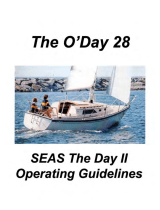Page is loading ...

satellite navigator
02
Software rel. 1.2X
installation
467031

2
Illustrations, images and photographs given in this manual have been supplied merely as indications and
are not in any way binding; ARAG reserves the right to modify the specications and instructions regarding
the product at any time and without prior notice.
LEGEND SYMBOLS
=Generic danger
=Warning

3
Contents
Legend symbols ...............................................................................................................................................2
1 Product description ........................................................................................................................................4
1.1 Intended use ......................................................................................................................... 4
2 Precautions ......................................................................................................................................................... 4
3 Contents of the package ..............................................................................................................................4
4 Installation ........................................................................................................................................................... 5
4.1 Introduction ............................................................................................................................ 5
4.2 System configuration ........................................................................................................... 5
4.3 General precautions for locating the SKIPPER and cable runs................................... 6
4.4 Overall dimensions .............................................................................................................. 7
4.5 SKIPPER navigator position ............................................................................................... 7
4.6 Locating the antenna ........................................................................................................... 8
4.7 Electrical connections - general diagram ....................................................................... 10
4.8 Connection to the GPS receiver ...................................................................................... 10
4.9 Treatment status signal ......................................................................................................11
4.10 Connections to BRAVO 300S ...........................................................................................11
4.11 Connection to the power source ...................................................................................... 12
5 Control panel .................................................................................................................................................... 13
5.1 Keys ...................................................................................................................................... 13
5.2 Navigation keys................................................................................................................... 14
6 Use ......................................................................................................................................................................... 15
6.1 Switching ON ...................................................................................................................... 15
6.2 Switching OFF .................................................................................................................... 15
6.3 Language ............................................................................................................................. 16
6.4 Differential correction function DGPS (SBAS)............................................................... 16
7 Online guides ................................................................................................................................................... 17
7.1 Main menu online guide .................................................................................................... 17
7.2 Configuration online guide ................................................................................................ 17
7.3 Navigation online guide ..................................................................................................... 18
8 Maintenance / diagnostics / repairs ..................................................................................................... 19
8.1 Troubleshooting .................................................................................................................. 19
9 Technical data ................................................................................................................................................19
10 Disposal at the end of service ................................................................................................................ 19
11 Guarantee terms .............................................................................................................................................22

4
1 Product descriPtion
Skipper is a satellite navigator which can be used for agricultural purposes thanks to its GPS
receiver.
1.1 Intended use
This device is designed to work on agricultural machinery for crop spraying
applications.
The device is designed and manufactured to comply with the requirements of direc-
tive 89/336/EEC, dated 03/05/1989 and subsequent modications, and of the EN ISO
14982 standard.
SKIPPER is not a road navigator and should only be used for eld mapping.
2 Precautions
• Do not expose the device to jets of water.
• Do not use solvents or benzene for cleaning the exterior of the housing.
• Do not use direct jets of water for cleaning the device.
• Make sure the power voltage meets the device’s rated power requirement (12 Vdc).
• If doing arc-welding, disconnect the three connectors from the back of the SKIPPER
device and disconnect its power cable.
• Only use original ARAG accessories and spare parts.
3 contents of the Package
The following table lists the components contained in the SKIPPER package:
SKIPPER
USO EMANUTENZION E
OWNER’S MANUAL
UTILISATION ET ENTRETIEN
USO YMANTENIMIENTO
BEDIENUNG UND WARTUNG
USOEMANUTENÇÃO
3
1
2
4
5
6
Fig. 1
Legend:
1 SKIPPER satellite navigator
2 Connection cable SKIPPER -
BRAVO 300S - Power supply
3 Instruction manual
4 GPS receiver
5 Receiver support
6 Receiver cable

5
4 installation
4.1 Introduction
Installation of the SKIPPER system does not require specialist knowledge.
We recommend however that this be done by a qualied technician in as much as the installation
also requires electrical connections to be made.
ARAG IS NOT LIABLE FOR ANY DAMAGE CONSEQUENT ON INSTALLATION BY
UNQUALIFIED PERSONS.
IF CASE OF DAMAGE TO THE SYSTEM CAUSED BY INCORRECT INSTALLATION OR
CONNECTIONS, THE WARRANTY IS AUTOMATICALLY VOIDED.
CAUTION! THE CONNECTION OF RECEIVERS OTHER THAN THE SPECIFIED ONE IS
NOT ALLOWED (art. no. 520100.602).
ARAG IS NOT LIABLE FOR DAMAGE TO THE PRODUCT, FAULTS OR RISKS OF
ANY NATURE CONSEQUENT ON CONNECTING THE MODULE TO NON-ORIGINAL
RECEIVERS OR THOSE NOT SUPPLIED BY ARAG.
4.2 System conguration
System with SKIPPER and BRAVO 300S
B
A
C
+-
D
12Vdc
Fig. 2
Legend:
a SKIPPER satellite navigator
B BRAVO 300S computer
c GPS antenna and receiver
d Battery

6
4.3 General precautions for locating the SKIPPER and cable runs
• Positioning the SKIPPER device in the cab:
- DO NOT place the navigator in areas subject to excessive vibrations and shocks or
close to moving parts which might cause damages;
- Mount the remote control unit in a visible position, without obstructing the opera-
tor’s view, and within easy reach by hand;
- Take care to position the device away from moving parts to avoid accidental opera-
tion of its keys.
• Inserting the connectors:
- Fit supplied O-rings into connectors and then connect paying special attention to
the notch. Press gently and then tighten the ring nut.
CAUTION: do not use tools to tighten down the connector locking collars.
- Do not force the connectors by pushing too hard or bending them: the contacts
can be damaged and monitor operation compromised.
• Securing the cables:
Note the various connections required for the SKIPPER system to operate, the ne-
cessary length of the cables, and ensure that there is sufficient space for the cable
runs and connectors:
- Route the cables in such a way that twisting and machine movements cannot da-
mage or break them.
- If, due to limited space, the cabling has to run around a corner, make sure that the
bend is not too sharp as this may cause the cable to break.
• Use ONLY the cables and accessories listed in the catalogue; these have the cor-
rect specications for their intended application.

7
4.4 Overall dimensions
Fig. 3
3
12
Legend:
1 USB HOST port (pendrive, etc.)
2 GPS Receiver
3 BRAVO 300S - Power supply
Enable current treatment
4.5 SKIPPER navigator position
Carefully read all instructions as described in par. 4.3 - General precautions for cor-
rect SKIPPER and cable positioning before positioning the satellite navigator.
Position SKIPPER centrally into the cab so that it does not impair driving visibility while allowing
data check during treatment.
Fig. 4
1) Install the mount slide in the cab with
the provided bolts, in a location which
is within easy reach and visible to the
operator, and away from moving parts.
2) Fit the satellite navigator by
pushing it onto the mount slide and
pushing down until it locks in place.

8
4.6 Locating the antenna
• Installing the antenna
Installation of the antenna on agricultural equipment must observe certain basic requirements:
• it must be installed on the highest point of the machine (including trailer): the skywards reception
angle must be as unobstructed as possible.
180°
Fig. 5
140°
Fig. 6
• The antenna must be installed on the lengthwise axis of the machine.
Fig. 7 Fig. 8

9
• Securing the antenna:
If the surface to which the antenna is to be mounted is metal or steel, use the provided magnetic
plate: the magnet is equipped with a threaded shaft to which the antenna can be installed by
screwing it fully down (Fig. 9).
Make sure that the antenna is mounted to a perfectly at metal surface, free of any
surface treatment capable of reducing the strength of the magnet itself.
Fig. 9 Fig. 10
If the magnetic mount is not secure enough, screw the mounting shaft directly onto the chassis of
the machine as shown in Fig. 11; drill a hole in the chassis and mount the shaft with an M10 nut.
5/8”UNC
M10
Fig. 11
The operator is responsible for checking that the mounting system is completely
secure. ARAG is not liable for damage of any nature caused by the antenna working
free, independently of which mounting system is used.

10
4.7 Electrical connections - general diagram
A
F
4m 0,5 m
3m
6m
+-
3A D
C
E
B
WIRE COLOR
(POWER CABLE)
RESPECTIVE
CONNECTION
Black Negative
Red Positive
Green Treatment status signal
Fig. 12
a Satellite navigator
B GPS antenna and receiver
c Battery
d Automotive fuse - 3 A
e Treatment status signal +12 Vdc (from main control valve)
f BRAVO 300S computer
4.8 Connection to the GPS receiver
Only use ARAG receiver especially designed for SKIPPER. ARAG is not responsible
for any damages caused by the use of non-authorized receivers.
Before making the connection, carefully read par. 4.3 - General precautions for loca-
ting the SKIPPER and cable runs.
Connect the GPS receiver to the guidance monitor with cable 6 in Fig. 1 (chapter 3 - Contents of
the package).
The connection points are given in par. 4.7 - Electrical connections - general diagram.

11
4.9 Treatment status signal
• If the machine is equipped with a treatment control, such as a switch on the control valve, the
SKIPPER can be connected to a corresponding treatment status signal, so that it receives a
+12 Vdc signal directly from the control itself when treatment starts.
We recommend that the control be connected to the main control valve positive pole.
Since the current in question is very low, the cable connection to the control need not be of any
special cross-section.
CAUTION: the connection to the treatment control must be done by a qualied tech-
nician.
ARAG is not liable for damage to the system, persons, animals, property or crops
due to incorrect connection of the above control or modications to the system,
cabling, connectors or any other components required to make the connection.
• If the treatment control connection is not made, the operational status of the equipment must be
entered into the SKIPPER manually with the key on the remote control unit.
• If SKIPPER is connected to BRAVO 300S, there is NO need to make any connections to enable
treatment start command.
4.10 Connections to BRAVO 300S
Before making the connection, carefully read par. 4.3 - General precautions for loca-
ting the SKIPPER and cable runs.
Connect devices to SKIPPER with cable 2 as shown in gure 1 (Section 3 - Items included in the
supply).
Connection points are specied at par. 4.7 - Electrical Connections - main diagram.

12
4.11 Connection to the power source
CAUTION!
To avoid short circuits, do not connect the power cable connector before the installa-
tion is completed.
Before powering up the guidance monitor and remote control unit, make sure the
engine battery voltage rating is correct (12 Vdc).
SKIPPER is powered directly by the vehicle battery (12 Vdc): SKIPPER should ALWAYS be switched
on from the satellite navigator, whereas it should be switched off by means of the appropriate button
on the control panel.
The vehicle battery may go at if SKIPPER stays on for a long time when the engine
is not running: in case of long stops - with engine OFF - disconnect SKIPPER from
the battery.
+-
3A
Red
Black
CAUTION:
• The power circuit must ALWAYS be tted with a 3 Amp automotive fuse.
• All battery connections must be made with cables with a minimum cross section
of 1 mm2.
• Use cables with suitable terminals to ensure correct connection of each individual
wire.
Fig. 13

13
5 control Panel
5.1 Keys
Fig. 14
Esc
Ok
A
B
CD E
Resumeprevious job
New job
Files copy
Main menu
Configuration
Confirm ? Select Escape
Menu
a Scroll menu items or data
B ON/OFF; stop data editing
c Conrm
d Edit data (decrease or -)
e Edit data (increase or +)
Fig. 15
Esc
Ok
A
B
C
DE F
F1
F3
F5
F2
F4
F6
naVigation
a Function keys - Functions depend on
menus and are shown by the accom-
panying icon. Key numbers - F1, F2 and
so on - are mentioned for operator’s
convenience but are not actually printed on
SKIPPER keys.
B Zoom
c Stop function
d Conrm
e Enable/Disable treatment
(if SKIPPER is not connected to an
external control)
f Display and scroll functions of keys F1
to F6.
Fig. 16
Esc
Ok
B C
Main menu
Use control panel keys to move within menus or
change data: key function meanings are
displayed from timeto time
P- EscapeP+
Esc
Ok
Conferma ? Seleziona Esci
1A
Confirm: enter selected menu or confirm setting
online guide (helP)
a Displays current page number
B Scroll online guide pages (page back)
c Scroll online guide pages (page forward)

14
5.2 Navigation keys
Fig. 17
Esc
Ok
Confirm ? Select Escape
Press control panel keys to move within menus or edit data: key functions depend on navigation
screens (see example in Fig. 17).
Confirm
Go to selected menu or conrm setting.
?
Go to online guide.
New
Start set-up of a new machine.
Select
Scroll menu items.
+
Increase value.
-
Decrease value.
Delete
Delete selected item.
Escape
Exit menu or setting.

15
6 use
SKIPPER has an online guide which can be called at any time.
Next paragraphs describe how to use the online guide, which include all instructions for a proper
machine set-up and use while treating.
6.1 Switching ON
Fig. 18
Esc
Ok
SYSTEM BOOT...
Resume previous job
New job
Files copy
Main menu
Configuration
Confirm ? Select Escape
Fig. 19
Hold the key pressed until SKIPPER shows the
page in Fig. 18.
After that SKIPPER will automatically display
Main menu page (Fig. 19).
6.2 Switching OFF
Fig. 20
Esc
Ok
Shutdown
in progress…
Hold the key pressed until SKIPPER shows
this page. Release the key.
After some seconds SKIPPER will switch off.
A long press after the closing page
may cause data loss.
Fig. 21
Esc
Ok
Shutdown
in progress…
Salvataggio datiin corso...
La proceduraterminerà
automaticamente
The following message can be displayed
when switching off SKIPPER: if so, DO NOT
press any keys, DO NOT disconnect from
power supply and wait for SKIPPER to
switch off.

16
6.3 Language
Fig. 22
Esc
Ok
2
1
1
Resume previous job
Configuration
Files copy
Main menu
New job
Confirm ? Select Escape
1 Press keys on Main Menu page to select
Conguration
2 Press key to enter the menu
Fig. 23
Esc
Ok
2
1
1
Confirm Select Escape
Configuration
?
Machine
Options
1 Press keys on Conguration page to select
Options
2 Press key to enter the menu
Fig. 24
Esc
Ok
2
1
1
Confirm Select Escape
Options
-+
Language: English
Units: Metrics
Time zone: + 1:00
Sound alarm: Yes
:NoDGPS
1 Press keys to select the required language
2 Press key to conrm
6.4 Differential correction function DGPS (SBAS)
SBAS differential correction signal is free of charge and available only in some areas. It allows a
higher accuracy while working.
In order to enable/disable the reception of DGPS signal, please refer to the Options menu
(par. 6.3).
IMPORTANT: This function can only be used in Europe (EGNOS) and in the United
States (WAAS).

17
7 online guides
7.1 Main menu online guide
Fig. 25
Resume previous job
New job
Filescopy
Main menu
Configuration
Ok
Confirm Select Escape
?
1
Esc
1 Press key on Main Menu page to enter
online guide
7.2 Conguration online guide
Fig. 26
Ok
Resume previous job
New job
Files copy
Main menu
Configuration
1
1
2
Confirm ? Select Escape
Esc
1 Press keys on Main Menu page to select
Conguration
2 Press key to enter the menu
Fig. 27
Ok
1
Esc
Configuration
Confirm Select Escape
?
Machine
Options
1 Press key on Configuration page to enter
the online guide

18
7.3 Navigation online guide
Fig. 28
Resume previous job
New job
Files copy
Main menu
Configuration
Ok
Confirm ? Select Escape
1
Esc
Fig. 29
1 Press key on Main menu page to start a New job
(or Resume previous job to resume an old job)
2 Press keys to select the machine
3 Press key to start the job
4 Press key repeatedly until HELP is displayed
5 Press function key to enter online guide
Fig. 30

19
8 Maintenance / diagnostics / rePairs
- Clean only with a soft wet cloth.
- DO NOT use detergents or aggressive products.
- DO NOT aim water jets directly at the navigator.
8.1 Troubleshooting
fault cause reMedY
The display does not switch on No power supply • Check power supply connection.
No signal enabling treatment to
SKIPPER
Power cable improperly
connected
• Check green lead connection to power
cable (par. 4.7).
Improper set-up • Check set-up (par. 7.2).
Display shows message
The GPS receiver doesn't give
valid data
Wrong antenna cable connection • Check connection with GPS antenna
(par. 4.7).
Satellite connection in progress • Wait for connection to be established.
Display shows message
Differential correction not
available
DGPS signal not available in the
work area • Disable DGPS (par. 6.4).
DGPS connection in progress • Wait for connection to be established.
Tab. 1
9 technical data
Description SKIPPER
Display LCD 4", 65000 colors, 420 cd/m2
Power supply 9 - 15 Vdc
Working temperature 0 °C ÷ 45 °C
+32 °F ÷ +113 °F
Storage temperature -20 °C ÷ 60 °C
-4 °F ÷ +140 °F
Weight 600 g
1 USB 1.1 port HOST
Treatment input Active high (+12 Vdc)
Tab. 2
10 disPosal at the end of serVice
Dispose of the system in compliance with the established legislation in the country of use.

Notes
20
/