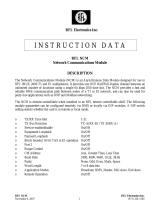Wuhan Raycus Fiber Laser Technologies Co., Ltd.
User Guide of RFL-C100~RFL-C2000S
TABLE OF CONTENTS
1 Safety Information ............................................................................................... 1
1.1 Symbols Used in this User Guide ................................................................ 1
1.2 Laser Classification ...................................................................................... 1
1.3 Safety Labels ................................................................................................ 2
1.4 Optical Safety ............................................................................................... 4
1.5 Electrical Safety............................................................................................ 4
1.6 Other Safety Rules ........................................................................................ 4
2 Product Description ............................................................................................. 6
2.1 Features ......................................................................................................... 6
2.2 Model Configuration .................................................................................... 6
2.3 Package Contents ......................................................................................... 7
2.4 Unpacking and Inspection ............................................................................ 7
2.5 Operation Environment ................................................................................ 8
2.6 Precautions for Use ...................................................................................... 9
2.7 Specifications ............................................................................................. 10
3 Installation .......................................................................................................... 13
3.1 Dimensions ................................................................................................. 13
3.2 Output Cables and installation ................................................................... 17
3.3 Cooling Requirements ................................................................................ 18
3.4 Installation Procedure ................................................................................. 20
4 Using the Product ............................................................................................... 22
4.1 Front Panel .................................................................................................. 22
4.2 Rear Panel ................................................................................................... 23
4.3 Power Connection ...................................................................................... 26
4.4 Interface Definitions ................................................................................... 26
4.5 Steps Of Installation ................................................................................... 33
4.6 Steps Of Staring .......................................................................................... 34
4.7 Control Modes ............................................................................................ 35