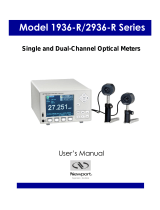Page is loading ...

DISPLAY ABBREVIATIONS
ALR1 Alarm 1 Status
OFF Alarm 1 set Off ON Alarm 1 set On
A1Md Alarm 1 Mode
A1LO Alarm 1 Low A1HI Alarm 1 High
A1LH Alarm 1 Low/High
LO-1 Alarm 1 Low -999.. Alarm 1 Low Value
..9999
HI-1 Alarm 1 High -999.. Alarm 1 High Value
..9999
A1CR Display color when Alarm 1 triggered
GRN Green Color REd Red Color
AMbR Amber Color
ALR2 Alarm 2 Status
OFF Alarm 2 set Off ON Alarm 2 set On
A2Md Alarm 2 Mode
A2LO Alarm 2 Low A2HI Alarm 2 High
A2LH Alarm 2 Low/High
LO-2 Alarm 2 Low -999.. Alarm 2 Low Value
..9999
HI-2 Alarm 2 High -999.. Alarm 2 High Value
..9999
A2CR Display color when Alarm 2 triggered
GRN Green Color REd Red Color
AMbR Amber Color
OUt Alarm Latched/Unlatched selection
LAtC Latched UNLA Unlatched
NO.CR Display Color in Normal condition
GRN Green Color REd Red Color
AMbR Amber Color
MOdE Data Flow Mode
HOSt Host Mode SLAV Slave Mode
bAUd Baud Rate 300.. Baud Rate Value
..19200
FORM Data Format
7O1 7 Bit, Odd, 7E1 7 Bit, Even,
1 Stop Bit 1 Stop Bit
8N1 8 Bit, No parity,
1 Stop Bit
COMM Communication Standard
232 RS-232 Standard 485 RS-485 Standard
AddR Device Address 0000.. Address Value
..0099
INtF Interface Device
dRNt DRN with dRNP DRN with
Temperature Input Process Input
Miscellaneous:
PEAk Peak Value VALL Valley Value
PROC Process Value RUN Run Mode
OVLd Input Overload StOR Stored Message
1. In Slave Mode the Big Display will wait for
commands and data from the Serial Bus.
2. In Host Mode the Big Display will send data
automatically and continuously into the Serial Bus.
3. When used in RS-485 Mode, the device must be
accessed with an appropriate Address Value.
4. Latched Mode: Alarm remains latched until reset.
To reset already latched alarm select any menu
items and then press “up” or “down” button.
FLOW CHART _____Underline denotes factory default setup
Below is a flowchart showing how to navigate through all menus by pressing front buttons.
aaaaaaa
d
ddddddd
cb cbcbcbcbcb
d
d
cbd cbdd
d
d
d
a
d
cb
d
a
a
ddd
a
cb
cb
dd
d
a
a
d
cb
d
cb
a
ddd
a
cb
cb
dd
d
a
a
d
cb
d
cb
d
a
cb
d
bc
cb
cbcb
cb
SPECIFICATION
Temperature Stability:
50 ppm/°C
Display:
4-digit, 7-segment LED, 101.6mm (4.00”)
with red, green and amber programmable
colors.
Alarm:
Alarm 1 & 2 programmable,
Latch/Unlatch, High, Low, High/Low
Standards Compliance:
IEEE 802.3 10Base-T
Supported Protocols:
TCP/IP, ARP, HTTPGET
SERIAL INTERFACE
Communication Standard:
RS485, RS422
Transfer speed (Baud rate):
300, 600, 1200, 2400, 4800, 9600,
19200 bps
Data Format:
7O1-7 bit, Odd, 1 stop bit, 7E1- 7 bit,
even, 1 stop bit
8N1 – 8 bit, No parity, 1 stop bit
Multi-point Address (RS485):
0 to 199
Flow Control: No Flow control
Screw terminals for RS-485/422
interface
NETWORK INTERFACE
10Base-T port (RJ45 connector)
Socket Port number: 1000
HTTP Port number: 80
Power Supply:
100-240 Vac
±
10%, 50/60 Hz, 22.5 W
Operating Temperature: 0 to 40°C
Storage Temperature: -20 to 60°C
Relative Humidity: 0 to 85%
Protection: NEMA-4x (IP65)
Dimensions:
480.0
L x 210.8 W x 95.4 D mm
(18.11" x 8.31" x 3.76")
Panel Cutout:
414.3 L x 179.4 W mm
(16.31” L x 7.06” W)
Weight:
2,495 g (5.5 lbs)
Approvals:
CE per EN50081-1, EN50082-2,
EN61010-1
OPERATION MANUAL
M3838/N/0703
It is the policy of NEWPORT to comply with all worldwide safety and EMC/EMI regulations that apply.
NEWPORT is constantly pursuing certification of its products to the European New Approach Directives.
NEWPORT will add the CE mark to every appropriate device upon certification.
The information contained in this document is believed to be correct, but NEWPORT Electronics, Inc.
accepts no liability for any errors it contains, and reserves the right to alter specifications without notice.
TRADEMARK NOTICE:
, , ,
and newportUS.com
are trademarks of NEWPORT Electronics, Inc.
This device is marked with the international caution symbol. It is important to read the
Setup Guide before installing or commissioning this device, as the guide contains important
information relating to safety and EMC.
WARNING: These products are not designed for use in, and should not be used for, patient-
connected applications.
WARRANTY/DISCLAIMER
NEWPORT Electronics, Inc. warrants this unit to be free of defects in materials and workmanship for a period of
one (1) year from the date of purchase. In addition to NEWPORT’s standard warranty period, NEWPORT
Electronics will extend the warranty period for four (4) additional years if the warranty card enclosed with each
instrument is returned to NEWPORT.
If the unit malfunctions, it must be returned to the factory for evaluation. NEWPORT’s Customer Service
Department will issue an Authorized Return (AR) number immediately upon phone or written request. Upon
examination by NEWPORT, if the unit is found to be defective, it will be repaired or replaced at no charge.
NEWPORT’s WARRANTY does not apply to defects resulting from any action of the purchaser, including but not
limited to mishandling, improper interfacing, operation outside of design limits, improper repair, or unauthorized
modification. This WARRANTY is VOID if the unit shows evidence of having been tampered with or shows
evidence of having been damaged as a result of excessive corrosion; or current, heat, moisture or vibration;
improper specification; misapplication; misuse or other operating conditions outside of NEWPORT’s control.
Components which wear are not warranted, including but not limited to contact points, fuses, and triacs.
NEWPORT is pleased to offer suggestions on the use of its various products. However, NEWPORT neither
assumes responsibility for any omissions or errors nor assumes liability for any damages that result from
the use of its products in accordance with information provided by NEWPORT, either verbal or written.
NEWPORT warrants only that the parts manufactured by it will be as specified and free of defects.
NEWPORT MAKES NO OTHER WARRANTIES OR REPRESENTATIONS OF ANY KIND WHATSOEVER,
EXPRESS OR IMPLIED, EXCEPT THAT OF TITLE, AND ALL IMPLIED WARRANTIES INCLUDING ANY
WARRANTY OF MERCHANTABILITY AND FITNESS FOR A PARTICULAR PURPOSE ARE HEREBY
DISCLAIMED.
LIMITATION OF LIABILITY: The remedies of purchaser set forth herein are exclusive, and the total liability
of NEWPORT with respect to this order, whether based on contract, warranty, negligence, indemnification,
strict liability or otherwise, shall not exceed the purchase price of the component upon which liability is
based. In no event shall NEWPORT be liable for consequential, incidental or special damages.
CONDITIONS: Equipment sold by NEWPORT is not intended to be used, nor shall it be used: (1) as a "Basic
Component" under 10 CFR 21 (NRC), used in or with any nuclear installation or activity; or (2) in medical
applications or used on humans. Should any Product(s) be used in or with any nuclear installation or activity,
medical application, or used on humans, or misused in any way, NEWPORT assumes no responsibility as set forth
in our basic WARRANTY/DISCLAIMER language, and, additionally purchaser will indemnify NEWPORT and hold
NEWPORT harmless from any liability or damage whatsoever arising out of the use of the Product(s) in such a
manner.
RETURN REQUEST/INQUIRIES
Direct all warranty and repair requests/inquiries to the NEWPORT Customer Service Department. BEFORE
RETURNING ANY PRODUCT(S) TO NEWPORT, PURCHASER MUST OBTAIN AN AUTHORIZED RETURN
(AR) NUMBER FROM NEWPORT’S CUSTOMER SERVICE DEPARTMENT (IN ORDER TO AVOID
PROCESSING DELAYS). The assigned AR number should then be marked on the outside of the return package
and on any correspondence.
The purchaser is responsible for shipping charges, freight, insurance and proper packaging to prevent breakage
in transit.
FOR W
ARRANTY RETURNS, FOR NON-WARRANTY REPAIRS,
please consult NEWPORT for current have the following information available
repair BEFORE contacting NEWPORT: charges. Have the following information
available BEFORE contacting NEWPORT:
1. Purchase Order number under which 1. Purchase Order number to cover the
the product was PURCHASED, COST the repair,
2. Model and serial number of the 2. Model and serial number of product,
product under warranty, and and
3. Repair instructions and/or specific 3. Repair instructions and/or specific
problems relative to the product. problems relative to the product.
NEWPORT’s policy is to make running changes, not model changes, whenever an improvement is possible. This
affords our customers the latest in technology and engineering.
© Copyright 2003 NEWPORT Electronics, Inc. All rights reserved.
This document may not be copied, photocopied, reproduced, translated, or reduced to any electronic medium or
machine-readable form, in whole or in part, without the prior written consent of NEWPORT Electronics, Inc.
PATENT NOTICE: This product is covered by one or more of the following patents: U.S. Pat. No. Des. 336,895;
5,274,577; 6,243,021/ Canada 2052599; 2052600/ Italy 1249456; 1250938/ France Brevet No. 91 12756/ Spain
2039150; 2048066/ UK Patent No. GB2 249 837; GB2 248 954/ Germany DE 41 34398 C2.
™
is a Trademark of
OMEGA ENGINEERING, INC. USED UNDER LICENSE. Other U.S. and International patents pending or applied
for.
iLD44-EI
Big Display with
Embedded Ethernet
For immediate technical or application assistance please call:
Newport Electronics, Inc.
2229 South Yale Street • Santa Ana, CA • 92704 • U.S.A.
TEL: (714) 540-4914 • FAX: (203) 968-7311
Toll Free: 1-800-639-7678 • www.newportUS.com • e-mail:[email protected]
ISO 9001 Certified
Newport Technologies, Inc.
976 Bergar • Laval (Quebec) • H7L 5A1 • Canada
TEL: (514) 335-3183 • FAX: (514) 856-6886
Toll Free: 1-800-639-7678 • www.newport.ca • e-mail:[email protected]
Newport Electronics, Ltd.
One Omega Drive • River Bend Technology Centre
Northbank, Irlam • Manchester M44 5BD • United Kingdom
Tel: +44 161 777 6611 • FAX: +44 161 777 6622
Toll Free: 0800 488 488 • www.newportuk.co.uk • e-mail:[email protected]
Newport Electronics B.V.
Postbus 8034 • 1180 LA Amstelveen • The Netherlands
TEL: +31 20 3472121 • FAX: +31 20 6434643
Toll Free: 0800 0993344 • www.newport.nl • e-mail: [email protected]
Newport Electronics spol s.r.o.
Frystatska 184, 733 01 Karviná • Czech Republic
TEL: +420 59 6311899 • FAX: +420 59 6311114
Toll Free: 0800-1-66342 • www.newport.cz • e-mail: [email protected]
Newport Electronics GmbH
Daimlerstrasse 26 • D-75392 Deckenpfronn • Germany
TEL: 49 7056 9398-0 • FAX: 49 7056 9398-29
Toll Free: 0800 / 6397678 • www.newport.de • e-mail: [email protected]
Newport Electronique S.A.R.L.
11, rue Jacques Cartier • 78280 Guyancourt • France
TEL: +33 1 61 37 29 00 • FAX: +33 1 30 57 54 27
Toll Free: 0800 466 342 • www.newport.fr • e-mail: [email protected]
Mexico and Latin America
FAX: 001 (203) 359-7807
En Español: 001 (203) 359-7803

Mounting Big Display on Bail:
1. Mark the location of of mounting screws on the flat surface.
2.
Be sure to leave enough room around the bail to allow for
removal and rotation of the display.
3. The display can be rotated for the best viewing angle.
Disassembly Instruction:
Warning: Disconnect all ac power from the unit before
proceeding.
1.
Remove all wiring connections from the rear of the instrument, by
unscrewing the power and input connectors.
2.
Remove six screws at the back of the display and back cover.
3. Remove the
Big Display
from the panel.
4. To remove the
Big Display
from the bail, unscrew the two
knobs at each end of the mounting brackets.
iLD44-EI Big Display with Embedded Ethernet
DESCRIPTION:
The iLD44-EI is a 4-digit master/slave display providing remote
readout from instruments such as programmable controllers, digital
panel meters and other instruments with serial or Ethernet output.
Communication interfaces supported are Ethernet and RS-485
standards. RS-485 is programmable through front panel buttons.
The iLD44-EI features a large three color programmable display
with the capabitity to change color every time an Alarm is triggered.
The latest complete Operational Manuals as well as free Software
and ActiveX Controls are available at: www.newportUS.com
or on the CD-ROM enclosed with your shipment.
SAFETY:
• The instrument is a panel mount device protected in
accordance with Class III of IEC 1010.
EMC:
• Whenever EMC is an issue, always use shielded cables.
• Never run signal and power wires in the same conduit.
• Use signal wire connections with twisted-pair cables.
• Install Ferrite Bead(s) on signal wire close to the instrument if
EMC problems persist.
MOUNTING
Mounting Big Display Through Panel:
1.
Using the panel cutout diagram shown above, cut an opening in
the panel.
2.
Remove six screws at the back of Big Display to remove back cover.
3.
Insert the unit into the opening from the front of the panel, so the
gasket seals between the bezel and the front of the panel.
4. Align back cover to
Big Display
and reinstall screws.
18.11 [480.0]
17.53 [445.3]
8.31 [210.8]
XX.XXX *
* MOUNTING
HOLE LOCATION
FRONT VIEW
WIRE PASS-THROUGH AREAS
MAX DIAMETER OF FITTINGS: 1.25 [31.8]
MAX PROTRUSION OF FITTINGS
INTO CASE: 0.50 [12.7]
9.28 [235.7]
PANEL CUTOUT
PANEL THICKNESS
0.625 [15.88] MAX
R0.19
+0.00
-0.19
+0.00
-4.8
R4.8
4 PLCS
[
]
REAR VIEW
BRACKET MOUNT
4.27
[108.6]
3.76
[95.4]
2.25 [57.1] *
PANEL MOUNT
0.50 [12.8]
3.35 [85.1]
WIRING
1. Wiring Ethernet Interface
The embedded Ethernet Server is designed to connect industrial
devices with serial interfaces to the Ethernet network using TCP/IP
Protocol.
TX RX RTN
COMMUNICATIONS
ETHERNET
DC POWER IN
RX TX ON COL
RESET
+ - N/C
2. Valley Value (Display on Host Mode)
Press
c
to request “Valley” value.
RS-485 Mode, will send:
*01X03 (Interface DRNT), or *01X04 (Interface DRNP)
3. Process Value (Display on Host Mode)
Press
d
to request “Process” Value.
RS-485 Mode, will send: *01X01
4. Write alphanumeric characters to the Big Display
from the computer (Display in Slave Mode)
Multiple Big Display: (RS485) write *, device address
(2 digit), CR, 4 characters, then CR
5. Display Color Setup (Alarm Setup)
This menu allows the user to select the color of the display in
normal conditions and when alarm is triggered. If user wants the
Display to change color every time when both Alarm 1 and Alarm 2
are triggered, the Alarm values should be set in such a way that
Alarm 1 is always on the top of Alarm 2 value, otherwise value of
the Alarm 1 will overwrite value of Alarm 2 and Display color would
not change when Alarm 2 is triggered.
Example 1:
Alarm 1 setup:
“ON”, Alarm Mode High “A1HI”, Alarm High
Value “HI-1”=400, Alarm Color “A1CR”=Amber
Alarm 2 setup:
“ON”, Alarm Mode High “A2HI”, Alarm High
Value “HI-2”=200, Alarm Color “A2CR”=Red
Normal Color:
“NO.CR”=Green
Display colors change sequences:
GREEN I RED I AMBER
•
--
➤
-------------------------
•
--------------------------------
•
----------------
➤
0 HI-2 = 200 HI-1 = 400
CONFIGURATION
Button Functions in Configuration Mode
• To enter the Menu, the user must first press
a
button.
• Use this button to advance/navigate to the next menu
item. The user can navigate through all the top level
menus by pressing
a
.
• While a parameter is being modified, press
a
to
escape without saving the parameter.
• Press the up
b
button to scroll through submenu
selections. When a numerical value is displayed press
this key to increase value of a parameter that is
currently being modified.
• In the Run Mode pressing
b
causes the display
to flash the PEAK value several times before returning
to the Run Mode.
• In the top menu press
b
causes the display to return to
the Run Mode.
• Press the down
c
button to scroll through submenu
selections. When a numerical value is displayed press
this key to decrease value of a parameter that is
currently being modified.
• In the Run Mode press c causes the display to flash
the Valley value several times before returning to the
Run Mode.
• In the top menu press c causes the display to return to
the Run Mode.
• Press this button to access the submenus from a Top
Level Menu item.
• Press this button to store a submenu selection or after
entering a value – the display will flash a
STOR
message to confirm your selection.
x, w, z, and some punctuations are non-printable characters.
d
(ENTER)
c
(DOWN)
b
(UP)
a
(MENU)
2. Wiring RS-485 Interface.
The RS-485 standard (multipoint) allows a computer, one or more
devices and Big Displays (up to 32) to be connected using a two-
wire connection (half-duplex) plus a common wire to connect to the
shield of the cable. It is recommended to use shielded cable with
one twisted pair for EMI noise protection.
Connections to the computer are optional.
3. Power Connection.
Connect the main power connections as shown in the figure below.
OPERATIONS
1. Peak V
alue
(Display in Host Mode)
Press
b
to request “Peak” value:
RS-485 Mode, will send:
*01X02 (Interface DRNT), or *01X03 (Interface DRNP)
In the examples for RS-485 it is assumed that the
device address is 01.
POWER
Computer Card Device with Remote Display
or Converter Box RS-485 Pin
Pin Function Function RJ-12 Screw Terminal
A, -Tx/-Rx -Tx/-Rx 4 3
B, +Tx/+Rx +Tx/+Rx 3 2
COM COM 1
/