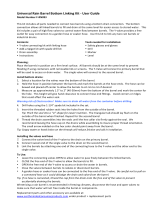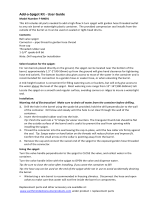Page is loading ...

Model CompanionCart-3F3
Operator’s Manual
513723 Rev.2

2 COMPANIONCART-3F3 OPERATOR’S MANUAL 513723 REV.1
Section 1: Introduction
MAINTENANCEPARTS TROUBLESHOOTING OPERATION
INTRODUCTION
This manual provides basic information about the cart. Instructions and suggestions are given covering its operation and
care.
The illustrations and specifi cations are not binding in detail. We reserve the right to make changes to the cart without
notice, and without incurring any obligation to modify or provide new parts for carts built prior to date of change.
DO NOT ATTEMPT to operate the cart until instructions and safety precautions in this manual are read completely and are
thoroughly understood. If problems develop or questions arise in connection with installation, operation, or servicing of
the cart, contact Stoelting.
Stoelting Foodservice Equipment
502 Highway 67
Kiel, WI 53042-1600
U.S.A.
White Glove Service Network
Phone: 888.319.9549
© 2019 Stoelting
stoeltingfoodservice.com

513723 REV.1 COMPANIONCART-3F3 OPERATOR’S MANUAL 3
Section 1: Introduction
MAINTENANCE PARTSTROUBLESHOOTINGOPERATION
INTRODUCTION
This manual is divided into the following fi ve sections:
A. Testing with pH Test Strips
B. Sanitizing Fresh Water Tank and Pump
C. Clean Gray Water Tank
D. Battery Replacement
MAINTENANCE
A. CompanionCart Replacement Parts
B. Barrel Parts for Clean-In-Place System
PARTS
A. Troubleshooting Table
TROUBLESHOOTING
A. Setup Cart
B. Cleaning Process
C. Drain Cart
OPERATION
A. Parts of the Cart
B. Specifi cations
C. Assembly
INTRODUCTION

4 COMPANIONCART-3F3 OPERATOR’S MANUAL 513723 REV.1
Section 1: Introduction
MAINTENANCEPARTS TROUBLESHOOTING OPERATION
INTRODUCTION
Spray Wand
Drain
Battery Charger
Drain Board
Hose Holder
Electrical Box
Faucet
Pump Power
Switch
Spray Wand
Selector Switch
Spray Wand
Drain
Battery Charger
Drain Board
Hose Holder
Electrical Box
Faucet
Pump Power
Switch
Spray Wand
Selector Switch
A. Parts of the Cart
Part 265004
Single-Use Sanitizer
Concentrate Cups
Part 265002
Cleaning Wipes
Part 552002
2.5 gallon
Pail with Handle
Part 265003
1 gallon Sanitizer
Concentrate
Part 558203
Standard Paper
Towel Roll
Part 265004
Single-Use Sanitizer
Concentrate Cups
Part 265002
Cleaning Wipes
Part 552002
2.5 gallon
Pail with Handle
Part 265003
1 gallon Sanitizer
Concentrate
Part 558203
Standard Paper
Towel Roll
624664
624614
624598
2208259
2208258
149006
2208601
624664
624614
624598
2208259
2208258
149006
2208601
Additional Supplies
Barrel Parts Needed for
Clean-In-Place System*
* These parts are for a gravity fed twin twist machine
and are available in a kit. Refer to Section 5 for details.

513723 REV.1 COMPANIONCART-3F3 OPERATOR’S MANUAL 5
Section 1: Introduction
MAINTENANCE PARTSTROUBLESHOOTINGOPERATION
INTRODUCTION
B. Specifi cations
7
" 52
8
36
3
4
"
" 26
1
4
42"
Model CIPCART-3F3
Dimensions Cart
width 52-7/8’’ (134,3 cm)
height 42’’ (106,7 cm)
depth 26-1/4’’ (66,7 cm)
Weight (dry) 180 lbs (81,6 kg)
Fresh Water Tank 15 gallon (56.78 liters)
Gray Water Tank 15 gallon (56.78 liters)
Gray Water Tank
Outlet
2” N.P.T.

6 COMPANIONCART-3F3 OPERATOR’S MANUAL 513723 REV.1
Section 1: Introduction
MAINTENANCEPARTS TROUBLESHOOTING OPERATION
INTRODUCTION
C. Assembly
The upper and lower sections of the cart are shipped
separately. Unbox both sections and remove all
packing materials. Follow the Clean-In-Place System
operators manual to assemble the control unit.
C.1
Place the lower section on a fl at surface.
C.3
The hose holder bracket and
the stool bracket are installed
for compact shipping.
The brackets need to
be repositioned to face
outwards.
Unscrew the nuts holding the
brackets to the frame, move
the brackets, and tighten
the nuts.
C.2
Place the upper section onto
the lower section making
sure the sink’s drain pipe
aligns with the gray water
tank opening.
Secure the sections together
using the two attached pins.
C.4
Connect the fresh water
hose from the pump to
the faucet at the threaded
fi tting. Tighten by hand.
C.6
Locate the 5’ length of
hose in the Clean-In-Place
System box (do not use
the 50’ fi ll hose). Connect
the garden hose threaded
fi tting to the ball valve under
the sink. Connect the other
end to the control unit.
Close the ball valve (turn
the lever handle so that it is perpendicular to the
valve body).
C.5

513723 REV.1 COMPANIONCART-3F3 OPERATOR’S MANUAL 7
Section 1: Introduction
MAINTENANCE PARTSTROUBLESHOOTINGOPERATION
INTRODUCTION
Prior to the fi rst use, the fresh water tank
and pump must be sanitized. Refer to the
Maintenance Section for details.
NOTE
Install the cleaning wipes and paper towels (not
included).
C.9
The charger has green and red status LEDs.
Green LED Flashing: battery is 80% charged
Green LED Steady: battery is fully charged and can be
disconnected. It may also stay connected to maintain
the battery indefi nitely.
Red LED Flashing: battery voltage is too low or there
is not a good connection to the charger. Reconnect
the charging cables or replace the battery if the red
LED continues to fl ash.
Red LED Steady: battery is charging properly.
C.12
Connect the 1 gallon
container of sanitizing
concentrate (not included)
to the mixing valve.
C.7
Install the container into the
bracket.
C.8
Charge the pump battery.
1. Connect the charger wire
to the plug exiting the
electrical box.
2. Plug the charger into a
wall outlet.
C.11
Connect the battery.
1. Remove the battery
compartment screws to
access the battery.
2. Connect the spade
terminals to the battery.
3. Install the compartment
cover.
C.10
Make sure to disconnect the charger from
the power source prior to turning on the
pump.
NOTE

8 COMPANIONCART-3F3 OPERATOR’S MANUAL 513723 REV.1
Section 2: Operation
MAINTENANCEPARTS TROUBLESHOOTING
OPERATION INTRODUCTION
B. Cleaning Process Using
Clean-In-Place System
Use the pump switch when the Clean-In-
Place System instructions state to turn the
water supply on or o .
NOTE
The CompanionCart-3F3 includes the Clean-In-Place
System to assist with cleaning. Refer to the operation
procedures in the Clean-In-Place System manual for
details. Follow the notes below when using the system
with the CompanionCart-3F3.
The Clean-In-Place System requires parts to be
changed in the freezing cylinders. These parts include
the front auger supports and bushings, and spigots.
The updated auger supports and bushings contain
holes which ensure proper cleaning. The spigots are
designed so they can be removed without removing
the door.
Note that if the machine has the auto-dispense
spigots (vending machine) the updated spigots are
not required.
Refer to the parts section for details on the specifi c
part numbers and kits available.
Under the sink, open the
ball valve (turn the lever
handle so that it is aligned
with the valve body).
B.1
Connect the 50’ hose to the water source and fi ll the
fresh water tank with 115°F to 120°F potable water. Then
install the 2” plug into the fresh water tank.
The water must be used while it is still hot in order for
the cleaning process to be e ective.
A.2
A. Prepare Cart
Wheel the cart into place by the machine.
A.3
Remove the 2” plug from
the fresh water tank and
set aside.
A.1
Open the drain board
support and slide the drain
board onto the support.
A.4
Do not store or transport cart in freezing
temperatures with water in the tanks or
hoses.
NOTE

513723 REV.1 COMPANIONCART-3F3 OPERATOR’S MANUAL 9
Section 2: Operation
MAINTENANCE PARTSTROUBLESHOOTING
OPERATIONINTRODUCTION
The gray water tank holds a maximum of
15 gallons of liquid. Note the amount of mix
poured into the sink so as not to overfi ll the
gray water tank.
NOTE
Do not use the faucet or the spray wand
during the Clean-In-Place System cycle
NOTE
Follow the instructions below to complete the cleaning
process using the faucet and sink.
After completing the Clean-In-Place System procedures,
the machine is now ready to make product. Add mix
and start the machine per the machine instructions.
Refer to Section D to drain the cart.
C. Cleaning Process Using
Faucet & Sink
Disassemble the parts in the freezing cylinder(s) and
rinse them in the sink using the faucet and the spray
wand
C.3
Turn the pump on.
C.1
Drain the hopper(s) and
freezing cylinder(s) into a
bucket. Rinse them using
the spray wand. Set the
selector switch to “Water”
when rinsing.
The drained product can
be discarded directly into
the sink.
C.2
The gray water tank holds a maximum of
15 gallons of liquid. Note the amount of mix
poured into the sink so as not to overfi ll the
gray water tank.
NOTE
Make sure the ball valve under the sink is
closed (the lever is perpendicular to the
valve body).
NOTE

10 COMPANIONCART-3F3 OPERATOR’S MANUAL 513723 REV.1
Section 2: Operation
MAINTENANCEPARTS TROUBLESHOOTING
OPERATION INTRODUCTION
While parts are in the sanitizing solution, wash and
sanitize the drain board, machine hopper, and barrel(s).
C.9
Drain the sink and fi ll with sanitizing solution. Do one
of the following:
1. Use Stera Sheen or equivalent. Follow the sanitizer
manufacturer’s instructions for preparing the
sanitizing solution.
2. Use the spray wand to
fi ll the sink. Make sure
the selector switch
is set to the “Mixed”
position.
C.8
After 5 minutes in the sanitizing solution, remove all
parts and let them air dry on the drain board.
C.10
Drain the sink.
C.11
Drain the sink and fi ll with water for rinsing. Place the
parts in the sink to remove any remaining washing
solution.
C.7
Thoroughly wash all parts then place them on the
drain board.
C.6
Plug the sink with the sink strainer and fi ll it with water.
Add a mild detergent per manufacturer’s instructions.
C.5
Clean the drain board with
a cleaning wipe.
C.4

513723 REV.1 COMPANIONCART-3F3 OPERATOR’S MANUAL 11
Section 2: Operation
MAINTENANCE PARTSTROUBLESHOOTING
OPERATIONINTRODUCTION
D. Drain Cart
Position cart so the gray water outlet is over a fl oor
drain and connect the 2” elbow to the drain fi tting if
desired.
D.1
Connect the battery charger to a power source until the
next use. The battery charger automatically maintains
proper battery charge. Battery life will be increased if
it is stored while connected to the charger.
D.4
Pull the drain gate upwards
to drain the gray water.
D.3
To prevent splashing, do not fully open the
gate when the tank is full.
NOTE
Sanitize the machine then empty the used sanitizing
solution into the sink drain.
C.13
Assemble the machine and make at least 2 gallons of
sanitizing solution for each freezing cylinder.
To make the sanitizing solution do one of the following:
1. Set the selector switch on the cart to “Mixed” and
use the spray wand
2. Use the faucet and add Stera Sheen
C.12
Turn the pump o .
C.15
The machine is now ready to make product. Add mix
and start the machine per the machine instructions.
C.14
The gray water tank holds a maximum of
15 gallons of liquid. The tank may be nearly
full if a large amount of mix was drained
when emptying the machine. To prevent
spillage, do not overfi ll the gray water tank.
NOTE
Do not store or transport the cart in below
freezing temperatures with water in the
tanks or hoses.
NOTE

12 COMPANIONCART-3F3 OPERATOR’S MANUAL 513723 REV.1
Section 3: Maintenance
MAINTENANCEPARTS TROUBLESHOOTING OPERATION INTRODUCTION
B. Sanitizing Fresh Water Tank
and Pump
A. Testing with pH Test Strips
Open the faucet and allow all of the solution to fl ow
through the pump.
B.3
Prior to the fi rst use, the fresh water tank and pump
must be sanitized.
Periodically test the spray wand using the pH Test Strips.
Fill the fresh water tank
with 15 gallons of sanitizing
solution. Mix sanitizer
according to manufacturer’s
instructions to provide a 100
parts per million strength
solution.
B.1
Dispense about 8 oz. of sanitizer solution into a clean
container using the spray wand.
A.1
Turn on the pump.
B.2
Remove a 2” length from the pH Test Strip roll and dip
it into the sanitizer solution.
A.2
If the pH is greater than 3.5, contact Stoelting White
Glove Service to order a replacement spray wand.
A.4
Once drained, close the faucet and turn the pump o
and drain the gray water tank:
1. Position cart so the gray water outlet is over a fl oor
drain.
2. Connect the 2” elbow to
the drain fi tting if desired.
3. Pull the drain gate
upwards to drain the gray
water. Note: To prevent
splashing, do not fully
open the gate when the
tank is full.
B.4
Remove the Test Strip from
the liquid and compare it
to the color chart on the
packaging.
A pH reading of 3.5 or less
is a good reading.
A.3

513723 REV.1 COMPANIONCART-3F3 OPERATOR’S MANUAL 13
Section 3: Maintenance
MAINTENANCE PARTSTROUBLESHOOTINGOPERATIONINTRODUCTION
Reconnect the water line then turn the pump on.
C.3
Drain the gray water tank:
1. Position cart so the gray water outlet is over a fl oor
drain.
2. Connect the 2” elbow to the drain fi tting if desired.
3. Pull the drain gate upwards to drain the gray water.
Note: To prevent splashing, do not fully open the
gate when the tank is full.
C.7
Turn the pump o .
Place the upper section of the cart onto the lower
section and secure it with the two pins.
Connect the water line.
C.5
Use the spray wand to
thoroughly wash the inside
surface of the gray water
tank.
C.4
Disconnect the water line.
Disconnect the upper
section of the cart by pulling
out the two pins and remove
the upper section.
Set the upper section down
close enough to reconnect
the water line.
C.2
C. Clean Gray Water Tank
The gray water tank must be cleaned regularly. Prior
to cleaning, complete the following:
1. Empty the gray water tank
2. Fill the fresh water tank with at least 2 gallons of
potable water
3. Charge the pump battery
C.1

14 COMPANIONCART-3F3 OPERATOR’S MANUAL 513723 REV.1
Section 3: Maintenance
MAINTENANCEPARTS TROUBLESHOOTING OPERATION INTRODUCTION
Recycle or dispose of the old battery properly. Refer
to local laws for proper disposal of sealed lead acid
batteries.
D.7
Pull the spade connectors o the battery.
D.3
Charge the new battery.
D.6
D. Battery Replacement
Install the strap and connect the battery making sure
to connect the positive connector (red wire) to the
‘+’ and the negative connector (black wire) to the ‘-’.
D.5
Open the battery cover.
The cover is secured by
two screws located at the
bottom of the compartment.
D.1
Remove the stainless steel
strap
D.2
Remove the old battery and
insert a new battery onto
the shelf.
D.4
E. Extended Storage
Position cart so the gray water outlet is over a fl oor
drain and connect the 2” elbow to the drain fi tting if
desired.
E.1
Do not store or transport the cart in below freezing
temperatures with water in the tanks or hoses.
Follow the steps below to drain water from the
CompanionCart.

513723 REV.1 COMPANIONCART-3F3 OPERATOR’S MANUAL 15
Section 3: Maintenance
MAINTENANCE PARTSTROUBLESHOOTINGOPERATIONINTRODUCTION
Connect the battery charger to a power source.
If the cart is stored in a location without power, ensure
the battery is fully charged then remove the negative
terminal on the battery.
E.6
When the fresh water tank is empty and the spray
wand tubing is empty, turn o the pump and close
the drain gate.
E.4
The cart is now ready to be stored for an extended
period.
Set the selector switch to
the “Water” position and
depress the lever on the
spray wand until air comes
out of the spray wand.
E.3
Make sure the selector
switch is set to the “Mixed”
position.
E.3
Pull the drain gate upwards
to drain the gray water.
Turn the pump on and open
the faucet until the fresh
water tank is empty then
close the faucet.
E.2
Remove the sanitizing
concentrate from the bracket
and unscrew the mixing valve
from the concentrate bottle.
Store the sanitizing concentrate
in a location that remains above
freezing.
E.5
Place the tubing of the mixing valve
into a container with at least 8 oz
clean water.
Flush the tubing using the spray
wand until air comes out of the
spray wand.
E.4

16 COMPANIONCART-3F3 OPERATOR’S MANUAL 513723 REV.1
Section 4: Troubleshooting
MAINTENANCEPARTS TROUBLESHOOTING
OPERATION INTRODUCTION
Following are the most common issues with the CompanionCart. Refer to the following table before contacting Stoelting
White Glove Service.
Problem Possible Cause Remedy
Pump not working
1. Battery not charged 1. Charge battery. Note: if the battery is
fully discharged, it may take 12 hours
to fully charge.
2. Charger not connected properly 2. Disconnect the charger and reconnect
it.
3. Blown fuse 3. Replace the fuse.
4. Bad battery 4. Replace the battery.
Battery charger shows
red blinking status LED
1. Battery voltage is too low 1. Replace the battery.
2. Charger not connected properly 2. Disconnect the charger and reconnect
it.
Hoses are leaking
1. Loose hose connection 1. Check all hose connections and make
sure they are installed correctly.

513723 REV.1 COMPANIONCART-3F3 OPERATOR’S MANUAL 17
Section 5: Replacement Parts
MAINTENANCE PARTSTROUBLESHOOTINGOPERATIONINTRODUCTION
A.1
CompanionCart Replacement Parts
265003*
487005
144005
144004
265004*
552002*
344526
265002*
2208877
558203*
265003*
487005
144005
144004
265004*
552002*
344526
265002*
2208877
558203*
Part Description Quantity
144004 Battery - 12V 12Ah SLA 1
144005 Battery Charger - 12VDC 1
265002* Cleaning Wipes *
265003* Sanitizer Concentrate - 1 gallon *
265004* Single-Use Sanitizer Concentrate Cups (Box of 72) *
344526 Drain Fitting - 2” 90° 1
487005 Stool - Collapsible 1
552002* Pail - 2.5 Gallon w/Handle *
558203* Paper Towel Roll *
2208877 Paper Towel Bar 1
* Part does not ship with CompanionCart and can be purchased separately.

18 COMPANIONCART-3F3 OPERATOR’S MANUAL 513723 REV.1
Section 5: Replacement Parts
MAINTENANCEPARTS TROUBLESHOOTING OPERATION INTRODUCTION
A.2
Barrel Parts for Clean-In-Place System
624598
624664
624614
2208258
2208259
149006
2208601
624598
624664
624614
2208258
2208259
149006
2208601
Part Description Quantity
149006 Bushing - Front Auger Support (Clean-In-Place System) 2
624598 O-Ring - Outside Spigot - Black 4
624614 O-Ring - Top & Bottom Center Spigot - Black 2
624664 O-Ring - Middle Center Spigot - Black 1
2208258 Support - Front Auger (Clean-In-Place System) 2
2208259 Spigot Body - Center (Clean-In-Place System) 1
2208601 Spigot Body - Outer (Clean-In-Place System) 2
2208604 Barrel Parts Kit (Gravity Fed Twin Twist) - Standard
(Includes Auger Supports & Bushings, Spigots & O-Rings) -
2209005 Barrel Parts Kit (Gravity Fed Twin Twist) - Auto-Dispense
(Includes Auger Supports & Bushings) -
These parts do not ship with the CompanionCart or with the machine and must be purchased
separately.

513723 REV.1 COMPANIONCART-3F3 OPERATOR’S MANUAL 19
COMPANIONCART WARRANTY
Page 1 of 1
1. Scope:
Stoelting, A Vollrath Company (“Stoelting”) warrants to the first user (the “Buyer”) that the Stoelting-branded CompanionCart
will be free from defects in materials and workmanship under normal use and proper maintenance for a period of one (1) year
from the purchase date. This warranty is subject to all conditions, exceptions, and limitations contained herein.
2. Disclaimer of Other Warranties:
THIS WARRANTY IS EXCLUSIVE; AND STOELTING HEREBY DISCLAIMS ANY IMPLIED WARRANTY OF
MERCHANTABILITY OR FITNESS FOR PARTICULAR PURPOSE.
3. Remedies:
Stoelting’s sole obligations, and Buyer’s sole remedies, for any breach of this warranty shall be, at Stoelting’s option, one of
the following: repair or replacement of the affected component at Stoelting’s plant in Kiel, Wisconsin, or refund of the purchase
price of the affected component. These obligations/remedies are subject to the conditions that Buyer (a) gives Stoelting prompt
written notice of any claimed breach of warranty within the applicable warranty period, and (b) delivers the affected component
to Stoelting or its designated service location, in its original packaging/crating, also within that period. Buyer shall bear the
cost and risk of shipping to and from Stoelting’s plant or designated service location.
4. Conditions:
a) Stoelting shall not be responsible to provide any remedy under this warranty with respect to any component that fails by
reason of negligence, abnormal use, misuse or abuse, faulty repair made by others, use with parts or equipment not
manufactured or supplied by Stoelting, any modification or alteration of any parts or equipment, or damage in transit.
b) The Authorized Stoelting Provider must return defective parts, at Stoelting’s discretion, for credit.
5. Exceptions:
This warranty does NOT cover any of the following
a) Costs associated with installation labor, disposal of equipment being replaced, and shipping costs of replacement parts
or CompanionCart.
b) This warranty does not extend to parts, sometimes called “wear parts”, which are generally expected to deteriorate and
to require replacement as the CompanionCart is used, including but limited to o-rings and batteries. All such parts are
sold AS IS.
c) External components including but not limited to hoses, piping, or electrical equipment.
d) Labor and travel charges.
e) Failure, damage, or repairs due to faulty installation, misapplication, abuse, lack of service, or improper service,
unauthorized alteration, improper operation as indicated in the Stoelting operators manual, including but not limited to
failure to properly assemble and/or clean, improper tool usage, or use of unapproved lubrication, or cleaning and sanitizing
supplies.
f) Any costs associated with electricity, including utility increases, from any reason whatsoever.
g) Any special, indirect or consequential property or commercial damage of any nature whatsoever, if the jurisdiction allows
this exclusion.
7. Limitations:
THE REMEDIES SET FORTH IN THIS WARRANTY SHALL BE THE SOLE LIABILITY STOELTING AND THE
EXCLUSIVE REMEDY OF BUYER WITH RESPECT TO EQUIPMENT SUPPLIED BY STOELTING; AND IN
NO EVENT SHALL STOELTING BE LIABLE FOR ANY INCIDENTAL OR CONSEQUENTIAL DAMAGES,
INCLUDING AS EXAMPLES BUT NOT INTENDED TO BE LIMITED TO DOWNTIME, OVERHEAD,
MATERIALS, PERFORMANCE PENALTIES, LOST SALES, LOST PROFITS, PRODUCT LOSS, OR
PROPERTY DAMAGES, WHETHER FOR BREACH OF WARRANTY OR OTHER CONTRACT BREACH,
NEGLIGENCE OR OTHER TORT, OR ON ANY STRICT LIABILITY THEORY.

/