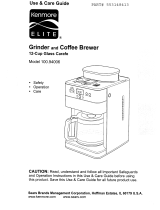Page is loading ...

Your Home
For troubleshooting,productmanuals and expert advice:
managemylife
For repair - in your home - of all majorbrand appliances,
lawn and gardenequipment,or heatingand cooling systems,
no matter who made It, no matter who sold Itl
For the replacement parts,accessoriesand
owner's manuaJsthatyou needto do-it-yourself.
For Sears professionalinstallationof homeappliances
and items likegarage dooropeners and water heaters.
1-800-4-1MY-H OME ® callanytime,day_ night
(1-800-469-4663) (U.S.A, and Canada)
www,soars.com www.sears.ca
Our Home
For repair of carry-initems likevacuums, lawn equipment,
and electronics,callanytime for the locationof the nearest
Sears Parts & Repair Service Center
1-800-488-1222 (U.S.A.) 1-800-469-4663 (Canada)
www.le41_l.conl www.lears.ca
To purchasea protectionagreement ona productservicadbySears:
1400427-6655 (usA) 1400-361-6665 (Creme)
Pare10edirsen/icioderepemd_ AuCanadapourserviceenfrangais:
adomicilio,y paraordenarpiozas: 1.800.I.E.FOYERMc
I-e_I-SU-NOGAR® (1-a)o-833-em-_
(1-888-784-6427) www.sears.ca
www,sears.o0rn
Sears
® Regi_ered Trademad¢/ m TrademarkOfKCD IP, LLCin the UnitedStates, or Sears Brands, LLCinother cc_'ddM
® Me,caRe_a / _ Ma_a €_ FJbtic_ de KCD JP,LLCen EstadoeUnido4.o Sears 8rm, _C _ _ _m
_ Marquede commmce / _ IVl_que d_ de Sears Brand_. LLC
Use& Cam Guide
Manual de Usoy Cuidado
E_ / Emaf_
Kenmore Elite,
Coffeemaker
12-CupGlass Carafe
Cafetera
Garrafa de crista112-copas
Model_/'M_deios:
K)0.06906 - fir_4!d Al'_mi_tunl
100._,9 '_ - Slack
P/N 134779000B (0807)
Seors Brond= Monagemeat Corpormlo_
Hoffman Eitotes, IL 001;t9 U.S.A.
www.kenmore.com
www.seor s.com

KENMORE ELITEFULL WARRANTY
If this product falls due to a defect in material or workmanship within five years
from the date of purchaser return it to any Sears store or other Kenmora outlet in
the United States for free replacement.
Thiswarranty does nat cover the filters, which are expendable parts that can
wear out from normal use within the warranty period.
This warranty Is void if lhis producl isever used tar other |han prlva|e
household purposes.
Thiswarranty gives you specific legal rights, and you may also have other
rights which vary from state ta state.
Sears Brands Management Corporation, Hof_man Estates, IL 60179
When using alectrical appliances, basic safety precautians should always be
followed, indudlng the fallowing..
I. READ all instructions,
2. DO NOT touch hot surfaces. Use handles or knobs.
3. To protect against fire, electric shock and injury to persons, DO NOT immerse
cord, plug, ar the eoffeemaker in water or other liquids.
4. Close supervision isnecessary when any appliance is used by or near children.
5. ALWAYS UNPLUG coffeemaker from power oetlet before deanlncj, and when
storing. Allow to cool before putting on or taking off parts, cleaning or storing.
6. DO NOT operate any appliance with a damaged cord or plug, or after the
appliance malfunctions or has been dropped or damaged in any manner. Return
appliance to the nearest authorized service facility for examination_ repair or
ediustment.
7. The use of accessory attachments not recommended by the appliance
manufacturer may result in fire, electric shock or injury to Persons.
8. DO NOT use outdoors.
9. NEVER let the cord hang over the edQe of l'able or counter or touch hot surfaces.
10. DO NOT place coffeenaker on or near a hot gas or electric burner ar in a
heated oven.
11. DO NOT use this coffeemaker for anything other than its intended use,
12, The carafe is designed for use only with this coffeemaker,
13. Scalding may occur if the lid is removed during the brewing cycles.
ALWAYS keep the lid on the carafe when in use.
2
i
I
I
I
t
J
I
I
I
I
t
l
J
L
I
1
I
I
[
14, To protect against electrical shockt this appliance is equipped with o cord
having a 3-prong cjrounding-type plug for insertion into a proper grounding-
type receptacle. DO NOT alter the plug for use in a 2-prong receptacle, if the
plug will not fit into a receptacle_ have the proper receptacle installed by a
qualified electrician,
15. Thispr0ductisdesicjnedforhouseholduse0nl_
16. A short power supply card (or detachable power supply cord) isprovided to
reduce risks resulting from becoming entangled in or tripping over a longer cord.
SAVETHESEINSTRUCTIONS!
Fig, I
Carafe _.
Lid
Panel Display
Gold-tone Filter
-Spreader
Warming Plate
Water Filter
3
Brew Basket

....... 1....
Before the first use af the coffeernaker wash the brew basket, the permanent
gold-tane filter, the carafe and carafe lid in either the top rack of your dishwasher,
ar by hand in warm, sudsy water.
The exterior af the coffeemaker, the control panel area and the warming plate
should only be cleaned with a soft damp cloth.
J NOTE: NEVER clean the warming plate unless it is completely cool. J
To dean the inside of the reservoir
cover, open the one-plece cover,
allowing itto rest in the open position,
and w_pe surfaces with a damp cloth.
Fig. 2
NOTE: DO NOT use abrasive cleansers or scouring loads when cleaning
yaur coffeemaker. NEVER immerse the coffeemaker in water ar any liquid.
After all parts are washed for the first time, pour cold water up ta the 12 cup level
mark in the water reservoir. Brew it through the coffeemaker as instructed in
BREWING, but do not add coffee grounds to the Gold-tone filter. When done, turn
off the coffeemaker and discard the water flare the carafe.
i
i
I
I
I
m
The easy-to-use programmable digital controls let you wake up to fresh caffee.
It'snear been easier to brew the perfect cup of coffee.
BREWI NG COFFEE
1. Lift the One-piece Cover by pulling up on
handle. (See Fig. 3).
Use the carafe to fill the water reservoir of
the coffeemaker to the desired level with
cold water. There is a gauge marked from
2 to 12 cops (3OOmt to 1800ml) on bath the
coffeemaker's water reservoir and on the
sides of the carafe (see Fig. 4). The amount
af cold water will differ slightly from the
amount of coffee brewed, because some of
the waher is absorbed by the coffee grinds
in the process of brewing.
Place either the permanent goldltone filter or
a size #4 paper filter (not included) into the
brew basket (see Fig. 5).
Add ground coffee. The amount of coffee
you use is a matter of personal taste (we
recommend one heaping tablespoon for
every two cups). Experiment... try different
amounts af ground coffee per cup until you
brew your perfect cup of coffee. Youcan
also try using the paper filter along with the
gold-tone filter,
Close the cover, Placo carafe on the warming
plate and plug in the appliance. The control
display window illuminates blue and the
coffeemaker beeps for about 1 second to
let you knew the dock is not set, The deck
Fig._
Fig, 5
will blink at 12:00 AM. The clack does not have to be setta brew coffee.
To setthe clock time, see OPERATING THE CONTROL PANEL.

6. The default setting of the Coffeemaker is for Regular strength, indicated by a blue
light next to the word Regular. Choose Bald strength by pressing the Brew
Sltencjthbutton. The blue light will switch to the ward Bold. Pushthe START button
to turn on the coffeemaker. A blue light appears by the word Brew to show that
the coffeemaker is brewing. "When the coffee has finished brewing, the
coffeemaker automatically switches to the Warming mode. The blue light switches
from the word Brew to the word Warm. For delayed brewing, see OPERATING
THE CONTROL PANEL.
NOTE: Bold strength brews the best taste far 1-4 cups of coffee.
7. When you have poured out all the coffee in the carafe, pressthe STOP button
to tum off the appliance, and remove the carafe from the warming plato.
NOTE: If the coffeemaker is not turned off, it will automatically shut oft
after two hour=.
PAUSE AND POUR FEATURE
The pause and pour feature enables you to remove the carafe from the Coffeemaker
and pour a cup of coffee before brewing isfinished. When the carafe is removed, a
special valve stops the flow of coffee from the brew basket to the carafe. Brewin_
hawever, does not stop. If the carafe is not replaced under the brew basket after 20
soconds_water and coffee will overflow from tile b_ew basket.
AUDIO SIGNALS
1. When the unit isplugged in, one beep can be heard.
2. When the coffee has finished brewing, three beeps can be heard.
3. When the warming state is finished, five beeps can be heard.
SETTING THE CLOCK
1. Set the time of day by pressing the Hour and Minute buttons. Besure to setthe time
with the correct AM and PM designation.
2. Youcan make the hours and minutesmove more quickly in the dock display by
holding the buttons down.
3_ After a few seconds the dock display turns off, but the clock still keeps time.
I
I
t
f
I
I
t
i
I
I
I
I
t
f
I
l
I
I
I
l
t
I
I
J
t
TO SET AUTO BREW (Delayed Brewing)
1. First set the dock. See directions above.
2. Pressthe Program button. The dock will show the correct time as you have set it.
Pressthe Program button again and the default time of 6:00 AM, or the last
programmed brew time, flashes.
3. To change the time you want to program the coffeemaker to brew, pressthe Hour
and Minute buttons. Be sure to set time with the correct AM or PM designation.
4. Yau can make the haurs and minutes move more quiddy in the clock display by
holding the buttons dawn.
TO ACTIVATE AUTO BREW (Delayed Brewing)
1. Once you have set the correct time to begin the automatic brewing and the
clock has returned to the time af day, push in the Auto On button. A blue light
above the Auto On button is illuminated to show the coffeemaker isprogrammed
to automatically brew.
2. Fillthe CaK'eemaker with the proper amount of coffee in the filter basket and
water in the reservoir, return pot to hot plate and you are ready for Auto Brew.
3. The Auto Brew can be cancelled at any time by pressing the STOP button. The
Auto On light goes out. To chock what time the Auto Brew is set for, push in the
Program button and the time will be displayed.
Fig. 6
1 ISB
_ew* *_dd
_ume Ft-*, • P.egd_r
• "
m

_J WARNING..NEVER immerse the coffeemaker in water ar any liquid, j
_ WAR-I_iNG :_NOT_nihewo rm_ng_ate unJ-_sitI-scom_ete/y_
cool. DO NOT use abrasive cleansers or scouring pads. j
Todean the inside of the reservoir cover, open the one-piece cover, allowing it to rest
in the open position. Wipe surfaces with a damp cloth. DO NOT useabrasive
deamers or scouring pads.
CARAFE CARE
A damaged carafe may result in possible burns from o hot liquid.
Toavoid breaking:
1. DO NOT allow all liquid to evaporate from the carafe while on the warming plate
and never heat the _ass carafe when empty.
2. DISCARD the carafe if chipped, cracked, or damaged in any manner.
3. NEVER useabrasive scouringpads orcleansers; lhey will scratch and weaken
the glass.
4. DO NOT place the carafe on or near a gas or electric burner, in a heated oven,
or in a microwave oven.
5. Avoid raugh handling and sharp blows.
6. DO NOT seta hot carafe down on a wet or cold surface.
CLEANING THE COFFEEMAKER AND CHANGING THE CHARCOAL FILTER
After every 70 cycles, or carafes of coffee, o blue light will appear inthe control
panal display above the filter Reset button. Thislets you know it istime to dean the
inside of the coffeemaker of all mineral buildup, and to change the water filter.
Mineral deposits left by hard water can clog your coffeemaker. Cleaning is
recommended about every 70 uses,when the coffeernaker's reminder lets you know
you have reached this paint.
I
I
I
I
l
f
I
I
I
I
I
I
l
I
I
I
l
i
i
I
J
I
I
I'1 IrH
To Clean:
1. Pros the "Filter Reset"button on the control
panel to turn off the blue light and reset the
count (Fig. 7).
2. Open the lid of reservoir, and puUout the
charcoal water f'Jter (Fig. B).
3. Pour white vinegar into water reservoir up
to the 6-cup level shown inside reservoir.
4. Add cold water up to the 12-cup line.
Fig. 7
_' I_3.r'lr'l 1!l::'UU "'
,R
'
5. Put a paper filter in the brew basket, close
cover, and place empty carafe on the warming
plate.
6. Turn on the coffeenaker by pressing STARTand
lethalf of the vinegar water solution brew
through into carafe.
7. Turn the coffeernaker off by pressing STOP at
this point and let it soak for at least 15 minutes
to soften any deposits.
Turnthe coffeemaker back on by pressing
STARTand brew the remaining solution into
the carafe. When brew cycle has stopped,
turn off coffeercaker by pressing STOP,
empty carafe, and discard soiled paper filter.
Refill reservoir with cold water and turn
on by pressing STARTta run another
brew cycle. You may want to repeat again
to eliminate any vinegar smell/taste.
10. Wash the brew basket, gold-tune filter
and carafe.
11. Open lhe Water Filter, pull oul the old
charcoal, discard and replace with a new one (Fig. 9).
12. Place the Water Filterwith new charcoal into the reservoir. Coffeernaker
iscleaned and ready for use.
/