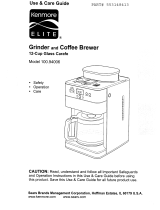Page is loading ...

Use& Care Guide
12-Cup Glass Carafe
Coffeemaker
Model No.
100.80006- Black
100.81006 - White
100.82006- Red
CAUTION: Read, understand and foIIow
all Important Safeguards and OperatTng
Instructions in this Manual before using
this product.
Sears, Roebuck and Co., Hoffman Estates, IL 60179 USA.
www.kenmore.com

KENMORE FULL WARRANTY
If this product fails due to a defect in material or workmanship within two years from the
date of purchase, return it to any Sears slate or other Kenmore outlet in the Uniled States
tot free replacement
This warranty does not Include expendable parts, such as filters or blades, which car, wear
out from normal use within the warranty period
This warranty applies for only 90 days ifthis product is ever used tot other Ihan pr{vata
householdpurposes
Thiswarrantyappliesonlywhilethisproductisused intheUniledStales
Thlswarrantygivesyouspecificlegalrighlsand you may alsohave otherrightswhich
vary from state 1ostate,
Sears, Roebuck and Co, Hoffman Estates, IL 60179
When using electrical appliances, basic safety precautions should always be
followed, including the following:
1 READ allInstructlons.
2 DO NOT touch hot surfaces Use handles or kncbs_
3, To protect against fire, electric shock and injury to persons, DO NOT immerse cord,
plug, or the colfeemaker in water or other liquids
4 Close supervision is necessary when aw appliance ts used by er near children,
5 ALWAYS UNPLUG coffsemaker from power curie! before cleaning, and when storing+
Allow Io cool before pulling on or taking off parts, cleaning or stodng
6 DO NOT operate any appliance with a damaged cord or plug, or after the appliance
malfunctions or has been dropped or damaged In any manner Return appliance to
the nearest authorized service facility for examination, repair or adjustment
7 The use of accessory attachments net recommended by the appliance manulaclurer
may resull in fire, electric shock or Injury to persons
8 DO NOT use outdoors
g NEVER let the cord hang over the edge of table or counter or touch hot surfaces
10 DO NOT place colfeernaker on or near a he! gas or efecldc burner or in a heated oven
11 DO NOT use this coffeamaker for anything other than its intended use,

12Thecarafe ls designed for use only with INs coffeemaker,,
13 Scalding may occur il_the lid is removed during the brewing cycles
ALWAYS keep the lid on the carafe when in use
14To protect against electrical shock, this appliance is equipped with a cord having
a 3-prong grounding-type plug for Insertion inlo a proper grounding-type receptacle
DO NOT alter the pfug lor use in a 2-prong receplacle If lhe plug wilt not fit inlo
a receplacle, have the proper receptacle instafled by a quafified electrMan
15,SAVE THESE INSTRUCTIONSf
Fig. 1
Carafe
Lid
cover
,Carale
Display
Pane]
Gold Filler
Warming Plale
Base
i

Before the first use of the coffeemaker wash the brew basket, the permanent gold-tone
filter, the carafe and carafe fid in either the top rack of your dishwasher, or by hand
in warm, sudsy water
The exterior of the coffeemaker, the control panel area and the warming plate should
only be cleaned with a soft damp cloth,
I NOTE: NEVER clean the warming plate unless it is completely cool "
To clean the inside of the
reservoir cover, open the
one-piece cover, allowing
ifto rest in the open position,,
Pull the water spreader hose
out from under the guide on
the inside of the lid (See Fig, 2),
wipe surfaces with a damp
cloth, replace water spreader
hose under guide, and close
cover
Fig_2
i
NOTE; DO NOT use abrasive cleansers or scouring pads when cleaning I
your coffeemaker. NEVER Immerse the coffeemaker in water or any liquid.
I
AIter all pa_'tsare washed tar the Iirst time, pour cold water up to the 12 cup level mark in
the water reservoir Brew it through lhe cotfeemaker as instructed in BREWING, but do
not add coffee grounds to the paper filter When done, turn off the eoffeemaker and
discard the water from the carafe

Tileeasy-to-useprogrammabledigitalcontrolsletyouknowwhenthe colfee is ready,
and even keeps track of the freshness of each brewed carafe Its never been easier to
brew the perfect cup of coffee
BREWING COFFEE
1 Press the Open button on the control panel
and lift the one-piece cover (See Fig 3)
2 Use the carafe to fill the water reservoir
of tile coffeemaker Io the desired tevel
w{th cold water There ls a gauge marked
from 2 10I2 cups (300rot to 1800ml) on
both the coffeemaker's water reservoir
and on Ihe sides of the carafe (see Fig. 4)
These marks show the amount of cold
water needed for each cup of coffee.
The amount of brewed coffee will dlffer
slightly due tothe coffee grinds absorbing
some water.
3 Place eilher the permanent gold-tone
filter or a size 1X 4 paper fiiler into
the brew basket (see Fig 5)
4 Add ground coffee rThe amount of coffee
you use Isa matter of personal tasle
(we recommend one heaping tablespoon
for every two cups) Experiment°,. try
different amounts of ground coffee per
cup unlit you brew your perfect cup of
coffee. You can also try using the paper
filter along with the gold-tone filter,
5 Close the cover Place carafe on the
warming plale and plug in Ihe appliance.
The disptay window illuminates green and
the coffeemeker beeps for about
3 seconds to let you know the clock is not
set The cteckdoes not have to be
set tobrew coffee. To set the clock time,
see SETTING THE CLOCK, TIMER AND
AUTO-BREWiNG
F|go5
t

BREWING COFFEE cant,
6 TurnonthecoffeemakerbypuehtngintheBREWON/OFFbutton,TheON/OFF
bulton will ittum]nate green and the word Brew will show up in the control panel
disptay shewing that the coffeemaker is brewing
in a few seconds, hot water flows inla the fii[er When the water has stopped flowing,
the coffeemaker automalicatly switches le the warming mode For delayed brewing,
see SE3"3ING THE CLOCK, TIMER AND AUTO-BREWING.
7 When you have poured cut all lhe coffee in the carafe, press the BREW ON/OFF
button to turn off the appliance, and remove the carafe from the warming plata
NOTE: If the coffeemaker ts not turned off, it wilt automatically shut itself off after
two hours,
PAUSE AND POUR FEATURE
The pause and pour feature enabfes you to remove the carafe from the Coffeemaker
and pout a cup of coffee before brewing is finished, When the carafe is removed,
a specie! vatve steps the flow ef coffee from the brew basket to the carnie Brewing does
not stop If the carafe is not replaced under the brew basket after 20 seconds, water and
coffee wttl overflow from the brew basket
BETTING THE CLOCK,TIMER AND AUTO-BREWING
UBETHE Set Clock ButtonTO BETTHE CLOCK :
1 Press Set Clock button and the butlen's indicator light wilt flash,
2 Sol the time of day by pressing the Hour and Minute butlons Be sure to se[ Ihe ttme
with the correct AM and PM designation
3 You can make the hours and minutes move mere quickly in the clock display by
holding the buttons down,,
4 I1you press the Set Clock button and don't do aeylh[ng for 5 seconds, the button s
light flashes 5 times then turns off To resume, press the Set C_ockbutton again
The c_ock starts a few seconds after you finish selling i!
BETTHE Bet Auto ButtonTO PROGRAM 1NA BREWTIME:
! First set the clock See directions above
2, Press the Set Auto button and the button's indicalor tight wttl flash
3 Sol the time you wish the coffeemaker to begin brewing by pressing 1he Hour and
Minute buttons Be sure to set lhe correct designation of AM or PM
4, You can make the hours and minutes move more quickly In the clock dtspEay
by holding the buttons down

USE THE Auto On Button TO SET THE AUTOMATIC BREW TIME:
Once you have set the correct time to begin the au!omatic brewing and the clock has
returned to the time of day, push in the Auto On button On [he display panet under _he
time of day the word Auto wil_come on, along with the icon of a ciock face These
indicate that the automatic timer is now activaied
The Auto Brew can be cancelled at any time by pressing the Auto On button a second
time, The Auto On _ighI goes out To check what time the Auto Brew is set for, push in the
Set Auto bulton and the time will be displayed
1-4 CUP BUTTON
This speclal cycle opllmizes the
flavor when brewing 1 to 4 cups of
coffee, but it can aiso be used lo
increase the brew strength of any
number of cups you are brewing
Press 1-4 Cup button once and the
green Eighti{luminates and the
stronger brewing option is activated
An icon of a coffee carafe and
I-4 Cup will show on the panel
display under the time (See Fig. 6)
Now press the ON!OFF button to
start _hebrewing process.
NOTE: The 1-4 Cup cycle button must
be pushed before the ON/OFF bultcr'_
is pressed If not, the 1-4 Cup cycle will
not be activated
.,,I _l,nn
Jl _I;;:,UU
[L_-"".Z-TM _
O O O
TIME SINCE BREW IN PANEL DISPLAY
Time Since Brew is an lndicalor of the freshness I, _ " -_.
of your carafe of coffee ts designed into your coffeemaker. It
Afteryouho ebrewedo ofco,fee,thooo,teomaker1172'.O0
keeps track o! its freshness -_,.4 ,,,".
It
For the first 15 minutes after you brew, there are no
Freshness Bars Aller !5 minules and up to 30 minutes, - _ _ .,_-_
one Bar appears under the indication Time Since Brew O O O
under the number t5 At this time a long beep wiltsound
to holily you of the change of freshness Once the carafe has been sitting for 30 to 45
minutes, a Bar also appears under the number 30. An-other tong beep sounds (Fig 7)
Afler 45 to 60 minutes a Bar also appears under the number 45 along with a beep, and
after 60 minules and longer a bar appears under the number 60 with another long beep
The co[feamaker wttl shut itself after 2 hours. At this time another long beep wilt sound
A tong beep also sounds when lhe coffeemaker isturned OFF
O0 0 O0
--QulO_Brew--

ALWAYS UNPLUG the coffeemaker from the electric outlet before cleaning. The exterior
of the coffeemaker, the control panel area and the warming plate should onty be cleaned
with a soft damp ciolh,
WARNING: NEVER immerse the colteamaker in wafer or any liquid,, ]
_ ARNING: DO NOT clean the warming plate unless tt ts completely I
cool. DO NOT use abrasive cleansers or scouring pads,
To clean the inside of Ihe reservoir cover, open the one-piece cover, allowing It to rest in
the apan position Pu[I the water spreader hose out from under Ihe guide on the inside of
the tid (Sea Fig 2), wipe surfaces wtth a damp cloth, replace water spreader hose under
guide, and close cover Do not use abrasive cleansers or scouring pads,
CARAFE CARE
A damaged carnie may resWt in possible burns from a hot Iiquid
To avoid breaking:
1 DO NOT allow eli liquid io evaporate from the carafe white on fhe warming plale
and never heat the glass carafe when empty
2 DISCARD the carafe if chipped cracked, or damaged in any manner
3 NEVER usa abrasive scouring pads or cleansers; they will scratch and weaken
the glass
4 DO NOT place the carafe on or near a gas or electric burner, in a heated oven,
or in a microwave oven_
5, Avoid rough handling and sharp blows
6. DO NOT set a hot carafe down on a wel or coid sudace
CLEANINGTHE COFFEEMAKER AND CHANGINGTHE CHARCOAL FILTER
After every 70 cycles, or carnies of caftee, a remtnder wil! appear In the conlrot panel
display, change filter and clean along with three beeps, to tell the user it ts time to clean
the inside el the coffeemaker of all mineral buildup, and Io change lha water filter.
Mtnera! deposits left by hard walef can clog your coffeemaker Cleanlng ts recommended
about every 70 uses, when the coffeemaker's reminder lets you know you have reached
thispoint,

To Clean:
1 Press the Fitter Reset bu_lon on the controt
pane_ to stop the blinking words icon end the beeps
(Fig 8)
2 Open the tld of reservoir and pull out the water filter
(Fig9)
3 Pour while vinegar into water remervoir up to the
6+cuplevel shown inside reservoi_
I_, :== a_ ==
I mel==_leUl_t
IE,UU
CD 0 C:)
4 Add cold water up to the 12-cup line
5 Pula paper lilter inthe brew basket+ close cover,
and place empty carafe on the warming plate,.
8 Turn ON the cotfeemakef and let half of the
vinegar water sotulion brew through and
into carafe
7 Turn the coffeemaker OFF at this poinl and
let it soak for at [east 15 minutes to so|ten
any deposits
B Turn the coffeemaker back ON and brew the
remaining solution into the carafe When brew
cycle has stopped, turn OFF coffeemaker, empty
carafe, and discard soiled paper filter
9 Refill reservoir with cold water and turn ON to
run another brew cycle+You may want to
repeat again to eliminate any vinegar
smetVlasle
Fig__
10 Wash the brew basket and carafe
11 Open theWaler Filter, pull out the
old charcoal, discard and
replace with a new one (Fig 10)
12 Place the Water Filter with new charcoal
into the reservoir Coffeemaker is cleaned and ready for use
To reset the cycle count and remove the reminder inthe controi panel display, push the
"Filter Reset" button

Your Home
For repair - in your home - of all major brand appliances,
lawn and garden equipment, or heating and cooling systems,
no matter who made it, no matter who sold ill
For the replacement parts, accessories and
owner's manuals that you need to do-it-yourself
For Sears professional installation of home appliances
and items like garage door openers and water heaters
1-800.4.MY-HOME ® ceil anytime,dayornight
(1-B00-,'169-,1663) (U S A and Canada)
www.Gaars,,_am www,_tzarG.ca
For expert home solutions advice: www,managemyhome cam
Our Home
For repair of carry-in products like vacuums, lawn equipment,
and electronics, cal_or go on-line for the nearest
Sears Parts & Re pair Service Center
1-800-488-1222 Iu s A ) 1-B00-469-4663 (Canada)
Call anytime, day or nighl
WWW, Baara,,com ww'w'.aea f_°ca
To purchase a protection agreement on a product serviced by Sears:
1-800-827_6655 (us,€ I 1-800_361-6665 (Canadal
Pars pedir serviciode reparackSn Au Canada pour servic_ en francis:
a domicilio,y pars ordenar plazas: 1-800-LE-.FOYERMe
1_Ba.SU*_HOGAR® {!-800.533-6937)
(1-aBa-TEH-5427) www sears ca
Se iF-s
© Se_ Brands,LLC
® RegistaredTrademark I _uTrademark t s_ Service Mark of Sears Brands, LLC
® Mares Reg_slradat z=_Mares de F,_bficats=_Me_cade Servlcie dB Sears Brands LLC
u¢Marque c_ecommerce f _ Marque d_pas_e de See_sS_ands LLC
/