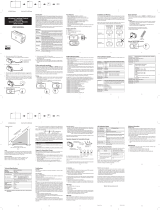Z8 Encore! XP
®
Dual F1680 Series Development Kit
Quick Start Guide
QS003806-0111 Page 2 of 12
System Requirements
Table 1 lists the system requirements for running
Zilog Developer Studio II
.
Configuring the Power Supply
The universal power supply kit features four different plug adapters in one box and the
power supply itself in another. The power supply is shipped with a slide-out plate that
must be removed to insert the location-specific plug adapter.
If a location-specific adapter plug is required, observe the following steps to install it:
1. Remove the slide-out plate.
2. Select the AC plug adapter appropriate for your locale and insert it into the slot that re-
mains after removing the slide-out plate.
3. Slide the new plug adapter into the slot until it snaps into place.
You can leave the adapter slot cover in place and plug in a standard computer equipment
AC power cord (purchased separately) between the AC cord receptacle on the end of the
power supply and an electrical outlet.
Table 1. Zilog Developer Studio II System Requirements
Recommended Configuration Minimum Configuration
• Windows XP Professional SP3 or later
• Pentium IV 2.2GHz processor or Higher
• 1024MB RAM or Higher
• 135 MB hard disk space (includes
Application and Documentation)
• Super VGA Video Adapter
• CD-ROM for installation
• USB High-Speed port (when using USB
Smart Cable)
• Ethernet port (when using Ethernet
Smart Cable)
• RS232 communication port with
hardware flow control
• Internet browser (Internet Explorer or
Netscape)
• Windows XP Professional
• Pentium IV 1.2GHZ processor
• 512 MB RAM
• 50 MB hard disk space (only includes
Application)
• Super VGA Video Adapter
• CD-ROM for installation
• USB Full-Speed port (when using USB
Smart Cable)
• RS232 communication port with
hardware flow control
• Internet browser (Internet Explorer or
Netscape)