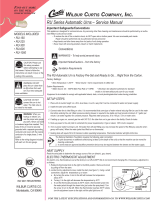Page is loading ...

3.44"
8.73 cm
2.50"
5.75 cm
1.25"
3.19 cm
0.75"
1.91 cm
1.63"
4.13 cm
2.13"
5.40 cm
0.56"
1.43 cm
0.69"
1.75 cm
2.56"
6.50 cm
0.44"
1.11 cm
Movable portion of unit to be protected
Movable portion of unit to be protected
Stationary
post
Ring or eye
bolt on wall
To alarm control
To alarm control
➜
➜
Mounting
Mount the magnet section on the object to be protected.
Once the magnet is installed, place the cover over the
magnet and screw it to the surface. Use #10 screws to
secure both units. Mount the cord section with clamps so
the cord will pull straight out of the magnet housing when
it reaches the end of the cord. Make sure it has the correct
slack and loop so it will not hang up on anything as the
protected object is moved.
Alternate mounting
Loop the cord through the object being protected or
through a stationary object.
CAUTION If the alternate mounting is used, make sure
the alarm owner is warned that they could
break the pull-apart if they do not release it
before moving the protected object.
Lead functions
Form A Model 2105-A, use black leads
Form C Model 2107-A
Lead color Function
Black Common
White Closed Loop (NO)
Red Open Loop (NC)
Magnet cover
Magnet
Switch
2100 Series
Magnapull Heavy Duty
Magnetic Contact with Pull-Apart Cords
Models: 2105-A, 2107-A
Installation Instructions

PK-0732 Rev E 01/13
Tech Support
800-648-7424
FaxBack: 800-483-2495
www.interlogix.com
UTC Fire &
Security
12345 SW Leveton Drive
Tualatin, OR 97062
503-692-4052
USA & Canada: 800-547-2556
European Union Specification: 48 V AC/DC max., 0.5 A
Form C: 2107-A
Voltage: 100 V AC/DC max.
Current: 0.3 A max.
Power: 3.0 W max.
Form A: 2105-A
Voltage: 100 V AC/DC max.
Current: 0.5 A max.
Power: 7.5 W max.
g
Part Loop Type Electrical Color Choices Lead Type
Number Configuration
2105-A Closed NO Off-white, gray, or mohogany brown 3' stainless steel armored cable
2107-A Open or Closed SPDT Gray 3' stainless steel armored cable
Ordering information
Printed in Mexico
PK-0732
/