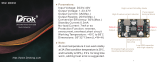Page is loading ...

0740 801 006
090414
Valid for machine no 724 XXX--XXXX
Valid for program version PEH 1.00A, PEH1.1, PEH1.2, PEH 2.0
PEH
A2- A6 Process Controller
Service manual

SVENSKA
-- 2 --
LIST OF CONTENTS Page
READ THIS FIRST 3........................................................................
GENERAL 3..............................................................................
SOFTWARE VERSIONS 3..................................................................
SAFETY 4.................................................................................
WARNING 4..............................................................................
COMPONENT DESCRIPTION 5..............................................................
CONNECTION DIAGRAM 6..................................................................
COMPONENT POSITIONS ON CIRCUIT BOARD AP2 8.........................................
COMPONENT POSITIONS ON CIRCUIT BOARD AP1 9.........................................
FUNCTION DESCRIPTION (CIRCUIT BOARD) 10...............................................
GENERAL 10..............................................................................
NME (AP2) 10.............................................................................
DC DUO (AP1) 11..........................................................................
MOTOR REGULATOR STRUCTURE 12.......................................................
TEST POINTS 13............................................................................
TESTING THE EXTERNAL POWER SUPPLY (FROM THE WELDING POWER SOURCE) 13.........
TESTING THE INTERNAL POWER SUPPLY VOLTAGES 13.....................................
CHECKING THAT THE PROGRAM IS RUNNING 14.............................................
CHECKING NO. 1 OUTPUT STAGE 14........................................................
CHECKING NO. 2 OUTPUT STAGE 14........................................................
GAS VALVE OUTPUT CONTROL 14..........................................................
MEASURING THE MOTOR CURRENT 14.....................................................
INSTALLATION 15...........................................................................
GENERAL 15..............................................................................
INTERNAL CONNECTIONS 15...............................................................
EXTERNAL CONNECTIONS 16..............................................................
DC DUO 18................................................................................
NME 18...................................................................................
PRESET SYSTEM MENU FOR PEH1.00A, PEH1.1 AND PEH1.2 20................................
CONTROL PANEL 20.......................................................................
GENERAL 20..............................................................................
USING THE “PRESET SYSTEM” MENU 21....................................................
SYSTEM FUNCTION SETTINGS AVAILABLE 21................................................
DEFINITIONS 22...........................................................................
PRESET SYSTEM MENU FOR PEH2.0 34......................................................
CONTROL PANEL 34.......................................................................
GENERAL 34..............................................................................
USING THE “PRESET SYSTEM” MENU 35....................................................
SYSTEM FUNCTION SETTINGS AVAILABLE 35................................................
DEFINITIONS 36...........................................................................
PRESET SYSTEM MENU OVERVIEW 50.......................................................
CHANGE OF PROGRAM 51..................................................................
GENERAL 51..............................................................................
STORING TRIMMING DATA 51...............................................................
CHANGING THE PROGRAM IN THE PEH ELECTRONICS: 51...................................
CHANGING PROGRAMS IN THE PEH ELECTRONICS AND THE WELDING POWER SOURCE: 52...
CHANGING THE COMPLETE PEH ELECTRONICS KEEPING THE SETTINGS OF T HE SYSTEM: 52.
INTRODUCTION 53..........................................................................
A2 --A6 PROCESS CONTROLLER 53..........................................................
WELDING POWER SOURCES 53............................................................
TECHNICAL DATA 53........................................................................
OPERATIONAL DESCRIPTION 54.............................................................
GENERAL 54..............................................................................
CONTROL PANEL 54.......................................................................
MANUAL OPERATION 55....................................................................
TRAVEL AND WIRE SPEED 55...............................................................
CONTROLLING VALVES 55..................................................................
MENUS 56..................................................................................
MENU OVERVIEW 56.......................................................................
MAIN MENU 57..............................................................................
ENTERING WELDING PARAMETERS 58......................................................
ADJUSTING PARAMETER VALUES (DURING WELDING) 59.....................................
CHOOSING A NEW SET OF PARAMETERS DURING WELDING 59...............................
WELDING SETUP 60.........................................................................
GENERAL 60..............................................................................
AVAILABLE SETTINGS 61...................................................................
DEFINITIONS 62...........................................................................
PRESET INDICATORS 64...................................................................
SPARE PARTS L IST 65.......................................................................
ALPHABETICAL LIST OF CONTENTS 68.......................................................
Rights reserved to alter specifications without notice.

-- 3 --cpeh0de1
READ THIS FIRST
GENERAL
This service manual is intended for use by technicians with electrical/electronic training, for
help in connection with fault--tracing and/or repair.
The component description refers to the component names in the connection diagram.
This manual contains details of all design changes that have been made up to and including
February 2000.
This manual is valid for program ver sion PEH1.00A, PEH1.1, PEH 1.2 and PEH2.0
The displays vary depending on what program version is being used. Therefore there are two
chapters about SYSTEM CONFIGURATION.
SOFTWARE VERSIONS
From production start 97.07.04
PEH program (Flash, IC 15) 486471880
PEH 1.00 A
DCDUO program (Prom, IC304) 68S07001A02
CHKSUM 0210
Dat. 19970704
From 97.12.12
PEH program (Flash, IC 15) 486478880
PEH 1.1
DCDUO program (Prom, IC304) 68S07001A02
CHKSUM 0211
Dat. 19971212
Miscellaneous improvements acc. to error list (error 1 through 43).
VEC 8000RPM motor (A6G) can be used (error 4 and 11).
MEK 4 motor with tacho can be used (error 7). Product code for “A2TFF1 (Weldtrac) added.
Calibration menu deleted (error 9).
From 98.04.04
PEH program (Flash, IC 15) 486478880
PEH 1.1
DCDUO program (Prom, IC304) 68S07001A02
CHKSUM 0221
Dat. 980404
DCDUO software 68S07001A02, CHKSUM 0221 compatible with hardware 971029 and all later
versions. Upgraded DCDUO program preventing unsafe usage of tacho function (error 36).
From 98.05.20
PEH program (Flash, IC 15) 486478880
PEH 1.2
DCDUO program (Prom, IC304) 68S07001A02
CHKSUM 0221
Dat. 980404
Upgraded PEH program according to error list. External start/stop function (see point 46 in error list).
Strip welding.
Stainless steel setting (error 39). If this function is needed the power source board 486367001A in the
LAF must be used. ESW welding added (new function added).
From 98.09.30
PEH program (Flash, IC 15) 486478880
PEH 2.0
DCDUO program (Prom, IC304) 68S07001A02
CHKSUM 0221
Dat.980404
(LAF 2.0 program version is needed together with PEH 2.0 if all new features are needed)
Miscellaneous improvements acc to error list
Inch conversion (error 48,49, 52, 59)
New manual programmable start method added (error 61)

-- 4 --
cpeh0de1
SAFETY
Users of ESAB automatic welding machines have ultimate responsibility for ensuring that anyone who
works on or near the equipment observes all the relevant safety precautions.
The following recommendations should be observed in addition to the standard regulations that apply
to the work place.
All work must be carried out according to the specified instructions by personnel who are thoroughly
familiar with the operation of the welding machine.
Incorrect or unintentional operation of the equipment may lead to a hazardous situation which can
result in injury to the operator and damage to the equipment.
1. Anyone who uses the automatic welding machine must be familiar with:
S its operation
S the location of emergency stops
S its function
S relevant safety precautions
2. The operator must ensure that:
S no unauthorized person is stationed within the working area of the machine when it is started
up.
S that no--one is in a hazardous position when the carriage or slide mechanisms are operated.
3. The work place must:
S be clear of mechanical components, tools, or other obstructions that could prevent the oper-
ator from moving freely within the working area.
S be organized so that there is free access to the emergency stop.
4. Personal safety equipment
S Always wear recommended personal safety equipment, such as safety glasses, flame--proof
clothing, safety gloves.
S Do not wear loose--fitting items, such as scarves, bracelets, etc., which could become
trapped.
5. General precautions
Live electrical components are normally shielded from accidental contact.
S Make sure the return cable is connected securely.
S Work on high voltage components may only be carried out by a qualified electrician.
S Appropriate fire extinguishing equipment must be clearly marked and close at hand.
S Lubrication and maintenance must not be carried out on the equipment during its operation.
WARNING
READ AND UNDERSTAND THE INSTRUCTION MANUAL BEFORE INSTALLING OR OPERATING.
ARC WELDING AND CUTTING CAN BE INJURIOUS TO YOURSELF AND OTHERS. TAKE PRECAUTIONS WHEN
WELDING. ASK FOR YOUR EMPLOYER’S SAFETY PRACTICES WHICH SHOULD BE BASED ON MANUFACTURERS’
HAZARD DATA.
ELECTRIC SHOCK -- Can kill
S Install and earth the welding unit in accordance with applicable standards.
S Do not touch live electrical parts or electrodes with bare skin, wet gloves or wet clothing.
S Insulate yourself from earth and the workpiece.
S Ensure your working stance is safe.
FUMES AND GASES -- Can be dangerous to health
S Keep your head out of the fumes.
S Use ventilation, extraction at the arc, or both, to keep fumes and gases from your breathing zone and the general area.
ARC RAYS -- Can injure eyes and burn skin.
S Protect your eyes and body. Use the correct welding screen and filter lens and wear protective clothing.
S Protect bystanders with suitable screens or curtains.
FIRE HAZARD
S Sparks (spatter) can cause fire. Make sure therefore that there are no inflammable materials nearby.
NOISE -- Excessive noise can damage hearing
S Protect your ears. Use ear defenders or other hearing protection.
S Warn bystanders of the risk.
MALFUNCTION -- Call for expert assistance in the event of malfunction.
PROTECT YOURSELF AND OTHERS!
WARNING
This product is intended for industrial use. In a domestic environment this product may cause
radio interference. It is the users responsibility to take adequate precautions.

-- 5 --cpeh0de1
COMPONENT DESCRIPTION
AP1 DC DUO circuit board: see the function description on page 11.
AP2 NME circuit board: see the function description on page 10.
DY1 Display
HL1 Pilot lamp (accessory)
KB1 Control panel (see page 54)
K1 Connector for t he graphic display.
K2 Keyboard connector
K3 Connector between the DC DUO circuit board and the NME board.
K5 Circuit board contact
K5:1 is normally closed
K5:2 is connected to the display control voltage supply
K5:3 is connected to + 5 V
K5:4 is connected to + 5 V
K5:5 is connected to 0 V
K5:6 is connected to 0 V
K7 Bus termination ( on NME circuit board)
K9 Connection of the serial bus connection
K10 Connector for the wire feed motor (M1)
K11 Connector for the travel motor (M2)
K12 Connector for the gas valve
K13 42 V AC (input from power source)
K14 42 V AC (Pilot lamp)
K17 60 V DC
K22 Connector for the water flow monitor, limit switch or external start function
(valid for program version PEH1.2 and PE H2.0).
K23 Connector for the gas flow monitor, limit switch or external stop f unction
(valid for program version PEH1.2 and PE H2.0).
M1 Wire feed motor.
M2 Travel motor
ST1 Emergency stop (see page 32 (PEH1.00A, PEH1.1, PEH1.2),
page 48 (PEH2.0) or page 54)
XS1 Connector 12--pin (connector for the control cable from the welding power
source).
X2 Terminal block (emergency stop, arc voltage)

-- 6 --
cpeh0de1
CONNECTION DIAGRAM

-- 7 --cpeh0de1

cpeh0e02
-- 8 --
cpeh0de1
COMPONENT POSITIONS ON CIRCUIT BOARD AP2

cpeh0e03
-- 9 --cpeh0de1
COMPONENT POSITIONS ON CIRCUIT BOARD AP1

cpeh0e09
-- 1 0 --
cpeh0de1
FUNCTION DESCRIPTION (CIRCUIT BOARD)
Seriell
buss
GENERAL
The drive unit consists of two circuit boards, named NME (AP2) and DC DUO (AP1).
(See Page 8 and Page 9 for component positions on the circuit boards.)
The NME board deals with all communication with the higher level system via a two--wire
serial bus. It also manages the control panel (KB1) and the display (DY1), as well as
communication with the DC DUO circuit board pr ocessor (IC300).
The DC DUO board controls the speed of two DC motors, which may be separately excited
or of permanent magnet type. Speed control is effected either by measurement of the
armature voltage or by tachometer control.
NME (AP2)
This board is built up around an MC 143150
Neuron processor (IC1), with associated memory
working memory and program memory (IC15) and
necessary address decoding.
An 8--pole DIP switch (SW1) on the board is used to set the
board’s system address.
As immunity to interference is particularly important,
communication is galvanically isolated through
transformer T R1.
The communication is disconnected by a single--pole
relay, when the board is not powered but still connected
to the system.
Communication with the DC DUO circuit board is via a
parallel bus.

-- 1 1 --cpeh0de1
DC DUO (AP1)
The DC DUO cir cuit board can be divided into five function blocks:
1. Internal power supply
Generates the necessary power supplies for the electronic circuitry.
2. The processor (IC300)
Controls the motors and communication with the NME circuit board.
The microprocessor controls the motors by measuring their armature voltages, the avail-
able DC bus voltage and the motor currents.
3. Analogue part
Converts the measured quantities from t he power section to voltage levels that allow A/D
conversion.
4. Power section
Consists of two f ull-- wave MOSFET transistor bridges and associated drive circuits and
current shunts.
5. Inputs and outputs
For connection of the gas valve, guards, limit switch and the external start/stop function
(valid for program version PEH1.2 and PE H2.0).
In the interests of a r obust system, the heat sinks on which the power semiconductors are
mounted, also carry a thermistor that monitors the temperature of the heat sinks.
Protection against short circuits is provided by a high--speed overload protection circuit that
shuts down the power section if a short circuit occurs.

-- 1 2 --
cpeh0de1
MOTOR REGULATOR STRUCTURE
+
--
M
+
--
+
--
CA = Current
M
= Motor
DA = Differential current
T
= Tachometer (AC--tacho)
VA = Voltage
PGEN
= Position generator
PWM = Pulse width modulation
PREF
= Position reference
DC BUS = DC supply voltage
VREG = Voltage regulator
VREF = Voltage reference
CREG = C urrent regulator
SREG = Speed regulator
SLPF = Low pass filter
SEST = Speed estimation
PACK = P osition acknowledge
PEST = Position estimation
PREG = Position regulator
PM = Process manager
SD = Self diagnostics
TEST = Test routine
IPC = Inter processor communication

-- 1 3 --cpeh0de1
TEST POINTS
TESTING THE EXTERNAL POWER SUPPLY (FROM THE WELDING POWER
SOURCE)
S Measure the voltage at contact K13.
The voltage is OK if 37,8 V
AC
± U
AC
± 46,2 V
AC
cpeh0e05a
TESTING THE INTERNAL POWER SUPPLY VOLTAGES
S The following test measurements can be made when the motor is not running.
Connect a voltmeter across the following components (negative to GND) :
Set value Approved value range
Positive connected to K17:1 +60V 53 V
DC
± U ± 65 V
DC
Positive connected to K1:1 +5V 4,8 V ± U ± 5,2 V
Positive connected to cathode D206 +12V 10,5V ± U ± 13,5V
Positive connected to anode D207 --12V --13,5V ± U ± --10,5V
Positive connected to cathode Z402 +15 A 13V ± U ± 16V
Positive connected to cathode Z401 +15 B 13V ± U ± 16V
Positive connected to cathode Z403 +15 C 13V ± U ± 16V
Positive connected to cathode Z404 +15 D 13V ± U ± 16V
Positive connected to cathode Z1 +12V
switch
11 V ± U ± 13V

-- 1 4 --
cpeh0de1
CHECKING THAT THE PROGRAM IS RUNNING
Measure the signal on K3:12 using an oscilloscope, and make sure that it is constant at +5V.
If the program is not running normally, the signal will go low.
The software will then perform a reset and the signal will again go high.
CHECKING NO. 1 OUTPUT STAGE
1. Issue a RUN command.
2. Check the voltage on IC407:11. It should normally be low, at 0V.
3. Check the waveform on IC407:5. It must be a square wave with 50 % pulse width and an
amplitude close to +60 V.
CHECKING NO. 2 OUTPUT STAGE
1. Issue a RUN command.
2. Check the voltage on IC407:11. It should normally be low, at 0V.
3. Check the waveform on IC409:5. It must be a square wave with 50 % pulse width and an
amplitude close to +60 V.
GAS VALVE OUTPUT
CONTROL
Press
and measure the voltage over K12.1 and K12.2 (42 V AC). If there is no voltage
available, either T201 is defective or the current path on the card is burnt--off.
MEASURING THE MOTOR CURRENT
The current through motor M1 (the wire feed motor) can be measured at IC402: 7, while the
current through motor M2 (the travel motor) can be measured at I C405:7 (1 V is equivalent to
5A).
cpeh0e05b

-- 1 5 --cpeh0de1
INSTALLATION
GENERAL
See pages 10 and 18 for information on the DC DUO and NME circuit boards.
The incoming power supply (42 V AC) to the A2--A6 Process Controller (PEH) is obtained
from the welding power source via the control cable, which also carries the bus
communication between the two units.
See the connection diagram on page 6.
INTERNAL CONNECTIONS
S Connect incoming cables to the 12--pole contact connector (XS1) and the circuit board
contacts on the inside of the control unit. All the cables are screened, and the screens
must be connected to the earth points i ntended for them.
S The 12--pole connector, XS1, is connected internally to circuit board connectors K13 and
K9 and to terminal block X2.
One conductor (emergency stop) is connected to terminal block X2.2
T wo conductors (x3) (42 AC) are connected to
K13.1 and K13.2 (2,5 mm
2
).
T wo conductors (bus communication) are
connected to K9.1 and K9.2 (0,5 mm
2
)onthe
NME circuit board (AP2).
One conductor (arc voltage) is connected to terminal block X2.1
One conductor (emergency stop) is connected to emergency stop switch ST1.
Draw counter balancing for incoming cable.

-- 1 6 --
cpeh0de1
EXTERNAL CONNECTIONS
Motor connections for travel motion (travel motor M2)
Motor cable, two conductors with screen, connected to connectors K11.1
and K11.2.
The motor field winding is connected to K11.3 and K11.4 (with screen).
The AC tachometer cable (extra accessory): two conductors and screen,
connected to K11.5 and K11.6.
Connections to the welding head:
Arc voltage to terminal X2.1
Motor connections for the wire feed motor, M1
A2 motor
Motor cable, two conductors and screen, connected to connectors K10.1 and K10.2.
AC--Tachometer cable (extra accessory), two conductors and screen, connected to
connectors K10.5 and K10.6.
A6 motor
Motor cable, four conductors and screen, connected to connectors K10.1 and K10.2,
with the field connections made to K10.3 and K10.4.
The AC tachometer cable is connected to connectors K10.5 and K10.6.

Pilot lamp (extra accessory)
Connect the transformer primary (42V) to K14.1 and K14.2.
The transformer and pilot lamp are included in a complete set of components
for incorporation in the unit (extra accessory) and must be ordered separately.
Output for connecting a flux or gas valve, 42 V AC max. 0,5 A
Screened 2--wire 2 x 0,75 mm
2
, connected to K12.1 and K12.2.
Input for connection of a water flow switch (NC), limit switch or external
start function (valid for program version PEH1.2 and PEH2.0).
Screened 2--wire 2 x 0,75 mm
2
, connected to K22.1 and K22.2
Input for connection of a gas flow switch (NC), limit switch or external
stop function (valid for program version PEH1.2 and PEH2.0).
Screened 2--wire 2 x 0,75 mm
2
, connected to K23.1 and K23.2
External emergency stop
(extra accessory)
Remove the internal emergency stop connection and connect
the external emergency stop circuit to X2.2.
-- 1 7 --
cpeh0de1

cpeh0e07
cpeh0e08
-- 1 8 --
cpeh0de1
DC DUO
Adjusting the display contrast
As delivered, the lighting is set for the best contrast.
If necessary, it can be adjusted by potentiometer P101
Motor control software
The motor control program is stor ed in an
EPROM, IC 304. It is marked to show the
version number of the software supplied.
NME
The graphic display is to be connected to connector K1.
The keyboard is to be connected to connector K2.
The bus connection in the control cable (from the welding
power source ) is to be connected to connector K9.
DIP switch
The NME circuit board carries a DlP switch (SW1) which is
preset on delivery for use with A2--A6 units, and its settings
must not be altered in the field. When supplied as a spare part,
the settings of the switch must be checked, and adjusted if
necessary, before the board is fitted in an A2--A6 Process
Controller (PEH).
Setting the DIP switch SW1:
All eight poles of DIP switch SW1 must always be in
closed position.
Communications software
The communications software, the keyboard controller, display driver and the trim parameters
for the motor circuit board are stored in flash memory IC15. The chip is mounted in a socket
and can be changed.
Diagnostics
There is one LED on the circuit board that can be used for system fault tracing:
S LED L02 RED lights to indicate failure of communication to the DC DUO board, or in
the event of a microprocessor fault.

cpeh0e08b
-- 1 9 --cpeh0de1
Bus termination/connection
When the NME circuit board is
the first or last board in a
network, a short--circuiting link
must be fitted in socket K7.
When the board is being used in an
intermediate position in a
network, the short--circuiting link
must be fitted in socket K8.
Connection between DC DUO and NME
The NME circuit board is a separate unit that is secured above the DC DUO circuit board by
means of four screws.
Connectors K3 (communication between the boards), K4 (guard inputs and gas valve output)
and K5 (supply voltage fo r the NME circuit board) provide the electrical link between the
two boards.

cpeh0KB1
-- 2 0 --
cpeh0de1
PRESET SYSTEM MENU FOR PEH1.00A, PEH1.1 AND PEH1.2
CONTROL PANEL
1. Change menu
2. Numerical key, number entry
3. ENTER key, Change row
4. SHIFT key
5. Emergency stop
See page 54 for an explanation of the
functions of the other keys.
GENERAL
The PRESET SYSTEM MENU is used to configure the equipment connected to the
A2--A6 Process Controller (PEH) to give the correct performance of the complete
system.
The control unit variables are set to their optimum settings before the equipment is delivered
from ESAB, and should not normally need to be changed when the equipment has been
supplied to the customer.
If changing any of the variables, use the product codes for ESAB’s A2--A6 automatic welding
machines or for other systems that can be directly connected to the control system.
The product code includes information on gear ratios, motor types, drive rollers, diameters
etc.
S In the MAIN MENU,press
to get to the WELDING SETUP menu.
S Scroll forward to PRESET SYSTEM MENU by pressing
.
When this menu is selected, press .
(If the system is password--p rotected, this must be entered while
PRESET SYSTEM MENU is selected, f ollowed by pressing )
The display now shows a number of parameters that can be altered in Column A, with their
current settings in Column B (see the table for PRESET SYSTEM MENU on page 21).
Other alternatives that can be selected are displayed one after the other.
/