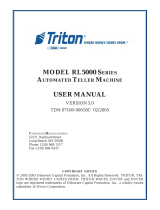Page is loading ...

LIGHTED HIGHTOPPER
FIELD INSTALLATION GUIDE
MODELS 97XX AND RL5000 (X-SCALE/XP)
CORPORATE HEADQUARTERS: RMA (RETURN MATERIAL AUTHORIZATION)
RETURN ADDRESS:
522 E. Railroad Street 21405 Avenue “B”
Long Beach, MS 39560 Long Beach, MS 39560
Phone: (228) 868-1317
Fax: (228) 868-0437
COPYRIGHT NOTICE
© 2003-2006 Delaware Capital Formation, Inc. All Rights Reserved. Triton Systems
of Delaware Inc. is an operating company of Dover Electronics, Inc., a subsidiary of
Dover Corporation (NYSE-DOV). DOVER, the DOVER logo and the Dover family of
marks and TRITON, the TRITON logo and the Triton family of marks are registered
trademarks of Delaware Capital Formation, Inc., a wholly owned subsidiary of Dover
Corporation.
VERSION 3.0
TDN 07103-00144C 08/2006

LIGHTED HIGHTOPPER - FIELD INSTALLATION GUIDE
2
Hightopper Installation Procedure
These procedures are completed with the terminal power OFF.
1. Remove the topper assembly from the shipping container.
2. Unlock and open the ATM control panel.
3. You will need to remove the 2 corner panels located on the control panel (If
panels have been removed, proceed to Step 6).
4. (Figure 1) Locate the silver brackets on the inside top corners of the
control panel. Using a Philips screwdriver, remove the 3 screws (black lines)
that secure the brackets. Remove brackets
5. Remove the 2 lower screws (white lines) and remove the corner panels. See
Figure 2 and Note.
6. Install the six (6) #8-32 x 3/8” screws (supplied) into the cabinet mounting
bracket. DO NOT TIGHTEN. Leave approximately 1/8” of thread exposed
(Figure 3).
7. Mount the topper on the screws using the slots on the legs. Let the topper
slide down until it rests in the narrow portion. Tighten all screws (Figure 4).
IMPORTANT NOTICE
Triton Systems has discontinued offering a ballast/bulb (AC-powered)
hightopper signage for production model RL5000 (X-Scale/XP) units. LED-
lit (DC-powered) signage will be the only available option.
The AC-powered toppers will be available for field replaceable parts and
repair until inventory is depleted.
This manual will show the installation of the topper as well as the power
connections for both powered signage.
NOTE
Although the majority of figures in this procedure depict a model
RL5000 ATM, the installation instructions are applicable to 97XX
model ATMs as well. Any significant differences will be noted in
the text and/or figures, as applicable.

LIGHTED HIGHTOPPER - FIELD INSTALLATION GUIDE
3
Figure 3. Screws started, not tightened.
Figure 1. Corner bracket screw loca-
tion.
Figure 2. USB modem bracket
(RL5000).
Figure 4. Slotted mounting holes.
NOTE
Current production RL5000’s (X-
Scale) have a mounting bracket that
secures the USB modem (Figure 2).
After removal of the corner panels,
resecure the mounting bracket
with these 2 screws.

LIGHTED HIGHTOPPER - FIELD INSTALLATION GUIDE
4
AC
outlets
DC
outlets
Figure 5a. Model 97XX.
AC
outlets
DC
outlets
Figure 5b. Model RL5000 (X-Scale).
Figure 5c. Model RL5000 (XP)
8. Connect the topper power cord. Ensure the ATM power is turned OFF
before connecting!
DC CONNECTIONS (LED-LIT TOPPER)
Plug the DC power cord (molex connector) from the topper into any available DC
output connector on the power supply (*see Notes) as shown in Figures 5a-5c.
1
Note: The dispensing mechanism uses the largest molex connection on the
power supply.
2
Note: Model RL5000XP only. The DC power cord may be an 8-pin or 2-pin
molex connector. The 8-pin connects to the power supply (Figure 5c) and the
2-pin connects to the GPIO board assembly (Figure 5d).
Figure 5d. Model
RL5000 (XP)
GPIO assy

LIGHTED HIGHTOPPER - FIELD INSTALLATION GUIDE
5
9. Route the power cable along the backside of the mounting bracket and
secure with ty wraps, if needed. Figures 6 and 7 show cable routing for old
and new cabinet mounting brackets.
Note: Figure 6 shows older style mounting bracket. Figure 7 (and insert)
shows current mounting bracket.
Figure 6. Route power cable behind
bracket.
10. Turn the power supply to ON (I). The topper sign should light up. Close and
lock the control panel.
Figure 7. Route power cable behind
bracket and secure with ty wraps.
AC CONNECTIONS (BALLAST/BULB TOPPER)
Plug the AC power cord from the topper into the AC output connector on the
power supply. See Figures 5a and 5b.

LIGHTED HIGHTOPPER - FIELD INSTALLATION GUIDE
6
Instructions for Checking the Topper Light Bulb
(AC-powered only)
1. Lay the Topper on a flat surface, rear side down, as shown in Figure 1.
Unlock the topper sign panel and lift the sign panel up. It may be necessary
to tilt the assembly to keep the panel opened.
2. Locate the light bulb (Figure 2). The best way to ensure the bulb is firmly
seated in the socket is to carefully remove and then reseat the bulb.
Note: If the bulb is bad, carefully remove the existing bulb and replace
with a new bulb.
3. Close and lock the sign panel.
Figure 1. Topper sign panel opened.. Figure 2. Location of light bulb.
/